As I did not publish the application in Autodesk Apps Exchange
Historically, I’ve been a PDM administrator for Autodesk Vault for quite some time. In addition, I regularly conduct training on the use and administration of this software.
Due to the reasons described above, quite a few installations had to be carried out from scratch. In previous versions (2010-2014), even for an experienced user, the task is, frankly, dreary. As in the base configuration, the system is based on at least MS SQL Server and IIS: it is necessary to take into account and neutralize all sorts of features that may arise during installation.
After about a tenth iteration of the installation, you can already blindly run through the settings of Windows, IIS and SQL. Immediately mention that the use of a virtual machine was not suitable due to the fact that each time the installation had to be carried out on a new hardware, which the customer had. So, the graphical interface is good, but the method is clearly not ours, since it is difficult to ensure proper speed, repeatability and automation.
In particular, before installation it is necessary to provide a number of conditions . Below are those with whom I had to mess with each installation:
Here was born the idea of automating the preparation of the soil for installation with the help of a software utility administrator PowerShell scripts did an excellent job with the task, for convenience they were stored and debugged in PowerGUI. However, it soon became clear that the new user should:
So it was decided to hide all this “automation on the knee” in the C # application. Fortunately, examples of solutions for meeting the conditions described above were searched as easily as for PowerShell.
')
The interface turned out to be simple, wooden, but it suits me perfectly.
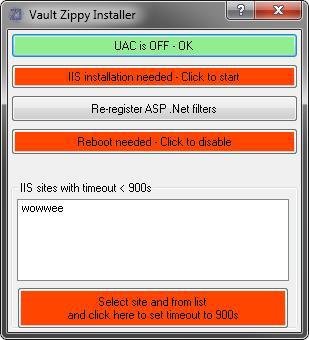
People with strong nerves are welcome to GitHub .
Formed and sent a “publishing kit” for Apps Exchange . After a week, the answer came:
So, to make a decision on considering the application was not in the competence of this manager, and he passed the application to the development team, which was engaged in the installation.
A little later, the following message arrived:
In general, I realized that it wasn’t that l & khan * lsya, but I’d definitely gotten almost with tips where it wasn’t necessary. Since there was nowhere to retreat, I decided to somehow try to scoop up:
As expected, save the situation, "No shmogla." Manager's answer:
The bottom line:
Taking this opportunity, I want to say hello to my beloved wife and to find out from the audience which articles would be more interesting:
Due to the reasons described above, quite a few installations had to be carried out from scratch. In previous versions (2010-2014), even for an experienced user, the task is, frankly, dreary. As in the base configuration, the system is based on at least MS SQL Server and IIS: it is necessary to take into account and neutralize all sorts of features that may arise during installation.
After about a tenth iteration of the installation, you can already blindly run through the settings of Windows, IIS and SQL. Immediately mention that the use of a virtual machine was not suitable due to the fact that each time the installation had to be carried out on a new hardware, which the customer had. So, the graphical interface is good, but the method is clearly not ours, since it is difficult to ensure proper speed, repeatability and automation.
In particular, before installation it is necessary to provide a number of conditions . Below are those with whom I had to mess with each installation:
- ASP Status Check
- Reboot check
- Disable User Access Control (UAC)
- Check IIS DotNet Interoperability
- Check Status of User Access Control
- IIS Default Port Check
- IIS Timeout Check
- File and Print Sharing Check
Here was born the idea of automating the preparation of the soil for installation with the help of a software utility administrator PowerShell scripts did an excellent job with the task, for convenience they were stored and debugged in PowerGUI. However, it soon became clear that the new user should:
- Ensure the availability of PowerShell on the system;
- To know how to work with him.
So it was decided to hide all this “automation on the knee” in the C # application. Fortunately, examples of solutions for meeting the conditions described above were searched as easily as for PowerShell.
')
The interface turned out to be simple, wooden, but it suits me perfectly.
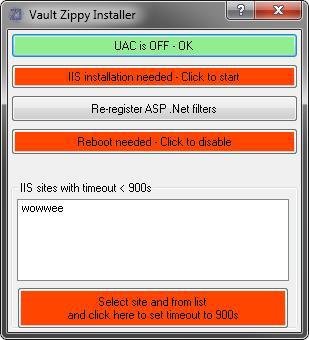
People with strong nerves are welcome to GitHub .
Formed and sent a “publishing kit” for Apps Exchange . After a week, the answer came:
It is not a problem.
So, to make a decision on considering the application was not in the competence of this manager, and he passed the application to the development team, which was engaged in the installation.
A little later, the following message arrived:
We’ve spent a lot of effort, I’ve spent a lot of effort. issues with our app. Provided that they looked at the following:
Application function
Installer group response
UAC state - Button shows current User Access Control (UAC) state by text and color. Click to switch UAC state on whole OS. Requires administrator's privilege.
Vault no longer requires to switch off UAC. In fact, it’s not possible to modify the registry values.
IIS Metabase and IIS 6 configuration compatibility; IIS Management Console; .NET Extensibility; ASP.NET ; ISAPI Extensions; ISAPI Filters; Default Document; Directory Browsing; HTTP Errors; Static Content; HTTP Logging; Request Monitor; Static Content Compression; Request Filtering)
Not sure, if this is doing anything with the Default Website / default app pool. Vault server has no problem.
Re-register ASP .Net filters - Updates registration of ASP .Net filters for x86 and x64 platforms.
ASP .net filter can't be registered if user doesn't have .net installed. Not sure if this will install if required .net version is missing.
Let me know your thoughts should be posted. It can be difficult to test all the repercussions.
In general, I realized that it wasn’t that l & khan * lsya, but I’d definitely gotten almost with tips where it wasn’t necessary. Since there was nowhere to retreat, I decided to somehow try to scoop up:
I foresaw their's concern. Anytime, I have some more explanations:
Application function
Installer group response
Attempt to scrape
UAC state - Button shows current User Access Control (UAC) state by text and color. Click to switch UAC state on whole OS. Requires administrator's privilege.
Vault no longer requires to switch off UAC. In fact, it’s not possible to modify the registry values.
I've added this feature. Meanwhile, I can also add pre-check of the OS version - this will enable this option in certain OS only.
IIS Metabase and IIS 6 configuration compatibility; IIS Management Console; .NET Extensibility; ASP.NET ; ISAPI Extensions; ISAPI Filters; Default Document; Directory Browsing; HTTP Errors; Static Content; HTTP Logging; Request Monitor; Static Content Compression; Request Filtering)
Not sure, if this is doing anything with the Default Website / default app pool. Vault server has no problem.
I already have a pre-check of already installed features. If you took it.
Re-register ASP .Net filters - Updates registration of ASP .Net filters for x86 and x64 platforms.
ASP .net filter can't be registered if user doesn't have .net installed. Not sure if this will install if required .net version is missing.
Ipod pre-check - when setup is already started.
If your staff is interested, I’m working with my app.
As expected, save the situation, "No shmogla." Manager's answer:
Understood. I guess I’m not sure if I’m looking for it.
The bottom line:
- regular publishing experience
- the functionality of the application of such an orientation could not be thought out in advance - it could only be coordinated by “combat”
- the user still needed to know the specifics of the installation — the application only accelerated the process where possible
Taking this opportunity, I want to say hello to my beloved wife and to find out from the audience which articles would be more interesting:
- CAD and PDM used in the development / installation of the Large Hadron Collider
- PowerShell Console for Autodesk Vault
Source: https://habr.com/ru/post/231587/
All Articles