Making a small monitor with autonomous power
In my spare time from IT, I am engaged in shooting video and designing radio-controlled cars.
This article will tell you how these interests crossed in the monitor.

For greater convenience of monitoring video on a DSLR camera, I bought a simple Chinese IPS monitor with a diagonal of 7 ":


')
Main technical characteristics:
Video inputs: HDMI, VGA, RCA;
Resolution: 1280x800;
Power supply: 5-30V DC (works from a pair of USB outputs of the computer);
Power consumption: 6W.
The monitor has a good resolution for this size, an IPS matrix with a large viewing angle and good color rendition.
The power of the monitor was originally from the outlet through an external adapter, but it is quite inconvenient for video shooting.
First, I found a ready-made solution - a VESA 75x75 compatible fixture of a standard battery from a camera is mounted on the back cover of the monitor.

But this solution had many shortcomings: it is necessary to use an external charger, the battery capacity lasts for about 40 minutes, it is necessary to disconnect the battery, because in the “power off” mode the monitor consumes a lot of energy, the battery module doubles the thickness of the monitor.
Although even in this version, I had a new direction of use.
Often, data centers use encapsulation of the racks and it is difficult to connect the console in front of the rack - there is no power for the monitor.
You have to connect the console from the back of the rack, making your way to the ports through cable organizers and then working in the hot corridor. Of course, we are not so bad and in the vast majority of equipment ipKVM is used, but the situations are different, sometimes ipKVM itself requires configuration.
And then a solution appeared - from the front side of the rack you hang the monitor by the hook (you can do it on a magnet, it doesn’t weigh much), you connect the VGA cable from the front side of the server.
Then came another application.
I decided to put the FPV system on the RC machine.
This monitor is connected to the receiver and secured to the remote control.
But in this solution I did not like the bundle of wires connecting the monitor and receiver, and the receiver also needs power.
In addition, the battery capacity from the camera was rather weak.
It was decided to make a deep tuning - put all the components inside the monitor case, getting rid of external wires as much as possible. Ideally place the FPV receiver, battery and charger to it.
Disassembled the monitor - it turned out that half of the internal volume is free.

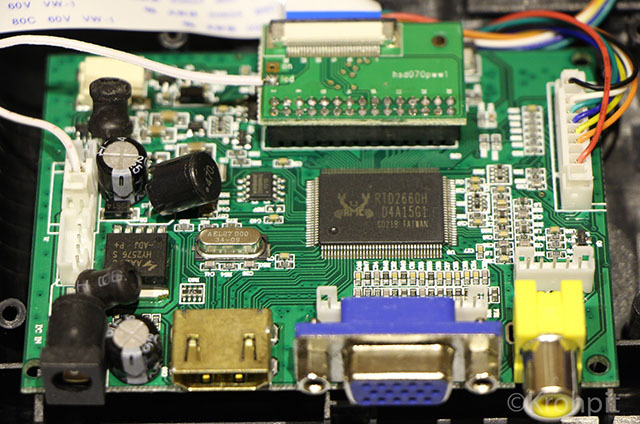
Disassembled and FPV receiver:
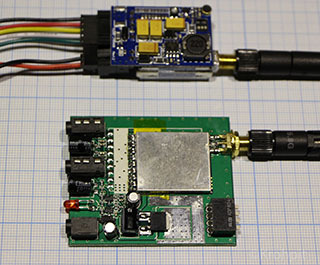
On top of the photo transmitter, bottom receiver.
The FPV receiver board consists of a standard receiver module (a small board in a metal screen) and a board on which connectors and a power conditioner are soldered.
The stabilizer turned out to be of linear type at 5V, i.e. all that is higher than necessary goes into heat, high heating was associated with this. Current consumption of about 200mA.
But in the transmitter uses a more modern switching power supply.
The standard receiving module can be powered in the range of 3.3-5V.
The receiving module is quite easy to unsolder. You need to carefully insert a thin knife or screwdriver between the main board and the receiving module, then unsolder the antenna and slightly raise the module with a knife. Then, with your hand, gently lift the module, and with a soldering iron, warm up the remaining pins. I used a 100W soldering iron with a wide sharpened tip.

This module can be purchased separately, but I already had a ready set.
In order not to reinvent the wheel to control the charge / discharge of a LiPo battery, I decided to use the standard Power Bank device to charge mobile devices.
Found on ebay suitable in size, capacity, return currents, equipped with a solar battery

Why with a solar battery - as a rule, all of the Power Bank are recharged via the USB connector, and I would like to make a more universal solution. You can charge both from the USB connector and from the standard power connector on the monitor using an external power supply.
To begin with, I took out the Power Bank, the insides completely met my expectations.
I must say that even though the device is Chinese, the body and filling are well made.
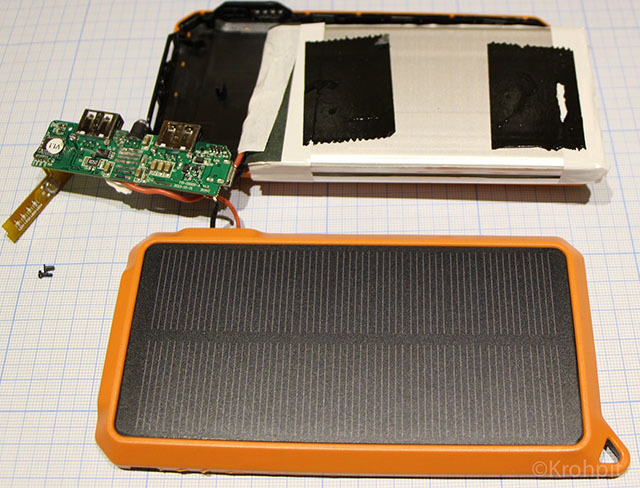
A LiPo battery consists of two flat rectangular cells. Only voltage is indicated on the label. Elements are connected in parallel. Wires are connected through a small board with a protective controller.
Declared battery capacity 10000mAh

The board with the power controller and connectors is quite compact.

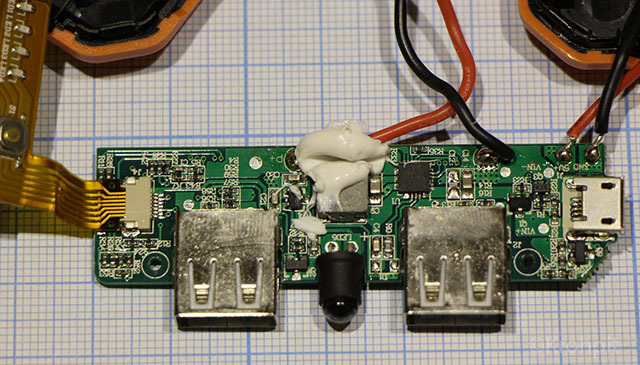
The first thing I decided to check the battery capacity, because In such devices, often the declared characteristics do not correspond to reality.
I soldered off the battery and connected it to an external charger.
Charged and discharged with current 2A, the capacity was slightly higher than nominal.
I was pleasantly surprised that it corresponds to the declared capacity.
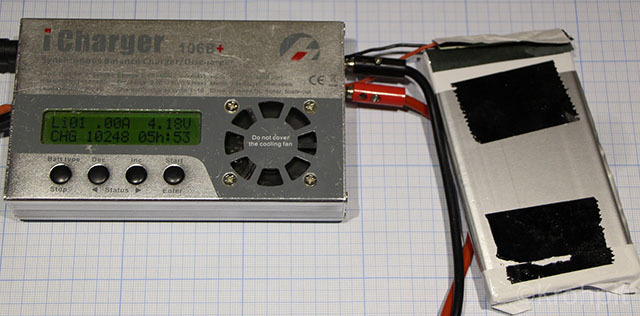
So, back to the monitor.
Initially, I had to take a Dremel hand mill and a cutting wheel and cut down various plastic fasteners in the compartment where the receiver, battery controller and battery itself would be located.
Next was the painstaking ration.
On the monitor board, it is necessary to solder the input filter choke, the one that immediately behind the power connector, instead solder the positive wire from the USB output connector to the 2A battery controller. Soldered the wires at the junction of USB connectors with the board.
Negative wire must be soldered to the common bus controller of the monitor. (for example, all metal enclosures of external connectors are soldered to minus)
On the second USB connector, which is 1A soldered to the positive input of the receiver.
The negative wire is also soldered to the common bus of the monitor.
Video output of the receiver to the center pin of the RCA connector.
A four-section radio channel switch dropped from the receiver board, glued it next to the antenna and connected it to the board.
To switch the radio channels you need three sections. They should be closed on the common negative bus (for example, on the body of the antenna connector).
The fourth section was used to turn on the radio receiving module. It consumes about 1W of energy, and this is a lot when powered by battery.
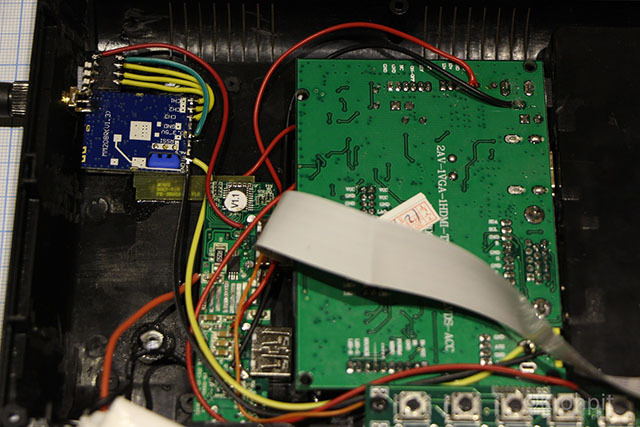
Power Bank has its own power button, and along with the LED charge level scale.
The monitor itself turns on when the power is turned on, if it was de-energized when it was turned on (it remembers the previous state of its power button), so I soldered two wires from the monitor power button and soldered this button parallel to the Power Bank power button (it is located on a flexible cable with LEDs charge level).
On the back cover I drilled small holes for the indicator of capacity and glued this cable with superglue. The battery controller board is glued with USB connectors to the back cover.
The mini-USB connector for recharging comes out from the bottom of the monitor.



Everything is very tightly packed, no space left.
There is a small drawback - the battery significantly shifted the center of gravity.
The final weight is 500g.
The battery life with the radio receiver on is 4.5 hours.
The monitor is quite warm during operation, at some points the temperature is about 55 degrees Celsius.
Thermal photographs show the main points of heating: on top of the matrix (matrix controller), receiver module, battery controller, monitor power stabilizer.


That's all, thank you for your attention.
This article will tell you how these interests crossed in the monitor.

For greater convenience of monitoring video on a DSLR camera, I bought a simple Chinese IPS monitor with a diagonal of 7 ":


')
Main technical characteristics:
Video inputs: HDMI, VGA, RCA;
Resolution: 1280x800;
Power supply: 5-30V DC (works from a pair of USB outputs of the computer);
Power consumption: 6W.
The monitor has a good resolution for this size, an IPS matrix with a large viewing angle and good color rendition.
The power of the monitor was originally from the outlet through an external adapter, but it is quite inconvenient for video shooting.
First, I found a ready-made solution - a VESA 75x75 compatible fixture of a standard battery from a camera is mounted on the back cover of the monitor.

But this solution had many shortcomings: it is necessary to use an external charger, the battery capacity lasts for about 40 minutes, it is necessary to disconnect the battery, because in the “power off” mode the monitor consumes a lot of energy, the battery module doubles the thickness of the monitor.
Although even in this version, I had a new direction of use.
Often, data centers use encapsulation of the racks and it is difficult to connect the console in front of the rack - there is no power for the monitor.
You have to connect the console from the back of the rack, making your way to the ports through cable organizers and then working in the hot corridor. Of course, we are not so bad and in the vast majority of equipment ipKVM is used, but the situations are different, sometimes ipKVM itself requires configuration.
And then a solution appeared - from the front side of the rack you hang the monitor by the hook (you can do it on a magnet, it doesn’t weigh much), you connect the VGA cable from the front side of the server.
Then came another application.
I decided to put the FPV system on the RC machine.
This monitor is connected to the receiver and secured to the remote control.
But in this solution I did not like the bundle of wires connecting the monitor and receiver, and the receiver also needs power.
In addition, the battery capacity from the camera was rather weak.
It was decided to make a deep tuning - put all the components inside the monitor case, getting rid of external wires as much as possible. Ideally place the FPV receiver, battery and charger to it.
Disassembled the monitor - it turned out that half of the internal volume is free.

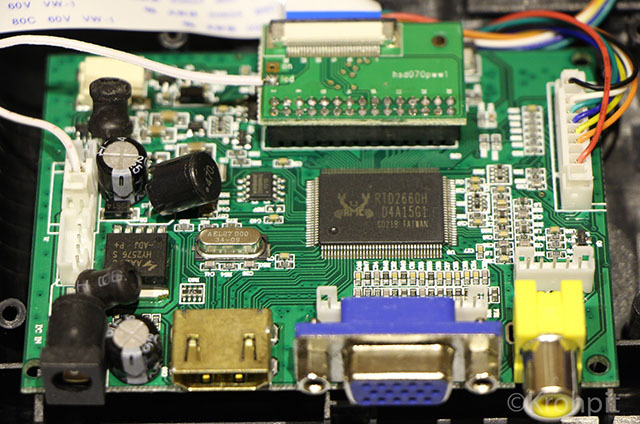
Disassembled and FPV receiver:
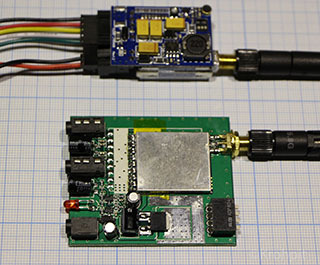
On top of the photo transmitter, bottom receiver.
The FPV receiver board consists of a standard receiver module (a small board in a metal screen) and a board on which connectors and a power conditioner are soldered.
The stabilizer turned out to be of linear type at 5V, i.e. all that is higher than necessary goes into heat, high heating was associated with this. Current consumption of about 200mA.
But in the transmitter uses a more modern switching power supply.
The standard receiving module can be powered in the range of 3.3-5V.
The receiving module is quite easy to unsolder. You need to carefully insert a thin knife or screwdriver between the main board and the receiving module, then unsolder the antenna and slightly raise the module with a knife. Then, with your hand, gently lift the module, and with a soldering iron, warm up the remaining pins. I used a 100W soldering iron with a wide sharpened tip.

This module can be purchased separately, but I already had a ready set.
In order not to reinvent the wheel to control the charge / discharge of a LiPo battery, I decided to use the standard Power Bank device to charge mobile devices.
Found on ebay suitable in size, capacity, return currents, equipped with a solar battery

Why with a solar battery - as a rule, all of the Power Bank are recharged via the USB connector, and I would like to make a more universal solution. You can charge both from the USB connector and from the standard power connector on the monitor using an external power supply.
To begin with, I took out the Power Bank, the insides completely met my expectations.
I must say that even though the device is Chinese, the body and filling are well made.
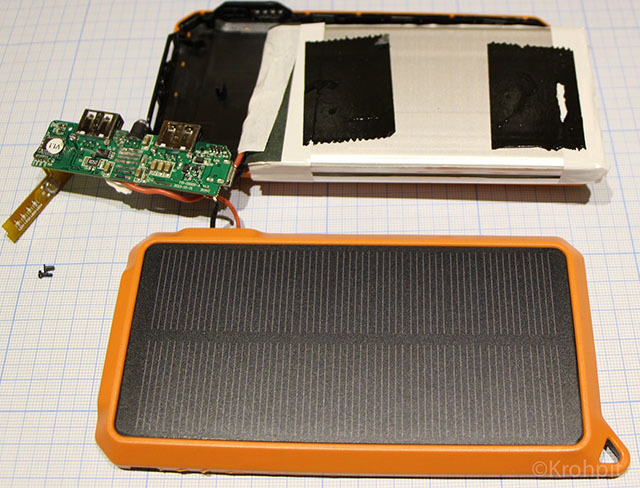
A LiPo battery consists of two flat rectangular cells. Only voltage is indicated on the label. Elements are connected in parallel. Wires are connected through a small board with a protective controller.
Declared battery capacity 10000mAh

The board with the power controller and connectors is quite compact.

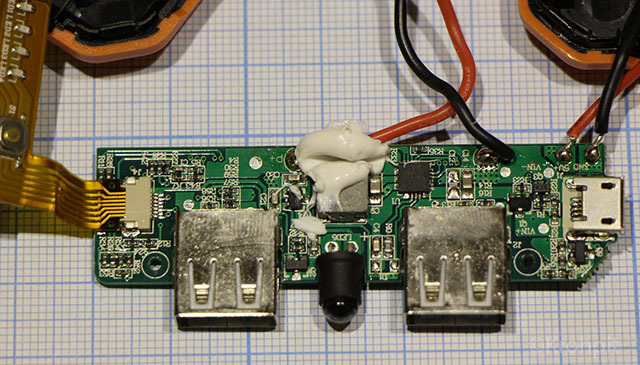
The first thing I decided to check the battery capacity, because In such devices, often the declared characteristics do not correspond to reality.
I soldered off the battery and connected it to an external charger.
Charged and discharged with current 2A, the capacity was slightly higher than nominal.
I was pleasantly surprised that it corresponds to the declared capacity.
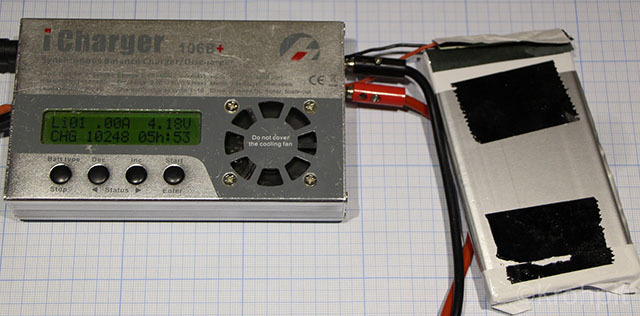
So, back to the monitor.
Initially, I had to take a Dremel hand mill and a cutting wheel and cut down various plastic fasteners in the compartment where the receiver, battery controller and battery itself would be located.
Next was the painstaking ration.
On the monitor board, it is necessary to solder the input filter choke, the one that immediately behind the power connector, instead solder the positive wire from the USB output connector to the 2A battery controller. Soldered the wires at the junction of USB connectors with the board.
Negative wire must be soldered to the common bus controller of the monitor. (for example, all metal enclosures of external connectors are soldered to minus)
On the second USB connector, which is 1A soldered to the positive input of the receiver.
The negative wire is also soldered to the common bus of the monitor.
Video output of the receiver to the center pin of the RCA connector.
A four-section radio channel switch dropped from the receiver board, glued it next to the antenna and connected it to the board.
To switch the radio channels you need three sections. They should be closed on the common negative bus (for example, on the body of the antenna connector).
The fourth section was used to turn on the radio receiving module. It consumes about 1W of energy, and this is a lot when powered by battery.
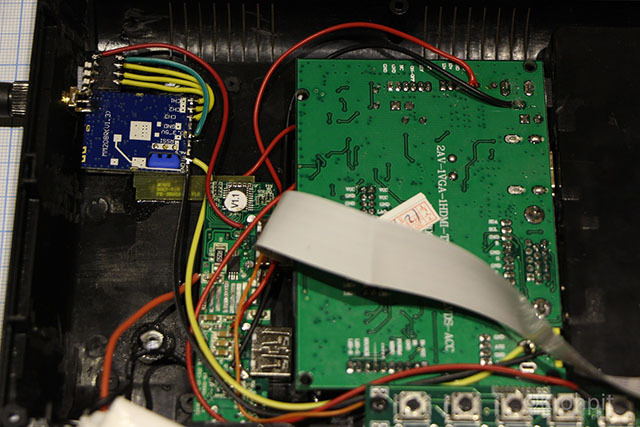
Power Bank has its own power button, and along with the LED charge level scale.
The monitor itself turns on when the power is turned on, if it was de-energized when it was turned on (it remembers the previous state of its power button), so I soldered two wires from the monitor power button and soldered this button parallel to the Power Bank power button (it is located on a flexible cable with LEDs charge level).
On the back cover I drilled small holes for the indicator of capacity and glued this cable with superglue. The battery controller board is glued with USB connectors to the back cover.
The mini-USB connector for recharging comes out from the bottom of the monitor.



Everything is very tightly packed, no space left.
There is a small drawback - the battery significantly shifted the center of gravity.
The final weight is 500g.
The battery life with the radio receiver on is 4.5 hours.
The monitor is quite warm during operation, at some points the temperature is about 55 degrees Celsius.
Thermal photographs show the main points of heating: on top of the matrix (matrix controller), receiver module, battery controller, monitor power stabilizer.


That's all, thank you for your attention.
Source: https://habr.com/ru/post/231579/
All Articles