Android and MikroTik
Waiting for a new, miniature MikroTik mAP 2n decided to deal with the possibility of a bundle of Android and MikroTik. As it turned out, all is not too difficult.
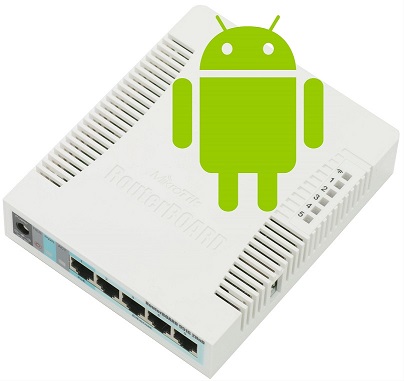
I have a source:
It's easier to connect them using WiFi-Tethering, but here everything is simple on Android, enable the access point mode and connect MikroTik to it. It is more interesting to consider the possibility of communication via USB-Tethering.
')
In general, the work requires RouterOS 6.7 and above and the presence of USB in MikroTik.
Android smartphone version 2.2 and higher.
Through the console:
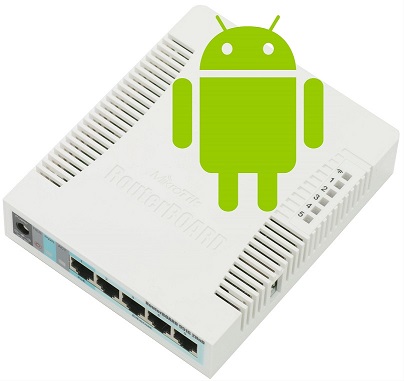
I have a source:
- MikroTik RouterBoard 951g-2hnd RouterOS 6.17
- HighScreen Boost Android 4.1.2
It's easier to connect them using WiFi-Tethering, but here everything is simple on Android, enable the access point mode and connect MikroTik to it. It is more interesting to consider the possibility of communication via USB-Tethering.
')
In general, the work requires RouterOS 6.7 and above and the presence of USB in MikroTik.
What's new in 6.7 (2013-Nov-29 13:37):
*) support Android usb tethering interface;
...
Android smartphone version 2.2 and higher.
- We connect Android smartphone with USB cable to MikroTik equipment.
MikroTik should identify the device:/system resource usb print
It looks like this:# DEVICE VENDOR NAME SPEED0 1:1 Linux 3.3.5 ehci_hcd RB400 EHCI 480 Mbps1 1:5 Android Android 480 Mbps - In Android smartphone, turn on data transfer and USB modem:
- Settings - Wireless networks - More ... - Mobile network - Data transfer = enable
- Settings - Wireless Networks - More ... - Modem Mode - USB Modem = enable
Visually
- In MikroTik:
- In the appeared interface lte1: Add Default Route = enable
- Add client to IP - DHCP Client for lte1 interface
- In IP - Firewall - NAT add rules for NAT
Through the console:
/interface lte set lte1 add-default-route=yes/ip dhcp-client add interface=lte1 disabled=no/ip firewall nat add chain=srcnat action=masquerade out-interface=lte1 disabled=noWinbox:
In the lte1 interface, we enable the Add Default Route:

Add client to IP - DHCP Client for lte1 interface:
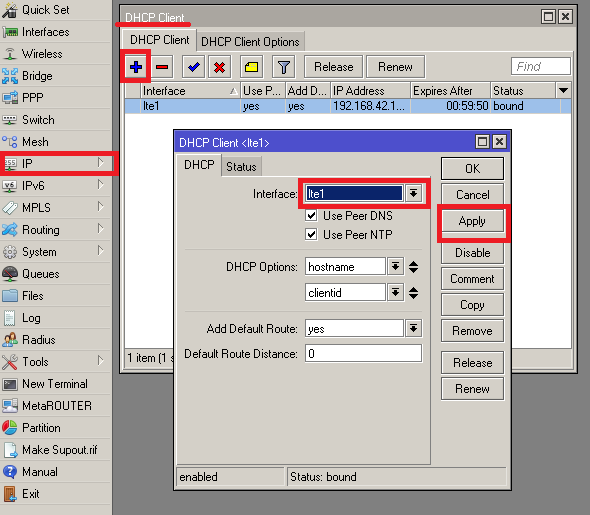
Rule NAT rules:
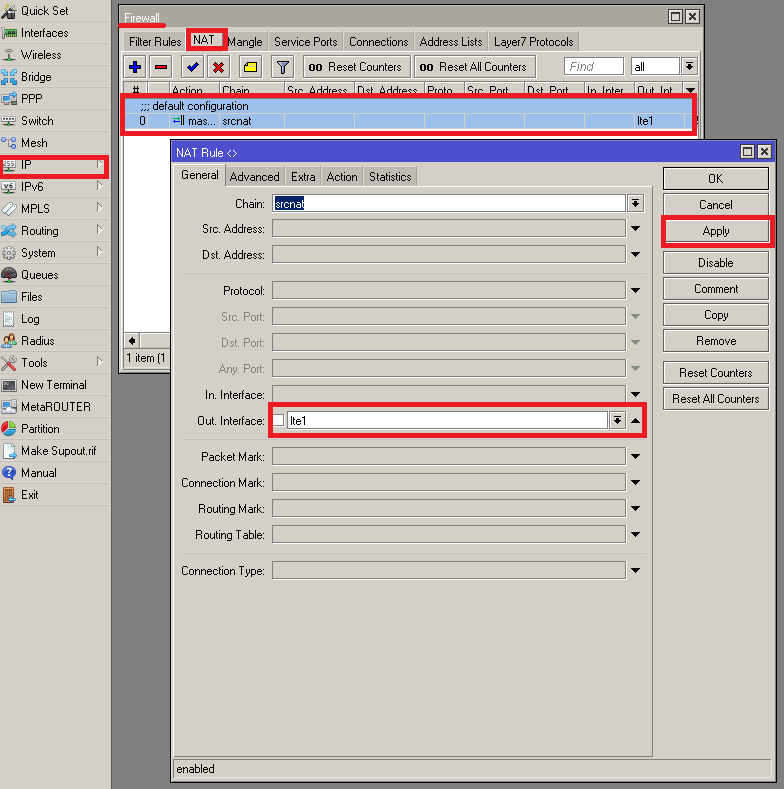


Add client to IP - DHCP Client for lte1 interface:
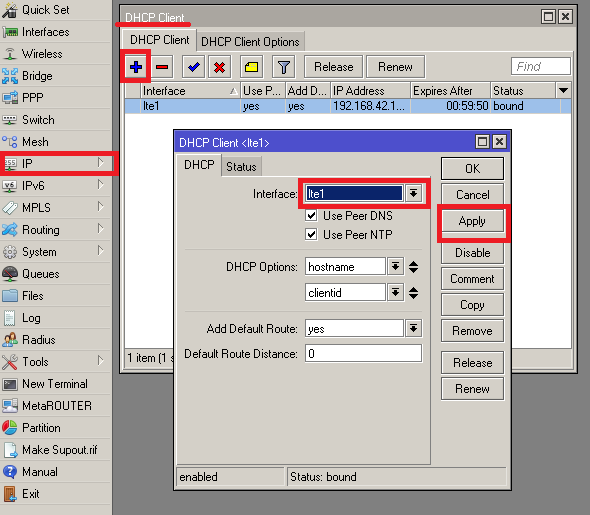
Rule NAT rules:
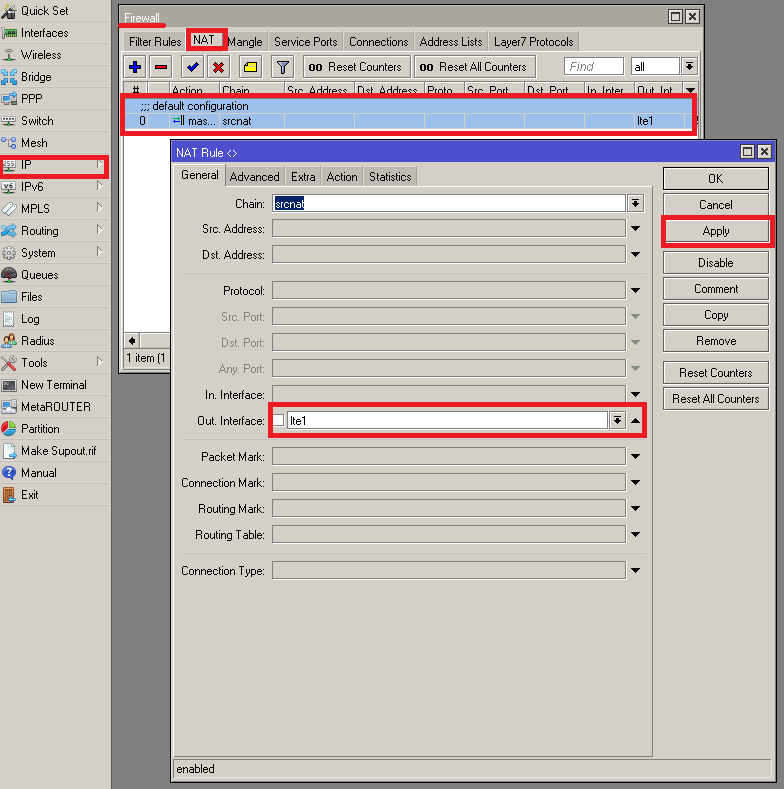

Source: https://habr.com/ru/post/231311/
All Articles