“No complications” home video surveillance: AdvoCam-HappyCam review
Most recently, we talked about our own production in the city of Alexandrov, Vladimir region, the Russian company Videmax, which has 17 years of experience in the professional video surveillance systems market. This is where professional CCTV systems and top AdvoCam DVRs are created. Few Russian brands in the registrar market can boast of a “personal” factory. And, here, the staff of "Videomax" offered us to get acquainted with a new unique product of the company - a miniature home video surveillance system (in other words, an IP camera) AdvoCam-HappyCam, or Happycam-SD1 W. According to representatives of Videomax, the model is different from several other numerous IP cameras available in our market with a few key points. First, the camera setting is extremely simple. So simple that even your grandmother can handle it. Secondly, according to the manufacturer, a certain mega-technology of night shooting is used in the camera, which is used even by the US military (where, nevertheless, it is not clear). Due to which extremely high quality of night shooting is realized.

For the model, they even prepared a rather funny “game” video, which clearly describes the possible scenarios for the use of AdvoCam-HappyCam. I recommend to watch to the end - there is a denouement of the plots, and the coolest :)
')
From my personal options for using such a system - watching the child (a variation on the radio nanny theme), visual control of a grandmother living far away, guarding a vacant apartment for a holiday. In the latter case, a pet may appear, in my case - a parrot. And let his acquaintances change his feed once every couple of days, once again he will not interfere in person to be sure that the pet is healthy. So let's get started ...
AdvoCam-HappyCam with might and main is trying to evoke positive emotions and win over the user. Perhaps this is how they try to overcome the fears of the average man regarding the difficulty of handling the camera. Here and frivolous font on the box, and "face" on the device itself. They even preferred to hide the unrolled version of the manual on a CD, and print out only a brief and most understandable instruction for the average consumer. The box presents the main interesting features of the model, such as day / night modes or two-way audio channel.

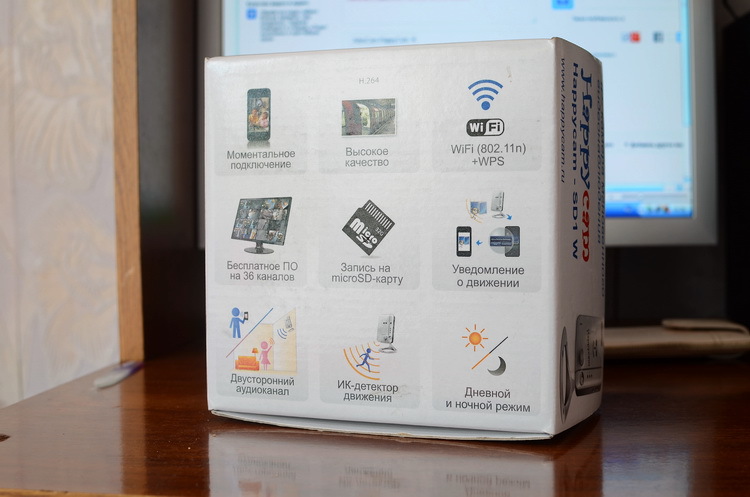
Included is the above simplified instruction. There are five instructions on the CD, including separate manuals for iPhone and iPad. By the way, all the content from the disc can be downloaded as a single archive on the AdvoCam website.
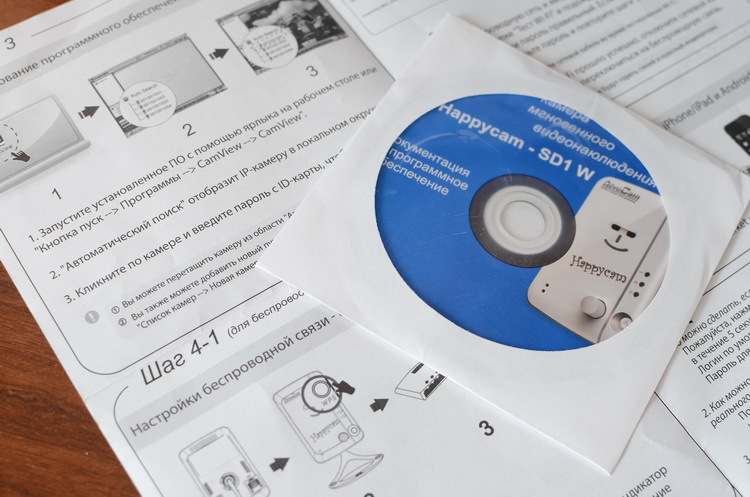
Each camera has a unique login and password that must be entered when connecting from a mobile device. Data is indicated on the card.

The camera requires power supply from the outlet, no compromises such as USB connections are provided. In the presence of an Ethernet cable, without which the Wi-Fi router (no matter how strange it may sound) would not be able to establish an initial connection without WPS.

Completes the screwdriver and screws with dowels - so to speak a set of "turnkey" to install the camera. The corresponding holes are provided in the base of the camera holder.

The camera body is made in the form of a compact monoblock. In spite of the fact that the main part of the case is white, the surface is not marking, it is affected by a matte finish. The model looks very positive, in contrast to the "gray" and especially serious colleagues in the workshop. Original design after all. “Smile” from the front is formed by two camera eyes (separately for day and night shooting) and painted on by other components of the smile.

In the full instructions, there is a curious “no-color” photo camera - there is an opinion that the idea of making a “face with a smile” arose after the fact, already at the stage of the finished appearance of the body.
Horizontally lined up the following elements, from top to bottom: a WPS button, a microSD indication diode, an Ethernet status diode, a power status diode and IR illumination. To the left of the backlight, there is a passive IR sensor, and another microphone is installed to the left in the corner. Immediately I note that AdvoCam-HappyCam is not suitable for covert surveillance. In the process, at least two lights burn brightly - power and network conditions. On the other hand, I would refer this moment to a definite plus: if someone climbs into the apartment, he will most likely prefer to retire, having noticed the shooting. And if the camera itself “slashes”, the thief will still be calculated by the automatically started recording of the video file. A similar effect will be if you use the model to observe a small commercial object such as a kiosk, pavilion or office.

At the end on the right, we see a slot for a microSD card of up to 32 GB. The characteristics say that this size is enough to save up to one month of continuous recording. Next - 3.5 mm audio output. Here you can connect headphones or speakers, without them, two-way audio exchange is impossible. If they are connected, you can conduct a full-fledged dialogue with the comrades in the sight of the camera from a smartphone or tablet.

Below is the reset button.

Power and Ethernet connectors are located at the back.

So, the most important moment in the device. Most of all lucky for those who have a router equipped with a WPS button. In this case, it remains to press the corresponding keys on the camera and the router - voila, the connection is established. A very big plus of this method - all that is left to do is to download a mobile client from Google Play or the App Store, enter the camera password / login and enjoy the broadcast.

The second simplest method is a direct Ethernet connection to the router using the included cable. The difference from the diagram in the paragraph above is only that instead of pressing the buttons, we connect the router and camera with a cable.
The last way I had conflicting feelings, as the banal problem of connecting AdvoCam-HappyCam to a password-protected Wi-Fi point is not solved in the most efficient way. So, first you need to install CamView from the supplied disk on the computer.
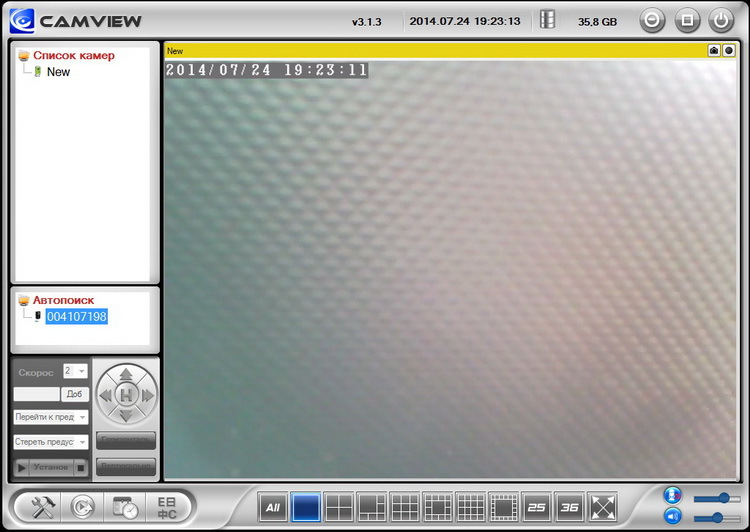
Then use an Ethernet cable to connect the camera to the router. After this, our camera automatically appears in the CamView in the "Autosearch" column. And only now, after a couple of manipulations, you can enter the coveted password of a Wi-Fi point. That is, in short - to configure wireless access without a wire is necessary. And without a computer. Importantly, CamView is supported only in Windows XP, Vista, 7 and 8, no variations of Linux or Mac OS X versions are provided - be careful.
Perhaps, I will immediately voice the useful feature of the camera, in addition to directly streaming video. AdvoCam-HappyCam can send notifications to FTP, iPad / iPhone and Android mobile devices in the event of a built-in motion or sound sensor. For your information, the effective range of the IR motion sensor here is about seven meters.
In total there are two main ways to control and remotely view images from the camera - a computer or mobile device. Let's start with the first option, install and run CamView. To add a new camera, right-click on the item “Camera list” - “New camera” - enter the password / login from the card and the name in its sole discretion. The desktop application is not perfect at all, for example, some data entry fields cling to each other and stuff like that - however, it never interferes with living ”.
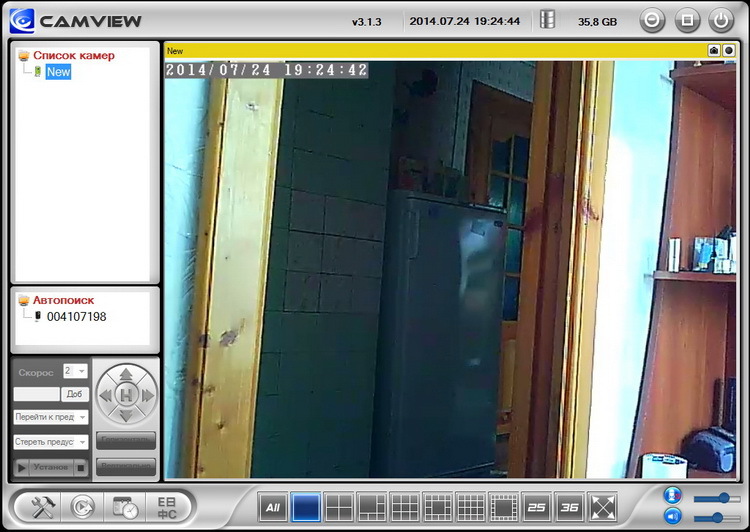
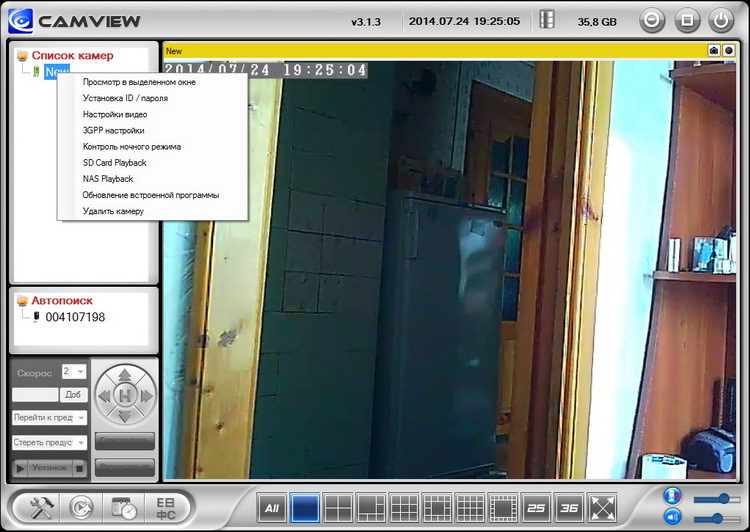
In my opinion, basically CamView is useful when creating a system of two or more AdvoCam-HappyCam - the application is able to simultaneously control 36 cameras. At the bottom of the program there is a panel for a different presentation of dialogs with broadcast windows.
Controlling from a smartphone or tablet is a little more difficult - download mCamView from Google Play or the App Store, enter the login / password of the camera and see the picture from the camera.
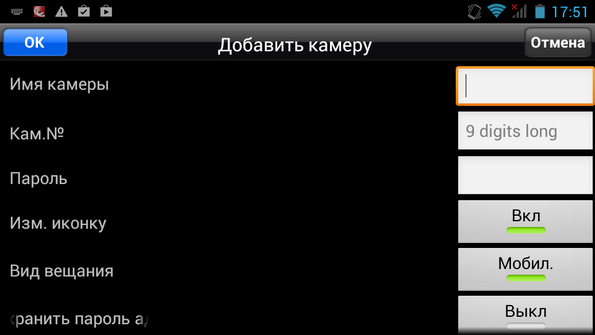
Here I would like to make a small digression. Around the summer of last year, many identical cameras of different brands appeared in Russia, in which online video surveillance with surveillance from a mobile phone was based on the USTREAM service and the Unieye program. However, if compared with AdvoCam-HappyCam, such solutions can not be called easy to set up - if only because for the broadcast you need to manually register an account. A delay in the transfer of pictures comes to 10-15 seconds. Finally, if in the case of AdvoCam-HappyCam, the broadcast is essentially inherently password-protected, then in USTREAM it is open, you have to pay as much as $ 99 per month to set the password.
Regarding the settings of AdvoCam-HappyCam, in fact, the same items are available both in CamView and in the mobile client and in the menu opened in the browser window. On the example of the latter, I will show the whole range of available commands.
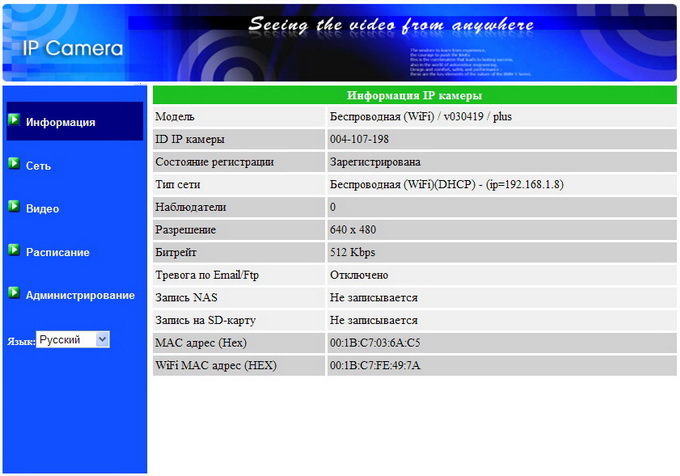


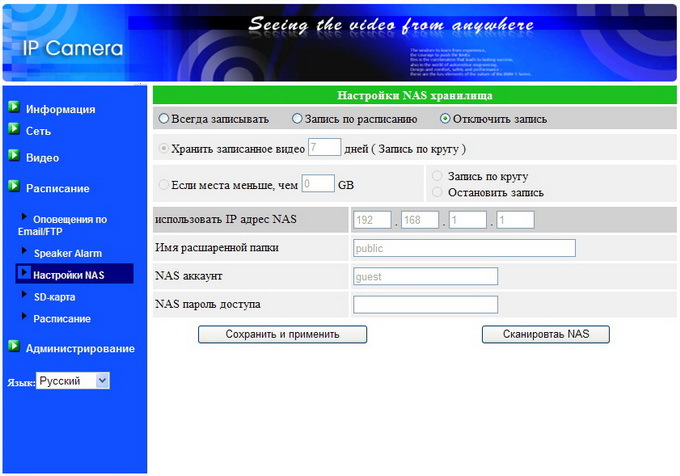
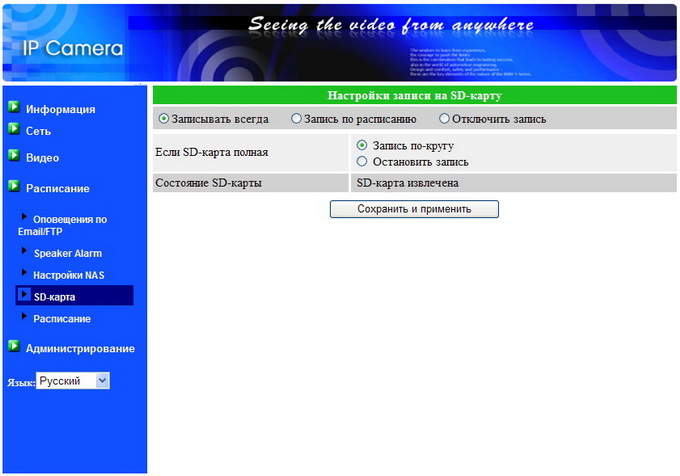
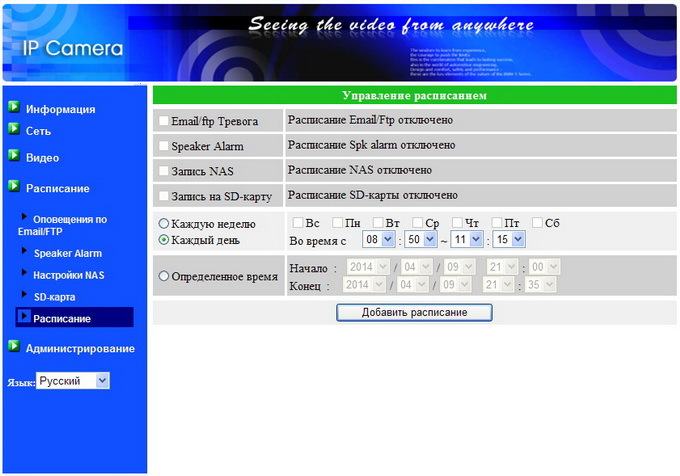
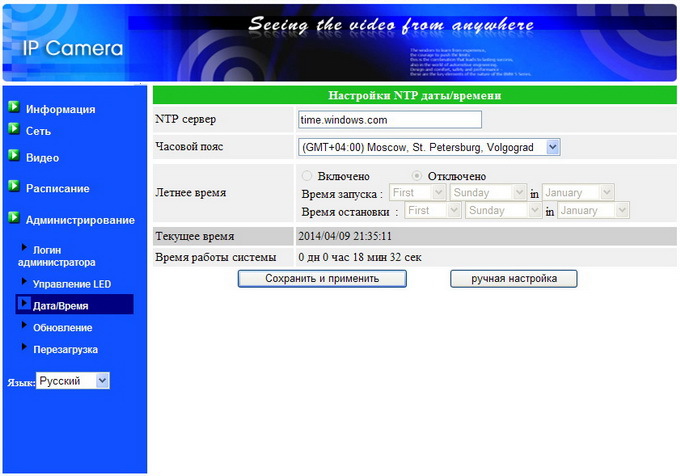
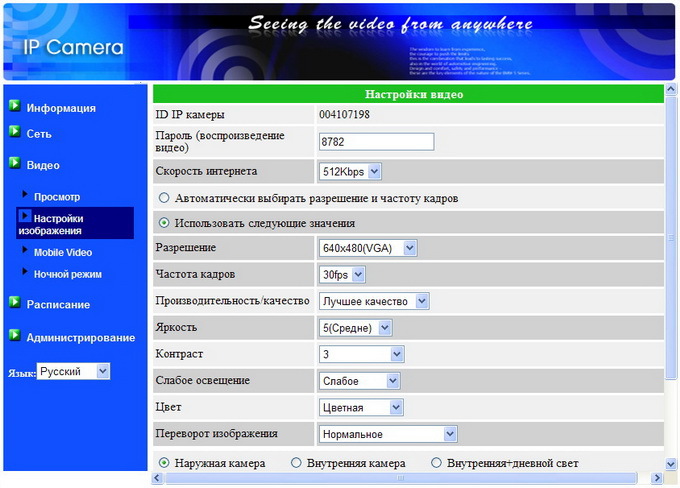
As you can see, there is a window with a brief summary of various parameters, notification options, NAS, memory cards, recording schedule and notifications, setting the date and time. In general, if your functional needs and intellectual capabilities go beyond the “housewife”, there is definitely where to dig for adaptation to individual requests.
Shooting is conducted in one of the following resolutions: VGA (640 x 480), QVGA (320 x 240) or QQVGA (160 x 120). Settings for channel bandwidth: 64K, 128K, 256K, 512K, 768K, 1M, 1.2M or 1.5M bps. Frame rate: 1-5, 10, 20, 25 or 30 fps. Plus, there are really deep moments like brightness and contrast. It would have been possible to grumble about the absence of at least HD-shooting, but comparing the possibilities of, say, DVRs or smartphones with home video surveillance systems is not entirely correct. More than sure, could - would have done. Only, apparently, the model would cost a few other money. The unambiguous advantage of the “ceiling” AdvoCam-HappyCam - the out-of-box device does not need a particularly high-speed Internet, and almost 2G connections are enough for viewing on a smartphone.

Examples of photos and videos below. The quality of the recordings is quite enough to distinguish the faces in the frame, and at the same time to understand what is happening there within the “reach” of the camera. Day / night mode switching occurs automatically within a couple of seconds.




With IR illumination in complete darkness, the image is very “ice”, albeit colorless. Detailing allows you to distinguish a person's face from a distance of up to two meters, the “general picture” is seen much further.
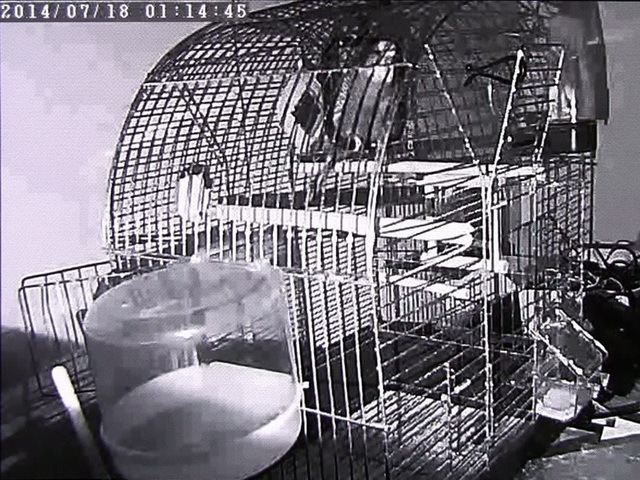


AdvoCam-HappyCam costs 5,490 rubles (~ $ 150 dollars). For this money, it offers a very thoughtful solution for home (or office) video surveillance. In the model I did not like just two points. The first is that there is no desktop software for systems other than Windows. Although under iOS they offer as many as two versions, separately for the iPhone and iPad. The second point is that connecting to a password-protected Wi-Fi cannot be accomplished without preliminary manipulations with CamView on a computer and a wired connection with a router. Otherwise, AdvoCam-HappyCam has a complete order, it’s really extremely simple and easy to install and manage the IP camera. The model has advanced settings, but they do not fall out on an unprepared user and do not scare off in the process of mastering AdvoCam-HappyCam. So if you need video surveillance “without problems”, you should definitely look at this model.

For the model, they even prepared a rather funny “game” video, which clearly describes the possible scenarios for the use of AdvoCam-HappyCam. I recommend to watch to the end - there is a denouement of the plots, and the coolest :)
')
From my personal options for using such a system - watching the child (a variation on the radio nanny theme), visual control of a grandmother living far away, guarding a vacant apartment for a holiday. In the latter case, a pet may appear, in my case - a parrot. And let his acquaintances change his feed once every couple of days, once again he will not interfere in person to be sure that the pet is healthy. So let's get started ...
Equipment
AdvoCam-HappyCam with might and main is trying to evoke positive emotions and win over the user. Perhaps this is how they try to overcome the fears of the average man regarding the difficulty of handling the camera. Here and frivolous font on the box, and "face" on the device itself. They even preferred to hide the unrolled version of the manual on a CD, and print out only a brief and most understandable instruction for the average consumer. The box presents the main interesting features of the model, such as day / night modes or two-way audio channel.

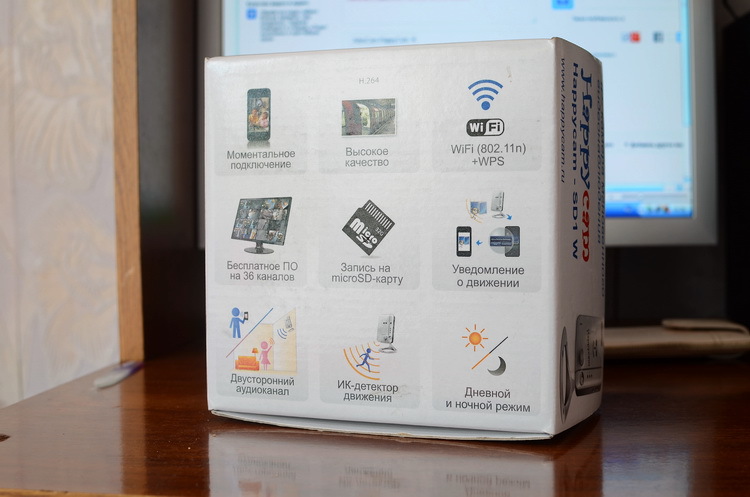
Included is the above simplified instruction. There are five instructions on the CD, including separate manuals for iPhone and iPad. By the way, all the content from the disc can be downloaded as a single archive on the AdvoCam website.
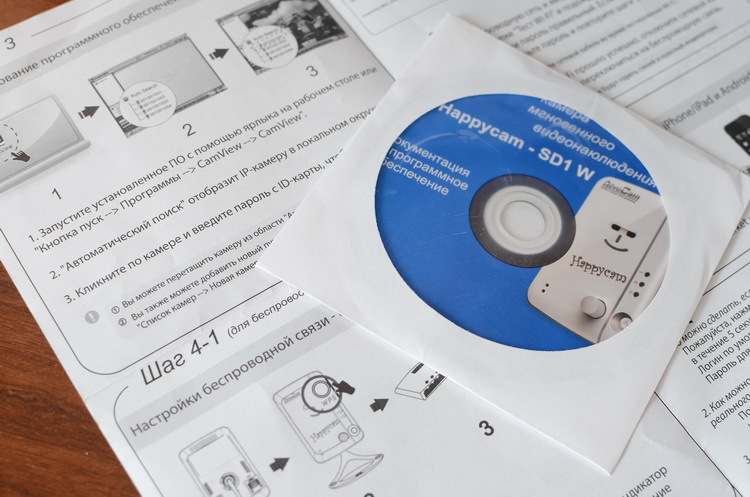
Each camera has a unique login and password that must be entered when connecting from a mobile device. Data is indicated on the card.

The camera requires power supply from the outlet, no compromises such as USB connections are provided. In the presence of an Ethernet cable, without which the Wi-Fi router (no matter how strange it may sound) would not be able to establish an initial connection without WPS.

Completes the screwdriver and screws with dowels - so to speak a set of "turnkey" to install the camera. The corresponding holes are provided in the base of the camera holder.

Exterior
The camera body is made in the form of a compact monoblock. In spite of the fact that the main part of the case is white, the surface is not marking, it is affected by a matte finish. The model looks very positive, in contrast to the "gray" and especially serious colleagues in the workshop. Original design after all. “Smile” from the front is formed by two camera eyes (separately for day and night shooting) and painted on by other components of the smile.

In the full instructions, there is a curious “no-color” photo camera - there is an opinion that the idea of making a “face with a smile” arose after the fact, already at the stage of the finished appearance of the body.
Horizontally lined up the following elements, from top to bottom: a WPS button, a microSD indication diode, an Ethernet status diode, a power status diode and IR illumination. To the left of the backlight, there is a passive IR sensor, and another microphone is installed to the left in the corner. Immediately I note that AdvoCam-HappyCam is not suitable for covert surveillance. In the process, at least two lights burn brightly - power and network conditions. On the other hand, I would refer this moment to a definite plus: if someone climbs into the apartment, he will most likely prefer to retire, having noticed the shooting. And if the camera itself “slashes”, the thief will still be calculated by the automatically started recording of the video file. A similar effect will be if you use the model to observe a small commercial object such as a kiosk, pavilion or office.

At the end on the right, we see a slot for a microSD card of up to 32 GB. The characteristics say that this size is enough to save up to one month of continuous recording. Next - 3.5 mm audio output. Here you can connect headphones or speakers, without them, two-way audio exchange is impossible. If they are connected, you can conduct a full-fledged dialogue with the comrades in the sight of the camera from a smartphone or tablet.

Below is the reset button.

Power and Ethernet connectors are located at the back.

Connection
So, the most important moment in the device. Most of all lucky for those who have a router equipped with a WPS button. In this case, it remains to press the corresponding keys on the camera and the router - voila, the connection is established. A very big plus of this method - all that is left to do is to download a mobile client from Google Play or the App Store, enter the camera password / login and enjoy the broadcast.

The second simplest method is a direct Ethernet connection to the router using the included cable. The difference from the diagram in the paragraph above is only that instead of pressing the buttons, we connect the router and camera with a cable.
The last way I had conflicting feelings, as the banal problem of connecting AdvoCam-HappyCam to a password-protected Wi-Fi point is not solved in the most efficient way. So, first you need to install CamView from the supplied disk on the computer.
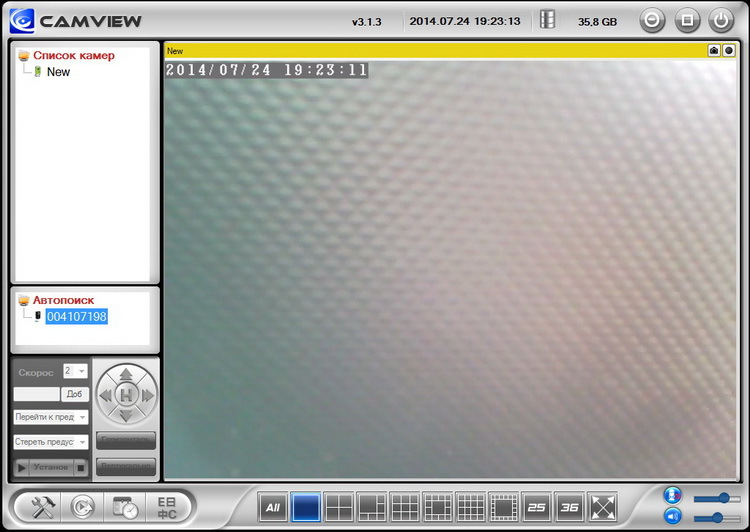
Then use an Ethernet cable to connect the camera to the router. After this, our camera automatically appears in the CamView in the "Autosearch" column. And only now, after a couple of manipulations, you can enter the coveted password of a Wi-Fi point. That is, in short - to configure wireless access without a wire is necessary. And without a computer. Importantly, CamView is supported only in Windows XP, Vista, 7 and 8, no variations of Linux or Mac OS X versions are provided - be careful.
Features, settings
Perhaps, I will immediately voice the useful feature of the camera, in addition to directly streaming video. AdvoCam-HappyCam can send notifications to FTP, iPad / iPhone and Android mobile devices in the event of a built-in motion or sound sensor. For your information, the effective range of the IR motion sensor here is about seven meters.
In total there are two main ways to control and remotely view images from the camera - a computer or mobile device. Let's start with the first option, install and run CamView. To add a new camera, right-click on the item “Camera list” - “New camera” - enter the password / login from the card and the name in its sole discretion. The desktop application is not perfect at all, for example, some data entry fields cling to each other and stuff like that - however, it never interferes with living ”.
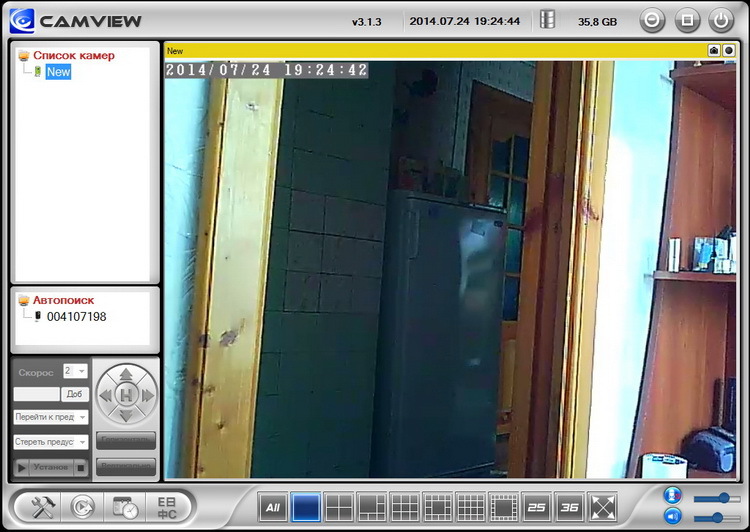
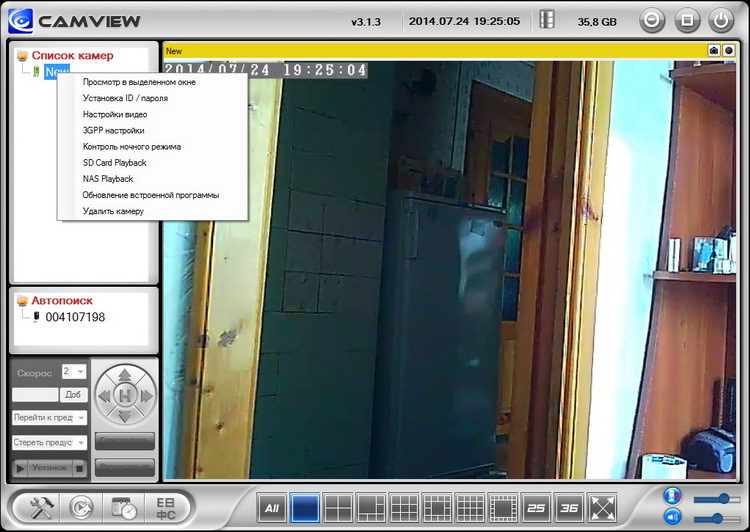
In my opinion, basically CamView is useful when creating a system of two or more AdvoCam-HappyCam - the application is able to simultaneously control 36 cameras. At the bottom of the program there is a panel for a different presentation of dialogs with broadcast windows.
Controlling from a smartphone or tablet is a little more difficult - download mCamView from Google Play or the App Store, enter the login / password of the camera and see the picture from the camera.
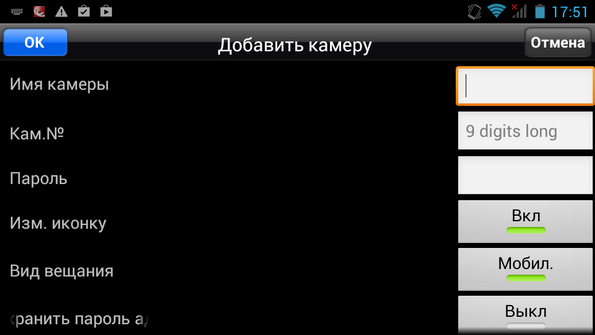
Here I would like to make a small digression. Around the summer of last year, many identical cameras of different brands appeared in Russia, in which online video surveillance with surveillance from a mobile phone was based on the USTREAM service and the Unieye program. However, if compared with AdvoCam-HappyCam, such solutions can not be called easy to set up - if only because for the broadcast you need to manually register an account. A delay in the transfer of pictures comes to 10-15 seconds. Finally, if in the case of AdvoCam-HappyCam, the broadcast is essentially inherently password-protected, then in USTREAM it is open, you have to pay as much as $ 99 per month to set the password.
Regarding the settings of AdvoCam-HappyCam, in fact, the same items are available both in CamView and in the mobile client and in the menu opened in the browser window. On the example of the latter, I will show the whole range of available commands.
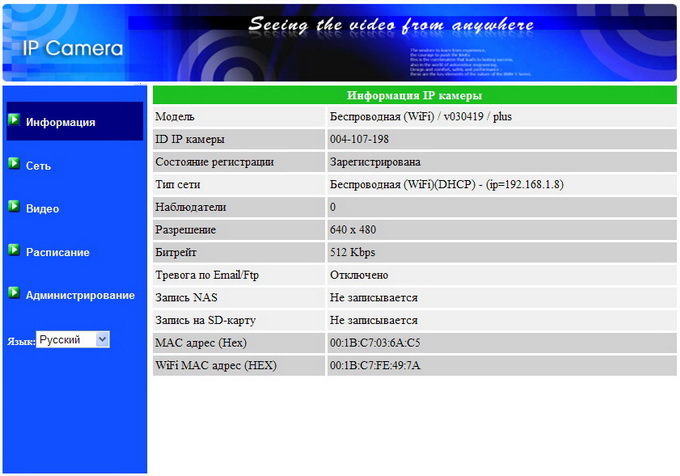


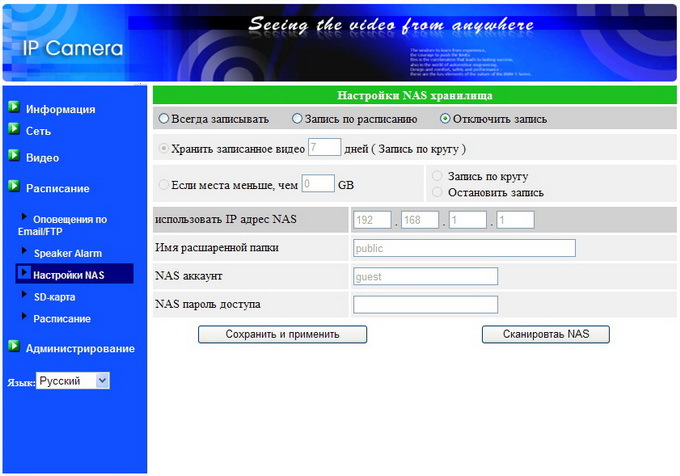
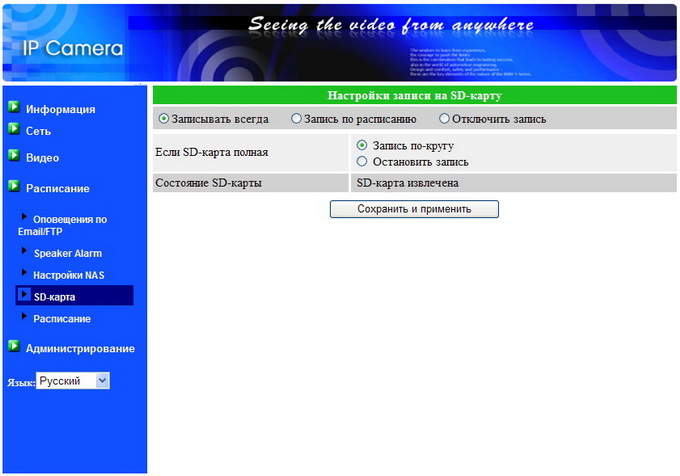
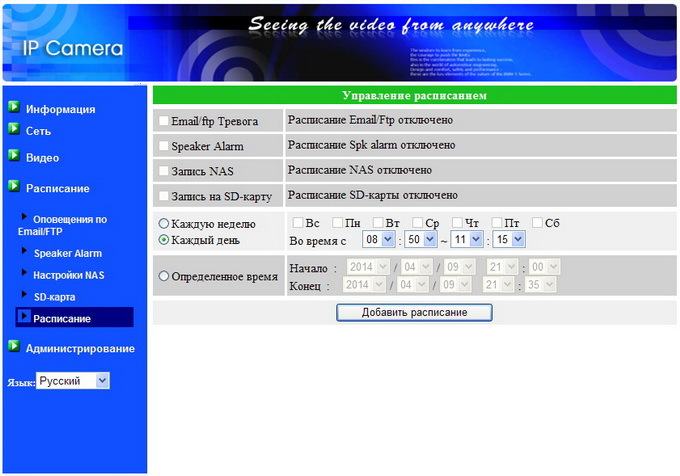
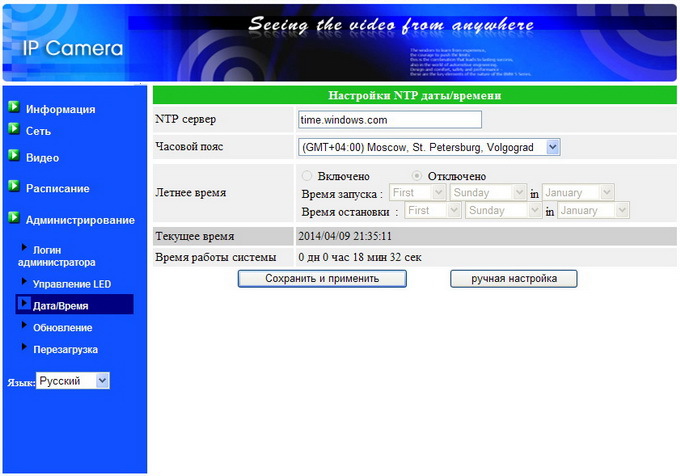
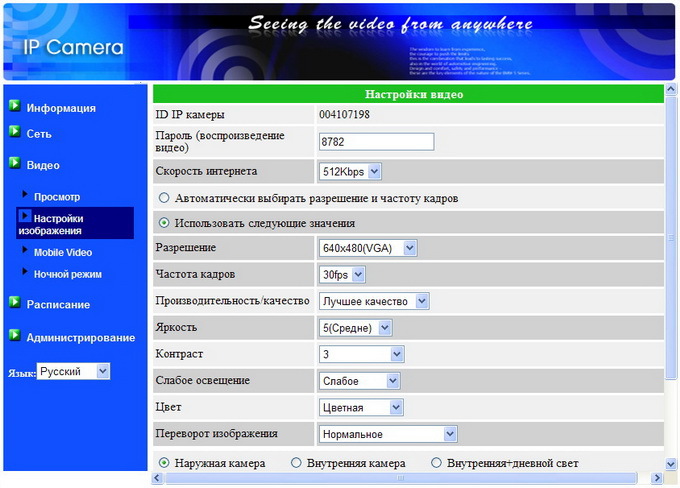
As you can see, there is a window with a brief summary of various parameters, notification options, NAS, memory cards, recording schedule and notifications, setting the date and time. In general, if your functional needs and intellectual capabilities go beyond the “housewife”, there is definitely where to dig for adaptation to individual requests.
Video, photo
Shooting is conducted in one of the following resolutions: VGA (640 x 480), QVGA (320 x 240) or QQVGA (160 x 120). Settings for channel bandwidth: 64K, 128K, 256K, 512K, 768K, 1M, 1.2M or 1.5M bps. Frame rate: 1-5, 10, 20, 25 or 30 fps. Plus, there are really deep moments like brightness and contrast. It would have been possible to grumble about the absence of at least HD-shooting, but comparing the possibilities of, say, DVRs or smartphones with home video surveillance systems is not entirely correct. More than sure, could - would have done. Only, apparently, the model would cost a few other money. The unambiguous advantage of the “ceiling” AdvoCam-HappyCam - the out-of-box device does not need a particularly high-speed Internet, and almost 2G connections are enough for viewing on a smartphone.

Examples of photos and videos below. The quality of the recordings is quite enough to distinguish the faces in the frame, and at the same time to understand what is happening there within the “reach” of the camera. Day / night mode switching occurs automatically within a couple of seconds.




With IR illumination in complete darkness, the image is very “ice”, albeit colorless. Detailing allows you to distinguish a person's face from a distance of up to two meters, the “general picture” is seen much further.
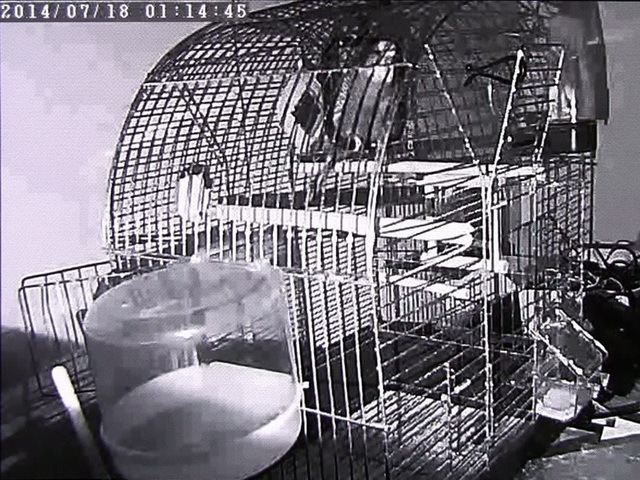


Conclusion
AdvoCam-HappyCam costs 5,490 rubles (~ $ 150 dollars). For this money, it offers a very thoughtful solution for home (or office) video surveillance. In the model I did not like just two points. The first is that there is no desktop software for systems other than Windows. Although under iOS they offer as many as two versions, separately for the iPhone and iPad. The second point is that connecting to a password-protected Wi-Fi cannot be accomplished without preliminary manipulations with CamView on a computer and a wired connection with a router. Otherwise, AdvoCam-HappyCam has a complete order, it’s really extremely simple and easy to install and manage the IP camera. The model has advanced settings, but they do not fall out on an unprepared user and do not scare off in the process of mastering AdvoCam-HappyCam. So if you need video surveillance “without problems”, you should definitely look at this model.
Source: https://habr.com/ru/post/231279/
All Articles