InfoboxCloud cloud infrastructure launched in Amsterdam. Technical details of the installation
We are pleased to announce the availability of the InfoboxCloud cloud infrastructure in Amsterdam. A little earlier in the same location were running VPS . Now you can use the enterprise – class cloud both in Moscow and in Europe. We are systematically implementing a strategy to expand the presence of InfoboxCloud in various regions of the world. In this article, we will lift the veil of secrecy over the iron part of InfoboxCloud and the software used. At the end of the article, you can get a free trial of InfoboxCloud.

In the new location, we use only branded servers. A typical host configuration in an installation is the Dell R720XD . It has 2 Xeon E5-2670 processors , 256 gigabytes of RAM, and an SAS15K disk array of 600 gigabytes each with Raid controllers. Each server has 2 power supply units with at least two power reserves and 2 network cards.

The internal network uses Arista, Juniper and Cisco network equipment in a redundant stack, providing a 10 Gigabit network between hosts (with growth capabilities as needed). In the Moscow location, the network has already grown to 20 gigabits. There is no particular problem in network scaling, but it is necessary to grow as the existing equipment is loaded.
')

In the screenshot above, Arista 7050T (description) used in InfoboxCloud in Amsterdam.
We do not disclose the top equipment used in the installation in order not to give ground for reflection to competitors. However, contacting us can find out more necessary details.
Each server is equipped with the Parallels Cloud Server operating system, which allows you to create virtual machines with containerized and hypervisor virtualization. The storage uses the Parallels Cloud Storage distributed file system, which ensures high availability of virtual machines even in the event of a failure of part of a cluster or individual servers. The technology provides fast live migration of virtual machines and containers between hosts without the need to transfer virtual server data.
The cloud is managed by a combination of Parallels Operations Automation (POA) and Parallels Business Automation (PBA). POA lets you manage hundreds of hosts in a cloud cluster, and Parallels Business Automation (PBA) is responsible for billing. The control panel panel.infobox.ru is the part of POA that users see. The cloud portion of the POA is Parallels Automation for Cloud Infrastructure (PACI), designed as a POA module.
PACI includes components:
Parallels Virtual Automation (PVA) integrated with Cloud Server is used for centralized management and monitoring. PVA’s responsibilities include managing and monitoring physical servers: adding, grouping, decommissioning, managing IP address pools, managing host backups, and monitoring in real time the resources of each physical server.
Distributed fault-tolerant storage Cloud Storage unites PCS hosts into a cluster and consists of 3 components:
Below is a diagram of Cloud Storage operation:
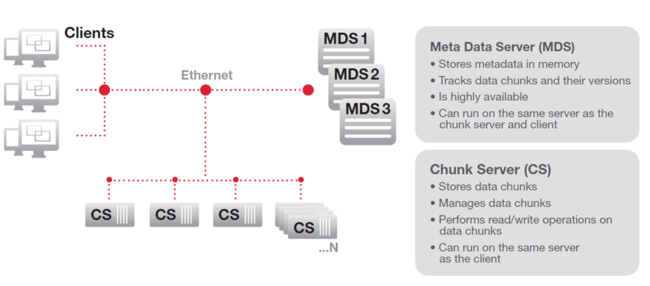
Virtual servers run from Cloud Storage. If the PCS host in Cloud Storage breaks down - the user continues and does not notice anything. If a cloud server is currently running on this PCS host, it is restarted on another PCS host without the need for data migration and work continues. All this is done to provide much higher reliability than that of dedicated servers, a higher speed of the disk subsystem and a uniform load on the disks from clients distributed in the cluster.
It is possible to reboot the user's cloud server in case of some updates on the host machines (which are warned in advance), but using the 2 InfoboxCloud locations allows you to create solutions for which even a reboot takes from several seconds to one container (if using container virtualization) to several minutes per vm (in the case of virtual machines) went unnoticed for projects that are critical to accessibility.
Backups are stored on Storage – hosts outside Cloud Storage. Thus, even greater reliability of the cloud system is achieved. Cloud Storage does not have a single point of failure in hardware, and the use of external backups reserves Cloud Storage.
Over the entire existence of the Moscow and Amsterdam locations (as well as over a long period of testing), there were no incidents in them, but we take into account a wide variety of potential problems, making the InfoboxCloud infrastructure resistant to them and suitable for enterprise customers. Practically everything that appeared in InfoboxCloud and continues to appear is a reaction to the needs of corporate clients having businesses operating 24x7 on a federal and international scale.
We hope that this article has made InfoboxCloud more transparent to our users. Understanding what is happening in the cloud is very important in order to design truly reliable systems that do not rely on marketing magic and the size of advertising budgets, but use knowledge of the actual technical capabilities of the cloud.
You can try InfoboxCloud for free at one of the data centers in Amsterdam or Moscow by registering here . If you need more resources for testing than in the trial version - write to trukhinyuri@infoboxcloud.com and we will allocate the necessary amount of resources for testing the most loaded and critical projects for accessibility.

Iron
In the new location, we use only branded servers. A typical host configuration in an installation is the Dell R720XD . It has 2 Xeon E5-2670 processors , 256 gigabytes of RAM, and an SAS15K disk array of 600 gigabytes each with Raid controllers. Each server has 2 power supply units with at least two power reserves and 2 network cards.

The internal network uses Arista, Juniper and Cisco network equipment in a redundant stack, providing a 10 Gigabit network between hosts (with growth capabilities as needed). In the Moscow location, the network has already grown to 20 gigabits. There is no particular problem in network scaling, but it is necessary to grow as the existing equipment is loaded.
')

In the screenshot above, Arista 7050T (description) used in InfoboxCloud in Amsterdam.
We do not disclose the top equipment used in the installation in order not to give ground for reflection to competitors. However, contacting us can find out more necessary details.
Software
Each server is equipped with the Parallels Cloud Server operating system, which allows you to create virtual machines with containerized and hypervisor virtualization. The storage uses the Parallels Cloud Storage distributed file system, which ensures high availability of virtual machines even in the event of a failure of part of a cluster or individual servers. The technology provides fast live migration of virtual machines and containers between hosts without the need to transfer virtual server data.
The cloud is managed by a combination of Parallels Operations Automation (POA) and Parallels Business Automation (PBA). POA lets you manage hundreds of hosts in a cloud cluster, and Parallels Business Automation (PBA) is responsible for billing. The control panel panel.infobox.ru is the part of POA that users see. The cloud portion of the POA is Parallels Automation for Cloud Infrastructure (PACI), designed as a POA module.
PACI includes components:
- Instance Manager (IM) . Responsible for managing all operations in the PACI module. When a user gives a command to create a server, change parameters, etc. - the team is transferred to IM and the manager coordinates its execution;
- IM Database . Database used by IM;
- PCS nodes . Hosts with Parallels Cloud Server. Used to run cloud servers and organized in a Cloud Storage cluster for distributed, secure storage of virtual machines.
- Storage nodes . Separate server view used for backups outside Cloud Storage. If the user activates the backup of the cloud server, it is performed on the Storage nodes.
Parallels Virtual Automation (PVA) integrated with Cloud Server is used for centralized management and monitoring. PVA’s responsibilities include managing and monitoring physical servers: adding, grouping, decommissioning, managing IP address pools, managing host backups, and monitoring in real time the resources of each physical server.
Distributed fault-tolerant storage Cloud Storage unites PCS hosts into a cluster and consists of 3 components:
- Metadata Server ( Metadata Server , MDS). MDS manages metadata (data description) and controls how virtual machine files are divided into fragments and where they are stored. MDS also tracks chunk versions and makes sure that the cluster has enough replicas. MDS runs simultaneously on multiple servers for high availability. MDS also stores the global logs of all events occurring in a cluster.
- Chunk Server ( Chunk Server , CS). CS is responsible for storing pieces of user data and provides access to the data. To ensure high availability, CS is running on all hosts.
- Customers ( Clients ). Clients access data by interacting with MDS and CS. Parallels Cloud Server acts as a client. Containers and virtual machines in the cloud are launched directly from the Cloud Storage cluster.
Below is a diagram of Cloud Storage operation:
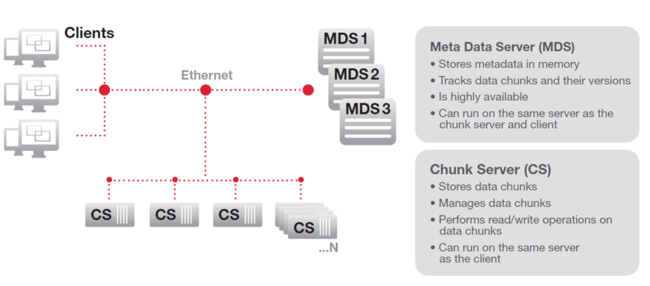
Virtual servers run from Cloud Storage. If the PCS host in Cloud Storage breaks down - the user continues and does not notice anything. If a cloud server is currently running on this PCS host, it is restarted on another PCS host without the need for data migration and work continues. All this is done to provide much higher reliability than that of dedicated servers, a higher speed of the disk subsystem and a uniform load on the disks from clients distributed in the cluster.
It is possible to reboot the user's cloud server in case of some updates on the host machines (which are warned in advance), but using the 2 InfoboxCloud locations allows you to create solutions for which even a reboot takes from several seconds to one container (if using container virtualization) to several minutes per vm (in the case of virtual machines) went unnoticed for projects that are critical to accessibility.
Backups are stored on Storage – hosts outside Cloud Storage. Thus, even greater reliability of the cloud system is achieved. Cloud Storage does not have a single point of failure in hardware, and the use of external backups reserves Cloud Storage.
Over the entire existence of the Moscow and Amsterdam locations (as well as over a long period of testing), there were no incidents in them, but we take into account a wide variety of potential problems, making the InfoboxCloud infrastructure resistant to them and suitable for enterprise customers. Practically everything that appeared in InfoboxCloud and continues to appear is a reaction to the needs of corporate clients having businesses operating 24x7 on a federal and international scale.
We hope that this article has made InfoboxCloud more transparent to our users. Understanding what is happening in the cloud is very important in order to design truly reliable systems that do not rely on marketing magic and the size of advertising budgets, but use knowledge of the actual technical capabilities of the cloud.
trial version
You can try InfoboxCloud for free at one of the data centers in Amsterdam or Moscow by registering here . If you need more resources for testing than in the trial version - write to trukhinyuri@infoboxcloud.com and we will allocate the necessary amount of resources for testing the most loaded and critical projects for accessibility.
Source: https://habr.com/ru/post/231055/
All Articles