Creating a site funnel and measuring the conversion of a cup of coffee without a line of code
You already know about a huge number of session analytics services. When analysis is done based on the opening pages. Yandex Metric and Google Analytics.
Now there are event analytics services - when the analysis is done on the basis of events performed by the user on the site. It can be much more accurate, since data is collected only for specific events. For example, Mixpanel.com.
But in such services the biggest problem is implementation. You need to understand programming languages, have the skill to right-click and launch the browser console. We solved this problem.
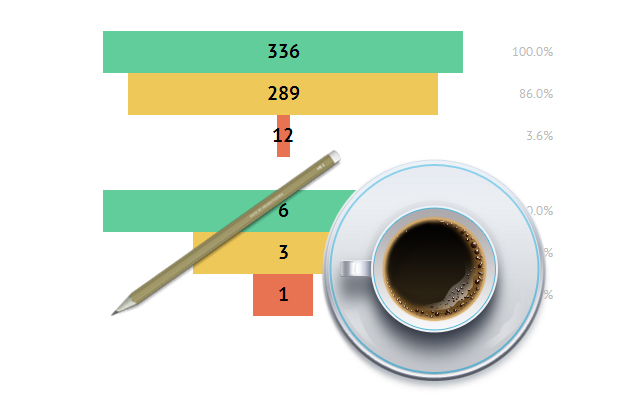
')
We do carrotquest.ru service — an event analytics service with conversion tools. And we managed to solve the problem of implementation so that it was not necessary to climb into the code. The solution is not perfect yet, but we know how to make it better.
We put the experiments on the example of the site finist-travel.com.

To begin, create the event "went to the page." For this event, we will track the user visiting any page of the Country (there are a lot of them there). This will help you know which countries your users are watching and add a “country view” step to the funnel.
In the carrotquest service, open the auto-create creation box, choose the event type “go to page”. And specify the URL of the page with the country: finist-travel.com/country

In general, everything is enough to track the transition to the country’s page. But we are also interested in exactly which country he looked at. To do this, we need to specify the CSS selector of the DOM element. You can do this using the chrome widget: selectorgadget.com
It allows you to select any element of the site (or several) with the mouse and find out its selector. On the country page, we only need the title:

Here we selected only one site element and got the value of the selector: .headerh1. The red spot is the block from which we removed the selection.
Of course, the same value of the selector can be obtained through the developer console in the browser.

Copy the value of the selector and paste it into the selector property of the carrotquest autosubscription.

We call this property "Country Name", so that in the events of each user to see which country he watched.
Open the "users" section, select a pre-heated visitor and see all the countries that he watched (in the following articles we will describe how we define a pre-heated visitor).

Now we can see all the countries in which the visitor is interested and write to him in the chat suggestions for finding the best voucher.
On the site finist travel has a function, search tour. “She is often used,” the client tells us. We decided to check it out. Moreover, find out what exactly is looking for an anonymous site visitor.

To do this, create an auto-type "click".

Let's call it the "selection of the tour."
Now we define the selector at the “find tour” button using the selectorgadget.com chrome widget. Open the site, select the desired button, we get the selector: .custom .radius

Now we define the meaning of the form “from” and “where” in the same way. We get: # city + .dropdown .current and # country + .dropdown .current respectively.
Now we enter these values into the properties of the selectors:

Is done. We know not only how many users do a tour search, but what exactly every anonymous site visitor is looking for.

Now you can write to him in the chat offer to help pick up a tour to this country.
We added to the service carrotquest.ru events "looking country" and "looking for a tour." There is no big reason to build a funnel on them - these are not dependent events. But why the Internet :)
To do this, go to the funnel section, click "add funnel". A funnel creation window appears.

Add to it the funnel steps we need:
We get the funnel for the period (what period and if we don’t say the real values here).

It's all. Not only did we get the conversion data from one meaningless step to another. But who exactly does these steps, and what data they leave behind.
Similarly, you can collect data for the online store, and build more meaningful funnels.
UDP:
It should be understood that the interface is a certain simplification of what is actually done through the API (be it Google Analitycs or Carrot quest).
Here is a demo access to the service of event analytics and conversion increase tools .
Now there are event analytics services - when the analysis is done on the basis of events performed by the user on the site. It can be much more accurate, since data is collected only for specific events. For example, Mixpanel.com.
But in such services the biggest problem is implementation. You need to understand programming languages, have the skill to right-click and launch the browser console. We solved this problem.
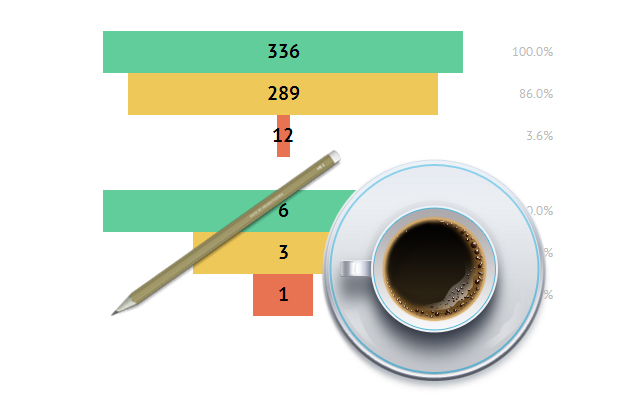
')
We do carrotquest.ru service — an event analytics service with conversion tools. And we managed to solve the problem of implementation so that it was not necessary to climb into the code. The solution is not perfect yet, but we know how to make it better.
We put the experiments on the example of the site finist-travel.com.

Determine which countries the site visitor is watching.
To begin, create the event "went to the page." For this event, we will track the user visiting any page of the Country (there are a lot of them there). This will help you know which countries your users are watching and add a “country view” step to the funnel.
In the carrotquest service, open the auto-create creation box, choose the event type “go to page”. And specify the URL of the page with the country: finist-travel.com/country

In general, everything is enough to track the transition to the country’s page. But we are also interested in exactly which country he looked at. To do this, we need to specify the CSS selector of the DOM element. You can do this using the chrome widget: selectorgadget.com
It allows you to select any element of the site (or several) with the mouse and find out its selector. On the country page, we only need the title:

Here we selected only one site element and got the value of the selector: .headerh1. The red spot is the block from which we removed the selection.
Of course, the same value of the selector can be obtained through the developer console in the browser.

Copy the value of the selector and paste it into the selector property of the carrotquest autosubscription.

We call this property "Country Name", so that in the events of each user to see which country he watched.
Open the "users" section, select a pre-heated visitor and see all the countries that he watched (in the following articles we will describe how we define a pre-heated visitor).

Now we can see all the countries in which the visitor is interested and write to him in the chat suggestions for finding the best voucher.
What tour interests our anonym?
On the site finist travel has a function, search tour. “She is often used,” the client tells us. We decided to check it out. Moreover, find out what exactly is looking for an anonymous site visitor.

To do this, create an auto-type "click".

Let's call it the "selection of the tour."
Now we define the selector at the “find tour” button using the selectorgadget.com chrome widget. Open the site, select the desired button, we get the selector: .custom .radius

Now we define the meaning of the form “from” and “where” in the same way. We get: # city + .dropdown .current and # country + .dropdown .current respectively.
Now we enter these values into the properties of the selectors:

Is done. We know not only how many users do a tour search, but what exactly every anonymous site visitor is looking for.

Now you can write to him in the chat offer to help pick up a tour to this country.
We build a funnel according to the collected data
We added to the service carrotquest.ru events "looking country" and "looking for a tour." There is no big reason to build a funnel on them - these are not dependent events. But why the Internet :)
To do this, go to the funnel section, click "add funnel". A funnel creation window appears.

Add to it the funnel steps we need:
- Started the session - the number of unique visitors who opened the site
- Looking for a tour - number of people who searched for a tour
- Looks at the country - the number of people who have looked at any country
We get the funnel for the period (what period and if we don’t say the real values here).

It's all. Not only did we get the conversion data from one meaningless step to another. But who exactly does these steps, and what data they leave behind.
Similarly, you can collect data for the online store, and build more meaningful funnels.
UDP:
It should be understood that the interface is a certain simplification of what is actually done through the API (be it Google Analitycs or Carrot quest).
Here is a demo access to the service of event analytics and conversion increase tools .
Source: https://habr.com/ru/post/231045/
All Articles