IconBIT DVR QX PRO Review: A Curious Recorder with 1080p Shooting 60 FPS
Frankly speaking, before the acquaintance with the hero of the review, I did not even suspect the existence of iconBIT recorders - and, as it turned out, it was completely in vain. The arsenal of the brand is rapidly approaching the second ten models, not counting the “archival” devices. What is especially appealing is there is not just another assortment of “typical recorders”, but, as a selection, mostly interesting models. I remember recently asking about the recorder with a separate screen and “external” cameras in the comments - I advise you to look at iconBIT DVR QX DUO, here there are two miniature “eyes” running the latest Ambarella processor - A7LA70D. Actually, the same "heart" is set in the single-channel iconBIT DVR QX PRO, which will be discussed. The model is notable for at least one thing - shooting Full HD at a frequency of 60 FPS, whereas now almost 99% of recorders have 1080p recording limited to 30 fps.

On the registrar box there is an inscription “Professional”. This can be treated in two ways, on the one hand - the optical “stuffing” in front of us is truly one of the most advanced recorders at the moment. On the other hand, systems with slightly different features are established specifically in the DPS, PPS, ambulance transport, and public transport. Let us come to the conclusion that in the case of the registrar iconBIT, it means that the model belongs to the top “household” models. If only because in this way their most advanced models are often signed by other brands.
')
The device is delivered in a large oblong box - I don’t remember when I last saw the recorder's packaging made of so thick cardboard. Typically, brands prefer to do much more subtle material, observed in the iconBIT DVR QX PRO package is more typical for some large tablet.

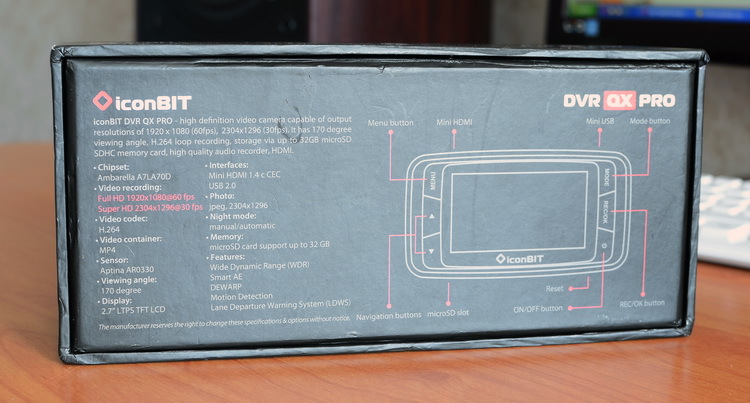
In a multilingual manual, the main points of the model’s work are described briefly and clearly, this is a plus. A useful description for a Russian person - 8 sheets in 64, this is a minus. The fact that there is not a word about LDWS in the registrar's manual has put me in a stupor. At least from the standpoint of the settings - if you have not calibrated this system with other recorders before, then you will not be able to rebuild QX PRO in iconBIT DVR. Moreover, I couldn’t find any other instructions (in the sense of any) at all on the iconBIT website. Strange informational accompaniment - perhaps the only significant disadvantage of the model.

The rest of the set consists of two mounts (we'll talk more about them later), 3M replacement sticks, miniUSB and HDMI cables, as well as cigarette lighter charging. Separately, I note the presence of the HDMI cable, usually brands are greedy and even in the flagship recorders do not always apply it. Or give a cheap archaic AV-lace. Be prepared to pay an extra couple of hundred rubles for a memory card, taking into account the high bit-rate of shooting - at least sixth grade. Specifically, in my case, a 16 GB 6 class microSD card was used. Keep in mind that 1 minute Full HD 60 FPS - 140 MB, 1 minute Super Full HD 30 FPS - 160 MB. The manual has a detailed label of how many entries which card will fit depending on the video resolution.
As I said, complete mounts - two pieces. A sound approach, since each option has its opponents and supporters. For example, the brackets on the suction head are attributed to problems with the "clutch" frosty winters. But holders with 3M do not like for the inability to quickly remove / install, and you need to use a new stick every time you move it. The 3M sites are two options, but I still do not understand how and where to put the one that is taller and wider. If under the same connecting element as for the “younger brother”, it is impossible to make a rigid fixation.



In both holders the same adjustment mechanism. Clamping and loosening the screw, change the slope of the recorder. To rotate the camera around the axis - in fact, take and turn. There are no limiters, initially set up a fairly hard move. I liked this more than registrars, in which for similar action in a circle there are serifs-clamps every 3-4 mm.


The appearance of iconBIT DVR QX PRO is almost outstanding - in the literal sense of the word, I have never seen such a massive lens. The credibility of the model will add the fact that the lens is completely made of metal. I suppose that this is necessary not least for the heat sink of the heating processor, and at the same time in order to avoid negative effects on the quality of shooting and durability of the model due to temperature fluctuations and frost / heat in the ruthless Russian climate.

The body is made of relatively thick plastic, which should have a positive impact on the safety of the recorder with possible drops and bumps. The surface is closer to the type in glossy - slightly shiny, but it does not collect fingerprints very readily. Yes, and the elements of the body are organized so as to avoid large flat areas with noticeable signs of operation. As you can see, there are prominent “bulges” on both sides of the lens - it is convenient to take them, and no fingerprints are visible.

The assembly is sound, the only thing that makes sounds is squeaking rubber buttons that are unable to “keep silent” due to the characteristics of the material of the performance. It can be seen that the connectors are very tightly seated in the housing sockets, there are no gaps.
On the front side there are no remarkable points, except for the lens. That is, IR illumination is not provided. And the latest models of the middle and upper price range reinforce me with the idea that manufacturers see less and less sense in using this component. In my opinion, everything is logical - the backlight still needs to always be activated manually, and motorists are often too lazy to even look through the instructions once to find out how to do it. I suspect that many in general are not aware of the presence of illumination in their models, not to mention the ways of its launch.

Left and right ends are empty - only the slots for better "airing the case." In general, perforation for cooling is present on all sides, except for the one with the screen. Special attention is paid to the temperature mode in the model, in the settings you can even set the maximum temperature at which the recorder will begin to signal overheating. Moreover, an active cooling system is used for the lens and processor.


The location of the slots and connectors is not at all familiar to me - the microSD card needs to be inserted from the bottom, and the HDMI cable should be connected from the top. But the location of the miniUSB at the top does not cause any questions and is only welcome - the power cable immediately goes up and unambiguously stimulates the civilized laying of the wire under the skin. I was amused by the opinion of one browser iconBIT DVR QX PRO, who stated the following: “But the really uncomfortable moment is the location of the power connector at the top, where it constantly interferes with the screen.” That is, comrade sincerely considered the standard hanging wire directly from the case to the cigarette lighter. Interestingly, it would be said about models with a power connector at the very top of the bracket.


I have already managed to forget that far from all registrars “hang” two or three buttons on each button. Just iconBIT DVR QX PRO - the case when the user did not complicate life and force to remember what mode each key is capable of doing. The reverse side of the coin - there is no way to quickly control the screen, microphone, etc. The key assignment is obvious and corresponds to the icons: navigating through the menu, calling up settings, selecting a mode (photo, video, viewing files), manual start / stop shooting.

The keys surround the 2.7-inch screen, an extremely common diagonal among current recorders. The image quality is not bad, the horizontal viewing angles are large - there is no inversion.
I am invariably annoyed by Ambarella A7LA50D recorders, in which brands prefer to leave the stock structure of settings unchanged. As a result, the user has to wander among a complete list of two or three dozen items. I don’t presume to judge how great the merit of the original A7LA70D firmware is in my case, and where the iconBIT made the improvements. But the menu of options iconBIT DVR QX PRO is definitely one of the most thoughtful among the push-button recorders.

The settings are conventionally divided into four tabs: video, photo, “others” and something with the watercolor icon. A small flaw - the display does not show how many “screens” are in the current tab and which of them is currently open. The registrar is not overloaded with options, which rather refers to the pluses, except that the stamp of the license plate of the car is not enough. The items are quite typical: the inclusion of WDR, setting the duration of the video, the sensitivity of the G-sensor, the choice of language, etc. Of extraordinary - mentioned above, the choice of the maximum temperature for signaling overheating, the range of 60-80 degrees Celsius in increments of five degrees.







In iconBIT DVR QX PRO there is no GPS receiver, respectively, the related functionality is not implemented: time synchronization by satellites, coordinate stamp, recording of the movement track, warning about speed cameras. For the price of iconBIT DVR QX PRO, this is more than a normal situation, models with similar characteristics and GPS cost about 1.5-2.5 thousand rubles more (~ $ 42-71). Of the additional features, I note the accelerometer, which works as it should, and responds to an overload characteristic of an accident such as sudden braking or turning. A signal has been received - the current video on the memory card will be marked as emergency and excluded from the loop recording. Thus, an important file will protect against accidental erasure.

Of course, one of the main "chips" of the model is the LDWS system, designed to control the position of the car in the current lane. As soon as the exit to another lane begins, the motorist receives a loud audible warning - they say, do not sleep at the wheel. So it is assumed that the driver dozed off or was distracted in the long road and begins to leave the road or even the oncoming lane. The potential outcome of such a scenario is easy to imagine. At least for fans of long journeys LDWS - almost "must have". In iconBIT DVR QX PRO, the system functioned exactly the same as in other recorders with LDWS, with which I have already worked. The main conditions for the correct behavior options - good lighting and quality markings on the road. Half-erased markings or the complete absence thereof, the night that has come or the dense wall of rain - in this case, you should not count on the 100% response of the LDWS. But, if the asphalt is flooded by the sun (some cloudiness also comes down), everything will be fine.

Before using the LDWS option, you need to a) activate it in the settings b) calibrate. In the latter case, two horizontal bars appear on the screen. They must be installed so that the top line becomes equal to the horizon, and the bottom line to the edge of the road above the hood. Let me remind you, I did not manage to find explanations on this issue from iconBIT.
The most interesting point in the review, as iconBIT DVR QX PRO is something to boast. Let's start with the lens consisting of six glass lenses, the viewing angle is 170 degrees maximum for a single-channel recorder. The DEWARP technology works in the model, which allows to programmatically correct the picture and reduce the fish eye effect - that is, the distortion of objects at the edges. If you do not find fault, the image comes out "very even", for such an angle, the video is really "deformed" minimally. By and large, the curvature is noticeable only on objects at the edges in the full frame height.


Next - CMOS-sensor Aptina AR0330, a mega-popular solution, which is found in the recorders from budget to top-end price range. Along with the OmniVision OV2710, this matrix is very popular in professional video surveillance systems, and since then it has been installed in DVRs and even ordinary video cameras. Aptina AR0330 - 3.15 megapixel matrix, which hardware supports shooting Super Full HD (2304 x 1296 pixels) and recording 1080p at a frequency of 60 fps. High sensitivity and low noise matrix - a pledge of a large physical pixel size of 1/3 ". Just in case, let me remind you that for the formation of Full HD video you need only 2.1 MP (1920 multiply by 1080), for Super Full HD - 3 MP. Competent comrades clarify that the "extra" pixels are needed to compensate for frame vibration.

Completes the set of "cherry" in the form of the most current processor Ambarella A7LA70D, which hardware provides the same Super Full HD and 1080p 60 FPS. At the same time, WDR is supported - alignment of exposure when driving toward the sun or in the absence of roadside lighting. By the way, the presence of LDWS is also entirely due to the processor. And even the above mentioned DEWARP. Smart AE technology is used to help the optical system; it adjusts and sets the normal illumination across the entire field of the frame to improve the recording quality at night - this is how the illumination of state numbers decreases.
The following are examples of shooting in Full HD 60 FPS and Super Full HD. If someone doesn’t know, the increased frequency to 60 fps makes it possible to minimize the actions taken by the recorder in the frame. For example, at a speed of 120 km / h every second the car passes approximately 33.3 meters. With a video frequency of 30 fps, frames are formed every 111 centimeters of the path, and at 60 fps, every 55, 5 cm already forms, so the details of what is happening are dropped by half. In practice, the benefit of this is expressed at least in the fact that the probability of considering the numbers of oncoming vehicles is greatly increased. If we talk about aesthetics - the video is very noticeably added to the smoothness, which is noticeable to the naked eye. If desired, with iconBIT DVR QX PRO it is easy to make beautiful “slo-mo” 1080p videos.
1080p, 60 FPS, day.
Download the original file.
1080p, 60 FPS, night.
Download the original file.
Super Full HD, 30 FPS, day.
Download the original file.
Super Full HD, 30 FPS, day.
Download the original file.
Super Full HD, 30 FPS, night.
Download the original file.
The quality is high, with almost no complaints - high clarity, lack of “soap”, good color rendition. The only thing in the daytime in places is the whiteness of the white balance, straddling between yellow and blue hues.
A few words about the other moments of the video - there is a motion detector, so the recorder left in the parked car is able to automatically start recording when there is some activity in the frame, and stop it in its absence. The capacity of the built-in battery is 300 mAh, which is enough for about 20 minutes of shooting.
Recommended price iconBIT DVR QX PRO - 6 990 rubles ($ 200). In my opinion, for the support of Super Full HD and 1080p 60 FPS, LDWS, and even with such a stuffing, the price is more than justified - there are a lot of comparable competitor models for one and a half thousand rubles more expensive. I did not find any principal minuses in the model, except for a strange situation explaining the presence and peculiarities of the work of LDWS. I liked the impressive lens, sturdy hardware characteristics, convenient and uncluttered menu. Full HD video with a frequency of 60 fps I did wait for a long time, I think this is a natural and useful step in the evolution of recorders. Considered iconBIT DVR QX PRO - the case when you can choose a recorder with high-quality shooting for reasonable money and get a very "advanced" model with a couple of interesting points.

On the registrar box there is an inscription “Professional”. This can be treated in two ways, on the one hand - the optical “stuffing” in front of us is truly one of the most advanced recorders at the moment. On the other hand, systems with slightly different features are established specifically in the DPS, PPS, ambulance transport, and public transport. Let us come to the conclusion that in the case of the registrar iconBIT, it means that the model belongs to the top “household” models. If only because in this way their most advanced models are often signed by other brands.
')
Equipment
The device is delivered in a large oblong box - I don’t remember when I last saw the recorder's packaging made of so thick cardboard. Typically, brands prefer to do much more subtle material, observed in the iconBIT DVR QX PRO package is more typical for some large tablet.

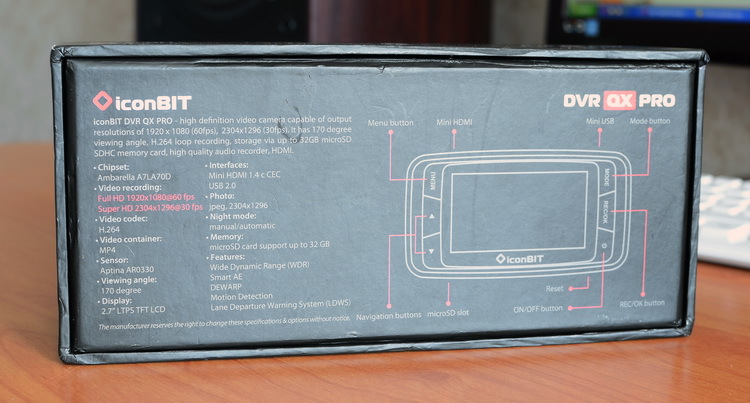
In a multilingual manual, the main points of the model’s work are described briefly and clearly, this is a plus. A useful description for a Russian person - 8 sheets in 64, this is a minus. The fact that there is not a word about LDWS in the registrar's manual has put me in a stupor. At least from the standpoint of the settings - if you have not calibrated this system with other recorders before, then you will not be able to rebuild QX PRO in iconBIT DVR. Moreover, I couldn’t find any other instructions (in the sense of any) at all on the iconBIT website. Strange informational accompaniment - perhaps the only significant disadvantage of the model.

The rest of the set consists of two mounts (we'll talk more about them later), 3M replacement sticks, miniUSB and HDMI cables, as well as cigarette lighter charging. Separately, I note the presence of the HDMI cable, usually brands are greedy and even in the flagship recorders do not always apply it. Or give a cheap archaic AV-lace. Be prepared to pay an extra couple of hundred rubles for a memory card, taking into account the high bit-rate of shooting - at least sixth grade. Specifically, in my case, a 16 GB 6 class microSD card was used. Keep in mind that 1 minute Full HD 60 FPS - 140 MB, 1 minute Super Full HD 30 FPS - 160 MB. The manual has a detailed label of how many entries which card will fit depending on the video resolution.
Installation
As I said, complete mounts - two pieces. A sound approach, since each option has its opponents and supporters. For example, the brackets on the suction head are attributed to problems with the "clutch" frosty winters. But holders with 3M do not like for the inability to quickly remove / install, and you need to use a new stick every time you move it. The 3M sites are two options, but I still do not understand how and where to put the one that is taller and wider. If under the same connecting element as for the “younger brother”, it is impossible to make a rigid fixation.



In both holders the same adjustment mechanism. Clamping and loosening the screw, change the slope of the recorder. To rotate the camera around the axis - in fact, take and turn. There are no limiters, initially set up a fairly hard move. I liked this more than registrars, in which for similar action in a circle there are serifs-clamps every 3-4 mm.


Body, controls
The appearance of iconBIT DVR QX PRO is almost outstanding - in the literal sense of the word, I have never seen such a massive lens. The credibility of the model will add the fact that the lens is completely made of metal. I suppose that this is necessary not least for the heat sink of the heating processor, and at the same time in order to avoid negative effects on the quality of shooting and durability of the model due to temperature fluctuations and frost / heat in the ruthless Russian climate.

The body is made of relatively thick plastic, which should have a positive impact on the safety of the recorder with possible drops and bumps. The surface is closer to the type in glossy - slightly shiny, but it does not collect fingerprints very readily. Yes, and the elements of the body are organized so as to avoid large flat areas with noticeable signs of operation. As you can see, there are prominent “bulges” on both sides of the lens - it is convenient to take them, and no fingerprints are visible.

The assembly is sound, the only thing that makes sounds is squeaking rubber buttons that are unable to “keep silent” due to the characteristics of the material of the performance. It can be seen that the connectors are very tightly seated in the housing sockets, there are no gaps.
On the front side there are no remarkable points, except for the lens. That is, IR illumination is not provided. And the latest models of the middle and upper price range reinforce me with the idea that manufacturers see less and less sense in using this component. In my opinion, everything is logical - the backlight still needs to always be activated manually, and motorists are often too lazy to even look through the instructions once to find out how to do it. I suspect that many in general are not aware of the presence of illumination in their models, not to mention the ways of its launch.

Left and right ends are empty - only the slots for better "airing the case." In general, perforation for cooling is present on all sides, except for the one with the screen. Special attention is paid to the temperature mode in the model, in the settings you can even set the maximum temperature at which the recorder will begin to signal overheating. Moreover, an active cooling system is used for the lens and processor.


The location of the slots and connectors is not at all familiar to me - the microSD card needs to be inserted from the bottom, and the HDMI cable should be connected from the top. But the location of the miniUSB at the top does not cause any questions and is only welcome - the power cable immediately goes up and unambiguously stimulates the civilized laying of the wire under the skin. I was amused by the opinion of one browser iconBIT DVR QX PRO, who stated the following: “But the really uncomfortable moment is the location of the power connector at the top, where it constantly interferes with the screen.” That is, comrade sincerely considered the standard hanging wire directly from the case to the cigarette lighter. Interestingly, it would be said about models with a power connector at the very top of the bracket.


I have already managed to forget that far from all registrars “hang” two or three buttons on each button. Just iconBIT DVR QX PRO - the case when the user did not complicate life and force to remember what mode each key is capable of doing. The reverse side of the coin - there is no way to quickly control the screen, microphone, etc. The key assignment is obvious and corresponds to the icons: navigating through the menu, calling up settings, selecting a mode (photo, video, viewing files), manual start / stop shooting.

The keys surround the 2.7-inch screen, an extremely common diagonal among current recorders. The image quality is not bad, the horizontal viewing angles are large - there is no inversion.
Settings and additional features
I am invariably annoyed by Ambarella A7LA50D recorders, in which brands prefer to leave the stock structure of settings unchanged. As a result, the user has to wander among a complete list of two or three dozen items. I don’t presume to judge how great the merit of the original A7LA70D firmware is in my case, and where the iconBIT made the improvements. But the menu of options iconBIT DVR QX PRO is definitely one of the most thoughtful among the push-button recorders.

The settings are conventionally divided into four tabs: video, photo, “others” and something with the watercolor icon. A small flaw - the display does not show how many “screens” are in the current tab and which of them is currently open. The registrar is not overloaded with options, which rather refers to the pluses, except that the stamp of the license plate of the car is not enough. The items are quite typical: the inclusion of WDR, setting the duration of the video, the sensitivity of the G-sensor, the choice of language, etc. Of extraordinary - mentioned above, the choice of the maximum temperature for signaling overheating, the range of 60-80 degrees Celsius in increments of five degrees.







In iconBIT DVR QX PRO there is no GPS receiver, respectively, the related functionality is not implemented: time synchronization by satellites, coordinate stamp, recording of the movement track, warning about speed cameras. For the price of iconBIT DVR QX PRO, this is more than a normal situation, models with similar characteristics and GPS cost about 1.5-2.5 thousand rubles more (~ $ 42-71). Of the additional features, I note the accelerometer, which works as it should, and responds to an overload characteristic of an accident such as sudden braking or turning. A signal has been received - the current video on the memory card will be marked as emergency and excluded from the loop recording. Thus, an important file will protect against accidental erasure.

Of course, one of the main "chips" of the model is the LDWS system, designed to control the position of the car in the current lane. As soon as the exit to another lane begins, the motorist receives a loud audible warning - they say, do not sleep at the wheel. So it is assumed that the driver dozed off or was distracted in the long road and begins to leave the road or even the oncoming lane. The potential outcome of such a scenario is easy to imagine. At least for fans of long journeys LDWS - almost "must have". In iconBIT DVR QX PRO, the system functioned exactly the same as in other recorders with LDWS, with which I have already worked. The main conditions for the correct behavior options - good lighting and quality markings on the road. Half-erased markings or the complete absence thereof, the night that has come or the dense wall of rain - in this case, you should not count on the 100% response of the LDWS. But, if the asphalt is flooded by the sun (some cloudiness also comes down), everything will be fine.

Before using the LDWS option, you need to a) activate it in the settings b) calibrate. In the latter case, two horizontal bars appear on the screen. They must be installed so that the top line becomes equal to the horizon, and the bottom line to the edge of the road above the hood. Let me remind you, I did not manage to find explanations on this issue from iconBIT.
Video
The most interesting point in the review, as iconBIT DVR QX PRO is something to boast. Let's start with the lens consisting of six glass lenses, the viewing angle is 170 degrees maximum for a single-channel recorder. The DEWARP technology works in the model, which allows to programmatically correct the picture and reduce the fish eye effect - that is, the distortion of objects at the edges. If you do not find fault, the image comes out "very even", for such an angle, the video is really "deformed" minimally. By and large, the curvature is noticeable only on objects at the edges in the full frame height.


Next - CMOS-sensor Aptina AR0330, a mega-popular solution, which is found in the recorders from budget to top-end price range. Along with the OmniVision OV2710, this matrix is very popular in professional video surveillance systems, and since then it has been installed in DVRs and even ordinary video cameras. Aptina AR0330 - 3.15 megapixel matrix, which hardware supports shooting Super Full HD (2304 x 1296 pixels) and recording 1080p at a frequency of 60 fps. High sensitivity and low noise matrix - a pledge of a large physical pixel size of 1/3 ". Just in case, let me remind you that for the formation of Full HD video you need only 2.1 MP (1920 multiply by 1080), for Super Full HD - 3 MP. Competent comrades clarify that the "extra" pixels are needed to compensate for frame vibration.

Completes the set of "cherry" in the form of the most current processor Ambarella A7LA70D, which hardware provides the same Super Full HD and 1080p 60 FPS. At the same time, WDR is supported - alignment of exposure when driving toward the sun or in the absence of roadside lighting. By the way, the presence of LDWS is also entirely due to the processor. And even the above mentioned DEWARP. Smart AE technology is used to help the optical system; it adjusts and sets the normal illumination across the entire field of the frame to improve the recording quality at night - this is how the illumination of state numbers decreases.
The following are examples of shooting in Full HD 60 FPS and Super Full HD. If someone doesn’t know, the increased frequency to 60 fps makes it possible to minimize the actions taken by the recorder in the frame. For example, at a speed of 120 km / h every second the car passes approximately 33.3 meters. With a video frequency of 30 fps, frames are formed every 111 centimeters of the path, and at 60 fps, every 55, 5 cm already forms, so the details of what is happening are dropped by half. In practice, the benefit of this is expressed at least in the fact that the probability of considering the numbers of oncoming vehicles is greatly increased. If we talk about aesthetics - the video is very noticeably added to the smoothness, which is noticeable to the naked eye. If desired, with iconBIT DVR QX PRO it is easy to make beautiful “slo-mo” 1080p videos.
1080p, 60 FPS, day.
Download the original file.
1080p, 60 FPS, night.
Download the original file.
Super Full HD, 30 FPS, day.
Download the original file.
Super Full HD, 30 FPS, day.
Download the original file.
Super Full HD, 30 FPS, night.
Download the original file.
The quality is high, with almost no complaints - high clarity, lack of “soap”, good color rendition. The only thing in the daytime in places is the whiteness of the white balance, straddling between yellow and blue hues.
A few words about the other moments of the video - there is a motion detector, so the recorder left in the parked car is able to automatically start recording when there is some activity in the frame, and stop it in its absence. The capacity of the built-in battery is 300 mAh, which is enough for about 20 minutes of shooting.
Conclusion
Recommended price iconBIT DVR QX PRO - 6 990 rubles ($ 200). In my opinion, for the support of Super Full HD and 1080p 60 FPS, LDWS, and even with such a stuffing, the price is more than justified - there are a lot of comparable competitor models for one and a half thousand rubles more expensive. I did not find any principal minuses in the model, except for a strange situation explaining the presence and peculiarities of the work of LDWS. I liked the impressive lens, sturdy hardware characteristics, convenient and uncluttered menu. Full HD video with a frequency of 60 fps I did wait for a long time, I think this is a natural and useful step in the evolution of recorders. Considered iconBIT DVR QX PRO - the case when you can choose a recorder with high-quality shooting for reasonable money and get a very "advanced" model with a couple of interesting points.
Source: https://habr.com/ru/post/230693/
All Articles