DojoCampus - examples of using the component from the Dojo Toolkit
 Greetings to our readers. Along with the library for building powerful, functional and beautiful interfaces for ExtJS web applications, I recently again (in the second round) became interested in another framework, namely Dojo Toolkit . In something more powerful, in something losing Ext, it can be indispensable when building really powerful and functional web applications, offering developed libraries to create anything you want in javascript just in the browser (and now also in Adobe AIR).
Greetings to our readers. Along with the library for building powerful, functional and beautiful interfaces for ExtJS web applications, I recently again (in the second round) became interested in another framework, namely Dojo Toolkit . In something more powerful, in something losing Ext, it can be indispensable when building really powerful and functional web applications, offering developed libraries to create anything you want in javascript just in the browser (and now also in Adobe AIR). But I was often asked, and in the comments it was more than once where and how you can see its advantages, how this power manifests itself. If, for comparison, in the same ExtJS, there is a very beautiful and impressive section with examples of using various components and even parts of web applications that are completely formed from components from the package, then for Dojo, unfortunately, the section provided on the website is rather poor and it is very difficult for him to form a correct opinion about the possibilities. “Corrupted” by kilobyte libraries of other developers, not everyone will download the full distribution, which, frankly, is really quite weighty, as in the JS framework - it's almost 16 megabytes! Although there of course, not only the code, but also tests for each module and other files, so the actual size of the library is, of course, smaller. But the fact is a fact - few will get to the entrails to consider what and how this project consists of.
Now the situation has improved. An interesting project was opened to popularize Dojo, as well as for visual and fast (yes, and beautifully externally) access to all test examples for most of the modules from the library. The project is called DojoCampus and placed on the corresponding domain - http://dojocampus.org
')
You can look at all the features of the library in the Dojo Feature Explorer section, which is divided into three global parts, in accordance with the modular structure of the library itself. In the Dojo Base section we can see examples related to the capabilities of the library core. Here are examples of working with various data (downloading photos from Flickr, RSS and others), examples of Drag & Drop implementation, basic animation and special effects tools from the Fx module, various input / output mechanisms (based on the XMLHTTPRequest object, Script tag and IFrame), and also different basic algorithms for working with the DOM tree.
The second tab, Dijit, shows the various components of the graphics subsystem and demonstrates most of the widgets and controls available in the library. Here are the standard components like the window, form elements, editors, layouts, progress bars, as well as various techniques for creating widgets - in HTML markup, directly in JavaScript code (in different ways) and more. But as I always said, and I will say - with all the efforts, the visual components in Dojo are not as perfect as in other frameworks, and the Dijit subsystem itself, which provides all this, is quite complex and resource-intensive.
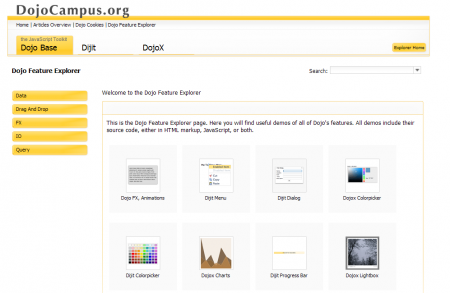
And the most interesting is DojoX, which contains interesting algorithms and components that significantly extend the capabilities of conventional JS-web applications. The most interesting examples are the module for constructing graphs and diagrams, including three-dimensional, advanced graphic special effects and animation, including three-dimensional, advanced controls and widgets, such as Grid and others. Of course, far from all the components are included here, there are much more of them in the DojoX package, and some still have experimental status, but you can get a general introduction to the library's capabilities, and much more and better than on the official website.
In addition to the actual examples, the site contains links to various publications on the subtleties of working with the library. So we can consider this site as the first starting point in the development and study of the library, and then go to the official, where the documentation for developers and the distribution itself. After this site you, I am almost sure, look at the Dojo Toolkit with different eyes.
And at the end of the material link to an excellent post-study on how to minimize the library and build it to fit your needs. Just read, especially if you have already started or plan to use Dojo in your projects.
PS Cross-post from my blog: http://abrdev.com/?p=296
Source: https://habr.com/ru/post/23065/
All Articles