FF3b: How to return the Home button to its rightful place
It seems to be an elementary thing, but for some reason many people complain about the lack of the Home button to the left of the address bar in Firefox 3.
The button itself migrated to the "Bookmarks" panel. Personally, I do not use this panel.
And in general, the “Home Page” button is sacred, I have about: blank on it. This is not a bookmark for you. :)
')
So, the subject:
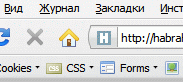
The button itself migrated to the "Bookmarks" panel. Personally, I do not use this panel.
And in general, the “Home Page” button is sacred, I have about: blank on it. This is not a bookmark for you. :)
')
So, the subject:
- Show the bookmarks bar
- Right click on the navigation bar, "Customize ..."
- Gently drag the "Home" button to its rightful place. Or anywhere.
- Everything! Enjoy the result :)
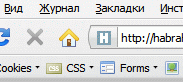
Source: https://habr.com/ru/post/23061/
All Articles