And yet Windows won (on my Asus EeePC)

As much as I didn’t like the Linux ideology as an alternative to all the annoying Windows (with its crashes and glitches and so on in the list ...) of the Linux kernels paladins, but for me, the Asus micronouat turned out to be more convenient to work with, like, Khryusha as OS.
I honestly, since mid-February (from the moment I received the laptop), tried to set up all the necessary software for me and make a full-fledged replacement for the working computer out of my PC. As a result, a good reader of the pdf, djvu and fikshenbuk formats came out, as well as an Internet browser complete with Skype and other text-based online pedgers.

But damn, something more global, say fast editing of photos with cropping to the desired size, and so on under Linux I could not.
Here is an example:
under Windows, I process pictures with a “watchman” XnView - a free utility that makes most of the operations of such a monster as ASDSee. I have a photo of 3 megapixels, I need to reduce it for convenient publication on the site, it is still desirable to slightly correct the clarity of the picture itself, well, and turn the picture.
Now by action:
1. Open a photo in XnView.
2. I select the piece I need on the photo, and pressing the scissors icon, I crop the frame.
3. Press shift + S. I SET THE NEW PHOTO SIZE in width (for a site I usually use 640 pixels).
4. If there is a need to turn the picture 90 degrees (press Shift + R)
5. I go into the filters and turn on “edge processing”; I make the picture more clear.
6. I save the received photo in the format I need.
Here I described all this, it seems like a long and dreary, but in practice this is reduced to automatism and takes less than a minute. Moreover, you can do 3-6 actions immediately with a bunch of pictures at the same time.
')
And now the question: how to do the same thing in Linux?
I do not argue that this can be done (most likely Gimp will be advised to distort the photo), but how long will it take for me to learn how to use new chips in Linux?
For myself, I understood - the main thing in working on any OS is its own set of programs for daily use. And when it comes to a sub-notebook, where mobility and speed of performing simple operations is extremely important, only soft work with which is brought to automatism allows you to enjoy all the delights of using such a gadget as EeeRS.
Subtotal:
The xandros linux installed on eee pc by default for global tasks did not suit me (although for simple functions that the wife planned to use on the laptop, xandros-linux is completely suitable).
I decided to look at alternative Linux distributions.
By the way, what I like about Linux is that this is a graphical interface compis-fusion for his sake and I wanted to mess things up with Linux.
So, having covered the thematic forums, I was convinced that dancing with a tambourine around the image of the distribution kit and usb-flash drives did not smile at all ...
I went to the store and bought an external divi recorder, working on usb.
Here, another Linux distributive delight has surfaced - they are almost all made in the form of live-sit, which is extremely pleasant for users who, for a start, just want to see what penguin meat (kingdom) is.
My eaers immediately began to run a 2.0- installed disk in the drive (specially trained image of ubuntu 7.10 with a set of additional software and more complete Russification)

After loading, EeeRS showed a beauty in Linux :-)
All the basic functions earned immediately, but Wi-Fi alas and ah refused to be defined in the system. It's a shame pancake. But on the other hand, an emulator for running Windows applications - Vine - was immediately pre-installed in the rune. A useful feature allowed me to immediately install additional readers (iSilo and tcr format).
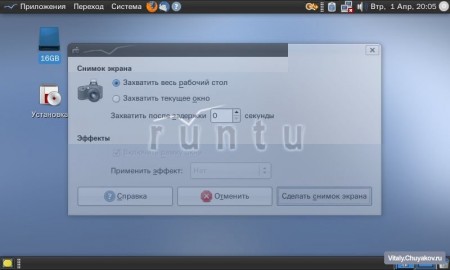
Graphic effects from compisited fusion also activated. It seems like an almost perfect Linux distribution for a normal user, but there’s a specific fly in the ointment, a barrel of admin beer, how to set up a waffle? And most importantly, how to put on the built-in ssd memory the size of 4 gigabytes of the system, which on the disc in a semi-packed form takes 2.6 gigs?
If I'm not mistaken, the installed Runt takes about 7 gigs on the hard drive.

It presupposes that it can only be installed on the SDHC CARD. And as everyone around proves, the system working from the memory card is inferior in speed to the OS installed on the built-in hard drive.

As a result, I did not begin to establish Runtu on EERS for permanent residence, although in the future I plan to return to it.
The second alternative was chosen by the image recommended by her. Bunt - another specially trained distributive of Ubunt for asus EERS.

This image weighed a little less than a gigabyte and, if all my requests were met, it could easily be installed on permanent residence ...
The disk also booted quickly - probably even more likeable than the root (although this is not true) especially pleased with the dock panel, as in all Mac axes.
Waffle also was not found on the move.
I don’t have Russian as a class - or rather, its package can be downloaded, as I understand it, by connecting the laptop to the network, but sticking a network cable into a device that should live on the Internet from waffles is not our method.
In short, my ideal Linux on EeeRS should work right out of the box, and in my particular case I need a file.
In the end, and from her I refused.
The image of XP was found by Yushi Corporate Edition with updates as of December 2007 and it was installed.

Firewood, too, had to be installed separately from Windows, but unlike Linux, drivers for XP wines are included.
The total result of shamanism.
I remember as my beloved wife, I voiced the following thought. Sometimes you really want to buy a new toy for yourself - a smartphone there or a thread of a regular laptop, which is not really needed, but you want new impressions of use and so on. The most correct option turned out to be this: download the latest Linux distribution (choose your own to your taste) and install it on your computers. Entertainment is guaranteed, and what kind of personal experience ... There is nothing to say ...
It is the same with Asus EeeRS - I played in Linux, and put it in the end, what I used to work with, and under which I always have software and there are no problems with encodings.
With age, and simply with the accumulation of personal experience, you begin to especially appreciate your time, and what seemed previously fascinating - a specific fuck with liks no longer attracts nirazu.
Yes, and by the way, talking about buggy and constant sex with Windows is a lot of teenagers who regularly install and incorrectly remove toys and some absolutely unnecessary software, plus also downloading porn with the attached viruses. With all the responsibility I declare: on my laptop with an AMD64 processor, Windows has been standing for a year and a half (since the purchase of the laptop) and it is not buggy and does not hang.
Just like in life - keep the house clean and in good hygiene and you will be happy.
And if you are a crank on the letter M and you can not keep your computer in order - then have fun with a monthly reinstall of Windows.
with respect to readers and all that ...
Talik aka Vitaly Chuyakov
PS:
all text is written on the smartphone Nokia E61
PPS:
screenshots and layout of the article for the site made on Asus EeePC (Win XP)
the original is here
Source: https://habr.com/ru/post/23044/
All Articles