VMware vCloud Connector Part 1. Product Overview and Base Version Installation
vCloud Connector — a VMware product included in the vCloud Suite — allows you to connect public clouds (vCloud Director), remote vSphere infrastructures to a local vSphere infrastructure, and move machines between infrastructures.
Opportunities (general scheme of work):
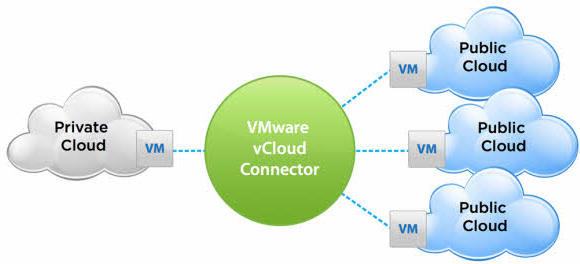
')
Extending your data center with VXLAN (Virtual Extensible LAN) technology:
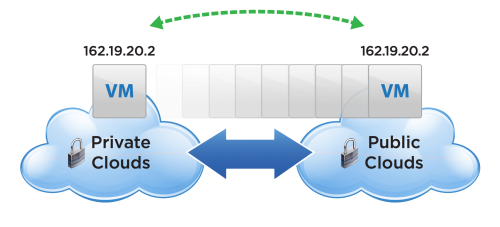
Directory synchronization:

The most useful feature is that besides connecting your resources (local and remote vSphere infrastructure), you can connect your infrastructure to the public cloud of the provider.
On the VMware website, you can see a list of cloud providers , here's an example of certified providers in Moscow:

In principle, the cloud provider does not have to have the status of “vCloud Powered Services”, but as you understand, if the provider does not have status, it is not officially supported.
vCloud Connector consists of three components:
vCloud Connector Server (vCCS) - the management server is installed and added by the plugin to the vSphere console, installed in the internal infrastructure, and then added to the vSphere console by registering with vCenter - it is not necessary to install it in the vSphere it will manage.
vCloud Connector UI - management interface - management goes through it.
vCloud Connector Node (vCCN) - a server that connects to the final infrastructure. Installed on two (or more) sides — usually the first node in the local vSphere, the second node on the remote side — it could be another vSphere, or it could be a vCD or a public cloud service (made on the basis of vCD). After installation, vCCN is added to the vCloud Connector Server. In this case, the node connected to the vSphere must have rights in the administrative level vSphere, and connected to the vCD have the rights of an organization administrator.
It is worth noting that when a vCCN connects to a vCD, it connects to a specific organization, and when a vCCN connects to a vSphere, it connects to the entire vSphere.
For correct operation between vCCS and vCCN nodes, ports 443 (data) and 5480 (for management) must be available, these ports must also be open between two vCCN nodes.
For licensing - two versions are available - basic (free) and extended.
Their differences are that in the extended there are opportunities:
- data center stretching via VXLAN
- vApp directory synchronization
The ability to move and control is in the base - in my opinion these are the two most useful things in this product. Since directory synchronization can be done through scripts, and VXLAN can be replaced, for example, with L2VPN - this is certainly more expensive, but more reliable. Since vCloud Connector does not yet support reservations.
The vCloud Connector test bench layout:

In this scheme, two servers are installed in the local vSphere — vCCS & vCCN, and vCCN is installed in the public vCD, respectively. On the test bench for vCCS and vCCN-01 servers, internal IP and Internet access via GW will be used, and direct direct IP (Directed External IP) will be assigned to vCCN-02 in order not to configure NAT and FW rules (on vShield Edge in the organization vCD). In production systems, this connection scheme is not safe; vCCN-02 will be freely available on the Internet.
First you need to download two archives with vCloud Connector components (vCloud Connector Server & vCloud Connector Node) from the VMware site.
Version 2.6 is currently relevant.
After unpacking, we will see that the machines are in OVF (Open Virtualization Format) format.
Installing the machines is simple - like all VMware products out of the box, I will not bring it up - I’ll only show the network settings for the virtual machines. This is the only thing that can be configured in virtual machines during installation.
For installation in vSphere - from the console vSphere Client "File -> Deploy OVF Template".
For installation in vCD, you must first upload the OVF to the media directory of the organization, and from there deploy the machine.
Server vCCS-01 (vCloud Connector Server)
IP 10.2.2.55
Mask 255.255.0.0
GW 10.2.2.32
DNS 10.2.2.1
Node vCCN-01 (vCloud Connector Local Node)
IP 10.2.2.56
Mask 255.255.0.0
GW 10.2.2.32
DNS 10.2.2.1
Node vCCN-02 (vCloud Connector Remote Node)
IP 95.131.28.101
Mask 255.255.255.0
GW 95.131.28.1
DNS 8.8.8.8
Also in the internal DNS, I created the A records for the vCCS-01 and vCCN-01 machines, and in the external DNS a record for the vCCN-02 machines in order to further connect the nodes to the vCCS server by name, and not by IP.
Since In one post, everything does not fit - I broke it into two parts, in the second I will tell about the direct configuration of the servers and show how you can move the machines.
Opportunities (general scheme of work):
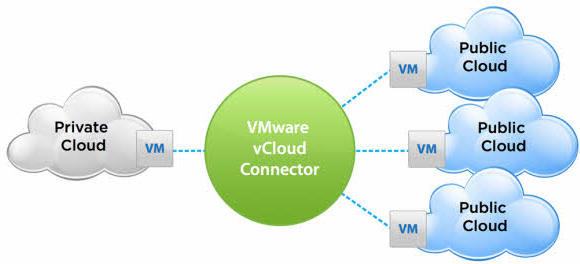
')
Extending your data center with VXLAN (Virtual Extensible LAN) technology:
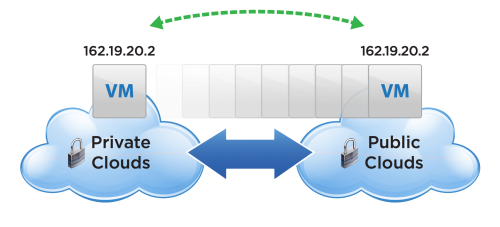
Directory synchronization:

The most useful feature is that besides connecting your resources (local and remote vSphere infrastructure), you can connect your infrastructure to the public cloud of the provider.
On the VMware website, you can see a list of cloud providers , here's an example of certified providers in Moscow:

In principle, the cloud provider does not have to have the status of “vCloud Powered Services”, but as you understand, if the provider does not have status, it is not officially supported.
vCloud Connector consists of three components:
vCloud Connector Server (vCCS) - the management server is installed and added by the plugin to the vSphere console, installed in the internal infrastructure, and then added to the vSphere console by registering with vCenter - it is not necessary to install it in the vSphere it will manage.
vCloud Connector UI - management interface - management goes through it.
vCloud Connector Node (vCCN) - a server that connects to the final infrastructure. Installed on two (or more) sides — usually the first node in the local vSphere, the second node on the remote side — it could be another vSphere, or it could be a vCD or a public cloud service (made on the basis of vCD). After installation, vCCN is added to the vCloud Connector Server. In this case, the node connected to the vSphere must have rights in the administrative level vSphere, and connected to the vCD have the rights of an organization administrator.
It is worth noting that when a vCCN connects to a vCD, it connects to a specific organization, and when a vCCN connects to a vSphere, it connects to the entire vSphere.
For correct operation between vCCS and vCCN nodes, ports 443 (data) and 5480 (for management) must be available, these ports must also be open between two vCCN nodes.
For licensing - two versions are available - basic (free) and extended.
Their differences are that in the extended there are opportunities:
- data center stretching via VXLAN
- vApp directory synchronization
The ability to move and control is in the base - in my opinion these are the two most useful things in this product. Since directory synchronization can be done through scripts, and VXLAN can be replaced, for example, with L2VPN - this is certainly more expensive, but more reliable. Since vCloud Connector does not yet support reservations.
The vCloud Connector test bench layout:

In this scheme, two servers are installed in the local vSphere — vCCS & vCCN, and vCCN is installed in the public vCD, respectively. On the test bench for vCCS and vCCN-01 servers, internal IP and Internet access via GW will be used, and direct direct IP (Directed External IP) will be assigned to vCCN-02 in order not to configure NAT and FW rules (on vShield Edge in the organization vCD). In production systems, this connection scheme is not safe; vCCN-02 will be freely available on the Internet.
First you need to download two archives with vCloud Connector components (vCloud Connector Server & vCloud Connector Node) from the VMware site.
Version 2.6 is currently relevant.
After unpacking, we will see that the machines are in OVF (Open Virtualization Format) format.
Installing the machines is simple - like all VMware products out of the box, I will not bring it up - I’ll only show the network settings for the virtual machines. This is the only thing that can be configured in virtual machines during installation.
For installation in vSphere - from the console vSphere Client "File -> Deploy OVF Template".
For installation in vCD, you must first upload the OVF to the media directory of the organization, and from there deploy the machine.
Server vCCS-01 (vCloud Connector Server)
IP 10.2.2.55
Mask 255.255.0.0
GW 10.2.2.32
DNS 10.2.2.1
Node vCCN-01 (vCloud Connector Local Node)
IP 10.2.2.56
Mask 255.255.0.0
GW 10.2.2.32
DNS 10.2.2.1
Node vCCN-02 (vCloud Connector Remote Node)
IP 95.131.28.101
Mask 255.255.255.0
GW 95.131.28.1
DNS 8.8.8.8
Also in the internal DNS, I created the A records for the vCCS-01 and vCCN-01 machines, and in the external DNS a record for the vCCN-02 machines in order to further connect the nodes to the vCCS server by name, and not by IP.
Since In one post, everything does not fit - I broke it into two parts, in the second I will tell about the direct configuration of the servers and show how you can move the machines.
Source: https://habr.com/ru/post/230261/
All Articles