NetApp SnapManager for Oracle & SAN network
SnapManager is a set of NetApp utilities that allow you to automate the processes of removing the so-called Application-Consistent Backup ( ACB ) and Crash-Consistent Snapshots ( CCS ) without stopping applications, using NetApp FAS series storage systems, backing them up, backing up, testing copies and archives, cloning , priaplivaniya cloned data to other hosts, recovery and other functions through the GUI interface by one only the application operator without the involvement of specialists in servers, networks and storage systems .
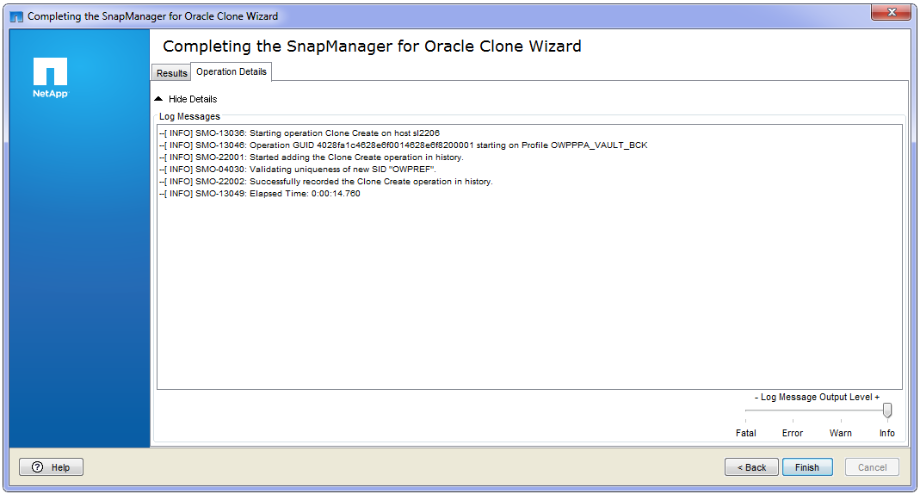
SnapManager for Oracle on Windows, Cloning Operation
Why bother to back up data using snapshots and using storage systems ? The fact is that most modern ways of backing up information imply a lengthy process, resource intensity: load on the host, loading of channels, space occupancy and, as a result, degradation of services. The same applies to the cloning of large amounts of information for the Dev / Test units, increasing the "time gap" between the actual data and the backed up data, which increases the likelihood that the backup may be "not restored". With the use of "hardware" snapshots of NetApp, which do not affect the performance and occupy not 100% backup, but only the "difference" (a kind of incremental backup or better say reverse incremental backup, you do not need to spend time on removing and assembling) , as well as the ability to transfer data for backup and archiving in the form of snapshots, allowing you to more elegantly solve today's high business requirements for such tasks, reducing the time of information transfer and the load on hosts.
The utility consists of several components: a server, on a dedicated host or virtual machine, and agents installed on hosts with a DB . For the full functioning of SnapManager , functionality is needed, which is also licensed “by controller”: FlexClone , SnapRestore . In addition to the installed SnapManager agents, an installed instance of the SnapDrive utility (licenses included with SnapManager) is required on the host within the OS with DB . SnapDrive helps in creating CCS by interacting with the OS , while SMO interacts with the application to create an ACB , thus complementing each other. Scissors between ACB and CCS . Without the purchased licenses of SnapRestore and FlexClone , the functionality will not be available, respectively, instant recovery and means of instant cloning and cataloging.
')
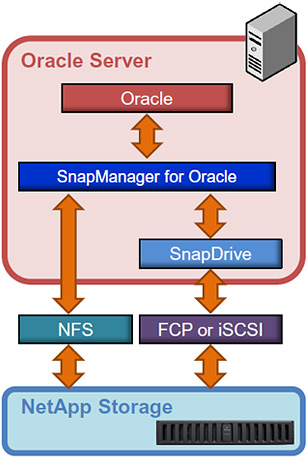
SMO integration with Oracle
Licensing with SnapManager "per controller " The SnapManager license also includes other managers for MS SQL , MS Exchange , MS Share Point , MS Hyper-V , VMWare vSphere , SAP , Lotus Domino and Citrix Xen Server .
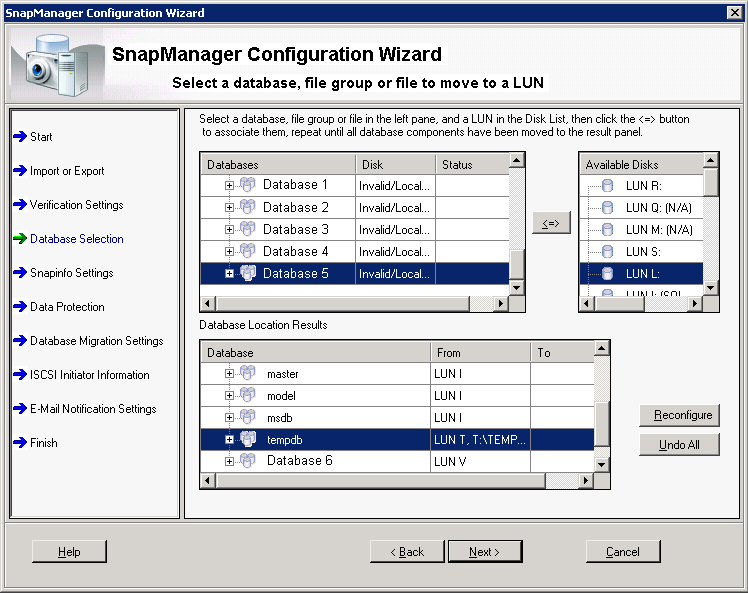
SnapManager for MS SQL Moving Operation
Going along the path of “cost optimization”, refusing to buy a SnapManager license, you need to understand that management will require additional time and interaction of DBA with Server Admins, Network Administrators and Storage Admins, in order for DBA to get the desired DB manipulation. While with SnapManager, this can be done by pressing a couple of buttons in the GUI interface, without engaging different specialists and time consuming.
Many of the functions performed by SnapManager can be performed using the free SnapCreator utility, which also allows you to integrate with DB (as well as a large number of other applications) with applications for removing consistent ACB snapshots by means of data storage . But this utility does not perform many other convenient DB management functions. Such as DB cloning, in-place recovery, clone DB clone to another host, automatic performance testing and recovery from the archive, etc.
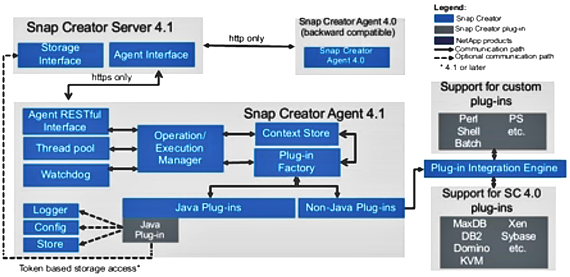
SnapCreator component interaction scheme
Most of the missing functionality in SnapCreator can be compensated for using scripting, which is now available with PowerShell cmdlets in: DataOntap Toolkit , SnapCreator , OnCommand Unified Manager ( OCUM ) and many other useful utilities. What undoubtedly takes time to debug for business processes.
SMO integrates with 10GR2, 11g R1 / R2, 12cR1 (12.1.0.1) with RAC , RMAN , ASM , Direct NFS technologies. Everything written below can, as a rule, also be attributed to SnapManager for MS SQL ( SMSQL ) and SnapCreator .

SnapManager for Oracle on Linux, Backing-up Operation
SMO backs up only the following data:
See TR-3761 NetApp SnapManager 3.3.1 for Oracle , page 12, Table 1).
Redo Logs are not backed up; they can be backed up using SnapMirror , see below .
By means of SMO backup Archive Logs is performed, the logs are not overwritten and not restored. RMAN is used to manage Redo Logs and Archive Logs . How SMO works with Archive Logs .
The recommendations for dividing the space into FlexVols and LUNs for SMO , as a rule, coincide with the recommendations of " Oracle DB on NetApp ".
First of all, you need to turn off automatic snapshots on FlexVol'ums, they will now be initiated by SMO Server. It is imperative to separate the Temp Files on the selected FlexVol. RAW devices with LVM are not supported. August 2011 | TR-3633 Best Practices for Oracle Databases on NetApp Storage , page 11
Some files of the same type from different DBs can be grouped and stored in one FlexVol, other files of different types must be separated:
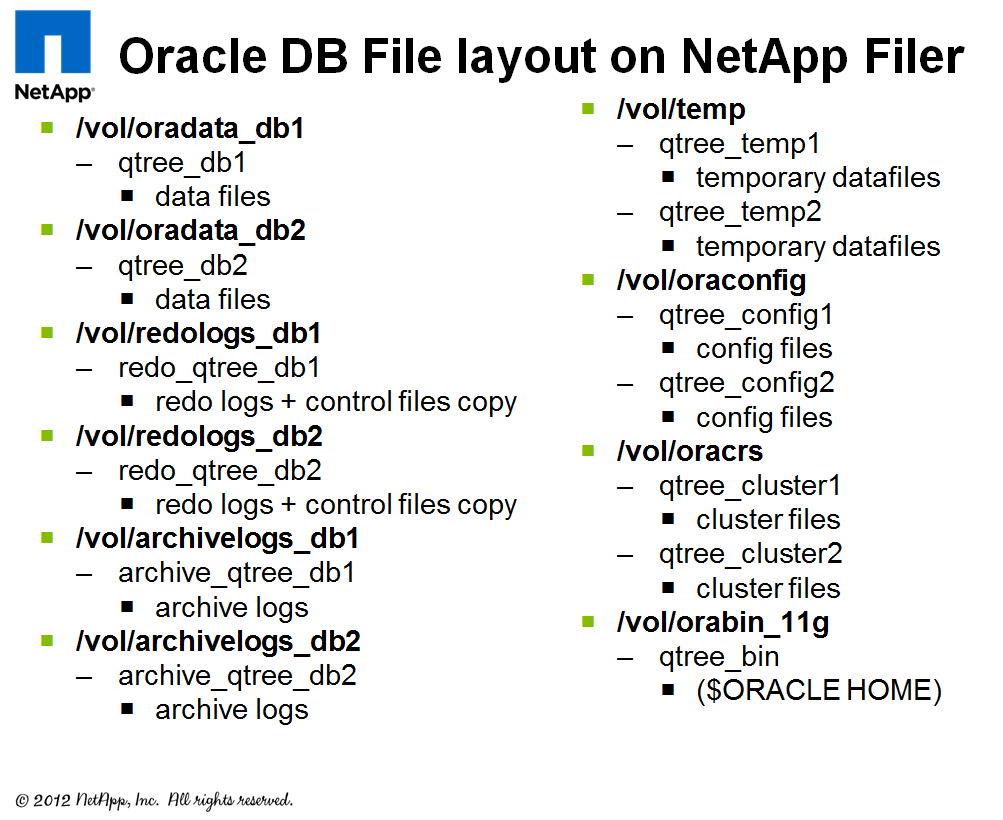
All of these requirements for the separation of Redo Logs , Archive Logs , Data Files and Temp Files follow from the following:
At the snapshot creation level, this is called Consistency Groups , which is supported by DataOntap 7.2 or higher. But this is only required in the case of ASM . In the case without ASM , Oracle itself copes with the consistency of the backup database, which is distributed across different controllers (FlexVol'yum).
In view of our case with the use of SAN , I want to draw your attention to the following nuances:
In case of using Thin Provisioning and several LUNs in one FlexVol'um, you can get a shortage of space for all LUNs in this FlexVol'um and as a result, all the LUNs that fell off in it. DataOntap will take them offline , so that they are not damaged. To avoid this situation, it is recommended to use RedHat Enterprise Linux 6.2 OS (or other modern OS ) or higher with support for Logical Block Provisioning as defined in the SCSI SBC-3 standard (what is often called SCSI Thin Provisioning ), which “explains” the OS that the LUN is on in fact, "thin" and the place on it "actually ended", prohibiting the conduct of write operations. Thus, the OS should stop writing in such a LUN , and it will not be transferred to Offline itself and will remain available only for reading by the OS (another question is how the application will react to this). This functionality also provides the ability to use Space Reclamation . Thus, modern OSs now work more adequately in thin planning mode with LUNs .
In the case of using snapshots (and in SMO they will be used ) and storing several LUN 's in one FlexVol'ome we can again rest on a situation with space, even if LUN ' s are "thick". Namely: if snapshots do not have enough space in the allocated reserve, they begin to occupy space in the active file system during a LUN change. In other words, you need to correctly allocate free space for snapshots for LUN 'a (s). If it is allocated less, then the LUN 's snapshots will eat up the space in the snapshot reserve, and then from the active file system and see in the previous paragraph what will happen. The situation is partially solved by the allocation of an empirically selected reserve for snapshots, settings for deleting older snapshots ( snap autodelete ) and automatic increase in FlexVol ( volume autogrow ). But I want to draw your attention to the fact that the release of space will occur, already after the LUN '(s) go to Offline , in the FlexVol containing them, in which the space itself has ended. And the presence of a large number of LUNs in one FlexVol'um increases, so to speak, the likelihood that one fine moment one of the LUNs can take and start “growing” not by day but by the hour - not as planned, after eating the whole space is not only in the reserve for snapshots, but also in the active file system FlexVol. From here comes the recommendation: either to have one LUN per FlexVol, or to store several LUNs in one FlexVol, but make sure that all these LUNs are of the same type and grow in the same proportion. The second point implies the mandatory setting of monitoring OCUM (free software, and indeed a useful thing, monitoring in any situation does not hurt) and monitor what is happening. OCUM can monitor all the indicators of the OS StorageDataOntap , which only the latter, in general, can provide. In addition, OCUM can send alerts to the mail, which accordingly must be read. Visually about snapshots, LUN 's and Fractional reserve and why LUN ' s usually only grow can be found here .
In the case of a SAN with snapshots, the support of the OS Space Reclamation functions greatly improves the slouching; see the previous paragraph . Space Reclamation allows Thin LUNs to decrease on the storage side as the host deletes data on it, solving the " problem of constant growth of Thin LUNs ". Since without Space Reclamation LUNs, there is always only “growth” in the case of Thin LUNs and even for “thick” LUNs, the absence of Space Reclamation results in “snapshots-overgrowths” that capture the data blocks that have not been needed for a long time. According to this Space Reclamation mast hev.
Backups created by SMOs can be cataloged in RMAN , this configuration is optional. This makes it possible to use the functions: block (see an example in Appendix E) and Tablespace-in-time (see an example in Appendix F) of recovery. When cataloging SMO backups in RMAN, you need to place them in a DB other than backup. To register SMO backups in RMAN , you need to enable RMAN-enabled profiles . TR-3761 NetApp SnapManager 3.3.1 for Oracle , page 11. It is recommended to use one thing: either RMAN or SMO .
Redo Logs and Archive Logs are backed up using SnapMmirror replication in synchronous , semi-synchronous or asynchronous mode. Using SnapMirror involves snapshots (without interacting with SMO ). All other data is usually replicated asynchronously. SnapMirror - licensed “per controller”, on both sides - the backup copy (Secondary) and the primary controller (Primary) of NetApp FAS , which contains the data that must be protected. TR-3455 Database recovery using SnapMirror Async and Sync , Chapter 12, page 17.
Undo Tablespace needs to be stored along with Data Files in order to back them up. Undo Tablespace needs to be stored on the same moon along with the Data Files .
What is the difference between Archive, Redo and Undo Tablespace .
Some pages may require NetApp NOW ID to access. If you take a NetApp storage system to the test, your distributor / integrator will help download them.
* Qtree - Application for replication in NetApp FAS systems with DataONTAp Cluster-Mode OS (Clustered ONTAP) is no longer required, as SnapVault and SnapMirror QSM are now able to replicate and restore data at the Volume level.
I express my deep gratitude to shane54 , for their help in advising on the work of the Oracle Oracle database and constructive criticism.
I ask to send messages on errors in the text to the LAN .
Notes and additions on the contrary please in the comments
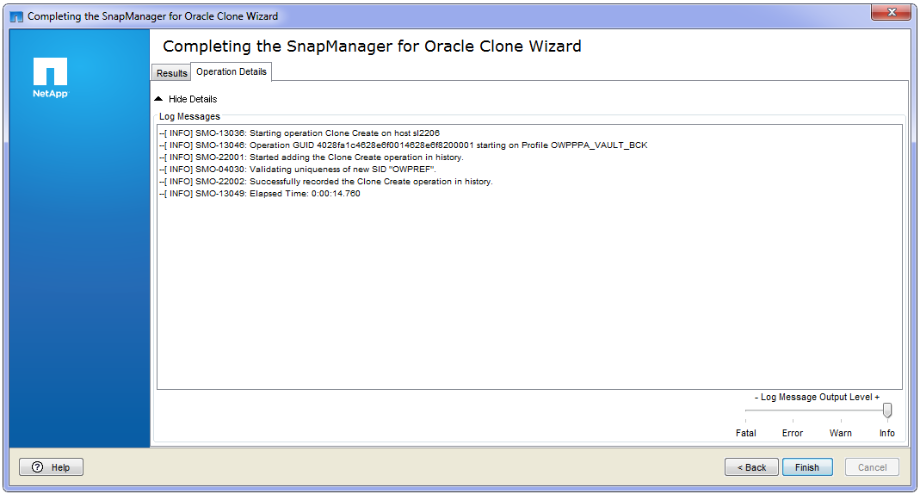
SnapManager for Oracle on Windows, Cloning Operation
Why bother to back up data using snapshots and using storage systems ? The fact is that most modern ways of backing up information imply a lengthy process, resource intensity: load on the host, loading of channels, space occupancy and, as a result, degradation of services. The same applies to the cloning of large amounts of information for the Dev / Test units, increasing the "time gap" between the actual data and the backed up data, which increases the likelihood that the backup may be "not restored". With the use of "hardware" snapshots of NetApp, which do not affect the performance and occupy not 100% backup, but only the "difference" (a kind of incremental backup or better say reverse incremental backup, you do not need to spend time on removing and assembling) , as well as the ability to transfer data for backup and archiving in the form of snapshots, allowing you to more elegantly solve today's high business requirements for such tasks, reducing the time of information transfer and the load on hosts.
SMO components
The utility consists of several components: a server, on a dedicated host or virtual machine, and agents installed on hosts with a DB . For the full functioning of SnapManager , functionality is needed, which is also licensed “by controller”: FlexClone , SnapRestore . In addition to the installed SnapManager agents, an installed instance of the SnapDrive utility (licenses included with SnapManager) is required on the host within the OS with DB . SnapDrive helps in creating CCS by interacting with the OS , while SMO interacts with the application to create an ACB , thus complementing each other. Scissors between ACB and CCS . Without the purchased licenses of SnapRestore and FlexClone , the functionality will not be available, respectively, instant recovery and means of instant cloning and cataloging.
')
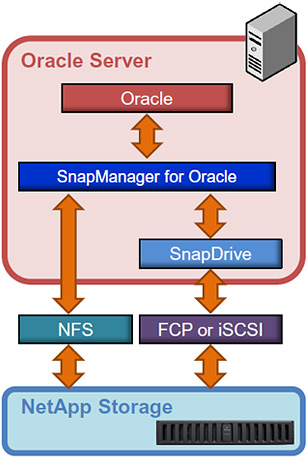
SMO integration with Oracle
Licensing with SnapManager "per controller " The SnapManager license also includes other managers for MS SQL , MS Exchange , MS Share Point , MS Hyper-V , VMWare vSphere , SAP , Lotus Domino and Citrix Xen Server .
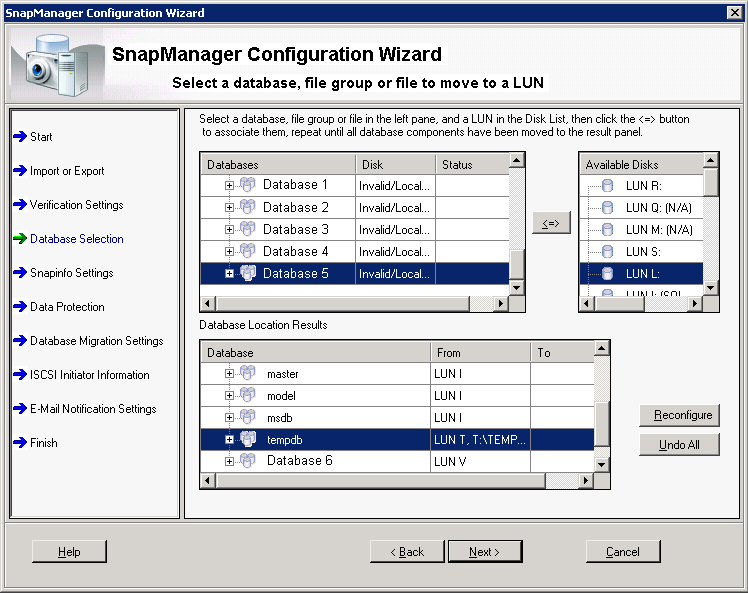
SnapManager for MS SQL Moving Operation
SnapCreator
Going along the path of “cost optimization”, refusing to buy a SnapManager license, you need to understand that management will require additional time and interaction of DBA with Server Admins, Network Administrators and Storage Admins, in order for DBA to get the desired DB manipulation. While with SnapManager, this can be done by pressing a couple of buttons in the GUI interface, without engaging different specialists and time consuming.
Many of the functions performed by SnapManager can be performed using the free SnapCreator utility, which also allows you to integrate with DB (as well as a large number of other applications) with applications for removing consistent ACB snapshots by means of data storage . But this utility does not perform many other convenient DB management functions. Such as DB cloning, in-place recovery, clone DB clone to another host, automatic performance testing and recovery from the archive, etc.
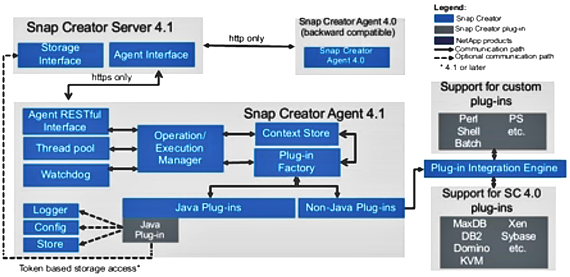
SnapCreator component interaction scheme
Scripting
Most of the missing functionality in SnapCreator can be compensated for using scripting, which is now available with PowerShell cmdlets in: DataOntap Toolkit , SnapCreator , OnCommand Unified Manager ( OCUM ) and many other useful utilities. What undoubtedly takes time to debug for business processes.
A brief educational program on the ideology of NetApp
Integration
SMO integrates with 10GR2, 11g R1 / R2, 12cR1 (12.1.0.1) with RAC , RMAN , ASM , Direct NFS technologies. Everything written below can, as a rule, also be attributed to SnapManager for MS SQL ( SMSQL ) and SnapCreator .

SnapManager for Oracle on Linux, Backing-up Operation
1) What SMO backs up:
SMO backs up only the following data:
- Data files
- Control files
- Archive Redo logs ( Archive Logs )
See TR-3761 NetApp SnapManager 3.3.1 for Oracle , page 12, Table 1).
Redo Logs are not backed up; they can be backed up using SnapMirror , see below .
1.1) How Archive Logs are backed up, erased and restored:
By means of SMO backup Archive Logs is performed, the logs are not overwritten and not restored. RMAN is used to manage Redo Logs and Archive Logs . How SMO works with Archive Logs .
2) Recommendations for preparation:
The recommendations for dividing the space into FlexVols and LUNs for SMO , as a rule, coincide with the recommendations of " Oracle DB on NetApp ".
First of all, you need to turn off automatic snapshots on FlexVol'ums, they will now be initiated by SMO Server. It is imperative to separate the Temp Files on the selected FlexVol. RAW devices with LVM are not supported. August 2011 | TR-3633 Best Practices for Oracle Databases on NetApp Storage , page 11
Some files of the same type from different DBs can be grouped and stored in one FlexVol, other files of different types must be separated:
- Each moon is desirable to put in a separate Qtree * . This is convenient in the case of SnapMirror QSM , SnapVault or NDMPCopy replication , so data is archived using Qtree * and, importantly, always restored in Qtree * . Therefore, non- Qtree * ( non-qtree * ) data backed up can always be recovered only in Qtree * . Thus, it is convenient to always store data in Qtree * , so that in case of recovery, do not reconfigure access to data from the new place. Read more
- By placing each LUN in a separate Qtree *, you can assign quotas to its size, generating alerts not on the entire FlexVol, but on a separate Qtree * , when a certain threshold of its fullness is reached. This is convenient for tracking the status of LUN by email without using any additional utilities.
- Temp Files must be separated from all other data, since they change very much during DB operation and, accordingly, snapshots taken from such data occupy valuable storage space on the storage system .
- Temp Files snapshots should be turned off
- Temp Files from all DBs can be added to one FlexVol.
- DB Archive Logs , Redo Logs and Data itself in the case of SAN, each type must be kept on a dedicated LUN 'e. You should not mix different types of DB files in one moon, for example, you should not keep Archive Logs and Redo Log files on one moon.
- LUN 's containing Archive Logs , Redo Log and Data itself , each must be kept on a dedicated FlexVol'ome. Those. for such LUNs , the rule applies: one FlexVol - one LUN (and don't forget about Qtree * ).
- If, for example, DB generates two Archive Logs files and each of them lies on a separate LUN 's, then such LUN ' s, as an exception to the rule, can be stored in one FlexVol ', i.e. have one LUN 's on one FlexVol. The same applies to other DB files, including Data Files and Redo Logs .
- It is desirable to store a copy of the Control Files from each DB along with the corresponding Redo Logs .
- Redo Logs from all instances need to be separated into a separate FlexVol'um.
- Archive Logs from all DB instances need to be separated into a separate FlexVol'um.
- Oracle Cluster Registry ( OCR ) or Voting Disk Files from all instances can be added to one FlexVol'um, each in a separate Qtree * on this FlexVol'ome. Oracle strongly recommends storing OCR and Voting Disks on disk groups that do not store database files .
- Undo Tablespace needs to be stored along with Data Files .
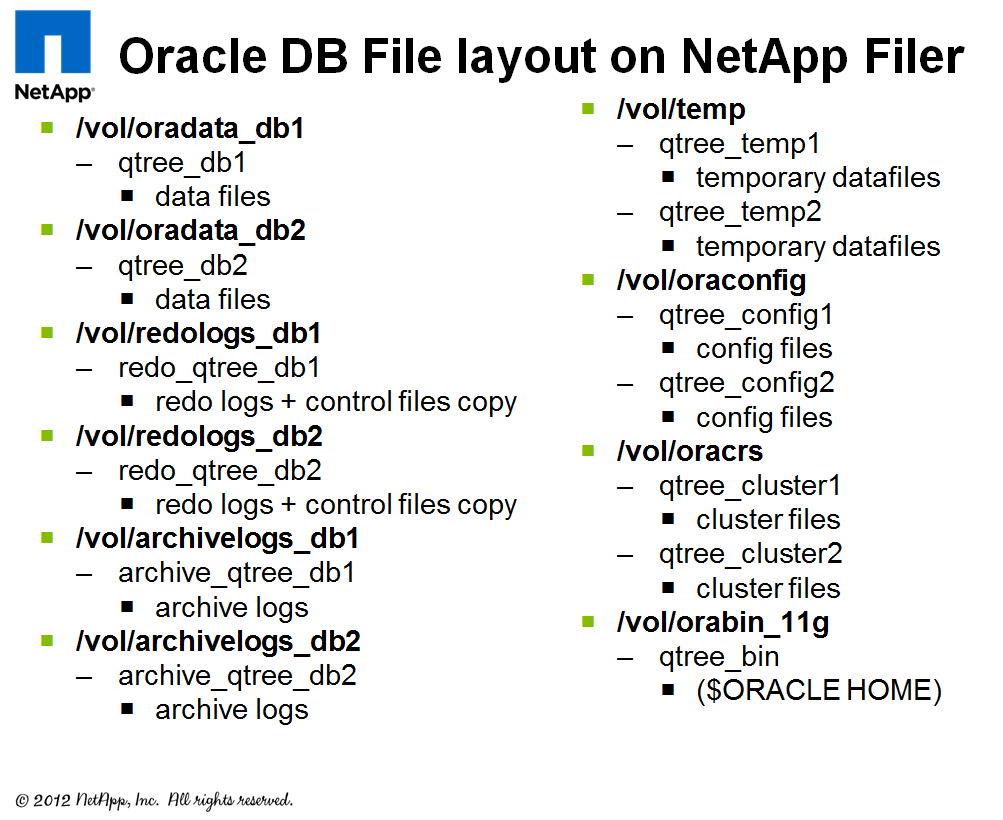
All of these requirements for the separation of Redo Logs , Archive Logs , Data Files and Temp Files follow from the following:
- Temp Files are not needed for backup and recovery, but due to the fact that they change drastically when snapshots are applied to them, they will mercilessly eat space on the storage system , occupying it with useless data.
- If you store the same Temp Files along with other types of DB files that will be backed up by snapshots, they eat up the space (see the previous paragraph) and, as a result, eating all the space can lead to a situation with the departure of LUNs (in this FlexVolum that has ended space) in offline .
- In the case of using SnapMirror VSM replication, snapshots are used, and if we have “mixed in one pile” data from a DB , then look at the two previous points about Temp Files . Plus, everything else on the remote system will constantly be sent to useless data, downloading a communication channel.
- In the case of using SnapMirror QSM or SnapVault replication, the issue of loading a communication channel can be circumvented by placing the data in one FlexVol'ome, whose data is to be replicated, into a separate Qtree * and replicate only them, without loading the communication channel, but snapshots anyway do not get around (see the first two points), since snapshots are removed for the entire FlexVol'um "entirely."
- On the other hand, “logic one LUN - one FlexVol'yum” comes from the possible need to restore not all DBs , but only one or several. To restore, you can use SnapRestore functionality with one of the approaches: SFSR or VBSR . VBSR is faster because it does not require passing through the WAFL structure, since VBSR works at the block level with FlexVol 's all the data inside it will be restored . Thus, if one DB of several DBs or their parts is stored in one FlexVol, one can “accidentally” restore an older version (parts) of another DB at the same time. To prevent this from happening, we therefore have a recommendation: one FlexVol'um is one LUN , for all the data that may need to be restored.
- In the case of file access, such as NFS or Direct NFS , instead of block access, the essence of the above regarding the separation of DB files in different FlexVolums is saved, with the only difference that NFS export is performed at the level of Qtree * or Volume instead of LUN . As well as the possibility of more granular recovery of DB files using SFSR .
2.1) Is it possible for one base to live on multiple controllers (FlexVol's) when using SnapManager?
At the snapshot creation level, this is called Consistency Groups , which is supported by DataOntap 7.2 or higher. But this is only required in the case of ASM . In the case without ASM , Oracle itself copes with the consistency of the backup database, which is distributed across different controllers (FlexVol'yum).
In view of our case with the use of SAN , I want to draw your attention to the following nuances:
2.2) Thin Provisioning:
In case of using Thin Provisioning and several LUNs in one FlexVol'um, you can get a shortage of space for all LUNs in this FlexVol'um and as a result, all the LUNs that fell off in it. DataOntap will take them offline , so that they are not damaged. To avoid this situation, it is recommended to use RedHat Enterprise Linux 6.2 OS (or other modern OS ) or higher with support for Logical Block Provisioning as defined in the SCSI SBC-3 standard (what is often called SCSI Thin Provisioning ), which “explains” the OS that the LUN is on in fact, "thin" and the place on it "actually ended", prohibiting the conduct of write operations. Thus, the OS should stop writing in such a LUN , and it will not be transferred to Offline itself and will remain available only for reading by the OS (another question is how the application will react to this). This functionality also provides the ability to use Space Reclamation . Thus, modern OSs now work more adequately in thin planning mode with LUNs .
2.3) SAN & SnapShots:
In the case of using snapshots (and in SMO they will be used ) and storing several LUN 's in one FlexVol'ome we can again rest on a situation with space, even if LUN ' s are "thick". Namely: if snapshots do not have enough space in the allocated reserve, they begin to occupy space in the active file system during a LUN change. In other words, you need to correctly allocate free space for snapshots for LUN 'a (s). If it is allocated less, then the LUN 's snapshots will eat up the space in the snapshot reserve, and then from the active file system and see in the previous paragraph what will happen. The situation is partially solved by the allocation of an empirically selected reserve for snapshots, settings for deleting older snapshots ( snap autodelete ) and automatic increase in FlexVol ( volume autogrow ). But I want to draw your attention to the fact that the release of space will occur, already after the LUN '(s) go to Offline , in the FlexVol containing them, in which the space itself has ended. And the presence of a large number of LUNs in one FlexVol'um increases, so to speak, the likelihood that one fine moment one of the LUNs can take and start “growing” not by day but by the hour - not as planned, after eating the whole space is not only in the reserve for snapshots, but also in the active file system FlexVol. From here comes the recommendation: either to have one LUN per FlexVol, or to store several LUNs in one FlexVol, but make sure that all these LUNs are of the same type and grow in the same proportion. The second point implies the mandatory setting of monitoring OCUM (free software, and indeed a useful thing, monitoring in any situation does not hurt) and monitor what is happening. OCUM can monitor all the indicators of the OS StorageDataOntap , which only the latter, in general, can provide. In addition, OCUM can send alerts to the mail, which accordingly must be read. Visually about snapshots, LUN 's and Fractional reserve and why LUN ' s usually only grow can be found here .
2.4) Space Reclamation:
In the case of a SAN with snapshots, the support of the OS Space Reclamation functions greatly improves the slouching; see the previous paragraph . Space Reclamation allows Thin LUNs to decrease on the storage side as the host deletes data on it, solving the " problem of constant growth of Thin LUNs ". Since without Space Reclamation LUNs, there is always only “growth” in the case of Thin LUNs and even for “thick” LUNs, the absence of Space Reclamation results in “snapshots-overgrowths” that capture the data blocks that have not been needed for a long time. According to this Space Reclamation mast hev.
3) Are backups displayed in RMAN?
Backups created by SMOs can be cataloged in RMAN , this configuration is optional. This makes it possible to use the functions: block (see an example in Appendix E) and Tablespace-in-time (see an example in Appendix F) of recovery. When cataloging SMO backups in RMAN, you need to place them in a DB other than backup. To register SMO backups in RMAN , you need to enable RMAN-enabled profiles . TR-3761 NetApp SnapManager 3.3.1 for Oracle , page 11. It is recommended to use one thing: either RMAN or SMO .
4) Do you plan on backing up Redo Logs with SMO in the future?
Redo Logs and Archive Logs are backed up using SnapMmirror replication in synchronous , semi-synchronous or asynchronous mode. Using SnapMirror involves snapshots (without interacting with SMO ). All other data is usually replicated asynchronously. SnapMirror - licensed “per controller”, on both sides - the backup copy (Secondary) and the primary controller (Primary) of NetApp FAS , which contains the data that must be protected. TR-3455 Database recovery using SnapMirror Async and Sync , Chapter 12, page 17.
5) Can Undo Tablespace and Temp Files be kept together?
Undo Tablespace needs to be stored along with Data Files in order to back them up. Undo Tablespace needs to be stored on the same moon along with the Data Files .
What is the difference between Archive, Redo and Undo Tablespace .
Some pages may require NetApp NOW ID to access. If you take a NetApp storage system to the test, your distributor / integrator will help download them.
* Qtree - Application for replication in NetApp FAS systems with DataONTAp Cluster-Mode OS (Clustered ONTAP) is no longer required, as SnapVault and SnapMirror QSM are now able to replicate and restore data at the Volume level.
I express my deep gratitude to shane54 , for their help in advising on the work of the Oracle Oracle database and constructive criticism.
I ask to send messages on errors in the text to the LAN .
Notes and additions on the contrary please in the comments
Source: https://habr.com/ru/post/230191/
All Articles