SharePoint Farm - a new feature in Microsoft Azure
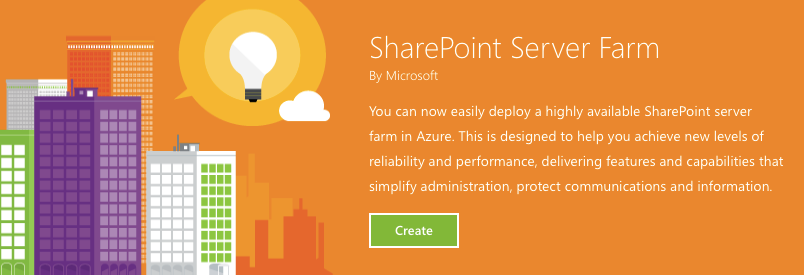
At the partner conference Microsoft 2014, the opportunity to create a 3-server SharePoint farm with a few clicks was announced. The process is fully automated!
This feature is only available on the new Azure Management Portal http://portal.azure.com . You can create 2 types of farm - simple and with high availability
')

Fig. 1. Simple SharePoint farm

Fig. 2. Highly Available SharePoint Farm
The farm creation wizard is very simple, and is a set of the following options.

Fig. 3. The first part of the settings screen for creating a SharePoint farm
- The Resource Group is the container in which the farm will be created.
- Enable high availability - choose between farm types
- Domain Controllers. Review Settings - you can view and, if necessary, edit the default settings for the domain controller - you can change the domain name, and also change the virtual machine pattern. Also on this screen you can view information about the template.

Fig. 4. Options for a domain controller
Similarly, you can change the options for SQL Server and SharePoint Servers

Fig. 5. The second part of the settings screen for creating a SharePoint farm
In addition, you can change the options for the virtual network, diagnostics and storage account. You can also select a subscription, and change the region where your farm will be deployed. After specifying all the options, click on Create and wait until the farm is created.
Links
SharePoint Server Farm
SharePoint Server Farm Configuration Details
Source: https://habr.com/ru/post/229903/
All Articles