Deferred reading: OpenSource alternative
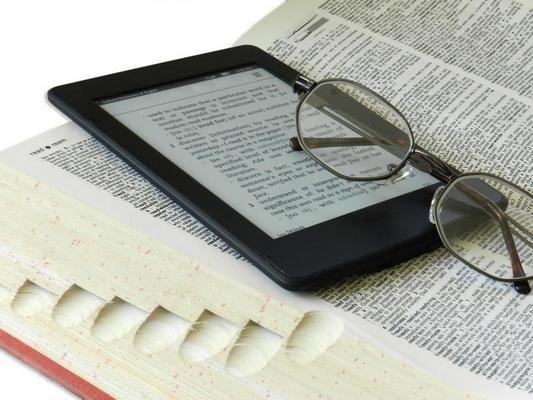
Recently, I discovered the convenience of deferred reading - when you can read an interesting article on the web at any time, comfortably sitting down with your favorite device on the sofa / beach / under a lone tree on the path leading to the base camp at the foot of Everest. And although there are enough proprietary solutions for this (Instapaper, Pocket, Readability), the soul insistently demanded OpenSource. And here I came to what decision after researching possible options.
Catalog
As a directory into which articles are collected, I use the Wallabag application (formerly Poshe, the Github-page of the project here ), which allows you to quickly and easily save selected content with original formatting, tables and pictures (but with neatly cut advertising and extra elements) for read it online or on a mobile device. The application is designed to be deployed on your own server, however, you can register for free on the friendly project site Framabag and start using the already installed and configured instance. For testing, I had an account there, but I liked the application so much that now I think about moving to my equipment. The installation process on your server is described in detail here .
')
Saving articles
Articles in the directory I pick up with extensions for Firefox , which also supports the mobile version of the browser. You can also drag texts from the active tabs using a Java-Script string stored in the tabs:
javascript:if(top['bookmarklet-url@wallabag.org']){top['bookmarklet-url@wallabag.org'];}else{(function(){var url = location.href || url;window.open('http://___wallabag/?action=add&url=' + btoa(url),'_self');})();void(0);} Also available for Chrome extension and apps for iOS and Windows Phone .
Reading
Wallabag gives the list of articles in the form of an RSS feed, so it is convenient to use your favorite RSS aggregator for deferred reading. For this, a personal token (token) is generated in the directory settings and the link to the "Unread Tape" that appears is fed to the application for working with RSS.
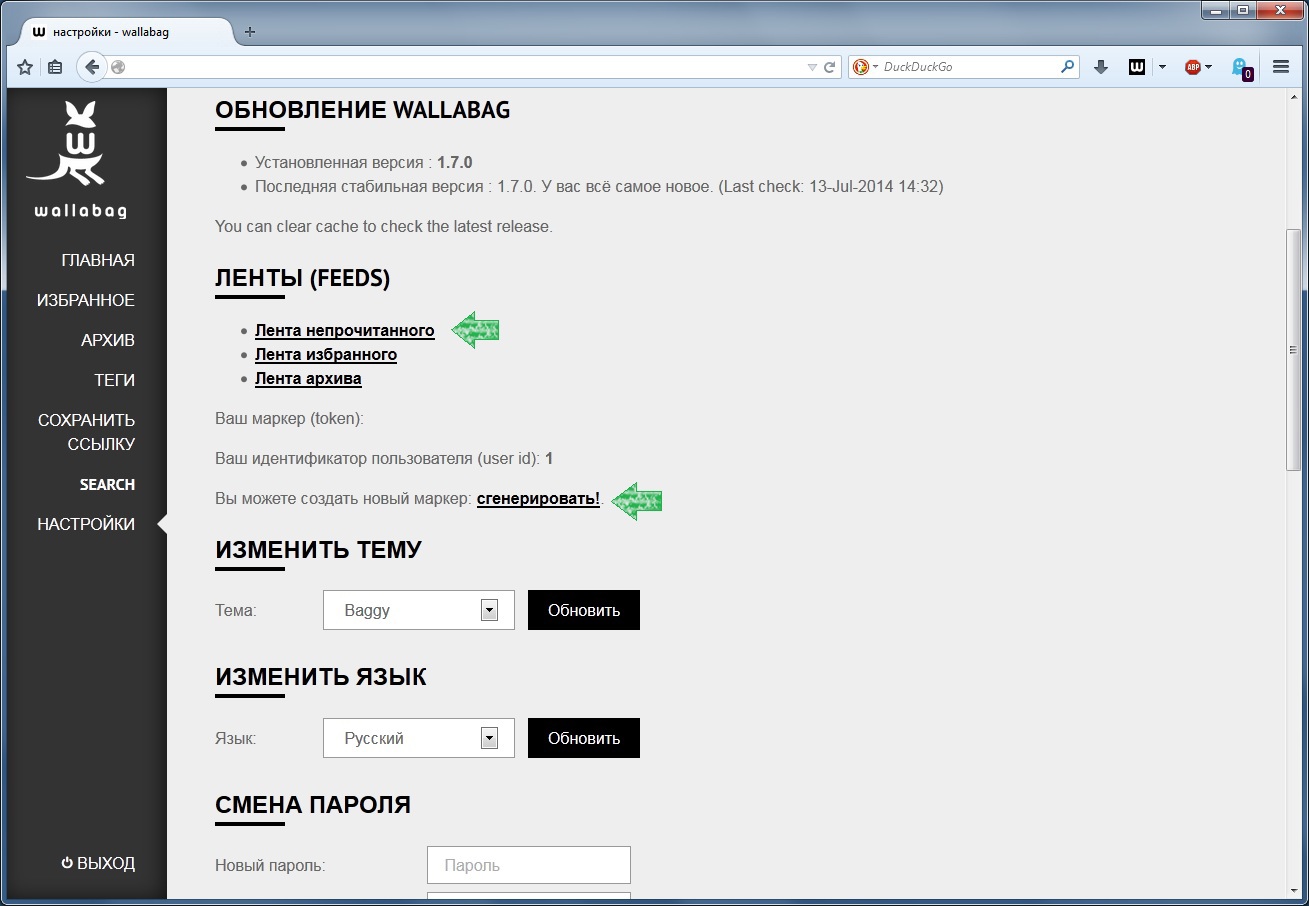
To read on Android, I use:
- FeedEx (Android 4.0.3+) for smartphone and tablet;
- Sparse rss (Android 1.5+) for Nook Simple Touch, scrolling up and down with the dpad buttons (buttons on the right side of the screen in the ZeroLab Nooter firmware).
Both programs are open-source licensed, they are able to download articles with pictures for further reading offline and synchronize the tape at a set time interval. The official application for Android exists , but it develops slowly and does not yet know how to add new links, upload pictures, and generally requires Android 2.2 (Nook Simple Touch disappears).
Solution Minuses:
- more time required to set up than using proprietary solutions;
- when reading an article via RSS on a mobile device, it is not possible to mark it as “read” in the Wallabag catalog; when visiting a web interface, you have to additionally put a check mark on this article there.
Pros:
- convenient and effective tool for deferred reading, including offline;
- the ability to export articles to ePub (individual texts and the entire directory at once);
- support for multiple users - one instance for the whole family and friends;
- the ability to migrate your profile from other pending reading services (Instapaper and their ilk) and export your Wallabag catalog to json;
- favorites, search, themes and tags in the web interface;
- the possibility of deferred reading on older versions of Android;
- open source, free;
- privacy (in case of using own server).
Instead of conclusion
Alexander Zinoviev talked about learning: "When a person stops learning, he enters the stage of aging." I hope this small article will help you, the Khabrovsk man, to read, learn and learn something new easier, more efficiently and more conveniently, longer staying young and full of energy for matters that are truly important.
PS:
1) Dear pred8or tells you how to set up a Wallabag instance to save images locally: you need to correct the line in the configuration file (inc / poche / config.inc.php):
define ('DOWNLOAD_PICTURES', TRUE); 2) The Honorable subvillion shares in the comments information about another alternative - Astatum .
PPS: Some screenshots:
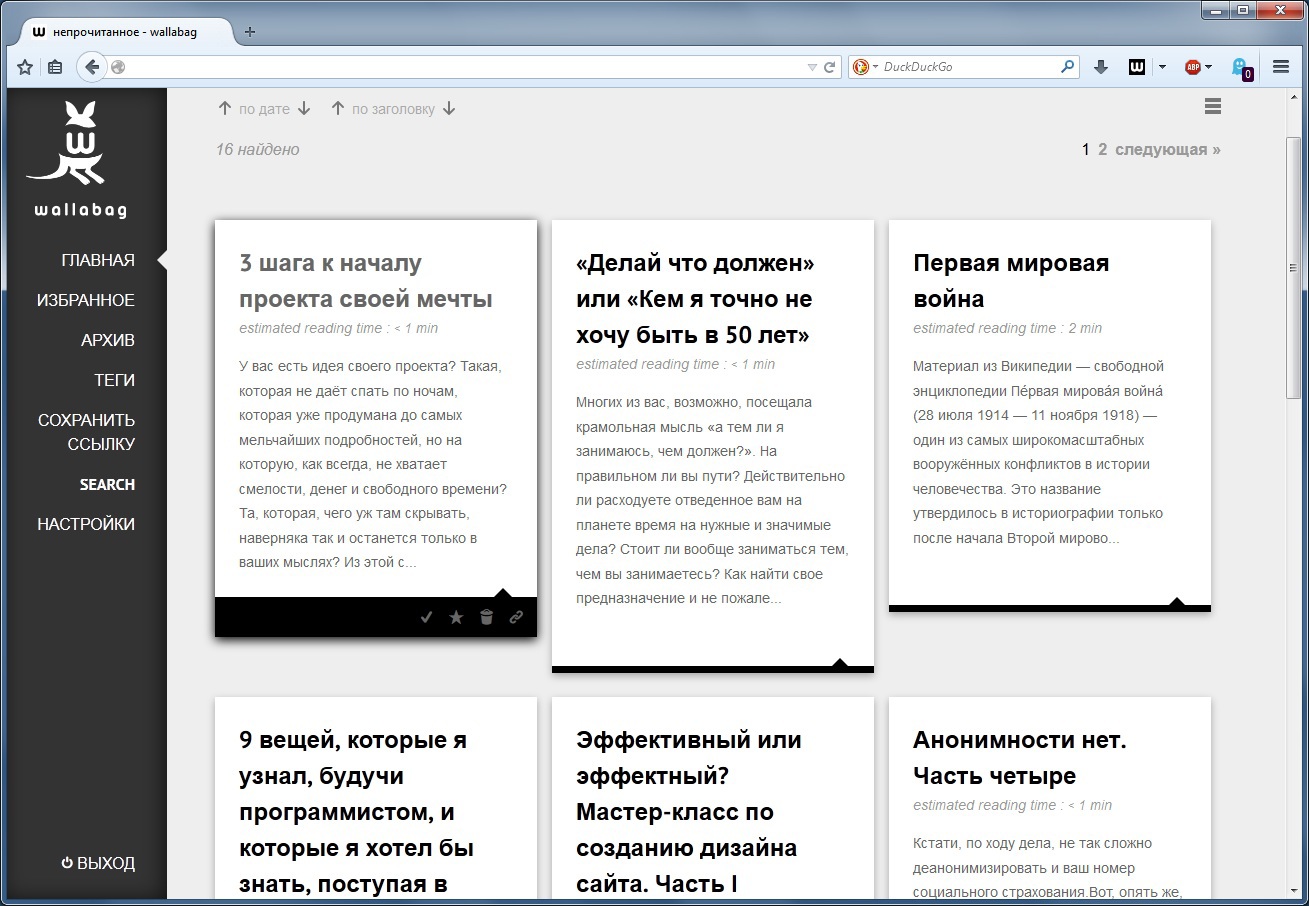 | 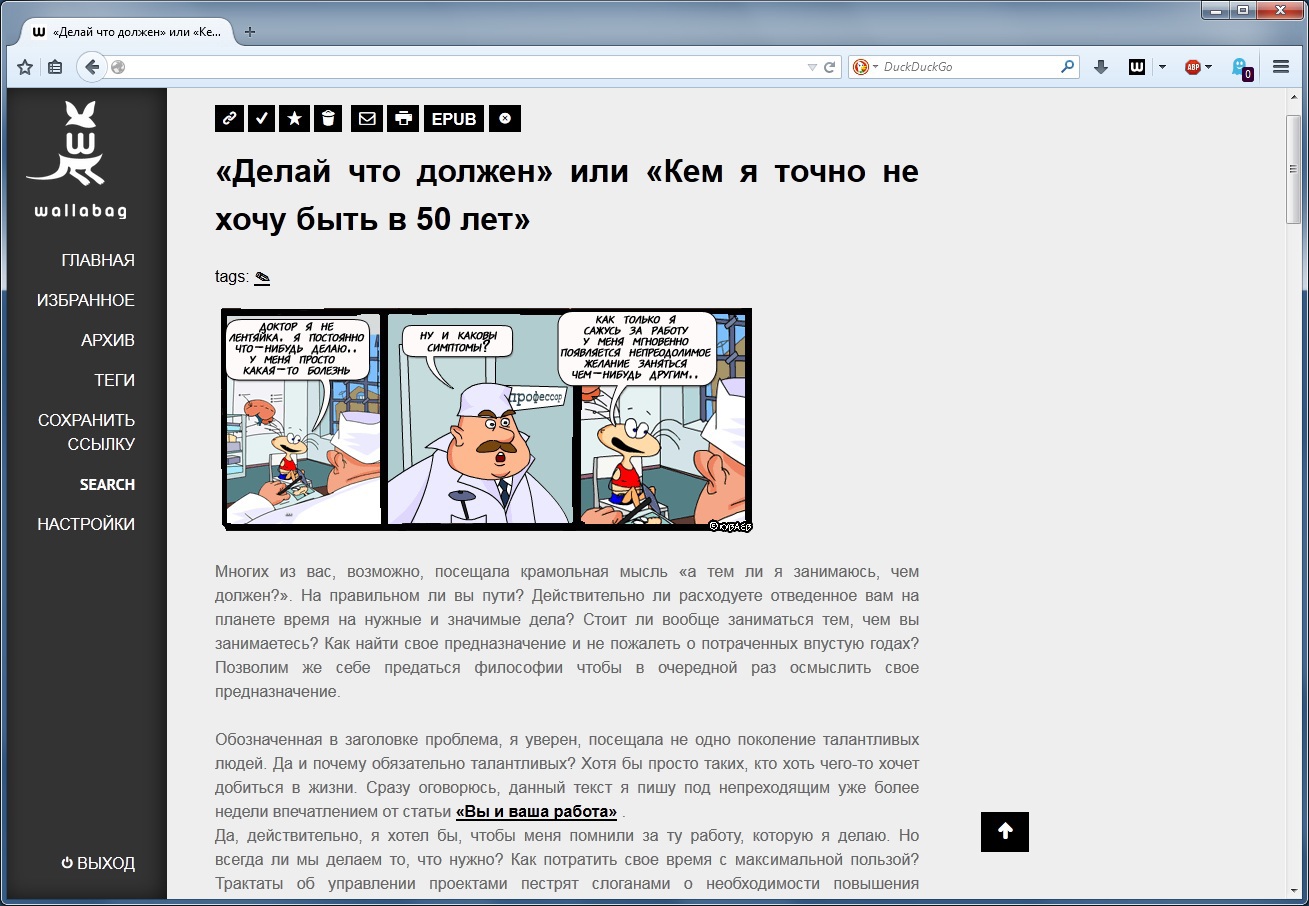 |
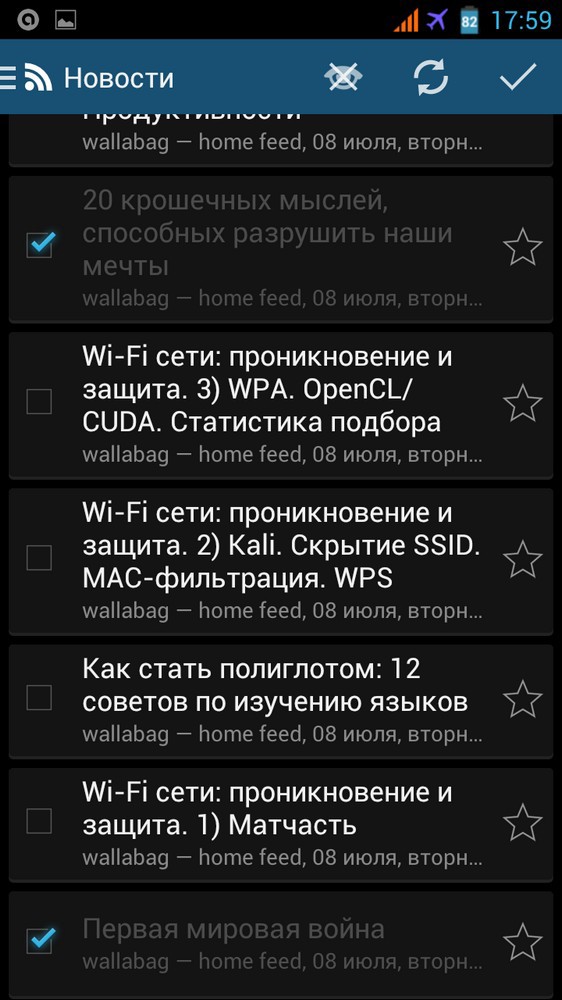 | 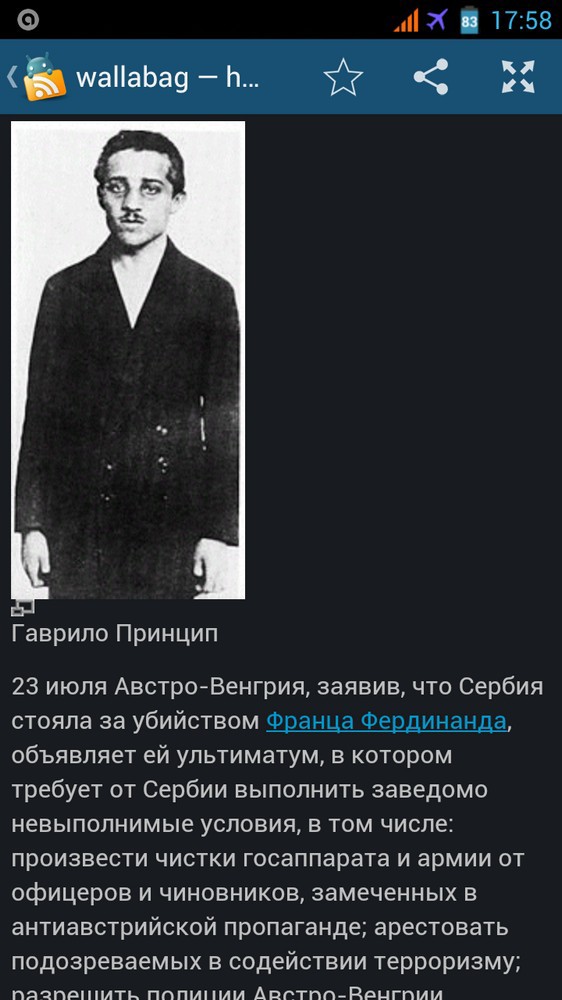 | 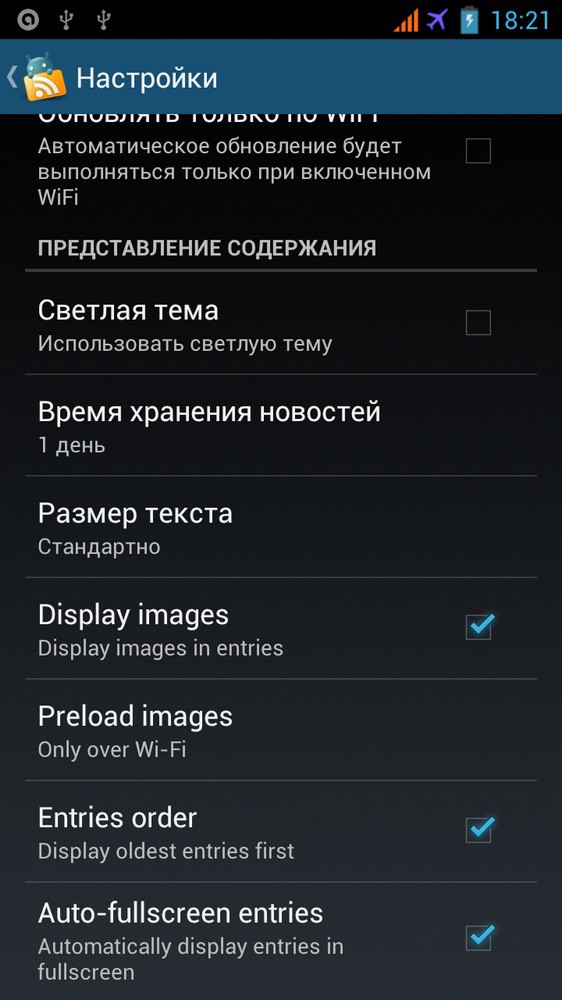 |
Source: https://habr.com/ru/post/229883/
All Articles