New Windows Phone 8.1. What should an application developer do?
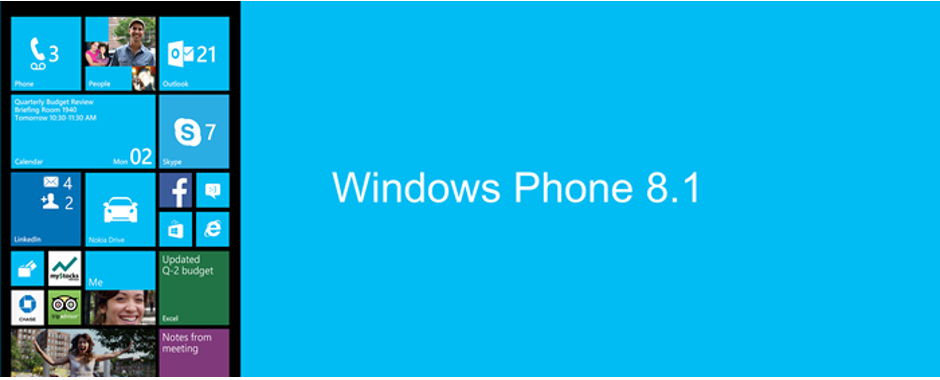
If you are a mobile app developer and you already have apps for Windows Phone 8 or earlier OS, you are probably already starting to wonder if you should upgrade your apps to the new version, how it’s easiest to do and how long it can take . These are simple questions, to answer which we will publish several articles describing the main update scenarios step by step.
In this article:
- What's new and why upgrade to 8.1
- Basic upgrade scenarios to 8.1
- What is needed for development
- Where to get Windows Phone 8.1
- Learning materials
What's new and why upgrade to 8.1
New features of the platform and new users are the main reasons for updating applications to the platform 8.1.
A little more about the possibilities.
')
Universal app - an easy way to enter both markets

Do you want to release applications right under Phone and Windows or reduce the effort required to support two existing applications? It is necessary to create Universal apps .
WinRT and WinJS are now on phones
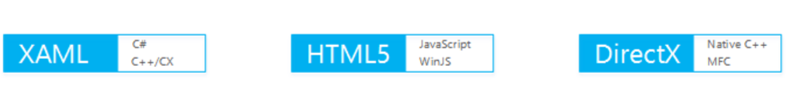
If you already have an application on Windows Phone, sooner or later you will have to switch to a new XAML and C # or HTML and JavaScript.
WinRT is not the same API as in the previous version of the mobile platform, and WinJs mobile application development was not available at all.
If you have previously developed Windows Store applications, then you can transfer your experience to the development for Phone. Now they have a common object model, life cycle and most of the controls.
Global changes for WP developers:
- WinRT or WinJS as an API for applications.
- New life cycle .
- New application package format (.appx) .
- Windows Push Notification Services (WNS) .
Platform features
New features are described in the article on MSDN: New features of Windows Phone 8.1
Improved Silverlight 8.1
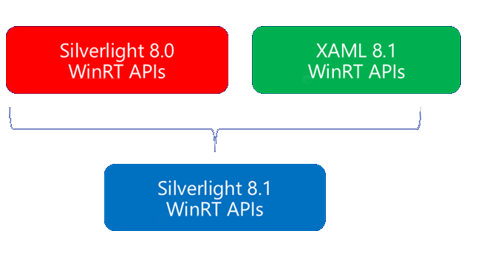
The main argument to stay on Silverlight and upgrade to Silverlight 8.1 is the new object model features and support for the WinRT API.
Silverlight WinRT and XAML WinRT now have differences, which mainly relate to working with audio, video and contacts and, sometimes, play a crucial role in choosing a platform.
Platform features
Basic and exclusive features are described in an article on MSDN: Silverlight 8.1 .
Basic upgrade scenarios to 8.1
There are only three of them: updating the Silverlight application to the new version, updating the Silverlight application to the WinRT and expanding the Windows Store application on Windows Phone 8.1.

Let's see what actions each scenario implies and what are the limitations.
Upgrading Silverlight 7.x / 8.0 Applications to Silverlight 8.1
If you have an application on previous versions of Silverlight, then you have two options. Update the application to a new version or wait for you to need a new API.
Tip: update as soon as the time appears, and while in Visual Studio 2013 in the project of your application, an automatic update button is available. Then publish the application to the store, for new users of the platform. Do not delete the old application from the store. Users of old devices or not updated to the new version of OS users - I can not use 8.1 applications.
The ability to create projects of universal applications for phones and tablets on Silverlight is not available.
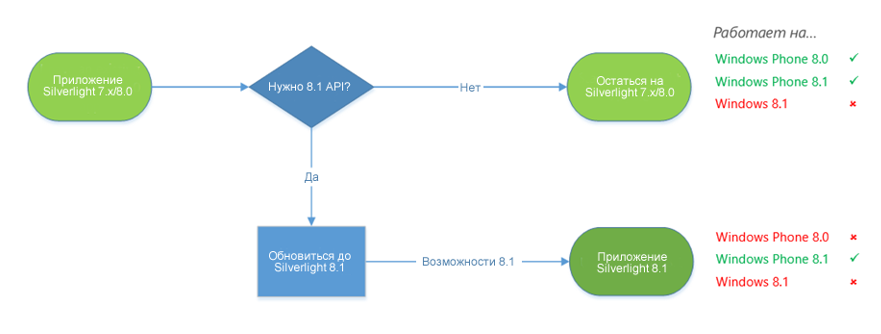
Upgrading Silverlight 7.x / 8.0 Applications to WinRT
It's all complicated. We'll have to rebuild the application manually. Create a new project and start carefully transfer the functionality of the old project there. The C # code and the entire solution logic can be transferred quickly enough, but there will be more nuances with the interface.
Older applications work on previous versions of mobile OS and on new ones, and new applications work only on 8.1.
After you make a Windows Phone 8.1 app, you can expand it to the Windows Store app and publish it to the Windows store as well.
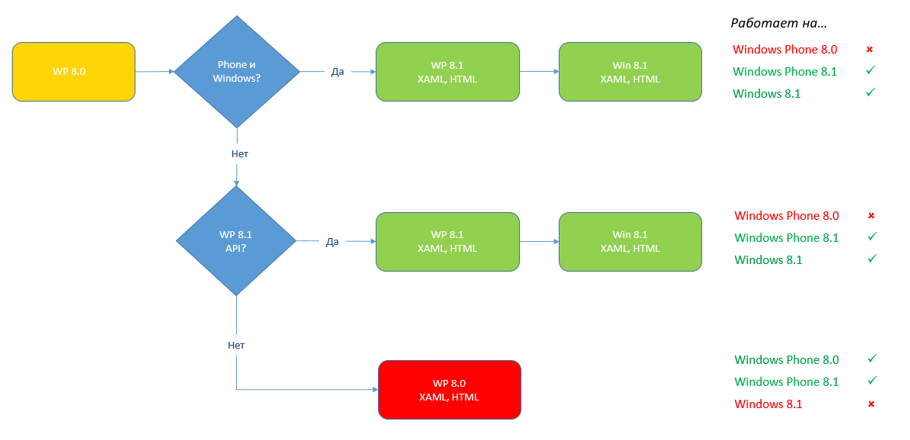
Extending the Windows Store app on Windows Phone 8.1
If you have a Windows Store app on XAML and C # or HTML and JavaScript, then you can extend it to a Windows Phone 8.1 app. In Visual Studio 2013 there is a special action in the context menu of the project.
As in the previous cases, the old applications work on the previous versions of the mobile OS and the new, and the new applications work only on 8.1.

Summary
The main reasons to upgrade to the new version:
- Looking for new functionality that was not there before.
- I want more users, less effort to support applications Phone and Windows and a single project in Visual Studio. Maybe I'm going to combine my applications into a single cross-platform project in Visual Studio for Phone, Windows, iOS and Android.
- I do not want to lag behind and miss the whole version. Attempting to sit out until the next version ends with even more problems and labor than updating on time.
What is needed for development
- Windows 8.1.
- Visual Studio 2013 Update 2 or higher.
- Windows Phone 8.1, if you want to be tested on the device. For the rest there is an emulator.
Where to get Windows Phone 8.1
- Install Windows Phone 8.1 Developer Preview .
- Install Windows Phone 8.1 release on your Windows Phone 8.0 . Already in July, the update will be available and will come to the phones for all users in Russia.
- Buy a new phone . For example, in Russia, relatively inexpensive, full-featured Nokia Lumia 630s are already selling. Soon there will be other phones on Windows Phone 8.1, including a premium model.
Learning materials
Updating Windows Phone Silverlight 8.0 application to Windows Phone Silverlight 8.1
Update Windows Phone 8.0 application to Windows Phone 8.1 (XAML)
We turn the Windows Store application into a universal
Course for beginners on Windows Phone 8.1
Course on Windows Phone 8.1
Code samples with the main features of Windows Phone 8.1 (c #, c ++, javascript)
Source: https://habr.com/ru/post/229727/
All Articles