Conversion of a wireless USB Wi-Fi adapter TP-LINK TL-WN722N to Philips PTA01 adapter for Philips 55PFL7606H TV and others
In this article I want to talk about the way to make a proprietary Wi-Fi adapter to the TV. I do not exclude that the technical solution given here will be applicable for other manufacturers and other TV models.
This article is for informational purposes only. I am not responsible for the consequences of the actions you perform, and I do not in any way coerce them. You do everything at your own peril and risk.
For the rest, welcome to Habrkat!
I have a TV company Philips 55PFL7606H , model 7000th series. Its characteristics can be found on the manufacturer's website . Unfortunately, this model is 2012 and initially does not have the ability to connect to a wireless network. The device can work with the world wide web and home network only through the LAN port, which in my case is impossible for several reasons. The TV has on board several USB interfaces, and this gives a chance to bypass the existing problem with the help of external devices.
')
On the above specifications page, the manufacturer declares the need to use a compatible Philips PTA01 wireless USB adapter. This device is no longer produced, and my attempts to find and acquire it have failed. In addition, where online stores had information about him, a very impressive cost was indicated - more than 3,500 rubles.
My experiments on connecting various models from other manufacturers failed - the TV informed about the incompatibility of adapters with it. And I wanted to watch Smart TV and surf the Internet using TV ...
First of all, I studied the specifications of the Philips PTA01 branded wireless adapter. It says here that it is built on the AR9002U chipset, and the chip responsible for the operation of Wi-Fi is AR9271 . The search for wireless adapters fully compatible with these microcircuits has issued the following models:
There are also wireless USB adapters from Onkyo and Sony, but at a cost they are comparable to the original ones.
For my experience, I acquired TP-LINK TL-WN722N, which is then on sale with a claimed data transfer rate of 150 Mbps and an external antenna for stable operation. With its characteristics and photos can be found here .
Joining this adapter to the TV did nothing, the TV stubbornly did not want to perceive it. Further search of information on the Internet showed that it is possible that the identifiers VID and PID . The original Philips PTA01 ID: 0471: 209e , the TP-LINK TL-WN722N ID: 0cf3: 9271 . Seeing this discrepancy, the operating system of the TV - linux refused to activate the driver to work with the adapter and it was necessary to change the identifiers.
On external examination of the device board, I discovered the EEPROM chip of memory 24C04 and assumed that these identifiers are written there. I dropped it and assembled a simple I2C programmer for the COM port according to the scheme below:
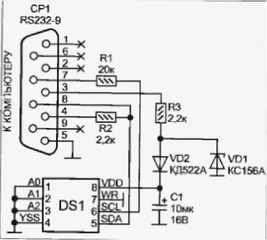
As a replacement for the KD522A diode, you can take 1N4148 , and the Zener diode KC156A - any 5.6V zener diode.
With the help of the programmer programmer WinPic800 I took a memory dump, for those interested, you can download it from here .
The addresses for which the VID and PID bytes are written, respectively:
It should be noted that the bytes of the halves of each of the identifiers are swapped.
So, I registered at the above addresses also swapping the halves of the identifiers for the following values:
Modified firmware is available here .
It is important to make changes of bytes in the programmer program itself, since in this case the checksums are automatically recalculated. Otherwise, the dump will not be recorded in the chip.
I dumped the modified dump into the EEPROM and soldered it into place in the adapter. After the manipulations were made, the device was determined by the TV, requested the settings for connecting to the wireless network and started working.
That's how I got the functionality required on TV and saved a decent amount of money.
Successes to all in the modernization of Wi-Fi adapters for your TVs!
PS An example of a successful implementation of my idea of evilslon.
This article is for informational purposes only. I am not responsible for the consequences of the actions you perform, and I do not in any way coerce them. You do everything at your own peril and risk.
For the rest, welcome to Habrkat!
I have a TV company Philips 55PFL7606H , model 7000th series. Its characteristics can be found on the manufacturer's website . Unfortunately, this model is 2012 and initially does not have the ability to connect to a wireless network. The device can work with the world wide web and home network only through the LAN port, which in my case is impossible for several reasons. The TV has on board several USB interfaces, and this gives a chance to bypass the existing problem with the help of external devices.
')
On the above specifications page, the manufacturer declares the need to use a compatible Philips PTA01 wireless USB adapter. This device is no longer produced, and my attempts to find and acquire it have failed. In addition, where online stores had information about him, a very impressive cost was indicated - more than 3,500 rubles.
My experiments on connecting various models from other manufacturers failed - the TV informed about the incompatibility of adapters with it. And I wanted to watch Smart TV and surf the Internet using TV ...
First of all, I studied the specifications of the Philips PTA01 branded wireless adapter. It says here that it is built on the AR9002U chipset, and the chip responsible for the operation of Wi-Fi is AR9271 . The search for wireless adapters fully compatible with these microcircuits has issued the following models:
- D-Link DWA-126
- Netgear WNA1100
- TP-LINK TL-WN322G v3
- TP-LINK TL-WN422G v2
- TP-LINK TL-WN721N
- TP-LINK TL-WN722N
There are also wireless USB adapters from Onkyo and Sony, but at a cost they are comparable to the original ones.
For my experience, I acquired TP-LINK TL-WN722N, which is then on sale with a claimed data transfer rate of 150 Mbps and an external antenna for stable operation. With its characteristics and photos can be found here .
Joining this adapter to the TV did nothing, the TV stubbornly did not want to perceive it. Further search of information on the Internet showed that it is possible that the identifiers VID and PID . The original Philips PTA01 ID: 0471: 209e , the TP-LINK TL-WN722N ID: 0cf3: 9271 . Seeing this discrepancy, the operating system of the TV - linux refused to activate the driver to work with the adapter and it was necessary to change the identifiers.
On external examination of the device board, I discovered the EEPROM chip of memory 24C04 and assumed that these identifiers are written there. I dropped it and assembled a simple I2C programmer for the COM port according to the scheme below:
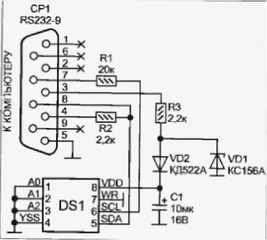
As a replacement for the KD522A diode, you can take 1N4148 , and the Zener diode KC156A - any 5.6V zener diode.
With the help of the programmer programmer WinPic800 I took a memory dump, for those interested, you can download it from here .
The addresses for which the VID and PID bytes are written, respectively:
0x0000003e, 0x0000003f, 0x00000040, 0x00000041 ( HEX - 46 33 30 43, ASCII — F 3 0 C)0x00000042, 0x00000043, 0x00000044, 0x00000045 ( HEX - 37 31 39 32, ASCII - 7 1 9 2)It should be noted that the bytes of the halves of each of the identifiers are swapped.
So, I registered at the above addresses also swapping the halves of the identifiers for the following values:
VID ( HEX — 37 31 30 34, ASCII — 7 1 0 4)PID ( HEX — 39 45 32 30, ASCII — 9 E 2 0)Modified firmware is available here .
It is important to make changes of bytes in the programmer program itself, since in this case the checksums are automatically recalculated. Otherwise, the dump will not be recorded in the chip.
I dumped the modified dump into the EEPROM and soldered it into place in the adapter. After the manipulations were made, the device was determined by the TV, requested the settings for connecting to the wireless network and started working.
That's how I got the functionality required on TV and saved a decent amount of money.
Successes to all in the modernization of Wi-Fi adapters for your TVs!
PS An example of a successful implementation of my idea of evilslon.
Source: https://habr.com/ru/post/229535/
All Articles