Lync 2013. Changing the domain name sip address

There was a task to change the domain name in the sip address of Lync users.
The infrastructure has Lync 2013, Exchange 2013. There is also a federation with another organization.
1) You need to add a new sip domain to additional supported sip domains.
This is done through the Lync Topology Builder.
Open, click Load topology, save the file with the extension tbxml.
Then we go into the properties of Lync Server and add a new sip domain.
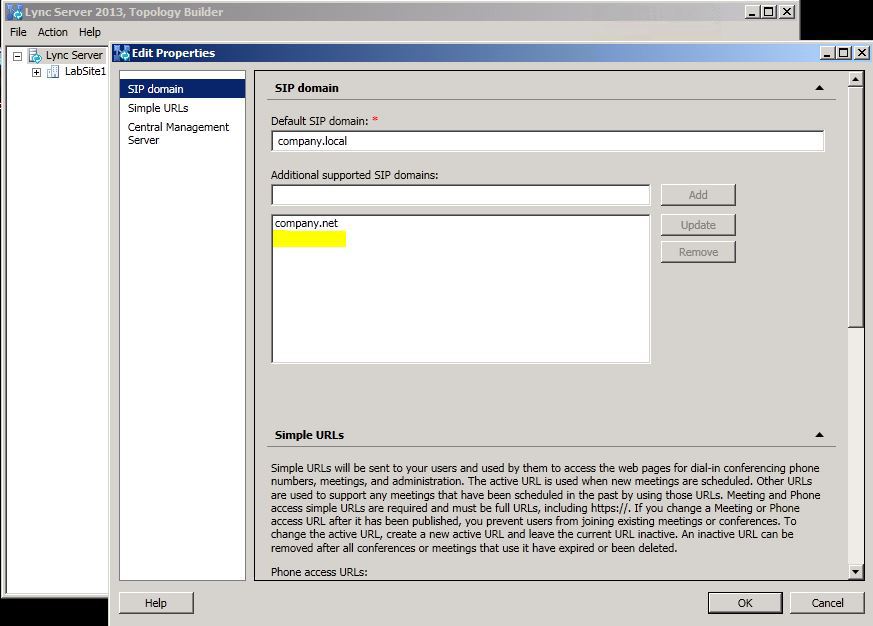
')
After that, you need to publish the topology. In the main window of Topology Builder Action -> Publish Topology.
You can check through the Lync management console - the user should receive a drop-down list of sip domains.
2) Add entries to DNS.
For internal DNS
SRV type
_sipinternaltls._tcp.NewDomain.com (port 5061)
Type A
sip.NewDomain.com
pool.NewDomain.corp
lyncdiscoverinternal.NewDomain.com
dialin.NewDomain.com
meet.NewDomain.com
For external DNS
SRV type
_sip._tls.NewDomain.com (port 44)
_sipfederationtls._tcp.NewDomain.com (port 5061)
Type A
sip.NewDomain.com
webcon.NewDomain.com
av.NewDomain.com
dialin.NewDomain.com
lyncdiscover.NewDomain.com
lyncwebsvc.NewDomain.com
meet.NewDomain.com
3) Create a new certificate with the indication of a new domain.
Go to the Deployment Wizard -> Install or Update Lync Server System -> Request Install or Assign Certificates.
Create a new certificate request. And we assign it a certificate by default.
DNS Name = Pool.newdomain.corp
DNS Name = LyncWebSvc.newdomain.corp
DNS Name = sip.newdomain.com
DNS Name = LyncServer01.newdomain.corp
DNS Name = meetings.newdomain.corp
DNS Name = dialin.newdomain.com
DNS Name = meet.newdomain.com
DNS Name = LyncdiscoverInternal.newdomain.com
DNS Name = lyncdiscover.newdomain.com
DNS Name = Pool.OldDomain.corp
DNS Name = LyncWebSvc.OldDomain.corp
DNS Name = sip.OldDomain.com
DNS Name = LyncServer01.OldDomain.corp
DNS Name = meetings.OldDomain.corp
DNS Name = dialin.OldDomain.com
DNS Name = meet.OldDomain.com
DNS Name = LyncdiscoverInternal.OldDomain.com
DNS Name = lyncdiscover.OldDomain.com
Run Enable-CSComputer
4) Federation
In the Lync management console of a federated organization, you need to add our new domain.
This is done through the Lync -> Federation and External Access -> SIP Federated domains console.
5) Reverse Proxy - you need to make changes and re-write certificates (if required)
6) Change the sip domain for all Lync users.
Let's use the script:
$UserList = Get-CsUser foreach ($User in $UserList) { $oldAddress = $User.SipAddress $newAddress = $oldAddress -replace "@olddomain.com", "@newdomain.com" Set-CsUser -Identity $User.Identity -SipAddress $newAddress } FAQ
1) If after a user with a new domain logged into Lync and he has a window that Lync cannot verify trust.
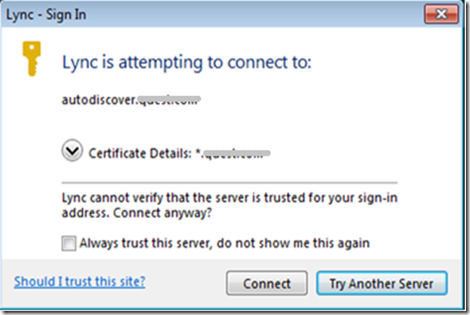
It is necessary in the registry, on the way [HKEY_CURRENT_USER \ Software \ Microsoft \ Communicator]
In the parameter “TrustModelData” add the address specified in the message.
support.microsoft.com/kb/2531068
You must also verify that the necessary domains are listed in IE, on the Local intranet.
2) If the history is not saved in Outlook, you need to check that there is an autodiscover DNS entry in the new domain that points to Exchange
Source: https://habr.com/ru/post/229389/
All Articles