Komodo Edit and Komodo IDE 8 Overview
Hey. On Habré many reviews of various development environments, but very little information about Komodo Edit and Komodo IDE.
I have been using Komodo since 2010, and during this time there have been several major releases and I want to share with you a brief overview of the main features.

Komodo Edit is a cross-platform text editor that is built on the Mozilla engine and supports a large number of languages. The project is completely open and distributed under the MPL (Mozilla Public License). Development of the project is conducted on GitHub.
Like everyone, there is an auto-supplement with reference information, plugin support, macros, snippets.
The main feature that I liked is remote code editing, like Sublime if you attach SFTP plugins to it. In the eighth version, visual scrolling also appeared, similar to that in Sublime.
')
Komodo IDE is a commercial development environment, which is built on Komodo Edit and has a number of additional functions, such as debugging code (including remote), refactoring, working with VCS, HTTP Inspector, Rx Toolkit, integrative shell, unit tests, integration with other products of the company (Stackato, Perl Dev Kit and TCL Dev Kit) and other trivia.
The text editor supports a large number of languages for syntax highlighting, there is auto-completion, Intellisense. I made a few small tables with a summary of supported technologies.
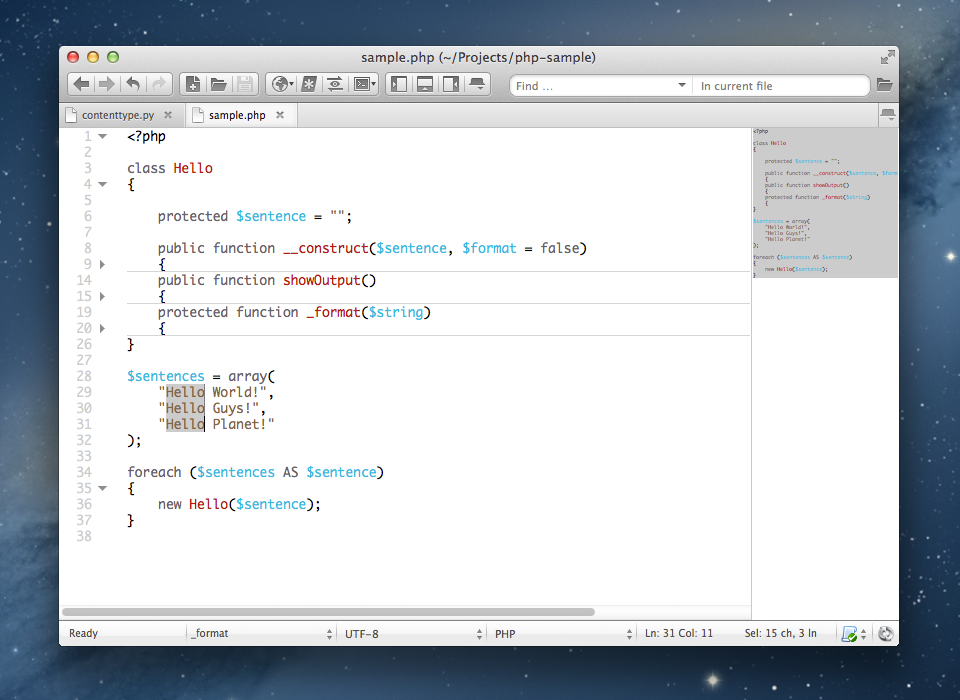
Programming languages, as well as frameworks for which Intellisense and debugging are available (in the paid version).
For Ruby on Rails there is a built-in bundle, if you press Ctrl + Shift + K, then you can quickly run the command from rake.
Note: to debug django applications from the IDE, at the moment, you need to start the server without threads.
Out of the box there are two themes for the main interface (light and dark), as well as ten themes for the editor himself. You can customize everything up to the color of a particular token.

The vi mode is in the Editor - Key Bindings.
Emmet support is enabled via a third-party plugin.
The following protocols are available: FTP, FTPS, SFTP, SCP.
Unlike Netbeans or IDEA, there is no complete synchronization of remote code locally.
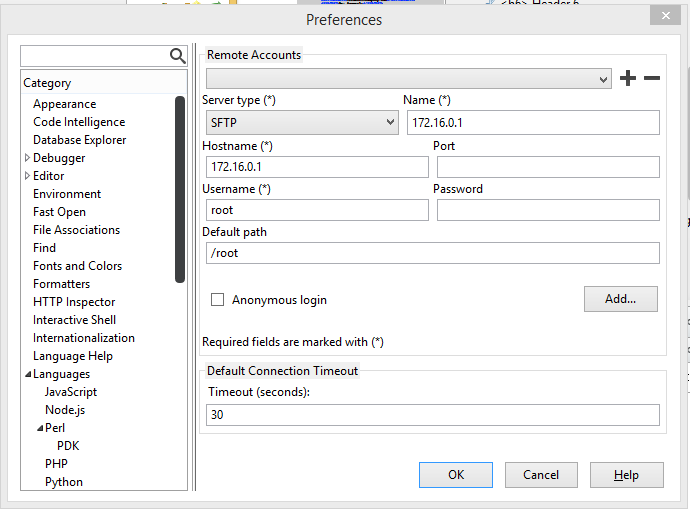
The debugging of the code is done very well, all languages from the first table are supported. There is a remote debugging.
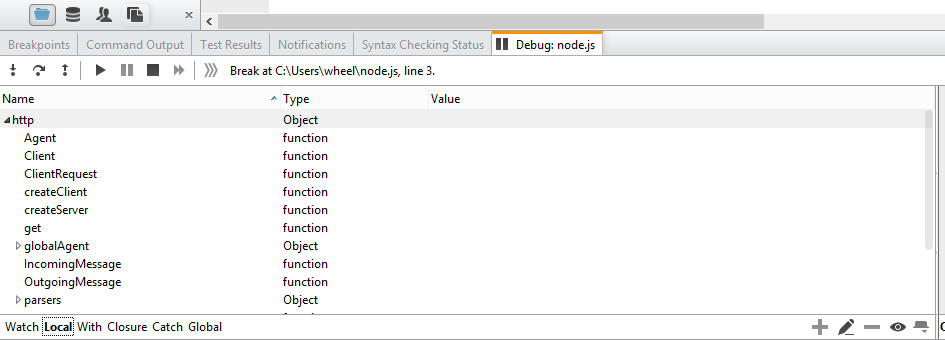
The debugger is the most useful feature that Komodo IDE has, especially for Perl development.
Mercurial, Bazaar, Git, CVS, SVN, Perforce are supported.
Keyboard shortcuts are configured in Preferences - Shortcuts.
There is no highlighting of the changed parts of the code in real time, but there is a diff, which opens in a separate window.
An interactive shell is available in Python, Perl, Ruby and TCL.

There is a small trick, if you press Ctrl + R and write cmd.exe, then this also turns out the terminal terminal.

If you often repeat a sequence of actions, you can write them in the form of a macro (like in Excel) or program in javascript. And then run through the toolbox.
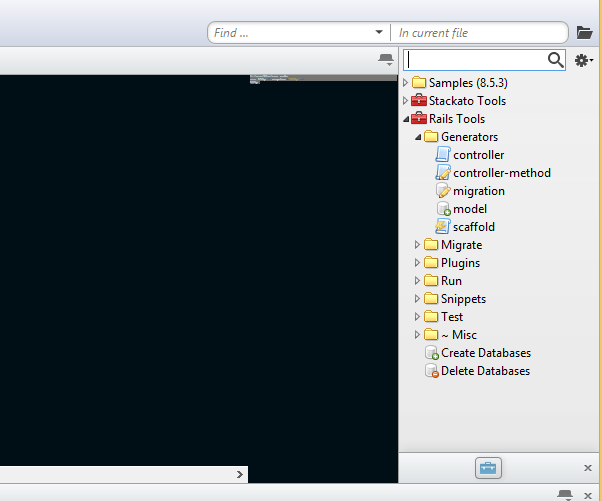
In this mode, you can work on the same code together as in Google Docs.
The developers claimed support for SQLite, MySQL, Oracle. To work with MySQL and Oracle, you need to install extensions.
First you need to create a test plan, which is further called in the IDE
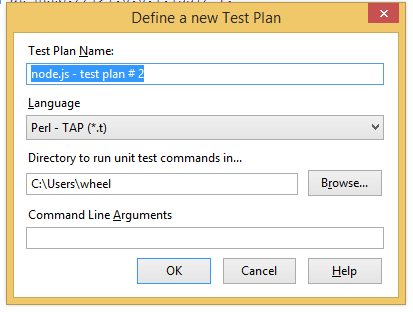
TAP, PHPUnit, unittest, Rake :: Test, tcltest, Rake tests are supported.
Refactoring appeared quite recently. It is possible to rename the variables and methods of the class.
Hotkeys can run js tidy or align indents.
Runs in a separate window and can help visually test your regular expressions.
Implemented as an HTTP proxy.

Custom rules are supported: for example, if the request has a specific parameter, a title, or the URL contains certain text, then we exit the debug, or change the values of the desired header.
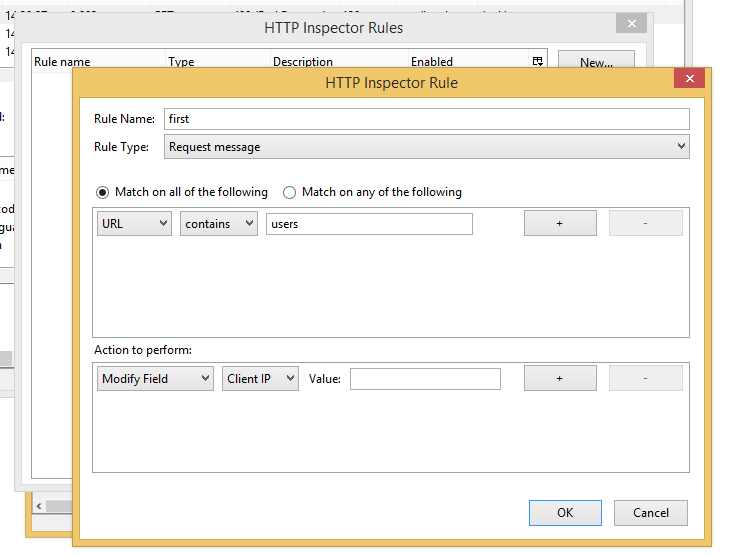
Komodo supports third-party extensions.
The standard dialog that came from Firefox.
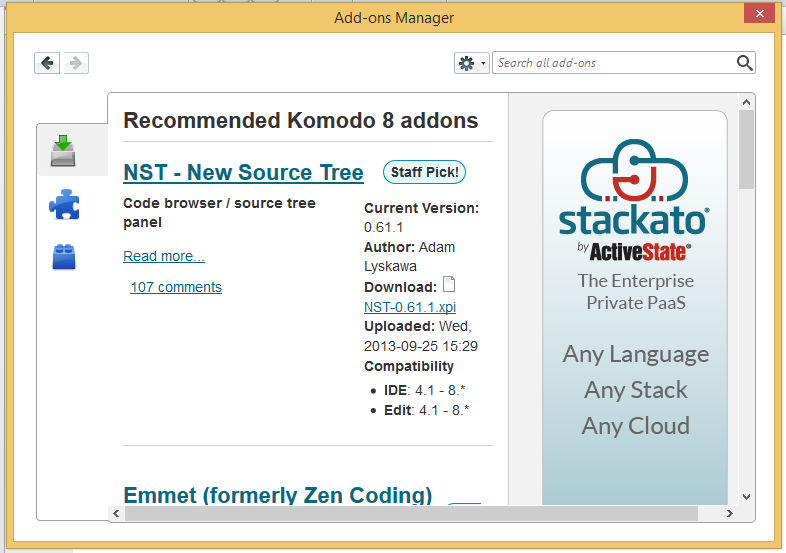
The catalog has Zen Coding, PEP-8 syntax checker, D Language and many more.
By the way, there is a Russian localization
komodoide.com/resources/miscellaneous/defman21--russianlanguage
Prices
Komodo Edit is free. Pricing policy on the Komodo IDE has changed a lot this year.
The cost of an Enterprise license starts at $ 295, but the Personal license costs only $ 89.
Komodo Edit - an excellent editor with a large set of chips, suitable for the development of small projects. You should also pay attention to it, if you are developing in Sublime or Textmate and are already used to using third-party tools like Sourcetree for working with Git.
Komodo IDE will give you the maximum of the features described in this review. The most important function, personally for me, is the debugger.
I have been using Komodo since 2010, and during this time there have been several major releases and I want to share with you a brief overview of the main features.

Komodo Edit is a cross-platform text editor that is built on the Mozilla engine and supports a large number of languages. The project is completely open and distributed under the MPL (Mozilla Public License). Development of the project is conducted on GitHub.
Like everyone, there is an auto-supplement with reference information, plugin support, macros, snippets.
The main feature that I liked is remote code editing, like Sublime if you attach SFTP plugins to it. In the eighth version, visual scrolling also appeared, similar to that in Sublime.
')
Komodo IDE is a commercial development environment, which is built on Komodo Edit and has a number of additional functions, such as debugging code (including remote), refactoring, working with VCS, HTTP Inspector, Rx Toolkit, integrative shell, unit tests, integration with other products of the company (Stackato, Perl Dev Kit and TCL Dev Kit) and other trivia.
The text editor supports a large number of languages for syntax highlighting, there is auto-completion, Intellisense. I made a few small tables with a summary of supported technologies.
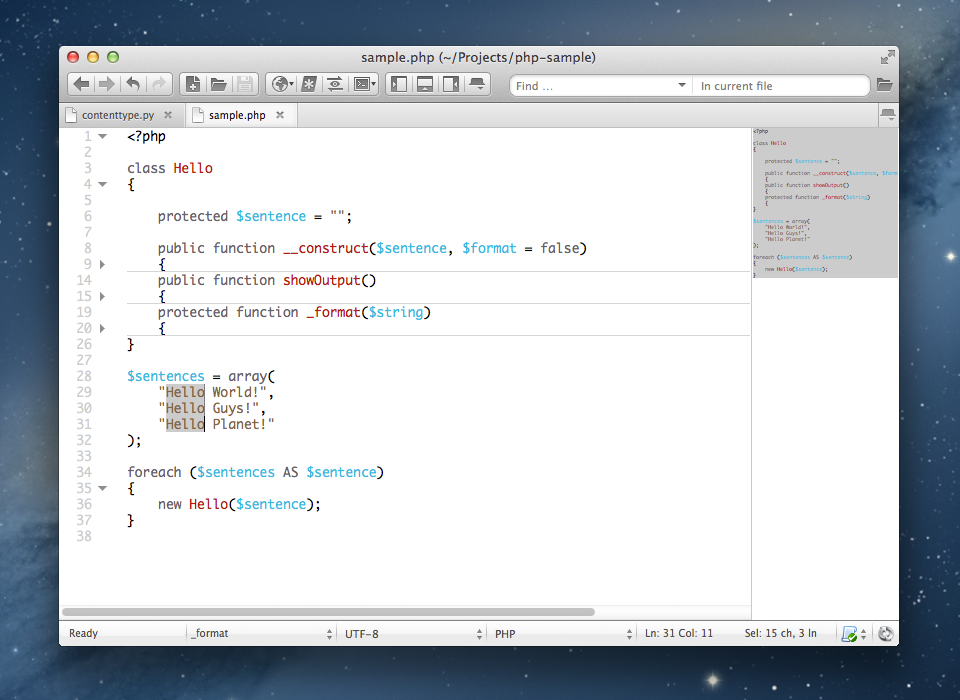
Programming languages, as well as frameworks for which Intellisense and debugging are available (in the paid version).
| Programming language | Frameworks | Template engines |
|---|---|---|
| Php | Laravel, zend | Blade, Smarty, Twig |
| Perl | Mojolicious, Catalyst | epMojo, Mason, TT |
| Ruby | Ruby on rails | Rhtml |
| Python | Django | Django templates |
| js, nodejs | ExpressJS, jQuery, Dojo, YUI, MochiKit, ExtJS, Prototype | Ejs |
| TCL |
For Ruby on Rails there is a built-in bundle, if you press Ctrl + Shift + K, then you can quickly run the command from rake.
Note: to debug django applications from the IDE, at the moment, you need to start the server without threads.
| Markup Languages | XML, XSLT, HTML, HTML5, JSON, YAML |
| CSS | CSS, Less, SASS, SCSS |
| Mozilla | XUL, XBL |
| Other | TCL, Bash, Apache, Lua, SQL, C ++, C #, Pascal, Smalltalk, Lisp, Markdown, Ini, VHDL, Scheme, Makefile, Haskell, Coffeescript ... |
Interface
Out of the box there are two themes for the main interface (light and dark), as well as ten themes for the editor himself. You can customize everything up to the color of a particular token.

The vi mode is in the Editor - Key Bindings.
Emmet support is enabled via a third-party plugin.
Remote code editing
The following protocols are available: FTP, FTPS, SFTP, SCP.
Unlike Netbeans or IDEA, there is no complete synchronization of remote code locally.
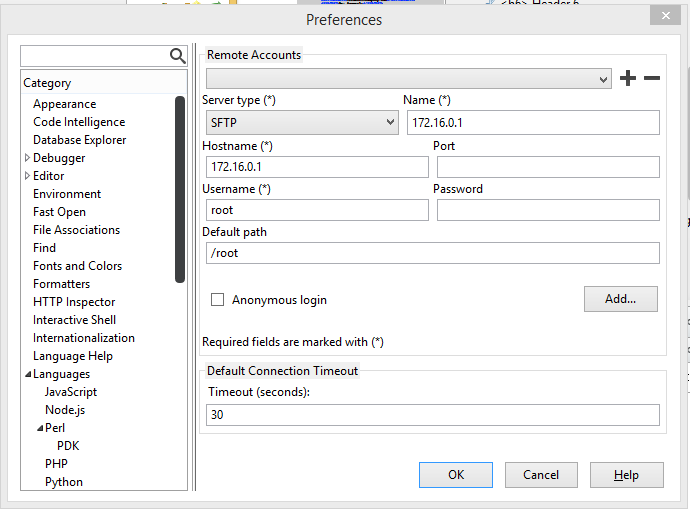
Debugging
The debugging of the code is done very well, all languages from the first table are supported. There is a remote debugging.
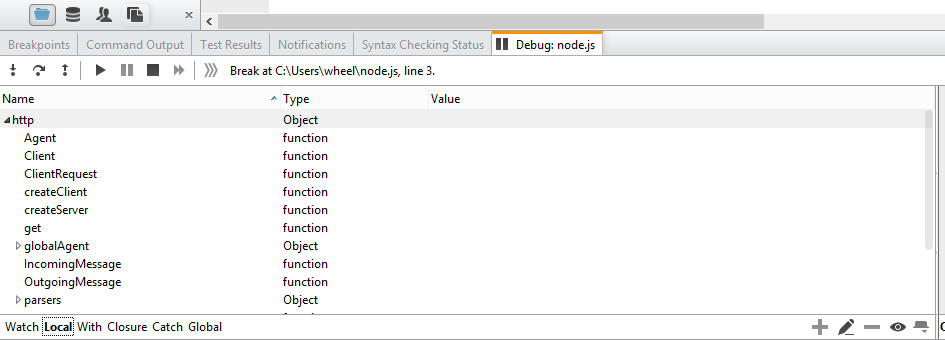
The debugger is the most useful feature that Komodo IDE has, especially for Perl development.
Version Control Systems
Mercurial, Bazaar, Git, CVS, SVN, Perforce are supported.
Keyboard shortcuts are configured in Preferences - Shortcuts.
There is no highlighting of the changed parts of the code in real time, but there is a diff, which opens in a separate window.
Interactive terminal
An interactive shell is available in Python, Perl, Ruby and TCL.

There is a small trick, if you press Ctrl + R and write cmd.exe, then this also turns out the terminal terminal.

Toolbox
If you often repeat a sequence of actions, you can write them in the form of a macro (like in Excel) or program in javascript. And then run through the toolbox.
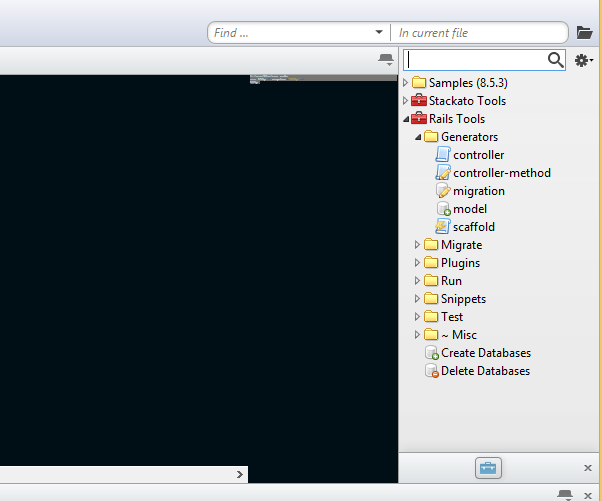
Collaboration mode
In this mode, you can work on the same code together as in Google Docs.
Database explorer
The developers claimed support for SQLite, MySQL, Oracle. To work with MySQL and Oracle, you need to install extensions.
Unit testing
First you need to create a test plan, which is further called in the IDE
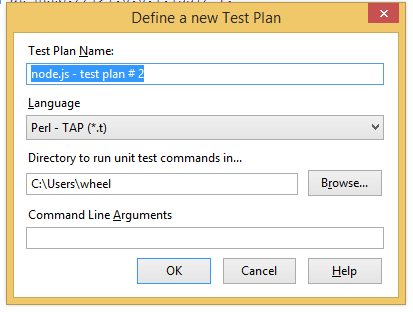
TAP, PHPUnit, unittest, Rake :: Test, tcltest, Rake tests are supported.
Refactoring and formatting
Refactoring appeared quite recently. It is possible to rename the variables and methods of the class.
Hotkeys can run js tidy or align indents.
Regex toolkit
Runs in a separate window and can help visually test your regular expressions.
HTTP Inspector
Implemented as an HTTP proxy.

Custom rules are supported: for example, if the request has a specific parameter, a title, or the URL contains certain text, then we exit the debug, or change the values of the desired header.
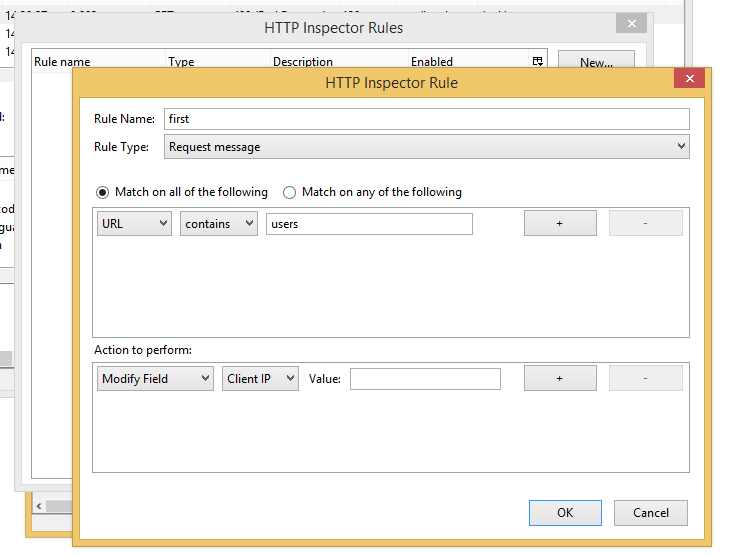
Extension support
Komodo supports third-party extensions.
The standard dialog that came from Firefox.
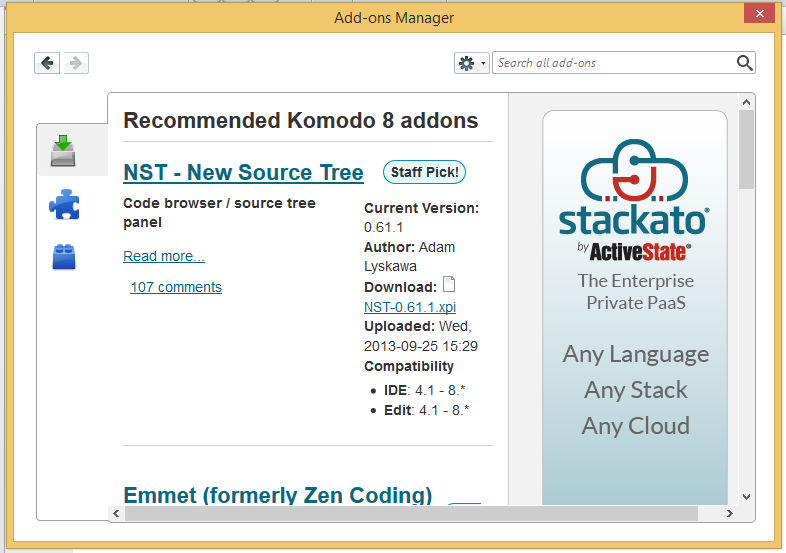
The catalog has Zen Coding, PEP-8 syntax checker, D Language and many more.
By the way, there is a Russian localization
komodoide.com/resources/miscellaneous/defman21--russianlanguage
Prices
Komodo Edit is free. Pricing policy on the Komodo IDE has changed a lot this year.
The cost of an Enterprise license starts at $ 295, but the Personal license costs only $ 89.
useful links
Conclusion
Komodo Edit - an excellent editor with a large set of chips, suitable for the development of small projects. You should also pay attention to it, if you are developing in Sublime or Textmate and are already used to using third-party tools like Sourcetree for working with Git.
Komodo IDE will give you the maximum of the features described in this review. The most important function, personally for me, is the debugger.
Source: https://habr.com/ru/post/229111/
All Articles