Overview of the mechanical keyboard CODE Keyboard
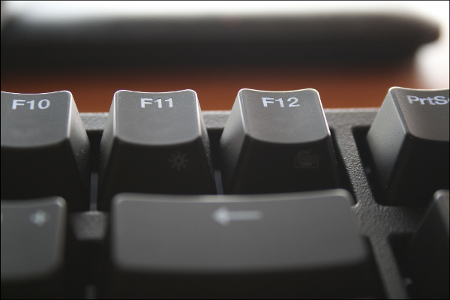
Greetings to all!
After acquiring the next keyboard, I decided to make its review, not having found one both in Habré and in general in Runet. This review will focus on the mechanical CODE Keyboard, 87 keys (if desired, you can buy a standard 104-key). Unlike the standard keyboard, this CODE Keyboard does not have a digital block, so it takes up much less space on the table and doesn’t strongly oppress the “rodent”. At the same time, all the necessary keys for navigation are present (unlike, for example, from the Happy Hacking Keyboard ): “arrows”, Home, End, PgUp, PgDn, etc.
')
I ordered this keyboard on the official website through an intermediary. 8 days after receiving the parcel, she was already in my hands in her hands (pleasantly surprised by Russian Post).
Tracking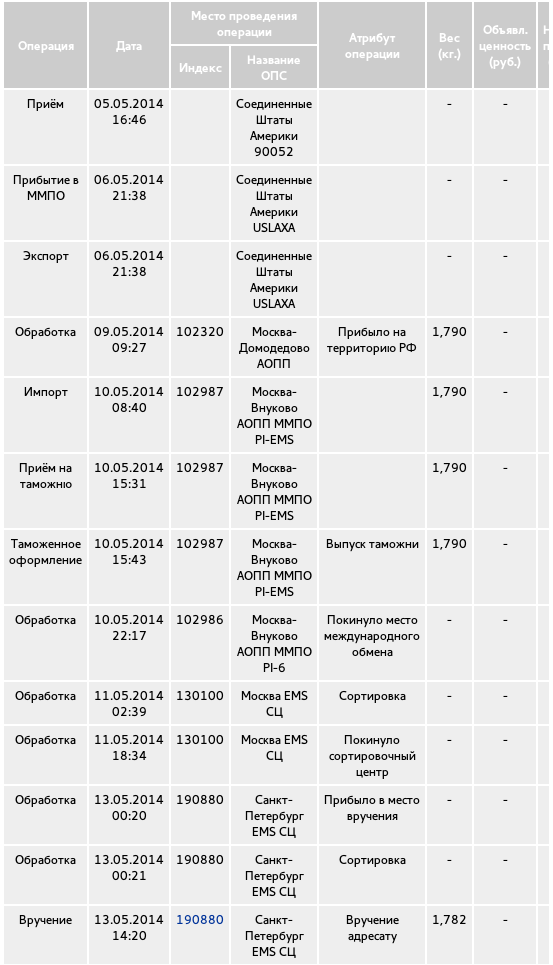
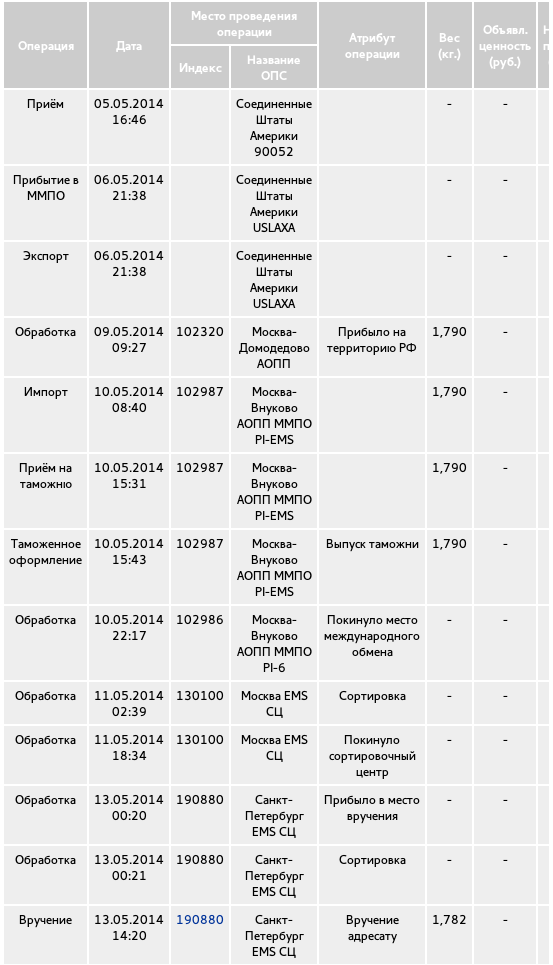
In order to better feel the keyboard I decided to go through a couple of races on keyboards - after a couple of months I remembered that I wanted to write a review.
The keyboard was well packed and covered with a packing seal. After unpacking, I saw this pretty box:
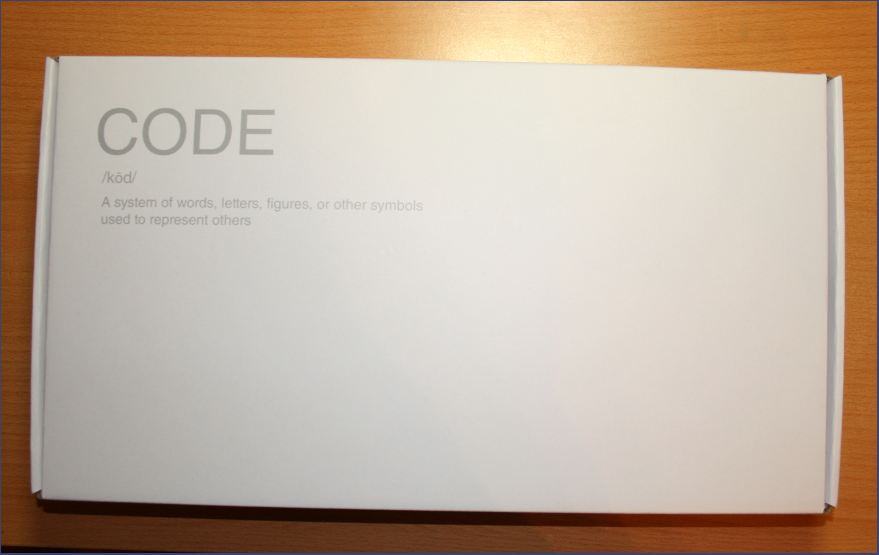
The keyboard itself, a key extraction tool, a PS / 2 <-> USB adapter, a 1.8m microUSB <-> USB cable and a manual are included in the kit (I also ordered an additional cable which is not in the standard package):


So it looks next to the standard-sized keyboard:

The quality of the material in my opinion is excellent. The keys are made of material similar to soft-touch and very pleasant to the touch. The body of the keyboard is made of matte plastic, this fact can cancel the need to keep a rag on the desktop every day.
In general, the whole construction causes only positive emotions, nothing creaks or staggers anywhere, the keys walk clearly, without dangling.

Also on the keyboard has a backlight keys. The backlight brightness is adjustable (7 intensity options). Naturally, the backlight can be turned off, if desired.

There are multimedia keys on the keyboard - volume control, music control:

By default, the context menu button works like the context menu itself. If desired, it can be configured as the “Fn” key and after that it will be possible to turn on the backlight and use other multimedia keys. You can pass it on the reverse side with the help of switches:


Using these switches, in addition to the backlight and media keys, you can switch the keyboard to a different layout (mac mode, dvorak mode, colemak mode). Plus you can reassign some keys.
In order not to paint everything, I'd better show the table from the user guide:
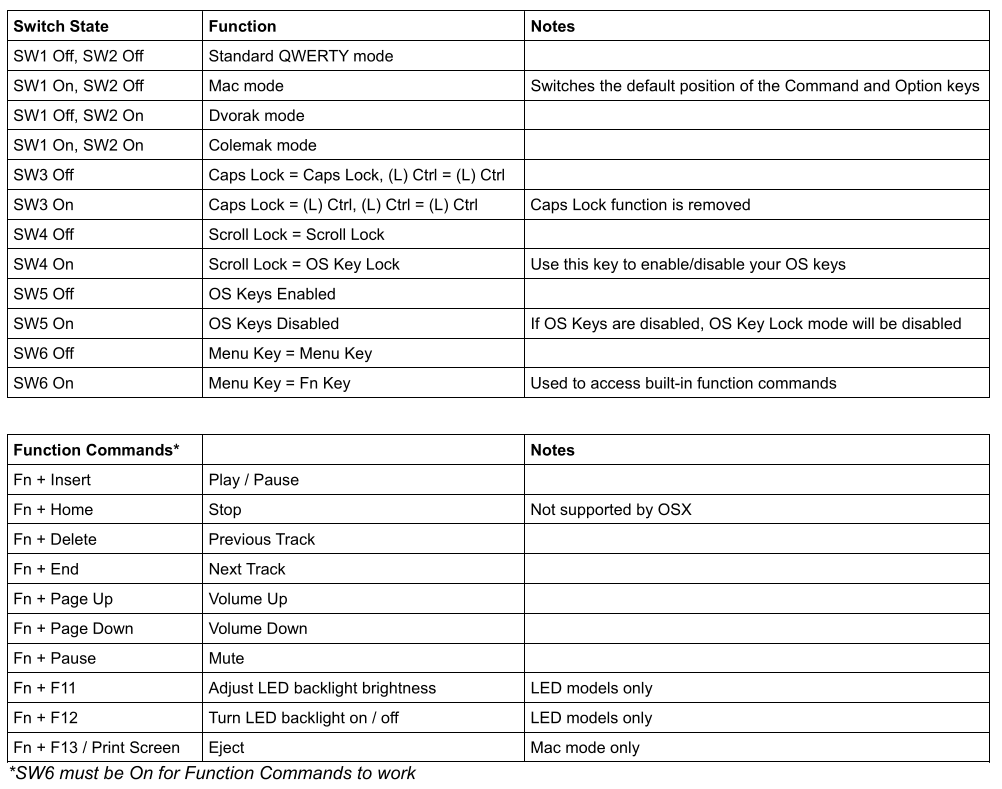

By the way, about the wire. First, it disconnects from the keyboard. This is convenient when you need to take the keyboard with you, for example, from work to home (then at home there should be another microUSB <-> USB cable). No need to crawl under the table to pull out the wire. Secondly, in the case there are several grooves along which the wire can go, i.e. The wire can come out of the keyboard not only in the center, but also from the sides.
There is a second row of rubber bands on the bottom edge so that the keyboard stably stands even when tilted (although with her weight, it seems to me, she would not have left without them).
Switches on this model are used by Cherry MX Clear:

These keys are pressed a little tighter than, for example, MX Brown (which I use on my home keyboard Das Keyboard). But MX Clear, much quieter than the same MX Brown. So, if you like to knock on the keyboard at night near a sleeping person, it is better to choose MX Clear.
You can watch this video here and listen to the sounds made by various switches.
YouTube has unboxing keyboards.
UPD: Full review on Youtube .
Overall impression
In a nutshell, the keyboard gives the impression of a very high-quality product. She stands steadily on the table, not moving anywhere. The quality of the material is excellent, there is no excess gloss. Takes up little space on the table. For a mechanical keyboard, it is really very quiet (I can compare it with the Das Keyboard Model S Ultimate).
Nirazu did not regret the purchase.
Of the minuses, I can only name the price - with tax and transfer from the states I got about 7,000 rubles.
Source: https://habr.com/ru/post/228599/
All Articles