Turn the laptop into a DVR
If you suspect that a poltergeist started at your home, you want to look after your child, you are interested in what the cat is doing in your absence or you want to catch Santa Claus right under the tree, then all you need is a laptop or PC with a webcam and free program Ivideon Server .

The usual thing is when an invention first appears, and then the most unexpected ways and scenarios for its use are found. Until now, I used a webcam on my laptop exclusively for rare video calls. The rest of the time she was stuck with something.
But after installing Ivideon Server for the sake of review in this post, I began to think about what opportunities are opening now. Ghosts do not bother me, I have no children, but sometimes I worry about leaving a laptop in a hotel room. As an experiment, I decided to set up a motion sensor in Ivideon Server and run the program before leaving.
')
Despite the word Server in the title, there is nothing in common with the server settings. A normal application that is downloaded and launched like any other program. If you want Ivideon Server to load and work even when the user is not logged in, during the installation you need to check "install as a service". After launch, it will find the webcam and microphone on your computer and suggest using them.
You can watch the video online directly in your personal account on the Ivideon website, from the Ivideon mobile application or the Ivideon Client computer application , which allows you to save videos, take screenshots, select excerpts with a triggered motion or sound detector and customize the detectors themselves.
They can be found in the properties of the camera in Ivideon Server - to select them, you must first stop the broadcast.
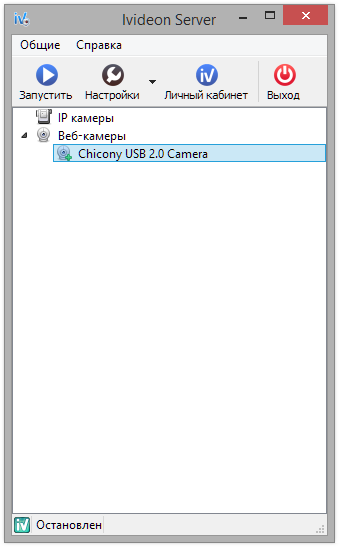
In the settings you can set the sensitivity of the detector, set a dead zone in which the movement will be ignored (highlighted in red). Yellow is a spotted movement. At a high level of sensitivity, the camera will respond to the fluctuation of the curtains. At the minimum - only if the person crosses the room.
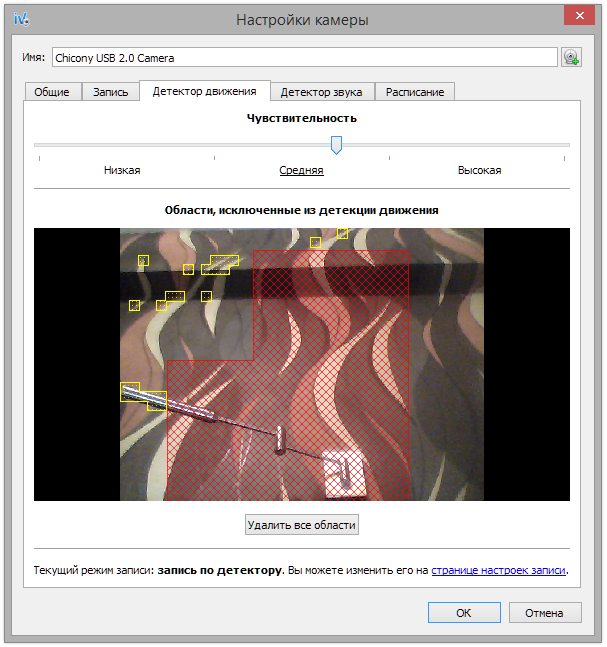
In the adjacent tabs - setting the sound detector, which is reduced only to the sensitivity, and the recording schedule. You can select the days and hours when the recording is ongoing, only when the detector is triggered, or completely disabled, and also set the recording duration when the detector is triggered: 15 minutes, half an hour or an hour.
Now that the broadcast works, you can download applications for iOS or Android to watch them even from the phone.
In this video stream, as well as all traffic from your personal account on the site is encrypted by HTTPS / SSL - neither your provider nor the Ivideon admins will see your video, unless you yourself put it in open access. In other cases, it will be available only to those who have access to your account, so choose a more reliable password.
A more complex scenario is buying a webcam. Ivideon supports almost all IP cameras (including those with sound) via RTSP and HTTP, and tech support accepts requests to add new models. In addition, there are models of IP-cameras and DVRs , in which Ivideon is built out of the box.
In this case, Ivideon's functionality expands significantly, turning it into a product for business — for example, you can monitor how things are going in your methamphetamine lab and look after staff at snack bars at the same time.

For corporate clients, the use of Ivideon adds advantages over the options for deploying VLC, RED5 or any other streaming software on your own server:
The number of connected cameras is not limited by anything - they can be hundreds of thousands. As for ordinary users, the basic version of up to two cameras is completely free .
In the tariff "Home" (60 p / month per camera) it is possible to receive notifications if the camera is turned off or the motion sensor has triggered:
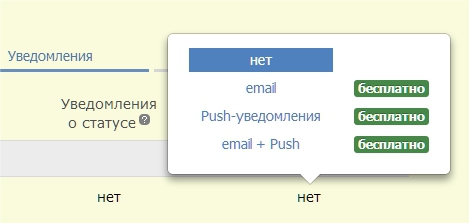
- and also record video to the cloud. I took advantage of all these opportunities by setting up Ivideon on a laptop to write in my absence. True, the experiment results are best described by twittering a stone in the forest : a camera tuned to maximum sensitivity worked a couple of times from the shadows on the wall, which I immediately learned through push notifications:

- but nothing more interesting happened in my absence.
At the same time, in all Ivideon tariff plans there is no advertising in the video being played. And at the tariff "Business" you can even disable the logo and the link of Ivideon itself. Nothing will distract you from contemplating how your cat sharpens claws on your favorite sofa in your absence. Unless connected mechanical hands with sneakers will be a little missed.

The usual thing is when an invention first appears, and then the most unexpected ways and scenarios for its use are found. Until now, I used a webcam on my laptop exclusively for rare video calls. The rest of the time she was stuck with something.
But after installing Ivideon Server for the sake of review in this post, I began to think about what opportunities are opening now. Ghosts do not bother me, I have no children, but sometimes I worry about leaving a laptop in a hotel room. As an experiment, I decided to set up a motion sensor in Ivideon Server and run the program before leaving.
')
Quote from the site: Ivideon is a secure cloud surveillance service that allows you to easily and quickly deploy your own video surveillance system over the Internet of any scale. From one camera in your home to monitor a child, to tens of thousands of cameras installed in large chain stores across the country.
Install Ivideon Server
Despite the word Server in the title, there is nothing in common with the server settings. A normal application that is downloaded and launched like any other program. If you want Ivideon Server to load and work even when the user is not logged in, during the installation you need to check "install as a service". After launch, it will find the webcam and microphone on your computer and suggest using them.
You can watch the video online directly in your personal account on the Ivideon website, from the Ivideon mobile application or the Ivideon Client computer application , which allows you to save videos, take screenshots, select excerpts with a triggered motion or sound detector and customize the detectors themselves.
Configure motion / sound detectors
They can be found in the properties of the camera in Ivideon Server - to select them, you must first stop the broadcast.
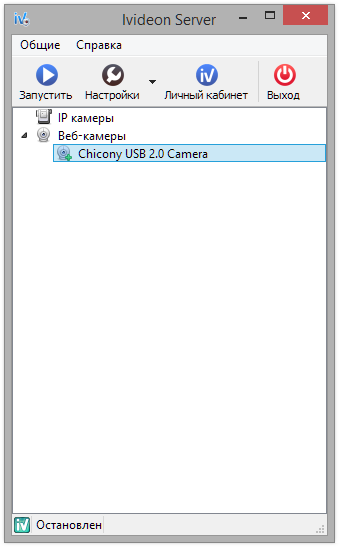
In the settings you can set the sensitivity of the detector, set a dead zone in which the movement will be ignored (highlighted in red). Yellow is a spotted movement. At a high level of sensitivity, the camera will respond to the fluctuation of the curtains. At the minimum - only if the person crosses the room.
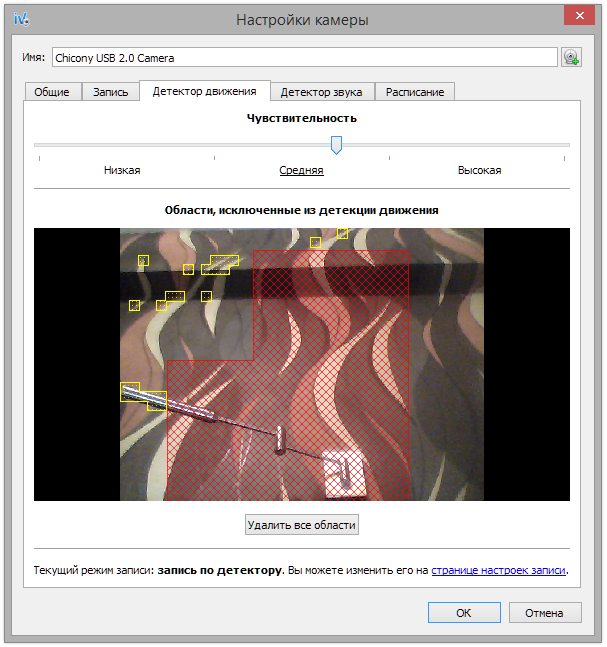
In the adjacent tabs - setting the sound detector, which is reduced only to the sensitivity, and the recording schedule. You can select the days and hours when the recording is ongoing, only when the detector is triggered, or completely disabled, and also set the recording duration when the detector is triggered: 15 minutes, half an hour or an hour.
Safe browsing from any device
Now that the broadcast works, you can download applications for iOS or Android to watch them even from the phone.
In this video stream, as well as all traffic from your personal account on the site is encrypted by HTTPS / SSL - neither your provider nor the Ivideon admins will see your video, unless you yourself put it in open access. In other cases, it will be available only to those who have access to your account, so choose a more reliable password.
Separate webcams
A more complex scenario is buying a webcam. Ivideon supports almost all IP cameras (including those with sound) via RTSP and HTTP, and tech support accepts requests to add new models. In addition, there are models of IP-cameras and DVRs , in which Ivideon is built out of the box.
In this case, Ivideon's functionality expands significantly, turning it into a product for business — for example, you can monitor how things are going in your methamphetamine lab and look after staff at snack bars at the same time.

For corporate clients, the use of Ivideon adds advantages over the options for deploying VLC, RED5 or any other streaming software on your own server:
- Does not require a sysadmin qualification
- Does not require server rental in a data center with a wide channel under the video
- Cloud in which video is stored Ivideon protects against risks like “fallen” data center
- Allows you to deploy international broadcast: Ivideon nodes are located on all continents, which allows you to deliver video with minimal delay
- Support playback on smartphone or tablet.
Tariffs
The number of connected cameras is not limited by anything - they can be hundreds of thousands. As for ordinary users, the basic version of up to two cameras is completely free .
In the tariff "Home" (60 p / month per camera) it is possible to receive notifications if the camera is turned off or the motion sensor has triggered:
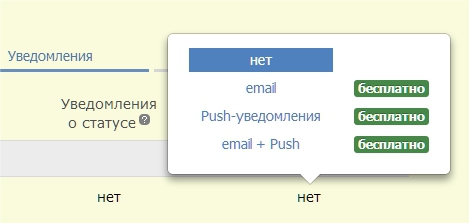
- and also record video to the cloud. I took advantage of all these opportunities by setting up Ivideon on a laptop to write in my absence. True, the experiment results are best described by twittering a stone in the forest : a camera tuned to maximum sensitivity worked a couple of times from the shadows on the wall, which I immediately learned through push notifications:

- but nothing more interesting happened in my absence.
At the same time, in all Ivideon tariff plans there is no advertising in the video being played. And at the tariff "Business" you can even disable the logo and the link of Ivideon itself. Nothing will distract you from contemplating how your cat sharpens claws on your favorite sofa in your absence. Unless connected mechanical hands with sneakers will be a little missed.
Source: https://habr.com/ru/post/228511/
All Articles