Moto E - the best budget for Android KitKat
Now it's pretty easy to see how popular Motorola smartphones are in Russia. Although officially the products of this company are not sold here, but fans and users simply actively try to get a wooden Moto X or a two-part Moto G. The Moto line has so far been rich in only two models, but more recently another interesting device appeared.

Motorola proposed a budget option that did not spoil the Android ecosystem, but on the contrary, even perfectly optimized it. With the latest updates and guaranteed after sales service, Moto E attracts a lot of attention. Motorola did what Samsung, HTC, LG and Sony could not do - release an Android device that would be pleasant for a new Android user.
Moto E has a Snapdragon 200 dual-core processor, including an Adreno 302 video adapter, with a clock speed of 1.2 GHz and 1 GB of RAM, and also runs on Android 4.4.3 KitKat operating system without any add-ons. The amount of internal memory is 4 GB, but there is support for microSD memory cards.
')
 Screen: 4.3 ", 540 x 960 px, qHD
Screen: 4.3 ", 540 x 960 px, qHD
 Processor: Qualcomm Snapdragon 200 (Cortex-A7, 1.2 GHz, 2 cores)
Processor: Qualcomm Snapdragon 200 (Cortex-A7, 1.2 GHz, 2 cores)
 Video accelerator: Adreno 302 400 MHz
Video accelerator: Adreno 302 400 MHz
 Operating system: Android 4.4.3 (KitKat)
Operating system: Android 4.4.3 (KitKat)
 RAM: 1 GB
RAM: 1 GB
 User memory: 4 GB + microSD slot
User memory: 4 GB + microSD slot
 Camera: 5 MP
Camera: 5 MP
 Connectivity: GSM / GPRS / EDGE + UMTS / HSPA +
Connectivity: GSM / GPRS / EDGE + UMTS / HSPA +
 Optional: GPS, A-GPS, GLONASS, BeiDou, Wi-Fi, Bluetooth, accelerometer, compass, indicator, light sensor and distance
Optional: GPS, A-GPS, GLONASS, BeiDou, Wi-Fi, Bluetooth, accelerometer, compass, indicator, light sensor and distance
 Battery: 1980 mAh
Battery: 1980 mAh
 Dimensions: 124.8 × 64.8 × 12.3 mm
Dimensions: 124.8 × 64.8 × 12.3 mm
 Weight: 142 grams
Weight: 142 grams
 Price: $ 129 (~ 4,350 rubles)
Price: $ 129 (~ 4,350 rubles)
Motorola Moto E comes in a very tiny cardboard box - in height and width it corresponds to the size of a smartphone, most often these models come with plumper boxes.

On the back of the box are icons of popular Google services and a list of the main characteristics of the smartphone.

To state employees to anything rich set of delivery. Here and in the box with Moto E there is nothing but booklets and charging. There is neither a separate cable (it doesn’t unfasten from charging), or a headset. And if the lack of a headset can be welcomed, since it would surely play disgustingly, as is often the case, then I would be happy to have a separate cable. However, looking at the price, you should not complain.

Noticed the absence of the inscription "a Google company"? Yes, yes, now the company no longer belongs to the search giant, but was bought by its Chinese company, Lenovo. But believe me, this did not affect the quality of the smartphone.
Sam Moto E appears before the user tightly knit bar - with its size, it has a rather rather small thickness. The case of the smartphone is a classic "boat" with a flat front surface, completely covered with protective glass Gorilla Glass 3.

In the lower part under the screen there are no familiar hardware buttons, almost 2 cm of free space is allocated there. There would obviously be enough for a much smaller place, since the buttons of the Motorola Moto E are located on the screen itself. Below is the main speaker in the form of an aluminum insert, although most likely it is just painted plastic.

On top of the distance and light sensor, as well as an indicator of notifications and missed calls. Unfortunately, there is no front camera, even the most unpretentious. Slot conversational dynamics is almost the same as above.

The back of the smartphone is rough and very hard, all corners, edges and edges of which are rounded and beveled. On the white cover will not be visible or fingerprints, or any divorce.

The back cover, as you already understood, is removable. But the battery - no. More precisely, removable, of course. But with difficulty, with a screwdriver, etc. And you definitely do not need it. So the only thing you have to remove the cover is to install a SIM card and a memory card. The lid is removed, well, not so hard, but not so easy. Even the instructions advise to apply force when removing.

The body itself is a classic "boat". On the back of the camera window is located without flash. And just below the branded sexual dimple, it is quite convenient to rest against her index finger during a conversation.

Near the headphone jack, the body is slightly sloping.

And the entrance itself is located in the middle of the top face.

The left side is completely empty. There are no buttons or slots here. The case is a bit thick, probably, the smaller dimensions of the case simply would not allow to fit such a battery.

Controls traditionally located on the right side. Here, next to each other are the lock key and the volume key. The buttons are small, chrome-plated, they stick out quite noticeably beyond the body, and therefore they are easily touched blindly - there are no problems with this. The keys move is quite elastic, pressing is distinct, besides the lock key is located not on the top, but on the side, which is much more convenient to use.

MicroUSB port, designed to connect to a computer and charger, is located on the bottom of the case. This means that in the process of charging on Moto E speak conveniently - the cable does not interfere.

Assembling all the details does not give rise to cavils: no gaps, irregularities, crunching or poking - the smartphone is felt in your hand as a small monolithic block without any hint of backlash and creaks.

As for the customization of the appearance, covers are sold in different colors - black, red, green, blue or turquoise. There are also options with a black front panel.
Moto E has a 4.3-inch screen with a resolution of 960 by 540 pixels, pixel density of 256 ppi.

The display brightness has both manual and automatic adjustment. Multitouch allows you to handle 5 simultaneous touches.

I would not say that the screen is really super cool, just a nice and pleasant display. Viewing angles do not fail, the sensor is pleasant, the screen is slippery, there is an oleophobic coating, and the display remains readable in the sun.

Motorola itself does not specify the type of matrix, but apparently the IPS display is used.
Just want to say that you should not expect wonderful pictures from a smartphone. Here the manufacturer really saved on the quality of the camera, and removed the front one with the flash.

But it quickly takes photographs with the “Touch Focus” function: you can click on a portion of the screen, after which the camera will focus on it and take a picture.

The camera allows you to record videos 30fps in HD quality.
On the device that came to me, Android 4.4.2 was originally installed. However, I immediately turned it into Android 4.4.3 KitKat (the official update "over the air"). Soon, an update to version 4.4.4 should come, but in the future, and to Android L! The phone is now Russified out of the box, you no longer need to put all sorts of patches and custom firmware.
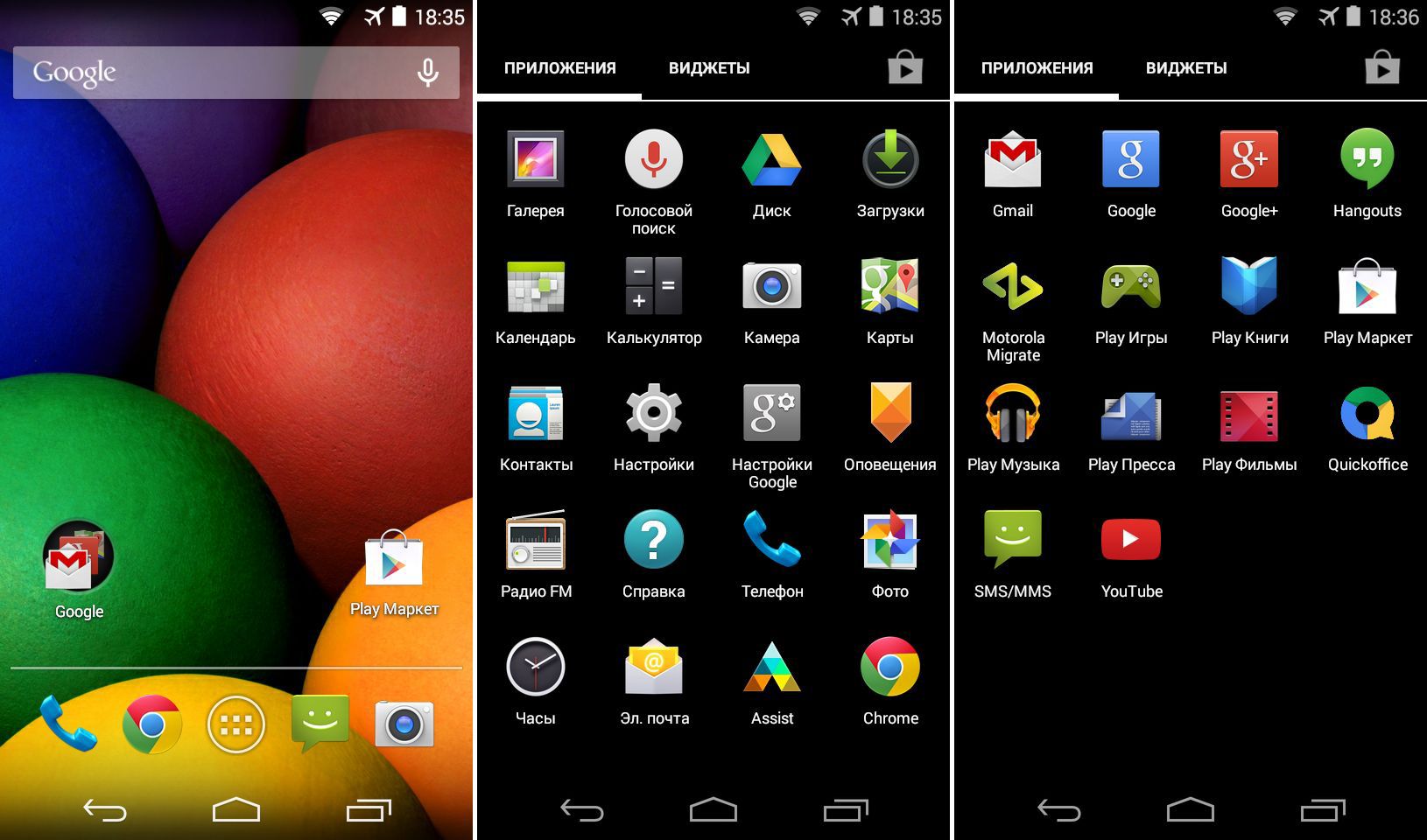
In general, pure classic Android, nothing particularly interesting, no heap of pre-installed software or anything similar to you.
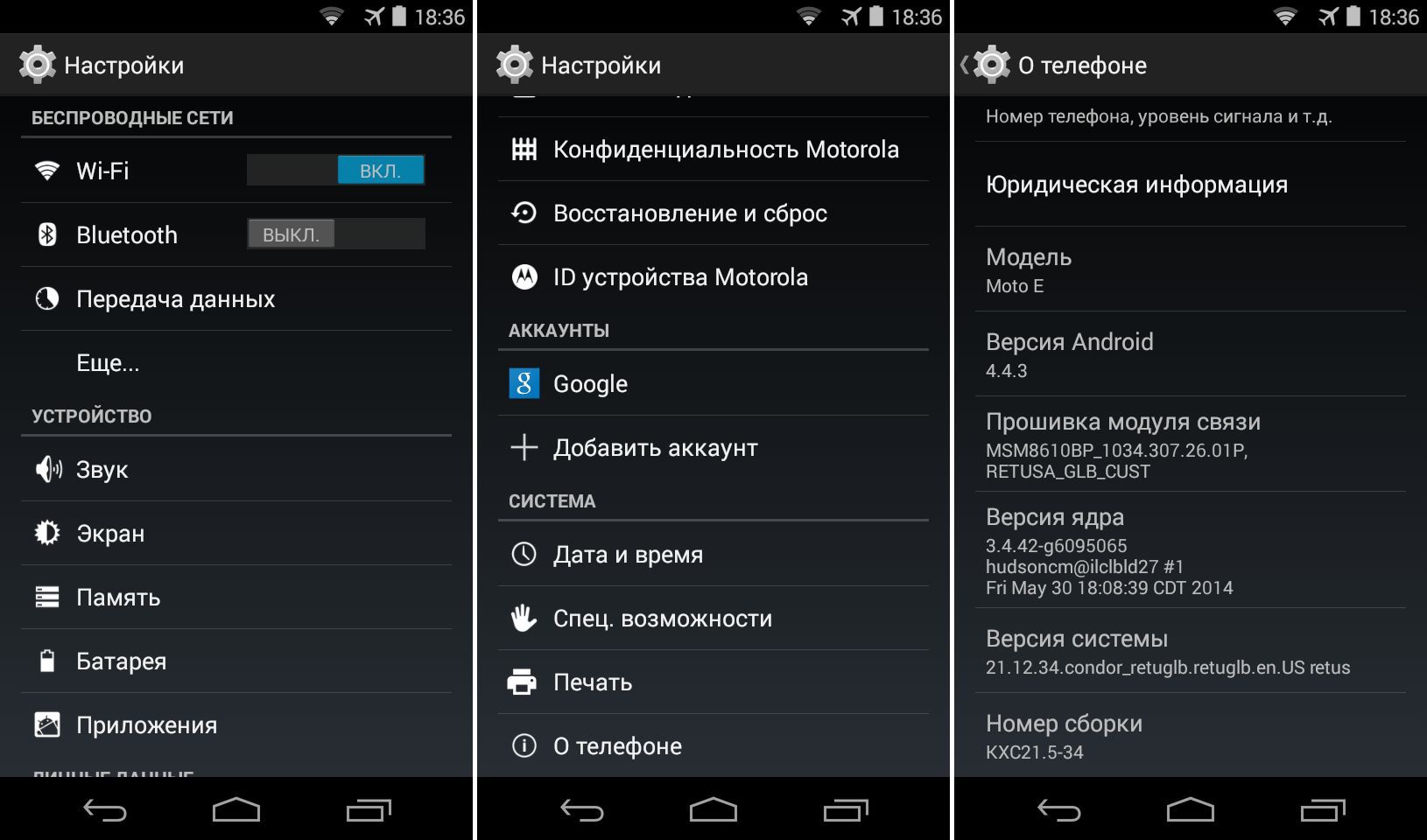
Only there are a few proprietary utilities from the manufacturer. Motorola Assist is able to transfer the smartphone to the custom “Meeting” mode (if it is on the calendar) and to the “Sleep” mode (at the set time every day). Motorola Migrate helps to transfer all messages, contacts, call history, settings and various files from your old smartphone to a new one. In addition, the application can transfer all data from the iPhone. A help Motorola contains everything you need to know about the phone smartphone, and in Russian.

Alert has become a completely new application: it allows you to transfer your location at regular intervals to selected contacts. If required, the application will notify you of an emergency.
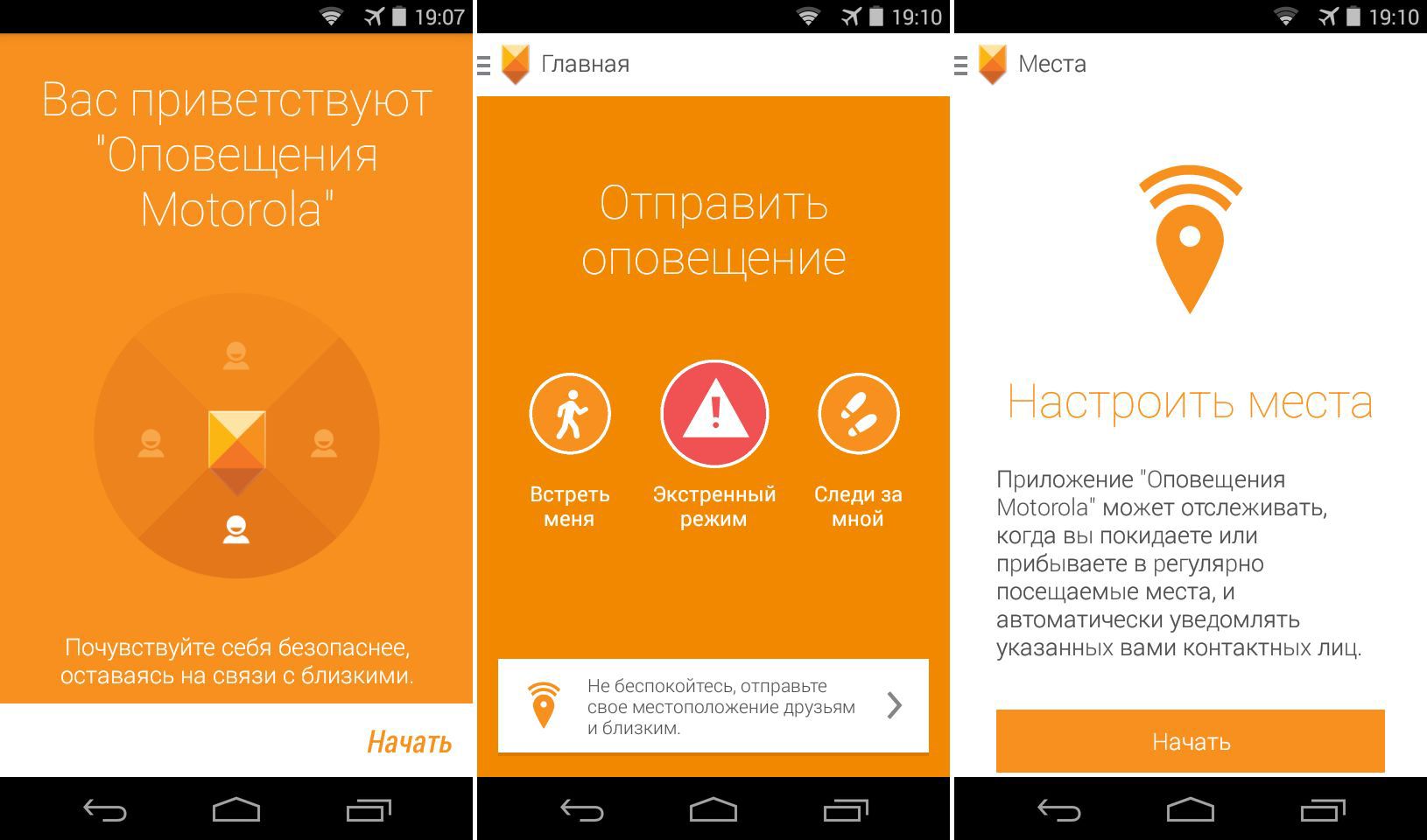
The rest of the applications are already familiar to us from the Moto G and Moto X models. This is a gesture-enabled camera for quick access to the gallery and features, as well as an instant click-to-shoot.
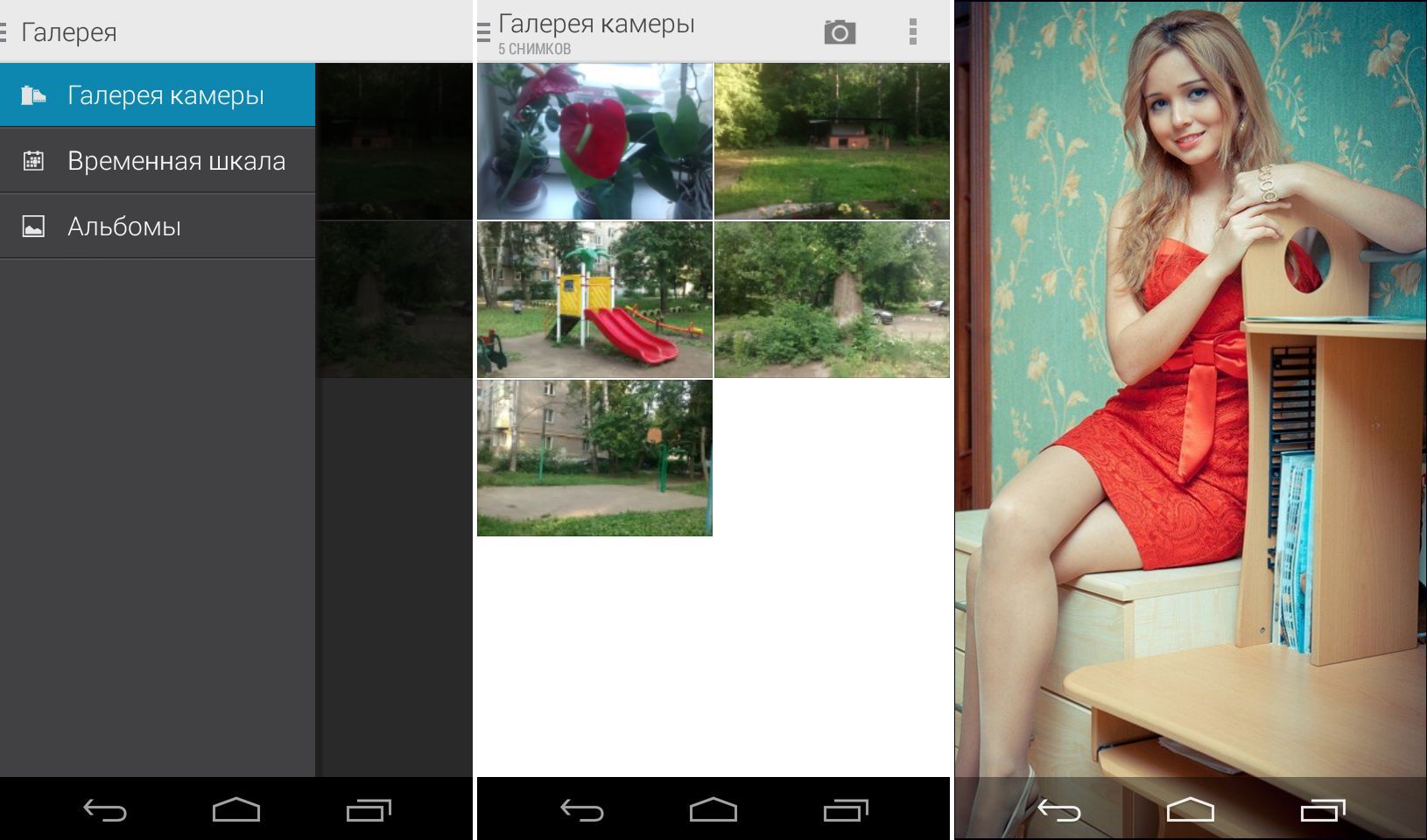
And your own camera app with three photo viewing modes (Camera Gallery, Timeline and Albums).
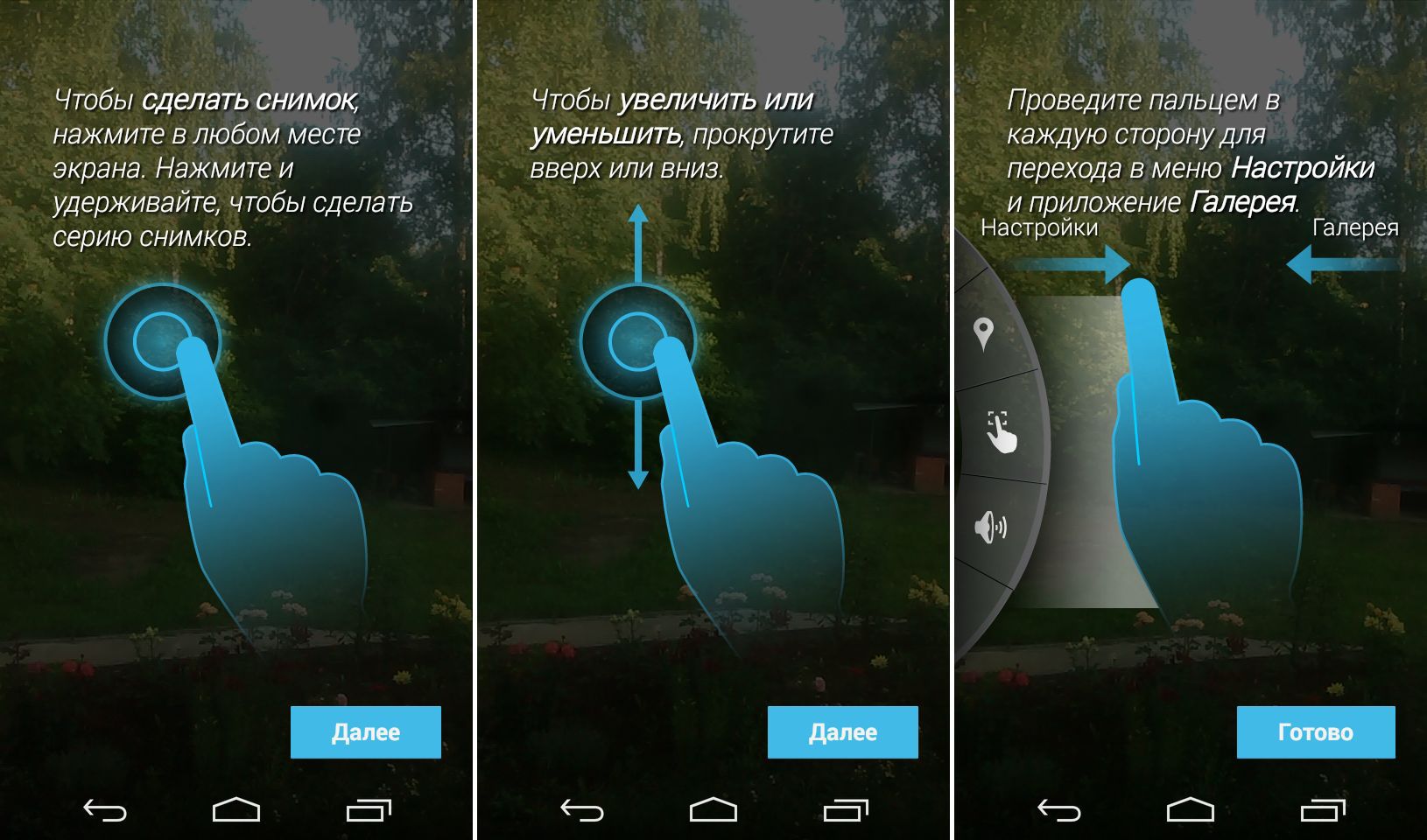
Pleased with the presence of switching from Dalvik to ART and back. It is hidden in the developer menu, which, in turn, is not shown in the system initially. How to call it? Very simple. Go to the menu item "About phone" anddance the tambourine seven times with a tambourine and click on the Build number.
The smartphone works as standard in modern 2G GSM and 3G WCDMA networks; there is no support for fourth generation networks (LTE). The communication capabilities of the device are realized, as they say, without excesses: neither the 5 GHz Wi-Fi band, the NFC technology, nor the connection of external devices to the USB port (USB Host, OTG) are supported here either.
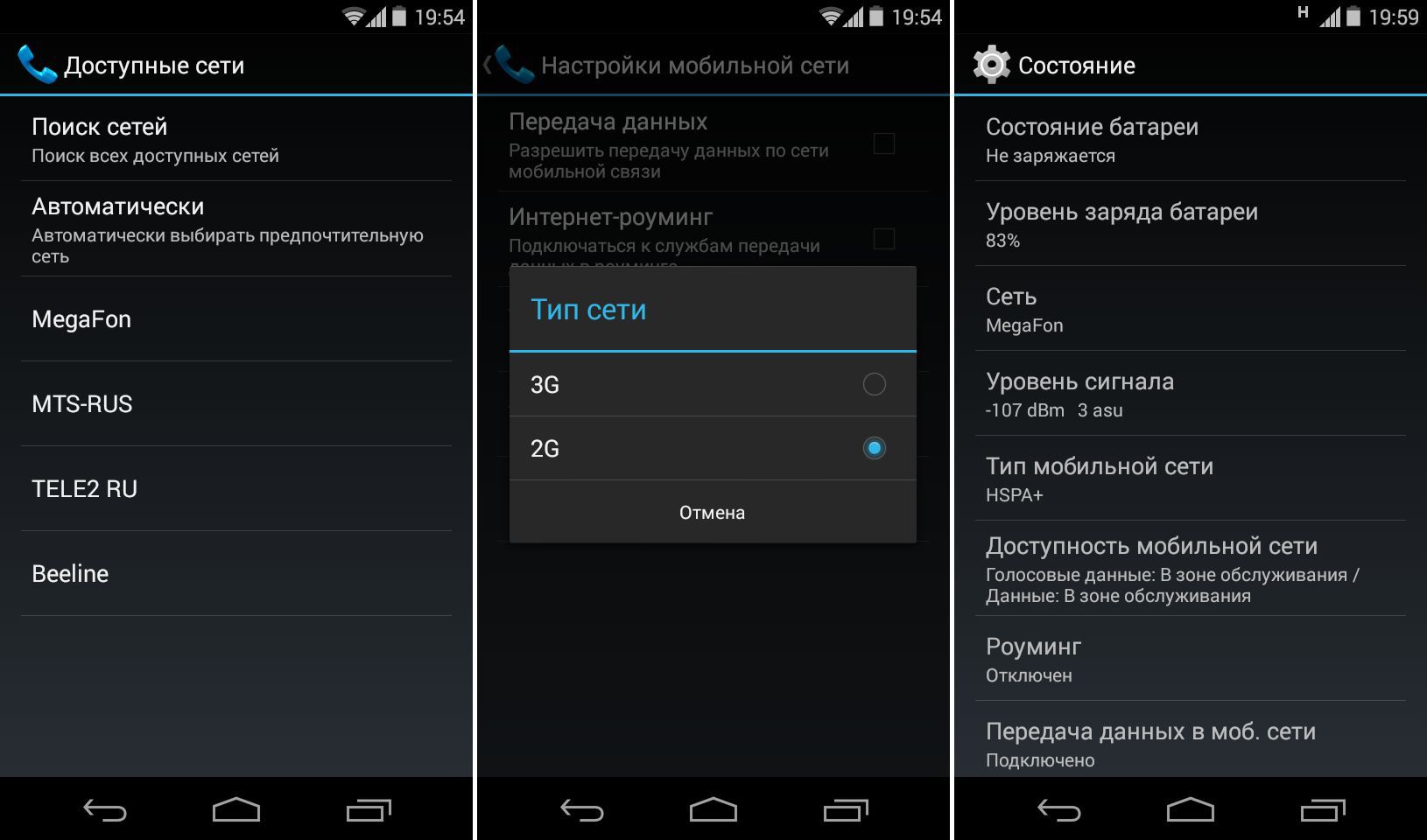
Wi-Fi is single-band and supports 802.11 b / g / n standards, there is also Bluetooth 4.0. There is a quadband UMTS / HSPA + that supports speeds up to 21 Mbps. Navigation is done using GPS or GLONASS.
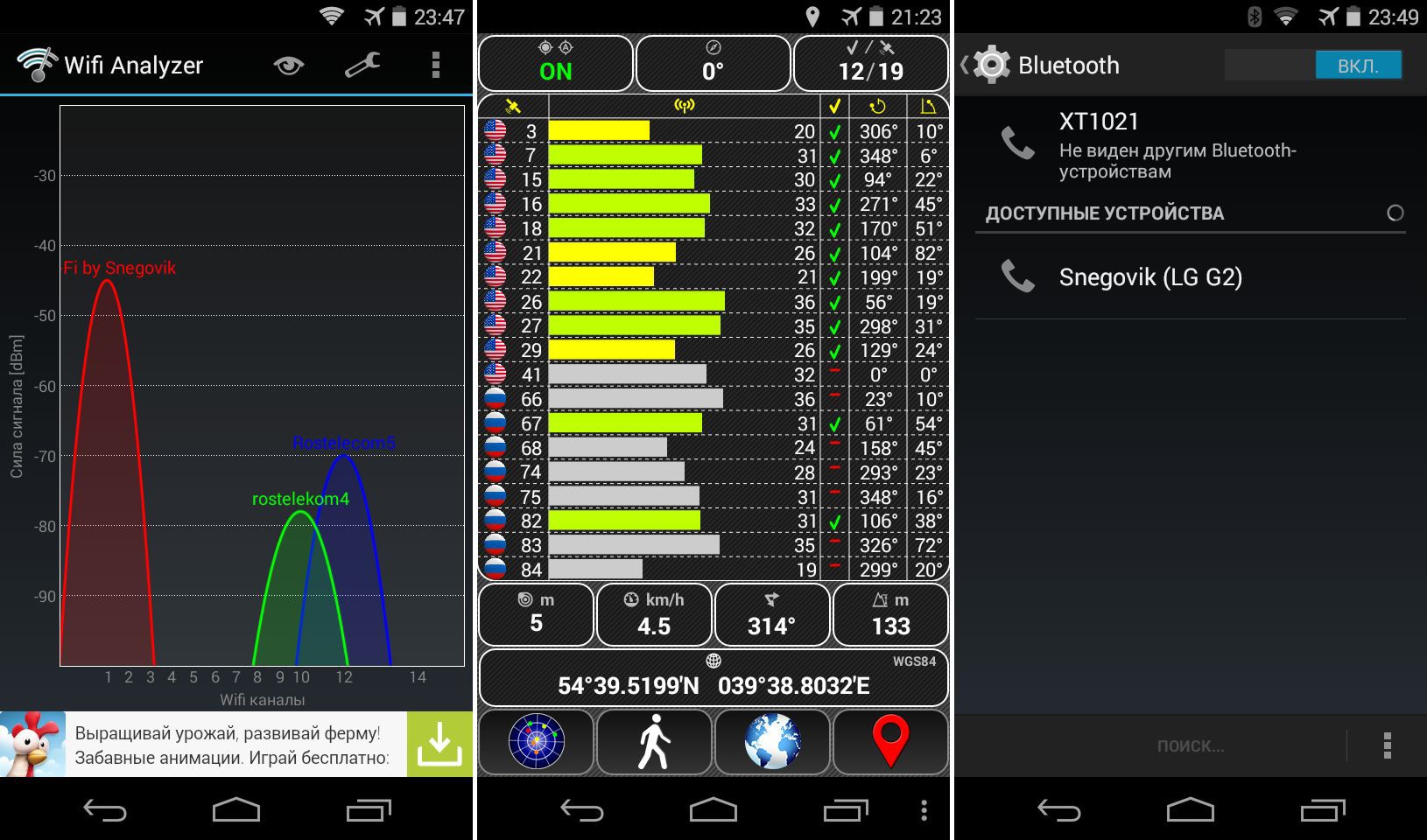
Those who want to buy a cheap smartphone with LTE, I recommend to pay attention to the new version of Moto G, which will cost a little more, but will receive not only LTE support, but also a microSD slot.
The lack of your own “voracious” user interface can be written into benefits. Therefore, even a relatively weak SoC is enough for comfortable work under Android. We did not find any jerks or delays when switching between the Home screens, and the application load time also remained quite acceptable. In this respect, a Snapdragon 200 processor with two cores is enough. After all, not always a powerful filling gives greater speed in the operation of the interface. And here is an example (Moto E vs. Samsung Galaxy S5).
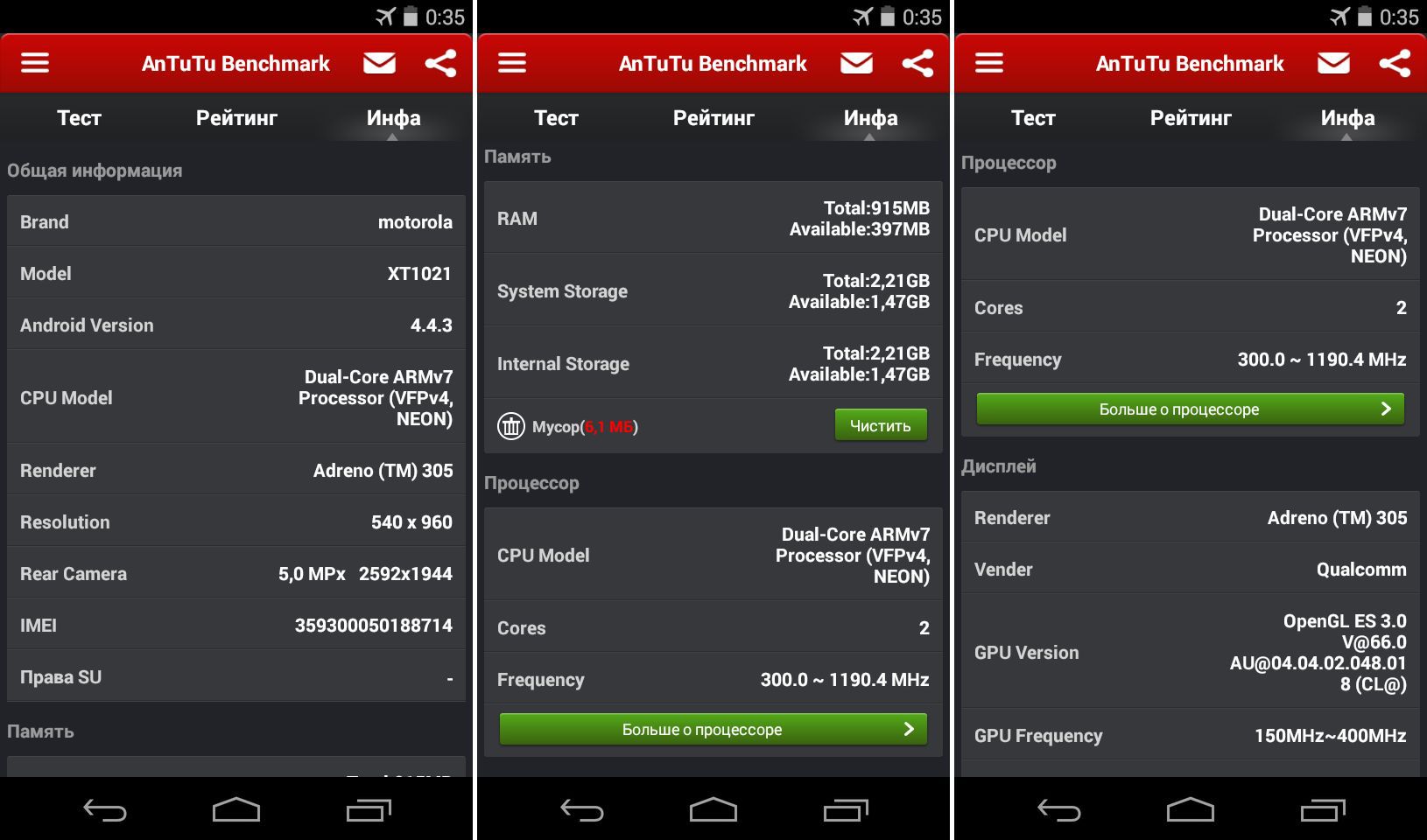
If you do not go into details, you can simply look at the results of the AnTuTu Benchmark test, which says "... General level, but you are doing better and better." This is the way things are in practice - the smartphone works at the usual level, desktops scroll smoothly, simple applications run well. But in heavy games on this smartphone will not bring you pleasure. Below you can see the results of benchmarks.

Adreno 302 is not the fastest video adapter, but you can still play games, even three-dimensional ones, if not at maximum settings. True, the smartphone at the same time noticeably warms up.

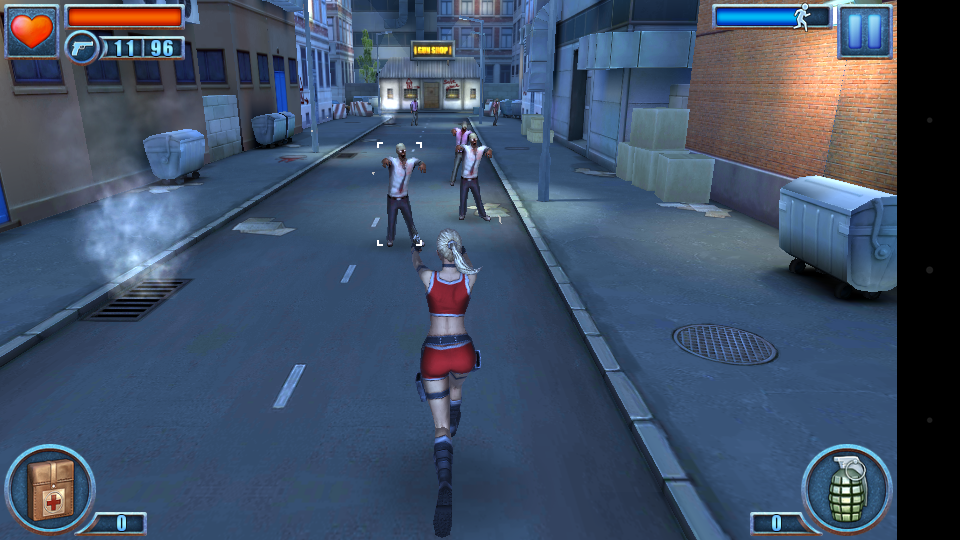
Simple arcade games are easy.

Productivity Moto E is enough for any everyday tasks, and for such money to demand more and can not, with the exception of Chinese devices. In conjunction with an optimized operating system, everything here works quickly and smoothly, which is not always possible to observe among competitors.
The capacity of the lithium-ion battery installed in the Motorola Moto E is 1980 mAh. Smartphone Moto E will easily last all day, and with economical use it can be stretched for a couple of days.

In talk mode, Moto E lasted 16 hours and 38 minutes. Browsing the web planted the battery after 9 hours. With continuous video viewing, the device was discharged in 6.5 hours.
Moto E as a whole is not much different from other budget devices, but some of its features make it necessary to turn his gaze to this particular model. The smartphone offers one of the best in its class display, stable operation of an unaffected and modern version of Android, as well as a perfectly assembled durable case. The device turned out to be very successful, and only the rear camera and the lack of a front camera are saddening only. But even with these flaws, Moto E is the perfect smart phone for its price.
 Low price
Low price
 High-quality display
High-quality display
 Long battery life
Long battery life
 MicroSD slot
MicroSD slot
 Latest Android Version
Latest Android Version
 Useful additional applications
Useful additional applications
 Mediocre camera quality
Mediocre camera quality
 Front camera is missing
Front camera is missing
 Small amount of memory
Small amount of memory
On the Amazon website, the Moto E smartphone can be ordered at the same price as the “manufacturer” - for $ 129 a black model or a white model , using the services of an intermediary Banderolk .
It is not difficult to buy a device; it’s enough to do a few points:
1. Add Moto E to the cart
2. Go to the payment process
3. Register or log in at Amazon
4. Choose the shipping method FREE Shipping
5. Enter the shipping address (warehouse address at the Parcel Post ) and the card data for payment
6. Check all data and pay for goods
7. Wait until the parcel arrives at the warehouse.
8. Collect the parcel and send to your address

You can save $ 7, if you register via the referral link Parcel . After that, you will immediately receive $ 7 on your balance.
Mail service: $ 32
Pack Materials: $ 3
Referral link: -7 $
Total: $ 157
In rubles (the average rate of 34 rubles.): 5 338 rubles
Good luck with your purchases!
Do not forget to follow us on Vkontakte , Twitter and Google+ ! And of course, subscribe to our blog on Habré in the profile .

Motorola proposed a budget option that did not spoil the Android ecosystem, but on the contrary, even perfectly optimized it. With the latest updates and guaranteed after sales service, Moto E attracts a lot of attention. Motorola did what Samsung, HTC, LG and Sony could not do - release an Android device that would be pleasant for a new Android user.
▌ TECHNICAL SPECIFICATIONS
Moto E has a Snapdragon 200 dual-core processor, including an Adreno 302 video adapter, with a clock speed of 1.2 GHz and 1 GB of RAM, and also runs on Android 4.4.3 KitKat operating system without any add-ons. The amount of internal memory is 4 GB, but there is support for microSD memory cards.
')
 Screen: 4.3 ", 540 x 960 px, qHD
Screen: 4.3 ", 540 x 960 px, qHD Processor: Qualcomm Snapdragon 200 (Cortex-A7, 1.2 GHz, 2 cores)
Processor: Qualcomm Snapdragon 200 (Cortex-A7, 1.2 GHz, 2 cores) Video accelerator: Adreno 302 400 MHz
Video accelerator: Adreno 302 400 MHz Operating system: Android 4.4.3 (KitKat)
Operating system: Android 4.4.3 (KitKat) RAM: 1 GB
RAM: 1 GB User memory: 4 GB + microSD slot
User memory: 4 GB + microSD slot Camera: 5 MP
Camera: 5 MP Connectivity: GSM / GPRS / EDGE + UMTS / HSPA +
Connectivity: GSM / GPRS / EDGE + UMTS / HSPA + Optional: GPS, A-GPS, GLONASS, BeiDou, Wi-Fi, Bluetooth, accelerometer, compass, indicator, light sensor and distance
Optional: GPS, A-GPS, GLONASS, BeiDou, Wi-Fi, Bluetooth, accelerometer, compass, indicator, light sensor and distance Battery: 1980 mAh
Battery: 1980 mAh Dimensions: 124.8 × 64.8 × 12.3 mm
Dimensions: 124.8 × 64.8 × 12.3 mm Weight: 142 grams
Weight: 142 grams Price: $ 129 (~ 4,350 rubles)
Price: $ 129 (~ 4,350 rubles)▌ PACKING AND COMPLETE SET
Motorola Moto E comes in a very tiny cardboard box - in height and width it corresponds to the size of a smartphone, most often these models come with plumper boxes.

On the back of the box are icons of popular Google services and a list of the main characteristics of the smartphone.

To state employees to anything rich set of delivery. Here and in the box with Moto E there is nothing but booklets and charging. There is neither a separate cable (it doesn’t unfasten from charging), or a headset. And if the lack of a headset can be welcomed, since it would surely play disgustingly, as is often the case, then I would be happy to have a separate cable. However, looking at the price, you should not complain.

Noticed the absence of the inscription "a Google company"? Yes, yes, now the company no longer belongs to the search giant, but was bought by its Chinese company, Lenovo. But believe me, this did not affect the quality of the smartphone.
▌ DESIGN, DIMENSIONS, CONTROL ELEMENTS
Sam Moto E appears before the user tightly knit bar - with its size, it has a rather rather small thickness. The case of the smartphone is a classic "boat" with a flat front surface, completely covered with protective glass Gorilla Glass 3.

In the lower part under the screen there are no familiar hardware buttons, almost 2 cm of free space is allocated there. There would obviously be enough for a much smaller place, since the buttons of the Motorola Moto E are located on the screen itself. Below is the main speaker in the form of an aluminum insert, although most likely it is just painted plastic.

On top of the distance and light sensor, as well as an indicator of notifications and missed calls. Unfortunately, there is no front camera, even the most unpretentious. Slot conversational dynamics is almost the same as above.

The back of the smartphone is rough and very hard, all corners, edges and edges of which are rounded and beveled. On the white cover will not be visible or fingerprints, or any divorce.

The back cover, as you already understood, is removable. But the battery - no. More precisely, removable, of course. But with difficulty, with a screwdriver, etc. And you definitely do not need it. So the only thing you have to remove the cover is to install a SIM card and a memory card. The lid is removed, well, not so hard, but not so easy. Even the instructions advise to apply force when removing.

The body itself is a classic "boat". On the back of the camera window is located without flash. And just below the branded sexual dimple, it is quite convenient to rest against her index finger during a conversation.

Near the headphone jack, the body is slightly sloping.

And the entrance itself is located in the middle of the top face.

The left side is completely empty. There are no buttons or slots here. The case is a bit thick, probably, the smaller dimensions of the case simply would not allow to fit such a battery.

Controls traditionally located on the right side. Here, next to each other are the lock key and the volume key. The buttons are small, chrome-plated, they stick out quite noticeably beyond the body, and therefore they are easily touched blindly - there are no problems with this. The keys move is quite elastic, pressing is distinct, besides the lock key is located not on the top, but on the side, which is much more convenient to use.

MicroUSB port, designed to connect to a computer and charger, is located on the bottom of the case. This means that in the process of charging on Moto E speak conveniently - the cable does not interfere.

Assembling all the details does not give rise to cavils: no gaps, irregularities, crunching or poking - the smartphone is felt in your hand as a small monolithic block without any hint of backlash and creaks.

As for the customization of the appearance, covers are sold in different colors - black, red, green, blue or turquoise. There are also options with a black front panel.
▌ DISPLAY
Moto E has a 4.3-inch screen with a resolution of 960 by 540 pixels, pixel density of 256 ppi.

The display brightness has both manual and automatic adjustment. Multitouch allows you to handle 5 simultaneous touches.

I would not say that the screen is really super cool, just a nice and pleasant display. Viewing angles do not fail, the sensor is pleasant, the screen is slippery, there is an oleophobic coating, and the display remains readable in the sun.

Motorola itself does not specify the type of matrix, but apparently the IPS display is used.
▌ CAMERAS
Just want to say that you should not expect wonderful pictures from a smartphone. Here the manufacturer really saved on the quality of the camera, and removed the front one with the flash.

But it quickly takes photographs with the “Touch Focus” function: you can click on a portion of the screen, after which the camera will focus on it and take a picture.

The camera allows you to record videos 30fps in HD quality.
▌ SOFTWARE PLATFORM
On the device that came to me, Android 4.4.2 was originally installed. However, I immediately turned it into Android 4.4.3 KitKat (the official update "over the air"). Soon, an update to version 4.4.4 should come, but in the future, and to Android L! The phone is now Russified out of the box, you no longer need to put all sorts of patches and custom firmware.
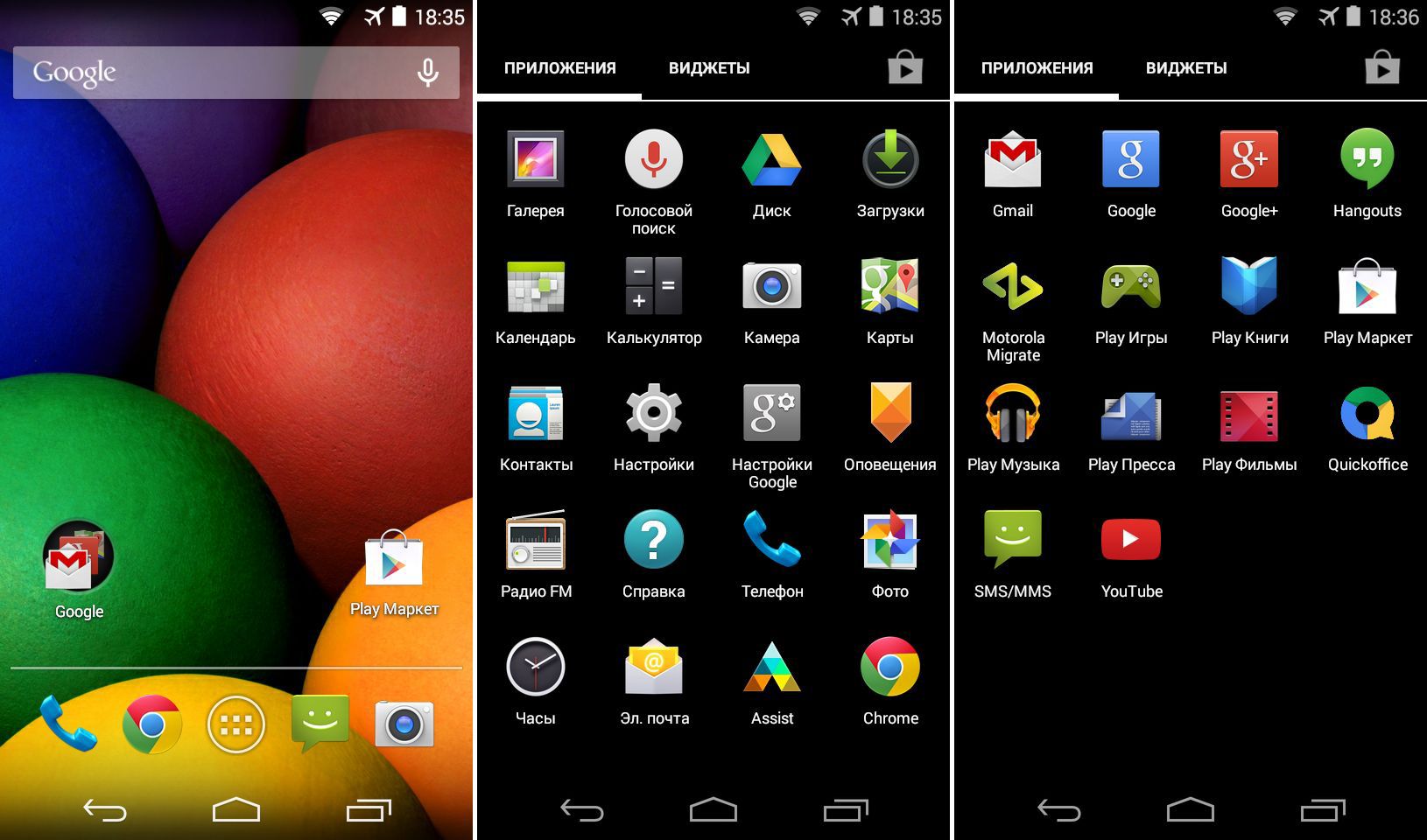
In general, pure classic Android, nothing particularly interesting, no heap of pre-installed software or anything similar to you.
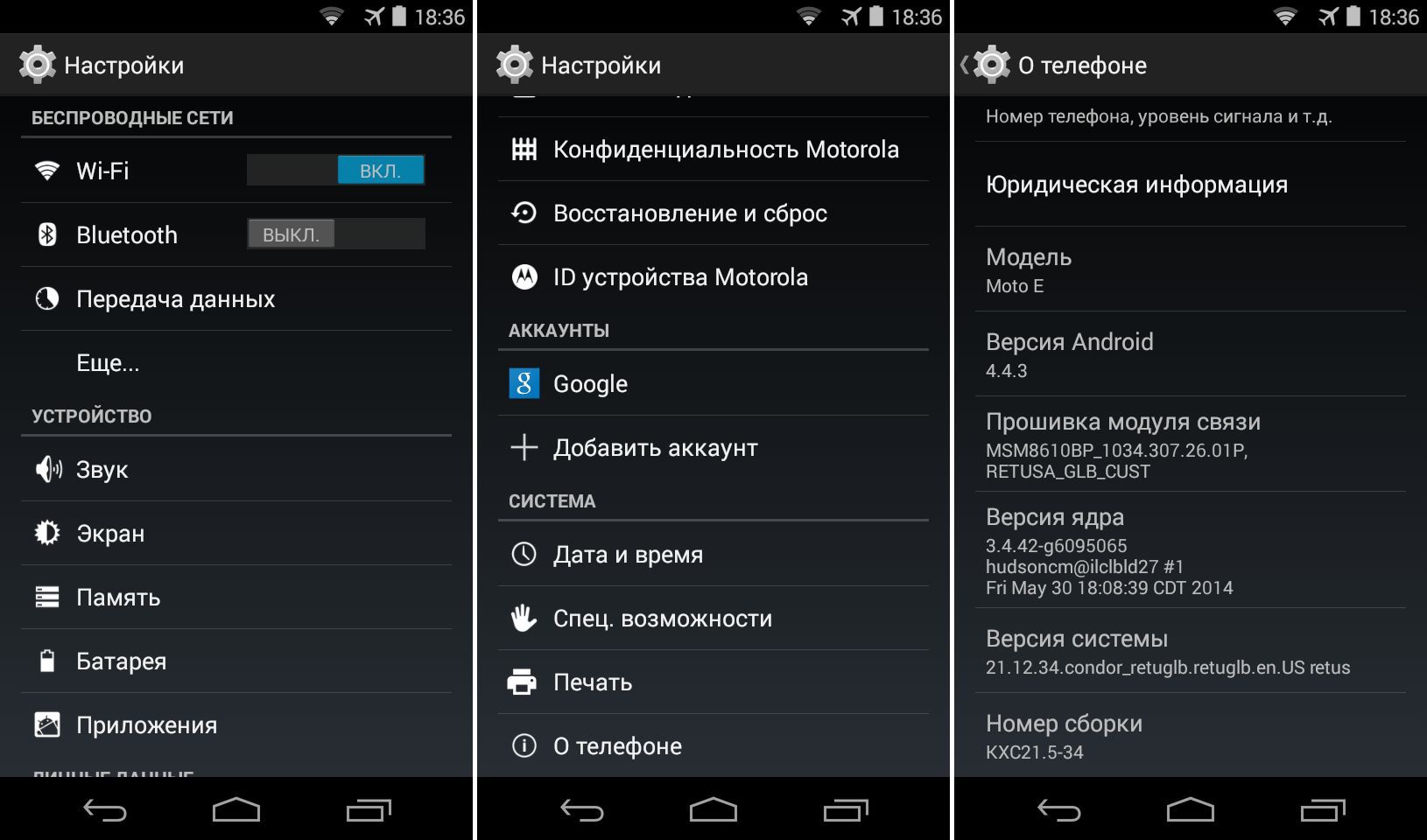
Only there are a few proprietary utilities from the manufacturer. Motorola Assist is able to transfer the smartphone to the custom “Meeting” mode (if it is on the calendar) and to the “Sleep” mode (at the set time every day). Motorola Migrate helps to transfer all messages, contacts, call history, settings and various files from your old smartphone to a new one. In addition, the application can transfer all data from the iPhone. A help Motorola contains everything you need to know about the phone smartphone, and in Russian.

Alert has become a completely new application: it allows you to transfer your location at regular intervals to selected contacts. If required, the application will notify you of an emergency.
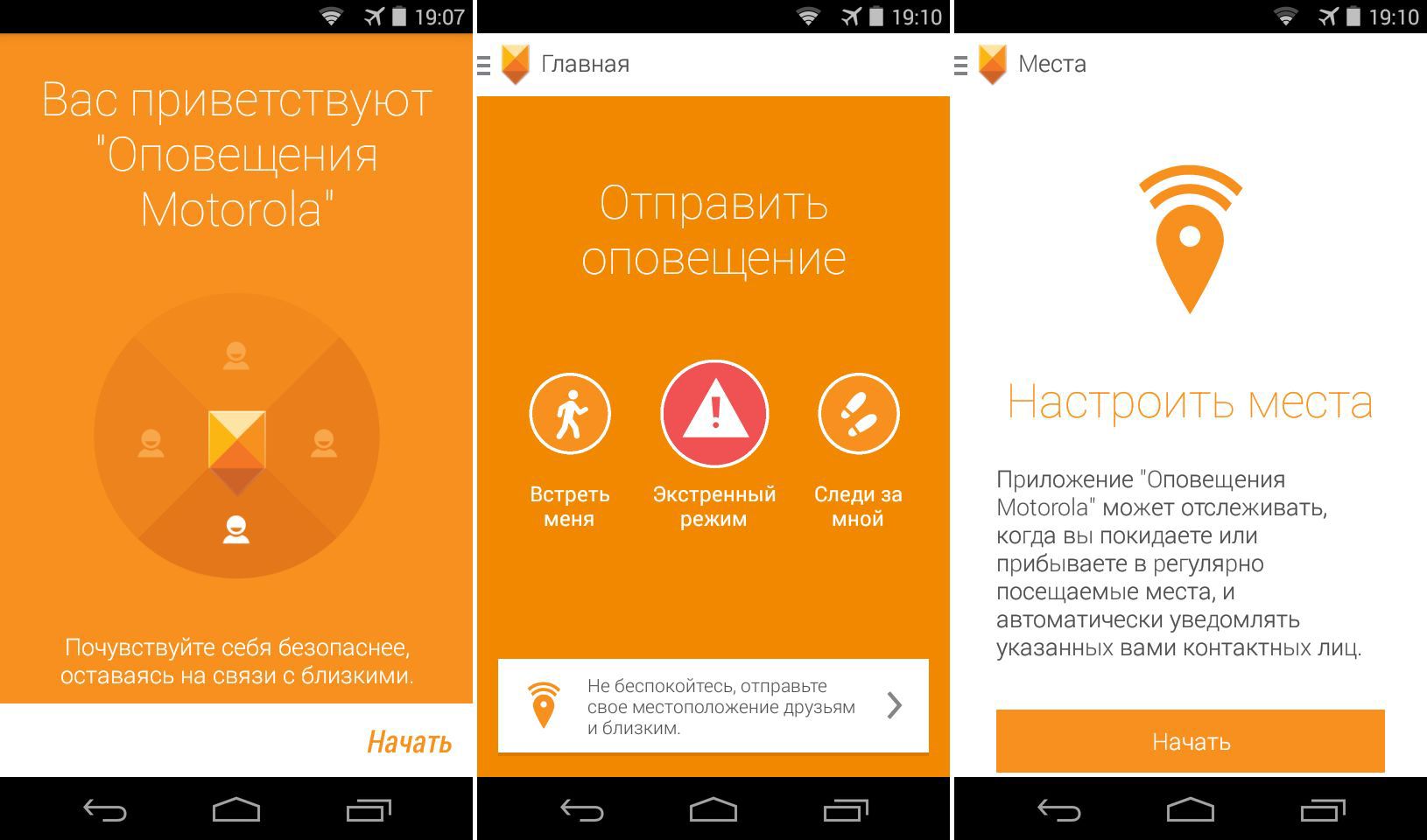
The rest of the applications are already familiar to us from the Moto G and Moto X models. This is a gesture-enabled camera for quick access to the gallery and features, as well as an instant click-to-shoot.
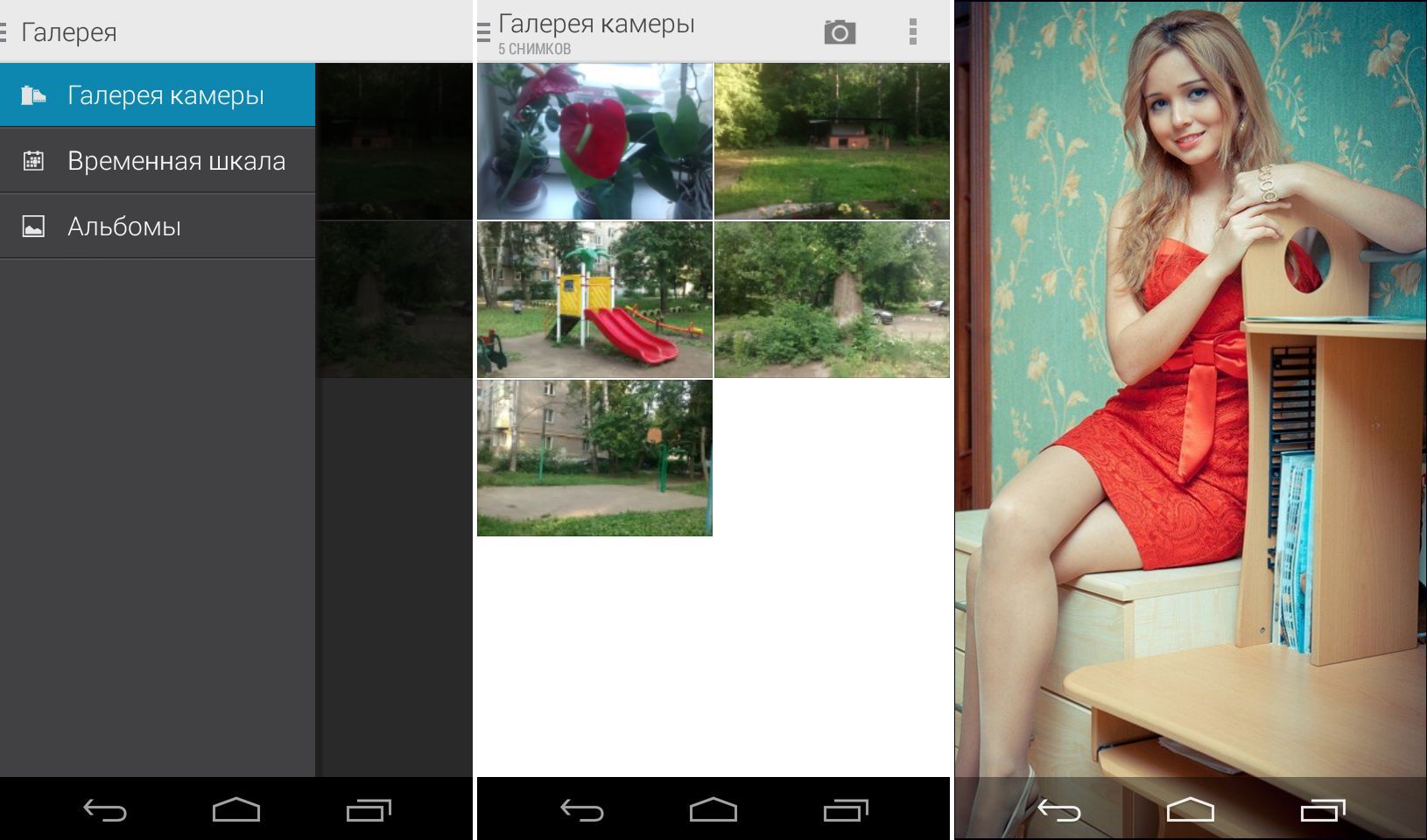
And your own camera app with three photo viewing modes (Camera Gallery, Timeline and Albums).
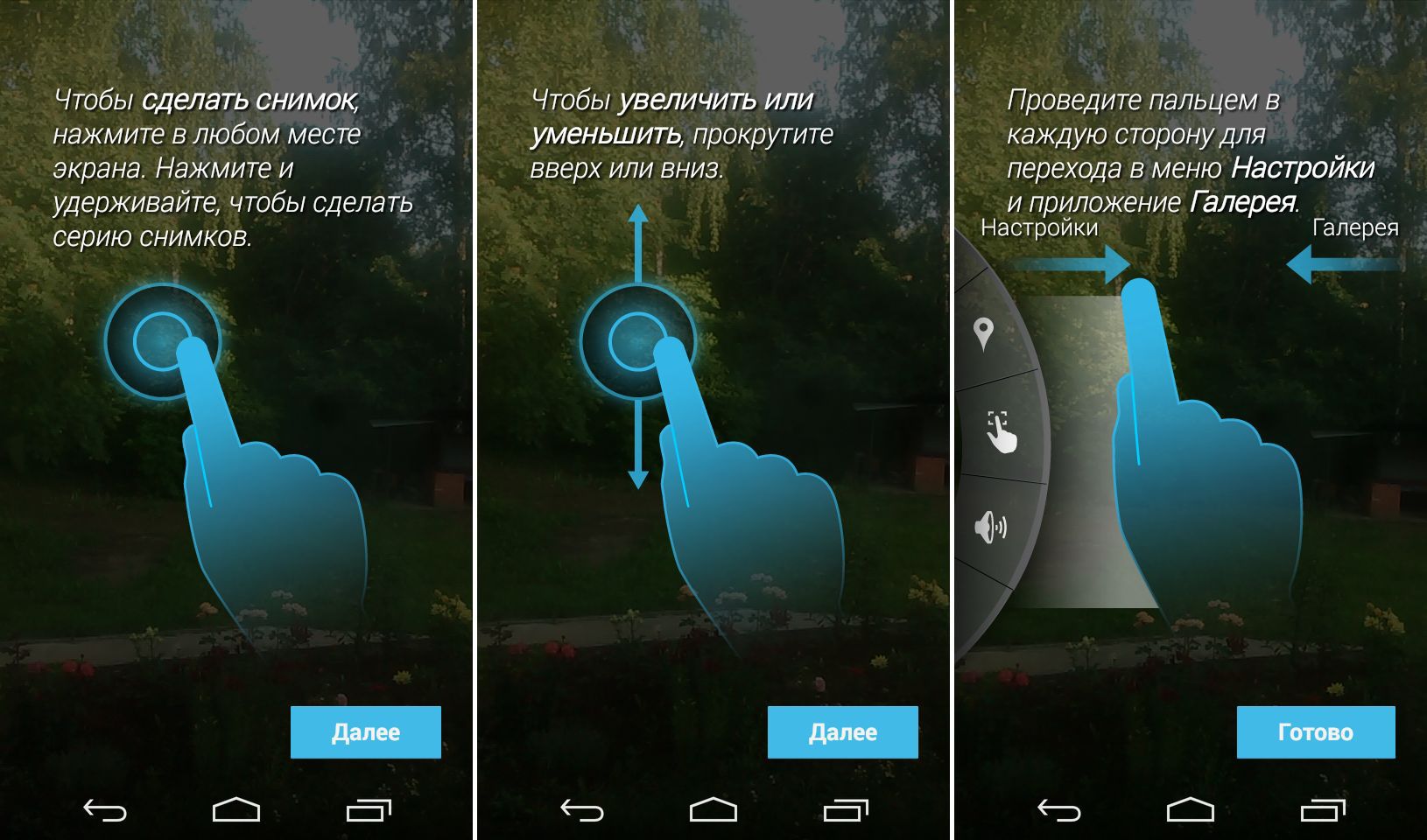
Pleased with the presence of switching from Dalvik to ART and back. It is hidden in the developer menu, which, in turn, is not shown in the system initially. How to call it? Very simple. Go to the menu item "About phone" and
▌ WIRELESS NETWORKS
The smartphone works as standard in modern 2G GSM and 3G WCDMA networks; there is no support for fourth generation networks (LTE). The communication capabilities of the device are realized, as they say, without excesses: neither the 5 GHz Wi-Fi band, the NFC technology, nor the connection of external devices to the USB port (USB Host, OTG) are supported here either.
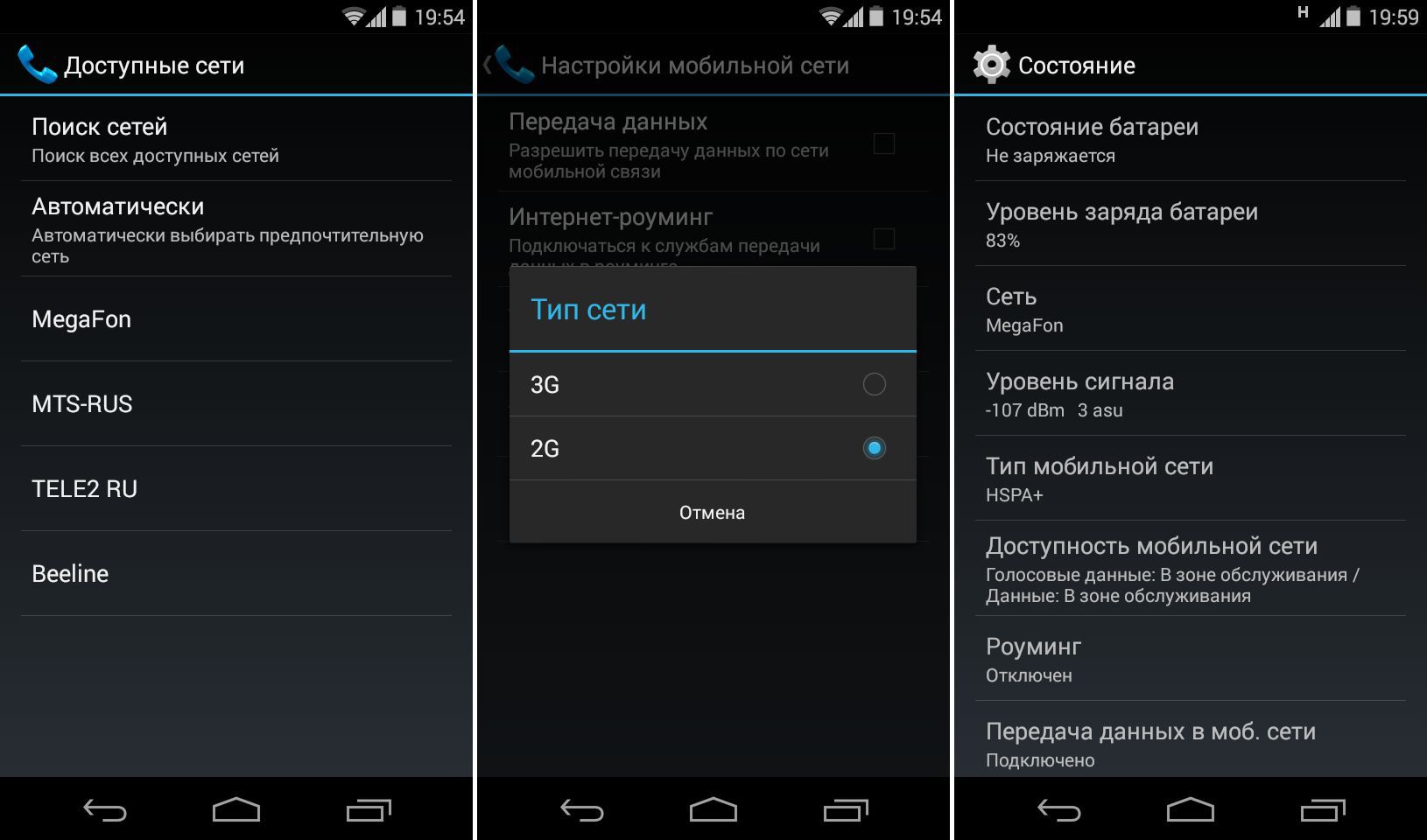
Wi-Fi is single-band and supports 802.11 b / g / n standards, there is also Bluetooth 4.0. There is a quadband UMTS / HSPA + that supports speeds up to 21 Mbps. Navigation is done using GPS or GLONASS.
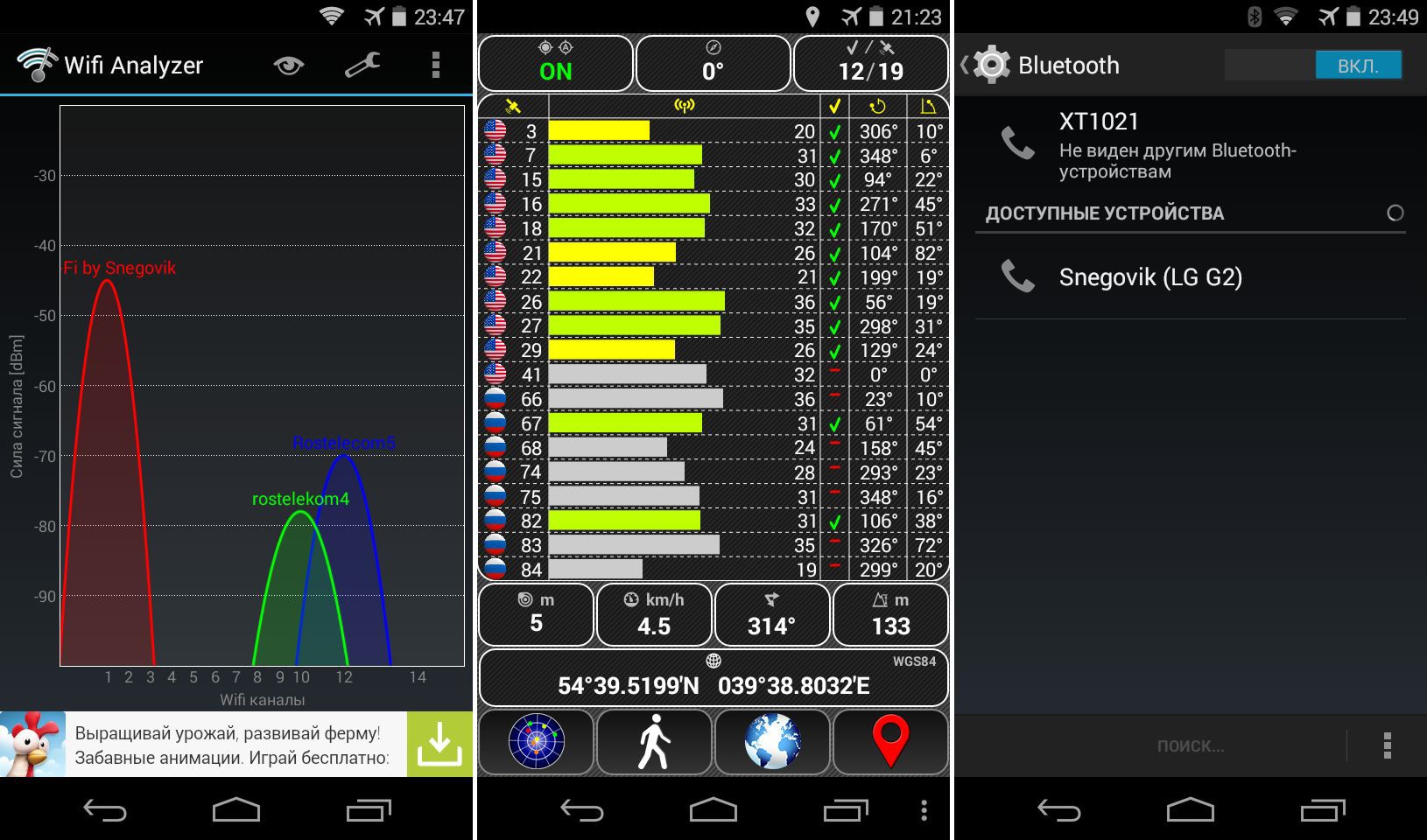
Those who want to buy a cheap smartphone with LTE, I recommend to pay attention to the new version of Moto G, which will cost a little more, but will receive not only LTE support, but also a microSD slot.
▌ PRODUCTIVITY
The lack of your own “voracious” user interface can be written into benefits. Therefore, even a relatively weak SoC is enough for comfortable work under Android. We did not find any jerks or delays when switching between the Home screens, and the application load time also remained quite acceptable. In this respect, a Snapdragon 200 processor with two cores is enough. After all, not always a powerful filling gives greater speed in the operation of the interface. And here is an example (Moto E vs. Samsung Galaxy S5).
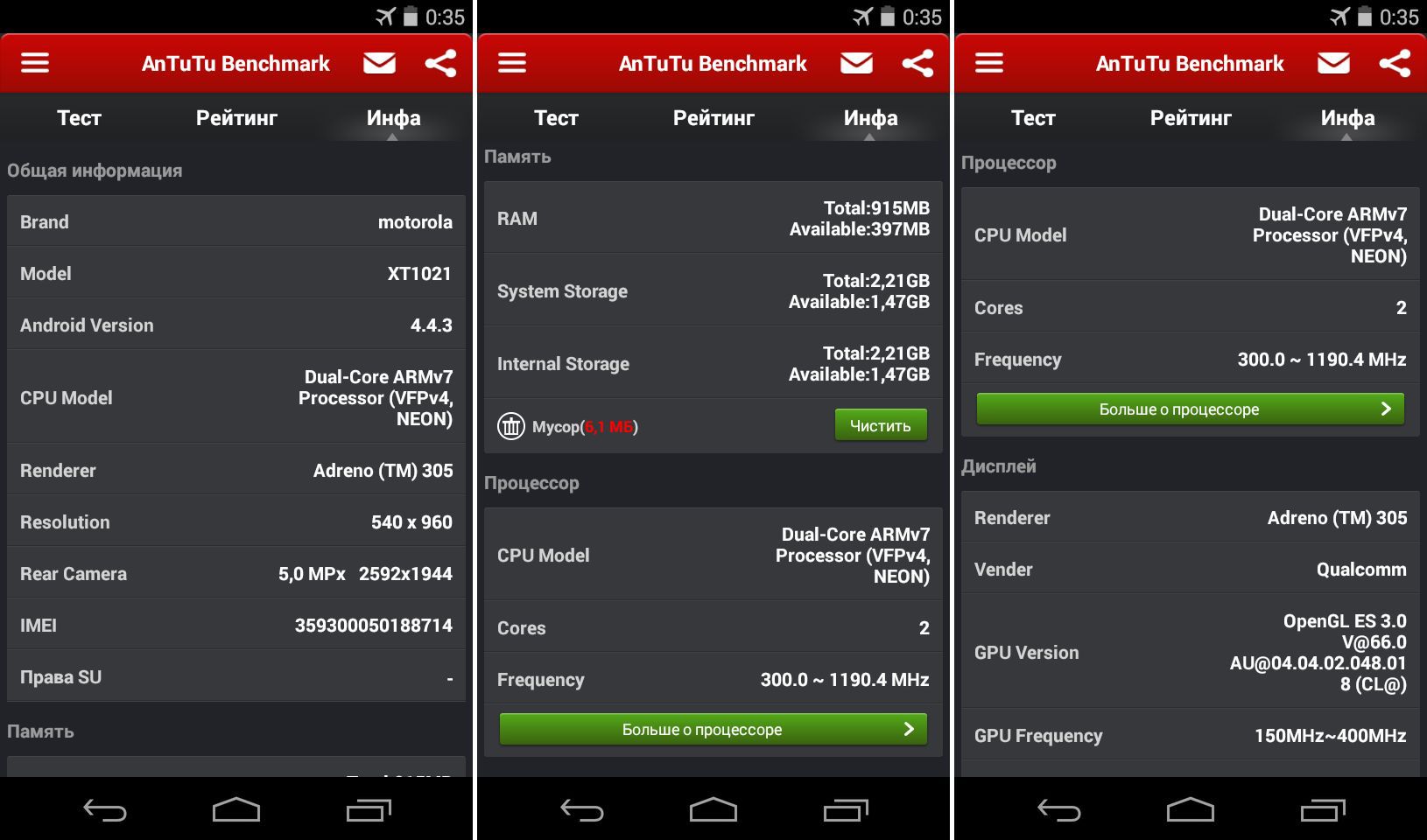
If you do not go into details, you can simply look at the results of the AnTuTu Benchmark test, which says "... General level, but you are doing better and better." This is the way things are in practice - the smartphone works at the usual level, desktops scroll smoothly, simple applications run well. But in heavy games on this smartphone will not bring you pleasure. Below you can see the results of benchmarks.

Adreno 302 is not the fastest video adapter, but you can still play games, even three-dimensional ones, if not at maximum settings. True, the smartphone at the same time noticeably warms up.

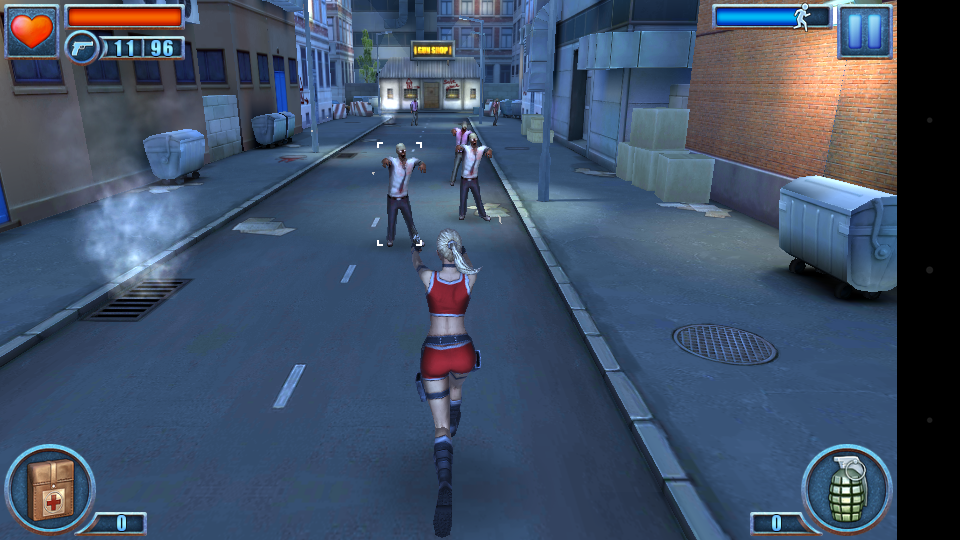
Simple arcade games are easy.

Productivity Moto E is enough for any everyday tasks, and for such money to demand more and can not, with the exception of Chinese devices. In conjunction with an optimized operating system, everything here works quickly and smoothly, which is not always possible to observe among competitors.
▌ BATTERY, CHARGING, TIME OF WORK
The capacity of the lithium-ion battery installed in the Motorola Moto E is 1980 mAh. Smartphone Moto E will easily last all day, and with economical use it can be stretched for a couple of days.

In talk mode, Moto E lasted 16 hours and 38 minutes. Browsing the web planted the battery after 9 hours. With continuous video viewing, the device was discharged in 6.5 hours.
▌ CONCLUSION
Moto E as a whole is not much different from other budget devices, but some of its features make it necessary to turn his gaze to this particular model. The smartphone offers one of the best in its class display, stable operation of an unaffected and modern version of Android, as well as a perfectly assembled durable case. The device turned out to be very successful, and only the rear camera and the lack of a front camera are saddening only. But even with these flaws, Moto E is the perfect smart phone for its price.
▌ ADVANTAGES AND DISADVANTAGES
 Low price
Low price High-quality display
High-quality display Long battery life
Long battery life MicroSD slot
MicroSD slot Latest Android Version
Latest Android Version Useful additional applications
Useful additional applications Mediocre camera quality
Mediocre camera quality Front camera is missing
Front camera is missing Small amount of memory
Small amount of memory▌ PRICE AND PURCHASE
On the Amazon website, the Moto E smartphone can be ordered at the same price as the “manufacturer” - for $ 129 a black model or a white model , using the services of an intermediary Banderolk .
It is not difficult to buy a device; it’s enough to do a few points:
1. Add Moto E to the cart
2. Go to the payment process
3. Register or log in at Amazon
4. Choose the shipping method FREE Shipping
5. Enter the shipping address (warehouse address at the Parcel Post ) and the card data for payment
6. Check all data and pay for goods
7. Wait until the parcel arrives at the warehouse.
8. Collect the parcel and send to your address

You can save $ 7, if you register via the referral link Parcel . After that, you will immediately receive $ 7 on your balance.
The final cost of a smartphone with delivery without insurance through Qwintry Air :
Smartphone Moto E 4 GB (Black): $ 129.00Mail service: $ 32
Pack Materials: $ 3
Referral link: -7 $
Total: $ 157
In rubles (the average rate of 34 rubles.): 5 338 rubles
Good luck with your purchases!
Do not forget to follow us on Vkontakte , Twitter and Google+ ! And of course, subscribe to our blog on Habré in the profile .
Source: https://habr.com/ru/post/228179/
All Articles