Online Store Migration: Testing Your Shop on a Different Platform
A large consumption of resources, expensive hosting, lack of the necessary functionality and accounting and warehouse automation, technical support - all these moments can encourage the owner of the online store to check the operation of their product base on other software. Specialists PHPShop recommend several options.
Immediately, we note that if there is no time to deal with the transition, you can leave a request for migration , PHPShop technicians themselves will create a temporary domain for testing and complete the migration . For those customers who like to delve into everything themselves, the developers have made a utility PriceLoader.
To test the store on the PHPShop platform, you can download a demo version and run the PriceLoader utility, which parses third-party YML files, including Yandex.Market. Based on YML, it will create a copy of your project on PHPShop, preserving the directory structure, products and images .
The trial version of PHPShop gives you the opportunity to work for 30 days on a test domain, during which time you can migrate and evaluate its functionality to make a decision about moving. There is also a local version that is installed with the EasyControl software package and works without any time limits at all. You can work with the store locally with synchronization, or immediately on the server version .
')
We have already written several articles about the free utility PriceLoader. Now it has added the ability to update prices and fill the product database from YML files. We will talk about the last opportunity now.
Parsing YML files is widely used by many services, and there are enough content parsers on the market, but all of them are paid and require some dexterity in customization. The task of PriceLoader is to optimize the content of PHPShop and minimize intermediate user actions .
Of the minuses of such a migration, it can only be noted, not 100% transfer of information on goods: after all, only what is output in YML is transferred, and its format is very limited. But, for the purpose of checking the work of the store on the PHPShop demo, the PriceLoader parser works well: depending on the quantity of goods from the donor site, the migration of the product base can take from 5 to 30 minutes .
During processing, the utility is minimized to tray and shows the current number of processed positions. Thus, you can not only update the data on products, but also create new ones.
PriceLoader can manage multiple projects and perform scheduled tasks. In other words, having 5 different Excel file suppliers and storing them to your desktop, PriceLoader will process them on a schedule, ensuring that you have a constant price on the site.
So, before starting work, PriceLoader will ask for confirmation that the user has permission to process the site owner’s data (when setting such a password on a file). Also, you will need to specify the link to the YML file (for example, your_site / yml / yandex.php), which almost every online store has, and FTP passwords to access the new site. Optionally, you can specify settings for group processing of copied images from the donor site: resizing and watermark.
Stages of work:
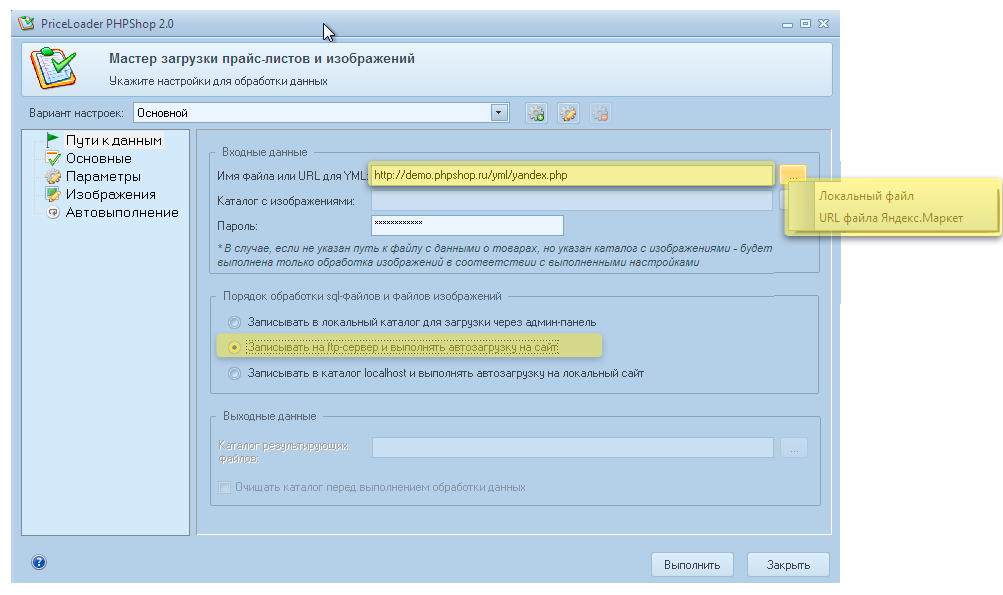
In order to protect against unauthorized collection of information, it is recommended to put additional authentication on the YML file. In PHPShop, the “YML Advance” module serves for these purposes with the ability to set a password for a Yandex.Market site.
As we noted above, the minus YML of the parser is in the transfer only of what is output in YML. It is possible to transfer all data, with characteristics, options, additional prices, through the processing of Excel files, which supports 90% of the entered information in the PHPShop database.
To migrate, you need to unload the Excel database (csv, xls) from the donor store and specify the corresponding fields in PriceLoader. To transfer images, it is enough to specify the folder and the method of binding to the product: by article number or identifier. As a result, a set of sql files and images will be generated, which will be uploaded to the new site's FTP, with the addition or updating of data.
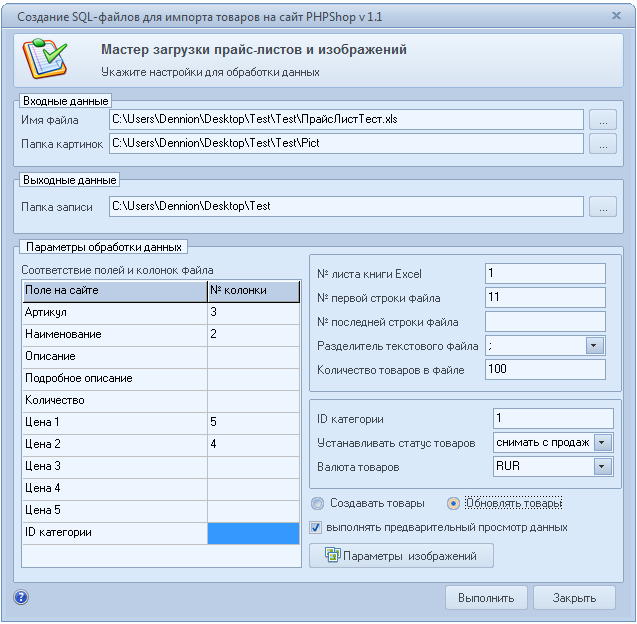

A little more about PriceLoader from print:
PriceLoader was created as a simple free csv loader, excel files, but gradually it became a multifunctional data processing utility of various formats and continues to acquire new functionality.
PS While we were writing this article, a report “Research on the prevalence of CMS in Runet, Bynet and Uanete” was released , where PHPShop was in the top seven CMS with the fastest page load, ahead of most popular CMS, and if we consider only the “boxes”, we took the second a place. We believe that this is a good argument in favor of testing your store according to the instructions above.
Free transfer to a temporary domain
Immediately, we note that if there is no time to deal with the transition, you can leave a request for migration , PHPShop technicians themselves will create a temporary domain for testing and complete the migration . For those customers who like to delve into everything themselves, the developers have made a utility PriceLoader.
Loading the product database from any YML file
To test the store on the PHPShop platform, you can download a demo version and run the PriceLoader utility, which parses third-party YML files, including Yandex.Market. Based on YML, it will create a copy of your project on PHPShop, preserving the directory structure, products and images .
The trial version of PHPShop gives you the opportunity to work for 30 days on a test domain, during which time you can migrate and evaluate its functionality to make a decision about moving. There is also a local version that is installed with the EasyControl software package and works without any time limits at all. You can work with the store locally with synchronization, or immediately on the server version .
')
- Download the local version of the EasyControl store, or install it on the server .
- Start PriceLoader in the Start-Programs-PHPShop-PriceLoader-Price List Processor menu.
We have already written several articles about the free utility PriceLoader. Now it has added the ability to update prices and fill the product database from YML files. We will talk about the last opportunity now.
Parsing YML files is widely used by many services, and there are enough content parsers on the market, but all of them are paid and require some dexterity in customization. The task of PriceLoader is to optimize the content of PHPShop and minimize intermediate user actions .
Of the minuses of such a migration, it can only be noted, not 100% transfer of information on goods: after all, only what is output in YML is transferred, and its format is very limited. But, for the purpose of checking the work of the store on the PHPShop demo, the PriceLoader parser works well: depending on the quantity of goods from the donor site, the migration of the product base can take from 5 to 30 minutes .
During processing, the utility is minimized to tray and shows the current number of processed positions. Thus, you can not only update the data on products, but also create new ones.
PriceLoader can manage multiple projects and perform scheduled tasks. In other words, having 5 different Excel file suppliers and storing them to your desktop, PriceLoader will process them on a schedule, ensuring that you have a constant price on the site.
So, before starting work, PriceLoader will ask for confirmation that the user has permission to process the site owner’s data (when setting such a password on a file). Also, you will need to specify the link to the YML file (for example, your_site / yml / yandex.php), which almost every online store has, and FTP passwords to access the new site. Optionally, you can specify settings for group processing of copied images from the donor site: resizing and watermark.
Stages of work:
- Processing the YML file, with the creation of a sql-file of commands for transferring the product base to the PHPShop platform.
- Copying and processing of images of the donor site by reference to YML.
- Output a pivot table of processed data, for pre-filtering, if required.
- Connecting to the FTP of the new site and copying all the data in the form of sql files and a folder with images.
- Copy to FTP file handler random.php, and run it for sequential processing of sql-files. Remove random.php
- A message about the implementation.
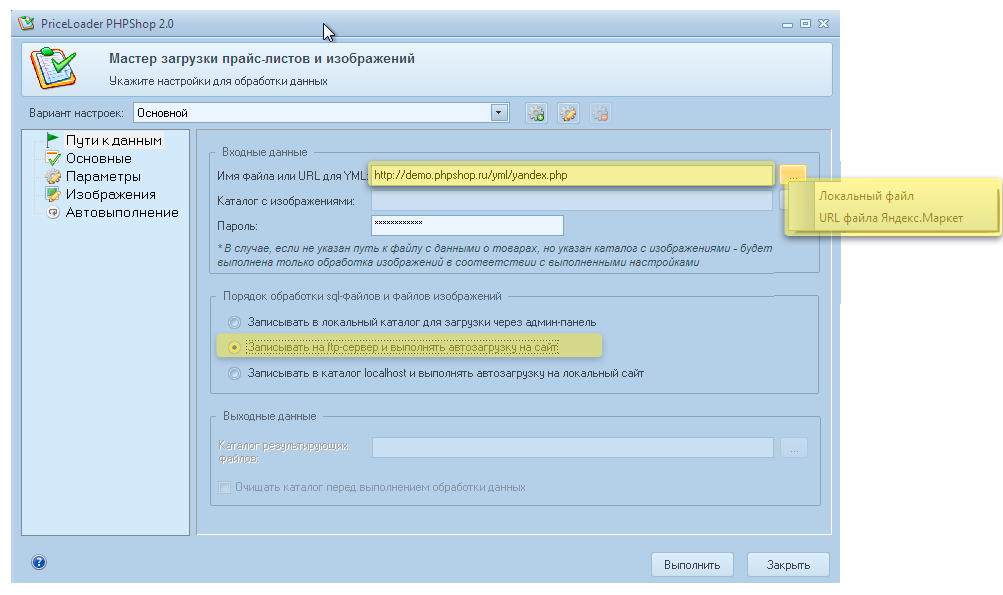
In order to protect against unauthorized collection of information, it is recommended to put additional authentication on the YML file. In PHPShop, the “YML Advance” module serves for these purposes with the ability to set a password for a Yandex.Market site.
Loading of commodity base through CSV, XLS
As we noted above, the minus YML of the parser is in the transfer only of what is output in YML. It is possible to transfer all data, with characteristics, options, additional prices, through the processing of Excel files, which supports 90% of the entered information in the PHPShop database.
To migrate, you need to unload the Excel database (csv, xls) from the donor store and specify the corresponding fields in PriceLoader. To transfer images, it is enough to specify the folder and the method of binding to the product: by article number or identifier. As a result, a set of sql files and images will be generated, which will be uploaded to the new site's FTP, with the addition or updating of data.
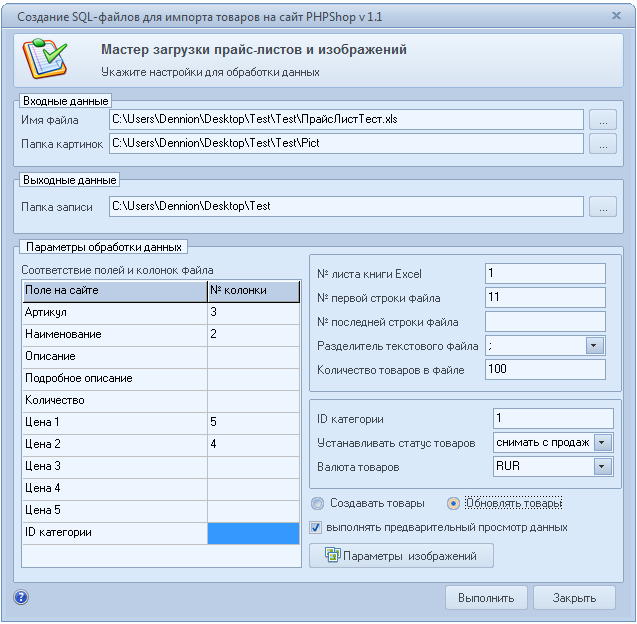

A little more about PriceLoader from print:
- Batch processing of price lists and downloading images to the online store. Part 2.
- Batch processing and downloading images of goods in the online store. Part 1.
- Downloading price lists of suppliers in the online store.
PriceLoader was created as a simple free csv loader, excel files, but gradually it became a multifunctional data processing utility of various formats and continues to acquire new functionality.
PS While we were writing this article, a report “Research on the prevalence of CMS in Runet, Bynet and Uanete” was released , where PHPShop was in the top seven CMS with the fastest page load, ahead of most popular CMS, and if we consider only the “boxes”, we took the second a place. We believe that this is a good argument in favor of testing your store according to the instructions above.
Source: https://habr.com/ru/post/228123/
All Articles