Neonray: web access to files
The Neonray online desktop service now has access to personal files via a browser. While your documents can only be downloaded.
How to use it. Working in the usual way on the Neonray online desktop you create documents and save them in your personal folder.
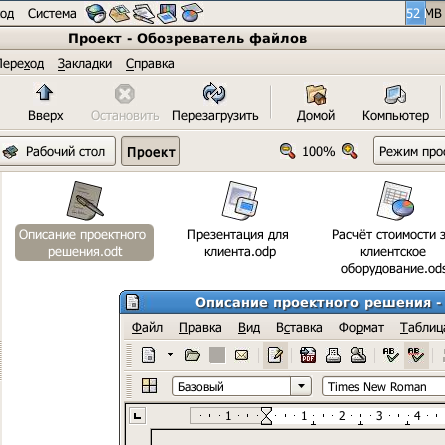
Something like that. Later, when you find yourself somewhere where there is only a browser (or not having a particular desire to send yourself these documents via email ), you log in to the website of the service in such a nice window.
')
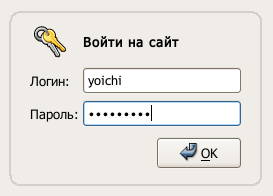
Enter your Neonray username and password in the window and go to the " My Page " tab that appears. Vuyala! All your documents are here.

PS I remind you that access is only for reading. The ability to upload documents to your online desktop, of course, will also be.
PPS By the way, in the first picture, in the upper right corner you see a blue plate with numbers. This is an applet that shows how much space you have used and how much is available in total. It is very convenient not to miss the moment when the place comes to an end.
PPPS And by the way, you now have access to 250 MB of space for personal files. Use on health.
How to use it. Working in the usual way on the Neonray online desktop you create documents and save them in your personal folder.
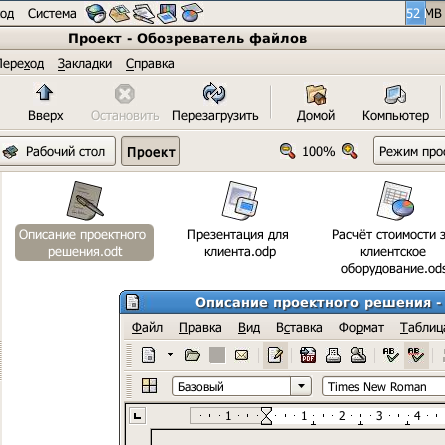
Something like that. Later, when you find yourself somewhere where there is only a browser (or not having a particular desire to send yourself these documents via email ), you log in to the website of the service in such a nice window.
')
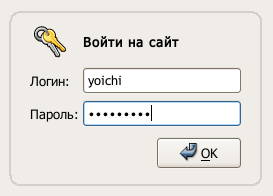
Enter your Neonray username and password in the window and go to the " My Page " tab that appears. Vuyala! All your documents are here.

PS I remind you that access is only for reading. The ability to upload documents to your online desktop, of course, will also be.
PPS By the way, in the first picture, in the upper right corner you see a blue plate with numbers. This is an applet that shows how much space you have used and how much is available in total. It is very convenient not to miss the moment when the place comes to an end.
PPPS And by the way, you now have access to 250 MB of space for personal files. Use on health.
Source: https://habr.com/ru/post/22797/
All Articles