IPega PG-9025 Gamepad Review: Turning an Android-Smartphone into a Portable Console
Not so long ago, my colleague alexeystar talked about the Android gamepad Samsung Gamepad , with which you can play games on your smartphone, and with a quadcopter such as Parrot Ar. Drone 2.0 manage. However, not everyone may like the price of the device - in Russia it costs a little more than 2,000 rubles (~ $ 60). I decided to go a more economical way and for more than moderate $ 24.14 I got an iPega PG-9025 - a device, so to speak, widely known in narrow circles. More or less well-known alternatives, it is not too much, in fact, only Wamo Pro comes to mind with a similar price. However, I wanted, ahem, outstanding design, because the choice was made in favor of the product iPega.
In fact, there are quite a few general model reviews on the web. But even with the seeming abundance of information, I had to spend quite a lot of time (it's terrible to think - two weeks) before it is normal to “legitimate” a gamepad to a smartphone. I hope some of my tips will make it easier for future owners to get the iPega PG-9025.

')
Externally, the iPega PG-9025 is definitely a success, which is called "live even better than in the pictures." You can’t say that this is one of the cheapest (read - available) gamepads for Android smartphones. 99% of the case, with the exception of the retractable holder, is covered with high-quality soft-plastic. All sorts of mud accumulates reluctantly, every minute the desire to wipe the device with active use does not occur.


The assembly is made on four plus. There are no frank backlashes or notable troughs, but in some places the joints could be denser. The main thing - you immediately realize that the buttons are made with high quality, after a couple of months of active use, they should not “crumble”. However, by the end of the summer we will see how realistic my assumption will be.

From the point of view of tactile sensations, complete order, as far as I sometimes do not like soft touch in smartphones - there is at least no excessive velvety coverage. But from the point of view of the gamepad, everything is not so good. It would seem a priori understandable - a device of this type should sit firmly in the hand and not slip out. However, the notorious surface just eliminates the most tenacious contact with the palm, no rubberized inserts at least on the sides is not provided. Add to this, as such, the shape of the body, which looks original, but very far from the concept of competent ergonomics. Yes, you get used quickly, you can suffer inconvenience - although after the iPega PG-9025 you begin to especially appreciate gamepads of a more classical form, such as those for the Xbox or PS.
A set of keys is quite traditional for gamepads, except from the front, supplemented by a number of "multimedia" buttons. I never used the controls of the music player, but from time to time I turned to the volume control buttons.

The sticks have a moderate move - not too light, but not hard, springing back to the starting point is normal. The size of the top cap is sufficient for the thumb of the man, not to mention the female faces. By the way, just the rubber coating sticks impresses me, inserts of similar material on the body would look more than appropriate. What I didn’t like on the front side was an overly bright red diode. In fact, even through the finger it shines remarkably. The most savvy comrades are advised to trite the source of visual irritation with electrical tape.

Behind - two large keys L1 / R1. It looks beautiful, but again - not very practical. If the smartphone is inserted into the holder, in an amicable way, the fingers reach up to half of the button area, directly touching the “knuckle” falls only on the narrow edges of the keys.

If the hypotenuse of the triangular keys were turned to the right / left, and not upwards, then there would be no inconvenience. The owners of phablets wide (in landscape orientation) case will probably worsen the opportunity to reach the buttons. Looking ahead, I’m testing that I conducted the LG G2 Mini (4.7 inches) and Highscreen Zera S (4.5 inches) and Highscreen Zera F (4 inches). The latest smartphone turned out to be the most convenient, since it was minimally blocking access to the back buttons.

A couple of keys at the bottom successfully fall under the fingers, and, almost regardless of the grip options of the gamepad. There are no full-fledged triggers, but adjusted for the price, this is uncritical.

Alas, it was my copy that turned out to be with a small marriage - the left stick “stuck” in extreme positions to the left and above, and in a sort of “calm” state in the center strove to activate the movement somewhere to the side. Fortunately, the adjacent spider successfully duplicated this stick in both shooters and (all the more) racing titles.
In the hands of the iPega PG-9025 is as follows. The main inconvenience - as such, the emphasis in the palm is not involved at all, to squeeze and hold the case has only fingers. The second option is to manage the sticks at the expense of the knuckles of the thumbs, then the situation improves somewhat.

4.5 inches, Highscreen Zera S - dimensions to match other 5-inch devices. The rear buttons are partially overlapped.

4 inches, Highscreen Zera F - the most convenient access to the back keys.
The smartphone holder is designed so that the device is located “flush” with the gamepad, and not at an angle. It immediately seemed to me that this was not the best solution; after receiving the model, the assumption was only confirmed. In order that ends of the smartphone were not scratched, rubber inserts shock-absorbers are provided.
This section is devoted to the connection process and will be useful primarily to owners of iPega PG-9025, who have problems. The rest immediately suggest to go to the compatibility review with games.
That's right, it took me almost two weeks to comprehend the full "Zen". It would seem that he found mutual understanding with one method of connection - and he completely refused to act on another device. Or I just remembered that the gamepad is compatible with a certain game, but on a different smartphone there is no reaction. The manual says, "It can be used when connected." And you can't really dig into the wording - you’ll really connect via Bluetooth, but making the iPega PG-9025 show itself in games somehow is another story.
During the experiments, I saw almost all the errors and problems that could only be encountered when trying to "legit" the iPega PG-9025 with a smartphone and tablet. There are dozens of discussion pages in forums (not only Russian-speaking) that people have been unsuccessfully (mostly) looking for solutions. The funniest thing was the situation with the guys selling iPega gamepads in one of the Vkontakte groups - they write that “Buying on our site ***. Com, you get the official application from ipega developers” - they say, without this you can’t see happiness, buy only here, and no one else will give you this very program.
The confusion is caused by the fact that the iPega PG-9025 can be switched on in as many as four modes. For a particular mode, hold down the X, A, B or Y button, then click on “HOME”.

The modes are as follows:
Y - SPP Mode. One of the vendors (not in the instructions!) I accidentally later read that this method is suitable for devices with root. I was also brought to the Chinese forum aipaige.com, which once again confirmed the need for root to use this mode and the GHTouch application. I repeat, not a word was said about this in the instructions.
X - GamePad Mode. Theoretically, this is our desired mode, but not in practice. More precisely, for a pair of games of the same manufacturer it took just such a connection, but only.
A - Keyboard Mode. You think about this mode as a last resort, and it doesn’t even appear in the instructions on the turnkey connection tips. As it turned out, nothing.
B-iCade modes. IOS mode, requires downloading the iCade application from the App Store.
I have already “cried enough”, therefore I will not bore you anymore and will present an algorithm of actions tested on Highscreen Zera S and F. Let me remind you that the first one works on 4-core MediaTek 6582, the second one - on 2-core MediaTek 6572. By the way, quote from the topic on w3bsit3-dns.com: “If you have a smart one on an MTK processor. Everything is bad. Get ready for tambourine dances, firmware, learning mana by Tincore Keymapper and setting it up on your device. ”
1. Install the program, which is called “ipega game lobby” in the instructions. In fact, this is the “Ipega Game Center”, which is installed from the IPEGA Game Center_ENG.apk file. The installation file is easily found by Google or another search service.
2. Turn on Bluetooth, launch “Ipega Game Center”. The program should automatically warn about the need to change the input method. We agree, click "Bitgames IME", select the item with the same name.


3. Return, click "Default Input Metod". No "Bitgames IME"? Do not worry, click "Configure input methods", select the desired item, return. Again - "Default Input Metod", this time the item is in the list. "Done."
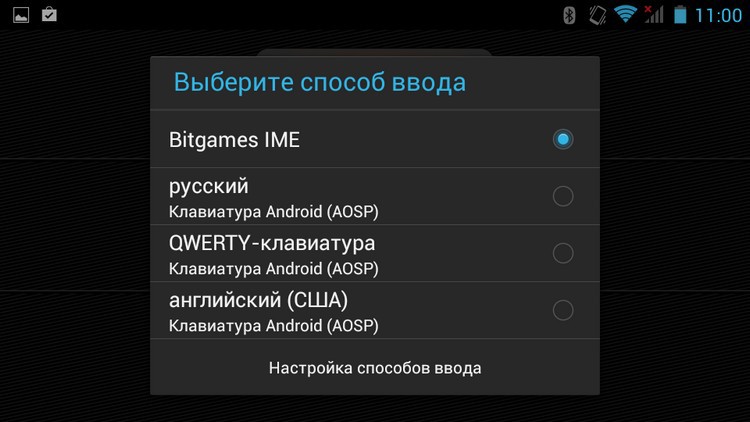
4. Go to the Bluetooth system settings, in parallel turn on the gamepad (A + HOME). Click on the "ipega media gamepad". The light on the iPega PG-9025 stops flashing and is constantly on.

Everything, now we start games and we enjoy. At first sight.
My experience and messages on the forums show that support for games can vary greatly depending on the models of smartphones and tablets. For example, NFS Most Wanted I identified the iPega PG-9025 as a MOGA game controller, but did not respond to any buttons on the gamepad. And I know for sure that there were no problems with some smartphones.
The games were mainly seen in iPega PG-9025 MOGA, on a separate screen the purpose of all the buttons was demonstrated.
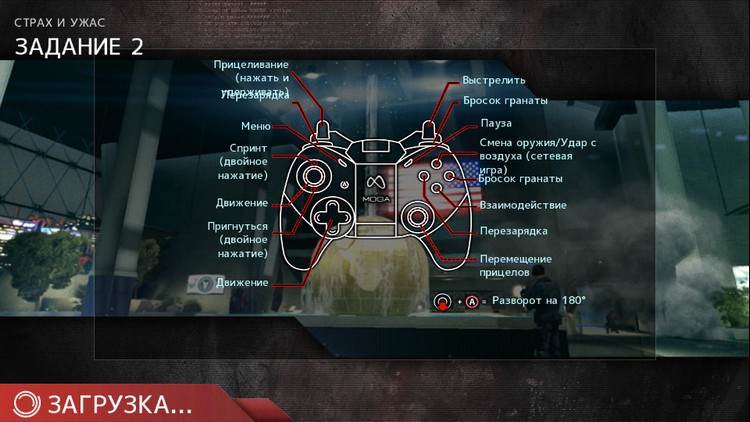

To celebrate, I visited the MOGA Games page , which contains a complete list of games supported by the controller. Alas, the tests showed the result 50/50, the title in the list did not guarantee its support by my gamepad. Again, your experience may have been more successful, depending on the smartphone. And I will not write off the root with the Y + HOME mode - I was not able to personally try it out.
Of the shooters, everything was OK with Modern Combat 4, Dead Trigger 2 and Shadowgun: DeadZone. With the last two left pad. Initially, almost the first evening I experimented with connecting to the tablet, which I gave the next day. And I remembered exactly that everything was fine with MADFINGER Games. Full weeks of endless attempts - voila, it turns out, for Dead Trigger 2 and Shadowgun: DeadZone, you need to switch to X + HOME mode. I note that all the other games either didn’t be naughty with A + HOME, or completely refused to interact with the gamepad. A rare exception is a pair of developments such as Six Guns, in which only the left stick and the crosspiece duplicating it worked.

I will not say that I got a special pleasure from MADFINGER products, yet I am not a fan of aiming with a gamepad. But on the other hand, MC4 developers are honored and praised - in the sight mode, such one immediately automatically focuses on the enemy in sight. So fun turned out to be excellent, it is played really fun.
My racing ambitions were fully satisfied with Asphalt 8, Riptide GP2 and GT Racing 2. My colleague didn’t like to “drive” on the gamepad, I really liked this entertainment. It is from the perspective of diversity - as regards convenience, I will not say that the accelerometer or the control of the touch buttons seriously lose the gamepad. Real Racing 3 is not “wound up”, even for MOGA it is supported only under iOS.

With GTA: Vice City and San Andreas, mutual understanding was not achieved - or only the function buttons, or movement sticks, worked.
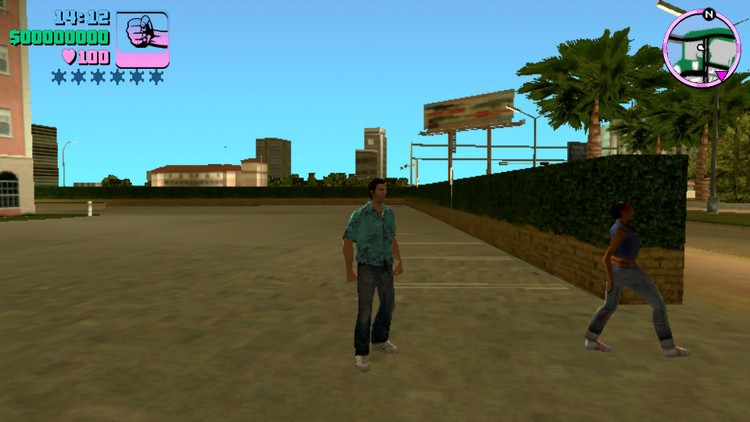
From the "rest" - fully enjoyed the Prince of Persia: The Shadow and the Flame and Real Football 2013.

Of course, I did not miss the opportunity to find out how things are going with emulators of classic consoles. For GBA, the free app “My Boy! Free. Ten points, absolutely all buttons, including the "start", earned. It was the turn of emu.N64, further programs did not cause any questions - in any of them the gamepad was determined correctly, all the buttons could be set up in a couple of minutes.


The miracle did not happen, I cannot call the iPega PG-9025 a mega-universal device. Depending on the smartphone or tablet, you can face fascinating "dancing with a tambourine." And not to say that they are 100% justified - many, including large games, still do not support this gamepad. Plus, there are questions to the body - it looks attractive, but practical convenience is not an ice. Yes, and the location of the smartphone flush with the surface of the iPega PG-9025 significantly losing decisions with the installation of the smartphone at an angle. If the priority is nostalgia for classic consoles, this model is definitely a great product. Plus, the price is less than $ 30 - another argument in favor of the iPega PG-9025. If you are definitely counting on maximum compatibility with Google Play games, I would strongly recommend checking the model with your smartphone live before buying.
In fact, there are quite a few general model reviews on the web. But even with the seeming abundance of information, I had to spend quite a lot of time (it's terrible to think - two weeks) before it is normal to “legitimate” a gamepad to a smartphone. I hope some of my tips will make it easier for future owners to get the iPega PG-9025.

')
Exterior, buttons and sticks
Externally, the iPega PG-9025 is definitely a success, which is called "live even better than in the pictures." You can’t say that this is one of the cheapest (read - available) gamepads for Android smartphones. 99% of the case, with the exception of the retractable holder, is covered with high-quality soft-plastic. All sorts of mud accumulates reluctantly, every minute the desire to wipe the device with active use does not occur.


The assembly is made on four plus. There are no frank backlashes or notable troughs, but in some places the joints could be denser. The main thing - you immediately realize that the buttons are made with high quality, after a couple of months of active use, they should not “crumble”. However, by the end of the summer we will see how realistic my assumption will be.

From the point of view of tactile sensations, complete order, as far as I sometimes do not like soft touch in smartphones - there is at least no excessive velvety coverage. But from the point of view of the gamepad, everything is not so good. It would seem a priori understandable - a device of this type should sit firmly in the hand and not slip out. However, the notorious surface just eliminates the most tenacious contact with the palm, no rubberized inserts at least on the sides is not provided. Add to this, as such, the shape of the body, which looks original, but very far from the concept of competent ergonomics. Yes, you get used quickly, you can suffer inconvenience - although after the iPega PG-9025 you begin to especially appreciate gamepads of a more classical form, such as those for the Xbox or PS.
A set of keys is quite traditional for gamepads, except from the front, supplemented by a number of "multimedia" buttons. I never used the controls of the music player, but from time to time I turned to the volume control buttons.

The sticks have a moderate move - not too light, but not hard, springing back to the starting point is normal. The size of the top cap is sufficient for the thumb of the man, not to mention the female faces. By the way, just the rubber coating sticks impresses me, inserts of similar material on the body would look more than appropriate. What I didn’t like on the front side was an overly bright red diode. In fact, even through the finger it shines remarkably. The most savvy comrades are advised to trite the source of visual irritation with electrical tape.

Behind - two large keys L1 / R1. It looks beautiful, but again - not very practical. If the smartphone is inserted into the holder, in an amicable way, the fingers reach up to half of the button area, directly touching the “knuckle” falls only on the narrow edges of the keys.

If the hypotenuse of the triangular keys were turned to the right / left, and not upwards, then there would be no inconvenience. The owners of phablets wide (in landscape orientation) case will probably worsen the opportunity to reach the buttons. Looking ahead, I’m testing that I conducted the LG G2 Mini (4.7 inches) and Highscreen Zera S (4.5 inches) and Highscreen Zera F (4 inches). The latest smartphone turned out to be the most convenient, since it was minimally blocking access to the back buttons.

A couple of keys at the bottom successfully fall under the fingers, and, almost regardless of the grip options of the gamepad. There are no full-fledged triggers, but adjusted for the price, this is uncritical.

Alas, it was my copy that turned out to be with a small marriage - the left stick “stuck” in extreme positions to the left and above, and in a sort of “calm” state in the center strove to activate the movement somewhere to the side. Fortunately, the adjacent spider successfully duplicated this stick in both shooters and (all the more) racing titles.
In the hands of the iPega PG-9025 is as follows. The main inconvenience - as such, the emphasis in the palm is not involved at all, to squeeze and hold the case has only fingers. The second option is to manage the sticks at the expense of the knuckles of the thumbs, then the situation improves somewhat.

4.5 inches, Highscreen Zera S - dimensions to match other 5-inch devices. The rear buttons are partially overlapped.

4 inches, Highscreen Zera F - the most convenient access to the back keys.
The smartphone holder is designed so that the device is located “flush” with the gamepad, and not at an angle. It immediately seemed to me that this was not the best solution; after receiving the model, the assumption was only confirmed. In order that ends of the smartphone were not scratched, rubber inserts shock-absorbers are provided.
Connect
This section is devoted to the connection process and will be useful primarily to owners of iPega PG-9025, who have problems. The rest immediately suggest to go to the compatibility review with games.
That's right, it took me almost two weeks to comprehend the full "Zen". It would seem that he found mutual understanding with one method of connection - and he completely refused to act on another device. Or I just remembered that the gamepad is compatible with a certain game, but on a different smartphone there is no reaction. The manual says, "It can be used when connected." And you can't really dig into the wording - you’ll really connect via Bluetooth, but making the iPega PG-9025 show itself in games somehow is another story.
During the experiments, I saw almost all the errors and problems that could only be encountered when trying to "legit" the iPega PG-9025 with a smartphone and tablet. There are dozens of discussion pages in forums (not only Russian-speaking) that people have been unsuccessfully (mostly) looking for solutions. The funniest thing was the situation with the guys selling iPega gamepads in one of the Vkontakte groups - they write that “Buying on our site ***. Com, you get the official application from ipega developers” - they say, without this you can’t see happiness, buy only here, and no one else will give you this very program.
The confusion is caused by the fact that the iPega PG-9025 can be switched on in as many as four modes. For a particular mode, hold down the X, A, B or Y button, then click on “HOME”.

The modes are as follows:
Y - SPP Mode. One of the vendors (not in the instructions!) I accidentally later read that this method is suitable for devices with root. I was also brought to the Chinese forum aipaige.com, which once again confirmed the need for root to use this mode and the GHTouch application. I repeat, not a word was said about this in the instructions.
X - GamePad Mode. Theoretically, this is our desired mode, but not in practice. More precisely, for a pair of games of the same manufacturer it took just such a connection, but only.
A - Keyboard Mode. You think about this mode as a last resort, and it doesn’t even appear in the instructions on the turnkey connection tips. As it turned out, nothing.
B-iCade modes. IOS mode, requires downloading the iCade application from the App Store.
I have already “cried enough”, therefore I will not bore you anymore and will present an algorithm of actions tested on Highscreen Zera S and F. Let me remind you that the first one works on 4-core MediaTek 6582, the second one - on 2-core MediaTek 6572. By the way, quote from the topic on w3bsit3-dns.com: “If you have a smart one on an MTK processor. Everything is bad. Get ready for tambourine dances, firmware, learning mana by Tincore Keymapper and setting it up on your device. ”
1. Install the program, which is called “ipega game lobby” in the instructions. In fact, this is the “Ipega Game Center”, which is installed from the IPEGA Game Center_ENG.apk file. The installation file is easily found by Google or another search service.
2. Turn on Bluetooth, launch “Ipega Game Center”. The program should automatically warn about the need to change the input method. We agree, click "Bitgames IME", select the item with the same name.


3. Return, click "Default Input Metod". No "Bitgames IME"? Do not worry, click "Configure input methods", select the desired item, return. Again - "Default Input Metod", this time the item is in the list. "Done."
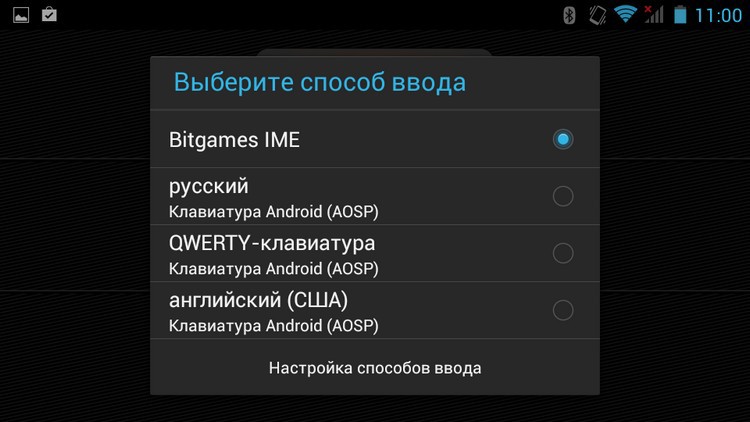
4. Go to the Bluetooth system settings, in parallel turn on the gamepad (A + HOME). Click on the "ipega media gamepad". The light on the iPega PG-9025 stops flashing and is constantly on.

Everything, now we start games and we enjoy. At first sight.
Game compatibility
My experience and messages on the forums show that support for games can vary greatly depending on the models of smartphones and tablets. For example, NFS Most Wanted I identified the iPega PG-9025 as a MOGA game controller, but did not respond to any buttons on the gamepad. And I know for sure that there were no problems with some smartphones.
The games were mainly seen in iPega PG-9025 MOGA, on a separate screen the purpose of all the buttons was demonstrated.
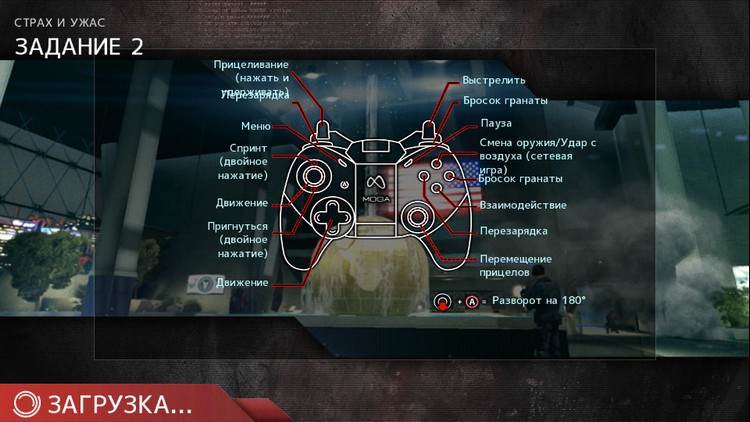

To celebrate, I visited the MOGA Games page , which contains a complete list of games supported by the controller. Alas, the tests showed the result 50/50, the title in the list did not guarantee its support by my gamepad. Again, your experience may have been more successful, depending on the smartphone. And I will not write off the root with the Y + HOME mode - I was not able to personally try it out.
Of the shooters, everything was OK with Modern Combat 4, Dead Trigger 2 and Shadowgun: DeadZone. With the last two left pad. Initially, almost the first evening I experimented with connecting to the tablet, which I gave the next day. And I remembered exactly that everything was fine with MADFINGER Games. Full weeks of endless attempts - voila, it turns out, for Dead Trigger 2 and Shadowgun: DeadZone, you need to switch to X + HOME mode. I note that all the other games either didn’t be naughty with A + HOME, or completely refused to interact with the gamepad. A rare exception is a pair of developments such as Six Guns, in which only the left stick and the crosspiece duplicating it worked.

I will not say that I got a special pleasure from MADFINGER products, yet I am not a fan of aiming with a gamepad. But on the other hand, MC4 developers are honored and praised - in the sight mode, such one immediately automatically focuses on the enemy in sight. So fun turned out to be excellent, it is played really fun.
My racing ambitions were fully satisfied with Asphalt 8, Riptide GP2 and GT Racing 2. My colleague didn’t like to “drive” on the gamepad, I really liked this entertainment. It is from the perspective of diversity - as regards convenience, I will not say that the accelerometer or the control of the touch buttons seriously lose the gamepad. Real Racing 3 is not “wound up”, even for MOGA it is supported only under iOS.

With GTA: Vice City and San Andreas, mutual understanding was not achieved - or only the function buttons, or movement sticks, worked.
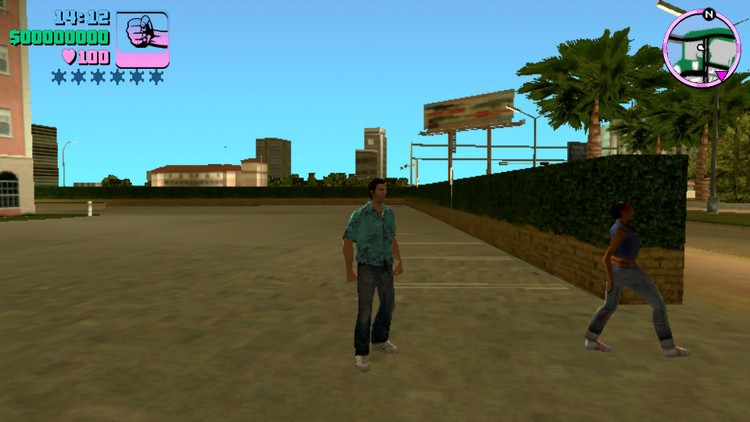
From the "rest" - fully enjoyed the Prince of Persia: The Shadow and the Flame and Real Football 2013.

Of course, I did not miss the opportunity to find out how things are going with emulators of classic consoles. For GBA, the free app “My Boy! Free. Ten points, absolutely all buttons, including the "start", earned. It was the turn of emu.N64, further programs did not cause any questions - in any of them the gamepad was determined correctly, all the buttons could be set up in a couple of minutes.


Conclusion
The miracle did not happen, I cannot call the iPega PG-9025 a mega-universal device. Depending on the smartphone or tablet, you can face fascinating "dancing with a tambourine." And not to say that they are 100% justified - many, including large games, still do not support this gamepad. Plus, there are questions to the body - it looks attractive, but practical convenience is not an ice. Yes, and the location of the smartphone flush with the surface of the iPega PG-9025 significantly losing decisions with the installation of the smartphone at an angle. If the priority is nostalgia for classic consoles, this model is definitely a great product. Plus, the price is less than $ 30 - another argument in favor of the iPega PG-9025. If you are definitely counting on maximum compatibility with Google Play games, I would strongly recommend checking the model with your smartphone live before buying.
Source: https://habr.com/ru/post/227675/
All Articles