Zen Diary - a personal diary with the ability to encrypt

After I showed my project PJournal to the habr community , my mailbox was simply torn from the onslaught of incoming messages. People who read it on Habré, advised that it can be improved technically and in terms of design, those who downloaded the program on the advice of some of the users, asked me for features that they would like to see in the program in the near future.
The PJournal program has found its audience, although I was very afraid that it would simply get lost among dozens of other similar programs.
')
Inspired by such a victory, I decided to develop and improve this product, taking into account the many wishes and advice that I received. And this development resulted in a new project called Zen Diary ( http://zendiary.org ).
What is Zen Diary
Zen Diary is your and only your personal diary with the ability to encrypt notes. The program has an easy and pleasant interface that is not overloaded with unnecessary functions (because many diaries are banal text editors with a pile of unnecessary functions) and is a completely standalone application, so all the notes are really personal and no one has access to them. except you. In Zen Diary, you will not find scary and overloaded WYSIWYG text editors - the program uses the syntax of markdown markup, which is familiar to many IT's. For those who are not familiar with it, help on the rules of markup is built into Zen Diary, since they are light and can be mastered in half an hour. If you do not want to recall the nuances of syntax, there are a number of small, neat text formatting buttons above the edit field.
Zen Diary features
- Editing notes using markdown and preview.
- Store all notes in SQLite database.
- Encrypt any notes with the AES-256 algorithm.
- Export notes to HTML.
- It is possible to save not in the database, but in a separate file.
- It is also possible to open any text file in the program.
- The program is built-in spell checking on the basis of Yandex.Speller (Internet connection is required).
- Ability to keep several diaries in parallel (work with several SQLite databases and switch between them).
- Access to editing and viewing only by login and password.
- And how nice to work in full screen mode, no one distracts.
- Drag'n'Drop files in the edit field are supported. Just throw the image into the window and a markdown link will appear on it.
- It is possible to localize Zen Diary to any language.
- Automatic continuation of numbered and unnumbered lists in the editor.
Wishlist with Habra
- Markdown syntax highlighting http://habrahabr.ru/post/217697/#comment_7451931
- Open source code http://habrahabr.ru/post/217697/#comment_7451791
- Storing records simply in the file structure http://habrahabr.ru/post/217697/#comment_7451791
- The portable version for start from the USB stick http://habrahabr.ru/post/217697/#comment_7451791
- Ability to work with several magazines in parallel http://habrahabr.ru/post/217697/#comment_7451791
Several screenshots to hold attention
Hidden text
Create a new note
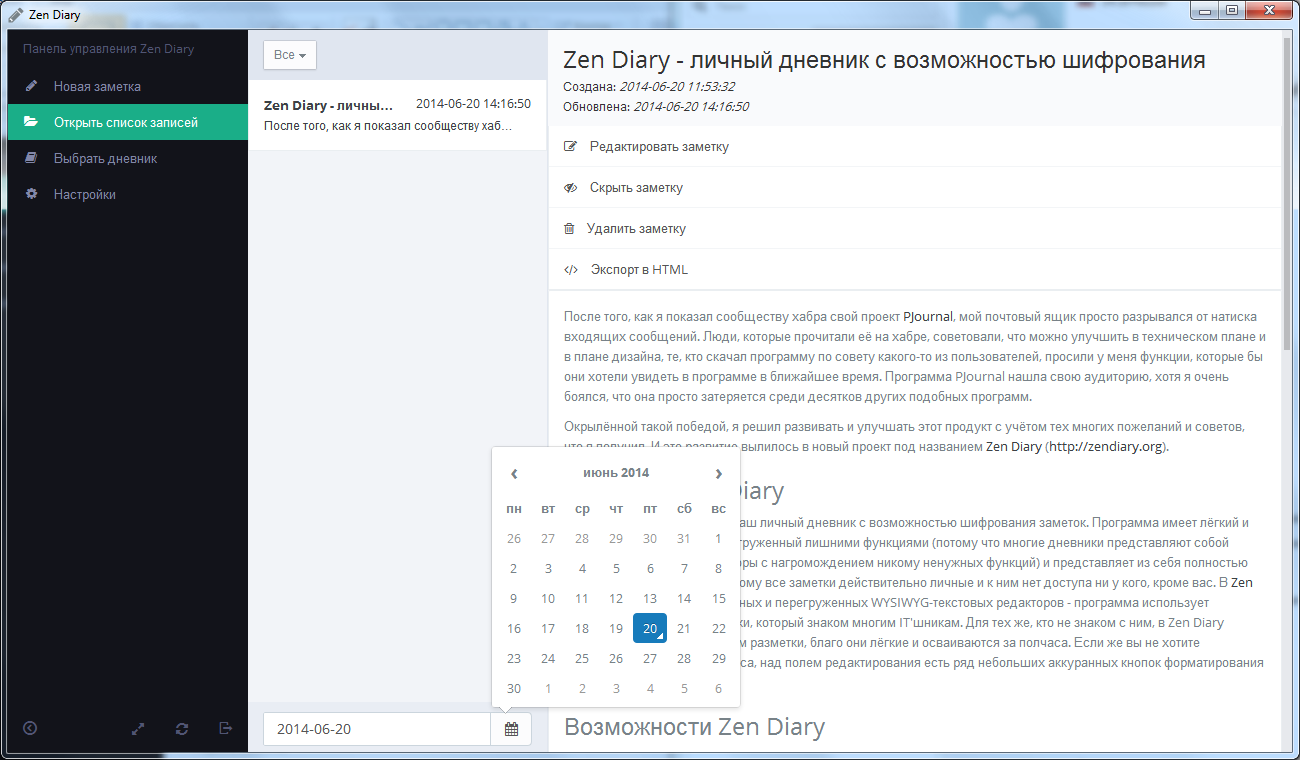
View created notes. You can filter by the date of update / creation and several more values.
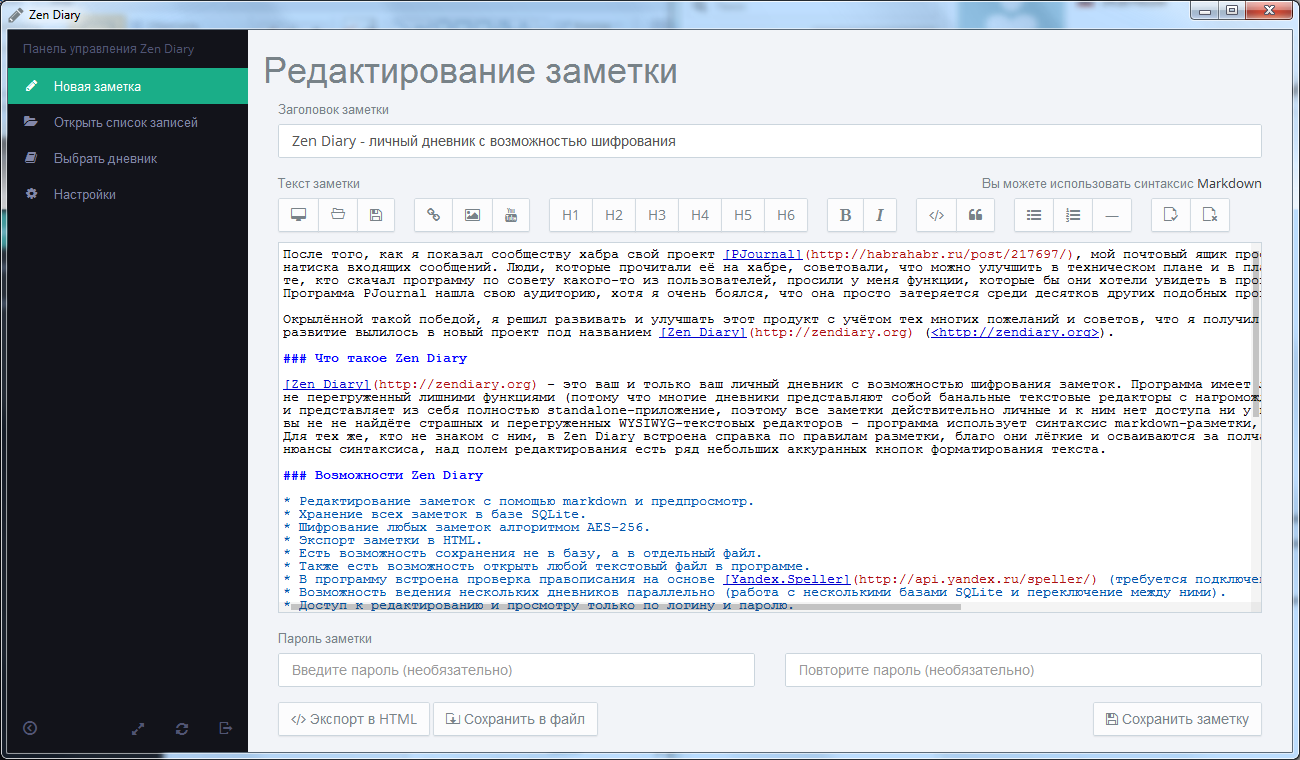
Editing an existing note. Syntax highlighting is much better. You can also include line numbering.
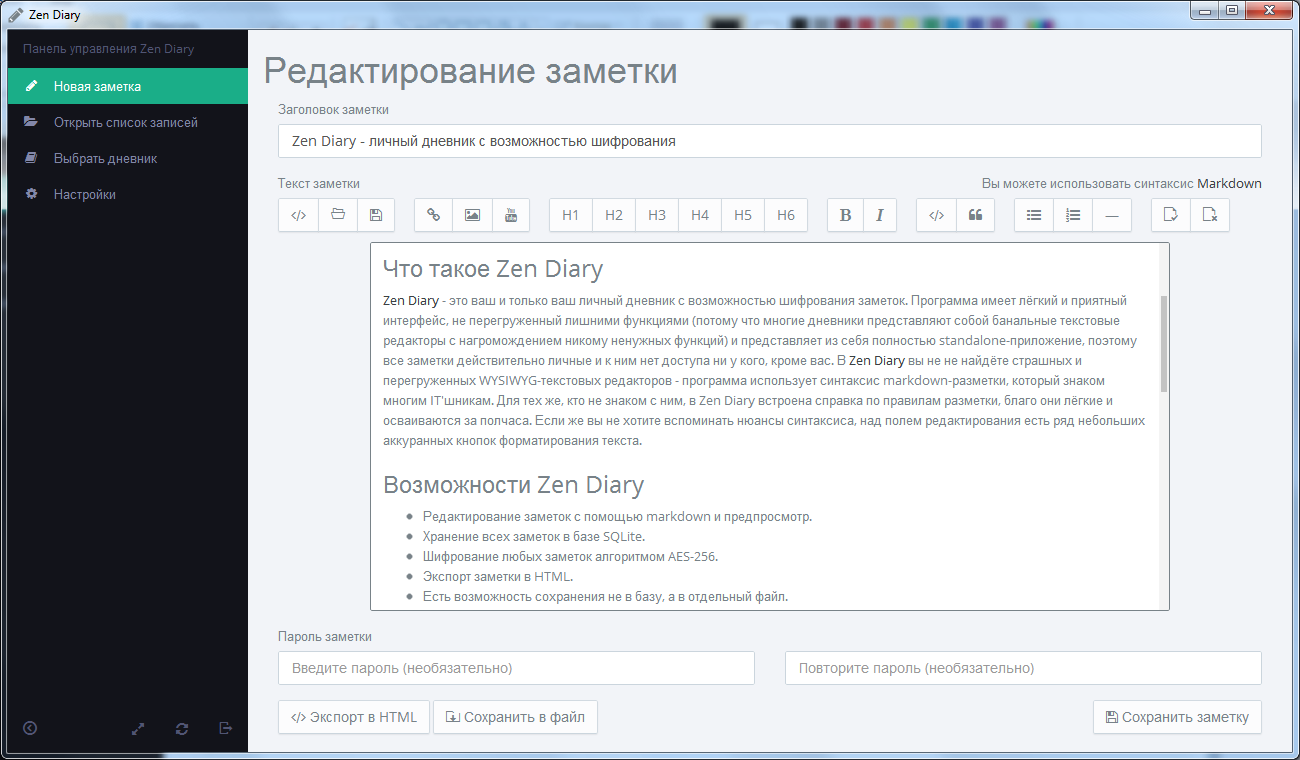
Preview The width of the preview field can be changed in the settings.
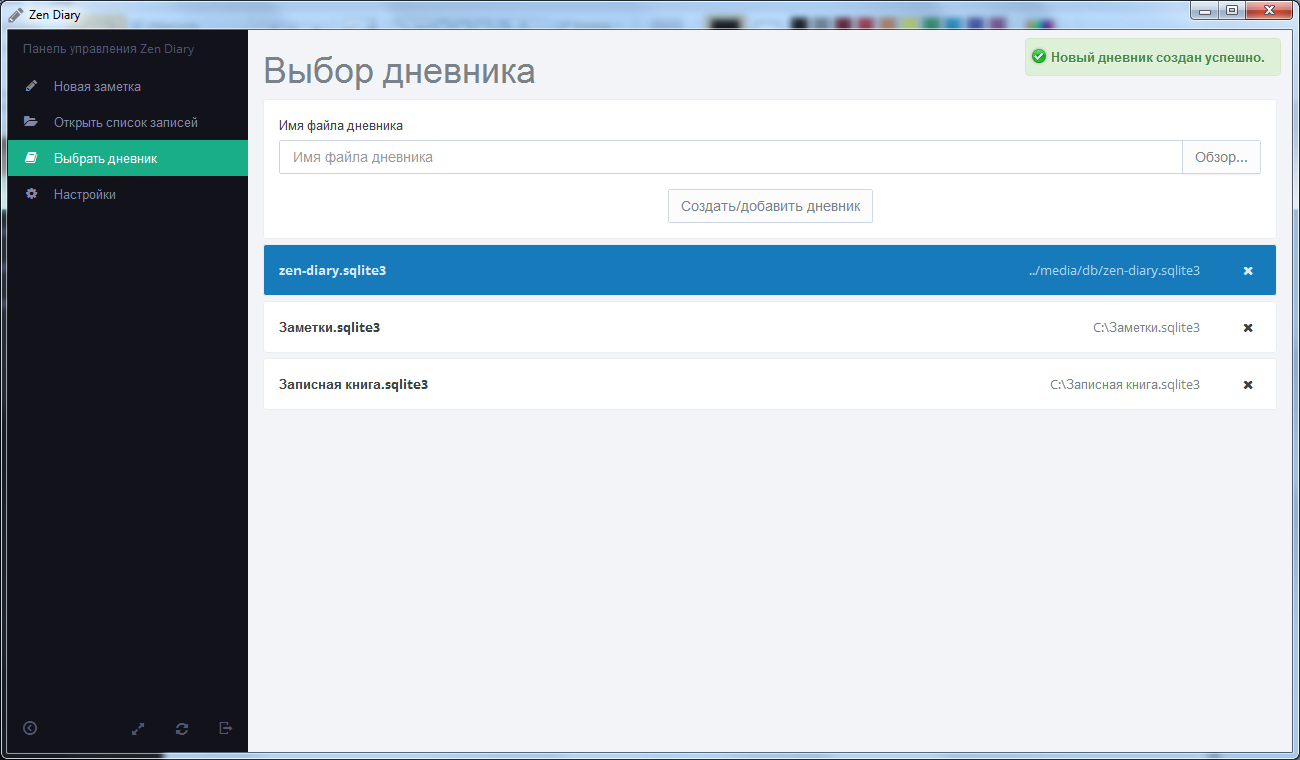
You can keep several diaries in parallel.
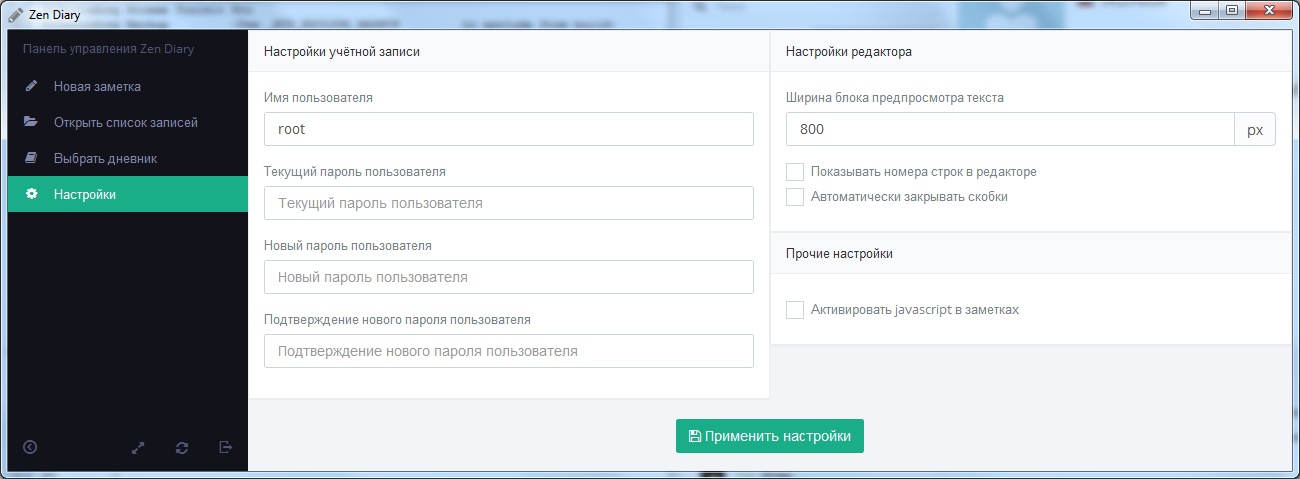
Just settings.
In the wake of PJournal, Zen Diary uses only about 800 people. I would like to continue building up the core of users, especially I don’t ask for money for the program. And to increase the core of users of the desktop program, and not SaaS, at times more time consuming task. If you can mention the project somewhere in the network, mention and e-mail me a response about it, I will be immensely grateful.
If you have your own website and you hang a banner to “support the domestic producer,” I will also leave a link to you.
If you simply advise this diary to your friends, because “this is the most pleasant program for editing and reading notes,” my gratitude will have no limits.
When I write the word gratitude , it means that your name (of course, only with your consent) will be on the site in a special section of those who helped the development of the project.
You can download the program on the official website: http://zendiary.org
Direct link to version 2.3.2: Zen Diary 2.3.2 on GitHub
Repository link: https://github.com/NeonMercury/zen-diary

Create a new note
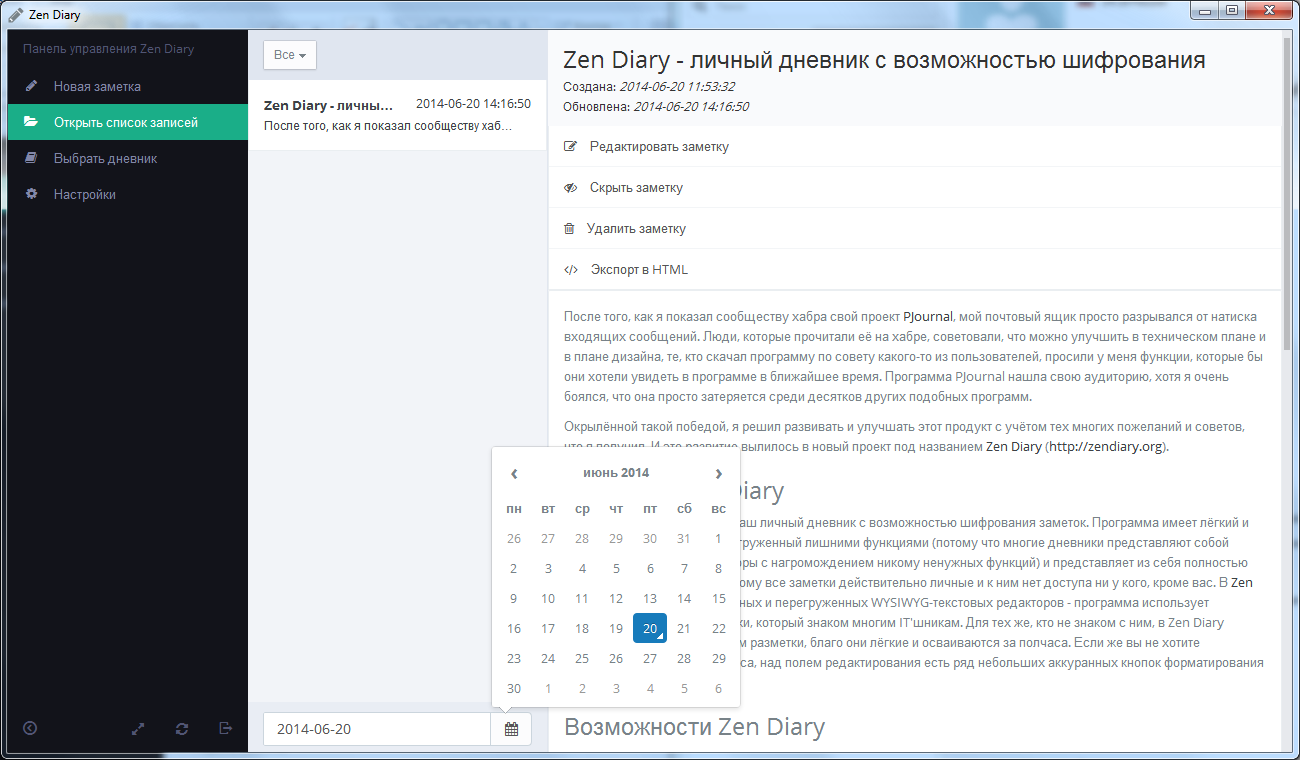
View created notes. You can filter by the date of update / creation and several more values.
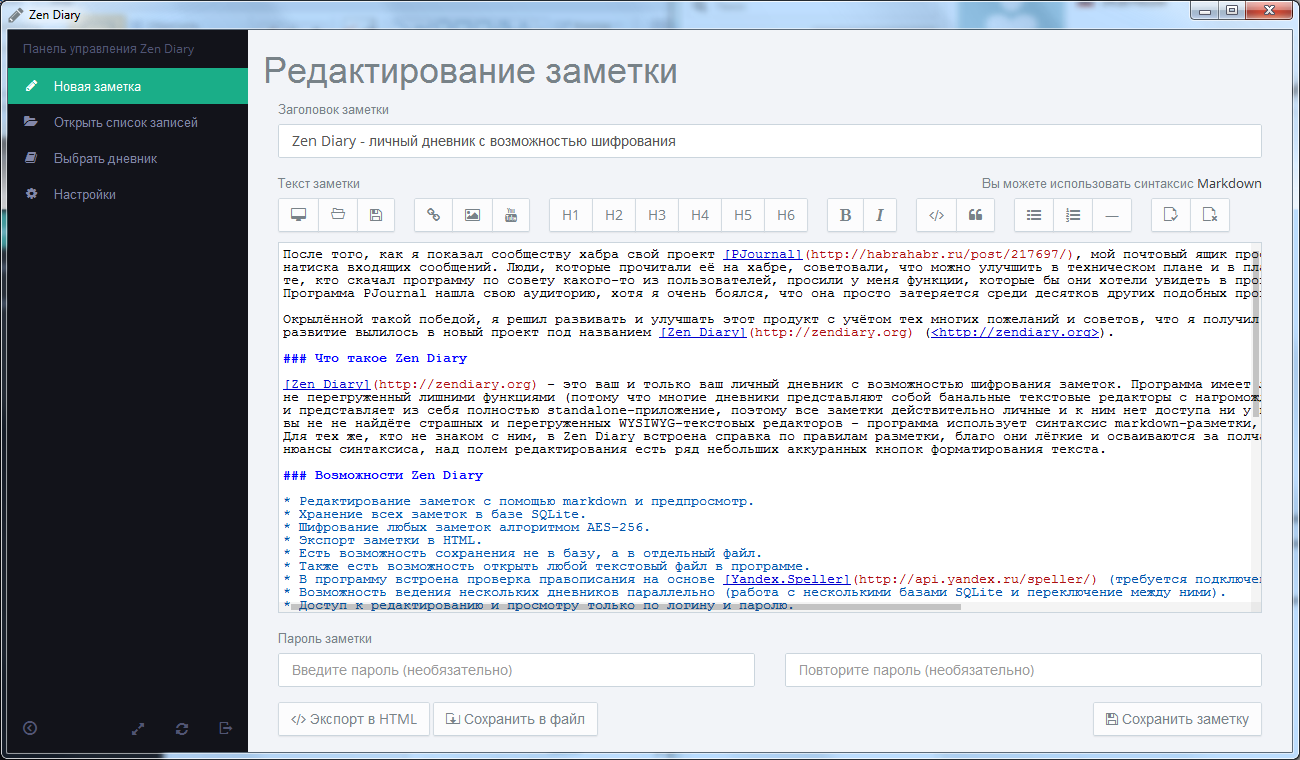
Editing an existing note. Syntax highlighting is much better. You can also include line numbering.
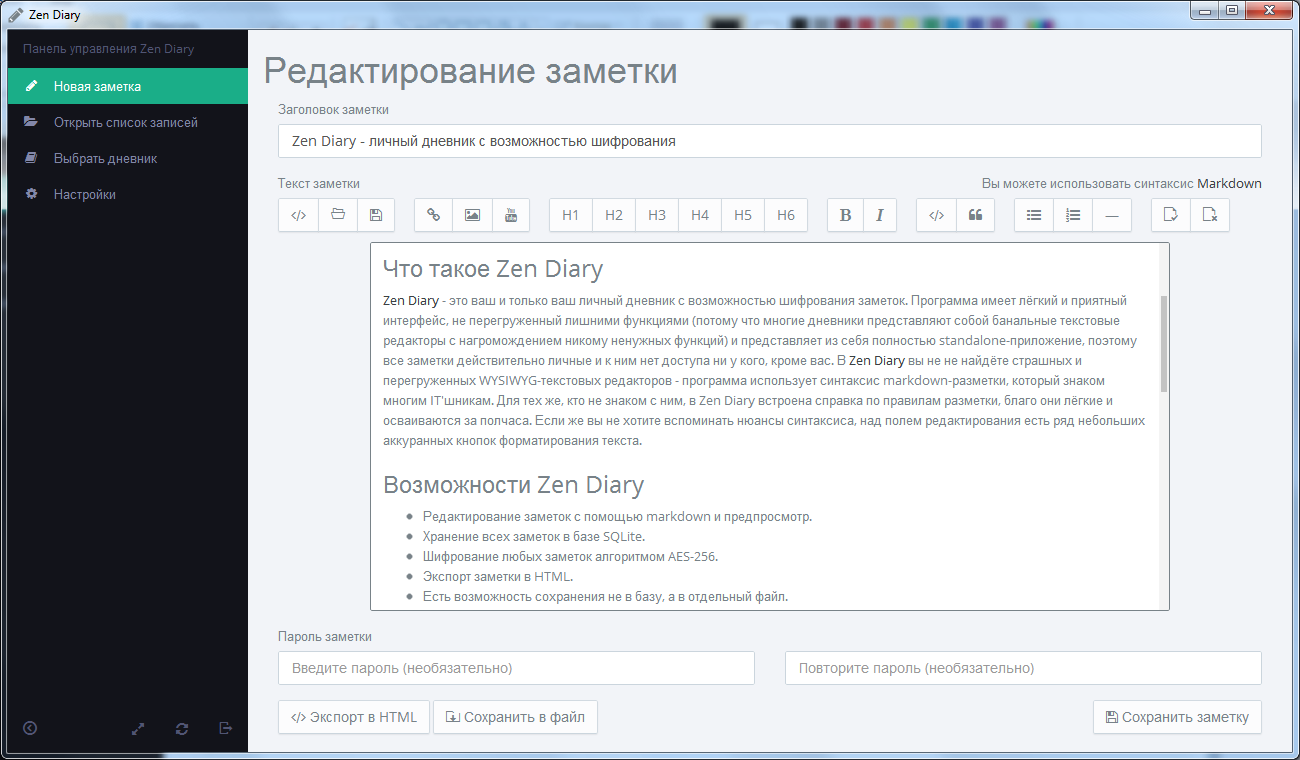
Preview The width of the preview field can be changed in the settings.
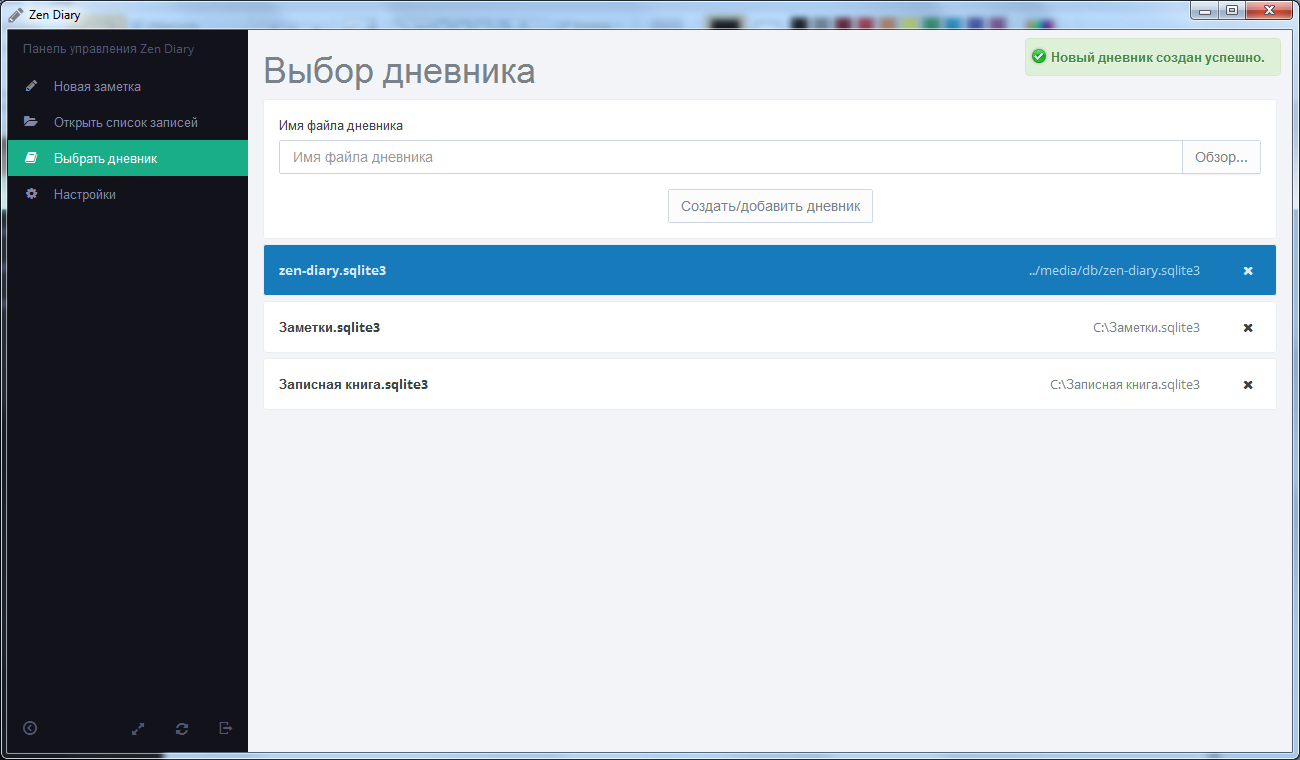
You can keep several diaries in parallel.
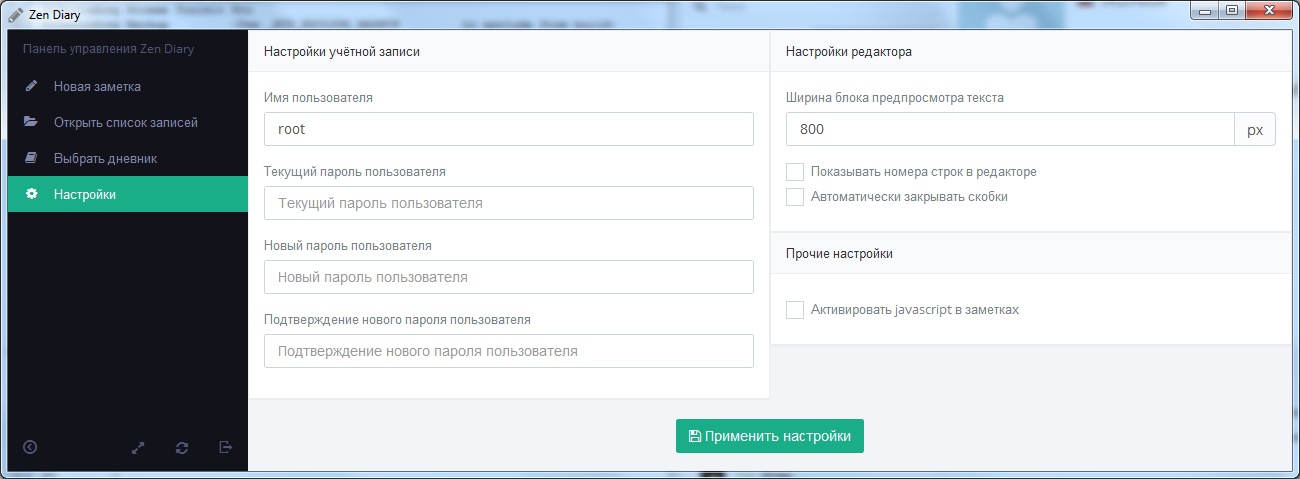
Just settings.
How to help the project
In the wake of PJournal, Zen Diary uses only about 800 people. I would like to continue building up the core of users, especially I don’t ask for money for the program. And to increase the core of users of the desktop program, and not SaaS, at times more time consuming task. If you can mention the project somewhere in the network, mention and e-mail me a response about it, I will be immensely grateful.
If you have your own website and you hang a banner to “support the domestic producer,” I will also leave a link to you.
If you simply advise this diary to your friends, because “this is the most pleasant program for editing and reading notes,” my gratitude will have no limits.
When I write the word gratitude , it means that your name (of course, only with your consent) will be on the site in a special section of those who helped the development of the project.
Let me quickly write my first note.
You can download the program on the official website: http://zendiary.org
Direct link to version 2.3.2: Zen Diary 2.3.2 on GitHub
Repository link: https://github.com/NeonMercury/zen-diary
Source: https://habr.com/ru/post/226965/
All Articles