What is Cisco UCS Director?

Cisco UCS Director is a software product that automates the management of a heterogeneous IT data center infrastructure. In this post I will briefly describe what this product is intended for and what tasks it solves.
Probably, not everyone knows the interpretation of the abbreviation UCS. The UCS (Unified Computing System) is a Cisco server platform based on the Rack and Blade series. Naturally, CISCO positions UCS Director as a solution that, although universally, but most fully reveals its functionality in conjunction with the equipment of the UCS line. Therefore, we first say a few words about the server CISCO UCS.
')
Cisco UCS Servers
The peculiarity of the Cisco UCS server platform is that there is one blade basket in the configuration and some set of servers. At the same time there is no gradation of solutions and there is an internal switch - model 62 series, Fabric Interconnect.
The Cisco product line is shown in the figure below.
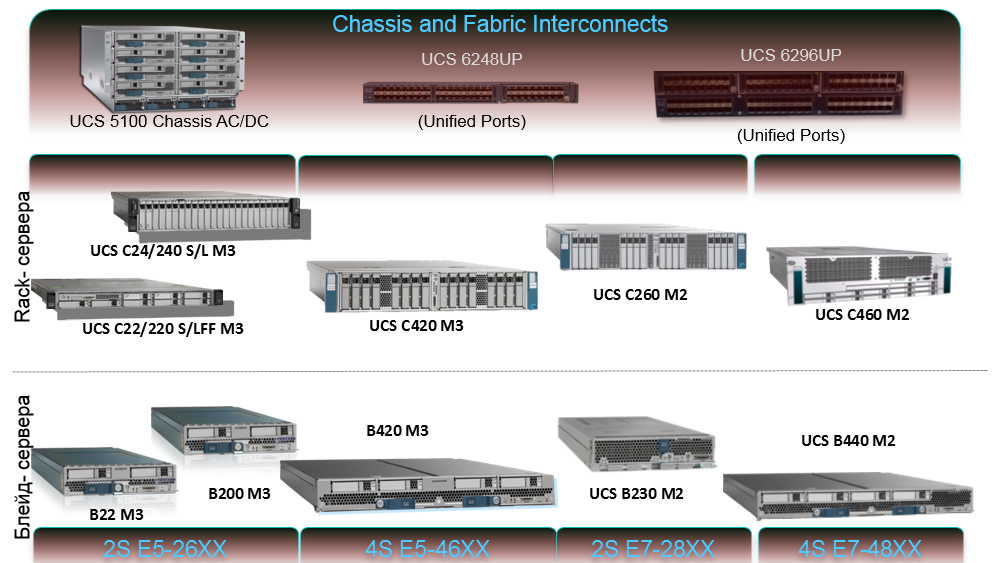
The traditional approach to building infrastructure is that LAN, SAN or Management switches are placed in each blade basket. From this approach, we get a lot of control points and complex cabling. Further, all this is taken out in the Top of Rack switch and as a result there is an unnecessary pileup.
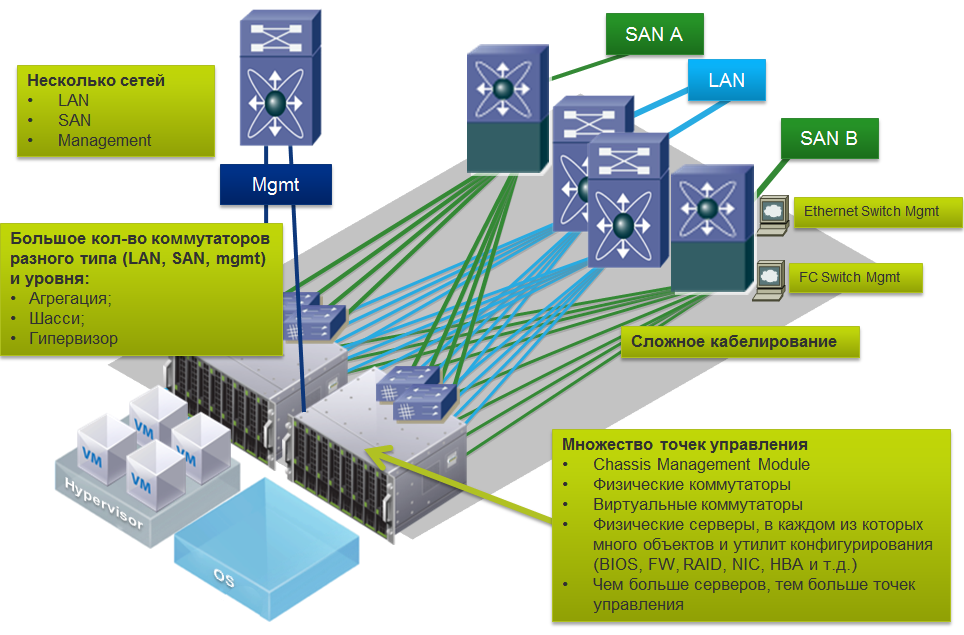
Cisco UCS Director product allows you to solve the problem of such a complex organization of infrastructure. Initially, this product was introduced to the market by Cloupia, then after its purchase, Cisco was re-branded and now this product is called Cisco UCS Director.
The Cisco UCS server solution differs from the traditional infrastructure design scheme in that a fabricated internal switch is built on Fabric Interconnected, which has remote ports in each blade basket. Because of this, we reduce the number of connecting lines between the central switches and the blades themselves. We get more scalability and easily scale up resources.
A pair of interconnects can support up to 20 blade chassis. On such interconnects, System Manager is installed, which interacts with the UCS Director, thanks to which we can manage server pools and impose policies on them.
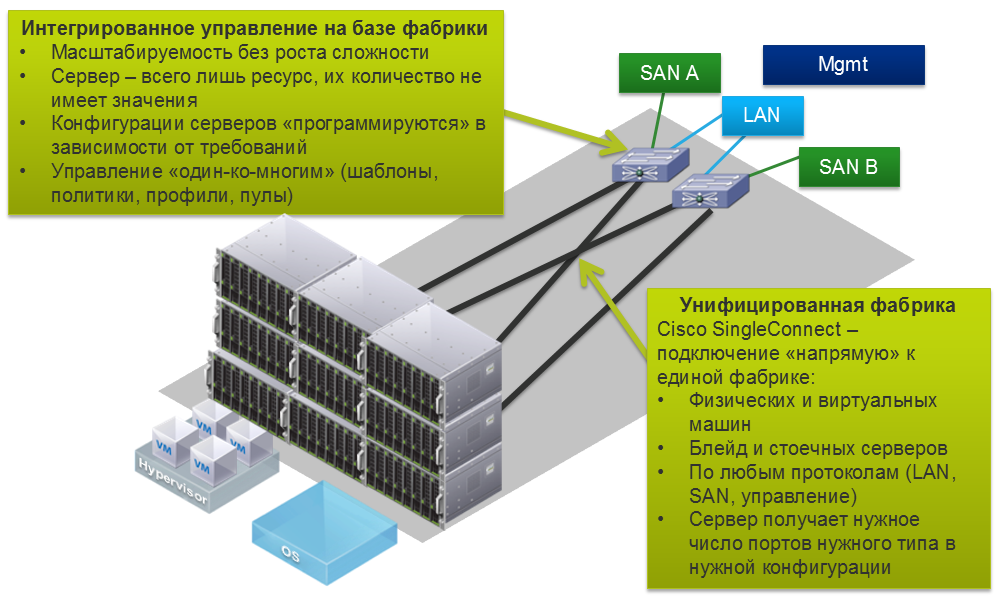
Management of physical infrastructure and virtual environments
As you know, modern requirements for IT are growing, you need to constantly increase the speed of deployment of a particular infrastructure. Traditionally, large companies have a division of system administrators in different areas: the administration of a virtual infrastructure, server administration, storage system or network management.
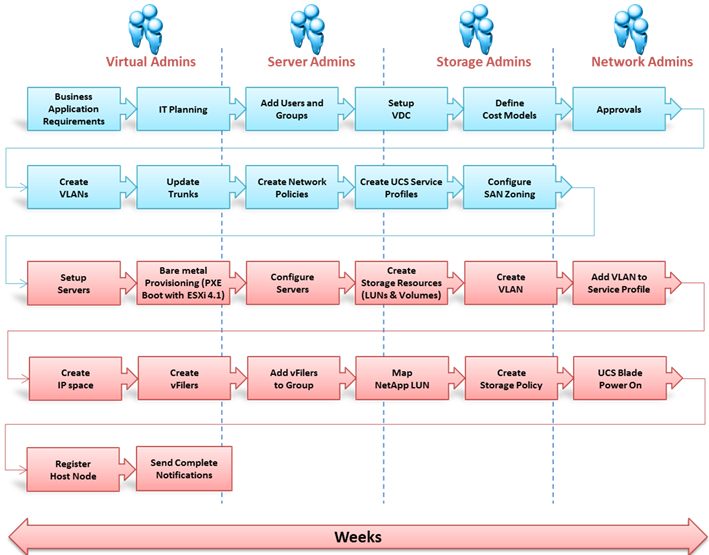
We get a lot of participants who need to be combined with each other and establish their effective interaction. It is also necessary to organize effective implementation of routine operations, such as prescribing vLAN, physical switching of something, etc. All of this leads to a common problem - the lack of effective control. Due to inconsistencies in the work of various specialists, the implementation timeframes sometimes grow from a few hours to several weeks, or even months. As a result, business projects stand idle.
With Cisco UCS Director, everything comes down to a single point of control. It allows us to manage all four levels from a single point: virtualization, computing, storage systems, network.

Cisco UCS Director Architecture
Let's start with the physical environment.
- Servers: Cisco UCS, HP, IBM, Dell. They are required to have a server management management.
- Data storage systems: EMC, VNX, VNX2, NetApp, all FAS line.
- Network part: Cisco Nexus v1000 switches, iron Nexus, ASA and Brocade.
Virtual environment: Hyper-V, VMware supported. There is also integration with public clouds.
All management is based on roles. There are three main roles:
- The end user, the one who uses the self-service panel.
- IT administrator.
- The operator who is engaged in monitoring and basic operations with infrastructure
The system is modular, therefore there is the possibility of integration into the virtual infrastructure without the requirement of additional computing power.
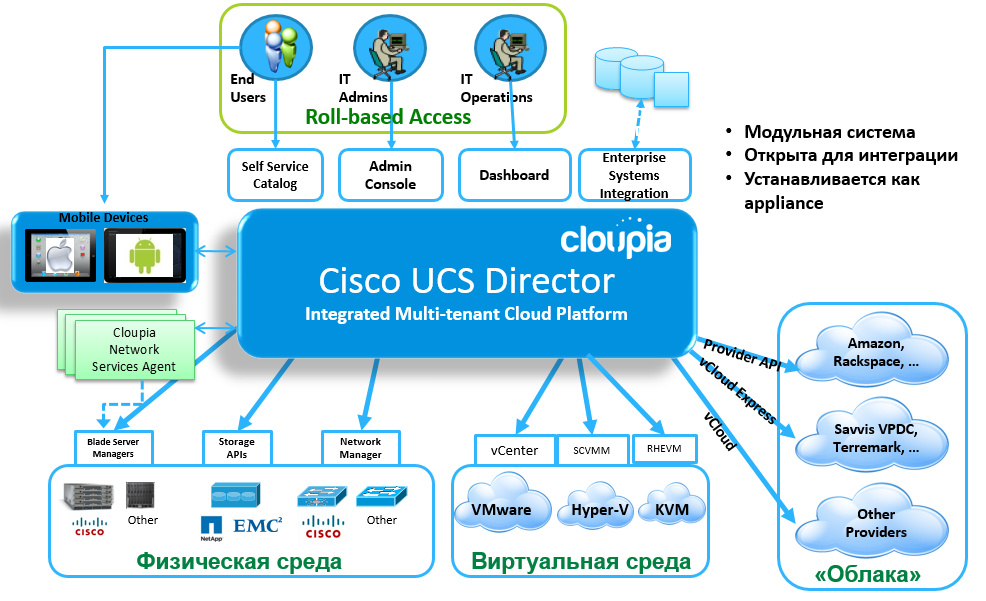
With Cisco UCS Director, we get global monitoring of all four components: virtualization, server, network and storage systems. All this is done through the user portal. The user portal provides a set of templates that are already configured, and the ability to track requests. Through the user portal, you can create a request to create a virtual virtual machine. Requests may require prior approval, or they may be performed fully automatically. It is possible to create a virtual machine as quickly as possible, without waiting for action from the technical specialist.
The need to approve a request depends on the pool in which the requested machine will be located. There are computational pools that are controlled by the administrator, but there are pools with which the user interacts directly, and the administrator receives a notification only after execution.
Cisco UCS Director is a product that manages all four areas of infrastructure administration and brings them together. There is no need to switch between different control systems and use the console. Cisco UCS Director is a finished boxed product, its configuration takes about an hour or two depending on the depth of configuration. Basic functionality becomes available literally within 1 hour of deployment.
Cisco UCS Director Self-Service Portal
This is what the interface of the Cisco UCS Director self-service portal looks like. Below is the working area, as seen by the system administrator. There are several tabs, the main Dashboard, which shows the overall state of the system. Here you can switch the various display options.

For a more detailed demo of the Cisco UCS Director self-service portal, you can watch a video with a fragment of a webinar recording about UCSD.
The functionality of the self-service portal differs, among other things, from similar solutions, for example from VMware vCloud Director, in that Cisco UCS Director supports hypervisor of various vendors, in particular VMware, Hyper-V, and also has the ability to integrate with cloud providers.
In the next post, I’ll talk about setting up a Cisco UCS Director self-service portal.
Source: IT-GRAD
Source: https://habr.com/ru/post/226925/
All Articles