Recover Apple Key Aluminum after Fluid

It all started with the fact that once I was flooded with red wine Apple's wired keyboard (MB110RS). The maximum that was done before, when I learned about it, only the removal of external traces of ingress of liquid.
It should be noted that this keyboard is not in vain considered to be one of the most convenient of its kind in principle: an easy, quiet keystroke, completely free and relaxed hands when working behind it, a nice design.
So, it is precisely its main dignity - the easy course of the keys - after the wine got under them, the keyboard almost lost: the buttons in the bottom row, Shift, Ctrl, Alt, Cmd, and first of all the Spacebar, started to stick. It is understandable - due to the inclination of the keyboard, the liquid ran into its lower part, and the wine, the water from which it had evaporated, left its dry residue on the contact pads, spring bands and under the keys. It is fair to say that even after this, the keyboard continued to work.
It was decided to restore. But! After 10 minutes of searching, it turned out that the keyboard was absolutely non-separable - not a single screw! Like a layer cake, it consists of a printed circuit board and aluminum frame glued to the bottom with films and foil.
')
However, you can even paste it with a hair dryer:
But in the final form it will be an unattractive sight.



Autopsy Apple keyboard aluminum



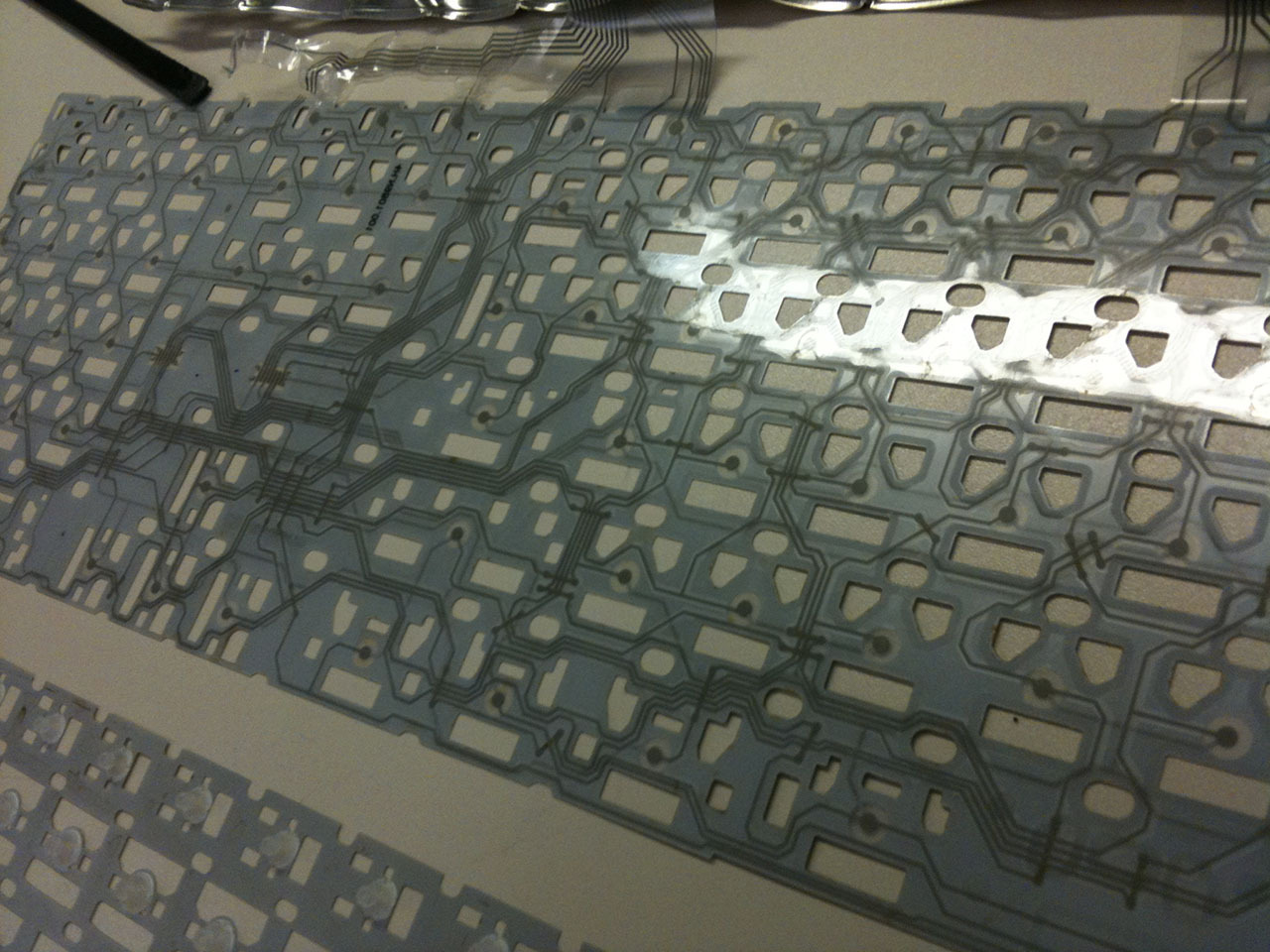
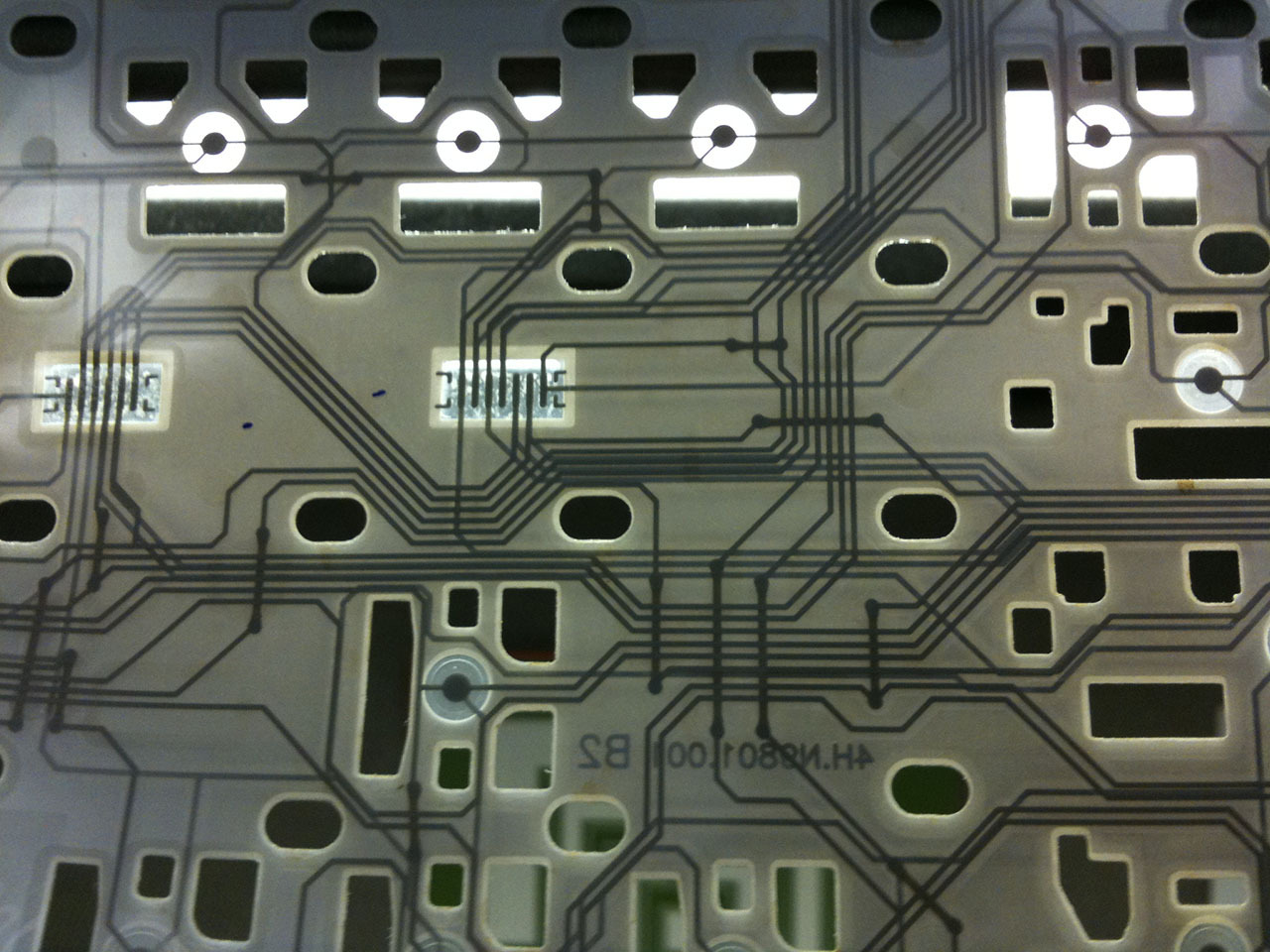





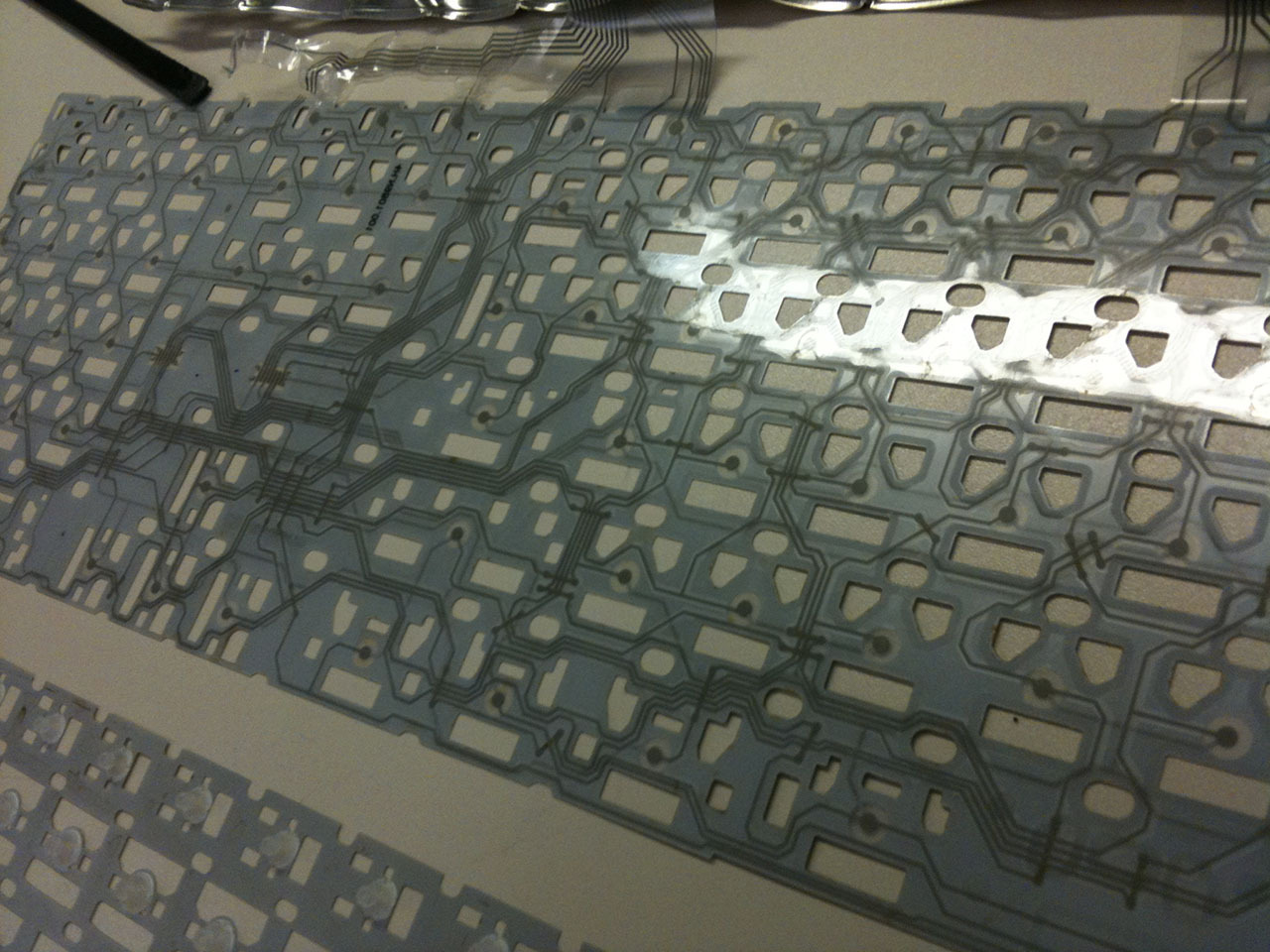
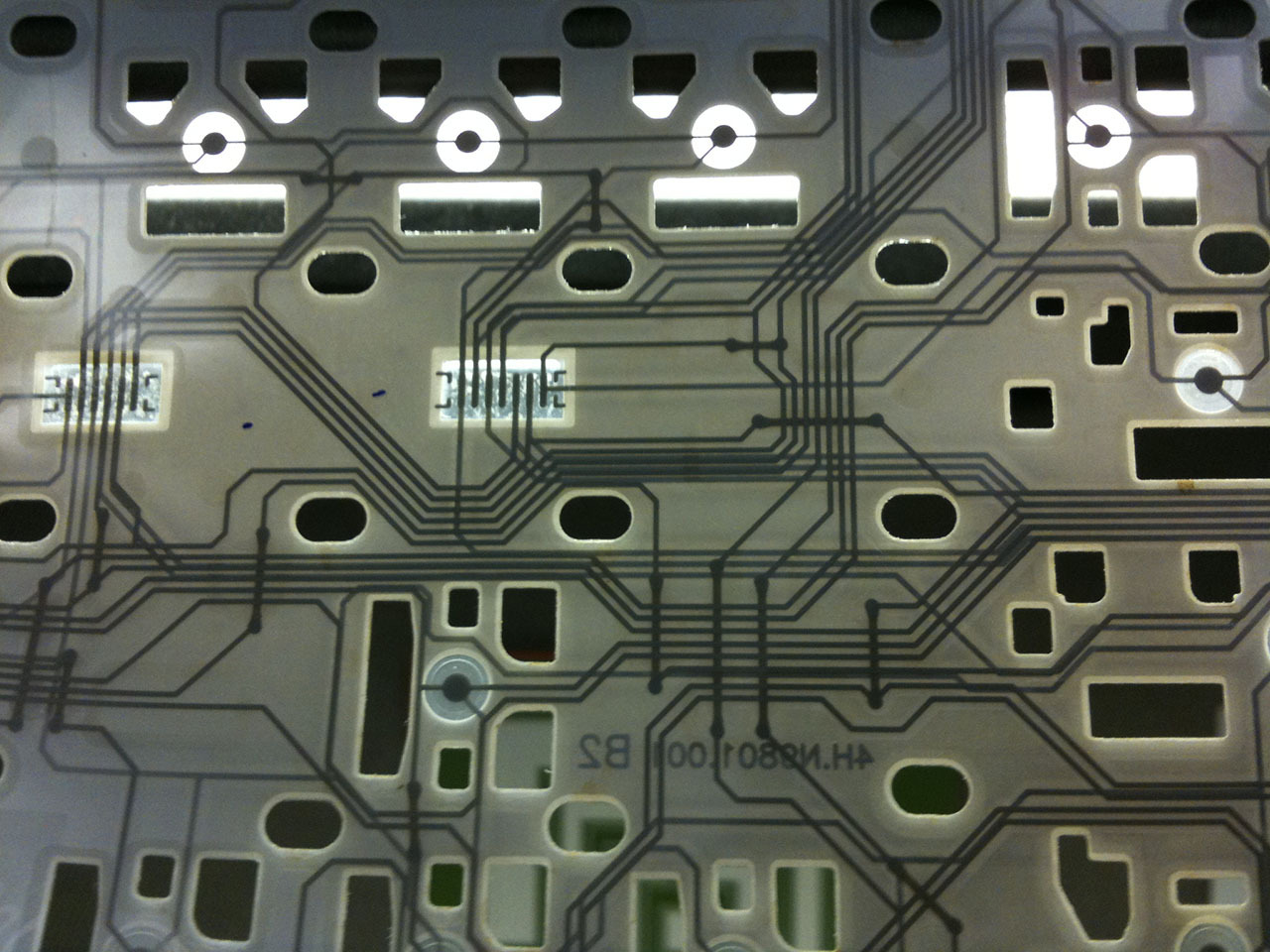

Believe the sad experience of all those who have tried this path on themselves, the end result is not worth it. And then there are no guarantees that it will be possible to collect everything back in its original form.
Of course, for simple cleaning of dirt under the keys, it is enough to remove them and remove contamination. But it seemed to me to be too tedious to take pictures of each of the 110 keys in turn.
In short, I decided to choose the path clumsy and neat at the same time - just bathe in water and then dry well.
So, as I restored the performance of the Apple keyboard after a liquid hit:
- Find a clean wide tray / tray for immersion handling. I used an ordinary pan from the oven, previously well washed.

- Heat 3-4 liters of filtered tap water. The temperature is such that the hand is still tolerable.
- We place Klava in the pan and slowly and evenly pour warm water so that it fills all the voids inside well (I pressed the keys to release air from the cavities). Turn it over several times so that the water rinses inside.


- If you wish at this time on the keys themselves, you can also walk with a brush. But make a reservation - I did not use any cleaning products.
Drain the waste water from the pan.
- Now it is advisable to wash all the salts that remained from the pollution, as well as were brought in with ordinary water. For this, I used a mixture of 1 part of isopropyl alcohol (isopropanol) in 2 parts of distilled water. Total volume - 0.5 liters.
Perhaps only distilled water is sufficient, but with isopropyl alcohol it will subsequently evaporate more actively, which is what we need in the final one.
Also uniformly fill the keyboard with liquid. Everything that flows by is poured from the pallet into the glass and poured onto the keyboard again. 3-5 minutes wait and drain all the liquid from the keyboard.
About safety rules when working with isopropyl alcohol:
we try not to inhale the vapors, do not bury the eyes, do not consume inside; skin contact is not fraught with anything, just wash it off.
- It's time to dry our clave-drowned. Shake all visible water droplets with sharp sweeps, wipe with a dry cloth. Dry on both sides with a regular hair dryer for 10-15 minutes from a distance of 20-30 cm, warming it evenly. Do not overheat! Temperature criterion - hand tolerance when touching the case.
At the same time, you can check the quality of washing: I removed the space bar - traces of red wine, as it happened. Hair, animal hair and other debris stuffed in such large areas, remove the cotton swab.

- Now the final stage of drying - you need to remove numerous traces of moisture between the films, under the keys, on the printed circuit board of the keyboard. Ideally, use silica gel for this, but not all have it. It is much easier and with no less success to use the long-established ordinary rice in this role.
To do this, I pre-dried the rice for about 2-3 minutes (300-500g is enough), poured by a centimeter layer in a ceramic plate, in a microwave (so that it draws moisture even more into itself). Under the influence of microwaves, dry rice whitens first and then quickly turns yellow and even starts to smoke, so I recommend stirring every 60 seconds for even drying and to avoid burning.
After waiting for the rice to cool to an acceptable temperature, take the keyboard and place it in a sealed large package. Evenly distribute rice over its surface and tightly fold the bag, isolating it from the outside air. Leave for 1-2 days in a warm place.


- We open our hiding place, we check that there are no extra cinnamon under the keys.
So, after a day of “rice” drying the keyboard, at the first connection and pressing the Caps Lock, she happily winked at the green LED, and the keys again rustled easily with a pleasant barely audible rustle ...
PS: I do not pretend to the only correct method of washing / cleaning / drying the keyboard - I did everything intuitively. The result pleased.
I suppose that when tea is poured with tea, coffee, milk, juice, cocktail, mineral water, beer (just underline), the recovery algorithm will be the same. The only exception is carbonated drinks: they need to be washed off immediately with any clean water until the acids contained in them begin to corrode the pads, otherwise you will probably have to say goodbye to your friend’s button.
There are tips for the very lazy - stick the keyboard in the dishwasher. I would not definitely recommend this method - the introduction of various detergents is unlikely to have a positive effect on electronic components and contact pads of the printed circuit board. But the taste and color ...
Photos of the disassembled devices are taken from here:
www.curiouschap.com/2007/11/curiosity-killed-the-apple-keyboard/comment-page-1
www.brunerd.com/blog/2009/08/25/apple-keyboard-a1243-disassembly
Source: https://habr.com/ru/post/226345/
All Articles