Onyx Boox M92M Perseus or 16 shades of gray
Many of us cannot imagine life without such a device as an e-book. It is easy and convenient. At the moment, the Russian market offers many worthy options, but now it is difficult to surprise someone with a touch screen or electronic ink. The last word remains for the size of the screen. For 5-6 inches is not always enough for a comfortable reading of any literature.
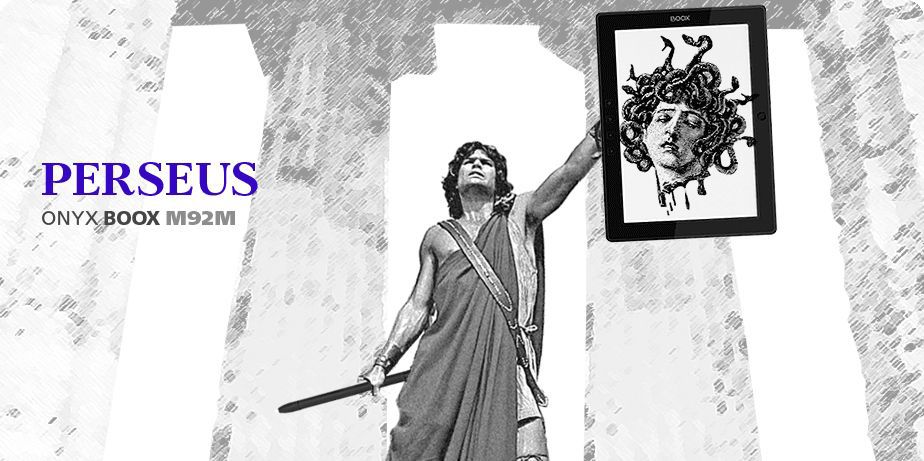
Today I want to introduce you to one of the most prominent representatives of large readers - Onyx Boox M92M Perseus.
The model has a touchscreen display with a diagonal of 9.7 inches of the latest generation, is based on a Freescale 508 processor with a clock frequency of 800 MHz, and is equipped with an induction touch screen and a Wi-Fi module. 4 GB of internal memory and SD-slot with support for cards up to 32 GB will store up to 35,000 books.
')
 Screen: 9.7 "E-Ink Pearl (1200 x 825)
Screen: 9.7 "E-Ink Pearl (1200 x 825)
 Processor: Freescale i.MX508 (Cortex-A8, 800 MHz, single core)
Processor: Freescale i.MX508 (Cortex-A8, 800 MHz, single core)
 RAM: 256 MB
RAM: 256 MB
 User Memory: 4 GB + SD / MMC / SDHC Card Support
User Memory: 4 GB + SD / MMC / SDHC Card Support
 Optional: miniUSB and 3.5 mm stereo jack
Optional: miniUSB and 3.5 mm stereo jack
 Book formats: PDF, EPUB, FB2, DOCX, TXT, DJVU, EPUB, MOBIPOCKET, CHM, PDB
Book formats: PDF, EPUB, FB2, DOCX, TXT, DJVU, EPUB, MOBIPOCKET, CHM, PDB
 Image Formats: JPG, PNG, GIF, BMP, TIFF
Image Formats: JPG, PNG, GIF, BMP, TIFF
 Battery: 1600 mAh
Battery: 1600 mAh
 Dimensions: 242.9 × 179.4 × 12.3 mm
Dimensions: 242.9 × 179.4 × 12.3 mm
 Weight: 510 Grams
Weight: 510 Grams
 Price: 13 000 rubles
Price: 13 000 rubles
The device comes in a large box, the design of which is made in the Greek style. In the center is a picture of a book, and on the edges of the box is framed by an antique ornament in blue.
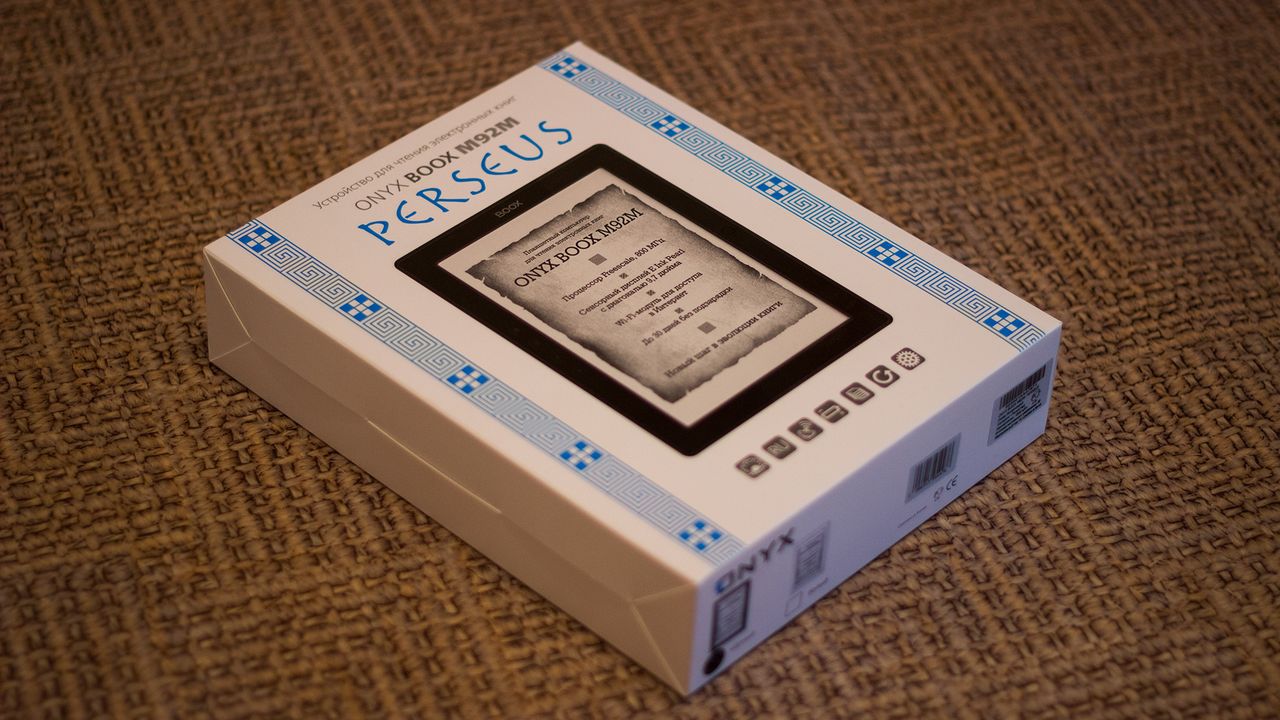
On the reverse side of the package are the specifications of this model and information on suppliers and manufacturers.
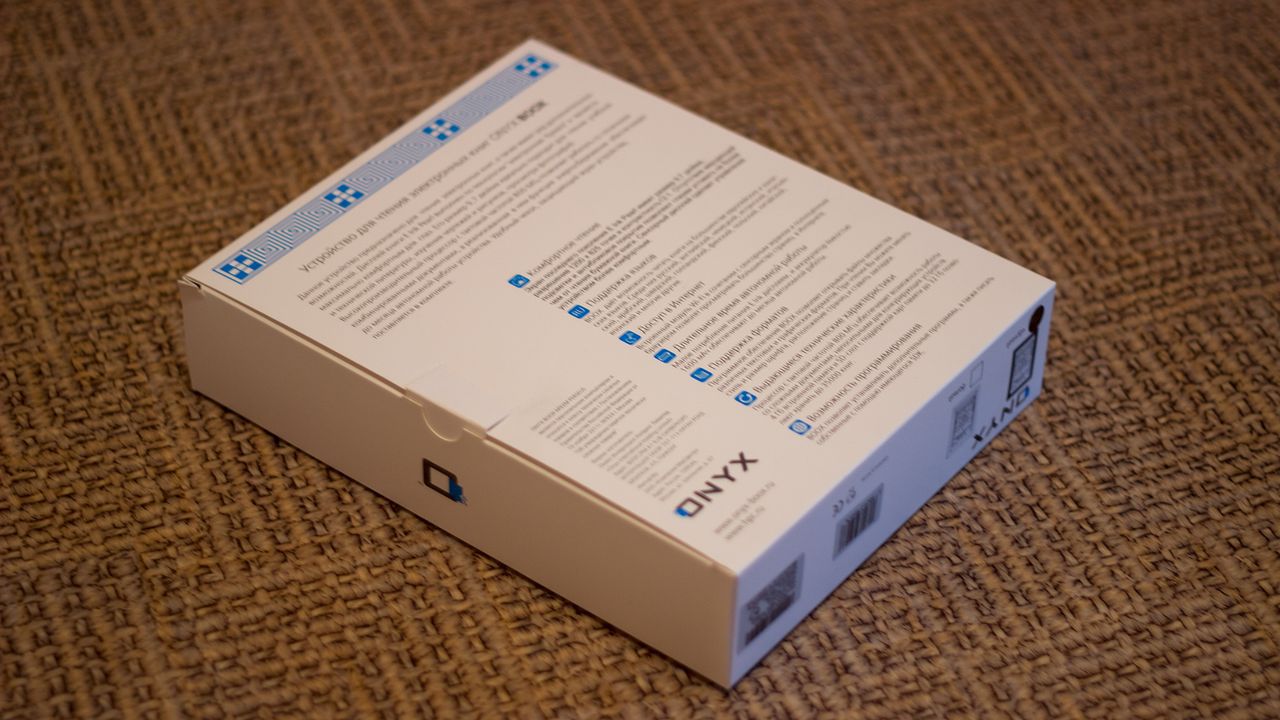
Inside the box is the device itself in a case of material resembling leather.

As well as the stylus, USB cable, adapter, warranty card and user manual.
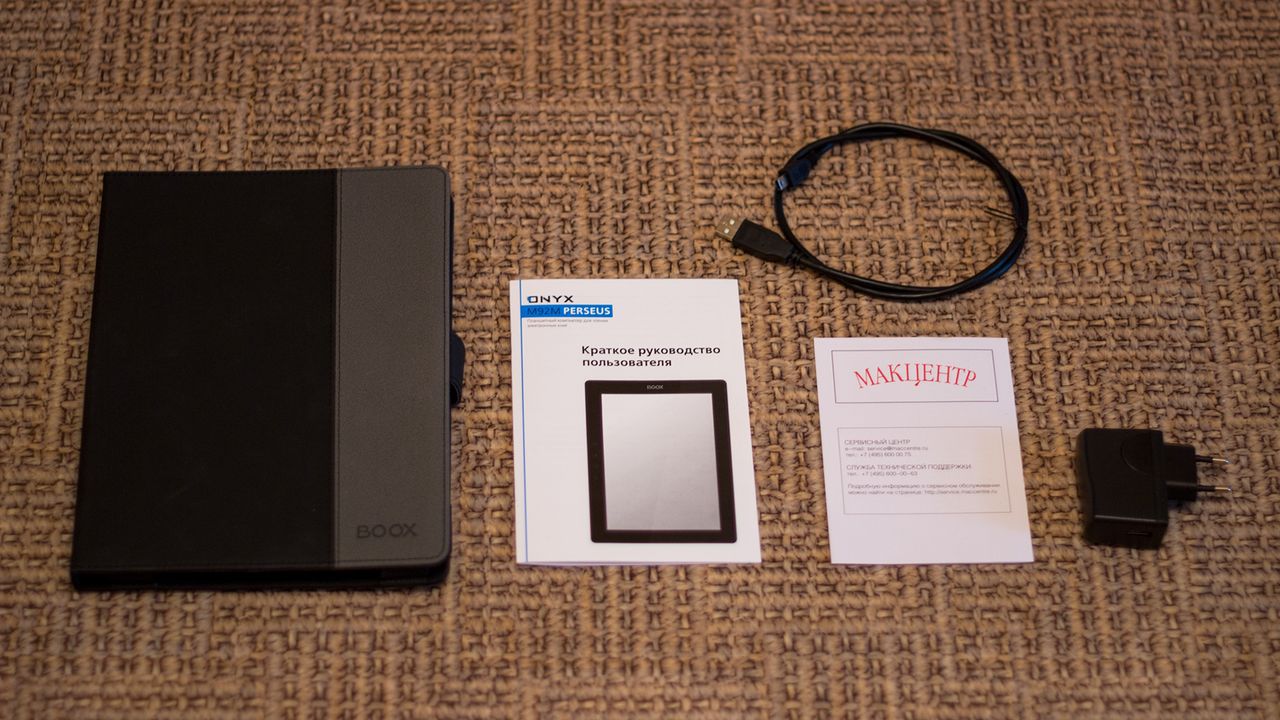
The stylus does not retract into the case, but into the special compartment of the case.
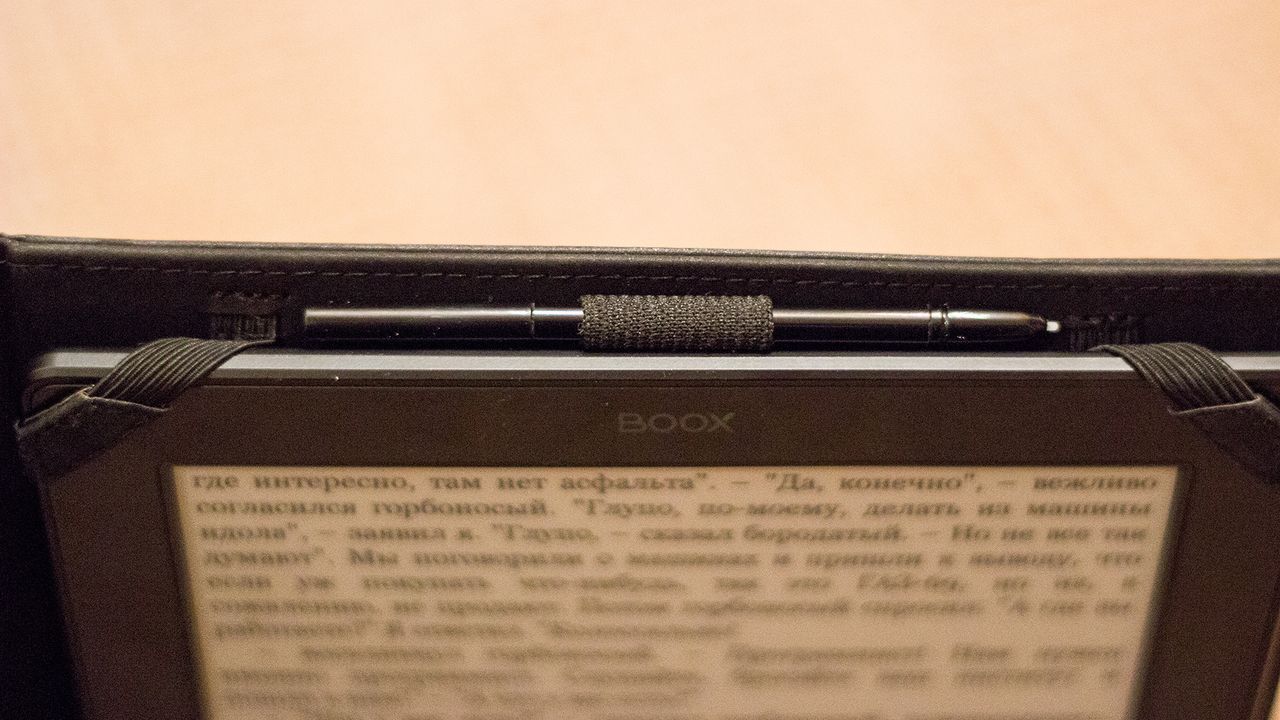
Outwardly, much like an ordinary pen.

The cover securely holds the book, fits snugly to the case. The top cover of a cover with consolidation and an angular pocket, is fastened on a magnetic fastener. The case looks pretty neat. The coating is matte and porous, therefore, there will be traces of dust.
Design ONYX BOOX very nice. If you look at the book full face, especially in standby mode, you get the impression that you are looking at a paper book with an ancient Greek epic.
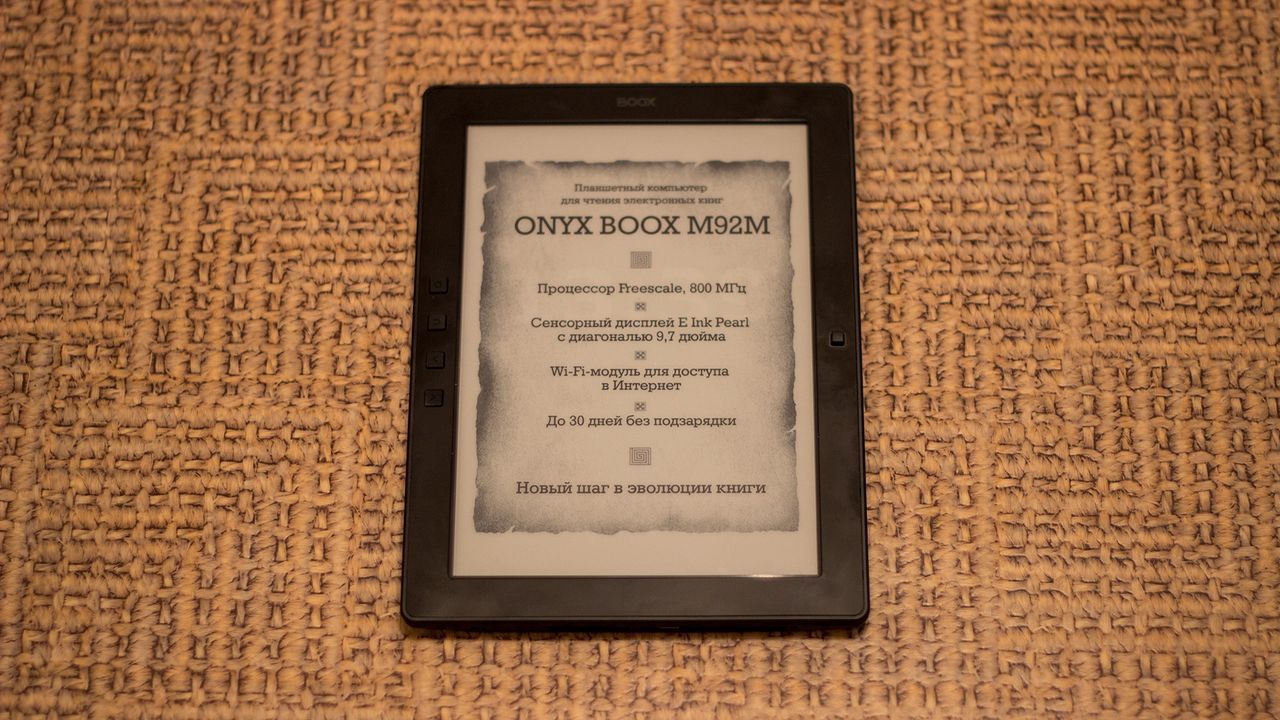
Behind are the company logo and manufacturer information. Nothing unusual. There are no fingerprints on the case.

On the side are buttons: Menu, Return, Back and Forward. Each button has an icon. Managing a book with the buttons is convenient, and they fit well into the design.
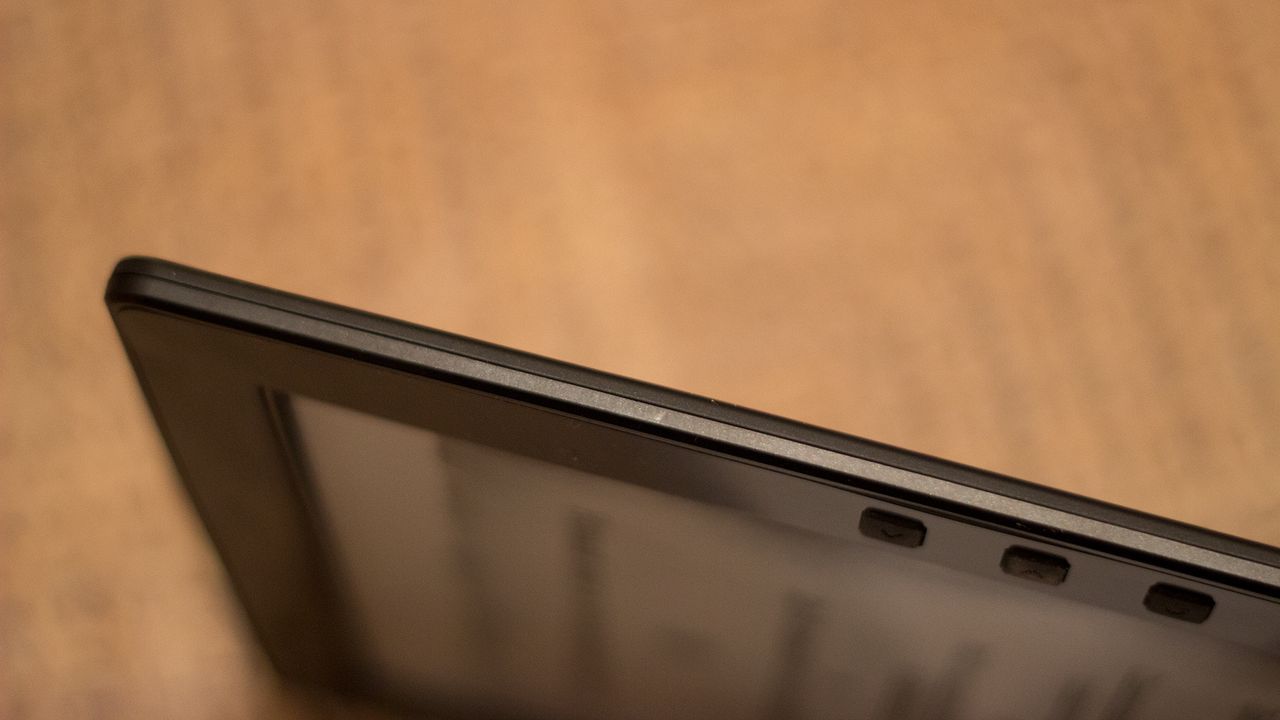
Below are the buttons to navigate the pages (forward / back), mini-USB connector, SD card slot, power button.

With this size was not so hard. Now, if you take the usual good-quality book, it will weigh no less, and in terms of volume it may take even more space. Therefore, those who think that 9.7 inches are many - take a book and turn it around - there will be many more inches!
Of course, the main feature of Onyx Perseus is the screen size - 9.7 inches. It uses E-lnk Pearl with a resolution of 1200 x 825 pixels and a contrast ratio of 12: 1. The absence of flickering backlight and anti-reflective coating allows the eyes to get tired no more than reading a paper book.

A touchscreen display makes device management more comfortable.
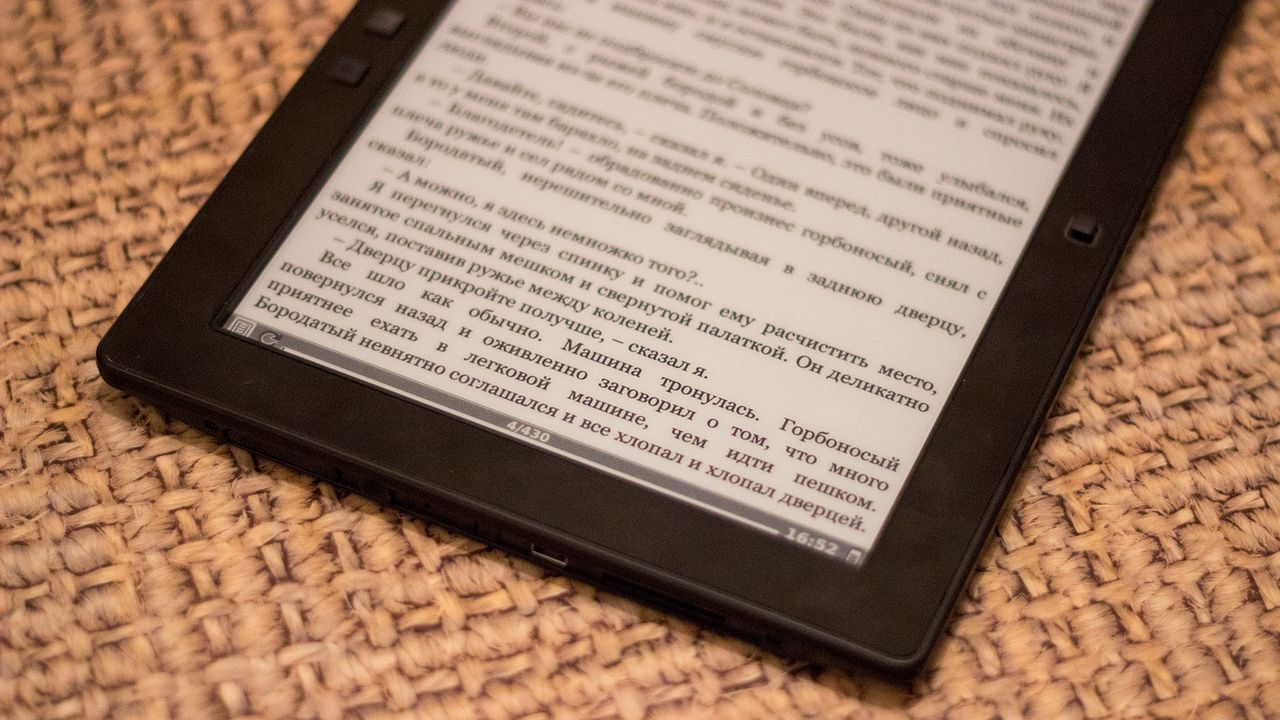
The image is clear, blur and overlap during use was not observed.

The announced gradations turned out to be quite enough to enjoy images in pdf magazines and on sites, and even on sites with a black and even gray background.

The display is convenient for viewing graphs, charts, arbitrary documents in PDF format.
Here everything is without any extraordinary things. Everything is simple, as in other books. When turned on, a map of ancient Greece appears on the screen. This is not only a tribute to the design, but also as an inscription on an air freshener that helps pass the time. The download is very long. After loading, the menu is displayed before us. In its upper part are the recently opened documents, and the clock to the right. In standby mode, images in the style of ancient Greece appear on the display (unfortunately, the device refused to take screenshots when it is turned on and in standby mode). Incidentally, some screenshots are colored. The program shell allows you to work with a fairly extensive range of documents.
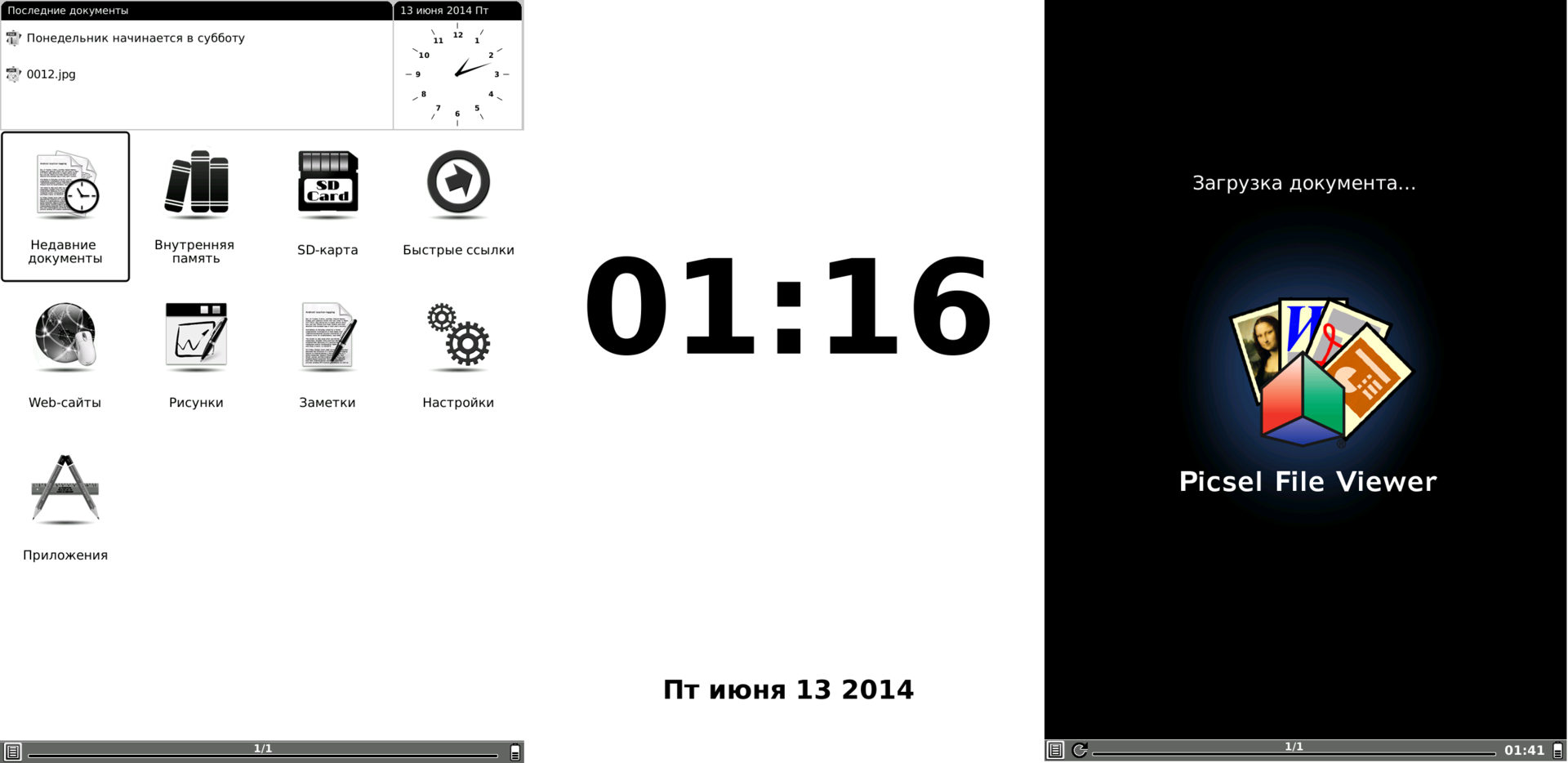
A separate function can be distinguished drawing a stylus. The device responds without delay and saves the drawing to individual documents. You can also take notes.
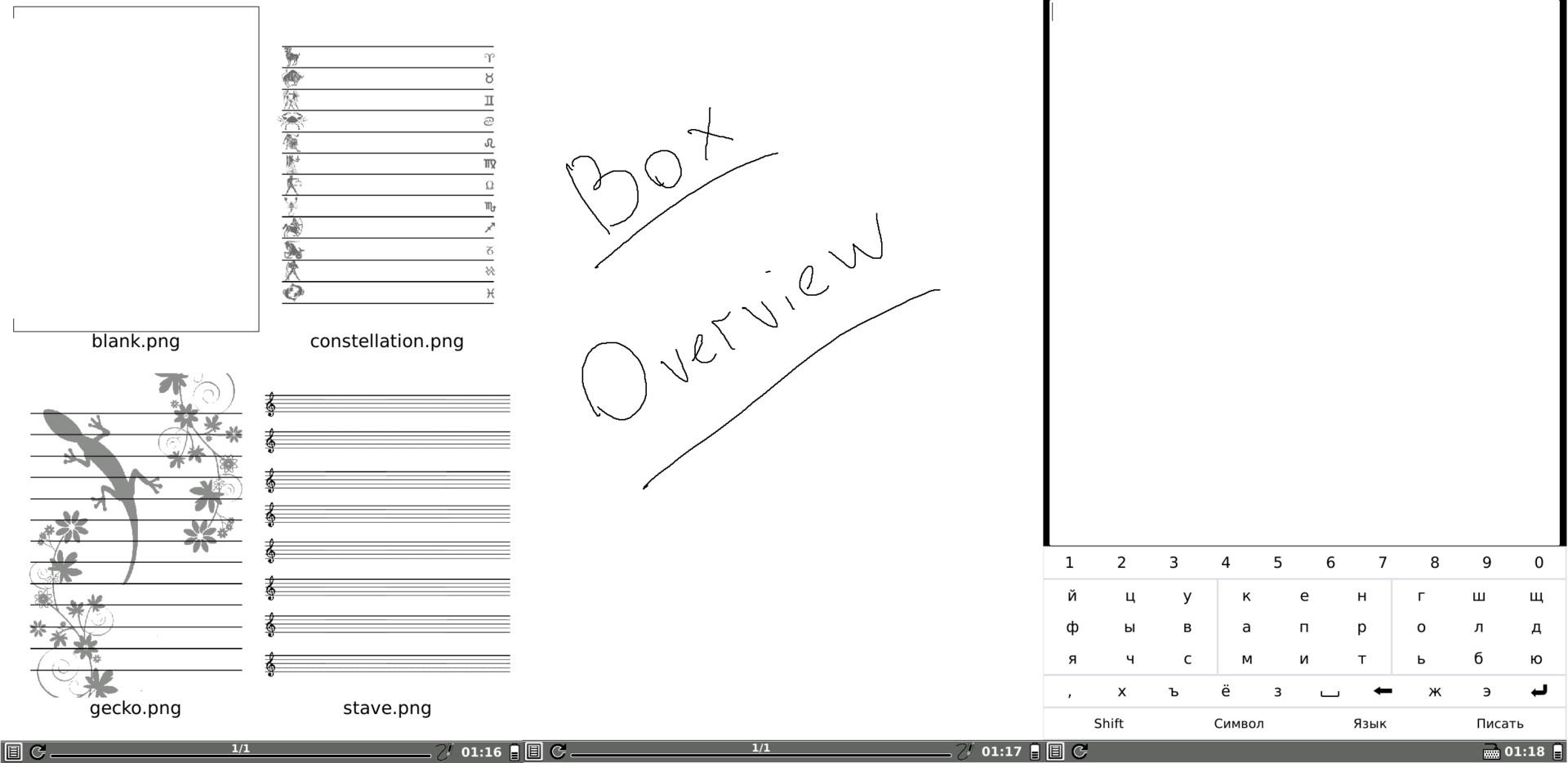
It is really pleasant to read this book; it is much more convenient than its small-caliber fellows. But to the one who got used to carry with itself the e-book it is rather minus.

In addition to the text on this device, you can view pictures, photos and comics.
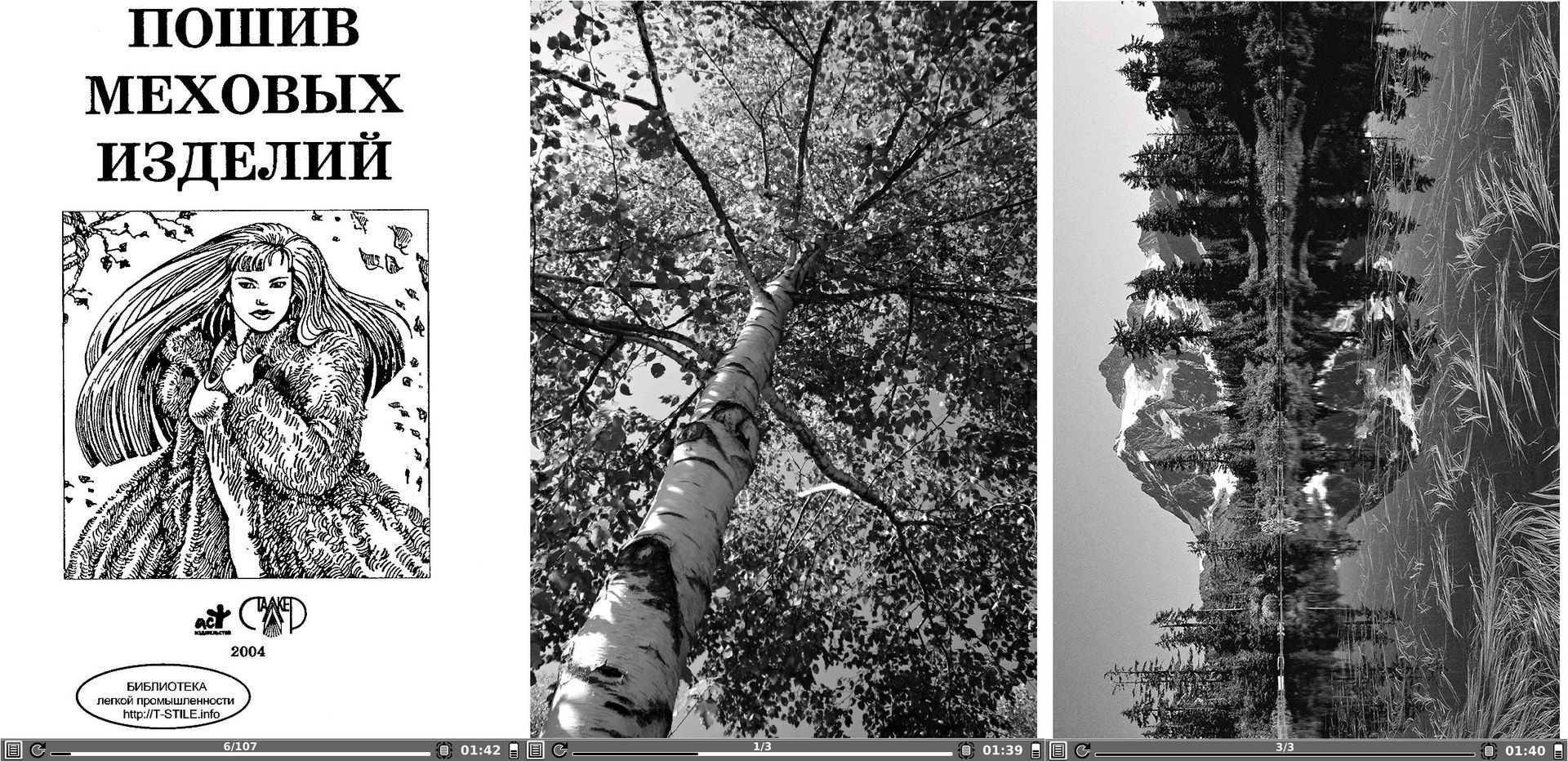
In the settings there is a lot of interesting and not very. From the right there is a choice of programs for reading documents of different formats, power management, but here you can configure only the idle time to standby mode and before shutdown and screen calibration. From the not very useful, but pleasant, you can select the change in system fonts, clearing flash-memory and extracting metadata (though what the hell is not clear).
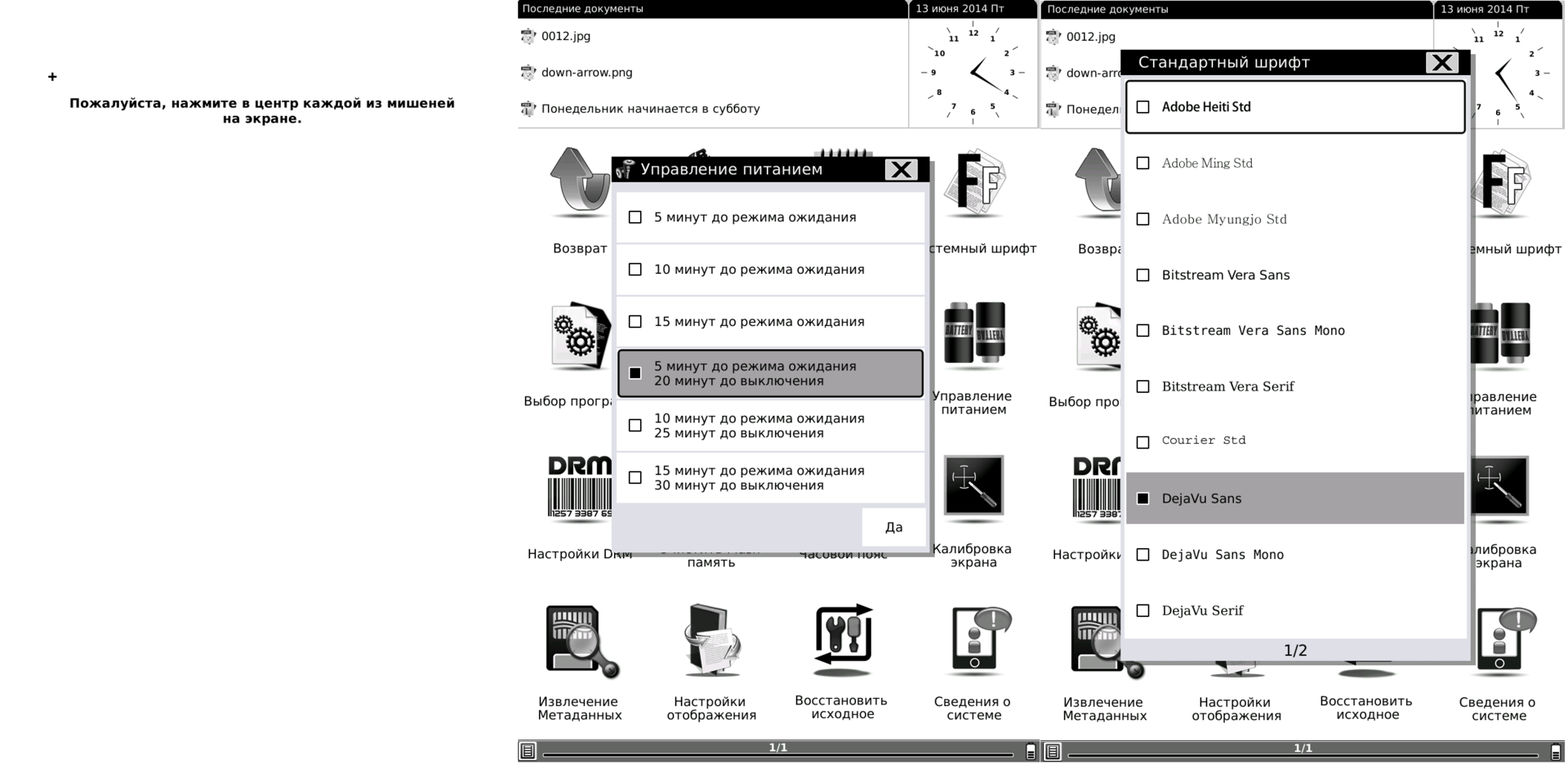
There are pre-installed applications and games. You can put (write) your programs through the existing SDK.
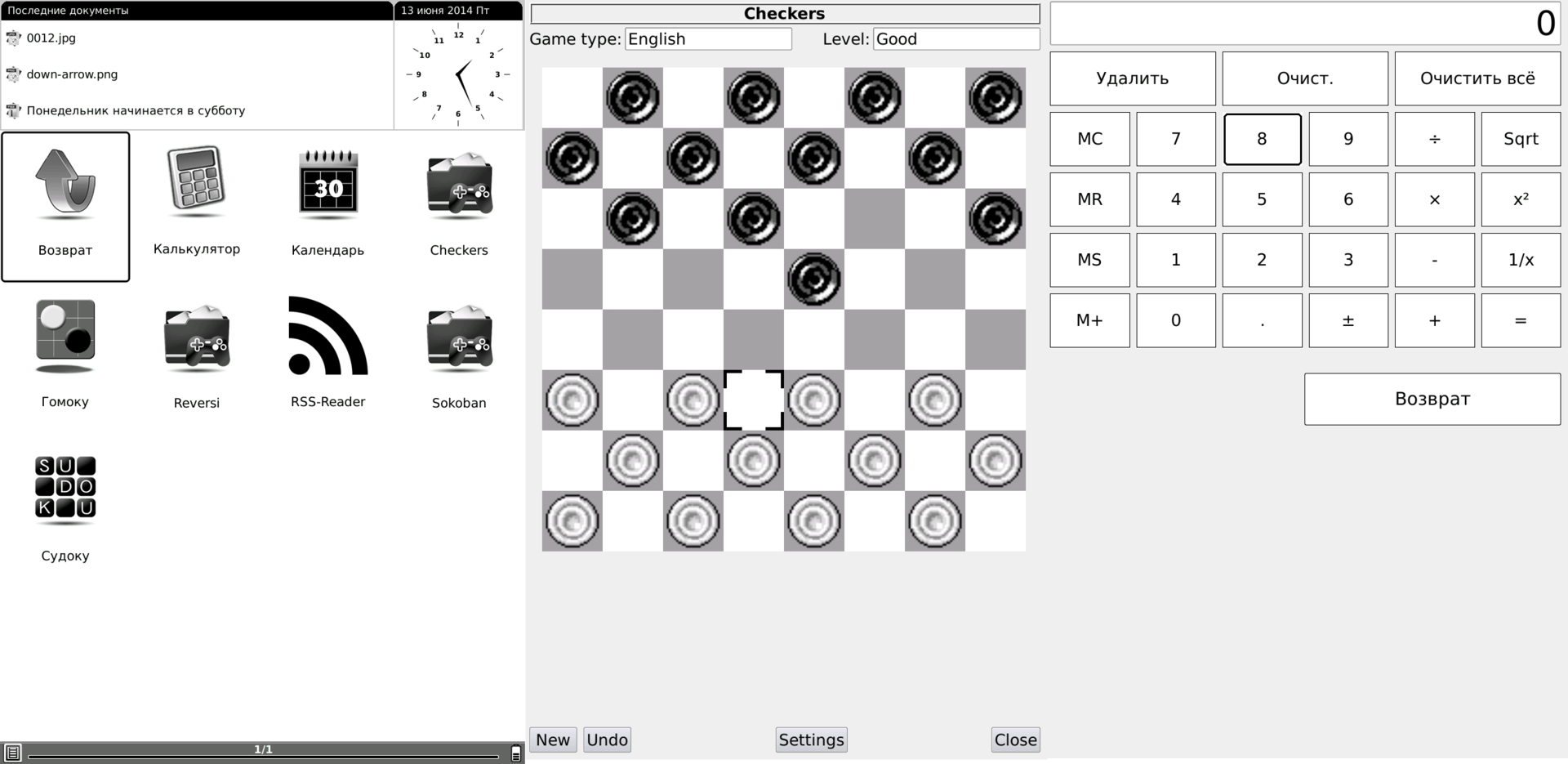
Access to the Internet using this device is possible thanks to Wi-fi and built-in browsers. Everything works fine here, without any problems. The only thing that is inconvenient is the absence of the address bar. Wi-Fi course for a very limited range of tasks. For example, if you have a cloud storage of some documents.
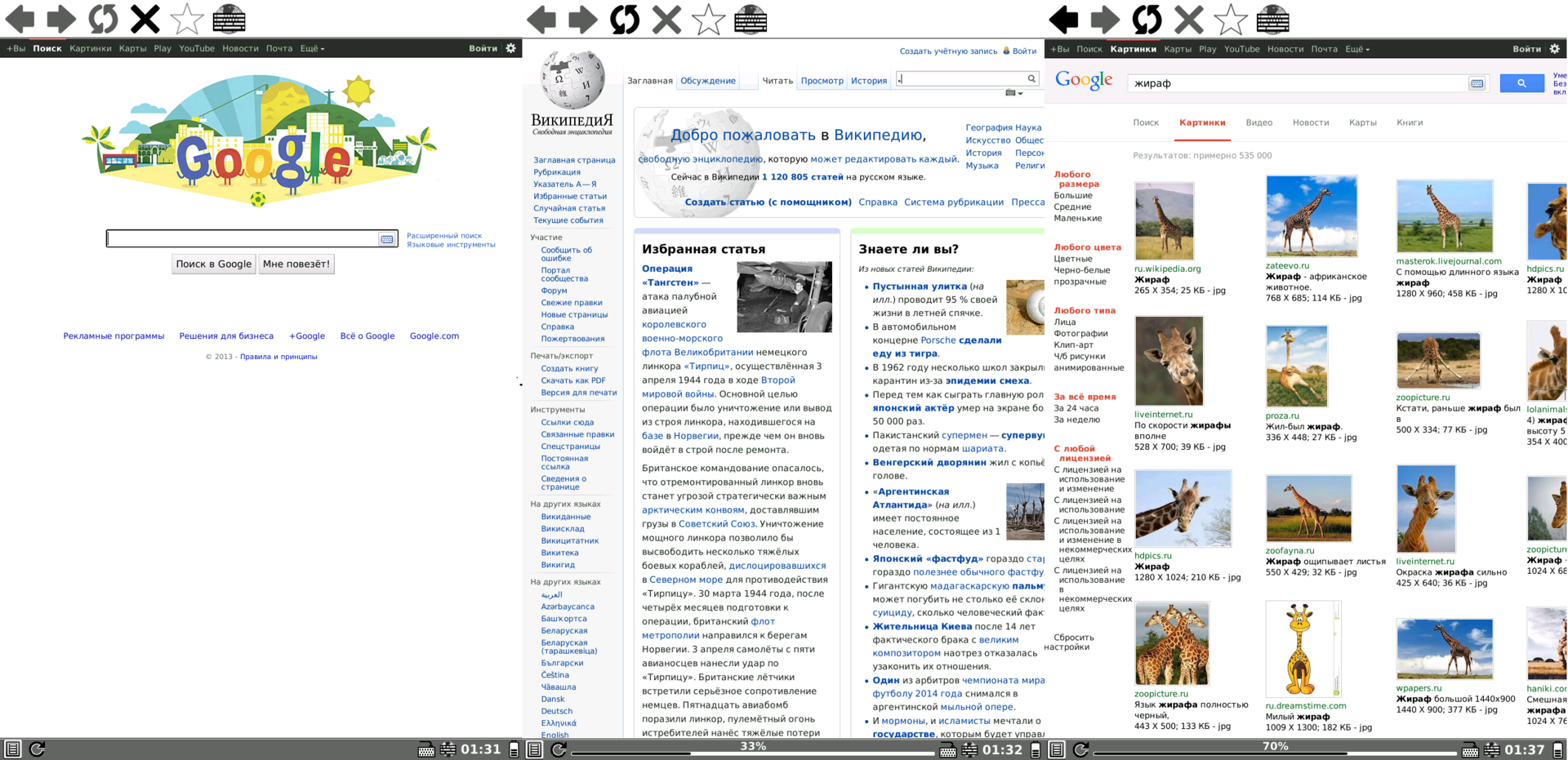
There are no particular complaints about the software, although there are some minor remarks. Reader copes with its main task. It is convenient to read books, the text format can be edited “for yourself”, set bookmarks, increase (decrease) the font, outline or underline the text. After the work is completed, it is possible to save all the marks with a separate file.
In normal use, reading books, viewing documents, charging lasts for 25-30 days thanks to E-lnk technology, an economical processor and a 1600 mAh battery. Naturally, while working with Wi-Fi, the book’s working time is noticeably reduced.
Summing up, I would like to say that the device is worthy, but the price is somewhat tall. The screen at first glance seems large, but you quickly get used to it. Very convenient to work with documents and read. For those who do not want to put their eyes on the tiny screens of modern gadgets, I definitely recommend.
Not without its drawbacks: the inability to listen to audio recordings (for this price you could build an audio module), the screen does not respond to anything other than the stylus, and Wi-fi is not very good. But what do we want? This is not a tablet computer, but an e-book.
 Large and clear display
Large and clear display
 Quality case included
Quality case included
 Convenient button layout
Convenient button layout
 Support for a large number of formats
Support for a large number of formats
 Memory card slot
Memory card slot
 Support for installing third-party applications
Support for installing third-party applications
 Clear interface
Clear interface
 Long working time
Long working time
 Internet access
Internet access
 High price
High price
 Lack of audio module
Lack of audio module
 No backlight
No backlight
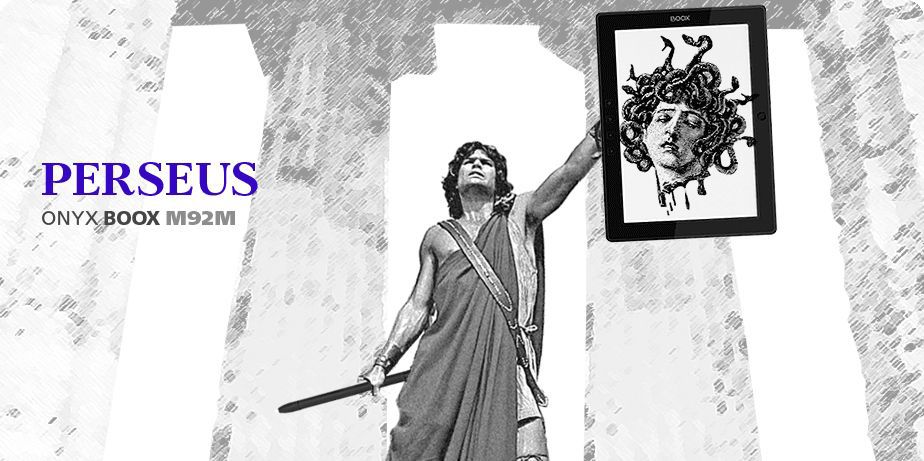
Today I want to introduce you to one of the most prominent representatives of large readers - Onyx Boox M92M Perseus.
▌ TECHNICAL SPECIFICATIONS
The model has a touchscreen display with a diagonal of 9.7 inches of the latest generation, is based on a Freescale 508 processor with a clock frequency of 800 MHz, and is equipped with an induction touch screen and a Wi-Fi module. 4 GB of internal memory and SD-slot with support for cards up to 32 GB will store up to 35,000 books.
')
 Screen: 9.7 "E-Ink Pearl (1200 x 825)
Screen: 9.7 "E-Ink Pearl (1200 x 825) Processor: Freescale i.MX508 (Cortex-A8, 800 MHz, single core)
Processor: Freescale i.MX508 (Cortex-A8, 800 MHz, single core) RAM: 256 MB
RAM: 256 MB User Memory: 4 GB + SD / MMC / SDHC Card Support
User Memory: 4 GB + SD / MMC / SDHC Card Support Optional: miniUSB and 3.5 mm stereo jack
Optional: miniUSB and 3.5 mm stereo jack Book formats: PDF, EPUB, FB2, DOCX, TXT, DJVU, EPUB, MOBIPOCKET, CHM, PDB
Book formats: PDF, EPUB, FB2, DOCX, TXT, DJVU, EPUB, MOBIPOCKET, CHM, PDB Image Formats: JPG, PNG, GIF, BMP, TIFF
Image Formats: JPG, PNG, GIF, BMP, TIFF Battery: 1600 mAh
Battery: 1600 mAh Dimensions: 242.9 × 179.4 × 12.3 mm
Dimensions: 242.9 × 179.4 × 12.3 mm Weight: 510 Grams
Weight: 510 Grams Price: 13 000 rubles
Price: 13 000 rubles▌ PACKING AND COMPLETE SET
The device comes in a large box, the design of which is made in the Greek style. In the center is a picture of a book, and on the edges of the box is framed by an antique ornament in blue.
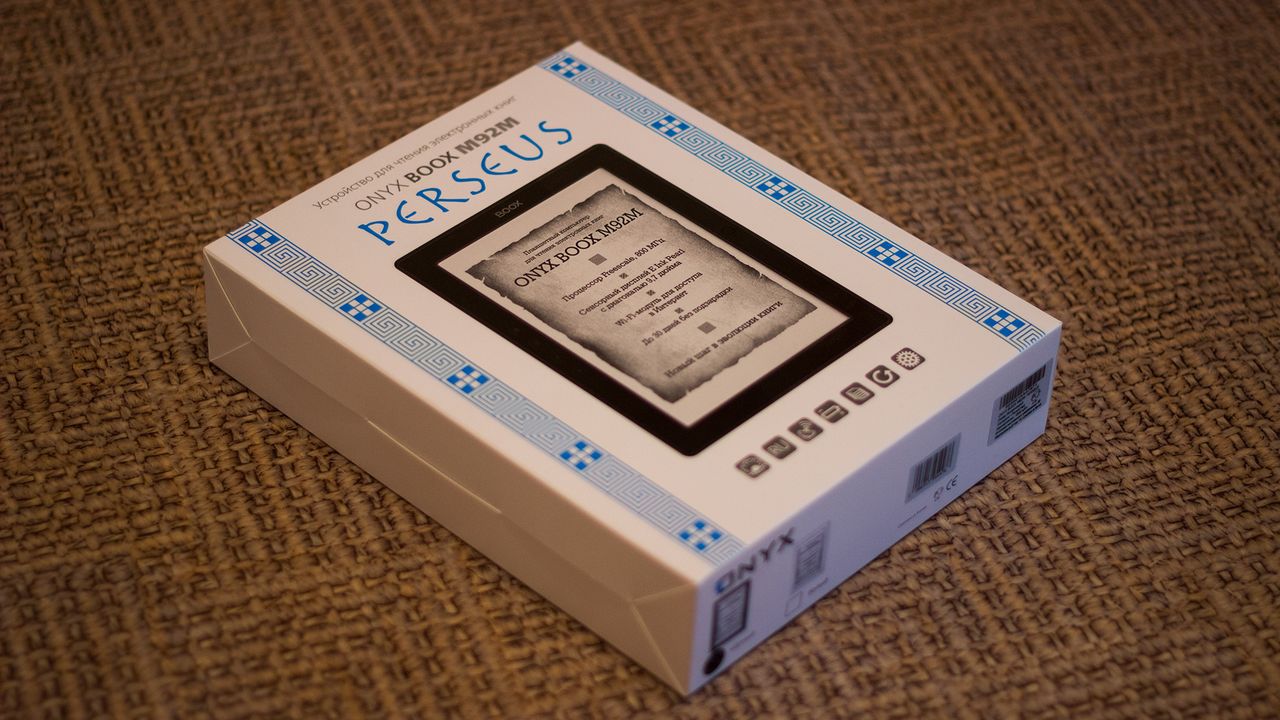
On the reverse side of the package are the specifications of this model and information on suppliers and manufacturers.
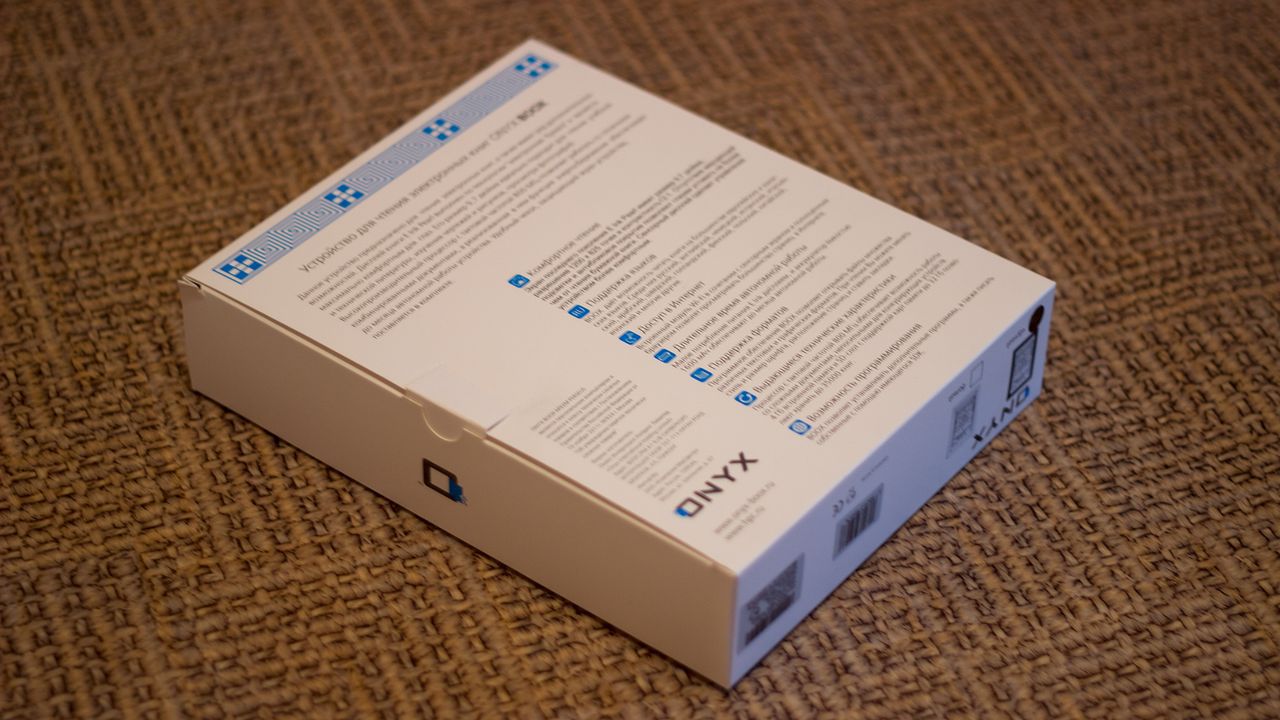
Inside the box is the device itself in a case of material resembling leather.

As well as the stylus, USB cable, adapter, warranty card and user manual.
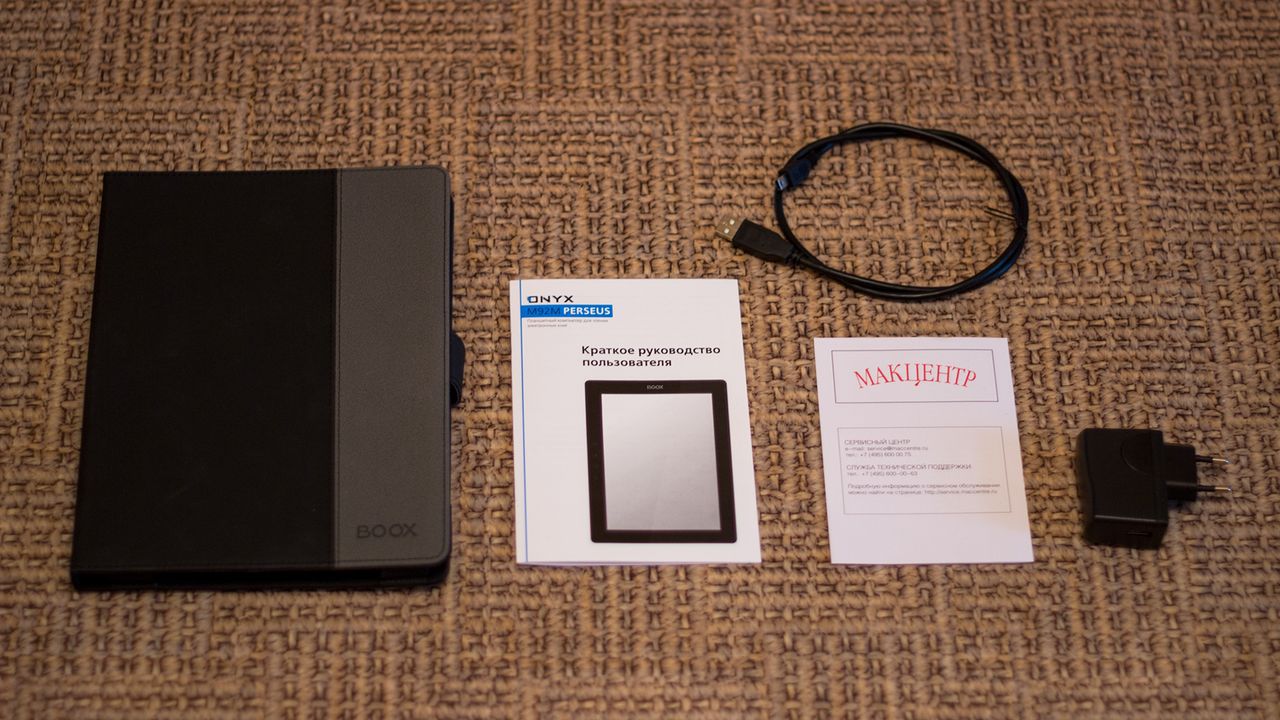
The stylus does not retract into the case, but into the special compartment of the case.
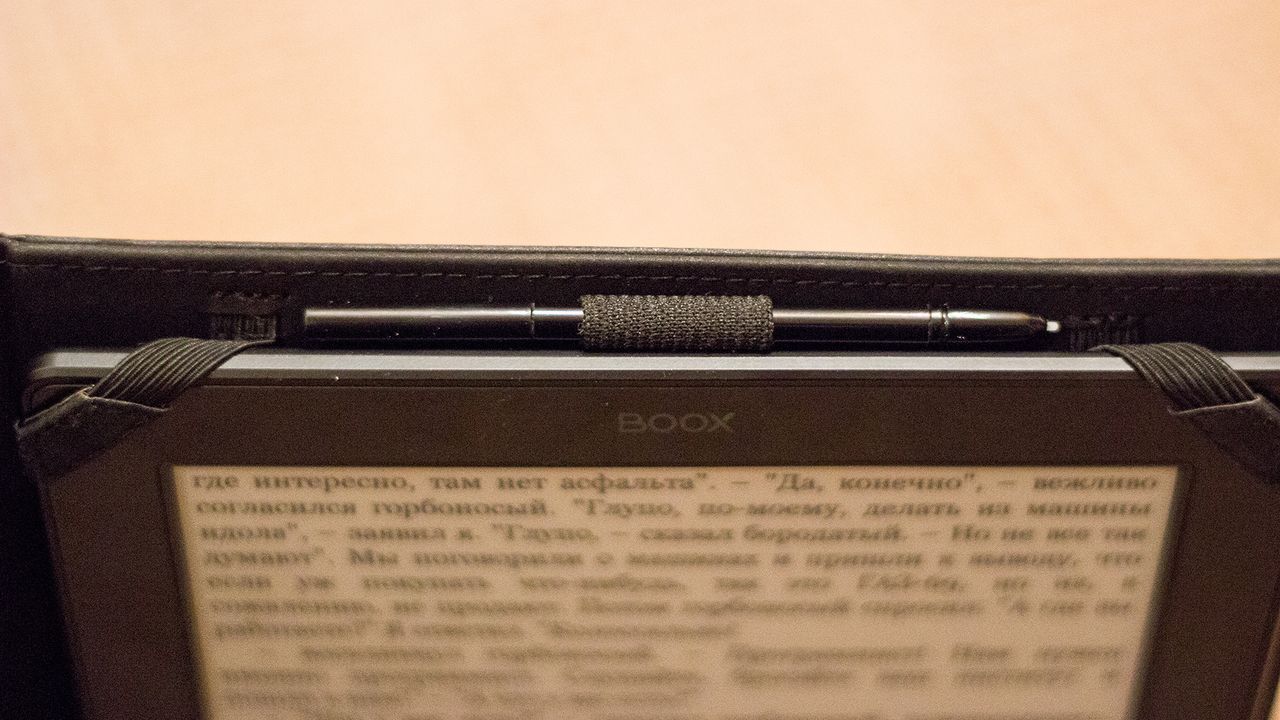
Outwardly, much like an ordinary pen.

The cover securely holds the book, fits snugly to the case. The top cover of a cover with consolidation and an angular pocket, is fastened on a magnetic fastener. The case looks pretty neat. The coating is matte and porous, therefore, there will be traces of dust.
▌ DESIGN, DIMENSIONS, CONTROL ELEMENTS
Design ONYX BOOX very nice. If you look at the book full face, especially in standby mode, you get the impression that you are looking at a paper book with an ancient Greek epic.
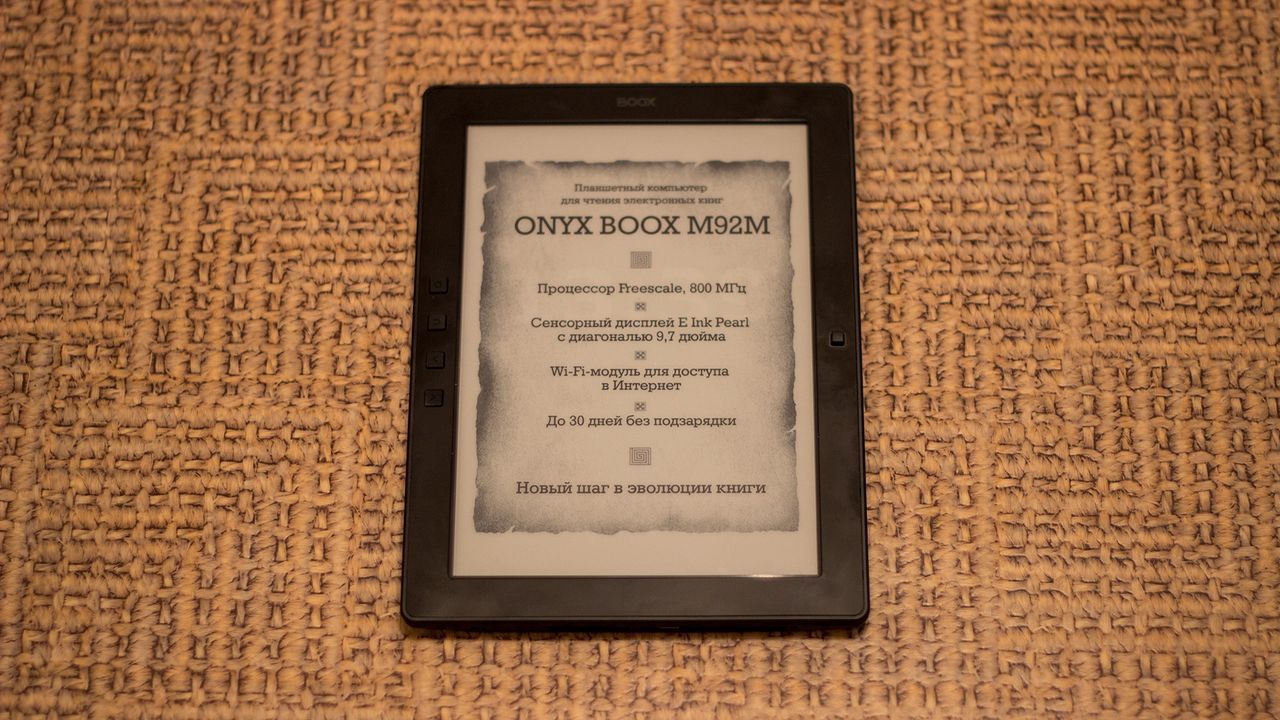
Behind are the company logo and manufacturer information. Nothing unusual. There are no fingerprints on the case.

On the side are buttons: Menu, Return, Back and Forward. Each button has an icon. Managing a book with the buttons is convenient, and they fit well into the design.
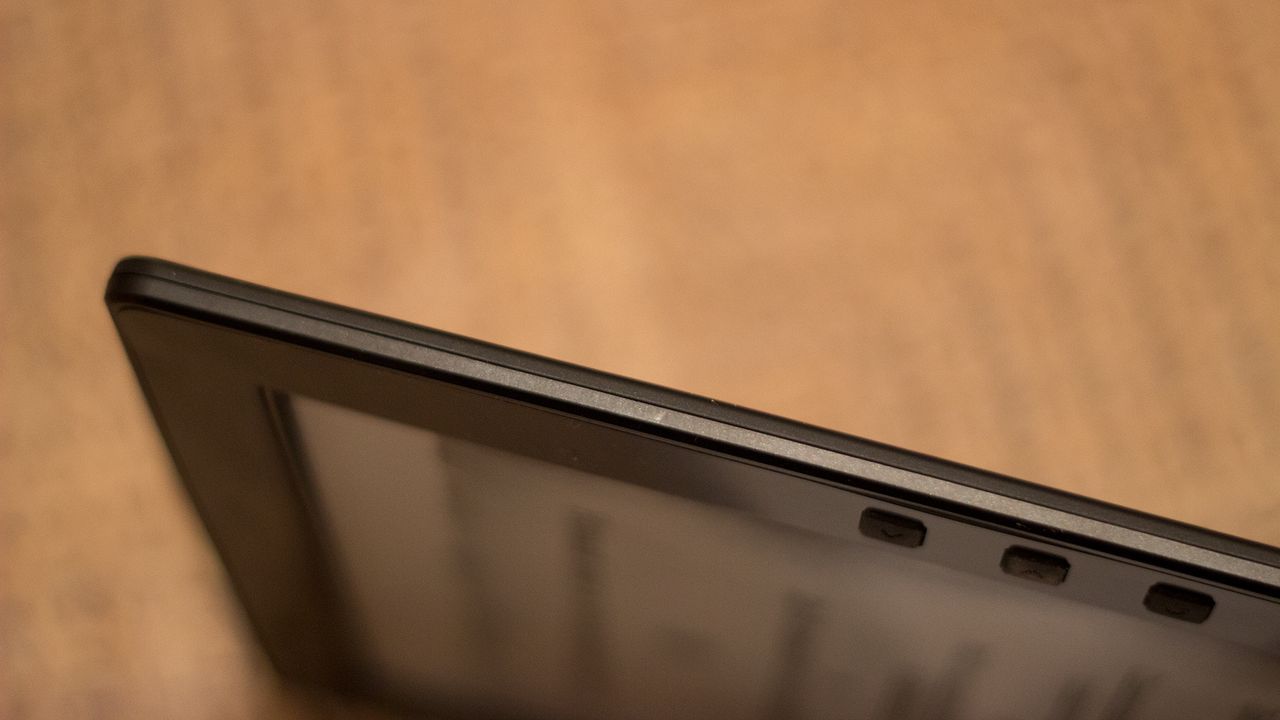
Below are the buttons to navigate the pages (forward / back), mini-USB connector, SD card slot, power button.

With this size was not so hard. Now, if you take the usual good-quality book, it will weigh no less, and in terms of volume it may take even more space. Therefore, those who think that 9.7 inches are many - take a book and turn it around - there will be many more inches!
▌ DISPLAY
Of course, the main feature of Onyx Perseus is the screen size - 9.7 inches. It uses E-lnk Pearl with a resolution of 1200 x 825 pixels and a contrast ratio of 12: 1. The absence of flickering backlight and anti-reflective coating allows the eyes to get tired no more than reading a paper book.

A touchscreen display makes device management more comfortable.
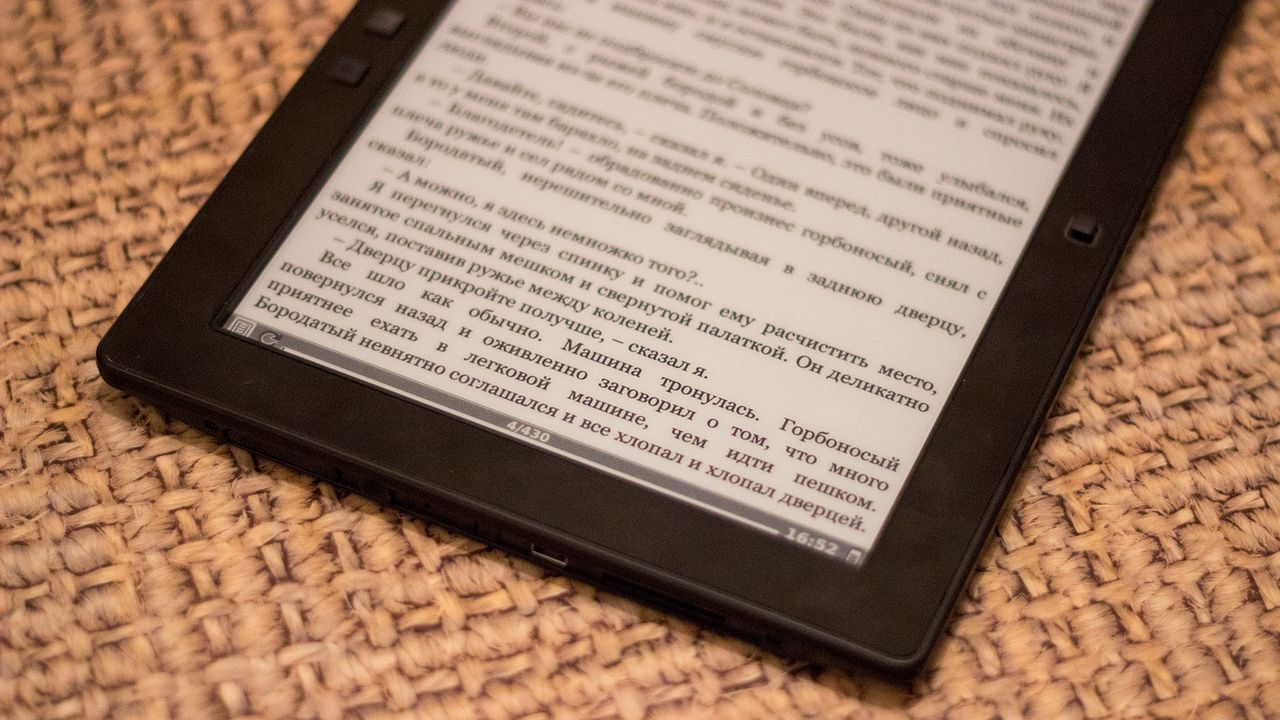
The image is clear, blur and overlap during use was not observed.

The announced gradations turned out to be quite enough to enjoy images in pdf magazines and on sites, and even on sites with a black and even gray background.

The display is convenient for viewing graphs, charts, arbitrary documents in PDF format.
▌ SHELL
Here everything is without any extraordinary things. Everything is simple, as in other books. When turned on, a map of ancient Greece appears on the screen. This is not only a tribute to the design, but also as an inscription on an air freshener that helps pass the time. The download is very long. After loading, the menu is displayed before us. In its upper part are the recently opened documents, and the clock to the right. In standby mode, images in the style of ancient Greece appear on the display (unfortunately, the device refused to take screenshots when it is turned on and in standby mode). Incidentally, some screenshots are colored. The program shell allows you to work with a fairly extensive range of documents.
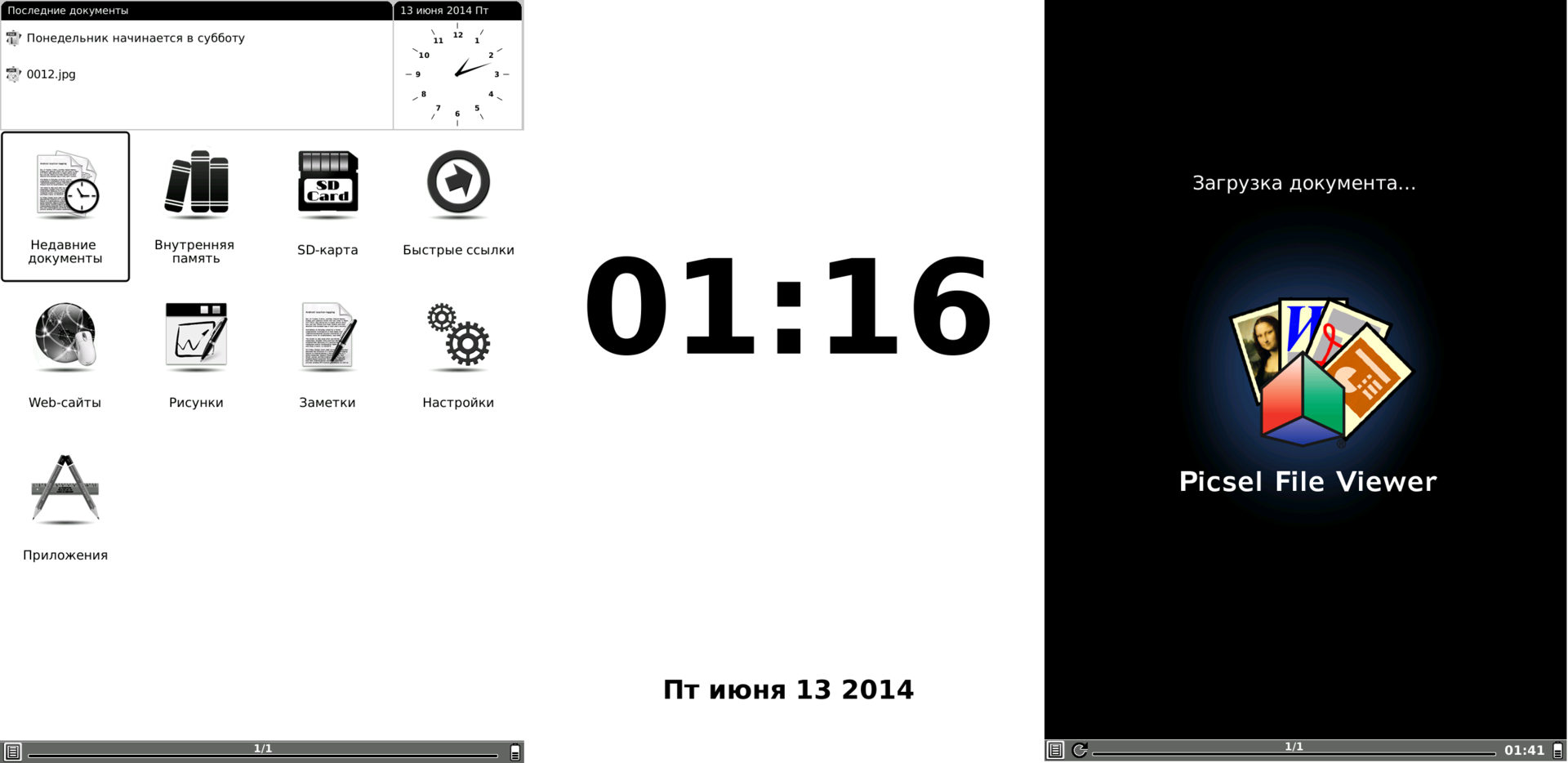
A separate function can be distinguished drawing a stylus. The device responds without delay and saves the drawing to individual documents. You can also take notes.
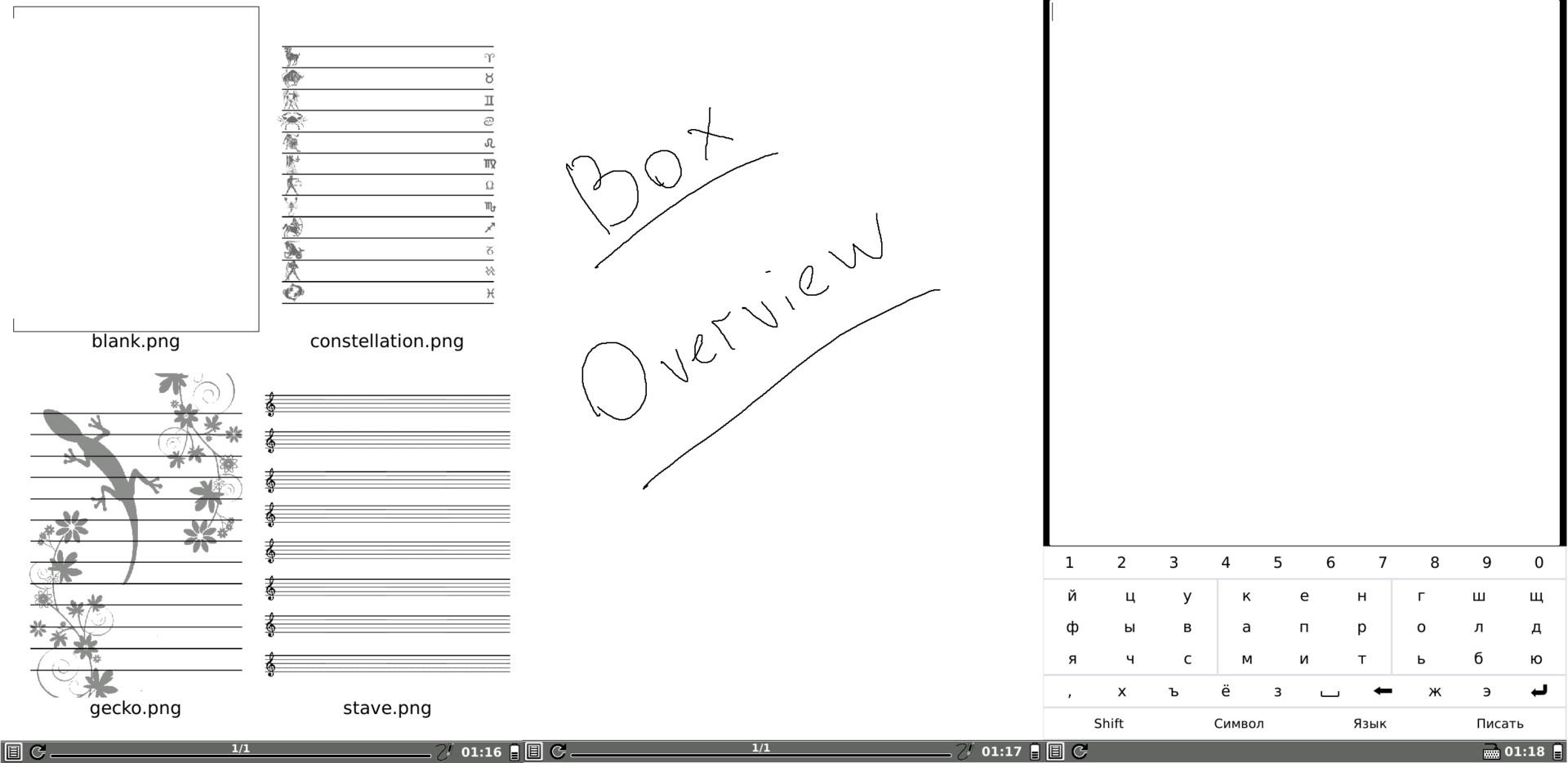
It is really pleasant to read this book; it is much more convenient than its small-caliber fellows. But to the one who got used to carry with itself the e-book it is rather minus.

In addition to the text on this device, you can view pictures, photos and comics.
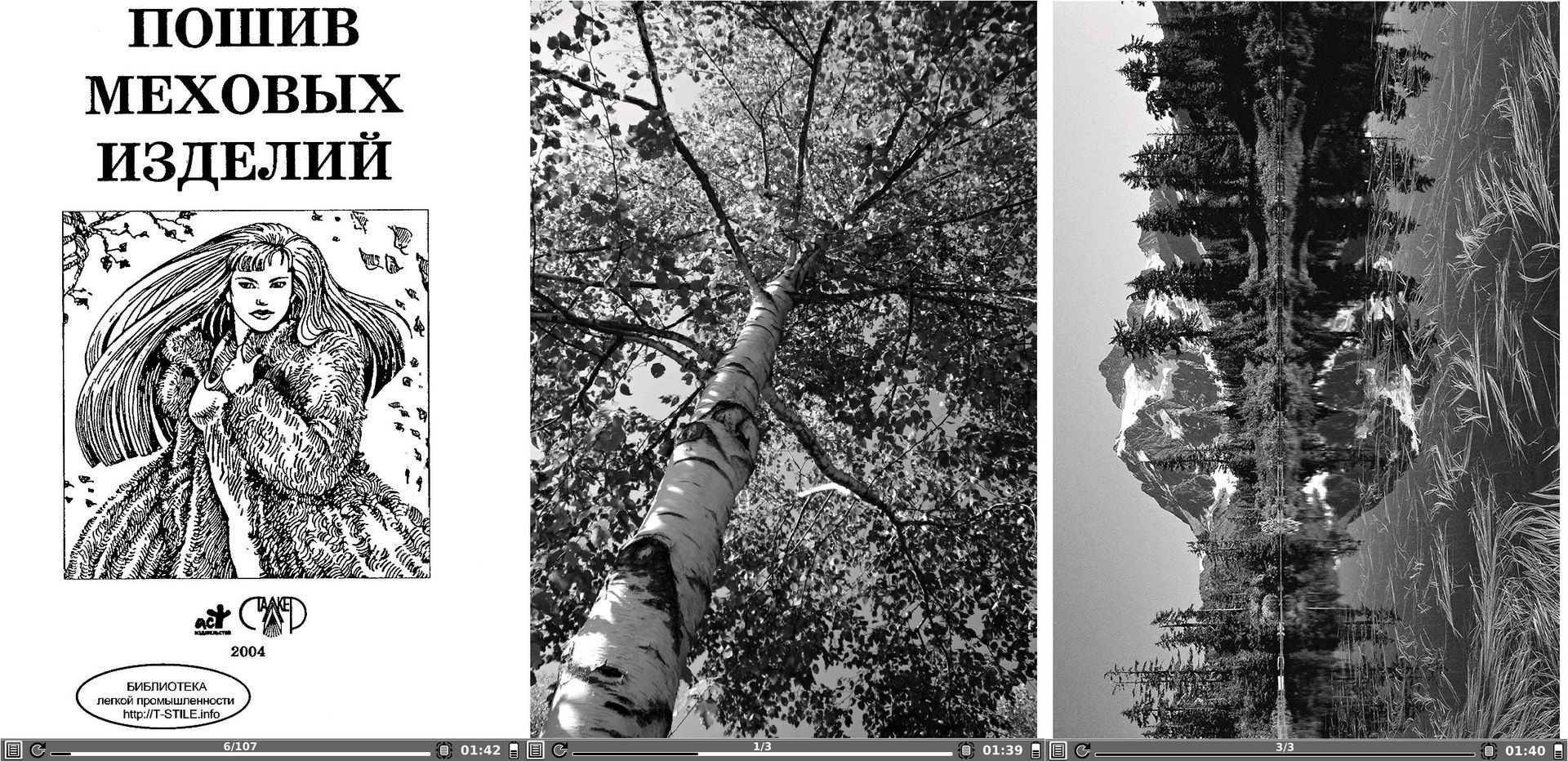
In the settings there is a lot of interesting and not very. From the right there is a choice of programs for reading documents of different formats, power management, but here you can configure only the idle time to standby mode and before shutdown and screen calibration. From the not very useful, but pleasant, you can select the change in system fonts, clearing flash-memory and extracting metadata (though what the hell is not clear).
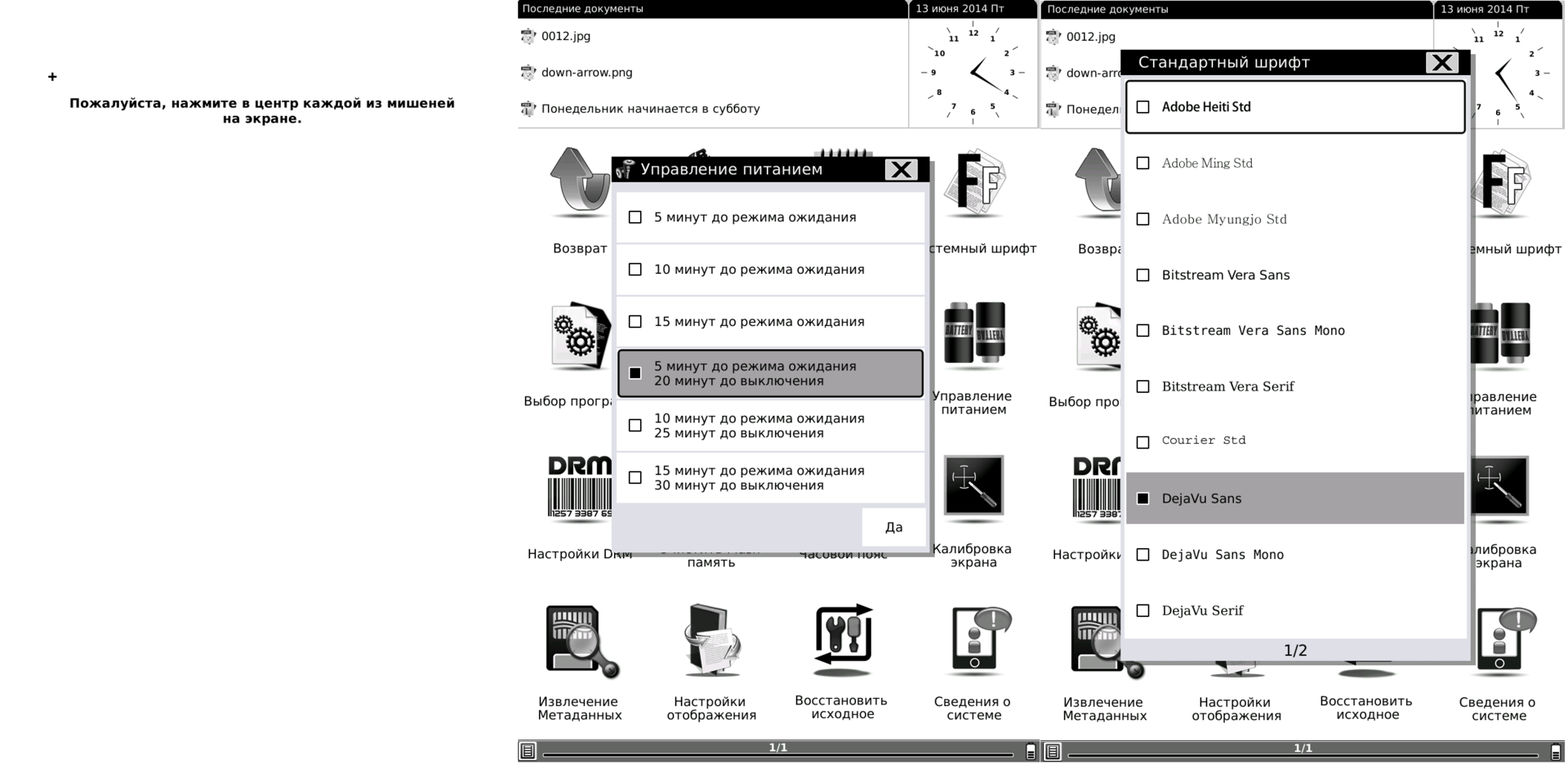
There are pre-installed applications and games. You can put (write) your programs through the existing SDK.
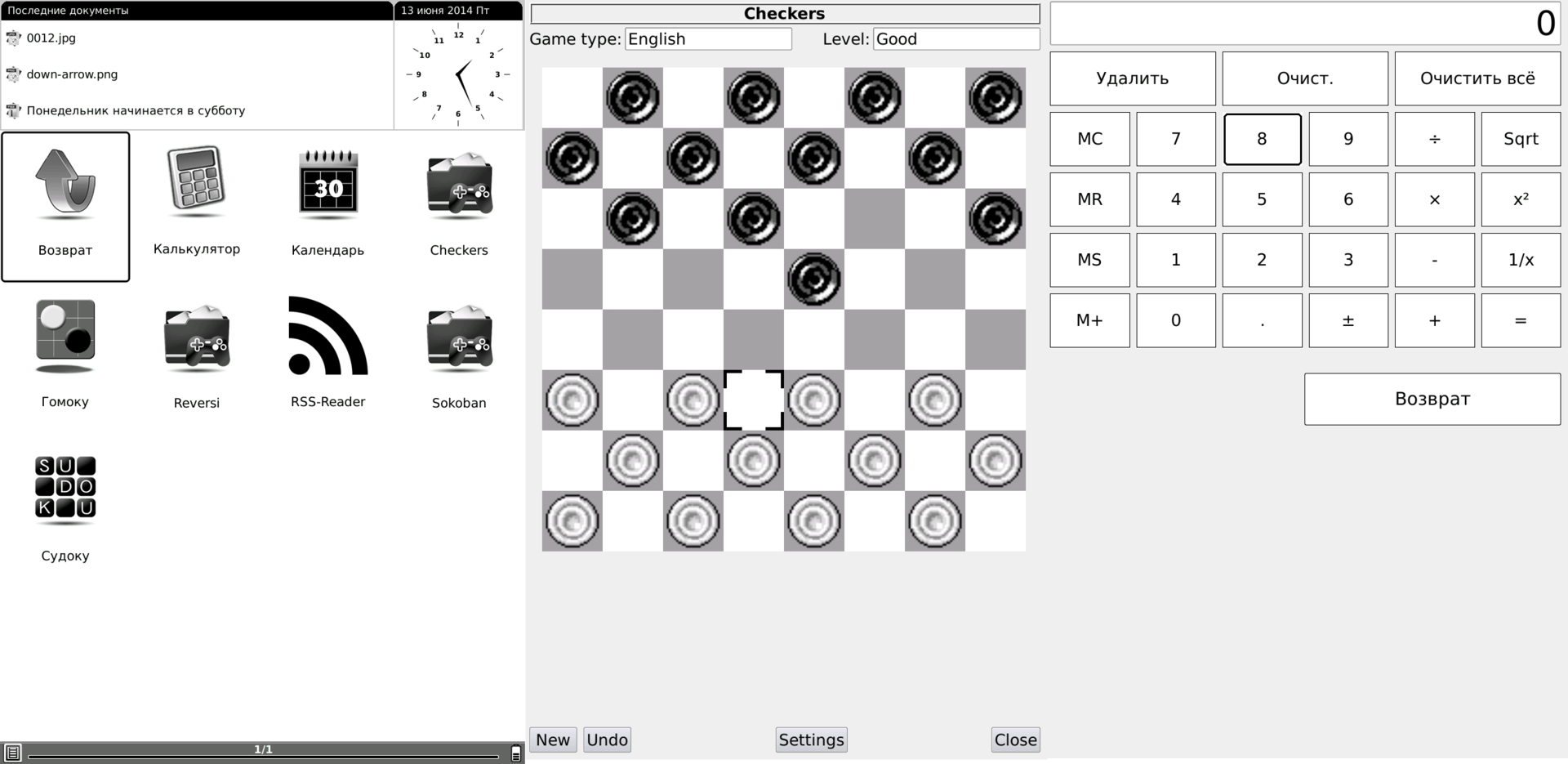
Access to the Internet using this device is possible thanks to Wi-fi and built-in browsers. Everything works fine here, without any problems. The only thing that is inconvenient is the absence of the address bar. Wi-Fi course for a very limited range of tasks. For example, if you have a cloud storage of some documents.
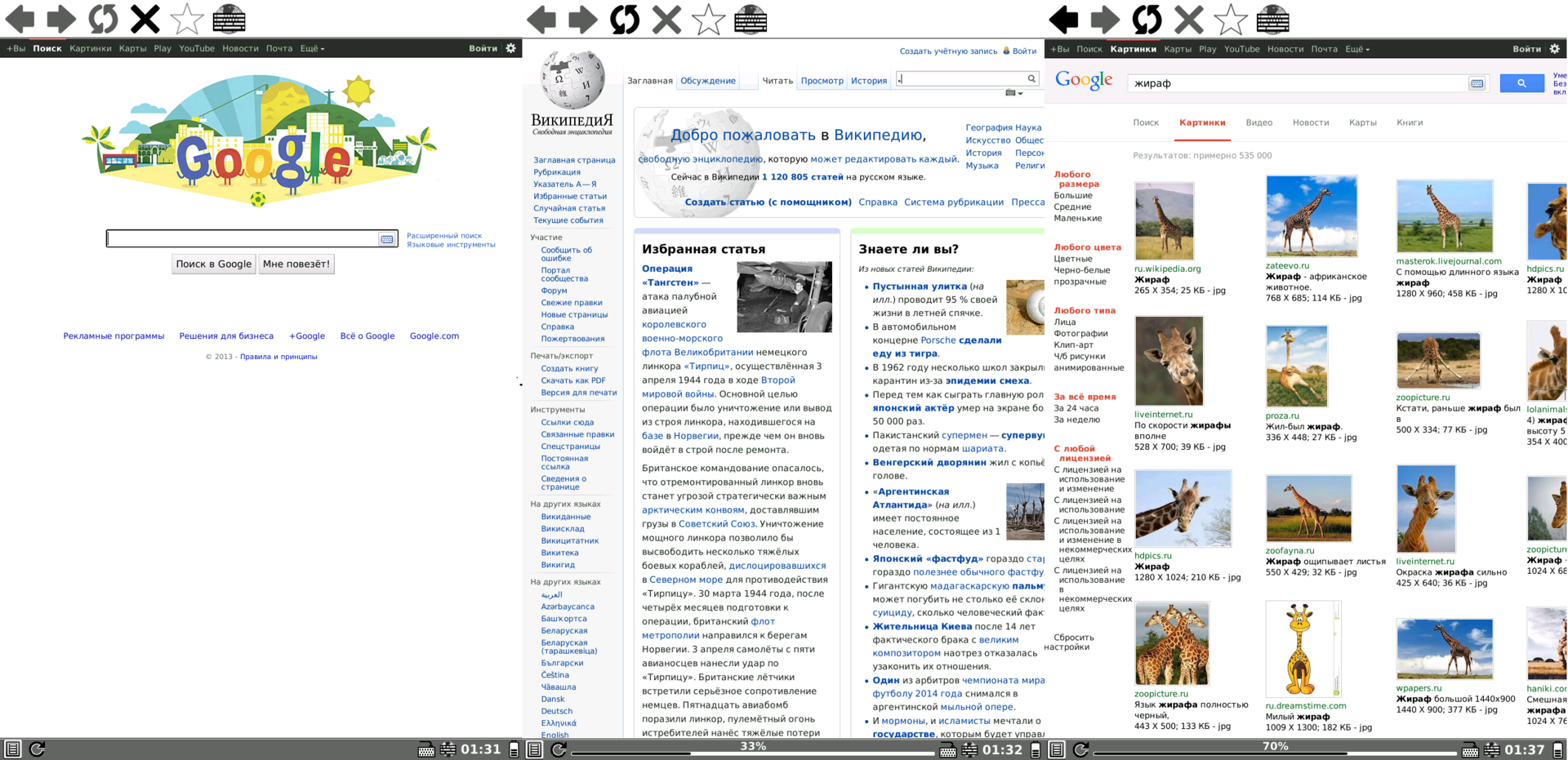
There are no particular complaints about the software, although there are some minor remarks. Reader copes with its main task. It is convenient to read books, the text format can be edited “for yourself”, set bookmarks, increase (decrease) the font, outline or underline the text. After the work is completed, it is possible to save all the marks with a separate file.
▌ BATTERY, CHARGING, TIME OF WORK
In normal use, reading books, viewing documents, charging lasts for 25-30 days thanks to E-lnk technology, an economical processor and a 1600 mAh battery. Naturally, while working with Wi-Fi, the book’s working time is noticeably reduced.
▌ CONCLUSION
Summing up, I would like to say that the device is worthy, but the price is somewhat tall. The screen at first glance seems large, but you quickly get used to it. Very convenient to work with documents and read. For those who do not want to put their eyes on the tiny screens of modern gadgets, I definitely recommend.
Not without its drawbacks: the inability to listen to audio recordings (for this price you could build an audio module), the screen does not respond to anything other than the stylus, and Wi-fi is not very good. But what do we want? This is not a tablet computer, but an e-book.
▌ ADVANTAGES AND DISADVANTAGES
 Large and clear display
Large and clear display Quality case included
Quality case included Convenient button layout
Convenient button layout Support for a large number of formats
Support for a large number of formats Memory card slot
Memory card slot Support for installing third-party applications
Support for installing third-party applications Clear interface
Clear interface Long working time
Long working time Internet access
Internet access High price
High price Lack of audio module
Lack of audio module No backlight
No backlightSource: https://habr.com/ru/post/226151/
All Articles