iBeacon: Guide to Action

iBeacon is a new technology based on Bluetooth Low Energy or BLE. While iBeacon is most associated with Apple. Starting in 2013, iBeacon is built into Apple iOS 7. For the first time, a pilot project was launched in Apple stores in December 2013 and in 2014 a significant increase in the use of technology is expected - via Wi-Life
Good afternoon, dear Habrahabr!
Today we will get acquainted with the implementation of BLE functionality for iOS based on Roximity iBeacon devices. I searched, asked, whispered, sort of like, no one ever wrote about the practical side of the issue in runet. I divide the article into two parts: about setting up on Roximity servers and about engine rooms of applications.
')
Interested please under the cat.
Roximity magic
After buying the bacon, they give you a “Merchant Login”. I purchased three bacons; This is the first page of the bacon admin panel:
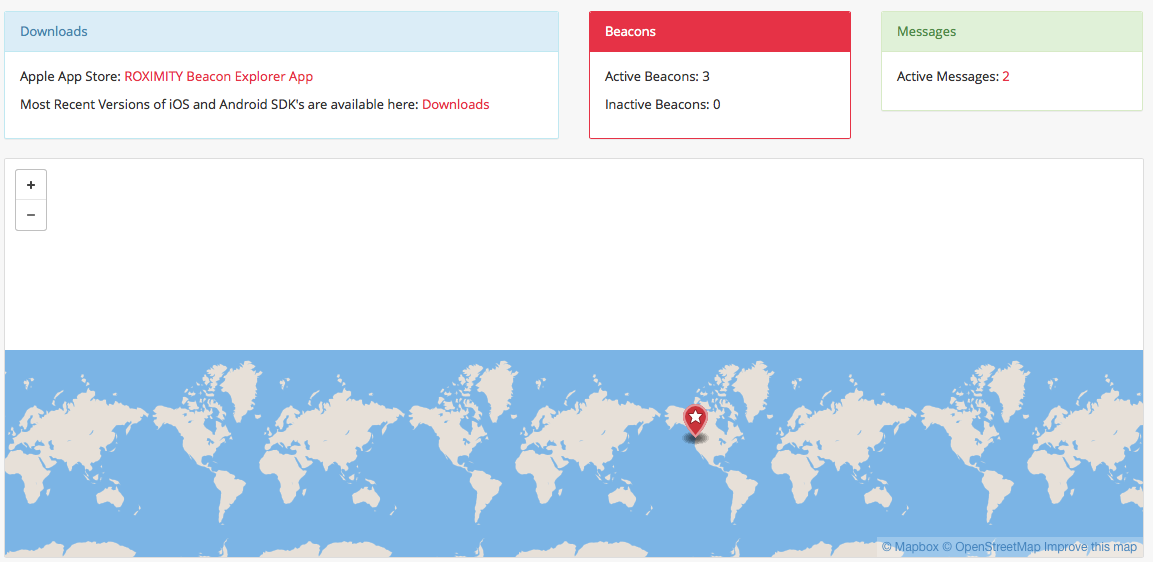
Before going further, it is worth noting that:
- Each bacon can be assigned an unlimited number of tags.
- Multiple bacon tags can be assigned the same tags.
- You can create messages that will pop up on a specific action (entry into the coverage area, exit from it, close proximity)
- Messages can be assigned to specific tags.
- If the message is assigned to a tag that belongs to several bacons, then these bacons work as one big bacon.
The form for creating a message is as follows:
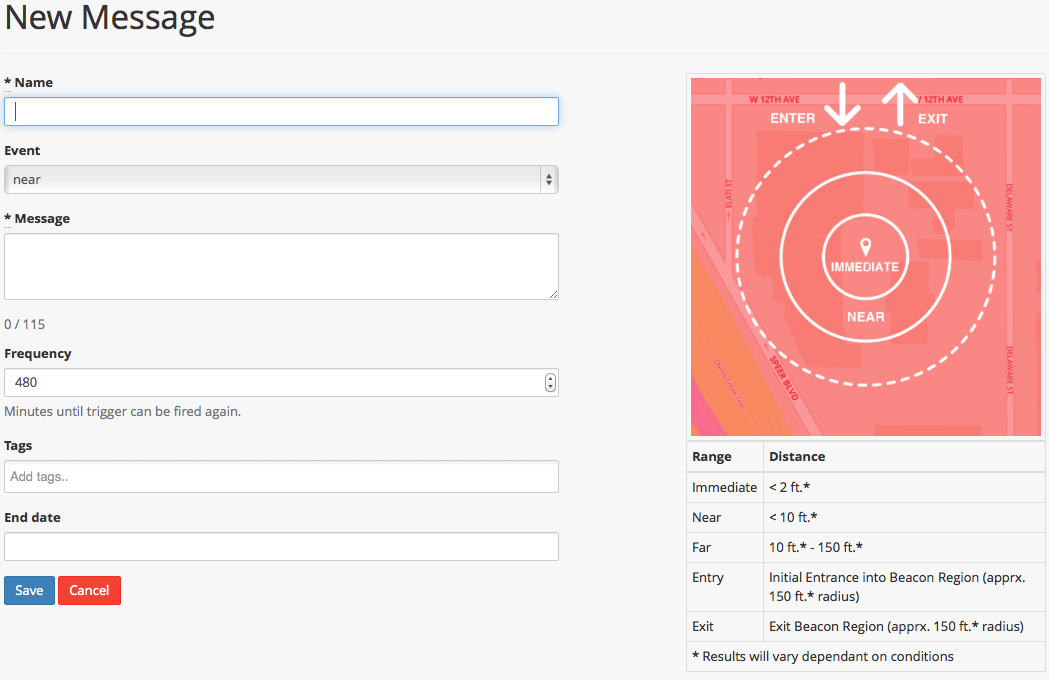
Nearby is a memo about the approximate radius of operation of key fobs. Each message can be assigned:
- The name of the message that does not shine anywhere except this admin
- The action by which the message is triggered
- The message itself that the user sees
- Frequency of occurrence
- Tags of bacon related to the post
- Message end date
When the messages are configured, we download the SDK, embed them in the application, and move on to the next part of the article. The SDK is quite young and updated with stable frequency.
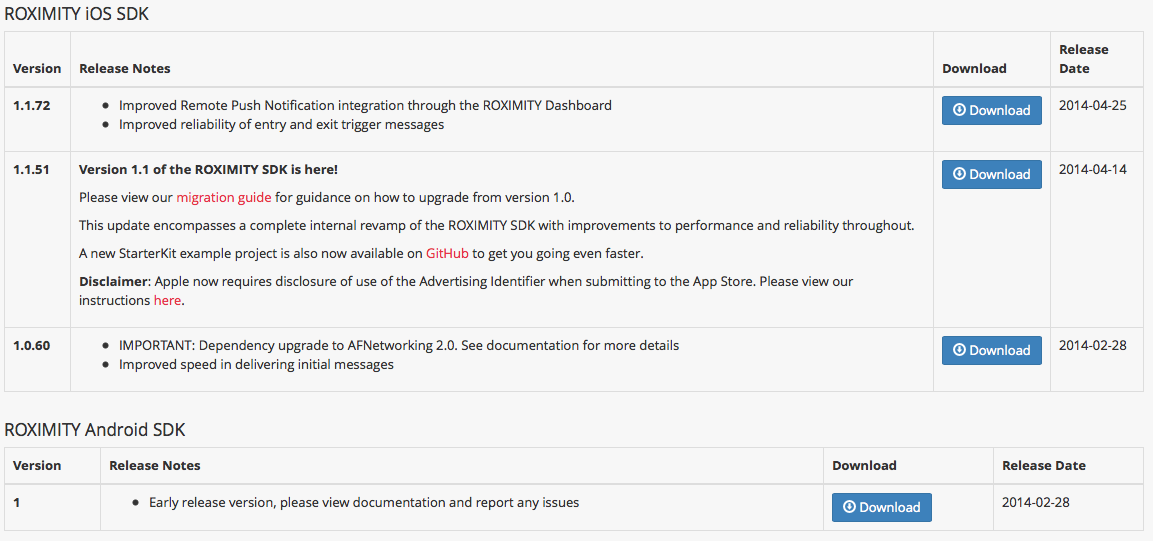
Magic is on our side
Interestingly, the bacon works not only when the application is active, but also in the background, and even closed state! That is, if you have an application installed with the Roximity SDK, then each time your bacons appear in the phone's visibility, your application will open for 30 seconds with a call to the appropriate methods from the Background Fetch opera.
After properly installing the Roximity SDK, the Roximity server will do absolutely everything for you. The only thing we need to do (if at all) is to subscribe to ROX_NOTIF_MESSAGE_FIRED :
[[NSNotificationCenter defaultCenter] addObserver:sharedManager selector:@selector(handleNotification:) name:ROX_NOTIF_MESSAGE_FIRED object:nil]; An example method of handleNotification: might look like this:
- (void)handleNotification:(NSNotification *)rawNotification { NSDictionary *notification = rawNotification.userInfo; NSString *beaconId = notification[@"com.roximity.notif"][@"com.roximity.notification.trigger"][@"beaconId"]; NSString *event = notification[@"com.roximity.notif"][@"com.roximity.notification.trigger"][@"event"]; NSString *name = notification[@"com.roximity.notif"][@"com.roximity.notification.trigger"][@"name"]; NSLog(@"Beacon event: %@ - %@ - %@", event, beaconId, name); } I apologize for the magic lines, unfortunately, I have lost the memo on the relevant definitions. I remind you that handleNotification: will be called even if your application has been completely closed!
Conclusion
That's all! Use bacon for health and never be afraid to dip into new technologies.
If you find any inaccuracies or typographical errors in the article, be sure to write in my habracenter.
Ready to answer all your questions!
Source: https://habr.com/ru/post/226037/
All Articles