Wireless charging and docking station for ASUS Nexus 7
The second generation Nexus 7 still remains one of the most attractive offers on the market for 7-inch tablets. Its indisputable advantages are the screen with a resolution of 1920x1200, covered with Gorilla Glass, high screen brightness, excellent color reproduction, excellent performance, long battery life, low weight and the possibility of wireless charging.
In addition to the tablet itself, ASUS also offers us a variety of accessories for the Nexus 7. Today we will tell you about a wireless charger and a desktop docking station.

Nexus 7 supports the standard wireless charging battery called Qi (Qi). The principle is simple: just put the tablet or smartphone on a special docking station, as soon as the battery starts charging. The technology is based on the inductive coupling of two coils - the receiving coil in the mobile device and transmitting in the docking station.

Also, the mobile device and the station can exchange service information. For example, when the battery is charged, your gadget will tell the docking station that power can be turned off. Qi is an open standard, besides ASUS it is supported by many large manufacturers. Accordingly, the equipment is compatible with each other.

')
The charger comes in a small matte box.

The kit consists of the docking station itself, a micro USB meter cable with a ferrite filter and a power adapter.

Small power supply with USB output; The exact same adapter can be seen on most ASUS tablets. Output power is 10 watts, voltage is 5 volts, current is 2 amperes.

The external charger is a pyramid of 8 cm in height. The design of the docking station is simple and elegant, the matte finish is a bit like soft-touch plastic. Fingerprints do not remain.


The transparent base is made of plexiglass, engraving with the ASUS logo is located in the front.

Due to the rubber backing, the construction stands firmly on the table and does not slip when installing or removing the tablet. The device is compact and does not take up much space.

At the back is a standard micro USB connector for connecting a power adapter. In standby mode, there is no indication of the operation of the device.

Install the tablet on the docking station. The embossed index informs us that the tablet will be charged only in landscape orientation.
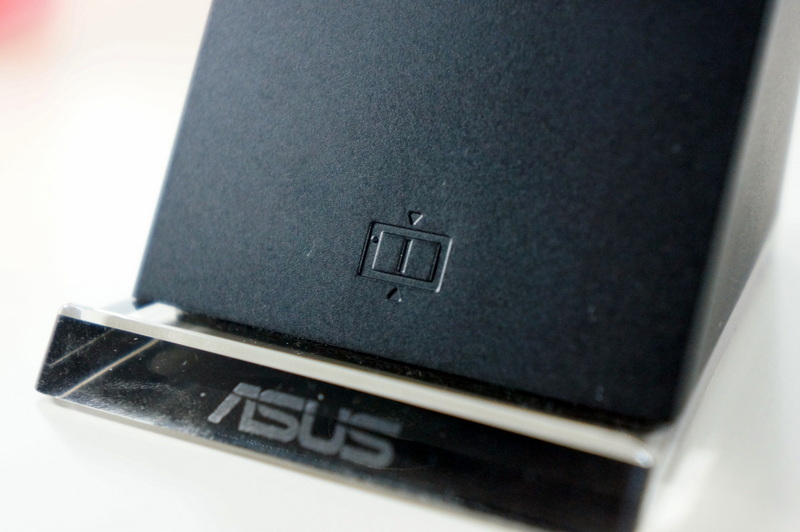
The tablet immediately starts charging, no additional actions are required.
The transparent stand starts to glow, notifying about the charging process. The display is white, shines unobtrusively, so that at night it will not interfere with sleep. If there is any problem, overheating or interference that interferes with charging, the indicator will blink.
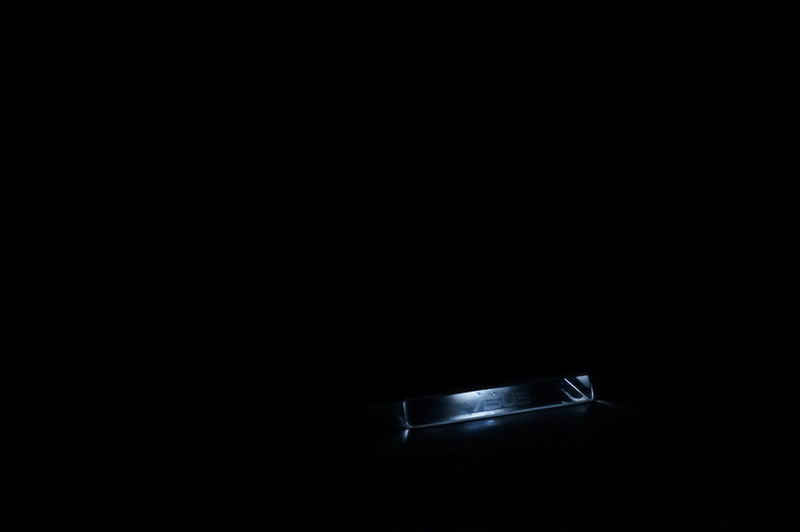
Nexus 7 is stable: no backlash and reels. In this position, you can continue to work with the tablet, the device does not slip and does not shake.




Compare battery charge time. It is logical that the process of wireless charging lasts longer. According to the documentation, the tablet will be charged with a current of 1 Ampere.

For comparison, I took a two-amp power supply and a cable that comes with a charging station.
Charging directly from the cable took 3 hours and 40 minutes.
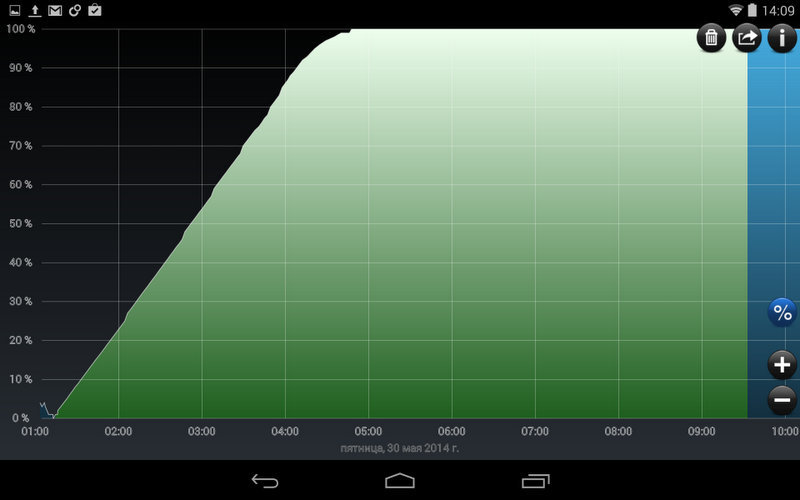
Wireless charging took 5 hours and 10 minutes, that is, an hour and a half more.
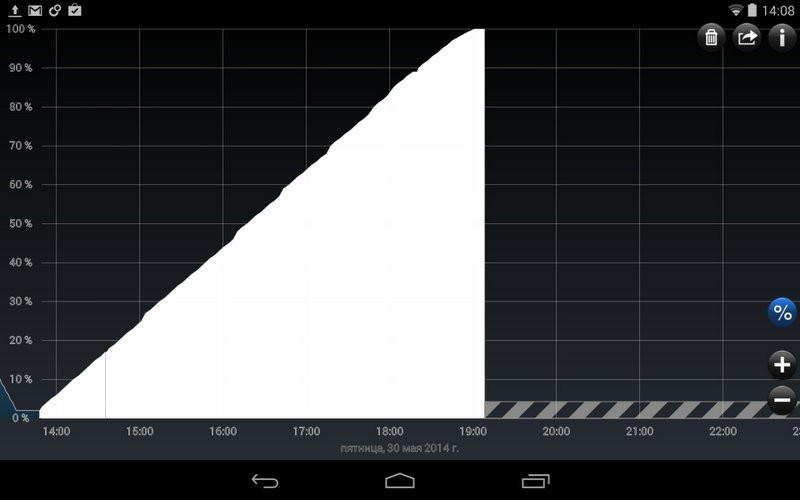
During charging, the tablet heats up a little, but not much, it remains just warm. My Nexus 4 on a nameless Qi-charger was very hot, but there is no such problem here.
Let's move on to the next accessory - a charging dock for the Nexus 7 second generation. Packaging design has an unusual shape in the form of a prism. Color design resembles the design of the box from the Nexus 7.

Inside there is only a docking station and documentation. Alas, the equipment is scarce; I would like a separate power supply and cable with micro HDMI.

As you can see, both docking stations have a common design: the same unusual triangular shapes and material. The stand on which the tablet fits is made of matte translucent plastic. The filling of the docking station itself is located on the right.

The coating is made of soft-touch plastic and does not leave fingerprints. Rubber backing gives stability on the table. You can safely use the tablet while charging.

On the back of the docking station there are 2 connectors: a micro USB for connecting a charger and a micro HDMI 1080p for connecting a TV.


To properly install the tablet, you need to put it on the stand and slide it to the right until it stops, so that the micro USB connector is connected.



The stand, on which the tablet stands, somewhat interferes with the operation of the unlock and volume buttons. Of course, you can press them without pulling out the tablet, but this is not as convenient as we would like.

In landscape orientation, the station is stable, nothing backlash and no shaking. Android allows you to configure a special mode for the docking station. The screen can display photos or screensaver with the clock.
Also, the docking station can be installed vertically by placing the tablet in portrait orientation.

The idea itself is interesting, but in practice it is not so convenient. Due to poor stability, the tablet becomes uncomfortable to use. The slightest touch to the screen - and the whole structure begins to stagger. No, the docking station does not fall back and does not fall, but it shakes very unpleasantly.

This installation method can be used only if there is not enough space, since in this form the docking station takes up 2 times less space on the table.

Many, when they hear about the concept of wireless charging, say: "Yes, this is cool, but it is a useless thing." When I started using wireless charging for my Nexus 4 six months ago, I didn’t expect anything special from her. But now I can not imagine the convenient use of the phone without Qi-charging. I come to the office, put the phone on charge and do not worry about the wires. Having answered the call, we usually forget to reconnect the cable, and as a result, the phone does not charge. At home, too, it is convenient to have such a charge on the bedside table. I hope that Qi will gain popularity, like micro USB in its time, and it will be embedded in all mobile devices.
In addition to the tablet itself, ASUS also offers us a variety of accessories for the Nexus 7. Today we will tell you about a wireless charger and a desktop docking station.

Qi wireless charging standard
Nexus 7 supports the standard wireless charging battery called Qi (Qi). The principle is simple: just put the tablet or smartphone on a special docking station, as soon as the battery starts charging. The technology is based on the inductive coupling of two coils - the receiving coil in the mobile device and transmitting in the docking station.

Also, the mobile device and the station can exchange service information. For example, when the battery is charged, your gadget will tell the docking station that power can be turned off. Qi is an open standard, besides ASUS it is supported by many large manufacturers. Accordingly, the equipment is compatible with each other.

')
ASUS PW100 Wireless Charging Dock
The charger comes in a small matte box.

The kit consists of the docking station itself, a micro USB meter cable with a ferrite filter and a power adapter.

Small power supply with USB output; The exact same adapter can be seen on most ASUS tablets. Output power is 10 watts, voltage is 5 volts, current is 2 amperes.

The external charger is a pyramid of 8 cm in height. The design of the docking station is simple and elegant, the matte finish is a bit like soft-touch plastic. Fingerprints do not remain.


The transparent base is made of plexiglass, engraving with the ASUS logo is located in the front.

Due to the rubber backing, the construction stands firmly on the table and does not slip when installing or removing the tablet. The device is compact and does not take up much space.

At the back is a standard micro USB connector for connecting a power adapter. In standby mode, there is no indication of the operation of the device.

Install the tablet on the docking station. The embossed index informs us that the tablet will be charged only in landscape orientation.
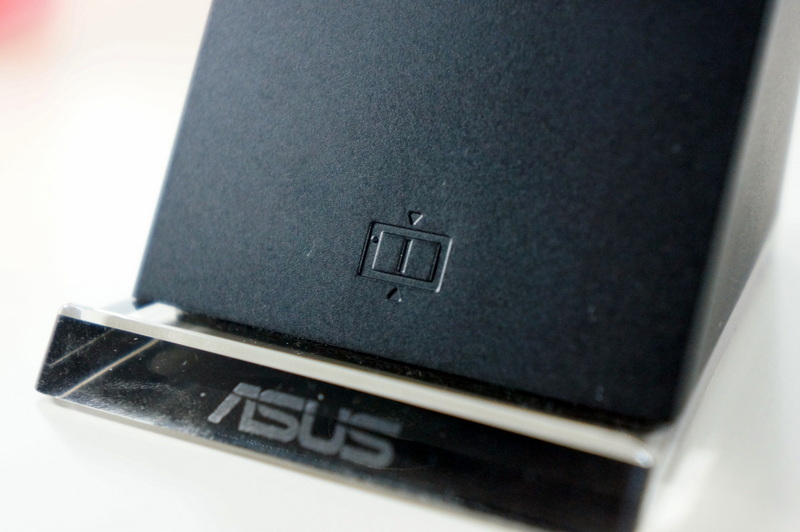
The tablet immediately starts charging, no additional actions are required.
The transparent stand starts to glow, notifying about the charging process. The display is white, shines unobtrusively, so that at night it will not interfere with sleep. If there is any problem, overheating or interference that interferes with charging, the indicator will blink.
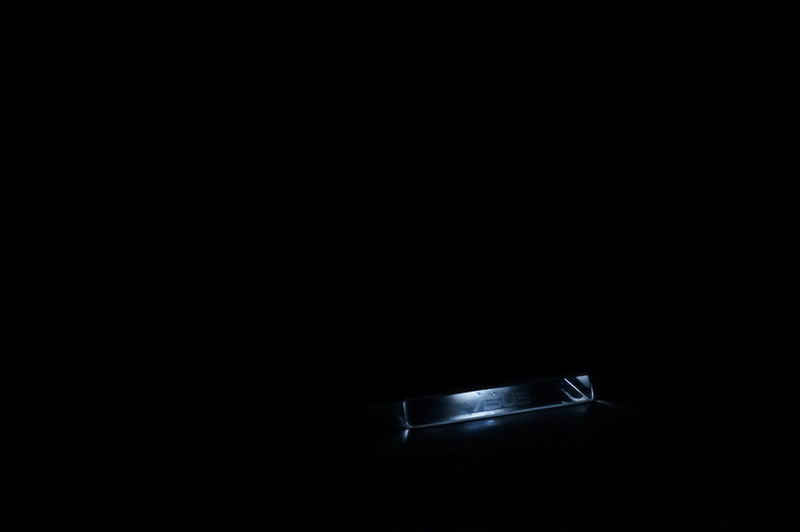
Nexus 7 is stable: no backlash and reels. In this position, you can continue to work with the tablet, the device does not slip and does not shake.




Compare battery charge time. It is logical that the process of wireless charging lasts longer. According to the documentation, the tablet will be charged with a current of 1 Ampere.

For comparison, I took a two-amp power supply and a cable that comes with a charging station.
Charging directly from the cable took 3 hours and 40 minutes.
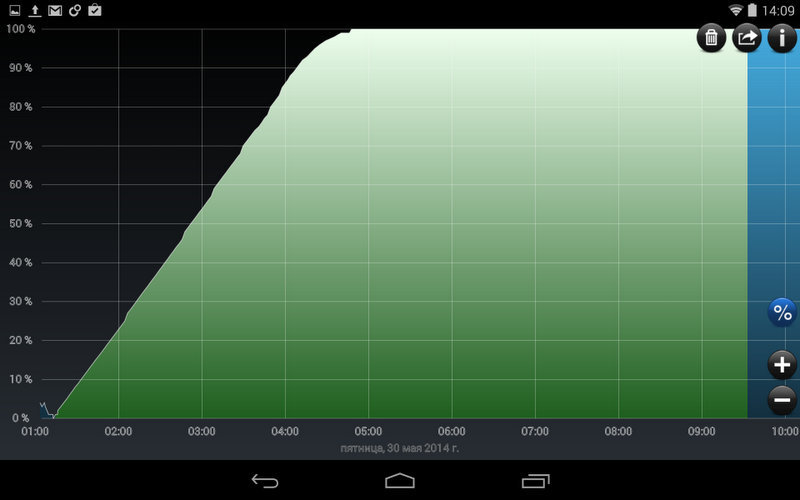
Wireless charging took 5 hours and 10 minutes, that is, an hour and a half more.
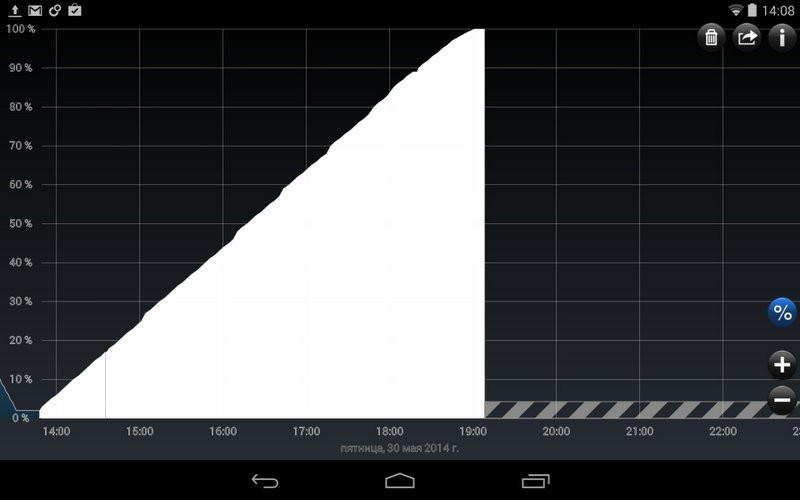
During charging, the tablet heats up a little, but not much, it remains just warm. My Nexus 4 on a nameless Qi-charger was very hot, but there is no such problem here.
Charging dock for Nexus 7 (2013)
Let's move on to the next accessory - a charging dock for the Nexus 7 second generation. Packaging design has an unusual shape in the form of a prism. Color design resembles the design of the box from the Nexus 7.

Inside there is only a docking station and documentation. Alas, the equipment is scarce; I would like a separate power supply and cable with micro HDMI.

As you can see, both docking stations have a common design: the same unusual triangular shapes and material. The stand on which the tablet fits is made of matte translucent plastic. The filling of the docking station itself is located on the right.

The coating is made of soft-touch plastic and does not leave fingerprints. Rubber backing gives stability on the table. You can safely use the tablet while charging.

On the back of the docking station there are 2 connectors: a micro USB for connecting a charger and a micro HDMI 1080p for connecting a TV.


To properly install the tablet, you need to put it on the stand and slide it to the right until it stops, so that the micro USB connector is connected.



The stand, on which the tablet stands, somewhat interferes with the operation of the unlock and volume buttons. Of course, you can press them without pulling out the tablet, but this is not as convenient as we would like.

In landscape orientation, the station is stable, nothing backlash and no shaking. Android allows you to configure a special mode for the docking station. The screen can display photos or screensaver with the clock.
Also, the docking station can be installed vertically by placing the tablet in portrait orientation.

The idea itself is interesting, but in practice it is not so convenient. Due to poor stability, the tablet becomes uncomfortable to use. The slightest touch to the screen - and the whole structure begins to stagger. No, the docking station does not fall back and does not fall, but it shakes very unpleasantly.

This installation method can be used only if there is not enough space, since in this form the docking station takes up 2 times less space on the table.

Many, when they hear about the concept of wireless charging, say: "Yes, this is cool, but it is a useless thing." When I started using wireless charging for my Nexus 4 six months ago, I didn’t expect anything special from her. But now I can not imagine the convenient use of the phone without Qi-charging. I come to the office, put the phone on charge and do not worry about the wires. Having answered the call, we usually forget to reconnect the cable, and as a result, the phone does not charge. At home, too, it is convenient to have such a charge on the bedside table. I hope that Qi will gain popularity, like micro USB in its time, and it will be embedded in all mobile devices.
Source: https://habr.com/ru/post/225601/
All Articles