Microsoft Remote Desktop is already on the new Lumia
Hi, Habr.
If you use Windows as your desktop or working OS, and your Lumia smartphone (or another smartphone on WP), then maybe we have some good news for you: the application for remote management of the Microsoft Remote Desktop is already available in the "App Store" .

')
Immediately it is worth making a reservation that while the application works with Windows Phone version 8.1. Therefore, the owners of the Nokia Lumia 630/930 will now be able to use Remote Desktop, as well as smartphone users who have independently installed the WP8.1 version for developers. The rest will have to wait for the “rolling out” of the official update (it will be available to all Lumia with WP8), which should begin very soon.

As the name suggests, Microsoft Remote Desktop (currently in the status of “evaluation version”) will allow you to connect to a remote PC, and accordingly to all your work resources.
Microsoft Remote Desktop can work with any of the following versions of Windows:
• OS (Pro or Enterprise) with Windows Client: Windows 8.1, Windows 8, Windows 7, Windows Vista;
• Windows Server OS: Windows Server 2012 R2, Windows Server 2012, Windows Server 2008 R2, Windows Server 2008, Windows Server 2003 R2, Windows Server 2003.
The application uses the Remote Desktop Protocol (RDP) 8.1 and supports the RemoteFX technology, as well as the Network Layer Authentication security protocol.
The first two are responsible for convenient multitouch control with the support of familiar gestures and the transfer of audio / video in high quality. Moreover, in the case of Windows 8 / 8.1, support for multiple touches (up to ten points) will be available in the application. If the remote computer is running on Windows 7 or an earlier version, then in this case, users will have access to the touchpad and touchpad-style controls.

The security protocol Network Layer Authentication protects the user's personal data. However, the application will be able to work with old servers that do not support new encryption, warning the user about connecting to an insecure server.
From the nice little things: users can set their own names for remote computers. This option will help you not to get confused if you have several devices on the list.
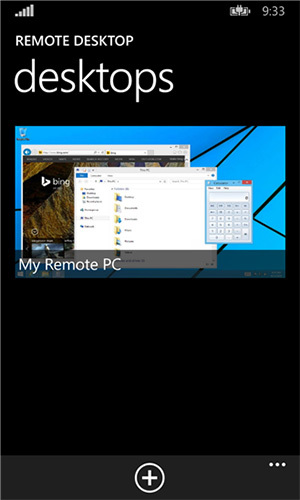
If you need to return to the start menu or to the start screen of your desktop, click the hardware camera button on the smartphone.
Perhaps another distinctive feature of Remote Desktop for Windows Phone is its “uninterrupted operation”: even if your Lumia went into standby mode, the desktop will be available immediately (without the need to reconnect to a remote PC) after unlocking your smartphone.
If you have any questions about setting up a PC, help can be found here .
PS: Microsoft Remote Desktop is also available for other mobile platforms: iOS and Android. Applications have identical functionality and are available absolutely free of charge in the App Store and Google Play .
If you use Windows as your desktop or working OS, and your Lumia smartphone (or another smartphone on WP), then maybe we have some good news for you: the application for remote management of the Microsoft Remote Desktop is already available in the "App Store" .

')
Immediately it is worth making a reservation that while the application works with Windows Phone version 8.1. Therefore, the owners of the Nokia Lumia 630/930 will now be able to use Remote Desktop, as well as smartphone users who have independently installed the WP8.1 version for developers. The rest will have to wait for the “rolling out” of the official update (it will be available to all Lumia with WP8), which should begin very soon.

As the name suggests, Microsoft Remote Desktop (currently in the status of “evaluation version”) will allow you to connect to a remote PC, and accordingly to all your work resources.
Microsoft Remote Desktop can work with any of the following versions of Windows:
• OS (Pro or Enterprise) with Windows Client: Windows 8.1, Windows 8, Windows 7, Windows Vista;
• Windows Server OS: Windows Server 2012 R2, Windows Server 2012, Windows Server 2008 R2, Windows Server 2008, Windows Server 2003 R2, Windows Server 2003.
The application uses the Remote Desktop Protocol (RDP) 8.1 and supports the RemoteFX technology, as well as the Network Layer Authentication security protocol.
The first two are responsible for convenient multitouch control with the support of familiar gestures and the transfer of audio / video in high quality. Moreover, in the case of Windows 8 / 8.1, support for multiple touches (up to ten points) will be available in the application. If the remote computer is running on Windows 7 or an earlier version, then in this case, users will have access to the touchpad and touchpad-style controls.

The security protocol Network Layer Authentication protects the user's personal data. However, the application will be able to work with old servers that do not support new encryption, warning the user about connecting to an insecure server.
From the nice little things: users can set their own names for remote computers. This option will help you not to get confused if you have several devices on the list.
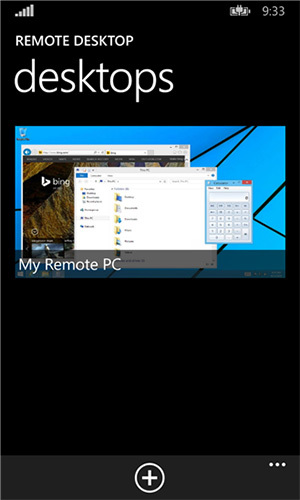
If you need to return to the start menu or to the start screen of your desktop, click the hardware camera button on the smartphone.
Perhaps another distinctive feature of Remote Desktop for Windows Phone is its “uninterrupted operation”: even if your Lumia went into standby mode, the desktop will be available immediately (without the need to reconnect to a remote PC) after unlocking your smartphone.
If you have any questions about setting up a PC, help can be found here .
PS: Microsoft Remote Desktop is also available for other mobile platforms: iOS and Android. Applications have identical functionality and are available absolutely free of charge in the App Store and Google Play .
Source: https://habr.com/ru/post/225361/
All Articles