Toaster. Collective tag editing
Our global goal is to make the Toaster community as self-governing as possible. This means that most decisions must be made by the community itself. To achieve everything at once is quite difficult, so we move in small steps. And today we are introducing a new collective tag editing system.
Tags on the Toaster is the basis of user interaction. With the help of tags, we direct our questions to those people who are subscribed to these tags, and therefore, who, just like us, are interested in these topics and can give us an answer. What have we done.
First, the tags have pictures. As we see it, each tag is a unique totem. After all, the truth is, when a new person for us says, for example: “HTML5, CSS3, AJAX”, everything immediately becomes clear to us? And each totem should certainly have its own symbol-picture. On the other hand, pictures greatly speed up and simplify our perception of information, which is also, undoubtedly, good.
')
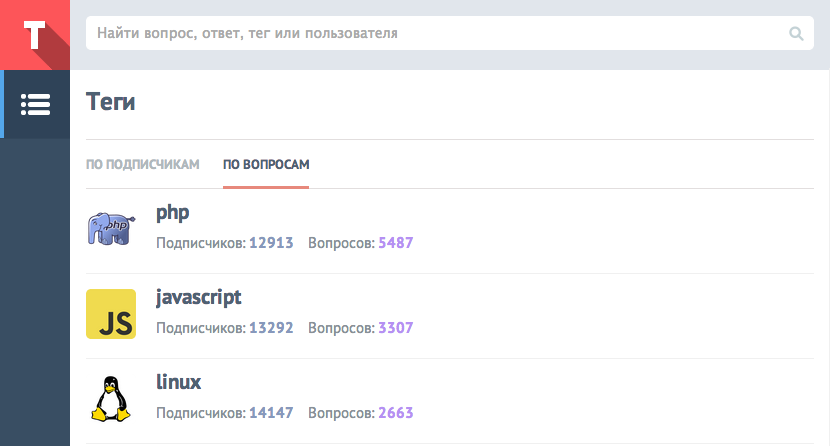
Secondly, tags have descriptions. After all, we want to be able to negotiate, for example, that by the AJAX tag we will be asking each other questions about an asynchronous Java script, and not about the hero of the Trojan War?

Thirdly, each tag now has synonyms: alternative names for the same term. For example, we often call the same AJAX “Ajax” and hopelessly hope that everyone will remember exactly how a particular tag is placed on the Toaster. Synonyms participate in the search, along with the tag name itself: both in the global site search and in the tag field tips on the question form.

And finally, fourthly, we have made possible the collective editing of all the above attributes! Each registered user can offer his own version of a picture, description or synonyms by any tag. These offers are received by our moderators, and they either accept the new version or reject it. To offer your version of a particular attribute of the tag, you need to go to the tag page and click on the "Tag Settings" button.
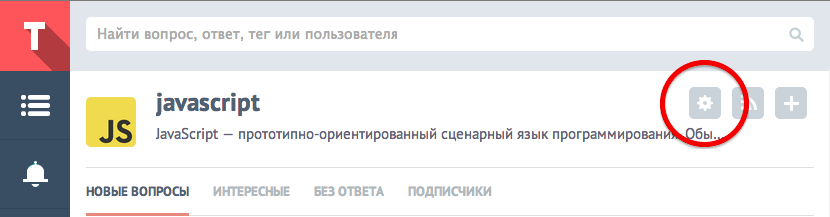
The next settings page will open. For each attribute of the tag, you can see its current approved version, and you can switch and see the version proposed by other users. You can also offer your own version.

This is how switching between the current and user versions of the tag looks like.
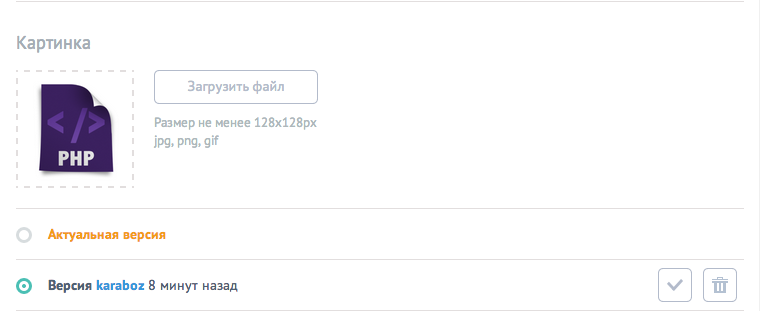
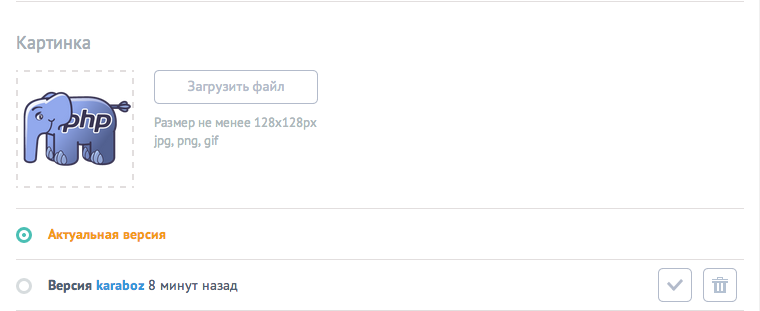
The moderator receives notifications about each new version and either accepts the proposal or rejects it. The user's version either becomes current or is deleted. In any case, after the moderator decision, the user's version disappears from the list of versions on the settings page.
If you want to make the Toaster better, to use it more conveniently, so that more people join, more interesting questions and answers appear - we invite you to participate in the editing of tags! First of all, look at which tags you subscribe to, and which of them have no pictures of descriptions and synonyms. This is something that can be improved first thing.
Tags on the Toaster is the basis of user interaction. With the help of tags, we direct our questions to those people who are subscribed to these tags, and therefore, who, just like us, are interested in these topics and can give us an answer. What have we done.
First, the tags have pictures. As we see it, each tag is a unique totem. After all, the truth is, when a new person for us says, for example: “HTML5, CSS3, AJAX”, everything immediately becomes clear to us? And each totem should certainly have its own symbol-picture. On the other hand, pictures greatly speed up and simplify our perception of information, which is also, undoubtedly, good.
')
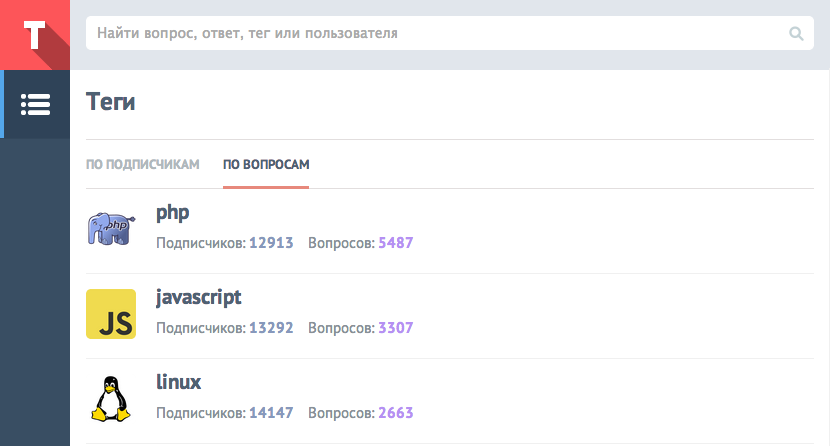
Secondly, tags have descriptions. After all, we want to be able to negotiate, for example, that by the AJAX tag we will be asking each other questions about an asynchronous Java script, and not about the hero of the Trojan War?

Thirdly, each tag now has synonyms: alternative names for the same term. For example, we often call the same AJAX “Ajax” and hopelessly hope that everyone will remember exactly how a particular tag is placed on the Toaster. Synonyms participate in the search, along with the tag name itself: both in the global site search and in the tag field tips on the question form.

And finally, fourthly, we have made possible the collective editing of all the above attributes! Each registered user can offer his own version of a picture, description or synonyms by any tag. These offers are received by our moderators, and they either accept the new version or reject it. To offer your version of a particular attribute of the tag, you need to go to the tag page and click on the "Tag Settings" button.
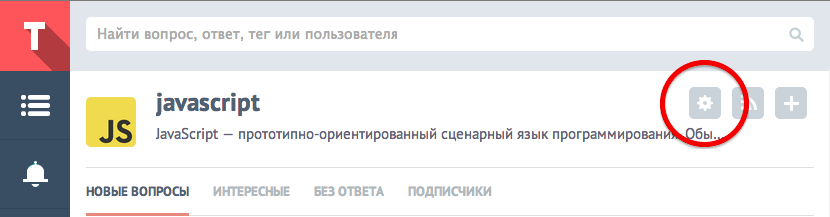
The next settings page will open. For each attribute of the tag, you can see its current approved version, and you can switch and see the version proposed by other users. You can also offer your own version.

This is how switching between the current and user versions of the tag looks like.
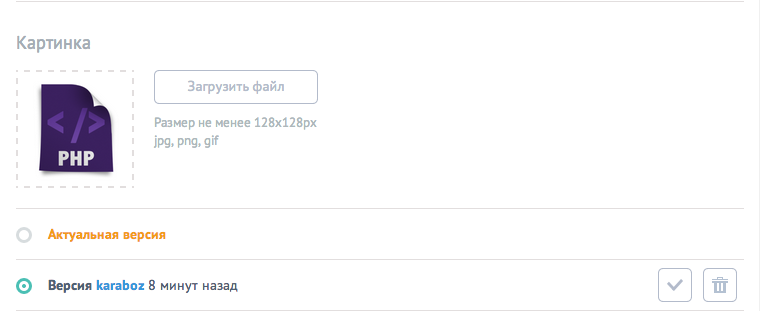
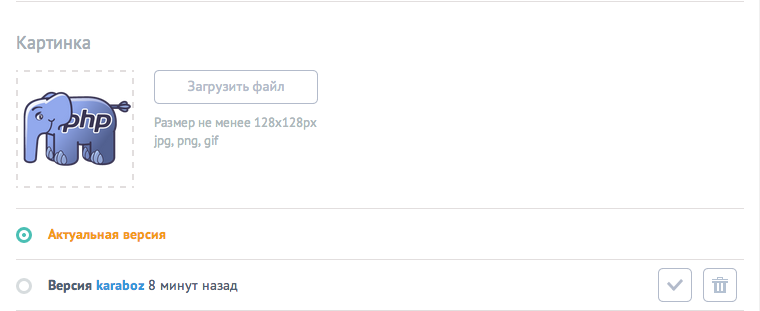
The moderator receives notifications about each new version and either accepts the proposal or rejects it. The user's version either becomes current or is deleted. In any case, after the moderator decision, the user's version disappears from the list of versions on the settings page.
If you want to make the Toaster better, to use it more conveniently, so that more people join, more interesting questions and answers appear - we invite you to participate in the editing of tags! First of all, look at which tags you subscribe to, and which of them have no pictures of descriptions and synonyms. This is something that can be improved first thing.
Source: https://habr.com/ru/post/225121/
All Articles