New functionality nanoCAD 6.0: regulatory audit
It is well known that when releasing new versions, developers always talk about a lot of fixes, improvements and new functionality. Nevertheless, despite everything, I would venture to draw your attention to some truly unique tools of nanoCAD 6.0, after which the world of CAD will never be the same. And in this article I would like to talk about the function NORMAAUDIT (regulatory audit).
Those who are bored of reading a detailed text can simply watch the commercial :-)
We invite the rest under the cat - methodically and consistently we will consider a new function ...
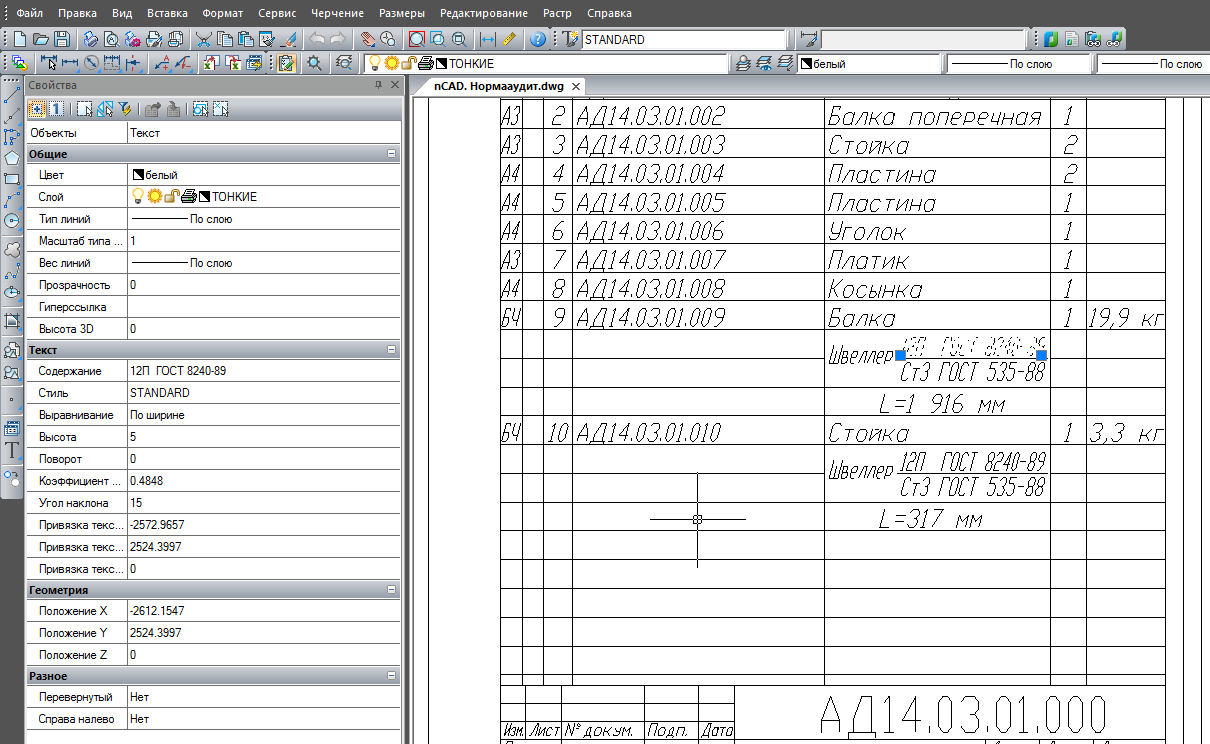
Of course, regulatory documents are regularly updated, changed, replaced, appear in new editions, are canceled altogether ... How to quickly update documents and refer only to the latest editions of regulations and standards? How to ensure the quality of working documentation and quickly track changes in the field of technical, technological, sanitary and other types of regulation? Until now, there was only one way - manual: you should try to be aware of the latest events, remember your drawings and respond quickly to changes.
But there are electronic libraries of standards and regulatory documents that are regularly updated and expanded. Why not encourage them to help with drawing design? The idea of integrating design systems and such electronic libraries is evident.
')
Let's follow this process consistently. To do this, you can use your own drawings or open a demo from the nanoCAD software's Samples folder (select the menu item File → Open, in the nanoCAD Plus section in the dialog that appears (top left) select the Samples folder and open the nCAD file . Normaud.dwg ) (Fig 2).
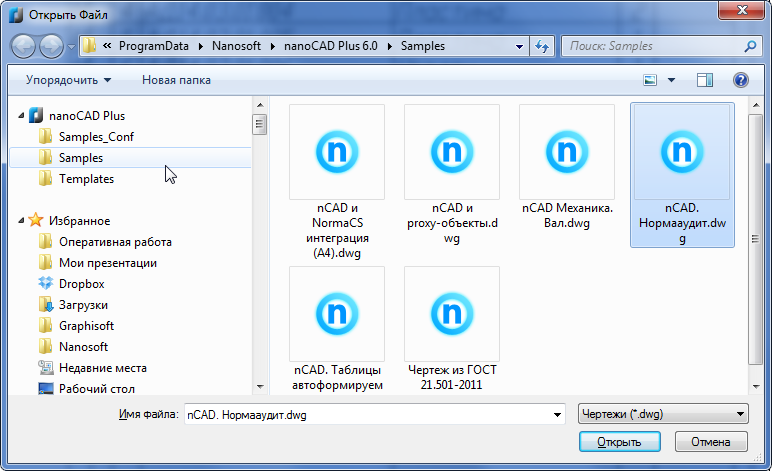
Press the Find button on the link for normative documents , and the program starts analyzing your file ... As mentioned above, any text occurrences of the drawing are searched for - in single-line / multi-line texts, tables, callouts, technical conditions, stamps, etc. And this is unique to nanoCAD: in conventional design systems, it will be necessary to describe separate search functions for each type of text entry. nanoCAD also provides a single interface for interacting not only with standard texts, but also with objects of specialized solutions. Application developers under nanoCAD need only “wrap” their objects with a special code, and the NORMAAUDIT function will not only be able to “see” the text inside these objects, but also change them (we will need this later).
The search itself is based on the rules of regular expressions that we have already configured for users in the NormaCS software product. Therefore, any user will get an excellent result without any additional settings. Nevertheless, it is possible to develop your own search method and try to find more “intricate” descriptions of regulatory documents (Fig. 3).

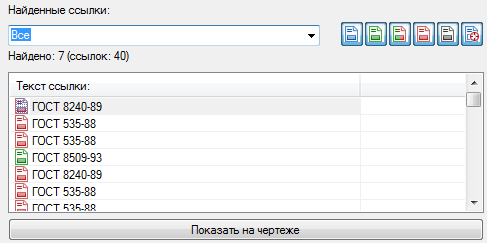
The panel allows you to filter the resulting list by two parameters - by document status (for example, display only canceled documents) and document type (for example, display either only GOST, or only TU, or only SNiPs).

At the same time, we have the opportunity not only to read the document description, but also to open it in text form and / or receive a scanned copy in the NormaCS program (commercial version), put a hyperlink to the document from the drawing, view the change history and find out which standard The inactive document has been replaced. In the additional list you will see the document change history (previous versions of the document), where you can also get descriptive information and access to the text of the document (in the commercial version).
And then for the sake of what all this was started: when you click the Apply changes button, the program corrects the text entry. And if you click the Apply to all button, all references to the incorrect standard will be replaced with the current versions. Two or three movements - and the drawing is not only verified, but also corrected!
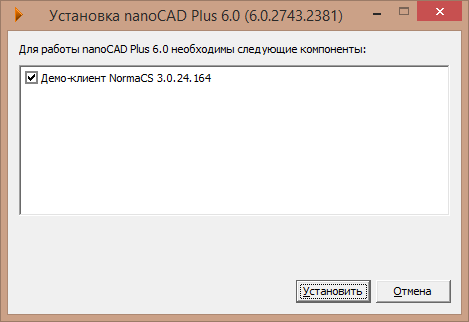
This module provides a search for references to standards, and then requests the status of documents on the specialized service website NormaCS. And if the user needs the text of the document, then this module will load the card with the latest information and details of the document.
In addition, the demo version includes an additional database developed using the NormaCS PRO program. This database contains GOSTs grouped by the “Classifier of State Standards” (CGS), as well as separately issued by ESTD, ESKD, SPKP, SIBID, GSOEI, ESKZZ, SSBT, etc.
In the near future, this functionality will appear in all specialized solutions built on the basis of the nanoCAD platform, which means that all our users will be able to use these tools!
Visit nanocad.ru , try modern versions of the nanoCAD platform and send us your feedback! Successful projects!
Those who are bored of reading a detailed text can simply watch the commercial :-)
We invite the rest under the cat - methodically and consistently we will consider a new function ...
Introduction: a little about the essence of the problem
Obviously, when developing drawings, designers constantly refer to regulatory and technical documents (Fig. 1) - from tables, technical specifications text, stamps, callouts, ordinary text sections (standards, specifications, manufacturing rules, standards, etc.) . Often, plots from other, older documents are copied into existing drawings.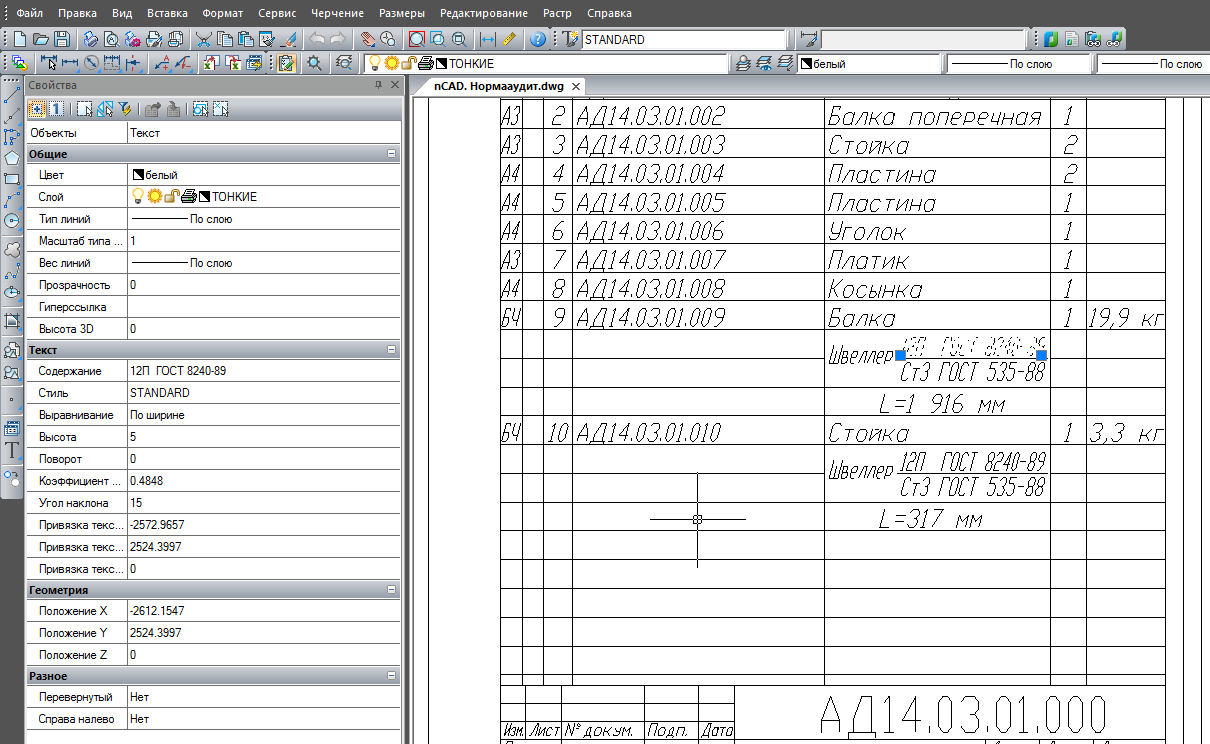
. 1. - , Of course, regulatory documents are regularly updated, changed, replaced, appear in new editions, are canceled altogether ... How to quickly update documents and refer only to the latest editions of regulations and standards? How to ensure the quality of working documentation and quickly track changes in the field of technical, technological, sanitary and other types of regulation? Until now, there was only one way - manual: you should try to be aware of the latest events, remember your drawings and respond quickly to changes.
But there are electronic libraries of standards and regulatory documents that are regularly updated and expanded. Why not encourage them to help with drawing design? The idea of integrating design systems and such electronic libraries is evident.
')
NORMAAUDIT function
In fact, the task of the NORMAAUDIT function is very simple - to find in the document all references to regulatory and technical documents, check each of them for relevance and provide the user with a convenient tool for updating drawing data. This is the task we are solving in the new version of nanoCAD 6.0!Let's follow this process consistently. To do this, you can use your own drawings or open a demo from the nanoCAD software's Samples folder (select the menu item File → Open, in the nanoCAD Plus section in the dialog that appears (top left) select the Samples folder and open the nCAD file . Normaud.dwg ) (Fig 2).
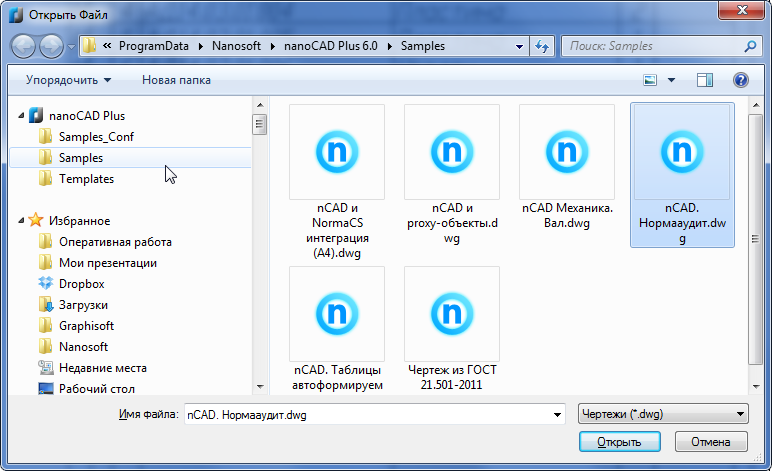
. 2. NORMAAUDIT Samples nanoCAD, DWG- Calling the regulatory audit function
To run the command, just type in the command line nanoCAD NORMAAUDIT ( NORMAAUDIT ) or select the menu item Tools → NormaCS → Verification of references to the NTD with NormaCS . As a result, a floating panel Reconciliation of references to NTD with NormaCS will appear , empty by default.Press the Find button on the link for normative documents , and the program starts analyzing your file ... As mentioned above, any text occurrences of the drawing are searched for - in single-line / multi-line texts, tables, callouts, technical conditions, stamps, etc. And this is unique to nanoCAD: in conventional design systems, it will be necessary to describe separate search functions for each type of text entry. nanoCAD also provides a single interface for interacting not only with standard texts, but also with objects of specialized solutions. Application developers under nanoCAD need only “wrap” their objects with a special code, and the NORMAAUDIT function will not only be able to “see” the text inside these objects, but also change them (we will need this later).
The search itself is based on the rules of regular expressions that we have already configured for users in the NormaCS software product. Therefore, any user will get an excellent result without any additional settings. Nevertheless, it is possible to develop your own search method and try to find more “intricate” descriptions of regulatory documents (Fig. 3).

. 3. , Search results
As a result of the search, the NORMAAUDIT panel compiles a list of references to the regulatory technical documents used in the drawing. Each link is drawn up as a separate line in the list and provided with an icon corresponding to the status of the document (Fig. 4). It is very difficult to make a mistake: green links are valid documents, red ones are canceled. In addition to these two statuses, the panel indicates four more statuses: partially valid documents, documents with undefined status, documents under development (projects), and documents requiring clarification.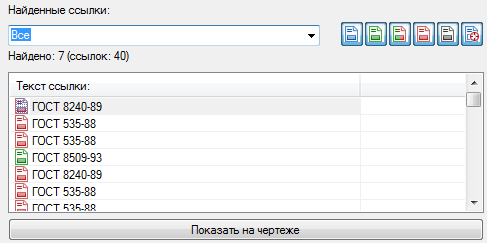
. 4. - , , The panel allows you to filter the resulting list by two parameters - by document status (for example, display only canceled documents) and document type (for example, display either only GOST, or only TU, or only SNiPs).
Work with search results
If you select any line in the list, two actions will occur: a) in the drawing field, the text in which the link was found will be approximated and highlighted (but this can be turned off); b) a description of the selected document will be displayed at the bottom of the panel (Fig. 5).
. 5. , , , At the same time, we have the opportunity not only to read the document description, but also to open it in text form and / or receive a scanned copy in the NormaCS program (commercial version), put a hyperlink to the document from the drawing, view the change history and find out which standard The inactive document has been replaced. In the additional list you will see the document change history (previous versions of the document), where you can also get descriptive information and access to the text of the document (in the commercial version).
And then for the sake of what all this was started: when you click the Apply changes button, the program corrects the text entry. And if you click the Apply to all button, all references to the incorrect standard will be replaced with the current versions. Two or three movements - and the drawing is not only verified, but also corrected!
Integration with NormaCS
Obviously, the NormaCS program is required for the full functionality of this nanoCAD function. Let's see what versions of this program are needed - after all, for most users it is not installed.Internet version of NormaCS
In fact, for the full operation of the NORMAAUDIT function, a small shell module and Internet access are sufficient. The wrapper comes with nanoCAD 6.0 (both in the free and paid Plus versions), and if the NormaCS library is not found on the user's computer, the user is offered a small module “NormaCS Demo Client” (Fig. 6).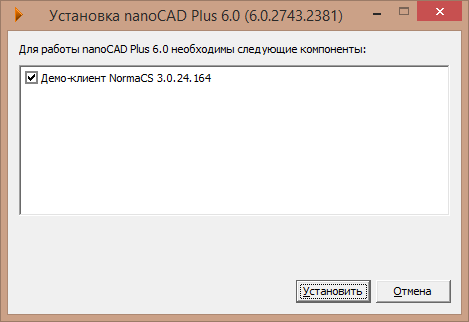
. 6. NormaCS, nanoCAD , This module provides a search for references to standards, and then requests the status of documents on the specialized service website NormaCS. And if the user needs the text of the document, then this module will load the card with the latest information and details of the document.
Demo version of NormaCS
If the computer does not have access to the Internet, the user can install from the website normacs.ru a fresh demo version , which:- contains more than 145,102 cards with the details of the documents;
- has the ability to full-text and requisite search for all documents stored in the system;
- has full-featured integration with Microsoft Office and AutoCAD products;
- includes texts and images of 200 documents from the ISO 01.110 classifier “Documentation for products”;
- contains examples of construction documents (standard construction series, technological maps and OSTs);
- DWR examples of bridges
- and much more.
In addition, the demo version includes an additional database developed using the NormaCS PRO program. This database contains GOSTs grouped by the “Classifier of State Standards” (CGS), as well as separately issued by ESTD, ESKD, SPKP, SIBID, GSOEI, ESKZZ, SSBT, etc.
Commercial version of NormaCS
And of course, the NORMAAUDIT function interacts with the full version of NormaCS: if the program works in your organization in a commercial mode (whether it is local or network version), then you can not just find documents, find out their status and replace outdated links with new ones, but also instantly access the text of the regulatory document!Conclusion
Without a doubt, the new function NORMAAUDIT, which appeared in the sixth version of the nanoCAD CAD platform, is a significant step forward and a great helper for designers. This functionality, unique for CAD, allows not only to quickly check the working documentation, but also to immediately correct references to outdated documents. And complete with the commercial version of the library of standards and NormaCS standards, designers find a useful and convenient tool for obtaining high-quality working documentation.In the near future, this functionality will appear in all specialized solutions built on the basis of the nanoCAD platform, which means that all our users will be able to use these tools!
Visit nanocad.ru , try modern versions of the nanoCAD platform and send us your feedback! Successful projects!
Source: https://habr.com/ru/post/225063/
All Articles