Password Managers Overview
Writing passwords to the txt file is no longer the case. The right users keep secret information in the right programs. We have prepared a review of five password managers - comfortable and functional. Their assessment is based solely on personal opinion.
www.keepass.info

')
Multilingual free program for storing and generating passwords with open code and a number of ready-made plugins - encryption, synchronization, generation of pronounced and easily remembered passwords.
The password database is encrypted with AES-256. It is possible to use a multi-pass key conversion. This increases the resistance to direct attacks - in this respect, perhaps, KeePass is more reliable than other password managers.
KeePass is stored in a file that can be synced via Dropbox.
Overall impression: everything is cool, but the appearance is obviously for old school lovers.

www.iliumsoft.com/ewallet
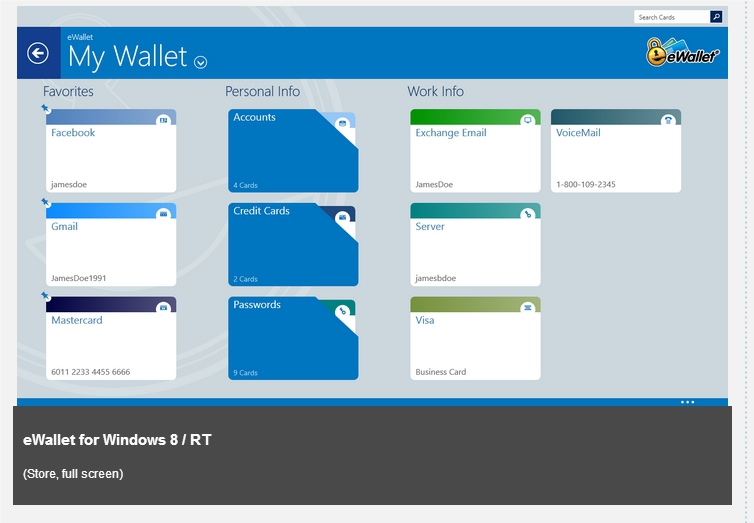
Available in versions for iPhone, iPad, Mac, Windows - at least 7. Windows version of eWallet integrates with Internet Explorer, Firefox and Chrome browsers, and version for OS X only with Safari. The program is paid, but there is a test version for 30 days.
The database file is encrypted using AES-256. The base is synchronized only manually.
Overall impression: many functions, but lame usability, plus design in the style of a symbolic wallet with plastic cards causes strange sensations.

www.roboform.com
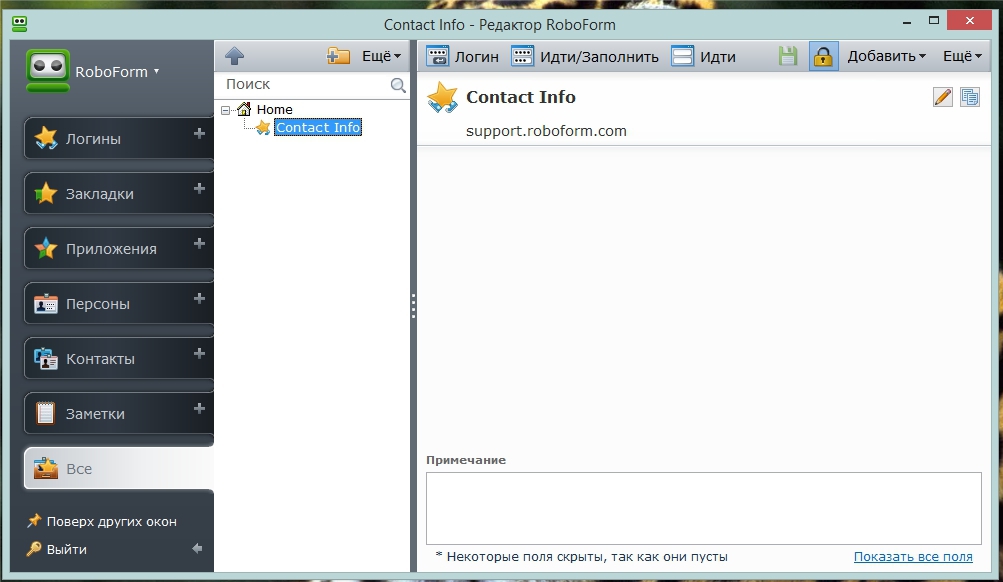
An application that supports 30 languages. But we do not really care.
Windows and Mac OS X, applications for mobile platforms iOS, Android, BlackBerry, Windows Mobile, Palm OS and Symbian. In this case, the desktop version does not imply the import of data from Chrome.
Synchronized with the use of cloud technology, the database is encrypted according to the AES-256 standard.
General impression: there are a number of minor bugs in usability - for example, the password generator in Windows is launched from the Start panel or by clicking on the shortcut, it is impossible to start it from the program itself. And other similar trifles - insignificant, but unpleasant.

www.lastpass.com
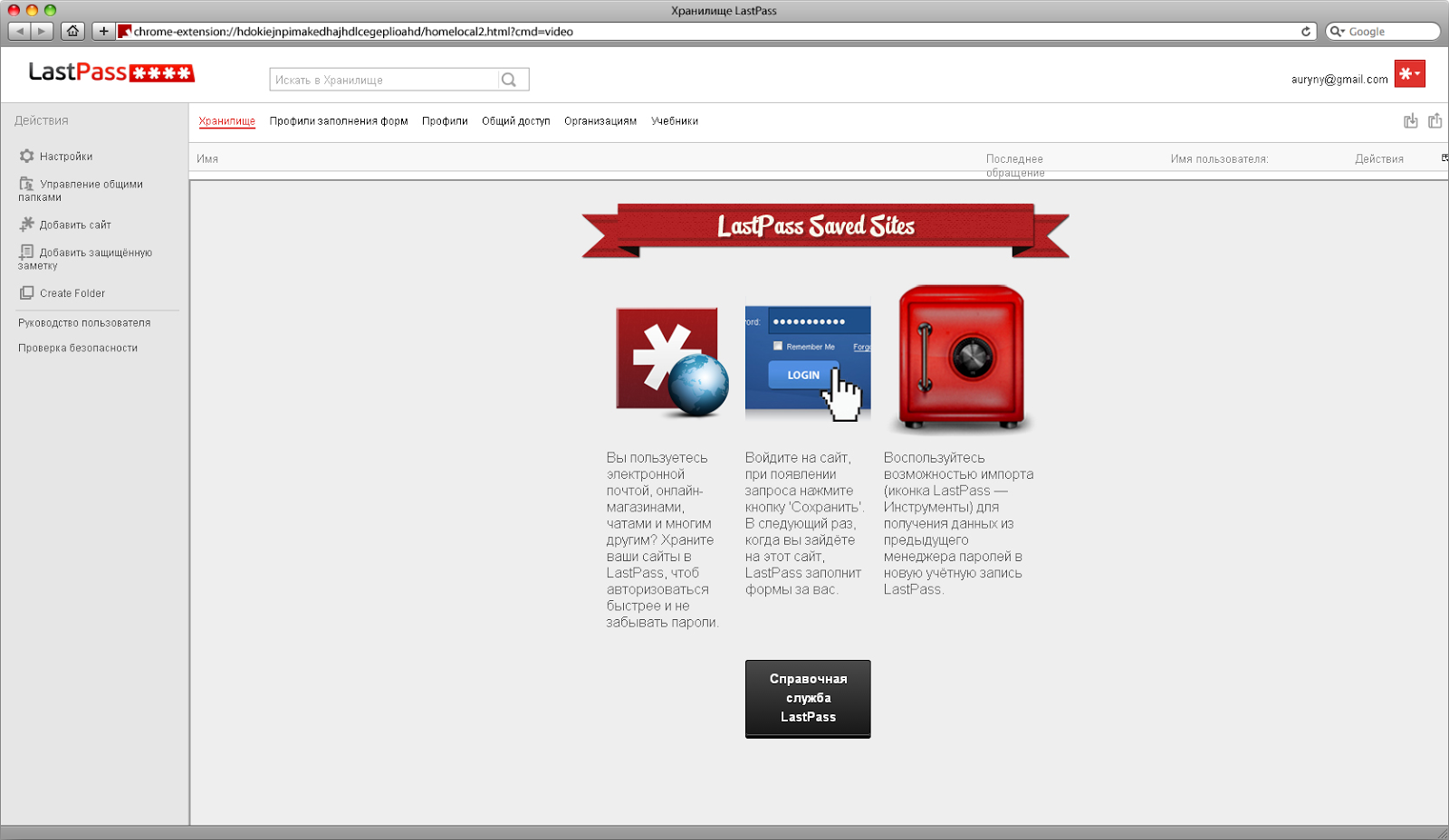
The extension for the main browsers - IE, Firefox, Safari, Chrome, Opera, works only in the network. There are versions for mobile devices iPhone, iPad, Android, BlackBerry and others. Password management is possible via the LastPass web interface on the website - this is quite convenient.
There is a portable client for Windows - download the database, after which you can use it offline.
LastPass is a cloud service that does not require synchronization. The base is encrypted using the AES-256 algorithm.
Overall impression: strong encryption mechanism, convenient work with passwords in the browser.

agilebits.com/onepassword/mac

Support Mac OS X, Windows, native iOS client, android application. Integrates with Safari, Firefox, Chrome (Mac), Firefox, Chrome and Internet Explorer (Windows).
Synchronization of the base using the Dropbox service and iCloud pass locally via Wi-Fi. The database is encrypted using the AES-128 algorithm. There is a built-in integration with browsers and operating system.
Overall impression: comfortable, functional, well adjusted to the user's needs.

The ideal program for storing passwords, as it turned out, does not happen. Only if you do this yourself. Of the above, 1Password skipped all other password managers for us. We will give the second place to LastPass, despite the fact that it is only available online, and the password database is stored on the server.
The harsh truth of life: it makes no sense to paranoid unnecessarily - if you really want to hack, they will be hacked. Therefore, it is better to use at least convenient managers - it will not be so painfully painful if something happens.
Leave very important opinions for us in the comments.
# 1 KeePass
www.keepass.info

')
Multilingual free program for storing and generating passwords with open code and a number of ready-made plugins - encryption, synchronization, generation of pronounced and easily remembered passwords.
Technology
The password database is encrypted with AES-256. It is possible to use a multi-pass key conversion. This increases the resistance to direct attacks - in this respect, perhaps, KeePass is more reliable than other password managers.
KeePass is stored in a file that can be synced via Dropbox.
Functions
- Create a record.
- Duplicate entry.
- Sort entries by columns, by tags.
- Groups of records - tree and sorting.
- Search by records - fast or advanced.
- Copying recording data - double click on the field for copying, deleting copied information from the clipboard after a certain period of time.
- AutoType for automatic data entry in browsers and other programs.
- Storage of dates.
- Password generator, including with the given parameters.
- Lock button - when you re-enter the program again asks for the master password.
- Base settings and programs.
- Change master password.
- Triggers.
- Export files: TXT, HTML, XML, CSV.
- Import files: 35 formats.
- Database Transfer
Overall impression: everything is cool, but the appearance is obviously for old school lovers.

# 2 eWallet
www.iliumsoft.com/ewallet
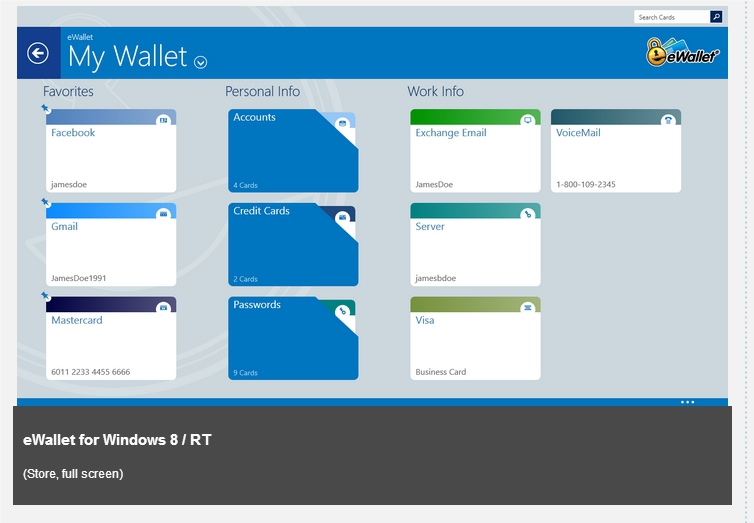
Versions
Available in versions for iPhone, iPad, Mac, Windows - at least 7. Windows version of eWallet integrates with Internet Explorer, Firefox and Chrome browsers, and version for OS X only with Safari. The program is paid, but there is a test version for 30 days.
Technology
The database file is encrypted using AES-256. The base is synchronized only manually.
Functions
- Category tree.
- Adding a card with customization.
- Customization of fields in the cards.
- More than 30 templates - credit cards, passwords, bank data.
- Tree statistics - counters by type of information.
- A list of recent cards.
- Password generator.
- "Living Fields", for example, a call by clicking on the number field.
- Auto Pass - automatic substitution of username and password in the browser field.
- Smart Copy - quick copy of card numbers.
Overall impression: many functions, but lame usability, plus design in the style of a symbolic wallet with plastic cards causes strange sensations.

# 3 RoboForm
www.roboform.com
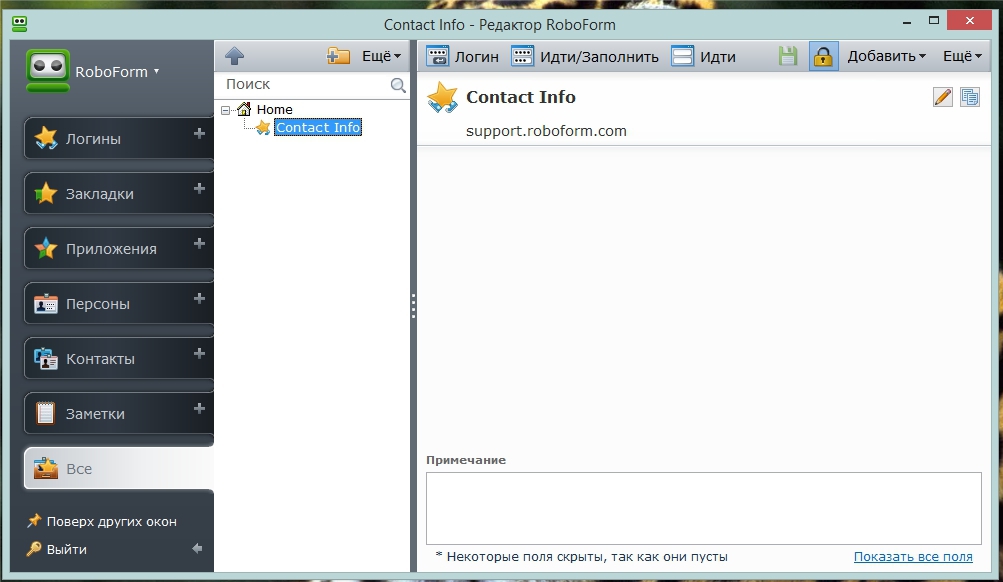
An application that supports 30 languages. But we do not really care.
Versions
Windows and Mac OS X, applications for mobile platforms iOS, Android, BlackBerry, Windows Mobile, Palm OS and Symbian. In this case, the desktop version does not imply the import of data from Chrome.
Technology
Synchronized with the use of cloud technology, the database is encrypted according to the AES-256 standard.
Functions
- Creating records.
- Search.
- Print - logins, persons, notes.
- Auto Login.
- Password generator.
- Additional protection for each entry. To open the data you need to enter the master password.
- Import data entered from the browser.
- Sending entries by e-mail - requires a master password.
- Creating shortcuts on the desktop and in the browser.
- Integration with Windows Login.
- The ability to open multiple windows of the program.
- Administration: creation, editing of user groups, sharing of records on user groups, synchronization of databases when editing by users, checking which records a particular user has accessed.
- Profiles of different users on one copy of the program.
- Backups
- Portable version of the base, which can be stored on a flash drive.
- Unicode control characters.
- Filling long forms in online stores with one click.
- Screen keyboard.
General impression: there are a number of minor bugs in usability - for example, the password generator in Windows is launched from the Start panel or by clicking on the shortcut, it is impossible to start it from the program itself. And other similar trifles - insignificant, but unpleasant.

# 4 LastPass
www.lastpass.com
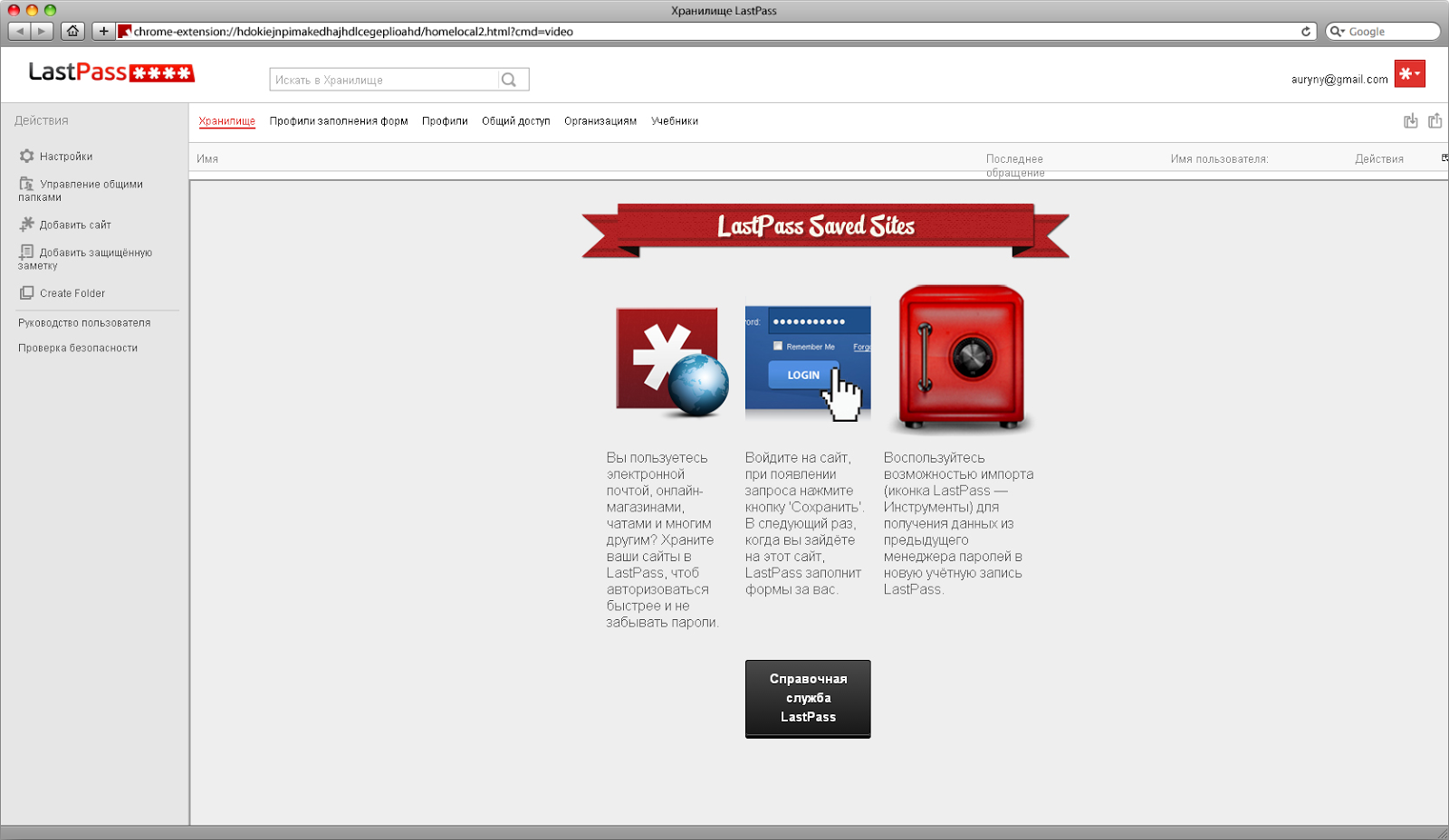
Versions
The extension for the main browsers - IE, Firefox, Safari, Chrome, Opera, works only in the network. There are versions for mobile devices iPhone, iPad, Android, BlackBerry and others. Password management is possible via the LastPass web interface on the website - this is quite convenient.
There is a portable client for Windows - download the database, after which you can use it offline.
Technology
LastPass is a cloud service that does not require synchronization. The base is encrypted using the AES-256 algorithm.
Functions
- Search.
- Autocomplete.
- Login with one click.
- Settings - general, security, etc.
- Multifactor authentication.
- One-time passwords.
- Security check for unreliable passwords.
- Automatic protection of credentials from being stolen from phishing sites.
- Search for unprotected objects on the computer.
- Import from previous password manager.
- Prohibited addresses.
- Password exchange (access control).
- Automatic user synchronization.
- Administration: reports and user management.
- Bookmarks.
- Screen keyboard.
- The program is free, but for additional features such as detecting weak passwords, on-screen keyboard, protection against phishing will have to pay.
Overall impression: strong encryption mechanism, convenient work with passwords in the browser.

# 5 1Password
agilebits.com/onepassword/mac

Versions
Support Mac OS X, Windows, native iOS client, android application. Integrates with Safari, Firefox, Chrome (Mac), Firefox, Chrome and Internet Explorer (Windows).
Technology
Synchronization of the base using the Dropbox service and iCloud pass locally via Wi-Fi. The database is encrypted using the AES-128 algorithm. There is a built-in integration with browsers and operating system.
Functions
- Creating records - quick buttons to create different types.
- Navigation column - all entries, favorites, categories, folders, tags.
- Search.
- Favorites.
- Password generator.
- AutoType - automatic substitution of the password in the selected window.
- Module for browsers.
- Share access: groups, iMessage, e-mail.
- Security auditing - records with a weak, old, duplicate password.
- Clearing the clipboard after a certain period of time.
- Basket.
- Backups
- Import Export.
- Check updates.
- A bunch of settings.
Overall impression: comfortable, functional, well adjusted to the user's needs.

Comparison table for readers diagonally
| Keepass | eWallet | 1Password | Roboform | LastPass | |
| Encryption mechanism | AES-256 | AES-256 | AES-128 | AES-256 | AES-256 |
| Password generator |  |  |  |  |  |
| Autocomplete |  |  |  |  |  |
| Search |  |  |  |  |  |
| Browser Integration |  |  |  |  |  |
| Dropbox sync |  |  |  |  |  |
| Portable version |  |  |  |  |  |
| Cost of | Free | $ 19.99 | from 49.99 $ | $ 9.95 | 1 $ |
Conclusion
The ideal program for storing passwords, as it turned out, does not happen. Only if you do this yourself. Of the above, 1Password skipped all other password managers for us. We will give the second place to LastPass, despite the fact that it is only available online, and the password database is stored on the server.
The harsh truth of life: it makes no sense to paranoid unnecessarily - if you really want to hack, they will be hacked. Therefore, it is better to use at least convenient managers - it will not be so painfully painful if something happens.
Leave very important opinions for us in the comments.
Source: https://habr.com/ru/post/225053/
All Articles