ONYX BOOX i63ML Newton - the first reader with the newest screen E-Ink Carta
Hello, dear friends!
I want to talk about the new e-book from Onyx International, this company was founded in 2008 in Guangzhou, China by engineers who worked in well-known IT companies, such as Google, Microsoft, Nortel. The company's products are represented in many countries of the world, and Russia is no exception.
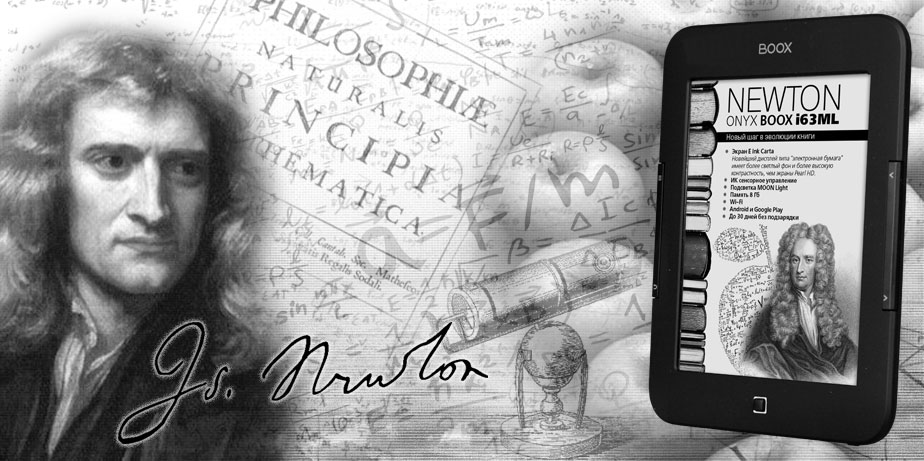
The company MakTsentr, the exclusive distributor of ONYX International products in Russia, in May 2014 introduced the first device in Russia equipped with the latest E-Ink Carta screen with support for multi-touch and MOON Light. By good tradition, the new e-book of the “scientific” series was named in honor of the great scientist, in this case the English physicist, mathematician and astronomer Isaac Newton.
')
 Processor: Rockchip 2906, 1 GHz
Processor: Rockchip 2906, 1 GHz
 Operating system: Android 2.3.1
Operating system: Android 2.3.1
 RAM (RAM): 512 MB;
RAM (RAM): 512 MB;
 Available memory: 8 GB + microSD slot up to 32 GB;
Available memory: 8 GB + microSD slot up to 32 GB;
 Display size, type and resolution: Display 6 ", E Ink Carta, 16 shades of gray, 14: 1 contrast ratio, 758 x 1024 pixels, infrared touch screen, with Multi-touch function, MOON Light backlight;
Display size, type and resolution: Display 6 ", E Ink Carta, 16 shades of gray, 14: 1 contrast ratio, 758 x 1024 pixels, infrared touch screen, with Multi-touch function, MOON Light backlight;
 Network: Wi-Fi 802.11 b / g / n;
Network: Wi-Fi 802.11 b / g / n;
 Battery Capacity: 1600 mAh (Li-ion);
Battery Capacity: 1600 mAh (Li-ion);
 Optional: USB 2.0; Text formats: TXT, HTML, RTF, FB2, FB2.ZIP, DOC, MOBIPOCKET, CHM, PDB, EPUB (DRM), EPUB (non-DRM); Graphic formats: JPG, PNG, GIF, BMP; Other: PDF (DRM), PDF (non-DRM), DjVu
Optional: USB 2.0; Text formats: TXT, HTML, RTF, FB2, FB2.ZIP, DOC, MOBIPOCKET, CHM, PDB, EPUB (DRM), EPUB (non-DRM); Graphic formats: JPG, PNG, GIF, BMP; Other: PDF (DRM), PDF (non-DRM), DjVu
 Dimensions: 171 x 128.4 x 10.9 mm
Dimensions: 171 x 128.4 x 10.9 mm
 Weight without cover: 243 g.
Weight without cover: 243 g.
A box of thick cardboard is decorated in black and green, with colorful apples gleaming on the front side. In general, my impressions of this box design are positive.

Complete set: e-book, cover, charger, USB data cable, instruction manual and warranty card.

The branded charger from the 220V network with a charge output current of 1000 mA, fully charges the battery in 3 hours. During charging, neither the body of the book nor the charger itself overheats.

The USB data cable is also of good quality, not hard, 80 cm long, the miniUSB connector fits tight to the end, with no gaps.

The e-book is available in one color: black. The body is made of soft-touch plastic. Dimensions of the device are 171 x 128.4 x 10.9 mm and weighs 243 grams, together with the cover the book weighs 336 grams.


The front panel has a 6-inch touchscreen display, a home button and a double page turning button. Along the entire body at the edges of the screen, you can see a beveled edge at an obtuse angle.
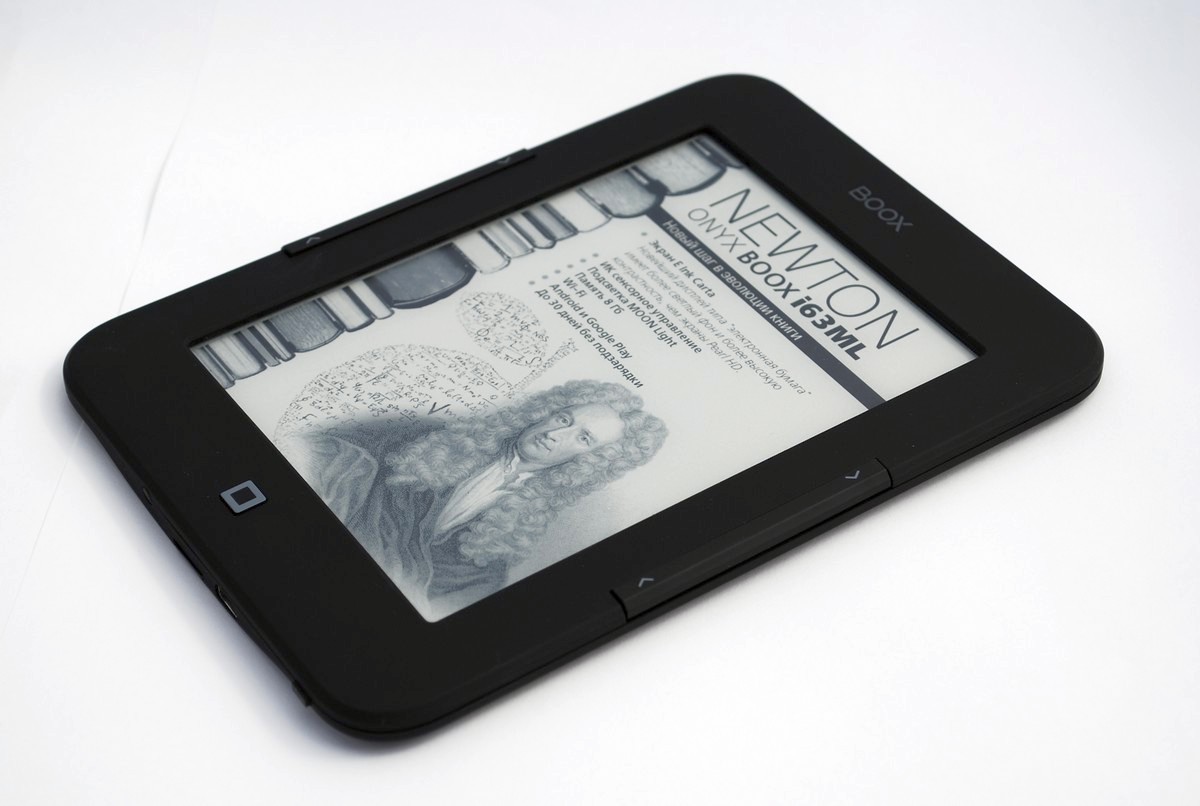

The manufacturer's logo, model name, some technical information, as well as the serial number that matches the bar code on the box are printed on the back panel. You should also pay attention to the unusual location of the hole to restart the device.

On the right and left side are located overlapping mechanical buttons turning pages.

The upper end is completely empty.

At the bottom there is a miniUSB connector, a slot for microSD memory cards and an on / off button.

The on / off button also functions as an event indicator: during charging, the orange LED glows continuously and blinks blue, and at the end of charging blue lights up continuously.

Despite its size, it is comfortable to hold a book in your hand, you quickly get used to it. All control keys are ergonomically arranged, made with high quality and have a pleasant tight turn. Pressing is accompanied by pleasant clicks, the keys do not creak and do not sink.
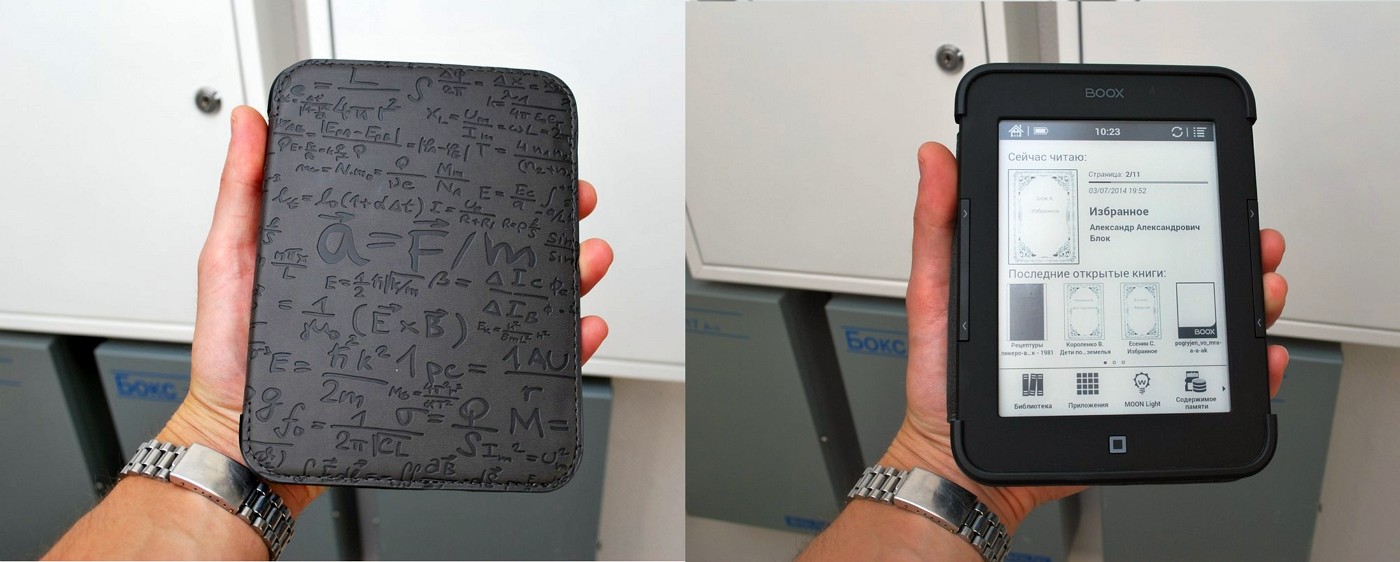
Cover-cover is very reliable protects the book from all sides. The lower part of it is made of dense rubber, which reliably fits the reader from all sides, the cover is made of artificial leather with beautiful patterns (formulas). The case has a comfortable ergonomics, sewn magnetic strips fix the right and left side when closing the book. After closing, an automatic transition to sleep mode occurs, when opened, the book awakens.

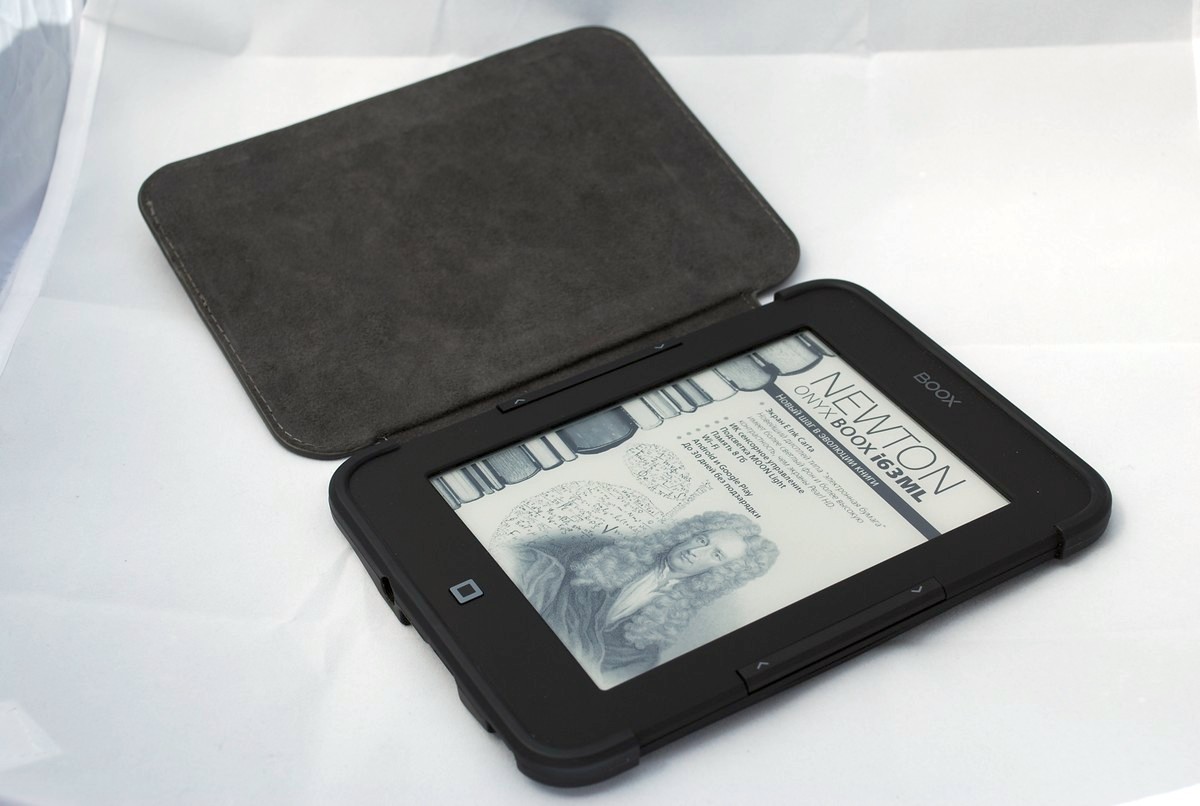
ONYX BOOX i63ML Newton is equipped with the latest 6 inch E-Ink Carta screen with MOON Light backlight and IR touch controls (screen manufacturer: PVI, model: ED060XG3).
E-Ink Carta technology provides several advantages:
1) Increase contrast by 50% and increase in light reflecting capacity by 20% in comparison with its predecessors. This feature reduces eye strain and makes even long-term reading comfortable.
2) The display of E Ink Carta may not be fully updated, but only partially, i.e. when it is necessary to change the picture only on some fragment of the screen, the corresponding pixels change, without redrawing the entire image. This provides additional energy savings.
I would like to note some features of the infrared control technology:

1. All components (line of photodiodes and photodiodes) are located in the display frame. Unlike resistive and capacitive technologies used in most modern devices, infrared sensor displays do not use fragile translucent sensory spraying. As a result, scratches, dirt and even cracks do not affect the performance of the touch panel.
2. Calibration stability is based on a 100% digital positioning method.
3. The absence of conductive spraying on the glass. As a result, the brightness of the image increases, the glare is reduced.
The screen has a resolution of 1024x758 pixels with a pixel density of 200 ppi. The number of gray gradations is 16, the contrast is 14: 1. Multitouch for 2 touches, responsive.
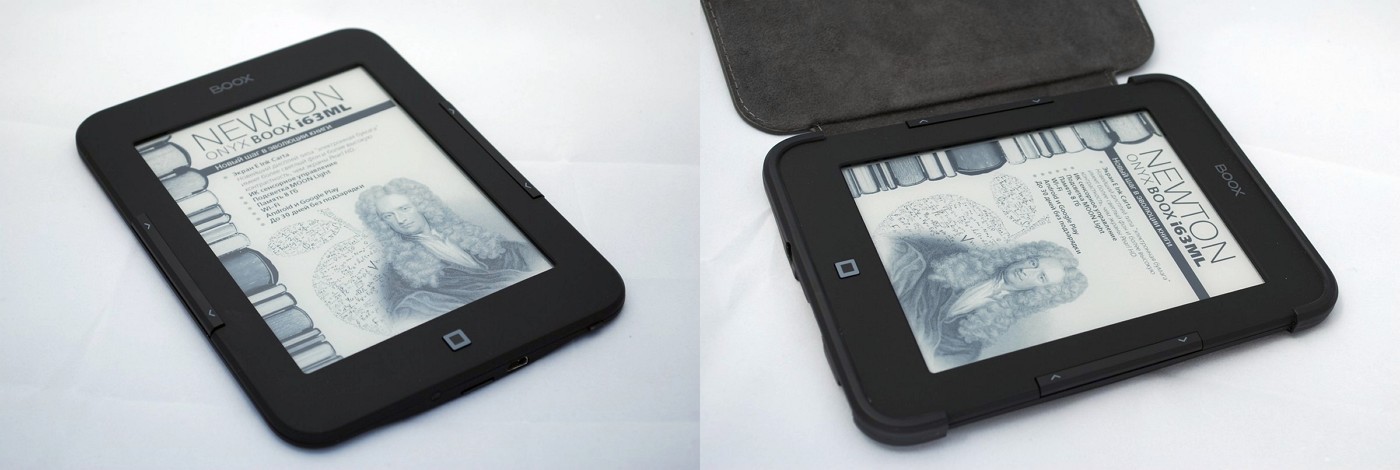
Screen backlight
MOON Light technology allows you to use the device in the dark or in poor lighting conditions, without damage to eyesight. Using this function creates a soft glow of the screen, optimal for dark rooms. By pressing the mechanical button “home” by two seconds, you can turn the backlight on or off. The backlight level is convenient to adjust in the control menu, which is available at the bottom of the screen.
The scale of the gradations of the backlight is flexible, has 50 divisions (5 divisions - 10% brightness):
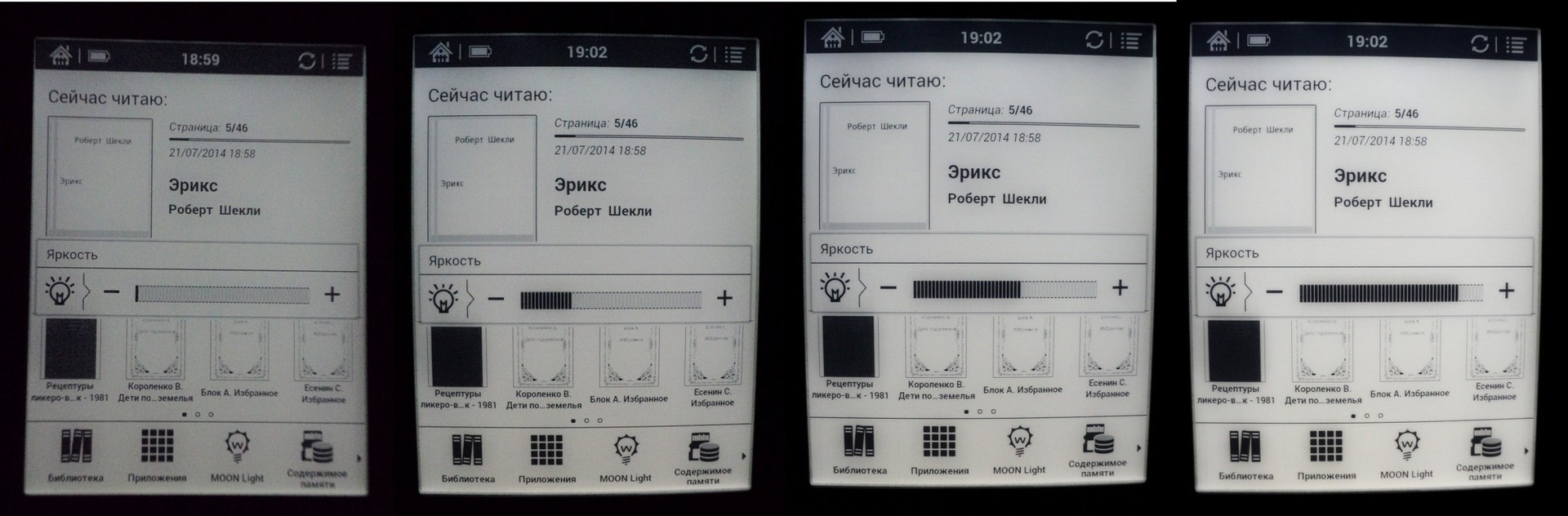
The e-book is built on the processor Rockchip 2906 with a clock frequency of 1 GHz. In addition, the device has 512 MB of RAM and 8 GB of internal memory, which can be expanded up to 32 GB with microSD memory cards.
The Rockchip 2906 processor is energy efficient, i.e. works on the frequency that is required at one time or another, depending on the tasks. And also goes well into a deep sleep.
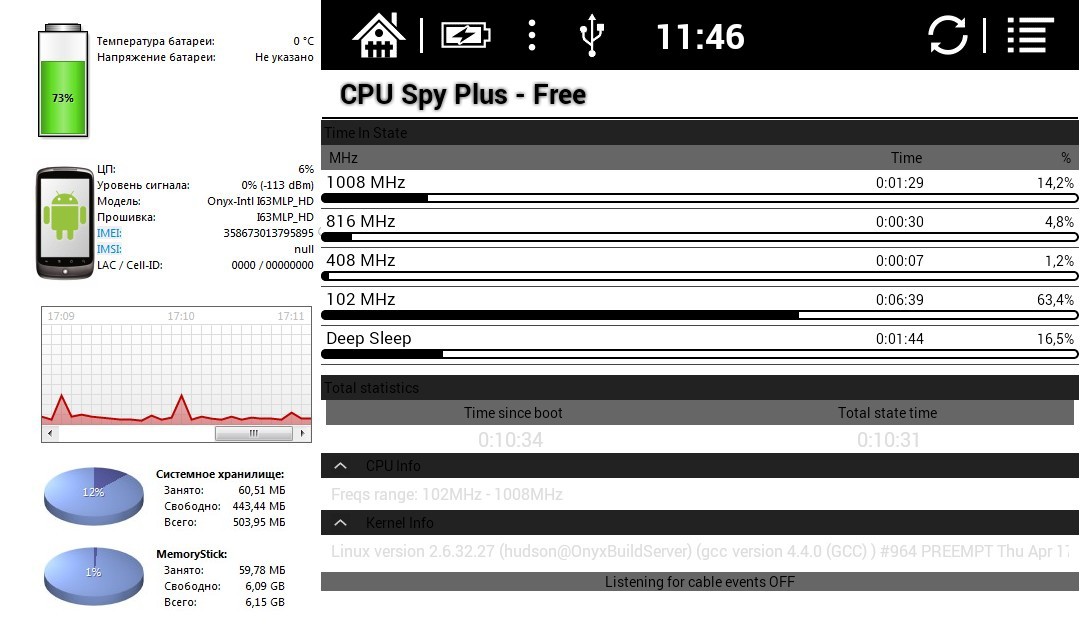
Iron ONYX BOOX i63ML Newton perfectly copes with its tasks, volume books in PDF format, DjVu overloaded with pictures and photos open, if not in seconds, then very quickly. Books in the popular fb2 format open instantly.
The developers have provided at least 3 ways to add new books:
1. From a large computer via miniUSB cable (reader supports USB 2.0 standard):
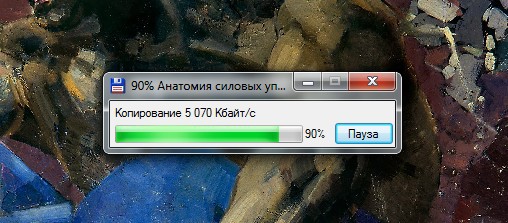
2. Wi-Fi standard 802.11 b / g / n without the use of the Internet. Communication between various devices can be carried out through third-party programs on the Android OC platform, for example, creating an FTP server on an e-book:
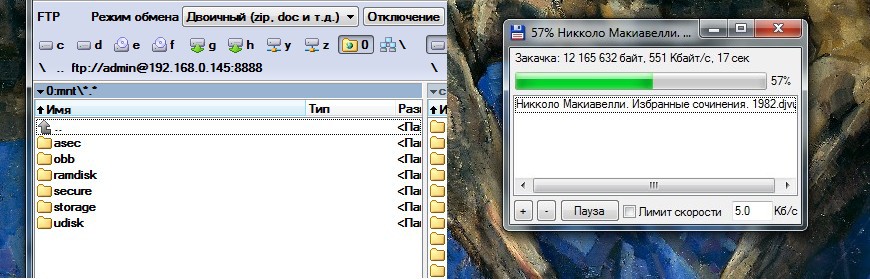
3. Internet connection via Wi-Fi.
Several books of the classics of literature have already been downloaded for free into the e-book; additional books can be downloaded for free or purchased through liters.
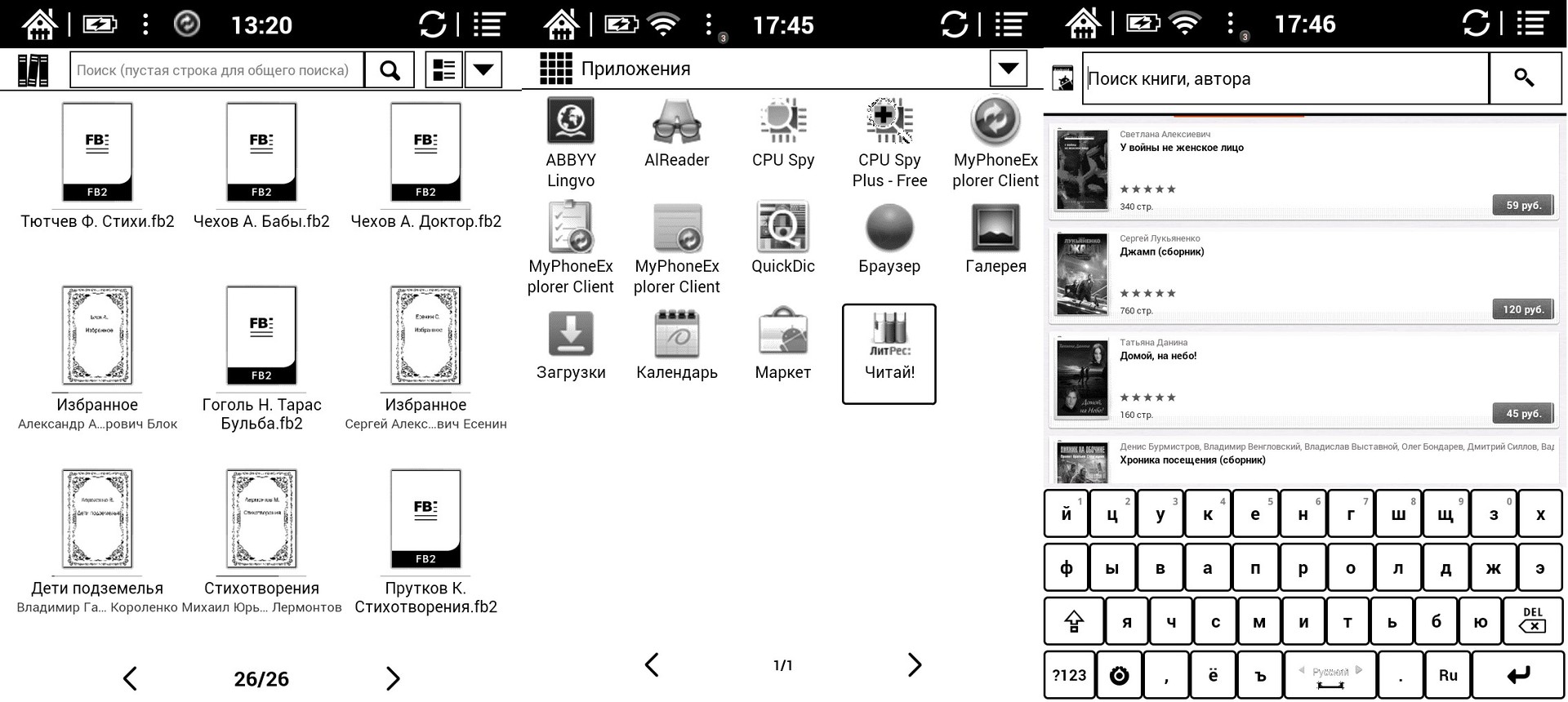
The book has an interface similar to other models of the "scientific" ONYX series. If we talk about stylization, in this case the screen savers are in the off and sleeping state on the screen with a portrait of the great scientist, the formulas and the original covers of his works.
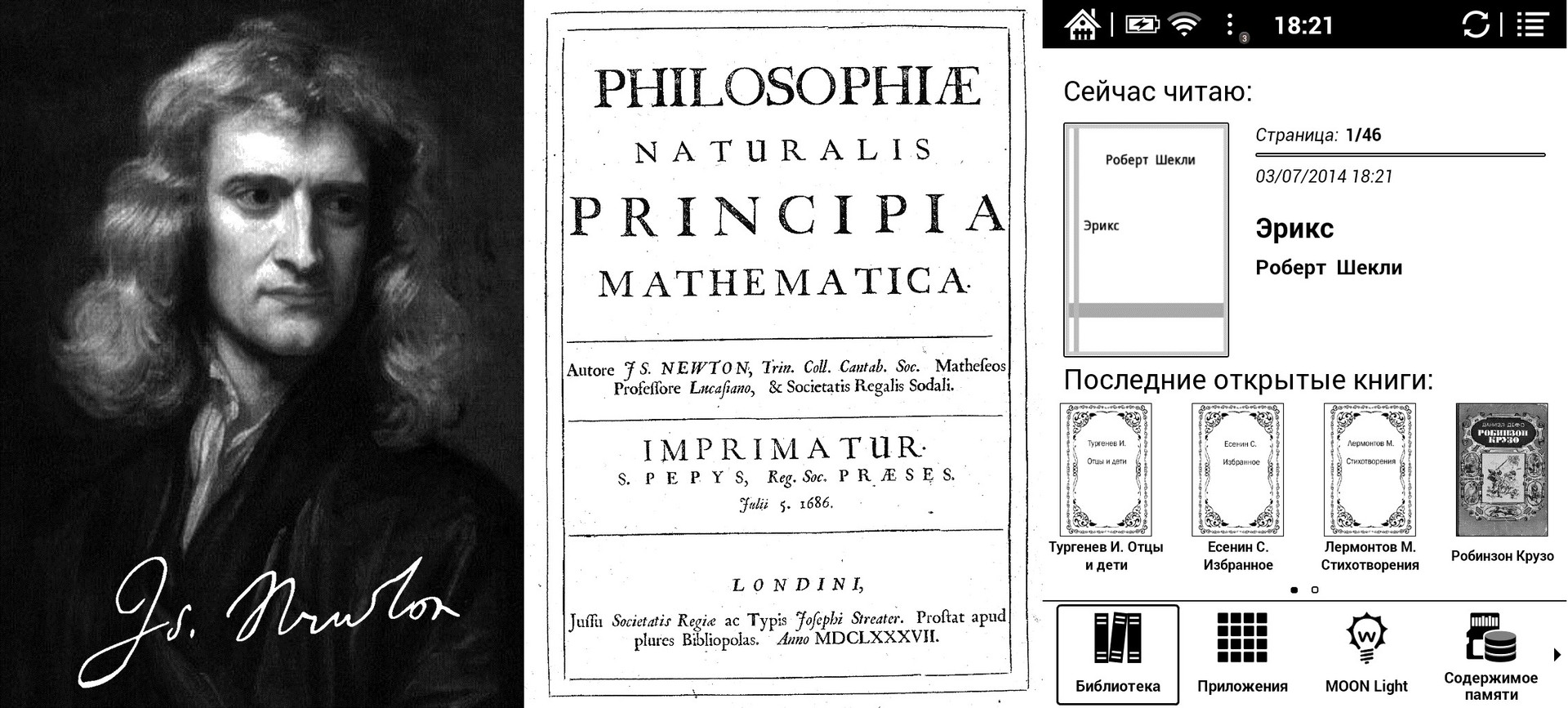
From the start window, you can immediately go to your "Library":

Already installed in the book software allows you to open most of the popular text and image formats. If you need to open some exotic formats, the user can install the necessary application himself.

During the reading, you can flexibly change the additional settings that are saved for each book individually. For example: page orientation, indents, spacing, font sizes, etc.
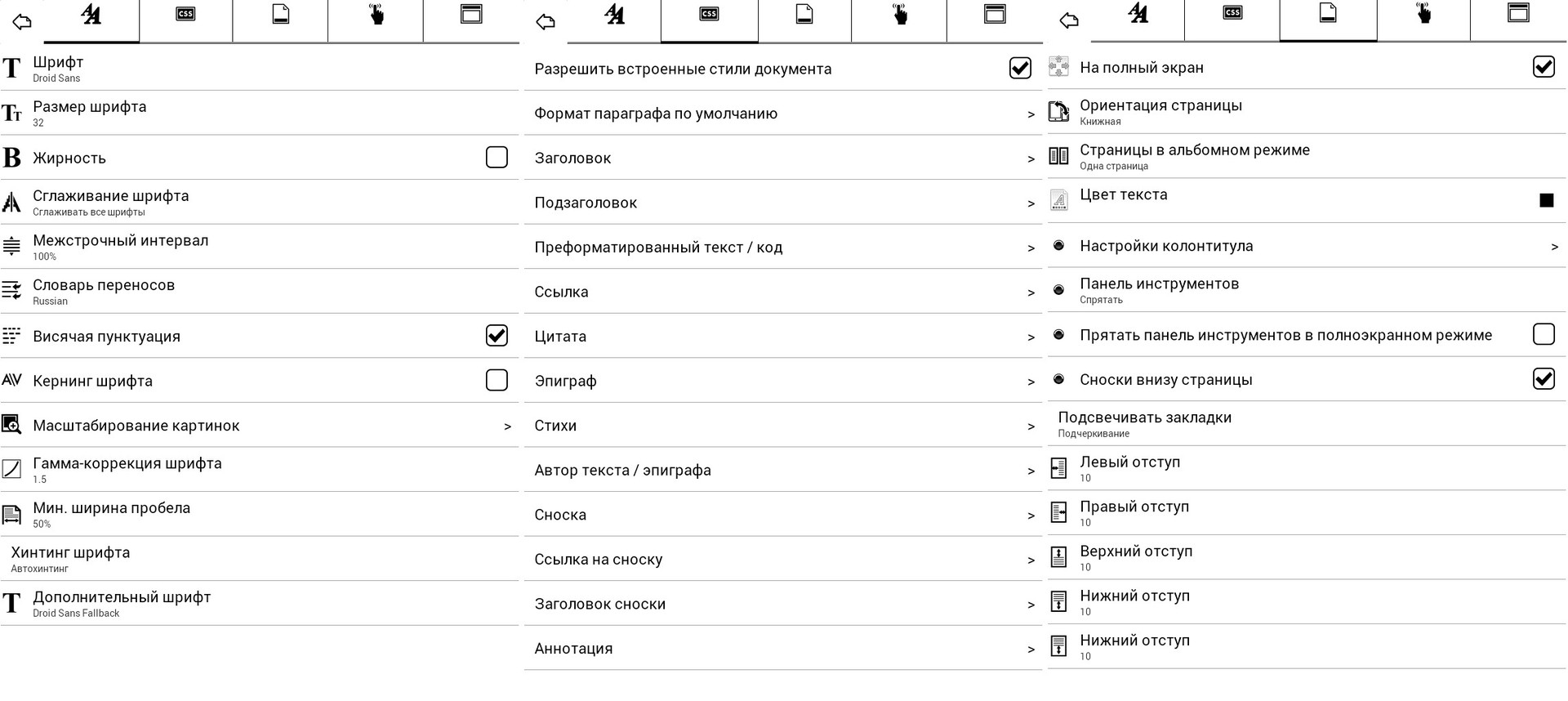
The book has already pre-installed popular fonts, and you can also install any custom ones. If you like to read books with a specific font that is not pre-installed in the reader, you can install your font by copying it into the created “fonts” folder (with a small letter) on the reader’s internal memory (the fonts must be in TTF format).
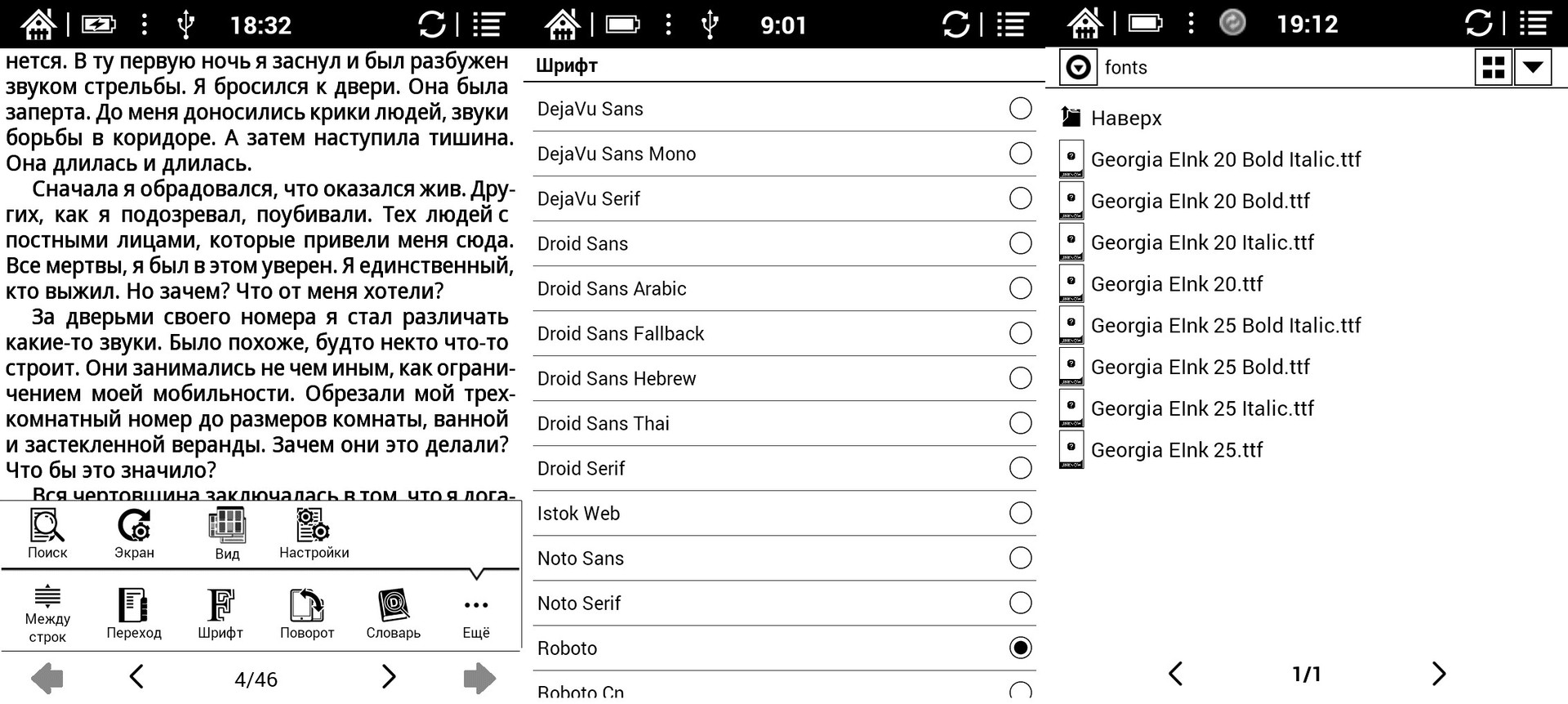
The book remembers the history of the discovery and reading of the latest books, as well as the bookmarks put in the text of these books. In order to set bookmarks while reading a book on the page you need, just go to the page you need and briefly click on the small triangle in the upper right corner of the screen, and the triangle will turn black and change its direction. Pressing the area in the upper right corner again, removes the bookmark from the page and the triangle in the corner becomes white again. You can view the bookmarks by touching the screen in the middle until the menu appears - select the item “Go to” - select the item “Bookmarks”.
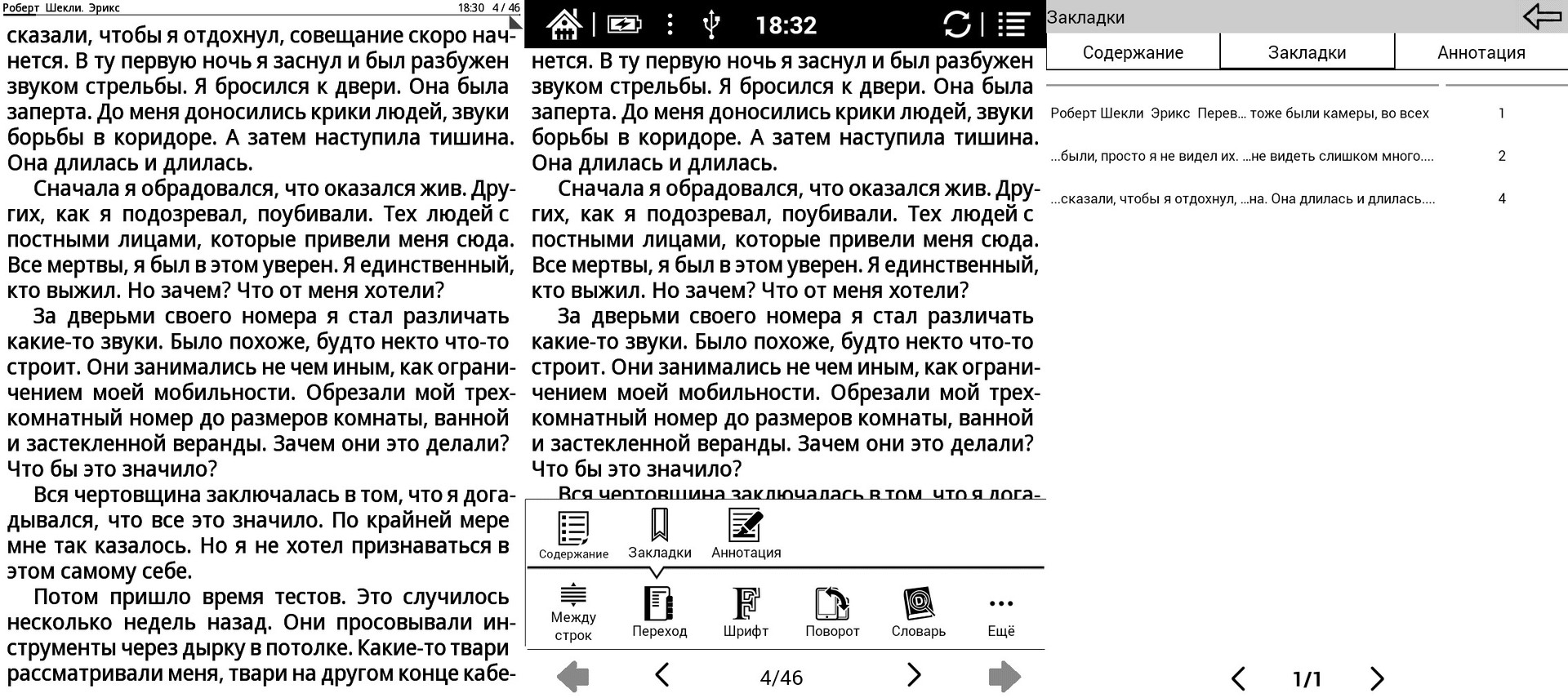
You can expand the functionality of the book by installing any application from the Google store, such as system applications, games, programs for learning the language.
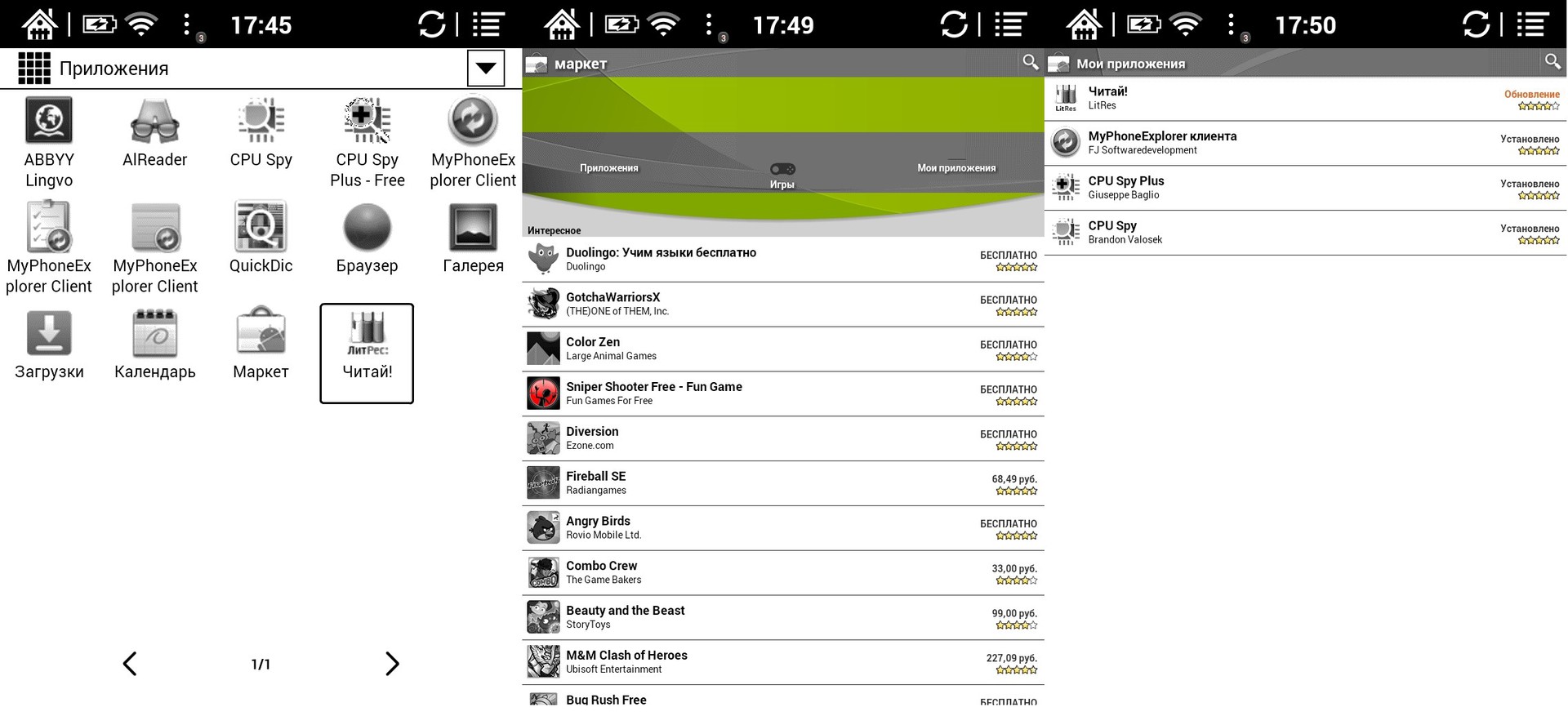
From the start page you can go to the already pre-installed file manager, it is called "Memory Content":
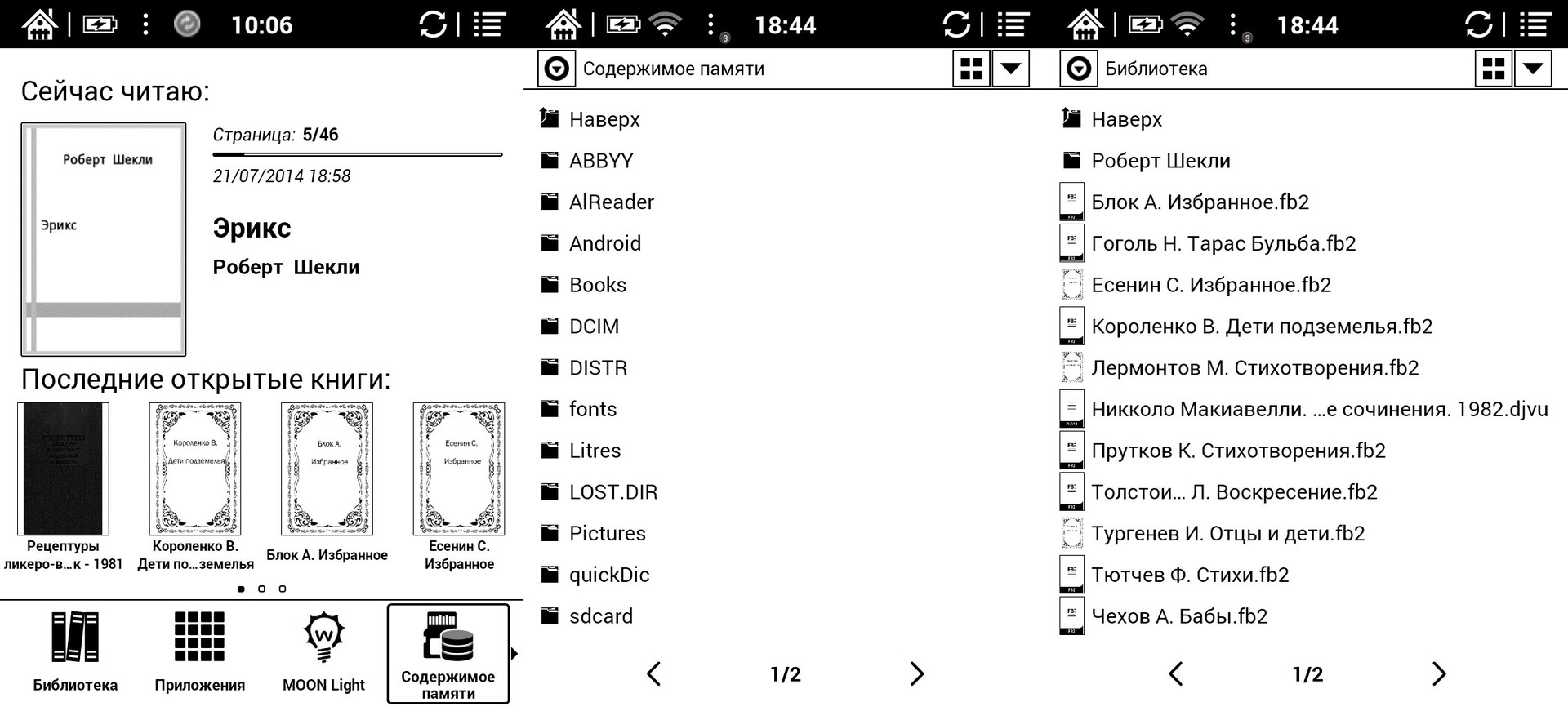
ONYX BOOX Newton allows you to access the Internet through the built-in browser. For example, to read news, blogs and forums, see mail, etc. If you wish, you can install any other browser or application for mail, social. networks.
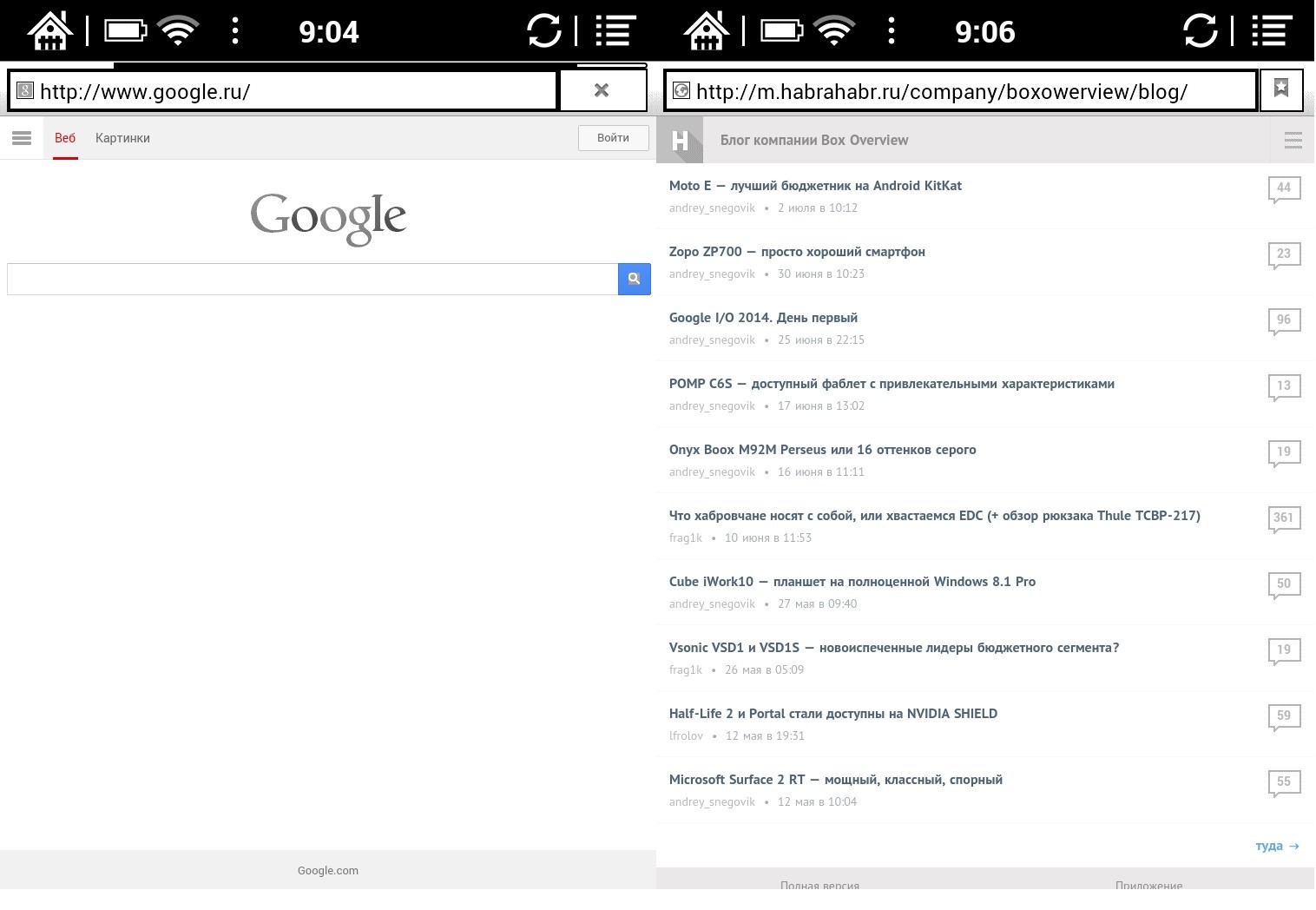
Built-in dictionaries
The reader already has pre-installed English-Russian and Russian-English dictionaries of ABBYY Lingvo and QuickDic. To translate an unfamiliar word, just touch it with your finger, and the dictionary entry will appear in a special window. The user has the opportunity to choose and install a large number of different dictionaries for free (some dictionaries are paid).
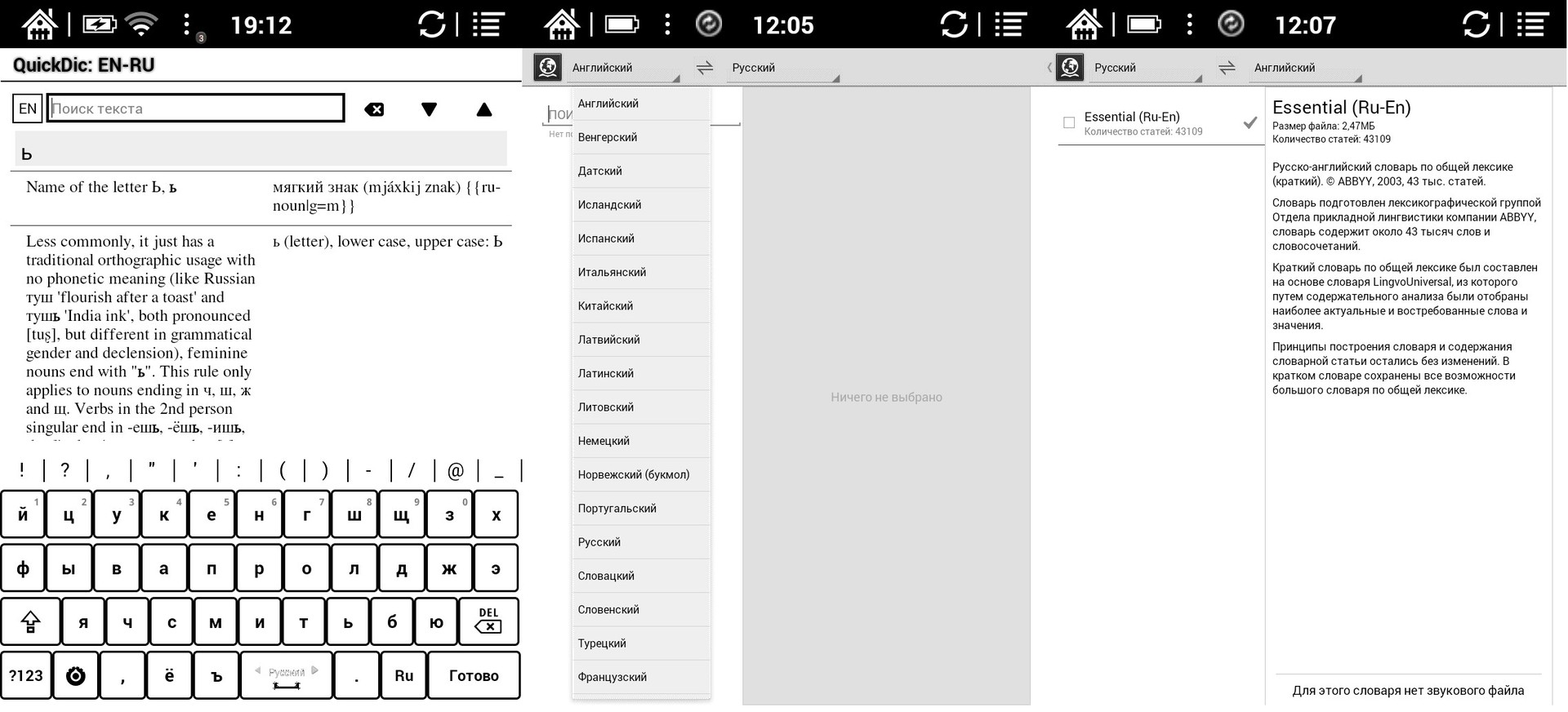
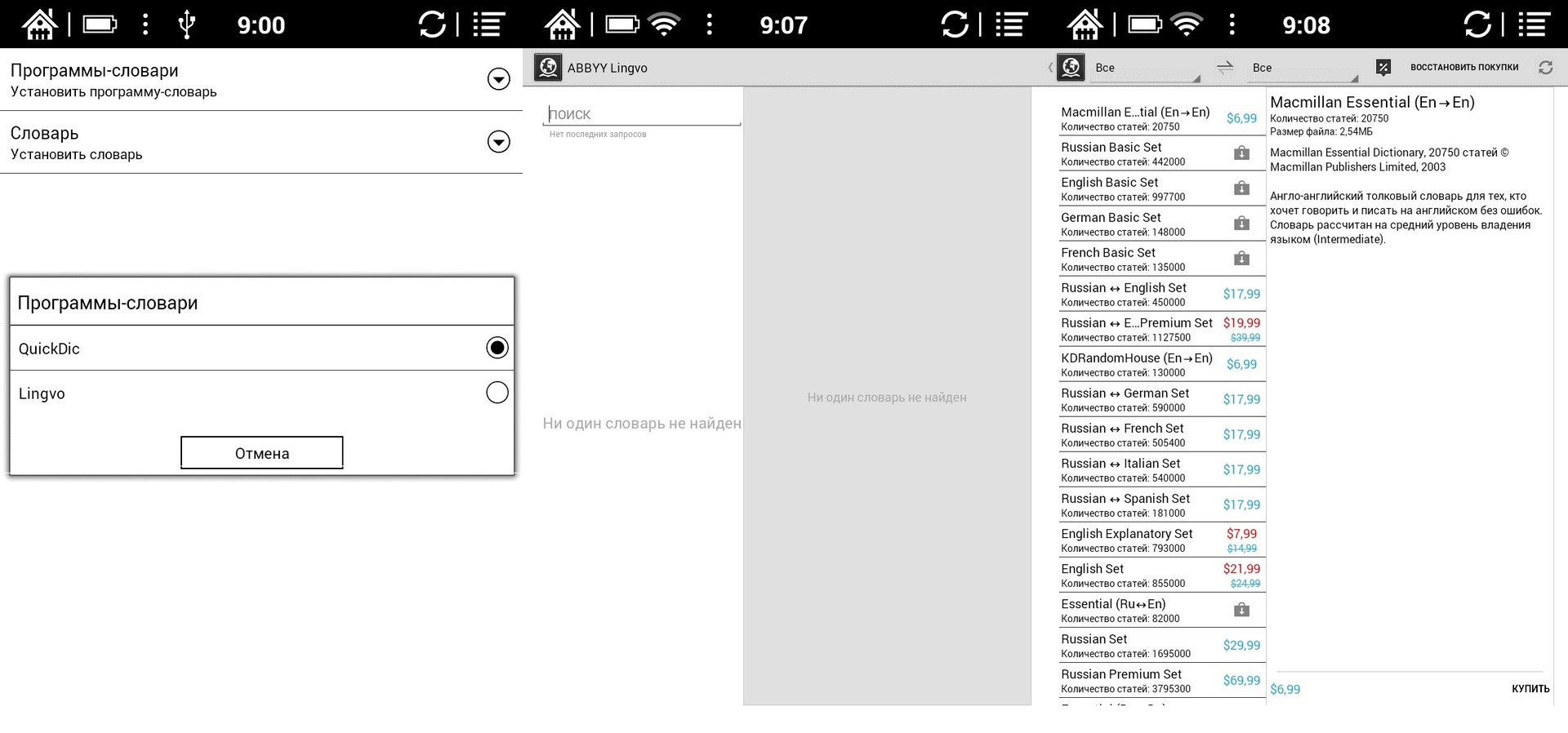
In the main settings of the book, you can enter from the start screen. The settings are very extensive and detailed, including all conceivable options for flexible operation of the functional book.
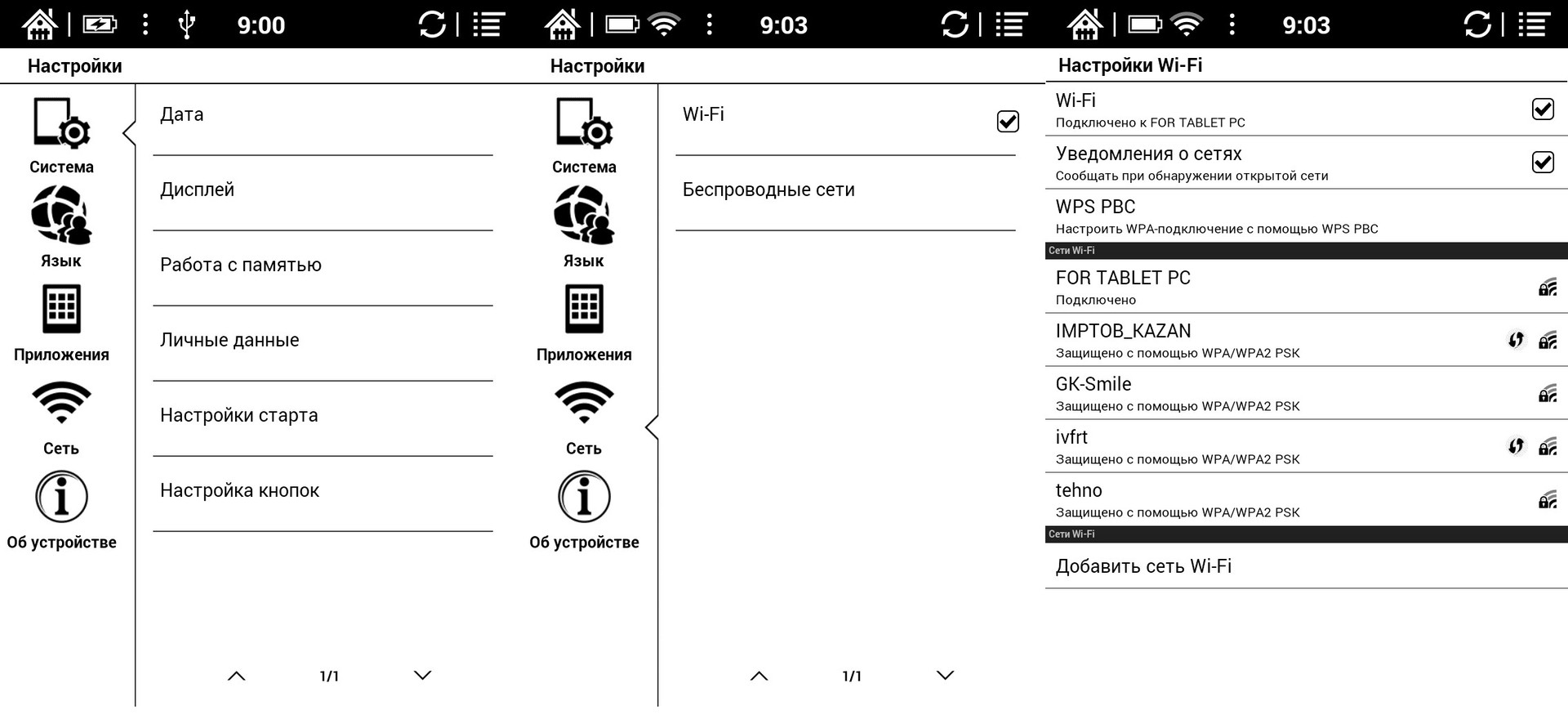
The book is equipped with a built-in 1600 mAh battery. With a 1-2 hour daily reading, the device works 1 month from one charge (the backlight level is 10-40%).
The ONYX BOOX Newton e-book made a positive impression on me, it meets all the requirements of modern e-books. The most functional budget model, but on a productive platform with a good stock of battery capacity. Very pleased with the latest development of the company E-Ink - display E-Ink Carta, made by technology "electronic paper". Reading from this screen is as comfortable as from a regular paper page.
Pros:
1. The latest 6-inch E-Ink Carta display with MOON Light backlight and high contrast
2. Capacity battery 1600 mAh
3. Slim body and light weight (243 g)
4. Excellent case cover with “scientific” design
5. Ability to install additional applications and good optimization of embedded software.
6. Supports most popular text and image formats.
7. Wireless interface for data exchange and Internet access
8. LED charge indicator
Minuses:
1. Lack of audio support.
Do not forget to follow us on Vkontakte , Twitter and Google+ ! And of course, subscribe to our blog on Habré in the profile .
I want to talk about the new e-book from Onyx International, this company was founded in 2008 in Guangzhou, China by engineers who worked in well-known IT companies, such as Google, Microsoft, Nortel. The company's products are represented in many countries of the world, and Russia is no exception.
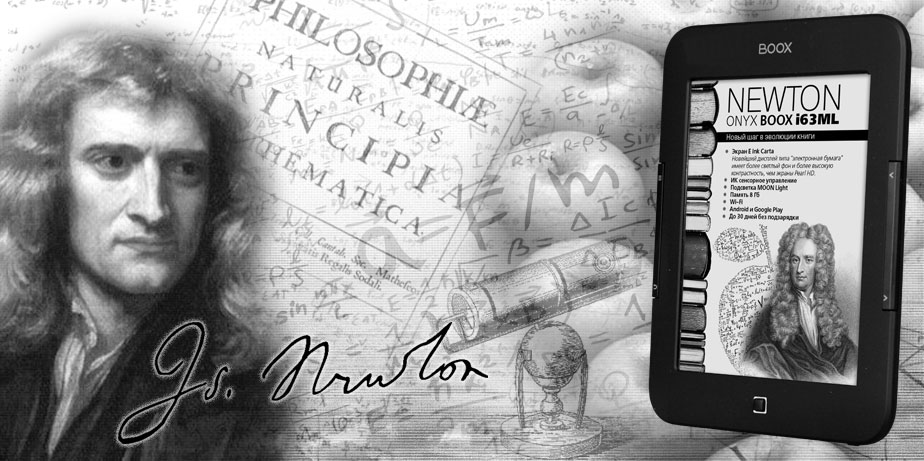
> Introduction
The company MakTsentr, the exclusive distributor of ONYX International products in Russia, in May 2014 introduced the first device in Russia equipped with the latest E-Ink Carta screen with support for multi-touch and MOON Light. By good tradition, the new e-book of the “scientific” series was named in honor of the great scientist, in this case the English physicist, mathematician and astronomer Isaac Newton.
')
> Technical Specifications
 Processor: Rockchip 2906, 1 GHz
Processor: Rockchip 2906, 1 GHz Operating system: Android 2.3.1
Operating system: Android 2.3.1 RAM (RAM): 512 MB;
RAM (RAM): 512 MB; Available memory: 8 GB + microSD slot up to 32 GB;
Available memory: 8 GB + microSD slot up to 32 GB; Display size, type and resolution: Display 6 ", E Ink Carta, 16 shades of gray, 14: 1 contrast ratio, 758 x 1024 pixels, infrared touch screen, with Multi-touch function, MOON Light backlight;
Display size, type and resolution: Display 6 ", E Ink Carta, 16 shades of gray, 14: 1 contrast ratio, 758 x 1024 pixels, infrared touch screen, with Multi-touch function, MOON Light backlight; Network: Wi-Fi 802.11 b / g / n;
Network: Wi-Fi 802.11 b / g / n; Battery Capacity: 1600 mAh (Li-ion);
Battery Capacity: 1600 mAh (Li-ion); Optional: USB 2.0; Text formats: TXT, HTML, RTF, FB2, FB2.ZIP, DOC, MOBIPOCKET, CHM, PDB, EPUB (DRM), EPUB (non-DRM); Graphic formats: JPG, PNG, GIF, BMP; Other: PDF (DRM), PDF (non-DRM), DjVu
Optional: USB 2.0; Text formats: TXT, HTML, RTF, FB2, FB2.ZIP, DOC, MOBIPOCKET, CHM, PDB, EPUB (DRM), EPUB (non-DRM); Graphic formats: JPG, PNG, GIF, BMP; Other: PDF (DRM), PDF (non-DRM), DjVu Dimensions: 171 x 128.4 x 10.9 mm
Dimensions: 171 x 128.4 x 10.9 mm Weight without cover: 243 g.
Weight without cover: 243 g.> Completion
A box of thick cardboard is decorated in black and green, with colorful apples gleaming on the front side. In general, my impressions of this box design are positive.

Complete set: e-book, cover, charger, USB data cable, instruction manual and warranty card.

The branded charger from the 220V network with a charge output current of 1000 mA, fully charges the battery in 3 hours. During charging, neither the body of the book nor the charger itself overheats.

The USB data cable is also of good quality, not hard, 80 cm long, the miniUSB connector fits tight to the end, with no gaps.

> Design and ergonomics
The e-book is available in one color: black. The body is made of soft-touch plastic. Dimensions of the device are 171 x 128.4 x 10.9 mm and weighs 243 grams, together with the cover the book weighs 336 grams.


The front panel has a 6-inch touchscreen display, a home button and a double page turning button. Along the entire body at the edges of the screen, you can see a beveled edge at an obtuse angle.
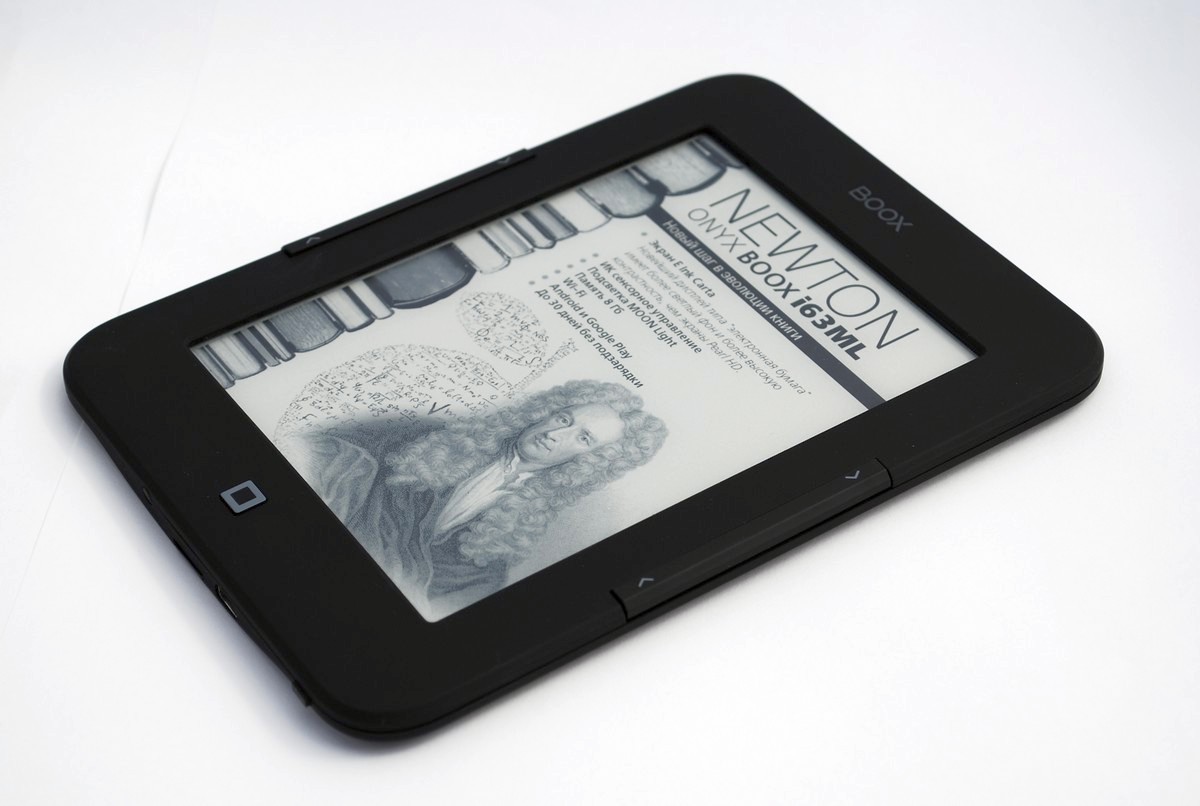

The manufacturer's logo, model name, some technical information, as well as the serial number that matches the bar code on the box are printed on the back panel. You should also pay attention to the unusual location of the hole to restart the device.

On the right and left side are located overlapping mechanical buttons turning pages.

The upper end is completely empty.

At the bottom there is a miniUSB connector, a slot for microSD memory cards and an on / off button.

The on / off button also functions as an event indicator: during charging, the orange LED glows continuously and blinks blue, and at the end of charging blue lights up continuously.

Despite its size, it is comfortable to hold a book in your hand, you quickly get used to it. All control keys are ergonomically arranged, made with high quality and have a pleasant tight turn. Pressing is accompanied by pleasant clicks, the keys do not creak and do not sink.
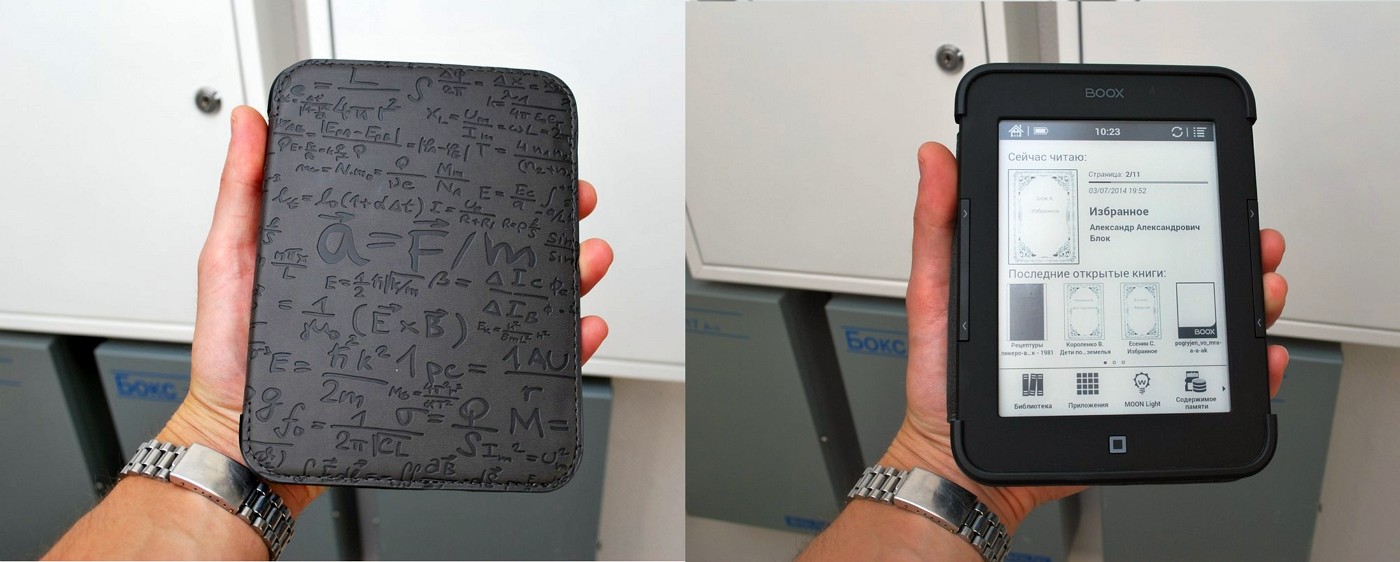
> Cover
Cover-cover is very reliable protects the book from all sides. The lower part of it is made of dense rubber, which reliably fits the reader from all sides, the cover is made of artificial leather with beautiful patterns (formulas). The case has a comfortable ergonomics, sewn magnetic strips fix the right and left side when closing the book. After closing, an automatic transition to sleep mode occurs, when opened, the book awakens.

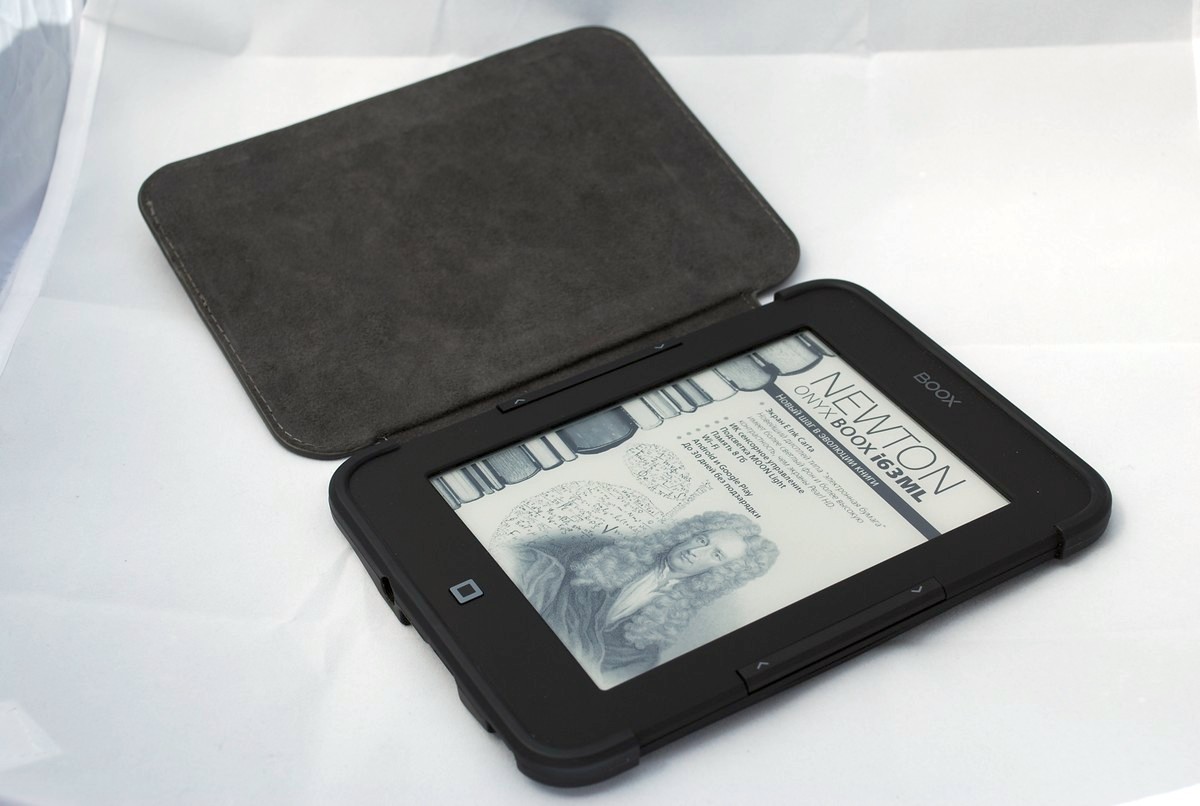
> Screen
ONYX BOOX i63ML Newton is equipped with the latest 6 inch E-Ink Carta screen with MOON Light backlight and IR touch controls (screen manufacturer: PVI, model: ED060XG3).
E-Ink Carta technology provides several advantages:
1) Increase contrast by 50% and increase in light reflecting capacity by 20% in comparison with its predecessors. This feature reduces eye strain and makes even long-term reading comfortable.
2) The display of E Ink Carta may not be fully updated, but only partially, i.e. when it is necessary to change the picture only on some fragment of the screen, the corresponding pixels change, without redrawing the entire image. This provides additional energy savings.
I would like to note some features of the infrared control technology:

1. All components (line of photodiodes and photodiodes) are located in the display frame. Unlike resistive and capacitive technologies used in most modern devices, infrared sensor displays do not use fragile translucent sensory spraying. As a result, scratches, dirt and even cracks do not affect the performance of the touch panel.
2. Calibration stability is based on a 100% digital positioning method.
3. The absence of conductive spraying on the glass. As a result, the brightness of the image increases, the glare is reduced.
The screen has a resolution of 1024x758 pixels with a pixel density of 200 ppi. The number of gray gradations is 16, the contrast is 14: 1. Multitouch for 2 touches, responsive.
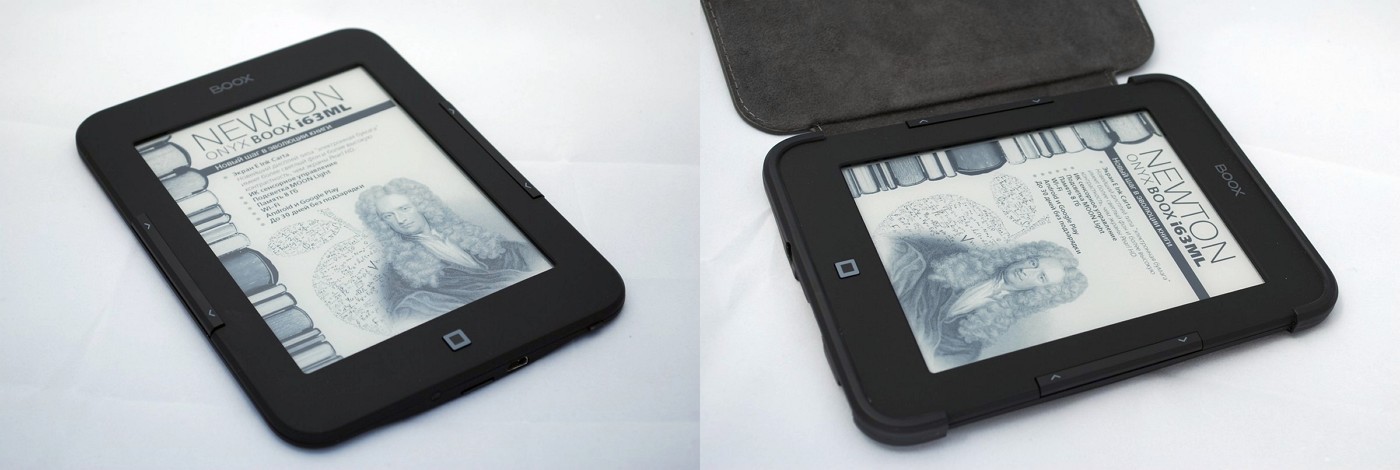
Screen backlight
MOON Light technology allows you to use the device in the dark or in poor lighting conditions, without damage to eyesight. Using this function creates a soft glow of the screen, optimal for dark rooms. By pressing the mechanical button “home” by two seconds, you can turn the backlight on or off. The backlight level is convenient to adjust in the control menu, which is available at the bottom of the screen.
The scale of the gradations of the backlight is flexible, has 50 divisions (5 divisions - 10% brightness):
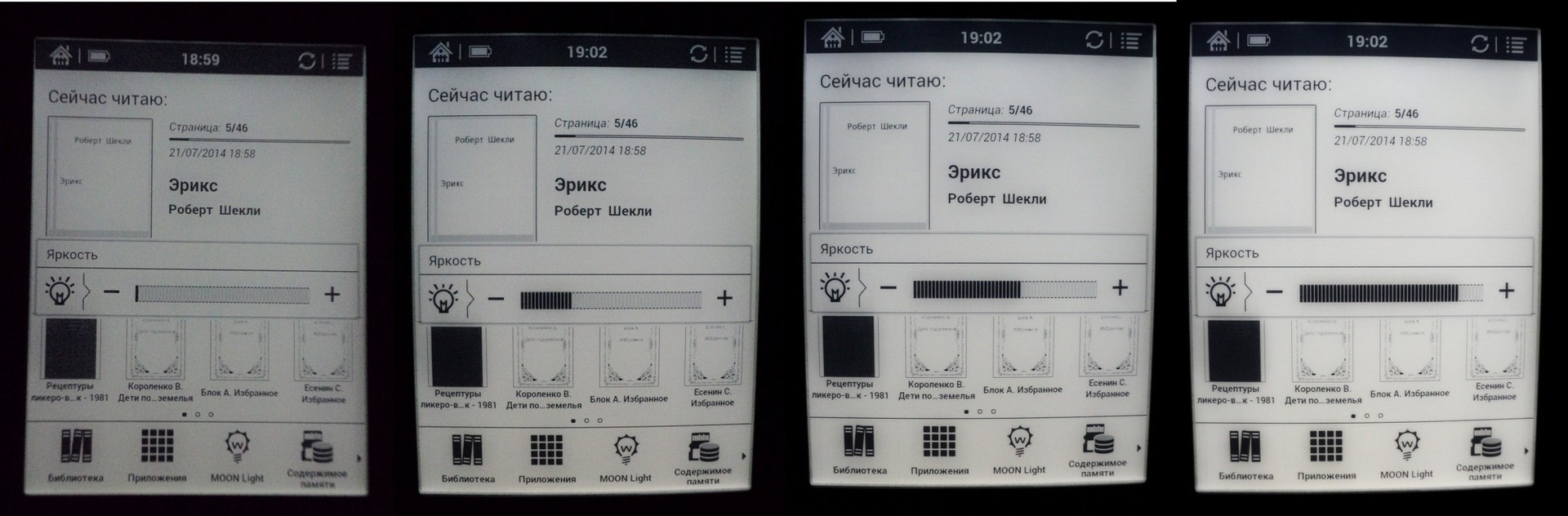
> Iron
The e-book is built on the processor Rockchip 2906 with a clock frequency of 1 GHz. In addition, the device has 512 MB of RAM and 8 GB of internal memory, which can be expanded up to 32 GB with microSD memory cards.
The Rockchip 2906 processor is energy efficient, i.e. works on the frequency that is required at one time or another, depending on the tasks. And also goes well into a deep sleep.
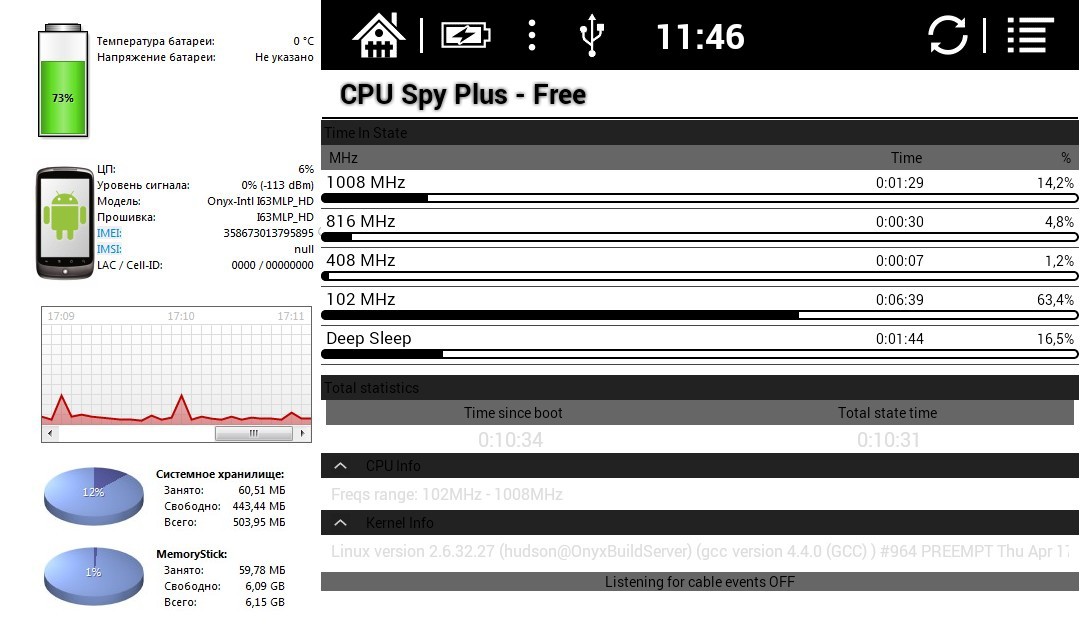
Iron ONYX BOOX i63ML Newton perfectly copes with its tasks, volume books in PDF format, DjVu overloaded with pictures and photos open, if not in seconds, then very quickly. Books in the popular fb2 format open instantly.
> Communication
The developers have provided at least 3 ways to add new books:
1. From a large computer via miniUSB cable (reader supports USB 2.0 standard):
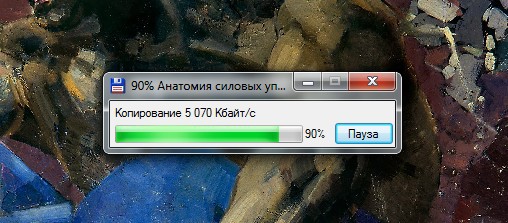
2. Wi-Fi standard 802.11 b / g / n without the use of the Internet. Communication between various devices can be carried out through third-party programs on the Android OC platform, for example, creating an FTP server on an e-book:
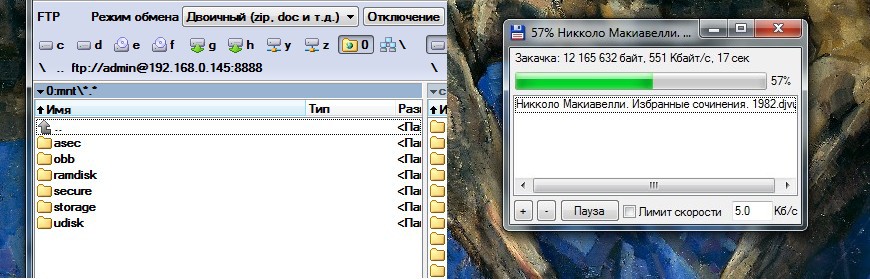
3. Internet connection via Wi-Fi.
Several books of the classics of literature have already been downloaded for free into the e-book; additional books can be downloaded for free or purchased through liters.
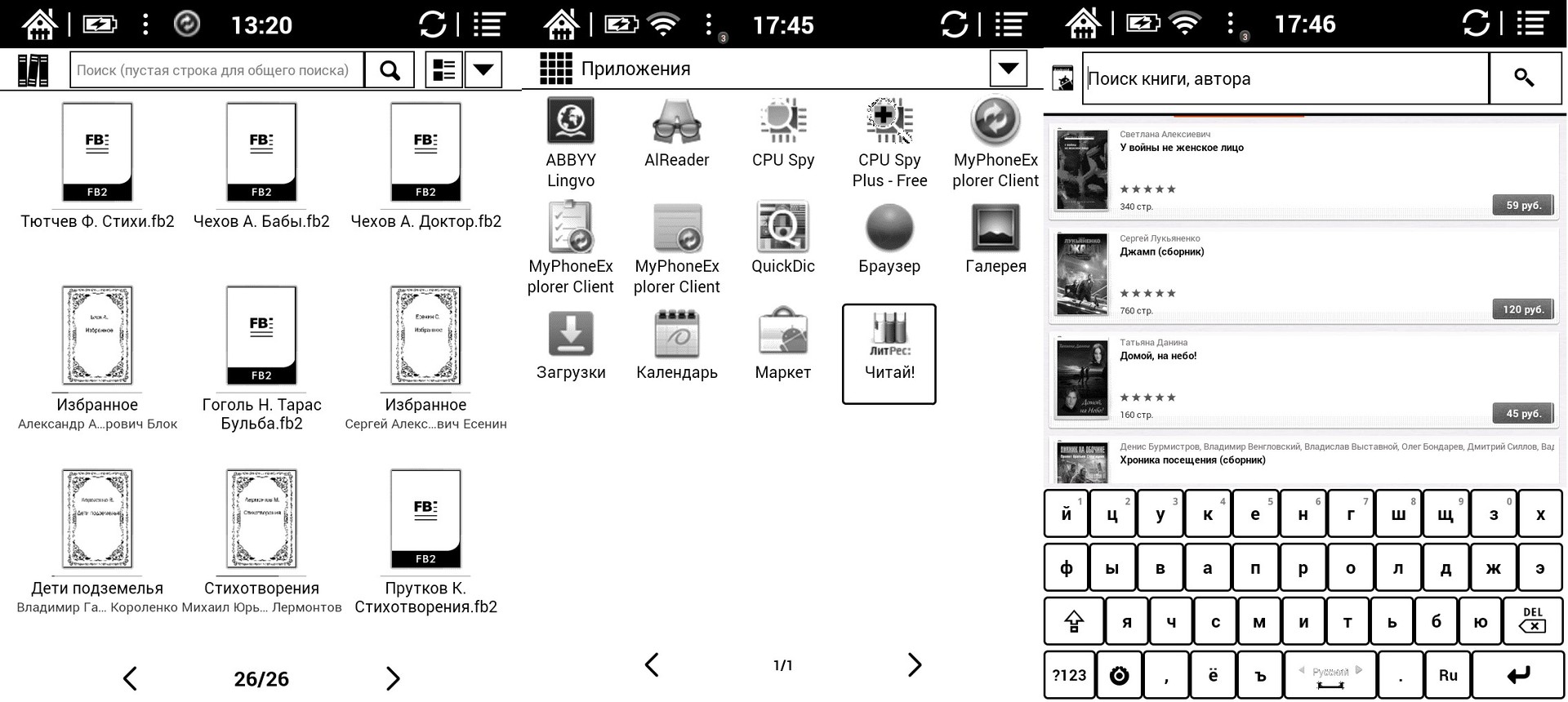
> Interface and software
The book has an interface similar to other models of the "scientific" ONYX series. If we talk about stylization, in this case the screen savers are in the off and sleeping state on the screen with a portrait of the great scientist, the formulas and the original covers of his works.
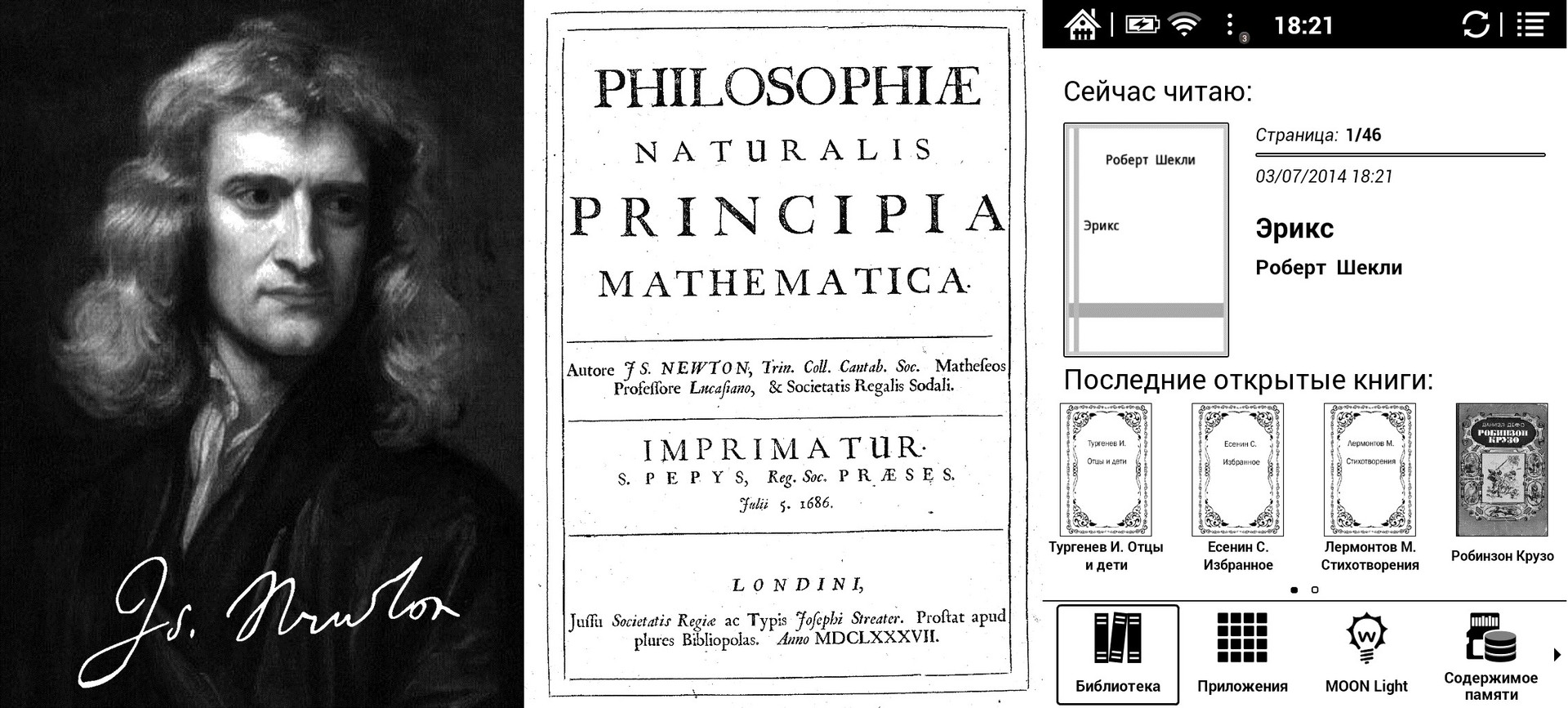
From the start window, you can immediately go to your "Library":

Already installed in the book software allows you to open most of the popular text and image formats. If you need to open some exotic formats, the user can install the necessary application himself.

During the reading, you can flexibly change the additional settings that are saved for each book individually. For example: page orientation, indents, spacing, font sizes, etc.
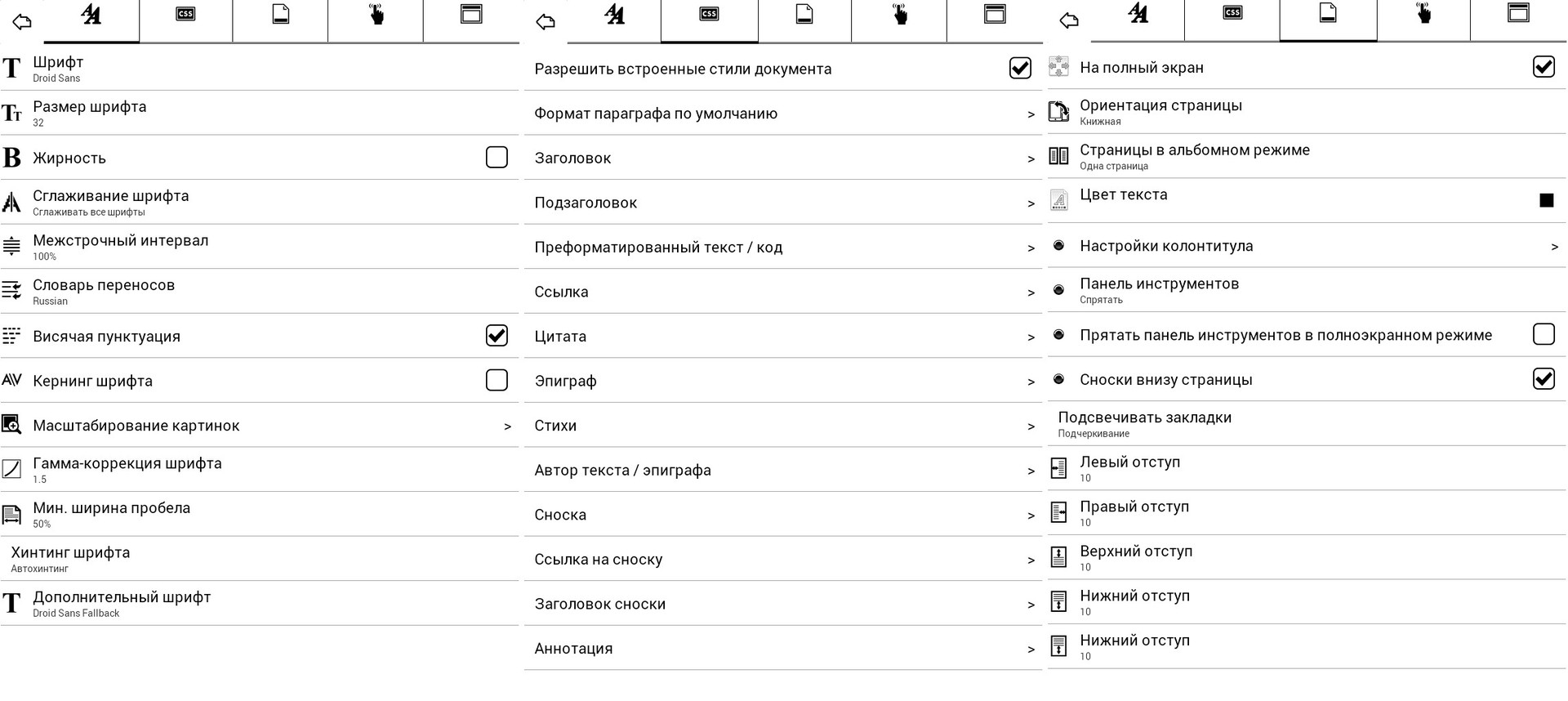
The book has already pre-installed popular fonts, and you can also install any custom ones. If you like to read books with a specific font that is not pre-installed in the reader, you can install your font by copying it into the created “fonts” folder (with a small letter) on the reader’s internal memory (the fonts must be in TTF format).
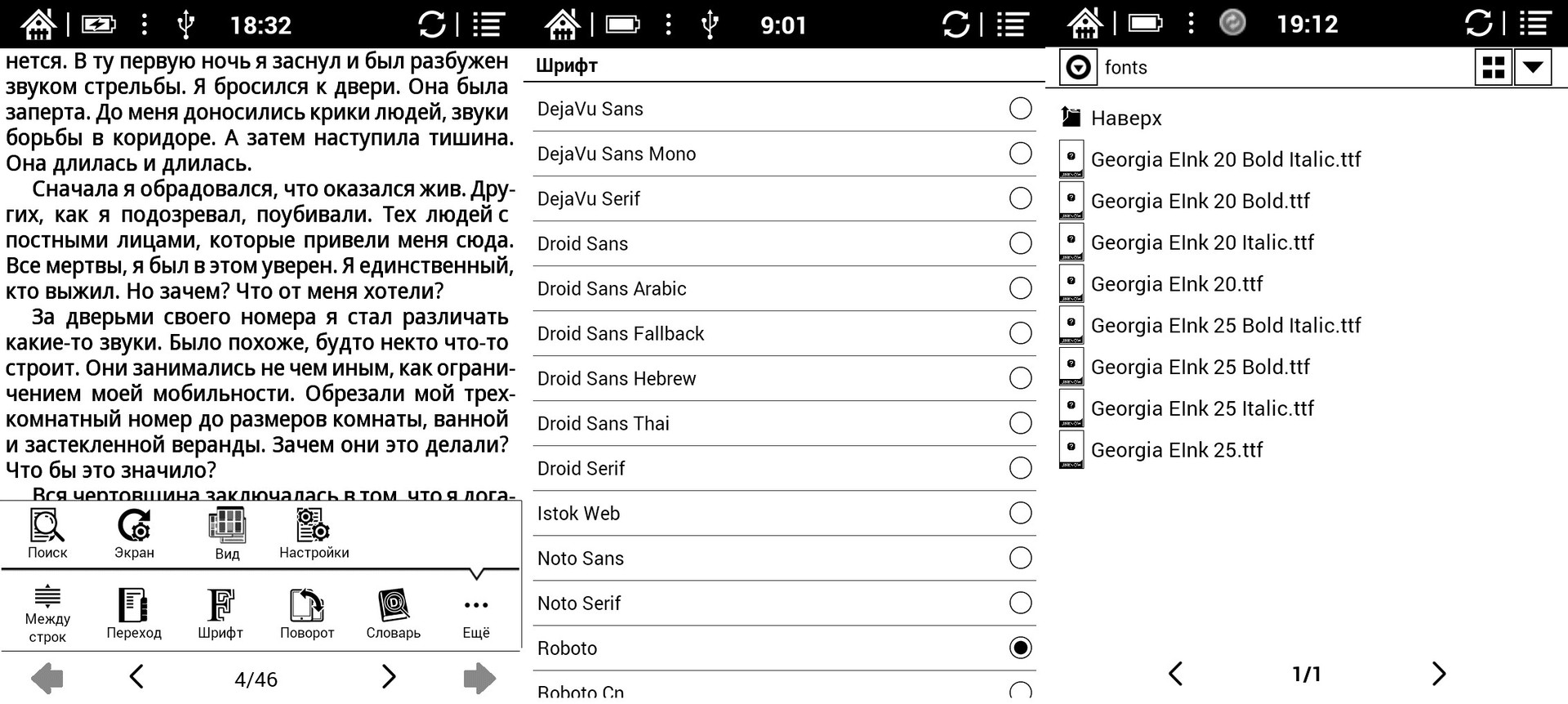
The book remembers the history of the discovery and reading of the latest books, as well as the bookmarks put in the text of these books. In order to set bookmarks while reading a book on the page you need, just go to the page you need and briefly click on the small triangle in the upper right corner of the screen, and the triangle will turn black and change its direction. Pressing the area in the upper right corner again, removes the bookmark from the page and the triangle in the corner becomes white again. You can view the bookmarks by touching the screen in the middle until the menu appears - select the item “Go to” - select the item “Bookmarks”.
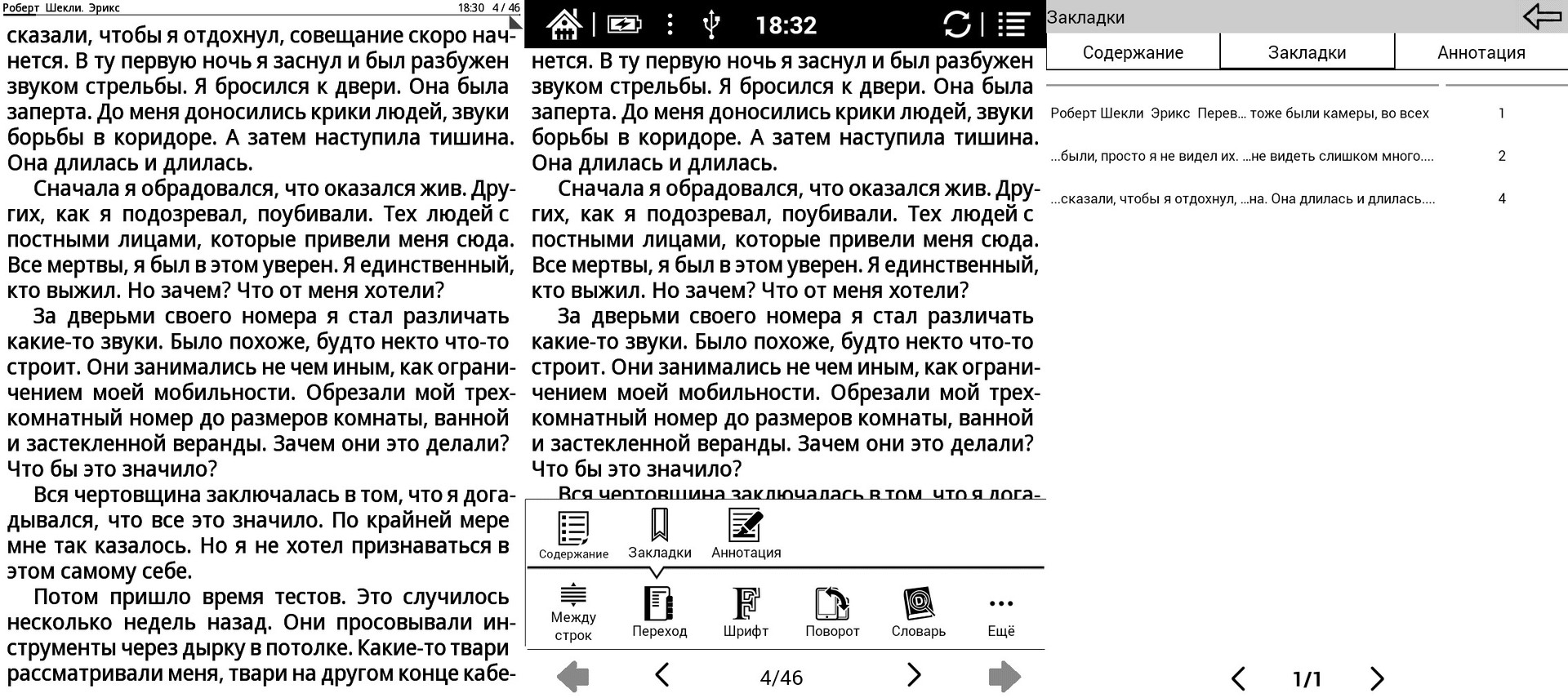
You can expand the functionality of the book by installing any application from the Google store, such as system applications, games, programs for learning the language.
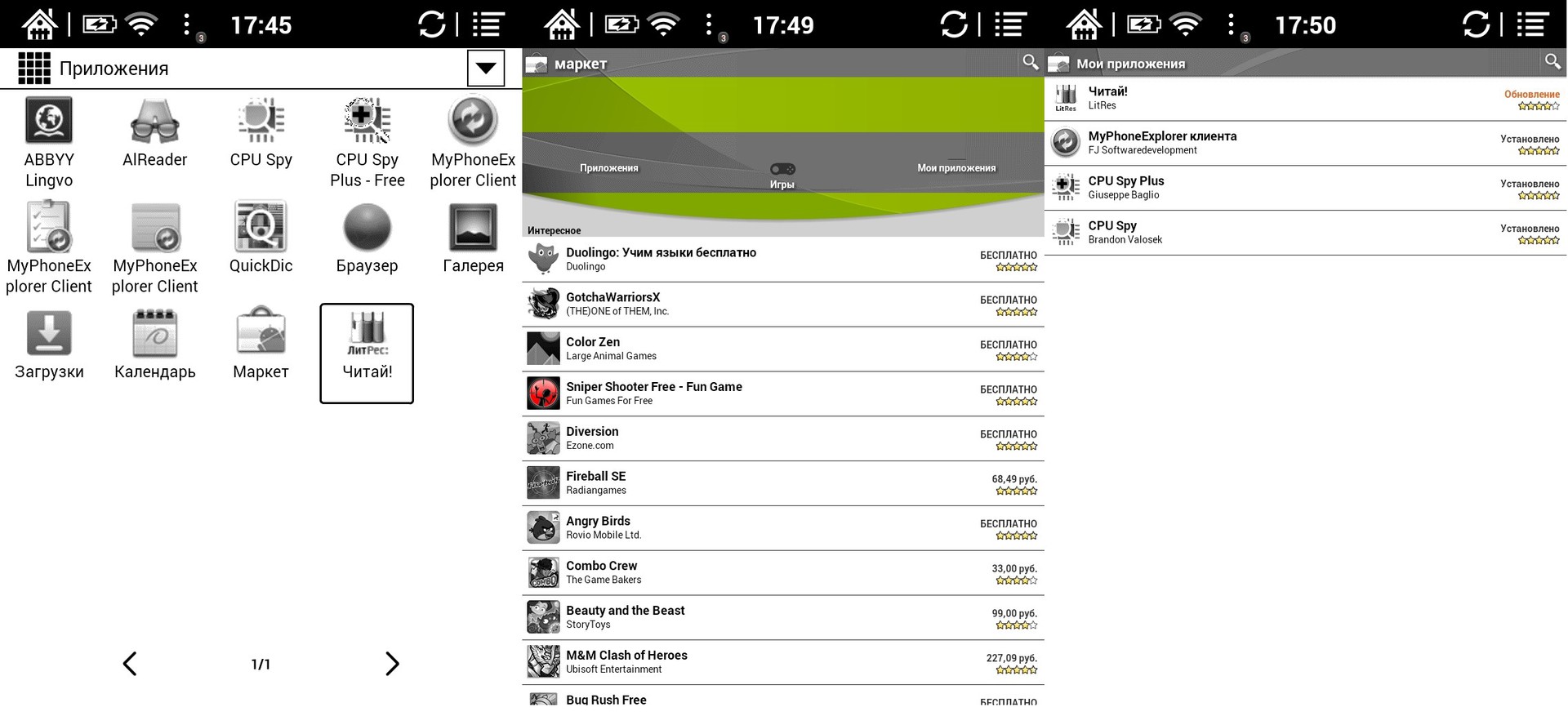
From the start page you can go to the already pre-installed file manager, it is called "Memory Content":
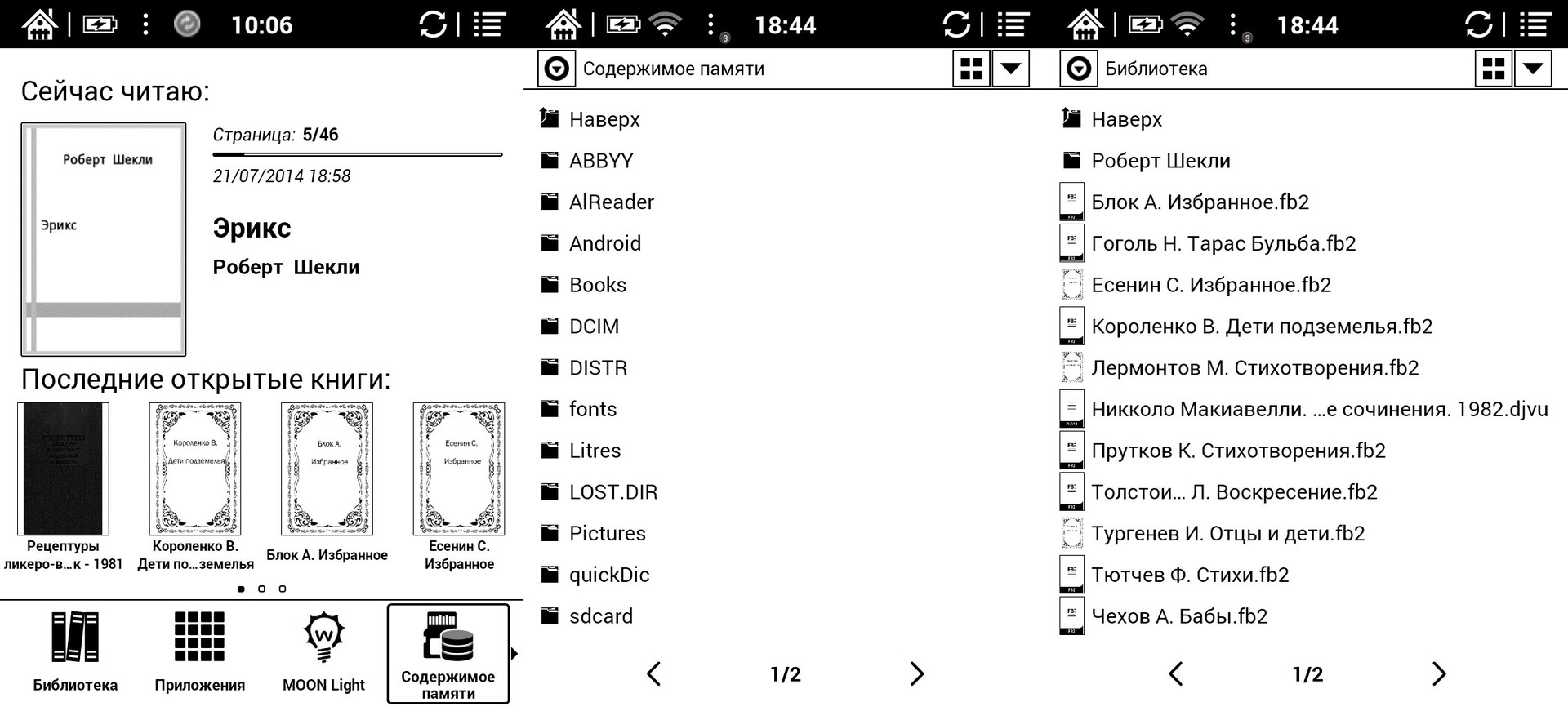
ONYX BOOX Newton allows you to access the Internet through the built-in browser. For example, to read news, blogs and forums, see mail, etc. If you wish, you can install any other browser or application for mail, social. networks.
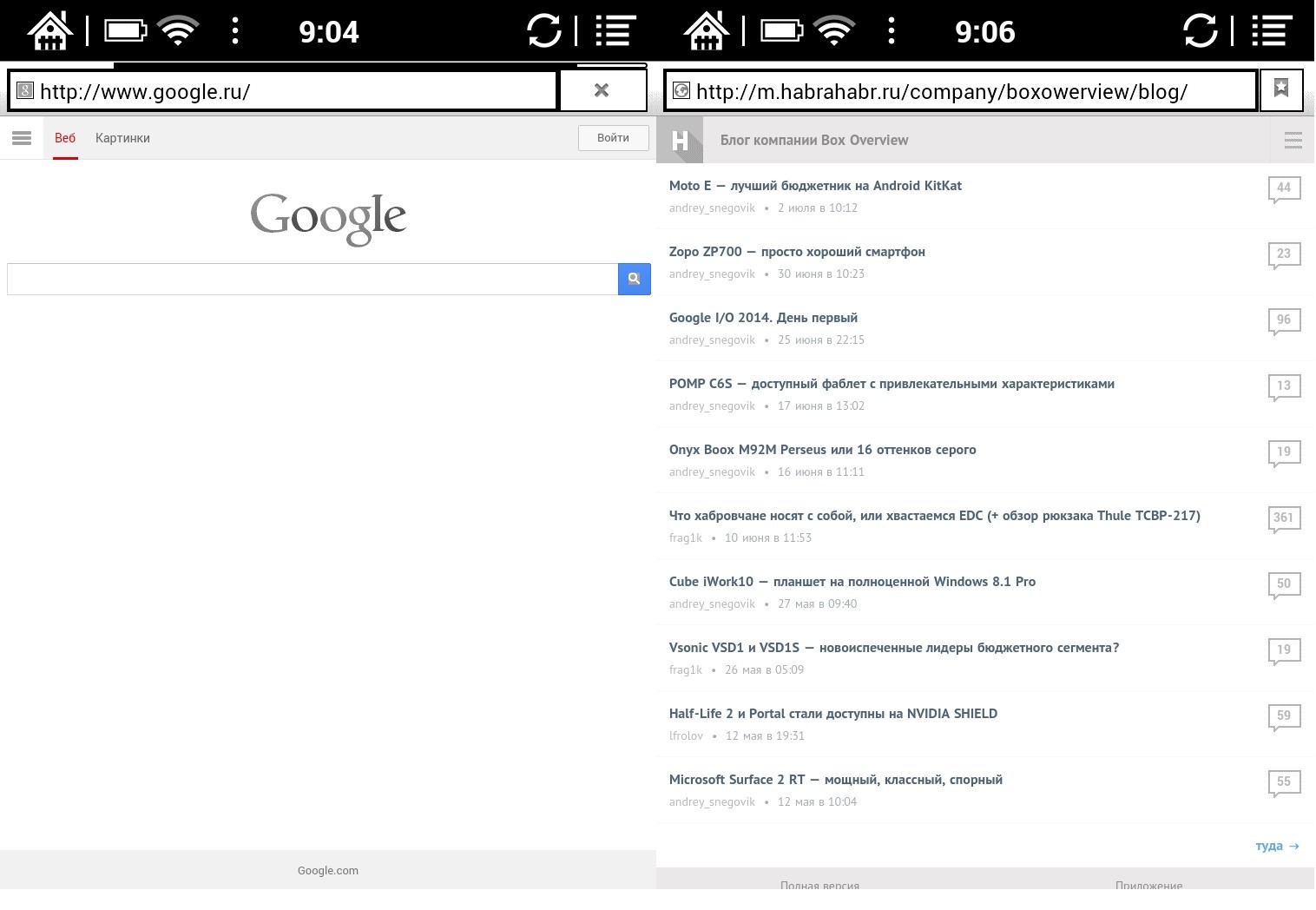
Built-in dictionaries
The reader already has pre-installed English-Russian and Russian-English dictionaries of ABBYY Lingvo and QuickDic. To translate an unfamiliar word, just touch it with your finger, and the dictionary entry will appear in a special window. The user has the opportunity to choose and install a large number of different dictionaries for free (some dictionaries are paid).
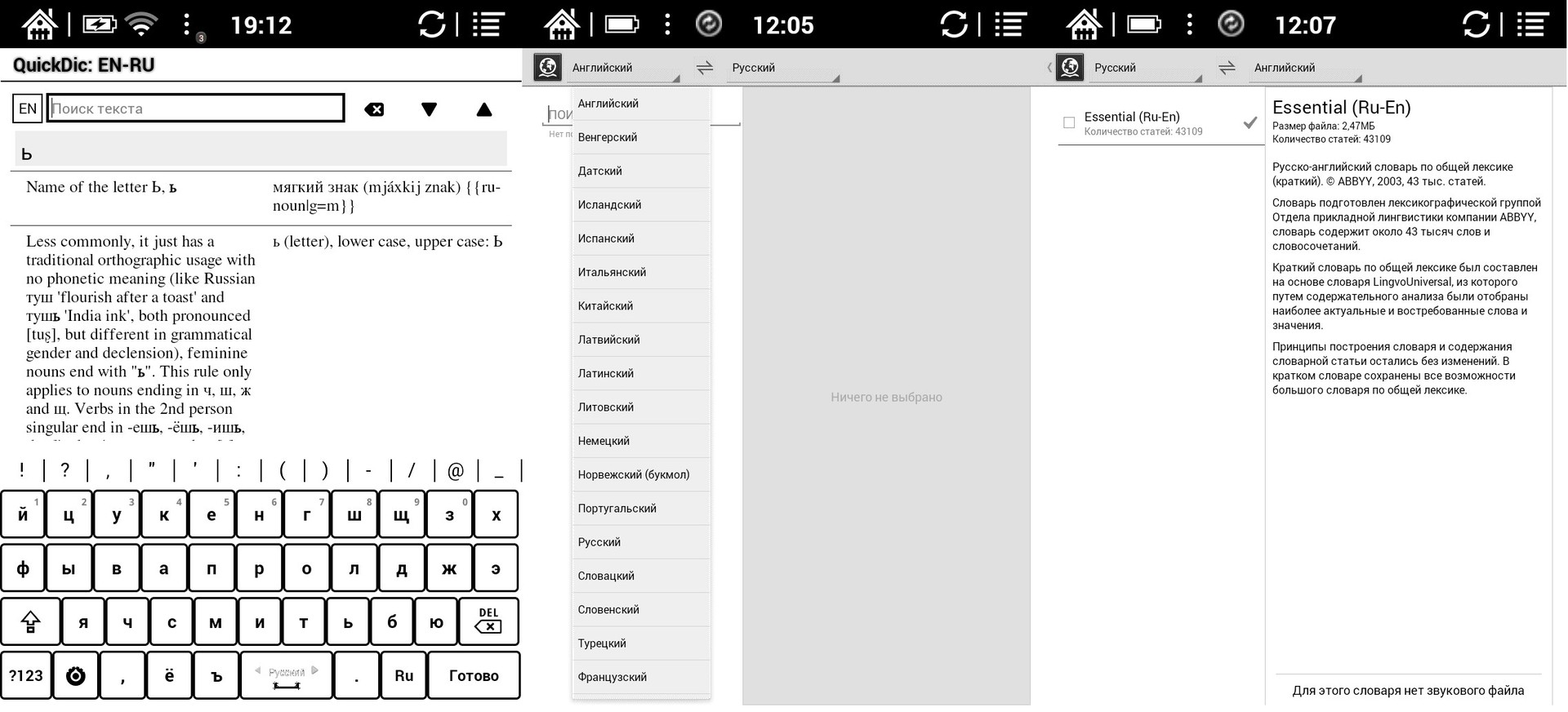
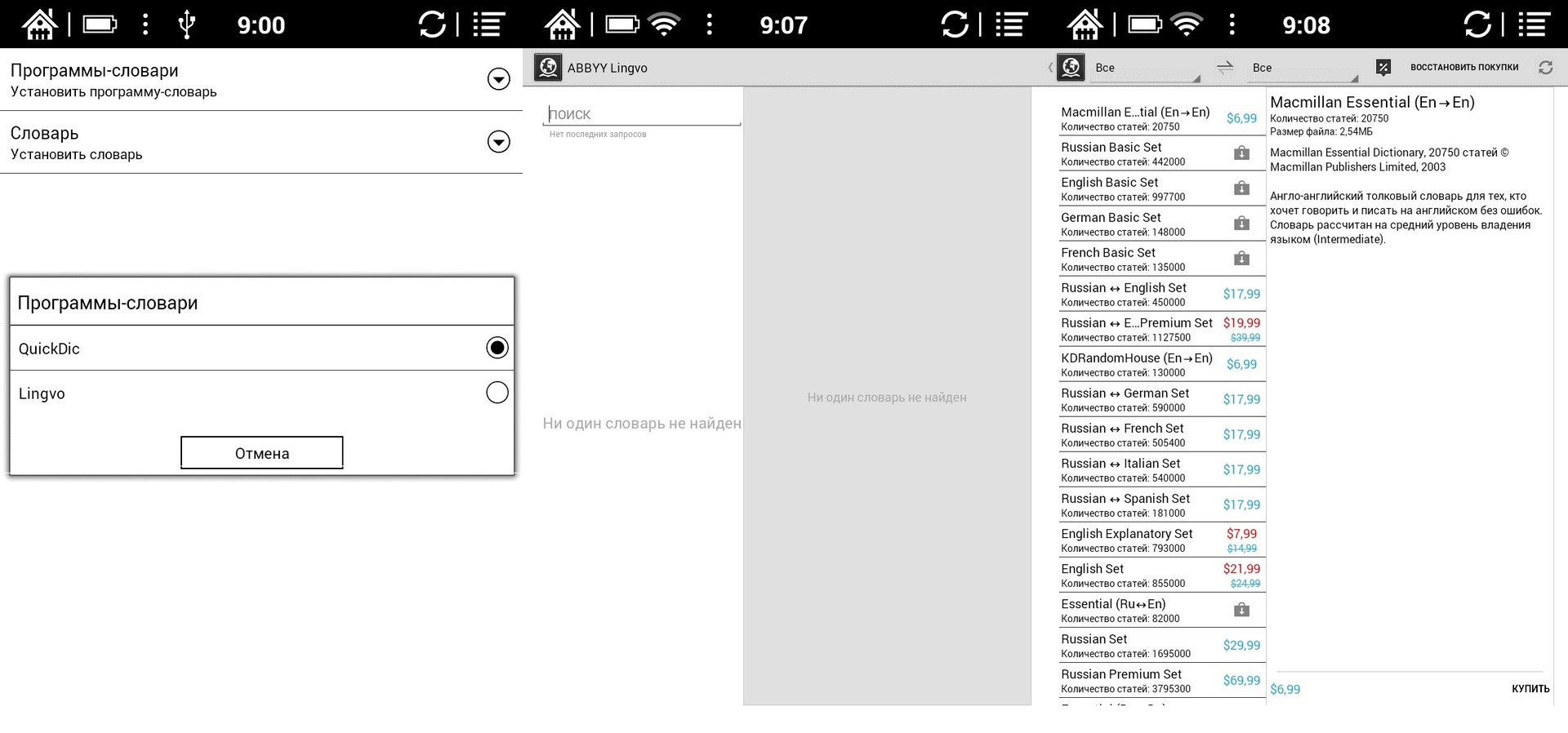
In the main settings of the book, you can enter from the start screen. The settings are very extensive and detailed, including all conceivable options for flexible operation of the functional book.
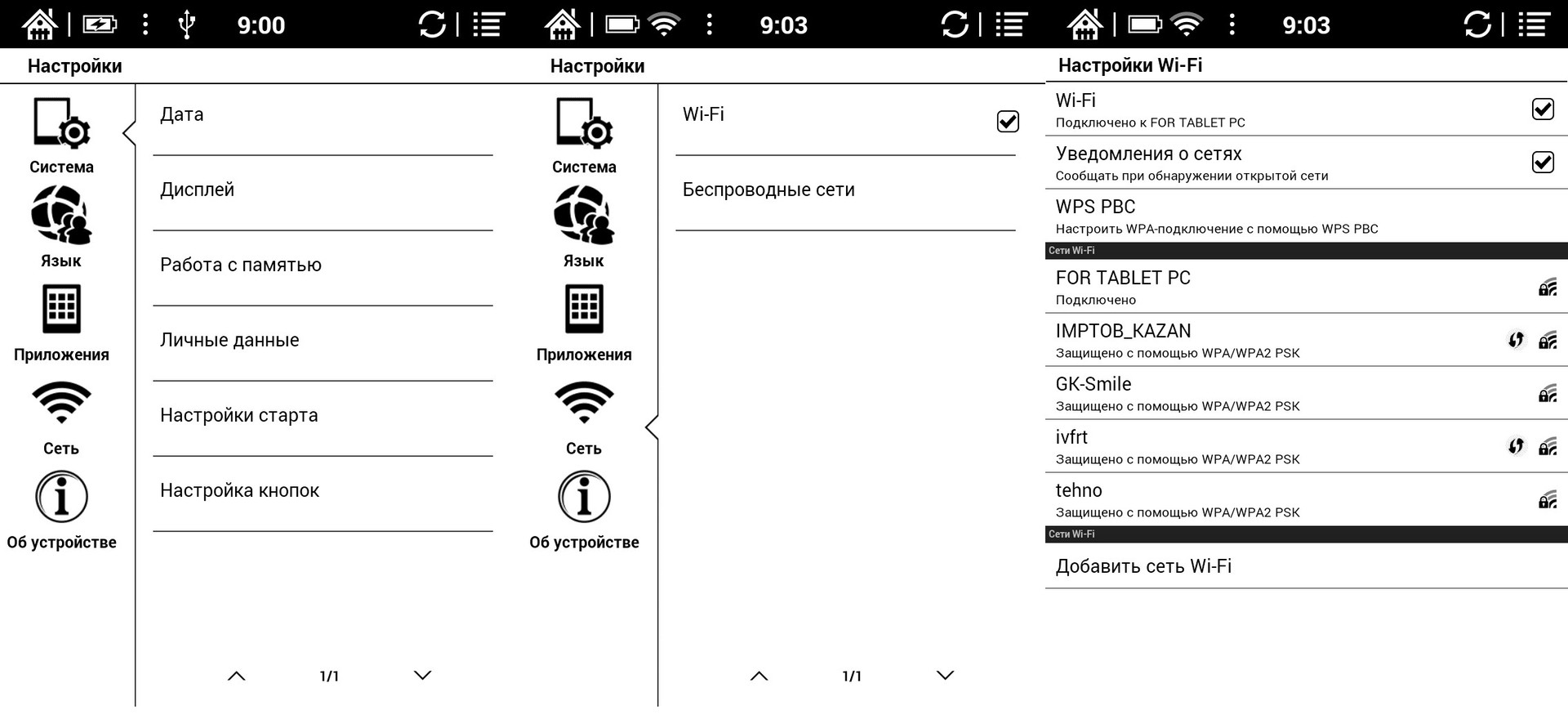
> Battery
The book is equipped with a built-in 1600 mAh battery. With a 1-2 hour daily reading, the device works 1 month from one charge (the backlight level is 10-40%).
> Conclusion
The ONYX BOOX Newton e-book made a positive impression on me, it meets all the requirements of modern e-books. The most functional budget model, but on a productive platform with a good stock of battery capacity. Very pleased with the latest development of the company E-Ink - display E-Ink Carta, made by technology "electronic paper". Reading from this screen is as comfortable as from a regular paper page.
Pros:
1. The latest 6-inch E-Ink Carta display with MOON Light backlight and high contrast
2. Capacity battery 1600 mAh
3. Slim body and light weight (243 g)
4. Excellent case cover with “scientific” design
5. Ability to install additional applications and good optimization of embedded software.
6. Supports most popular text and image formats.
7. Wireless interface for data exchange and Internet access
8. LED charge indicator
Minuses:
1. Lack of audio support.
Do not forget to follow us on Vkontakte , Twitter and Google+ ! And of course, subscribe to our blog on Habré in the profile .
Source: https://habr.com/ru/post/224971/
All Articles