Announced Xamarin 3
Announced Xamarin 3 - cross-platform C # development environment for most mobile platforms. Main innovations: interface designer for iOS Xamarin Designer, cross-platform library for building the user interface Xamarin.Forms, improving the IDE, new code reuse techniques.
1. Xamarin Designer for iOS is a visual designer for iOS, which also works in Xamarin Studio and Visual Studio. It is fully compatible with the Storyboard format, so Visual Studio and Xamarin Studio can be used with Xcode Interface Builder. Non-standard controls are drawn directly in the designer. Learn more about Xamarin Designer.
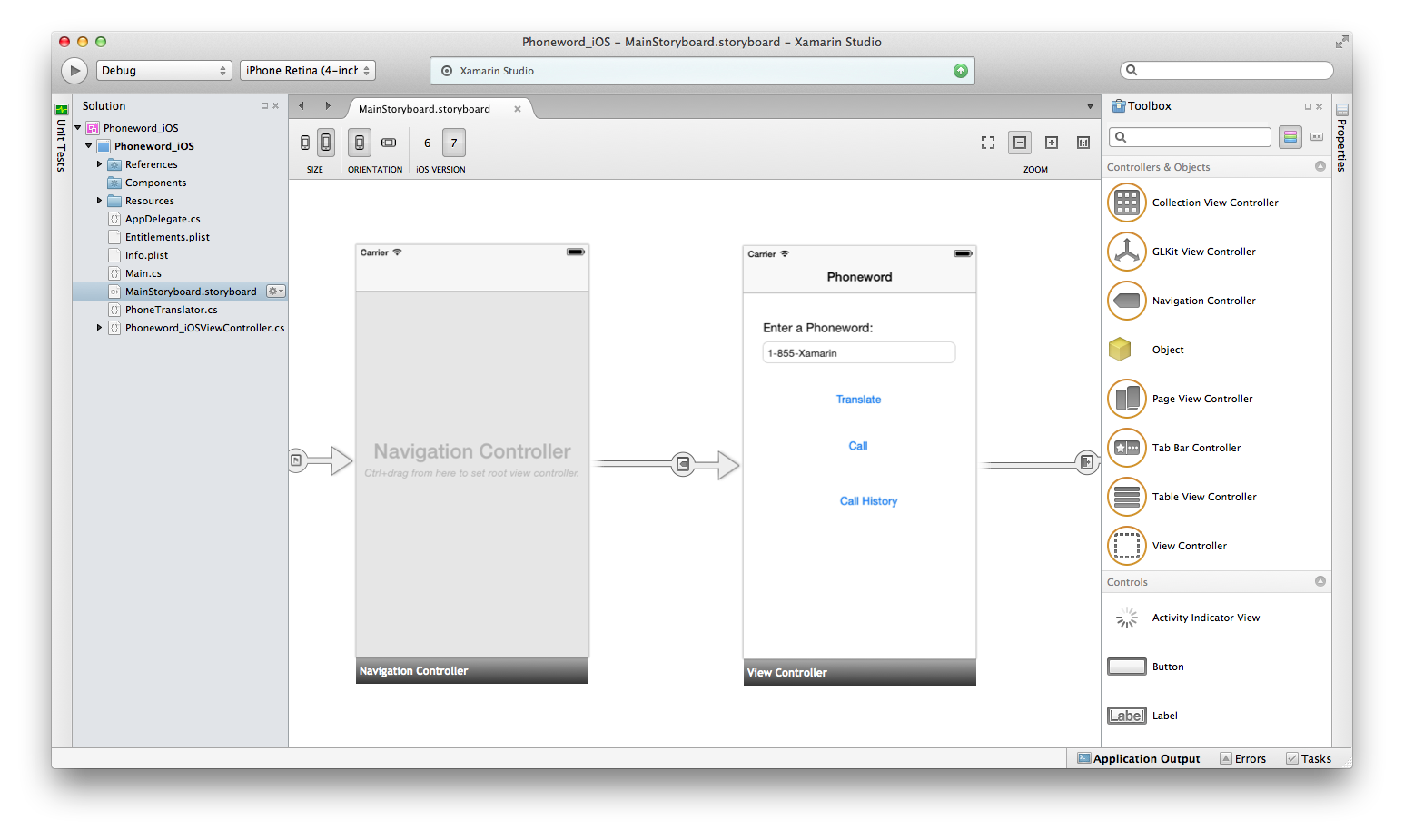
2. Xamarin.Forms is a new library that allows you to build a native UI for iOS, Android and Windows Phone based on the common base of the C # code using more than 40 cross-platform controls and layouts that are associated with native elements when executing programs, which means full compliance with the platform. For example, Xamarin.Forms Entry becomes UITextView on iOS, EditText on Android, and TextBox on Windows Phone. Xamarin.Forms comes as a portable class library and makes it easy to mix common UI code with the platform-dependent Xamarin interface APIs. For example, you can use Xamarin.Forms for the login screen of the application and Xamarin.iOS / Xamarin.Android for the remaining screens. You can embed your own views, written directly on Xamarin.iOS / Xamarin.Android, inside the pages of Xamarin.Forms. Learn more about Xamarin.Forms.

')
3. Major IDE improvements
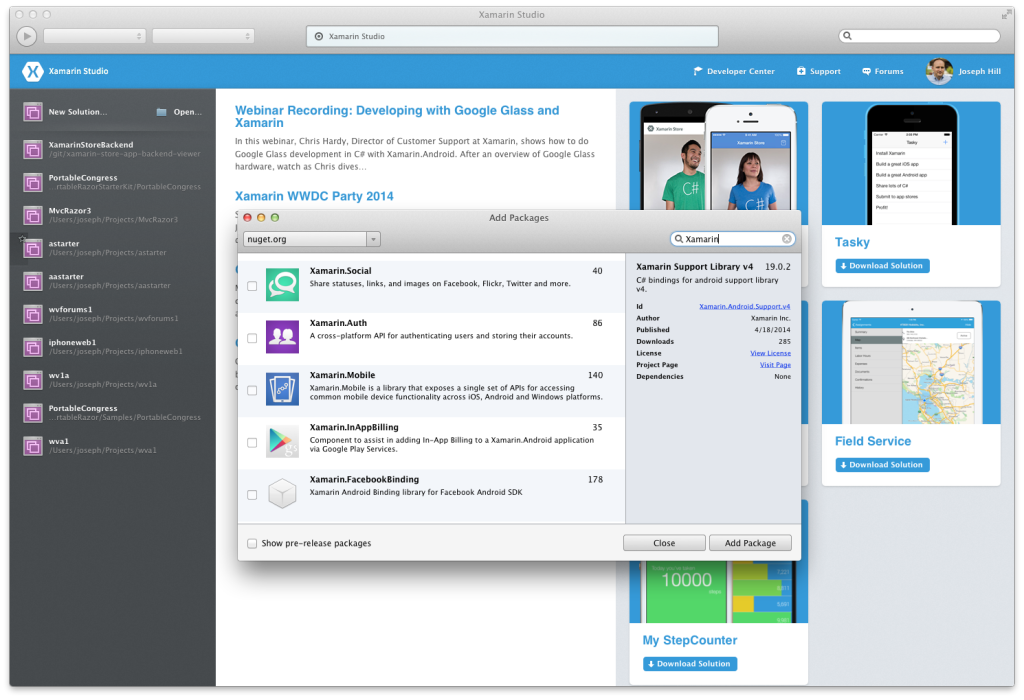
- Update appearance. Xamarin Studio now includes a new initial screen, hundreds of new icons, improved support for Retina displays, and nice improvements inside the IDE.
- Improved support for Visual Studio. Extensions for iOS and Android are compiled into one Visual Studio extension, simplifying its installation, updating, and the development and debugging process itself.
- NuGet - Xamarin 3 includes full support for NuGet packages for your mobile applications in both Xamarin Studio and Visual Studio, which gives you the opportunity to use the mass of NuGet packages that are now supplied compatible with Xamarin
- Documentation for .NET BCL - complete documentation for basic .NET class libraries is now built into Xamarin Studio, thanks to our friends from Microsoft
- F # support - Xamarin Studio now comes with native support for developing applications for iOS and Android in the increasingly popular functional programming language F #
4. Improvements in code reuse.
Xamarin 3 presents two new techniques for code reuse across platforms:
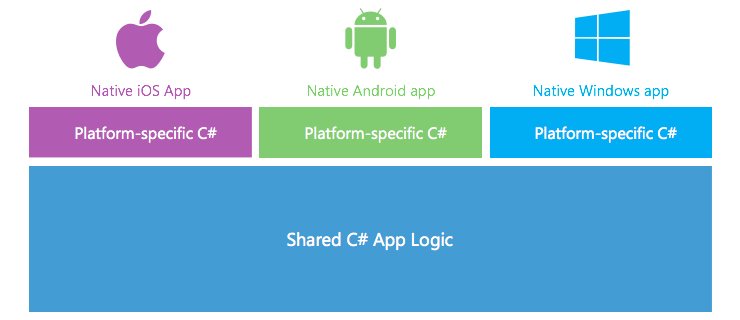
Shared Projects provide a simple and elegant approach to code reuse in cross-platform applications. Developers can use these projects for general use of code from under iOS, Android and Windows both in Xamarin Studio and in Visual Studio.
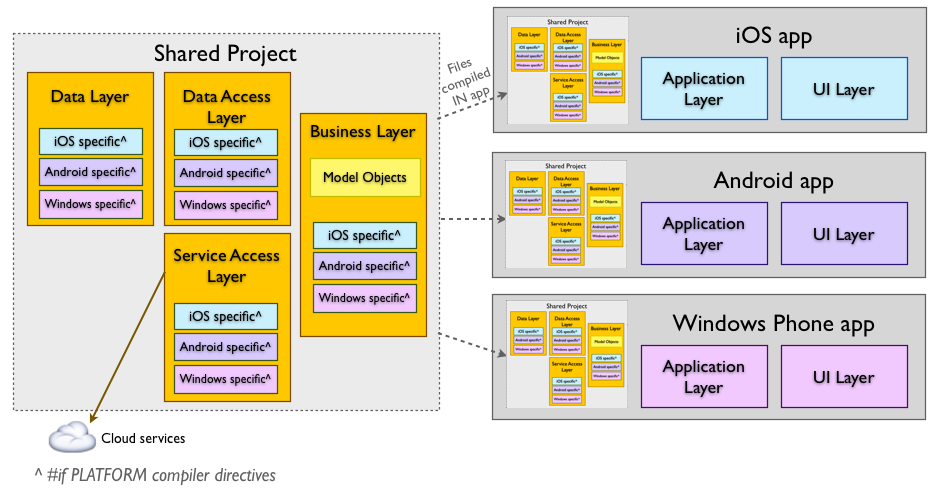
Benefits:
- Allow to create code common to several projects
- Common code can be branched depending on the platform using compiler directives (for example #if __ANDROID__, as described in Building Cross Platform Applications ).
- Application projects can include platform-specific links that a common project can use (such as using Community.CsharpSqlite.WP7 as a sample for Windows Phone Tasky).
Disadvantages:
- Unlike other types of projects, common projects do not have an output assembly. When compiling files are considered as part of a related project and compiled into its DLL. If you want to move the common code into a DLL, then you are better suited portable class libraries.
- Refactoring that affects code inside “inactive” compiler directives will not update code.
Portable Class Libraries are libraries that are used on a large number of very different .Net platforms. With Xamarin 3, you can create and use portable class libraries in both Xamarin Studio and Visual Studio.
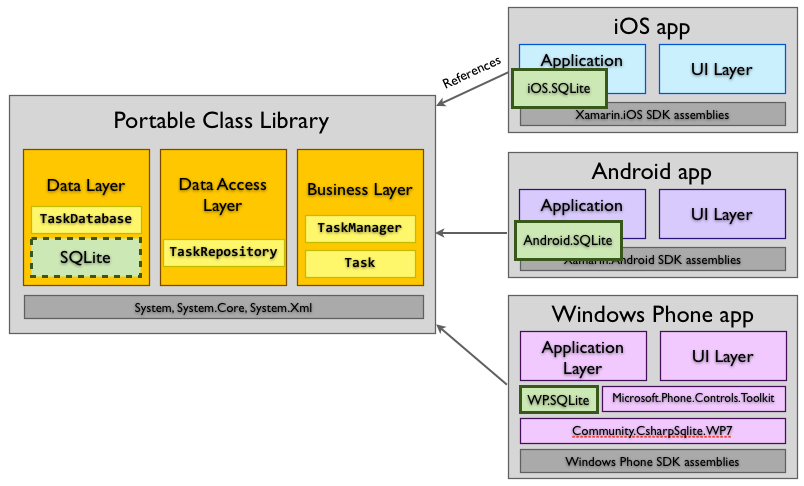
Benefits:
- Allow to create code common to several projects
- Refactoring will always update all dependent parts of the code.
Disadvantages:
- You can not use compiler directives
- Only a part of the .Net framework is available, in accordance with the selected profile (more information in Introduction to PCL )
News blog Xamarin.
1. Xamarin Designer for iOS is a visual designer for iOS, which also works in Xamarin Studio and Visual Studio. It is fully compatible with the Storyboard format, so Visual Studio and Xamarin Studio can be used with Xcode Interface Builder. Non-standard controls are drawn directly in the designer. Learn more about Xamarin Designer.
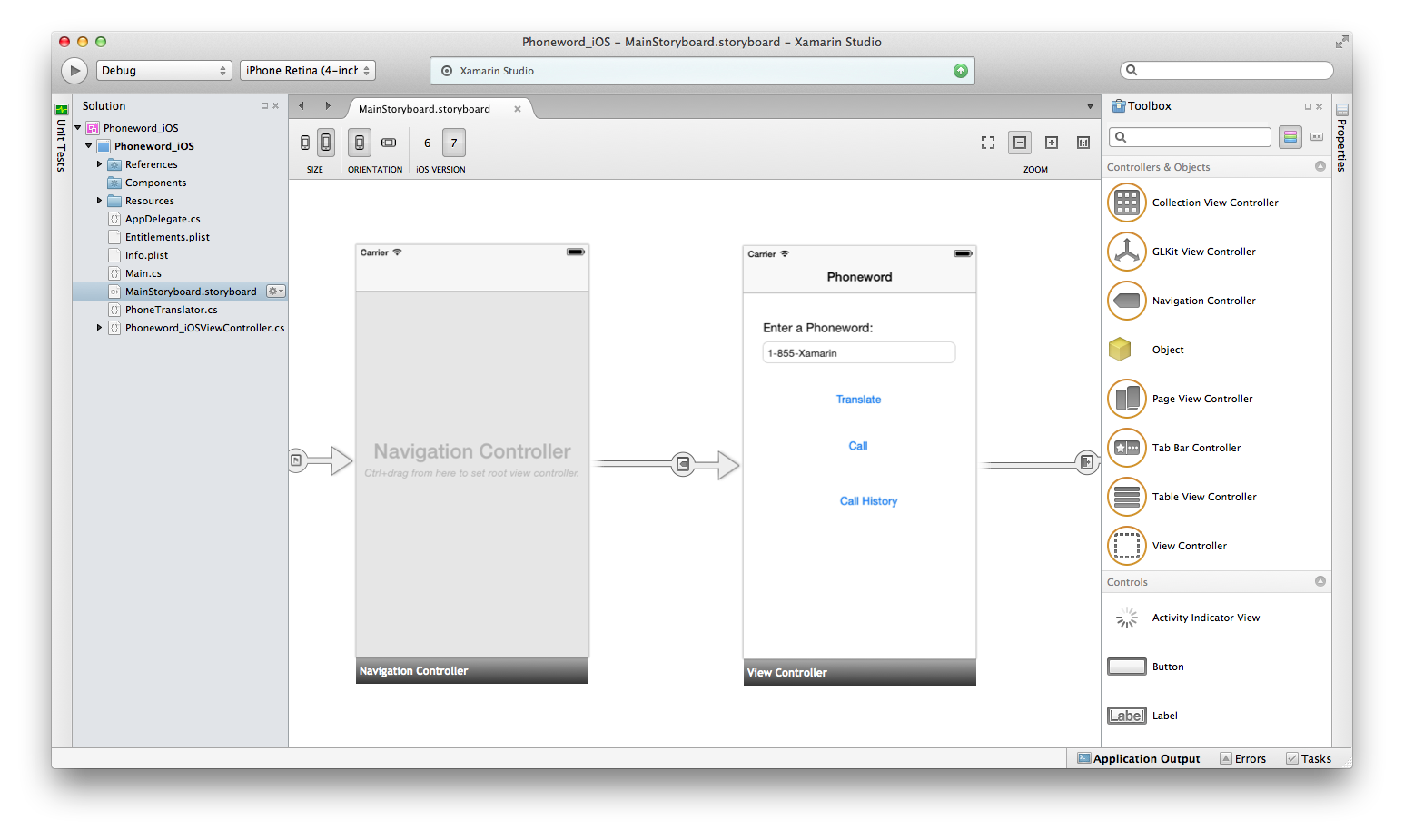
2. Xamarin.Forms is a new library that allows you to build a native UI for iOS, Android and Windows Phone based on the common base of the C # code using more than 40 cross-platform controls and layouts that are associated with native elements when executing programs, which means full compliance with the platform. For example, Xamarin.Forms Entry becomes UITextView on iOS, EditText on Android, and TextBox on Windows Phone. Xamarin.Forms comes as a portable class library and makes it easy to mix common UI code with the platform-dependent Xamarin interface APIs. For example, you can use Xamarin.Forms for the login screen of the application and Xamarin.iOS / Xamarin.Android for the remaining screens. You can embed your own views, written directly on Xamarin.iOS / Xamarin.Android, inside the pages of Xamarin.Forms. Learn more about Xamarin.Forms.

')
3. Major IDE improvements
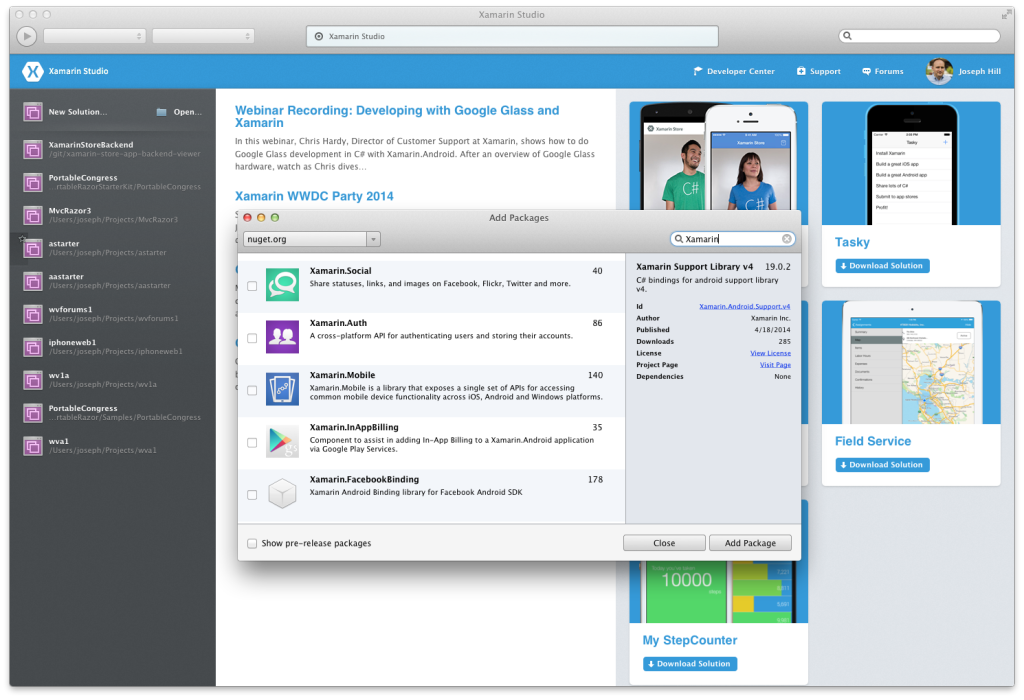
- Update appearance. Xamarin Studio now includes a new initial screen, hundreds of new icons, improved support for Retina displays, and nice improvements inside the IDE.
- Improved support for Visual Studio. Extensions for iOS and Android are compiled into one Visual Studio extension, simplifying its installation, updating, and the development and debugging process itself.
- NuGet - Xamarin 3 includes full support for NuGet packages for your mobile applications in both Xamarin Studio and Visual Studio, which gives you the opportunity to use the mass of NuGet packages that are now supplied compatible with Xamarin
- Documentation for .NET BCL - complete documentation for basic .NET class libraries is now built into Xamarin Studio, thanks to our friends from Microsoft
- F # support - Xamarin Studio now comes with native support for developing applications for iOS and Android in the increasingly popular functional programming language F #
4. Improvements in code reuse.
Xamarin 3 presents two new techniques for code reuse across platforms:
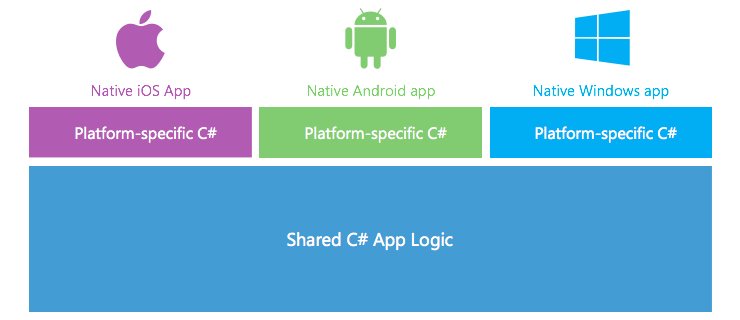
Shared Projects provide a simple and elegant approach to code reuse in cross-platform applications. Developers can use these projects for general use of code from under iOS, Android and Windows both in Xamarin Studio and in Visual Studio.
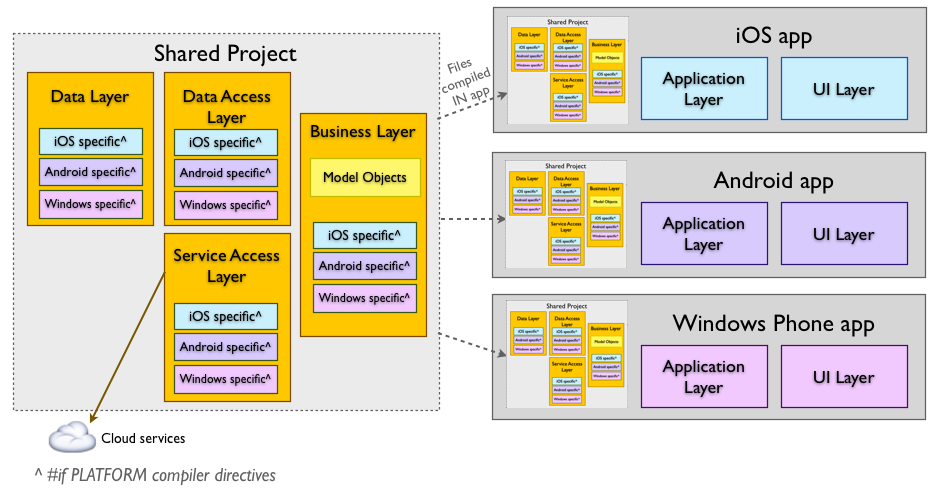
Benefits:
- Allow to create code common to several projects
- Common code can be branched depending on the platform using compiler directives (for example #if __ANDROID__, as described in Building Cross Platform Applications ).
- Application projects can include platform-specific links that a common project can use (such as using Community.CsharpSqlite.WP7 as a sample for Windows Phone Tasky).
Disadvantages:
- Unlike other types of projects, common projects do not have an output assembly. When compiling files are considered as part of a related project and compiled into its DLL. If you want to move the common code into a DLL, then you are better suited portable class libraries.
- Refactoring that affects code inside “inactive” compiler directives will not update code.
Portable Class Libraries are libraries that are used on a large number of very different .Net platforms. With Xamarin 3, you can create and use portable class libraries in both Xamarin Studio and Visual Studio.
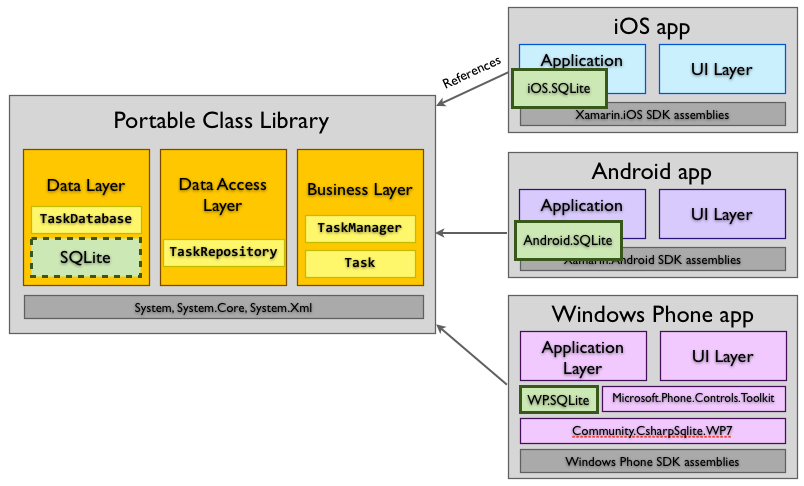
Benefits:
- Allow to create code common to several projects
- Refactoring will always update all dependent parts of the code.
Disadvantages:
- You can not use compiler directives
- Only a part of the .Net framework is available, in accordance with the selected profile (more information in Introduction to PCL )
News blog Xamarin.
Source: https://habr.com/ru/post/224865/
All Articles