Examining and reviewing Photoshop Express Online

Many online publications and blogs yesterday were full of headlines about the online version of one of the most popular graphic editors (photoshop) called Photoshop Express Online . According to the good old tradition, a long-annoying beta inscription stands next to the logo (when someone already comes up with a new feature), which means that the service is just at the beta testing stage. It is still too early to talk about the final full-featured release, although the range of available features is already quite large today. Despite the fact that many sites remain marked with beta almost forever, I think Photoshop Express Online is not affected, and in the future we will see a lot of new products. I will not look ahead yet; I will only try to assess what this application is not today.
First of all, the service (for the time being) is a light version of Photoshop editor, is available through the web interface (using Flash technology) and is absolutely free. Secondly, after registration, each user receives 2 gigabytes of storage for their files with the ability to share them with other people at your name .photoshop.com. This is more like a photo hosting. And, thirdly, each image can be edited using special tools, conditionally divided into the types “Basic”, “Tuning” and “Effects”. Consider them a little later, now I want to talk a little about the system interface.
')
Photo management
After registering and logging in, you are given a choice of 3 areas of work (so to speak):

- My Photos - create albums and edit your photos.
- My Album - view and manage the availability of albums for other users.
- Browse - access to galleries and albums of other users of the system.
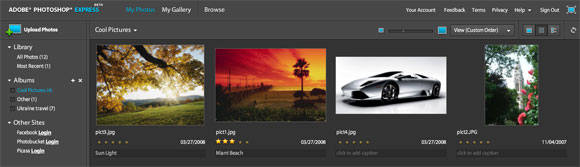
On the left is a small navigation menu for the section: a link to download new photos, a “library” containing a list of all and recently added images, as well as created albums. Albums are created by simply dragging and dropping images into them from the shared folder (All Photos). Below are links to other popular services with photo hosting services - Facebook, Photobucket, Picasa. Photoshop Express Online is integrated with these systems and allows you to download images from them. Personally, I tested the application with Picasa - everything was great with the exception of two small nuances:
- All photos from another service are loading - I suspect that it is not real, but only a preview of objects with a brief description, but, nevertheless, my Picasa gallery with modest 10MB (400 small images) made Photoshop Express think a little. Looking ahead, I’ll say that you need a very good Internet to work with the system, otherwise the impression of its work may be slightly spoiled.
- At this stage, only the English version of the system is supported, so some Picasa albums with Russian titles were displayed incorrectly. By the way, using Russian text in photo headers is also not possible.
In the upper right corner there is a menu and controls for displaying photos in the browser:
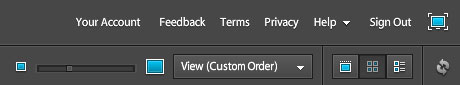
First, you can use the floating slider to determine the size of images with previews. Secondly, there is the possibility of sorting by the date of addition, rating or choice of order by the user (custom order). Under the preview you can display / hide information about photos - name, date, rating, title. All files are subject to evaluation. And finally, the last block of icons allows you to set the output of photos as a list, a set of all images of equal size (by default) or display of one large active photo, above which are small thumbnails.
At the very top of the menu there is a system deployment icon in full screen mode. As for me, this is very convenient, the impression of working in the browser disappears immediately - Photoshop Express Online turns into a regular application. The presence of such trifles creates a very positive impression of the product - it is clear what was done for people. For those who will actively work with the editor, I’ll give you two small observations:
- To select multiple images, hold down the Ctrl key and click on the desired images. Since the keyboard is inaccessible in full-screen mode, such a chip can not be turned.
- Moving the image browser up and down by using the corresponding buttons on the keyboard, and in full screen mode, the mouse wheel scroll.

Image editing
It is not surprising that in Photoshop Express Online, each image loaded into the system can be edited. Although the tools do not reach the offline version of Photoshop, they are quite powerful tools. They allow you to adjust the color bank of photos, rotate and crop the picture, change the brightness, contrast, sharpness of the image, add distortion and change the color scheme.
For those who are interested in a detailed description of each function for editing an image with examples of their use in screenshots, you can find a continuation of the article in my personal blog . This part was taken there, because it has a slightly auxiliary character (it is better to try once than to see a hundred times :) The question “as a matter of fact” was, in principle, fully considered above.
Conclusion
According to my observations and impressions, the application is quite unlike the usual offline Photoshop. Rather, it is a full-fledged photo hosting service with the ability to create and manage your own albums, and image editing comes as an additional functionality. It can be assumed that not all users will edit their photos at all, rather the opposite.
On the other hand, the company and Adobe claim that the work on Photoshop Express has not yet been completed, there is a public testing phase. I am more than confident that the improvement of quality, the increase in functionality will be conducted for more than one year and in the end we will get a very powerful tool that can rightfully be considered Photoshop Online.
Thanks for attention.
Source: https://habr.com/ru/post/22470/
All Articles