Online LaTeX editor Papeeria. Spring news
You already started to write diplomas and coursework, right? If you have already finished and defended, then congratulations, and if the process is in full swing, then you might be interested to learn about the news of Papiria.
Papiria is a cloud LaTech editor. We already promoted on Habré a year ago and last December , so we’ll not write again about the fact that not to install latex is very nice. Better we are told about this by our users, whose reviews can be read on the page of Papiria in the Chrome Web Store (select All languages). And we will talk about the main innovations of winter and spring and future plans.
In many works it is necessary, besides the text, to show more and the results of the experiments. Bring a picture that clearly demonstrates that your compiler compiles 3 times faster than Intel's, or that the performance of your DBMS grows linearly with an increase in the number of servers, and all others only logarithmically. Or something extraordinary. To generate a graph from a dataset, in general, wisdom is small, and there are a lot of tools in the world, but for some reason they are reluctant to study them on the eve of protection. Well, now the graph can be inserted literally without interrupting the text of the work.
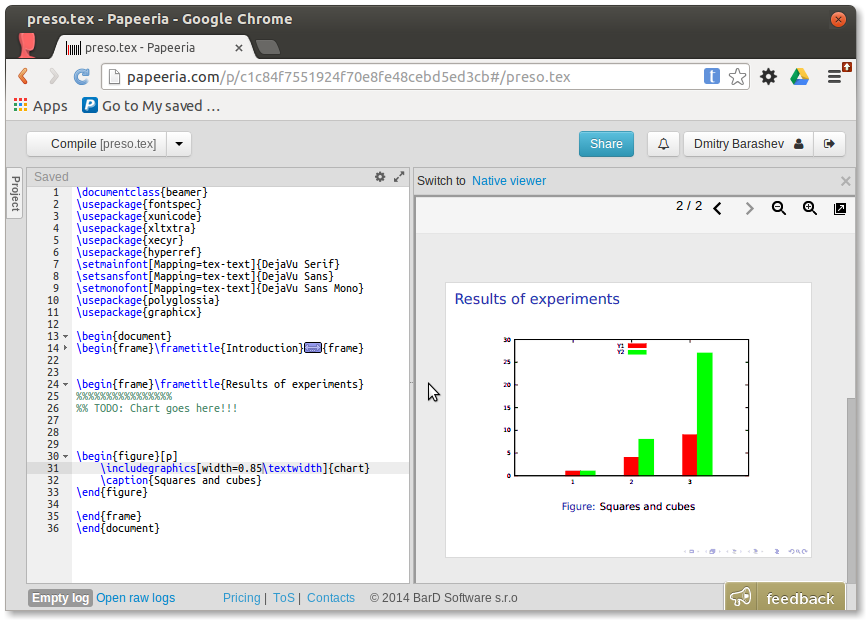
')
Papiria can generate two-dimensional graphs of different types from CSV data. The easiest way to turn CSV into a graph embedded in the text of the article:
The graph can be customized: change the type (maybe you need not a histogram, but a broken or piecewise-constant line?) Make labels to the axes, change the label format, the location of the legend. Details with pictures can be found in our blog.
A year ago, our joint work was primitive and boiled down to the ability to read text written by the project owner. Now we almost come to real-time editing. Collaborators in the same project can simultaneously edit different files; if Vasya created a new file, then his co-author Petit will immediately appear in the project panel; if Vasya added a paragraph of text, then Petya will see the notification in the bell; if Petya is editing a file, Vasya will receive updates in real time. Unfortunately, there is no joint editing of a single file, but we have almost done that already.
Sometimes you want to fix the project in some state and be able to return to it in the future. Programmers in this case make git commit, and secretaries more often copy the file, adding a digits to the name. We can make a revision of the project , continue working on it, and if necessary, roll back to the saved revision. Something like Google Docs. This feature is available only to paid users.

We like to make nice little things. In spring, PDF rewind appeared after compilation to the place corresponding to the cursor position (very much aggravated by the need to scroll again to the desired slide) and an assistant for inserting pictures , allowing one action to add a picture file to the project and insert the
In winter, our beautiful student intern made a prototype of the prompter offering relevant research based on text analysis. He will sooner or later appear with usand will argue with the supervisor . Integration with Dropbox has also been tested and also has chances to appear soon. More powerful tools for working with graphs and charts; support for higher-level markdown markup formats; well, everything else that has enough time and effort. We will be glad to see new offers and new users!
Our contacts:
Website: papeeria.com
Blog is long: blog.papeeria.com and short: plus.google.com/+Papeeria
Twitter: twitter.com/Papeeria
Contact: vk.com/papeeria
Papiria is a cloud LaTech editor. We already promoted on Habré a year ago and last December , so we’ll not write again about the fact that not to install latex is very nice. Better we are told about this by our users, whose reviews can be read on the page of Papiria in the Chrome Web Store (select All languages). And we will talk about the main innovations of winter and spring and future plans.
Charts
In many works it is necessary, besides the text, to show more and the results of the experiments. Bring a picture that clearly demonstrates that your compiler compiles 3 times faster than Intel's, or that the performance of your DBMS grows linearly with an increase in the number of servers, and all others only logarithmically. Or something extraordinary. To generate a graph from a dataset, in general, wisdom is small, and there are a lot of tools in the world, but for some reason they are reluctant to study them on the eve of protection. Well, now the graph can be inserted literally without interrupting the text of the work.
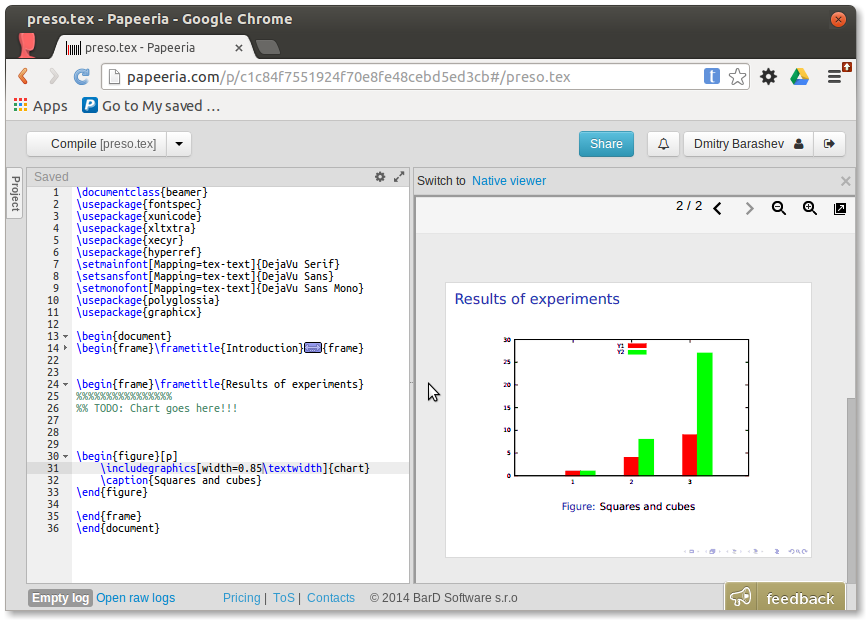
')
Papiria can generate two-dimensional graphs of different types from CSV data. The easiest way to turn CSV into a graph embedded in the text of the article:
- Move the cursor to the desired location.
- Press Alt + Insert (or Ctrl + N on Mac OS)
- Select Insert Chart ... from the context menu
- Name and caption graphics and insert CSV data in the text field
- Click Done
- Get a CSV data file, a PDF file with a picture and a LaTeX code at the cursor position
- Recompile project
- Profit!
The graph can be customized: change the type (maybe you need not a histogram, but a broken or piecewise-constant line?) Make labels to the axes, change the label format, the location of the legend. Details with pictures can be found in our blog.
Teamwork
A year ago, our joint work was primitive and boiled down to the ability to read text written by the project owner. Now we almost come to real-time editing. Collaborators in the same project can simultaneously edit different files; if Vasya created a new file, then his co-author Petit will immediately appear in the project panel; if Vasya added a paragraph of text, then Petya will see the notification in the bell; if Petya is editing a file, Vasya will receive updates in real time. Unfortunately, there is no joint editing of a single file, but we have almost done that already.
Project Audits
Sometimes you want to fix the project in some state and be able to return to it in the future. Programmers in this case make git commit, and secretaries more often copy the file, adding a digits to the name. We can make a revision of the project , continue working on it, and if necessary, roll back to the saved revision. Something like Google Docs. This feature is available only to paid users.

All sorts of stuff
We like to make nice little things. In spring, PDF rewind appeared after compilation to the place corresponding to the cursor position (very much aggravated by the need to scroll again to the desired slide) and an assistant for inserting pictures , allowing one action to add a picture file to the project and insert the
figure . Well, recall that we have spellchecker (so far the truth is not very clever) and word-based autocompletion ( Ctrl + Space , as you can guess)Whats in the future
In winter, our beautiful student intern made a prototype of the prompter offering relevant research based on text analysis. He will sooner or later appear with us
Our contacts:
Website: papeeria.com
Blog is long: blog.papeeria.com and short: plus.google.com/+Papeeria
Twitter: twitter.com/Papeeria
Contact: vk.com/papeeria
Source: https://habr.com/ru/post/224601/
All Articles