Personal entertainment device from the Russian Railways - passenger view
In the next trip on the Sapsan from Moscow to St. Petersburg, we noticed that at last personal entertainment systems (if you can call them that) were somehow earned, the very ones that are being pushed out of the right armrest of the seats. Until recently, they did not function at all and / or were sealed from people like us with paper. And in order to pass almost 4 hours of the trip and just out of our own curiosity, we decided to figure out what functions this entertainment tool can now provide. The screwdrivers were not with us (yes, and the conductors would not approve if we began to crack these precious devices), so we limited ourselves to an external view, rebooted the device, looked at the OS and hardware characteristics.
Physically, this device is a monitor on which there is a touch screen (as it turned out, with multitouch support), under which there is a power button and an opening for connecting headphones. No more connectors, buttons and anything opening without a screwdriver could not be detected.
** The quality of the photos is not very good - the Sapsan speed at 250 km / h makes itself felt. It seems and does not shake, but staggers decently.
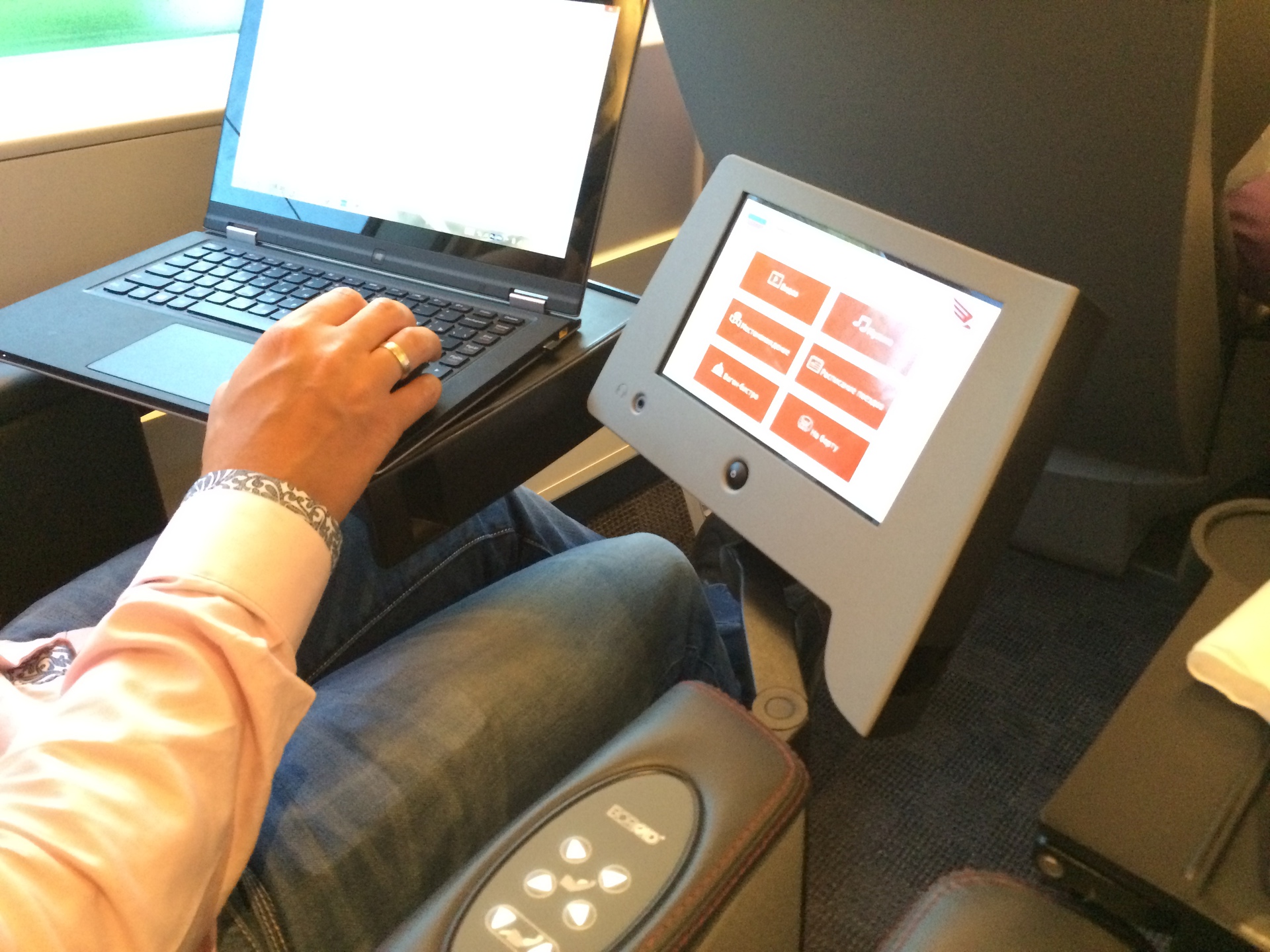
The interface of this device is not particularly different from the interfaces of similar systems in aircraft. In the corner there is the Russian Railways logo, date and time, on the left a choice of language: Russian and English are supported.
')
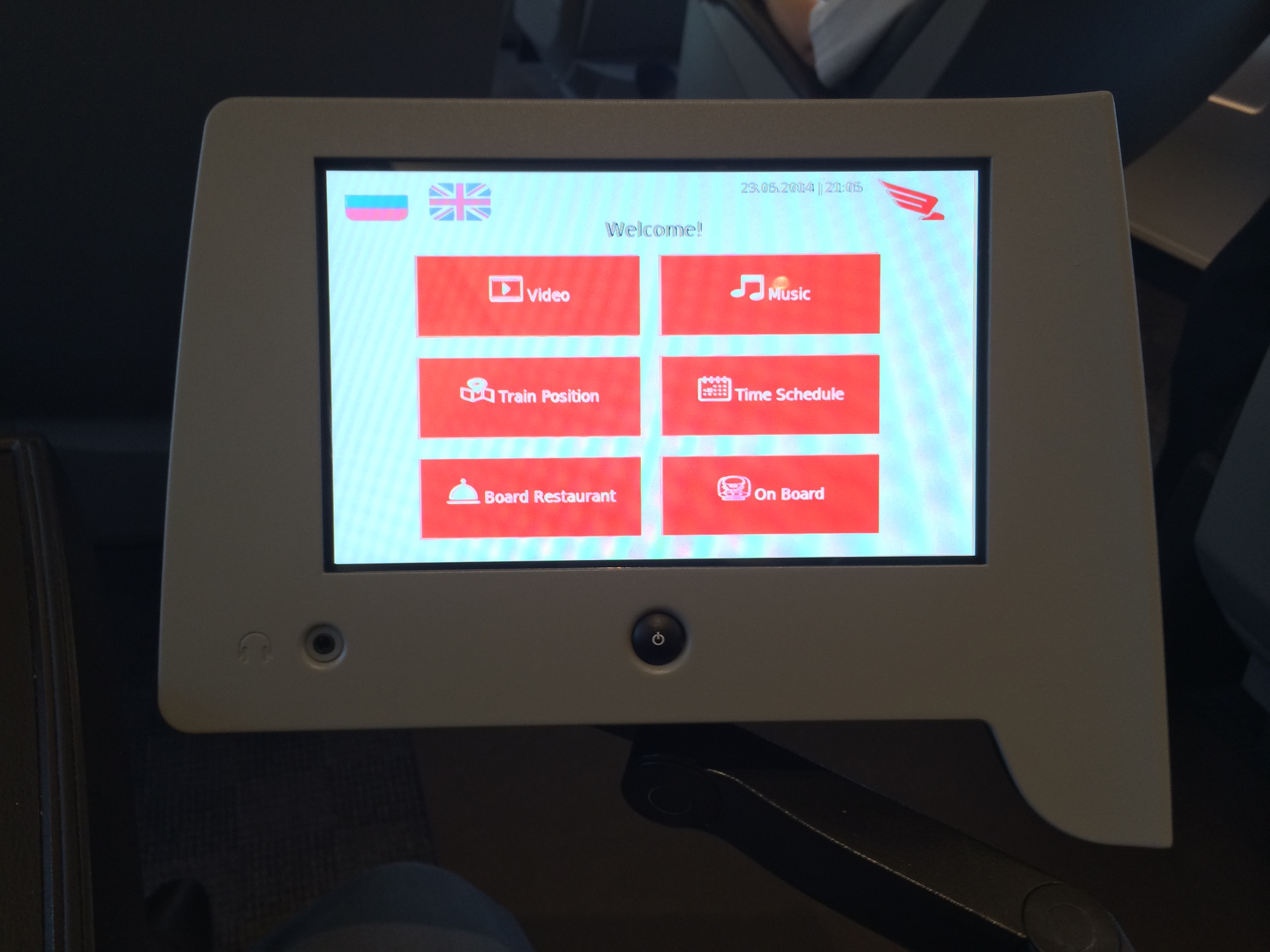
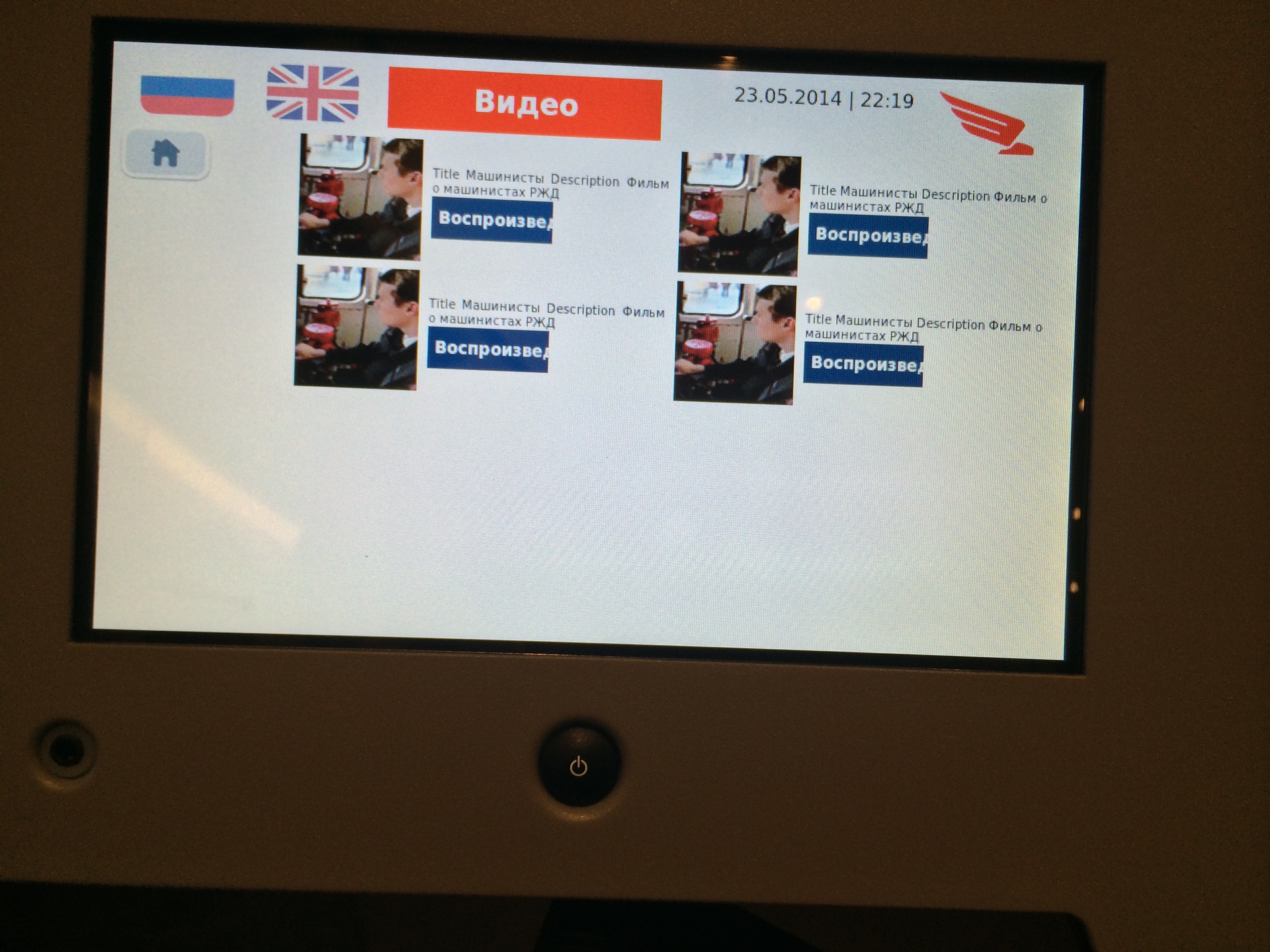
In this section, 4 identical, obviously test, videos about Russian Railways drivers are currently available. After watching the video, we learned a lot of interesting things about the work of machinists. In the title / description of the video, there is a noticeable error in parsing service fields (see figure), and the playback button itself is clearly not adapted in length to the Russian language. When playing a video, it can be expanded to full screen with a standard multitouch gesture of breeding two fingers. It even surprised us a little, considering that the traditional scrolling for touch interfaces does not work here anywhere - you need to use the side scroll bar.

In this menu, one album of the Massive Atack group is available under the name “collected”. The album has 8 songs that play successfully, but for the second and third did not specify the name.
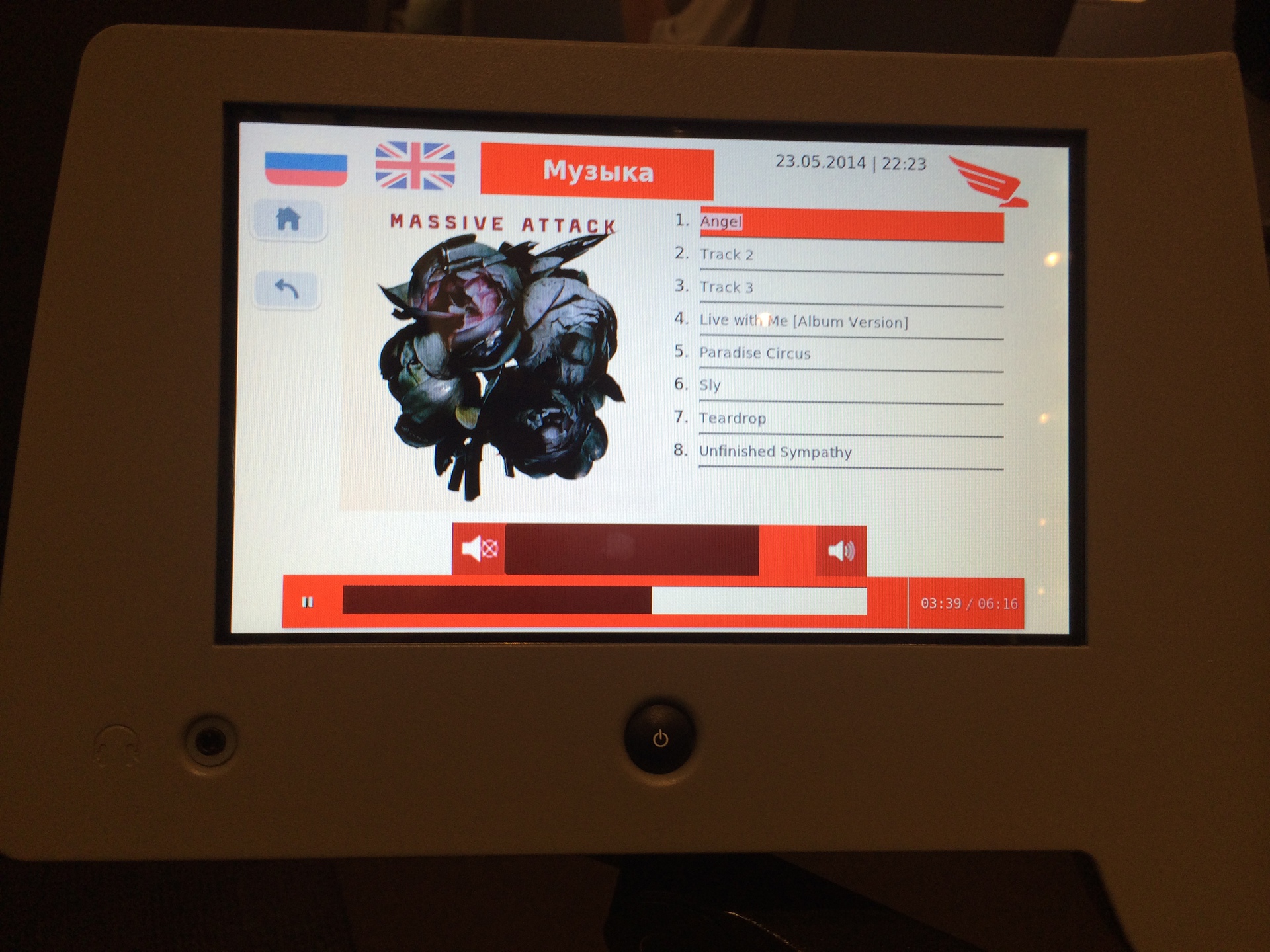
The used audio player, like the video player in the previous section, is more difficult to rewind the track - just touching the desired position with your finger does not work, you must somehow move your finger from the already past part of the track. Also sometimes double click just works. For almost 4 hours, we did not understand the exact algorithm - whether it still works poorly, or if we have too big fingers for this player. Sometimes, after a complete playback of one song, the player cannot automatically go to the next one - a download error is issued.

This section does not work yet. On the screen, only the icon is visible, which is drawn when the object is loaded incorrectly.
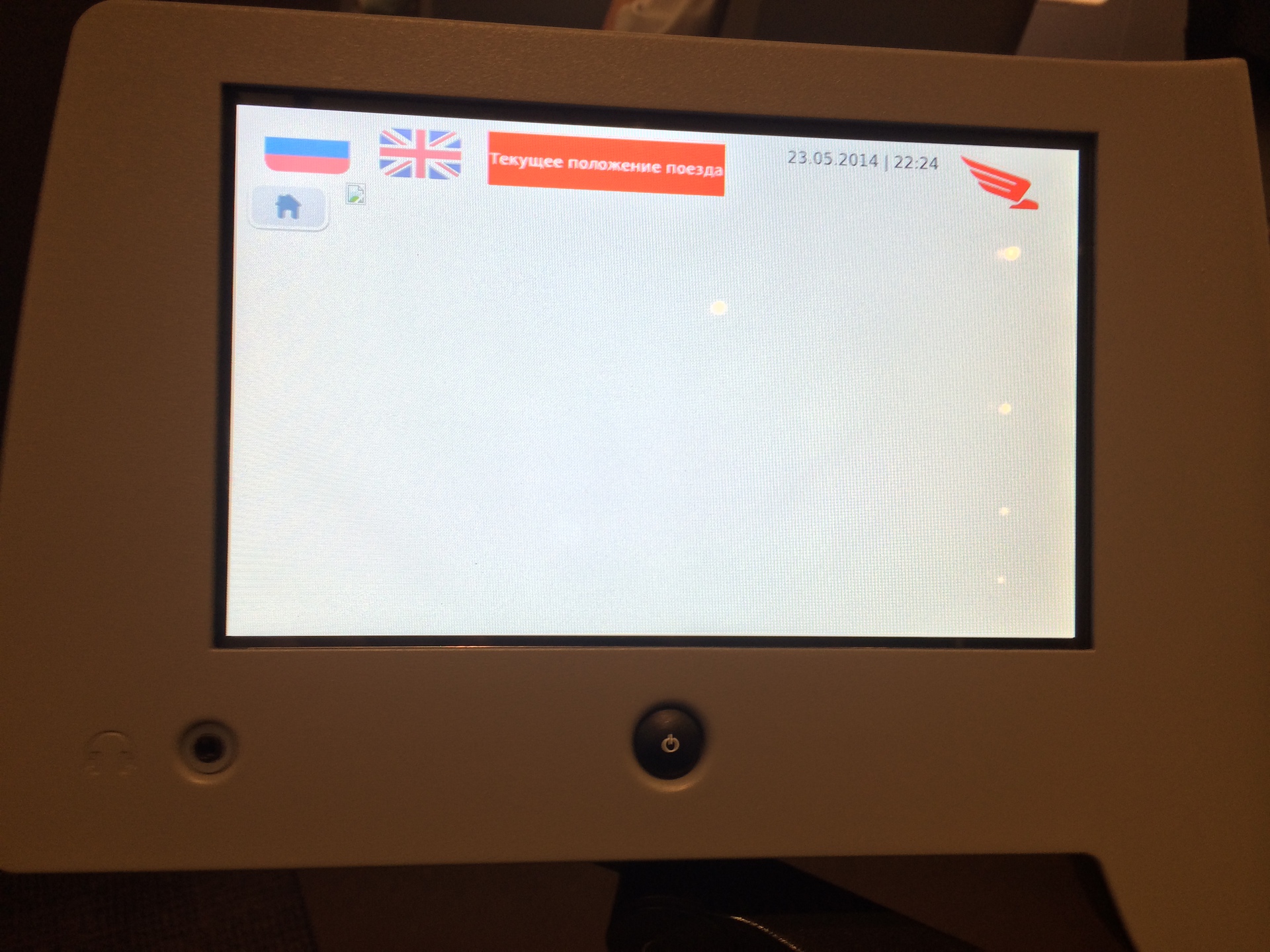
In English, the schedule looks adequate, but is designed for the period from October 2012 to April 2013.
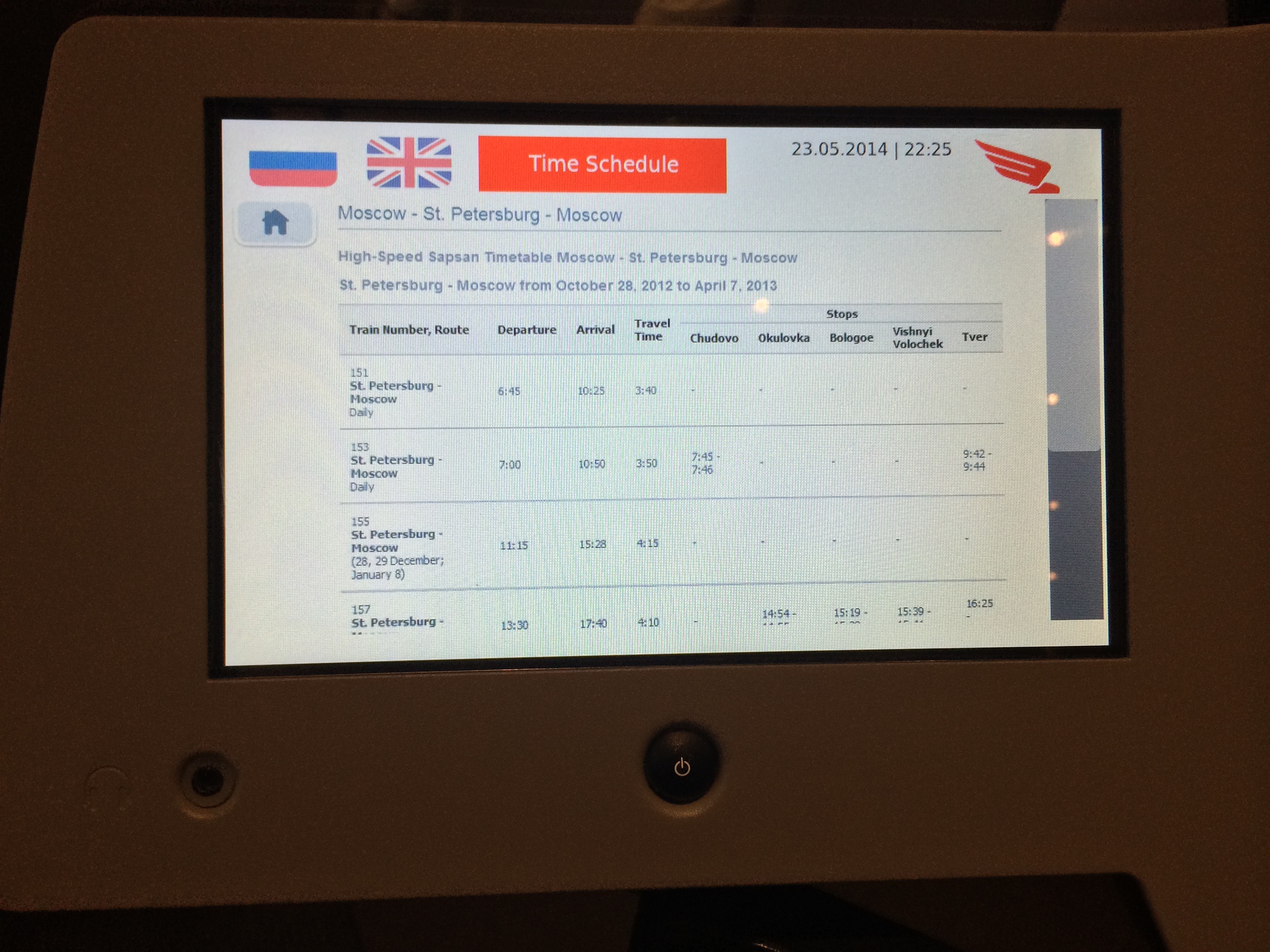
In Russian, part of the schedule, obviously, did not fit on the screen, and there is no horizontal scrolling.
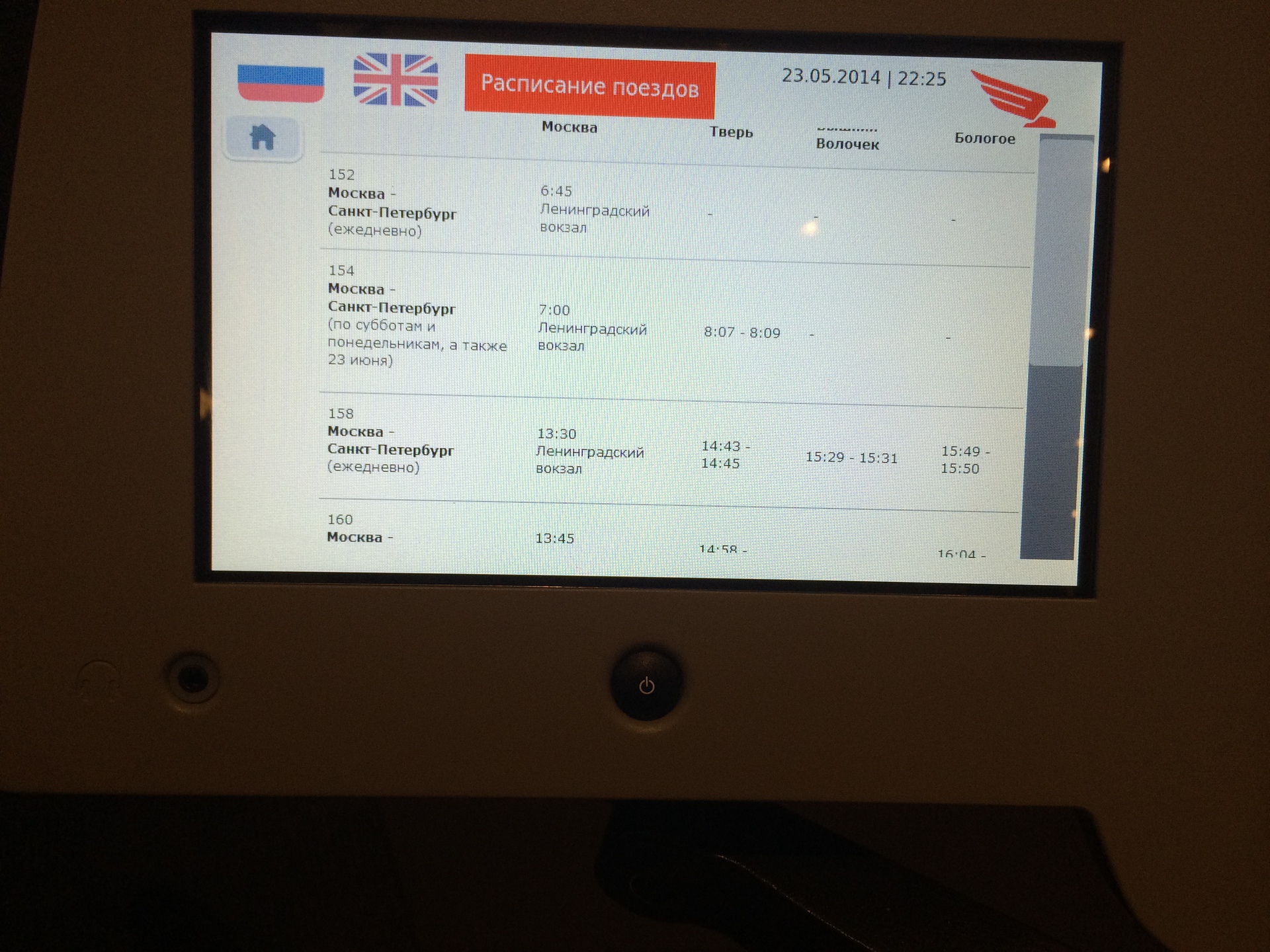
In the schedule, the inconvenient scrolling implementation for the touch interface is most noticed. Just like in the first Windows Mobile, the small one (it’s good that it’s not as small as it was there) is on the right scroll bar.
Quite a strange section ... It is just a menu, non-interactive. We do not know how correct prices are, since they did not order anything. But the names of the dishes are indicated in a very strange language - the letter '' at the ends of the words, and many words are written very specifically. Perhaps this is a fake for Old Russian or some of the Slavic languages, but with the help of Google, we could not find out exactly.

From the bottom, in smaller type, the names are duplicated in normal English.
But even more we liked the restaurant menu when we switched to English. Duplicate English signatures are preserved, but the main names are given in some incomprehensible language (perhaps in Old English?). Most likely, programmers are funny.
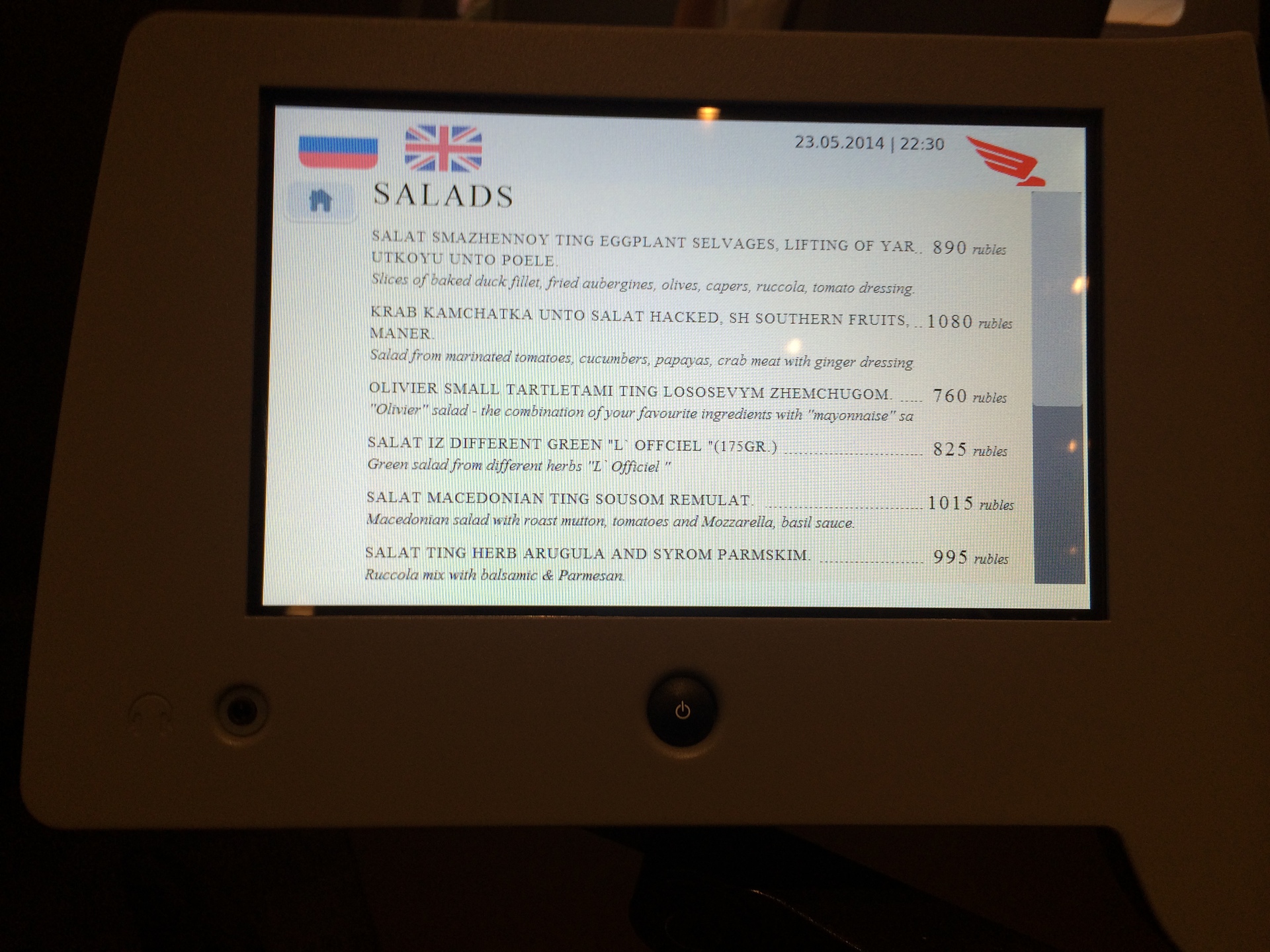
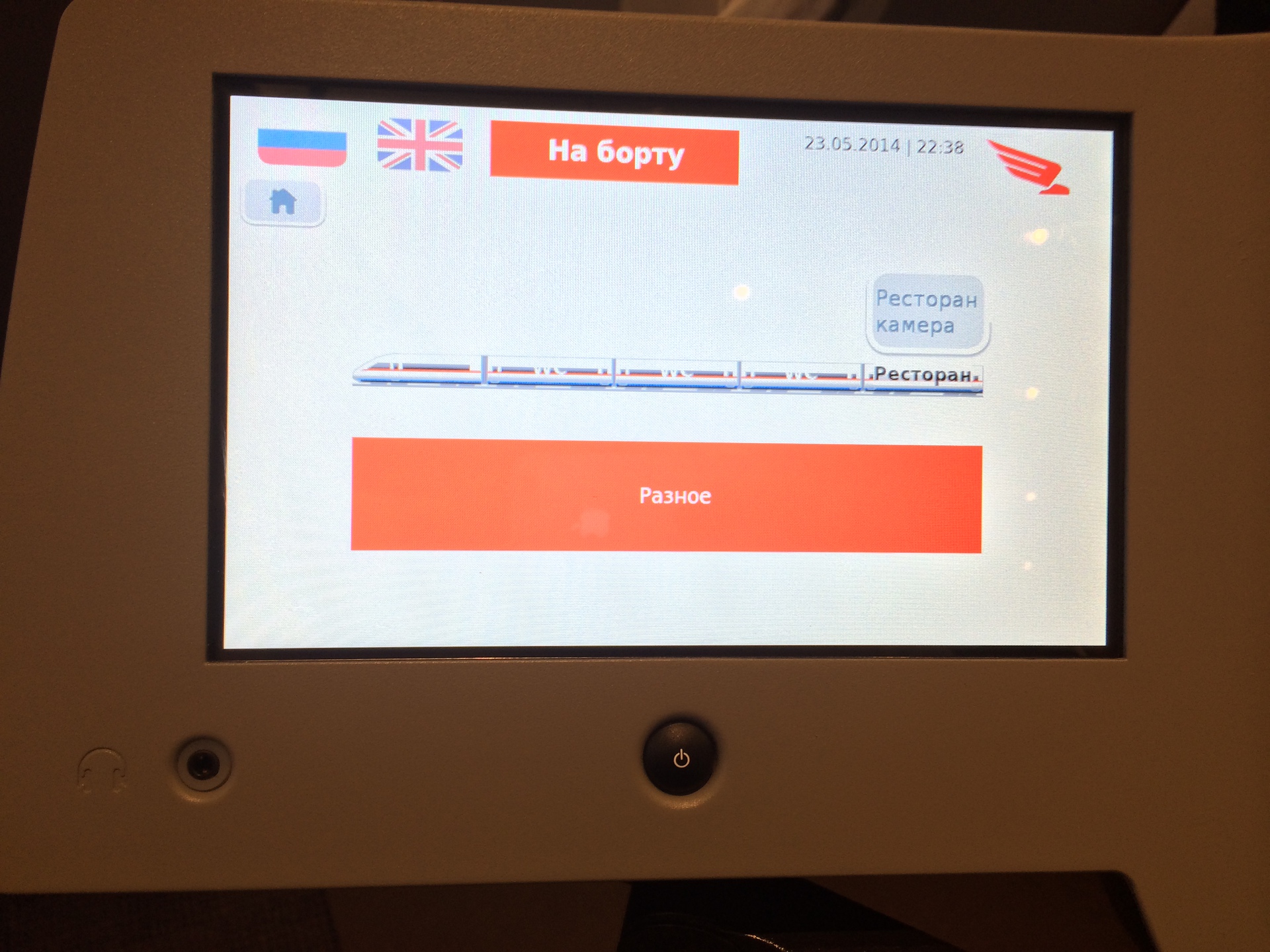
On the first page of the section, half of the Sapsan is drawn showing the restaurant and the “Restaurant Camera” button above it. Clicking on it really opens the broadcast from the camera installed in the car-bistro. You can watch how people go and eat)). This is probably the only function that fully works.
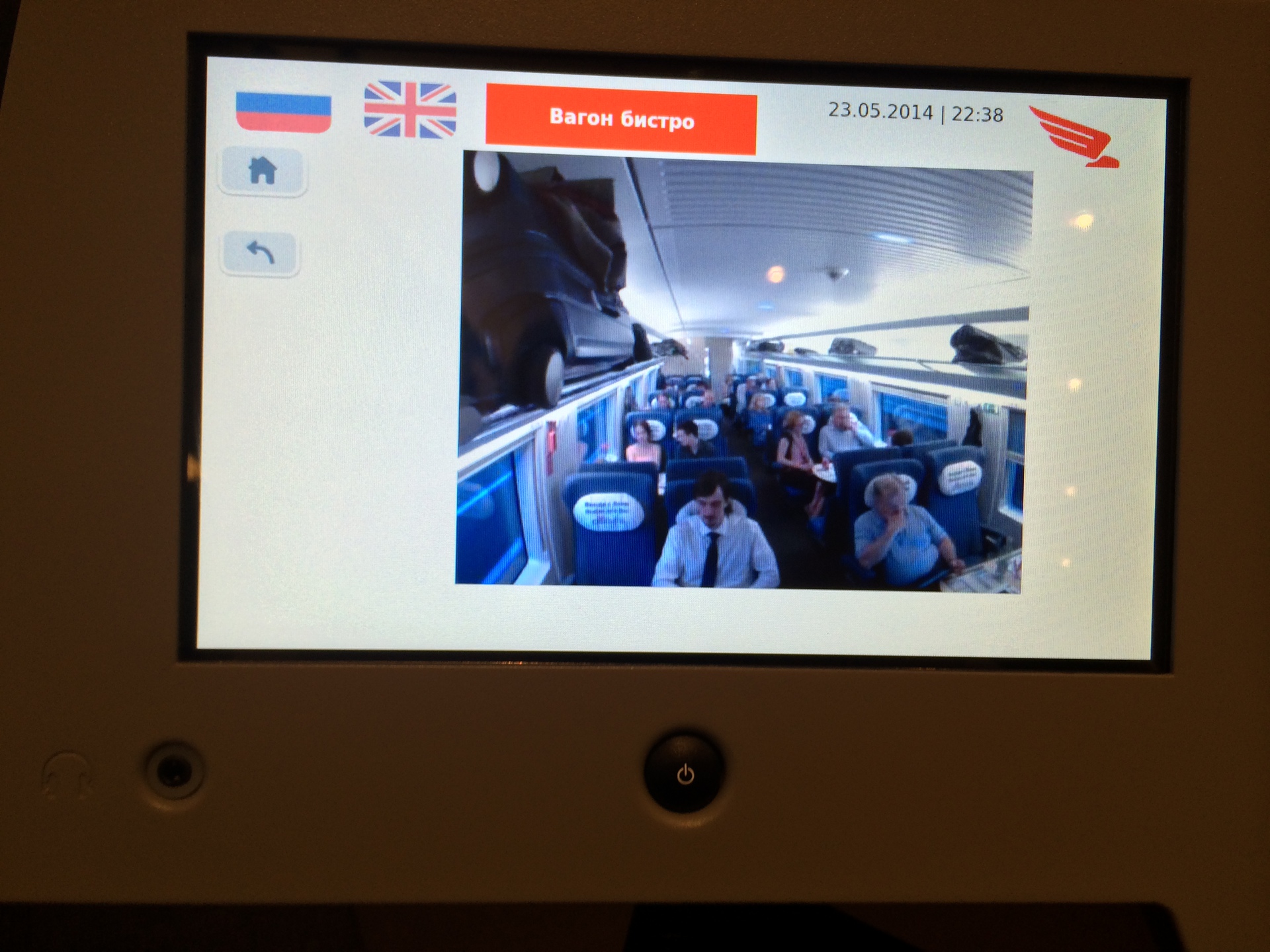
Under the picture of the train there is a button "Miscellaneous", when clicked, a photo of the main page of the Russian Railways site opens. This is not a site, but just a picture.
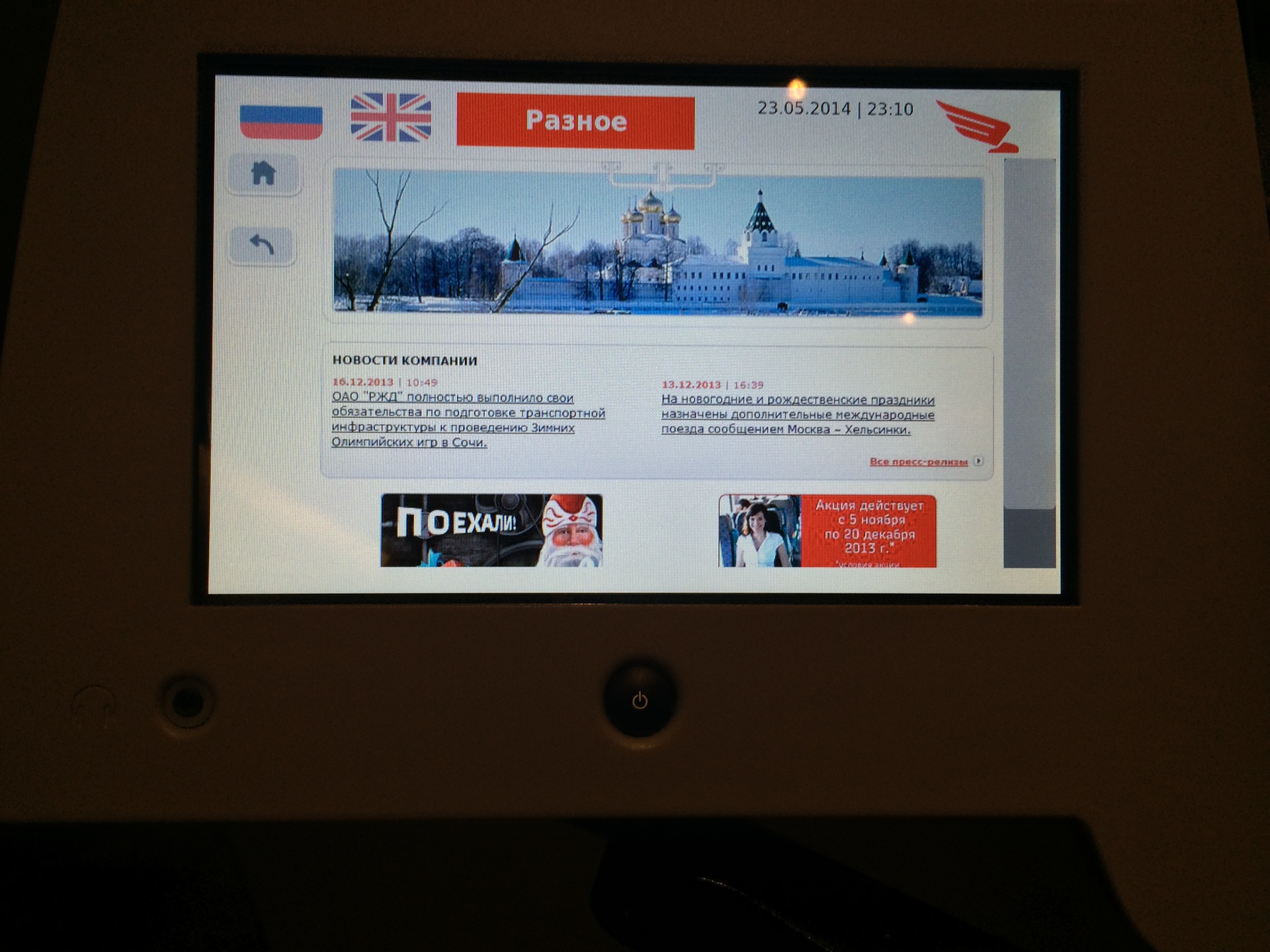
In English, it is different. The purpose of this subsection remains a mystery.

After the normal functions of the device are over, and only half the way has passed, we took up the "undocumented features" of the device. When you press the button below the screen, it turns off. On closer inspection, it turned out that only the backlight turns off. Moreover, the program interface is first disabled and the empty Linux desktop is visible (which is easy to notice if you quickly turn off and turn on the screen), but after a few seconds the familiar interface opens again and the device waits for the backlight to turn on.
When you remove the device back to the armrest, the backlight turns off automatically (and when turned out - turns on). You may notice that the sensor is triggered even before full retreat.
If you hold the same button for a few seconds, the device will reboot. During the download you can find out that the device works on the Intel Atom 1.6 GHz processor, 1 GB of memory. The bootloader is SysLinux 4.05 .
Sometimes when booting Linux displays "hda-intel: azx_get_response timeout switching to singlecmd mode".
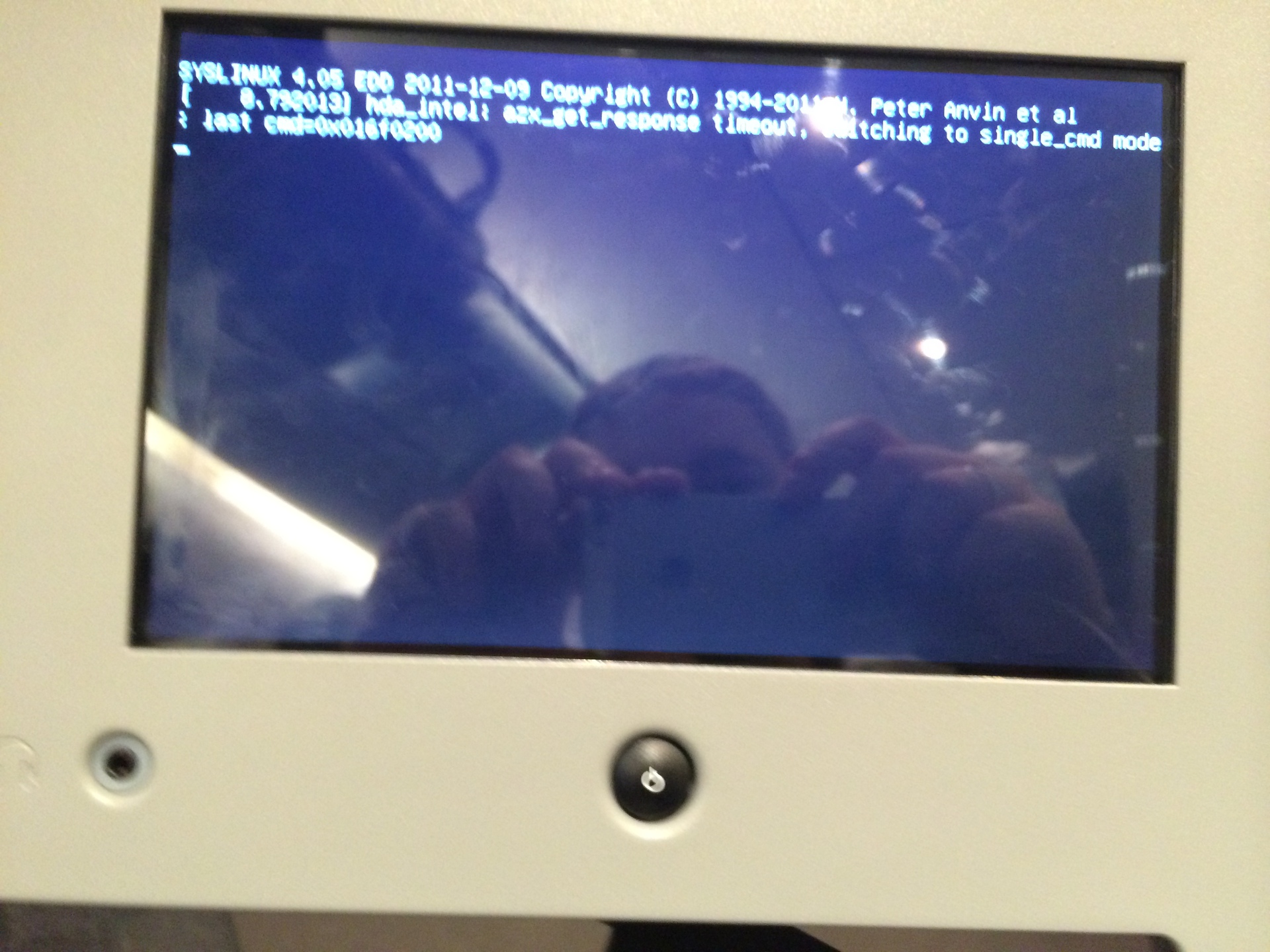
And if you press the on / off button during the boot process, something interesting will also happen.
The device so far obviously works in test mode (the conductor was surprised at all that we were able to turn it on), but at the same time it looks quite qualitatively both externally and from the point of view of the user interface. We found no significant glitches. It was not yet possible to drop the interface program in order to gain access to Linux. We will follow the development of the system on further trips, since they are regular.
Physically, this device is a monitor on which there is a touch screen (as it turned out, with multitouch support), under which there is a power button and an opening for connecting headphones. No more connectors, buttons and anything opening without a screwdriver could not be detected.
** The quality of the photos is not very good - the Sapsan speed at 250 km / h makes itself felt. It seems and does not shake, but staggers decently.
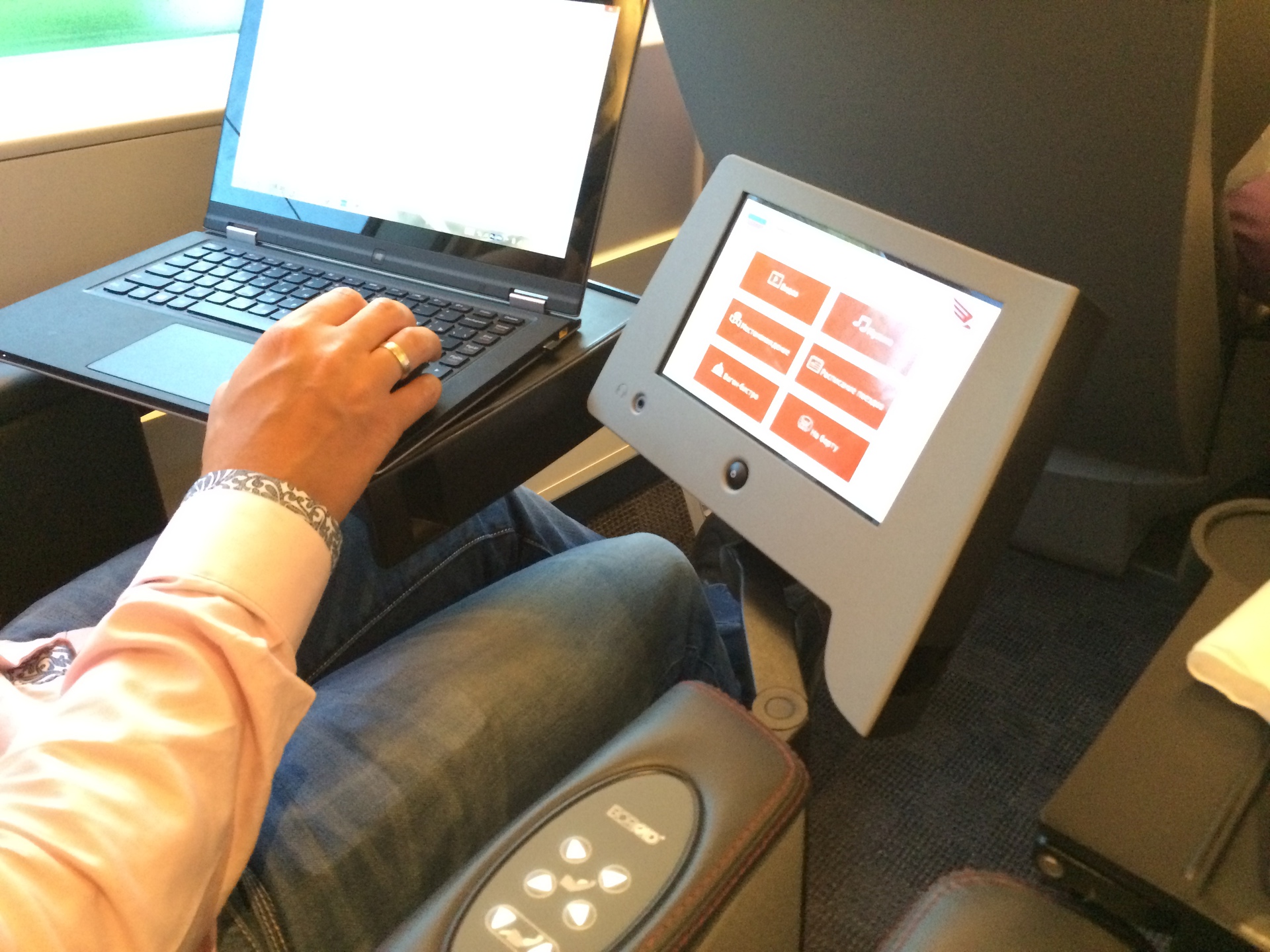
Interface
The interface of this device is not particularly different from the interfaces of similar systems in aircraft. In the corner there is the Russian Railways logo, date and time, on the left a choice of language: Russian and English are supported.
')
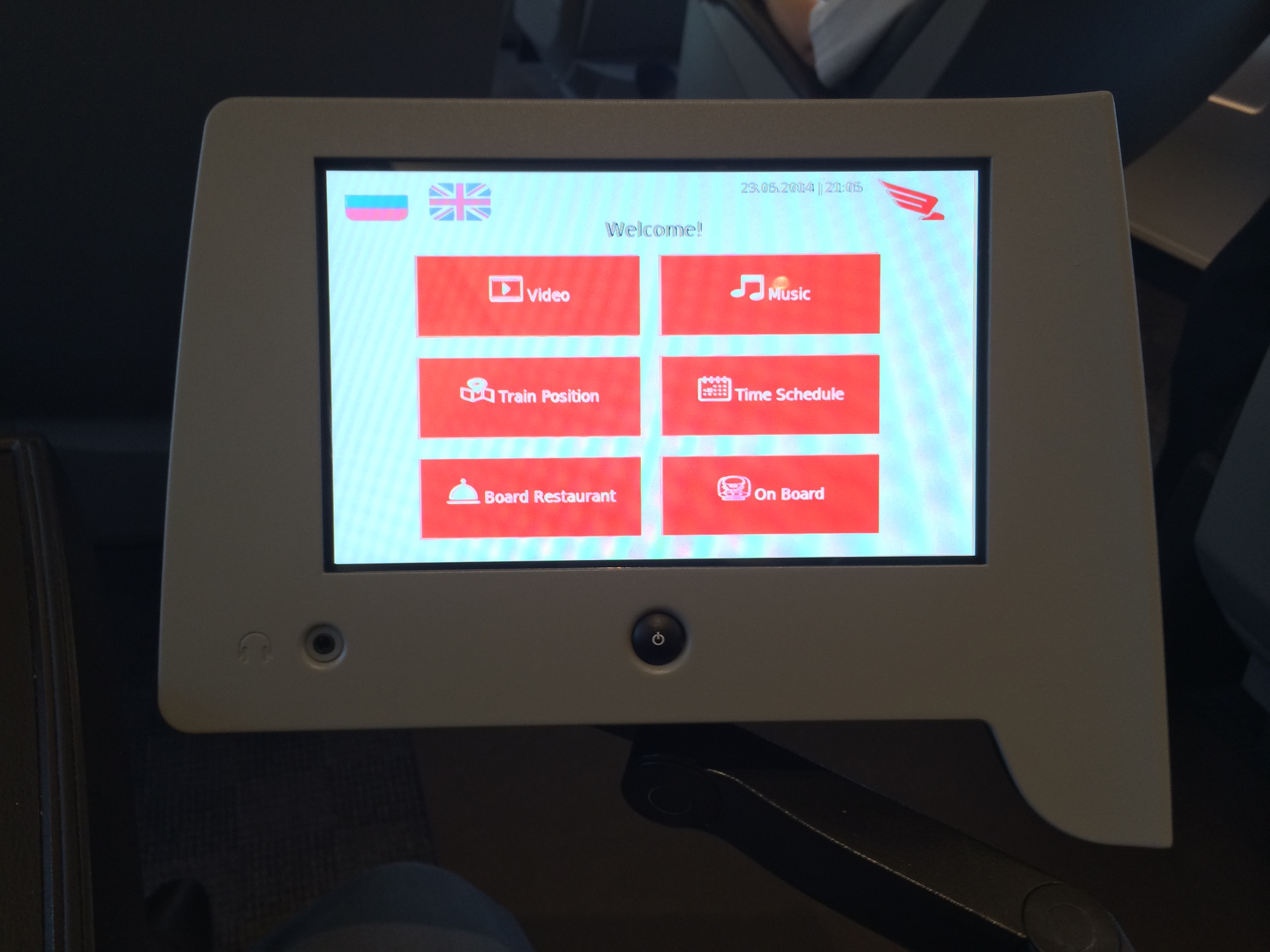
Menu items
Video
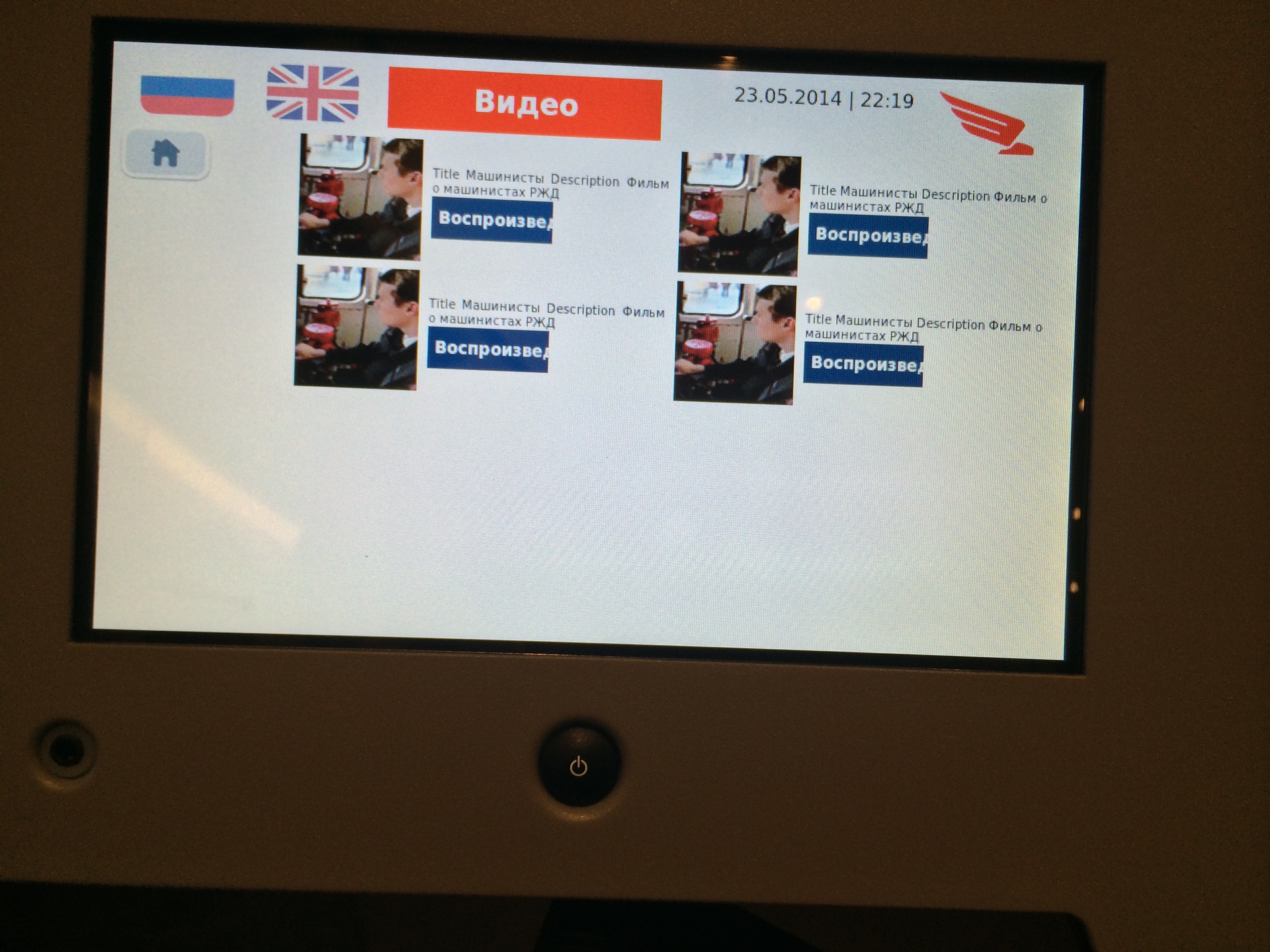
In this section, 4 identical, obviously test, videos about Russian Railways drivers are currently available. After watching the video, we learned a lot of interesting things about the work of machinists. In the title / description of the video, there is a noticeable error in parsing service fields (see figure), and the playback button itself is clearly not adapted in length to the Russian language. When playing a video, it can be expanded to full screen with a standard multitouch gesture of breeding two fingers. It even surprised us a little, considering that the traditional scrolling for touch interfaces does not work here anywhere - you need to use the side scroll bar.
Music

In this menu, one album of the Massive Atack group is available under the name “collected”. The album has 8 songs that play successfully, but for the second and third did not specify the name.
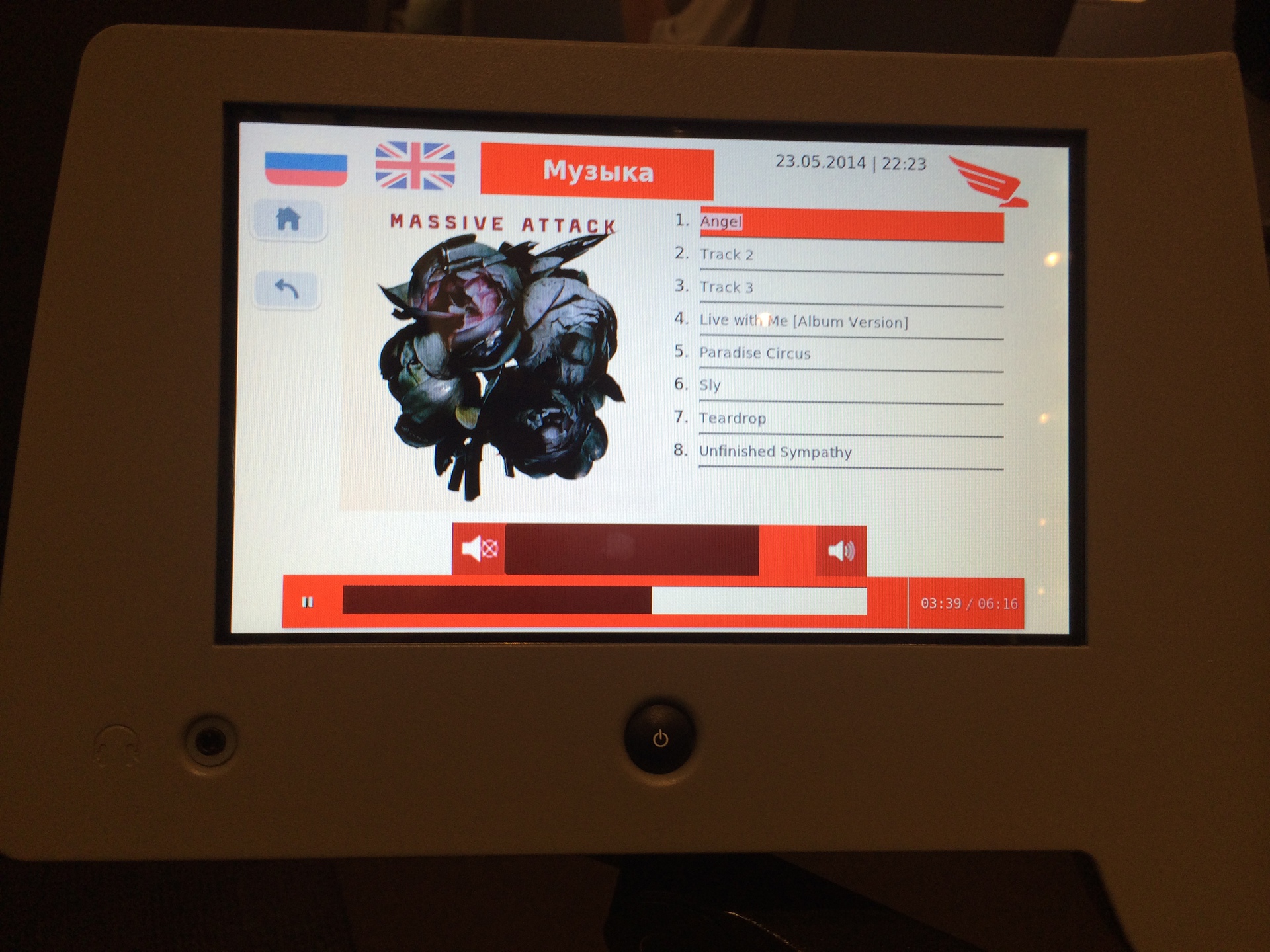
The used audio player, like the video player in the previous section, is more difficult to rewind the track - just touching the desired position with your finger does not work, you must somehow move your finger from the already past part of the track. Also sometimes double click just works. For almost 4 hours, we did not understand the exact algorithm - whether it still works poorly, or if we have too big fingers for this player. Sometimes, after a complete playback of one song, the player cannot automatically go to the next one - a download error is issued.

Location
This section does not work yet. On the screen, only the icon is visible, which is drawn when the object is loaded incorrectly.
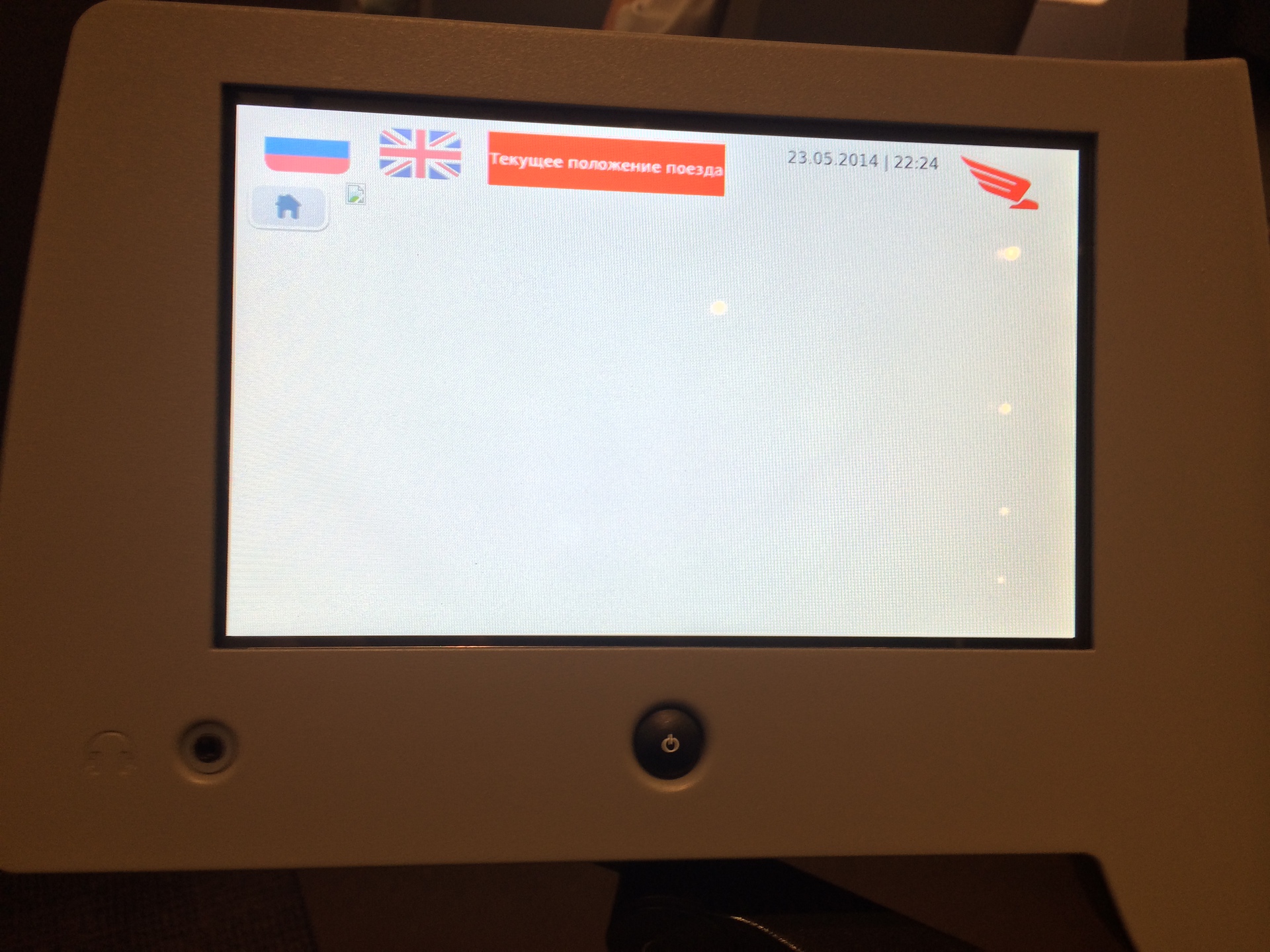
Train schedule
In English, the schedule looks adequate, but is designed for the period from October 2012 to April 2013.
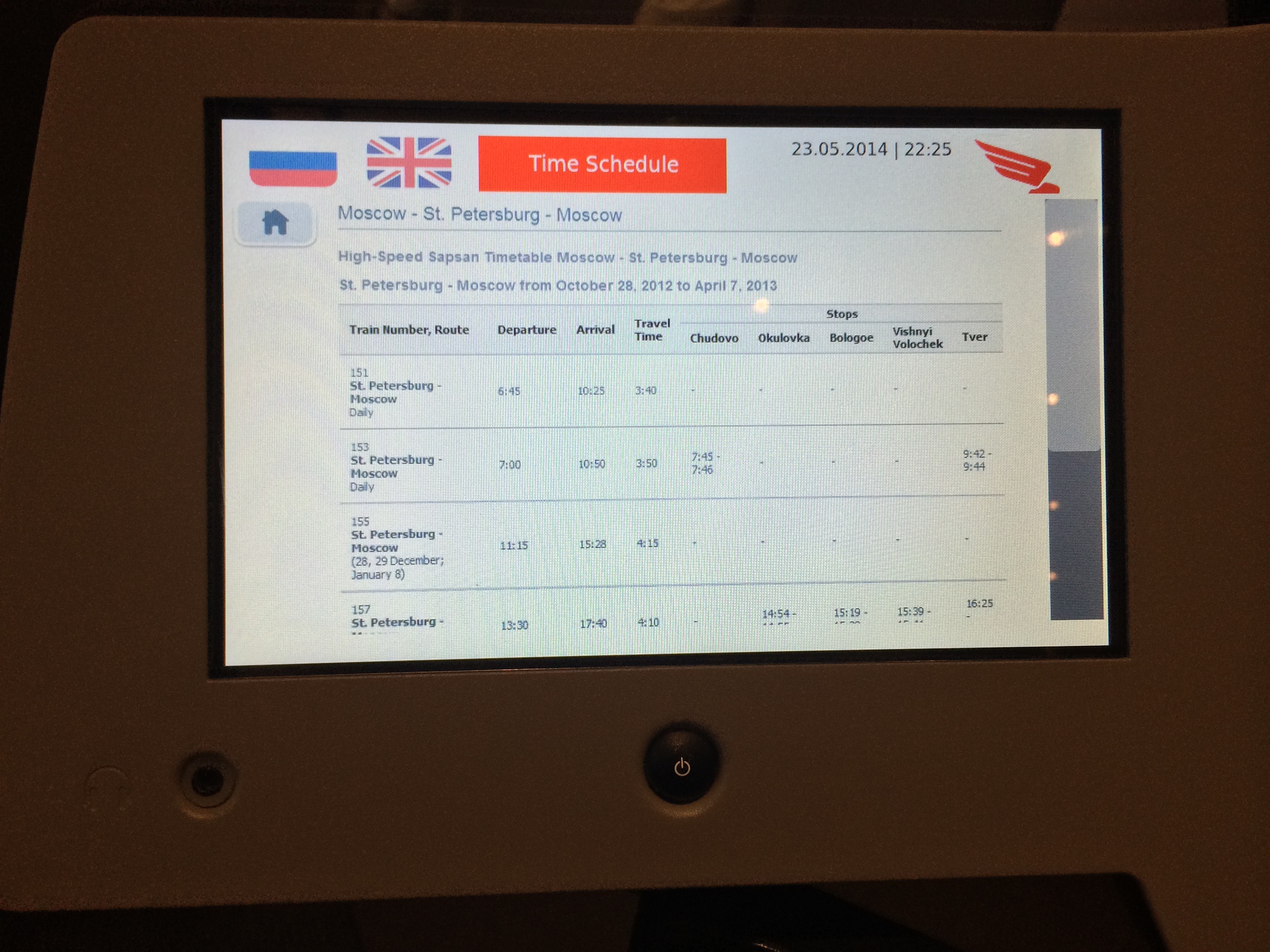
In Russian, part of the schedule, obviously, did not fit on the screen, and there is no horizontal scrolling.
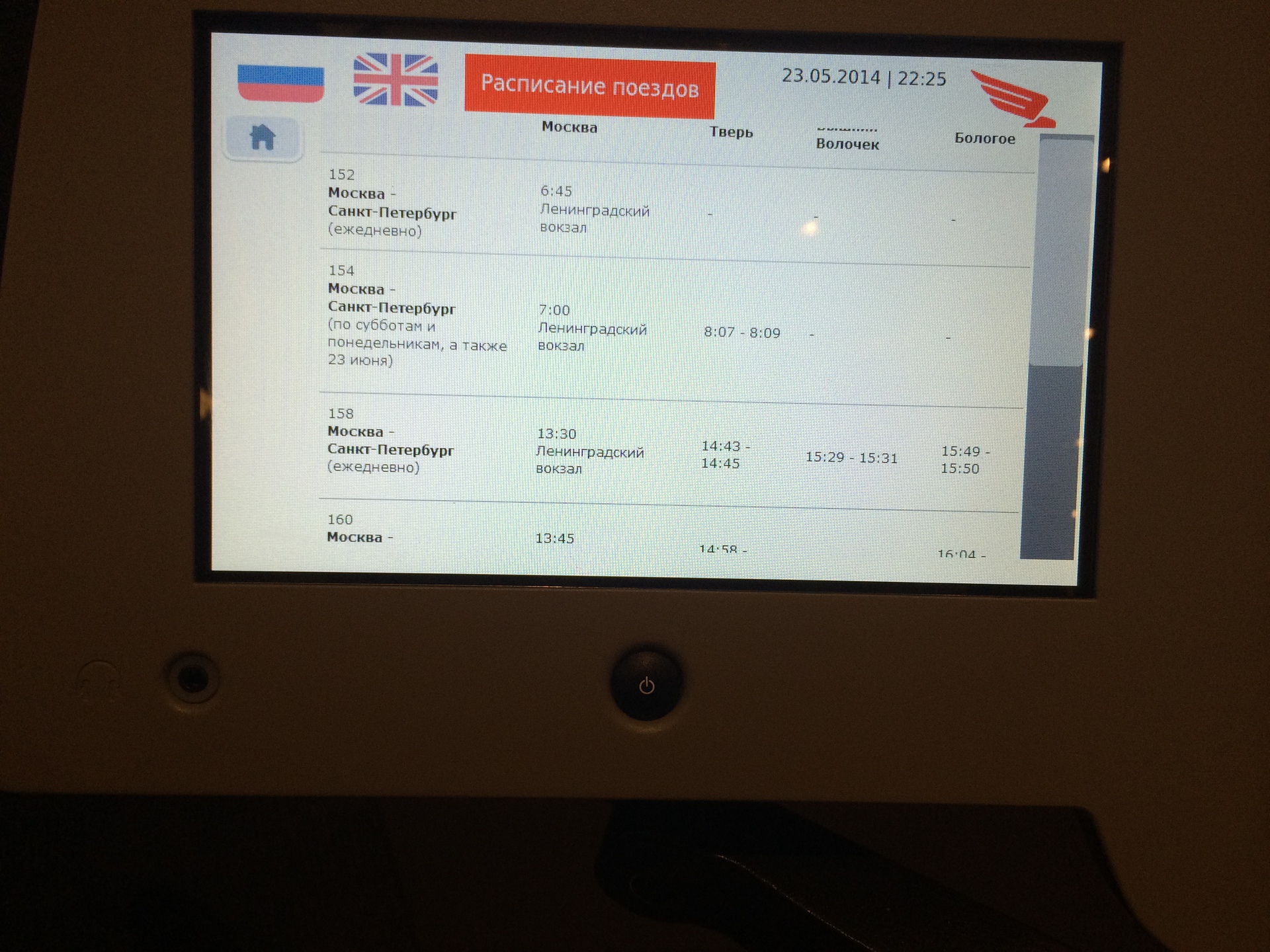
In the schedule, the inconvenient scrolling implementation for the touch interface is most noticed. Just like in the first Windows Mobile, the small one (it’s good that it’s not as small as it was there) is on the right scroll bar.
Bistro car
Quite a strange section ... It is just a menu, non-interactive. We do not know how correct prices are, since they did not order anything. But the names of the dishes are indicated in a very strange language - the letter '' at the ends of the words, and many words are written very specifically. Perhaps this is a fake for Old Russian or some of the Slavic languages, but with the help of Google, we could not find out exactly.

From the bottom, in smaller type, the names are duplicated in normal English.
But even more we liked the restaurant menu when we switched to English. Duplicate English signatures are preserved, but the main names are given in some incomprehensible language (perhaps in Old English?). Most likely, programmers are funny.
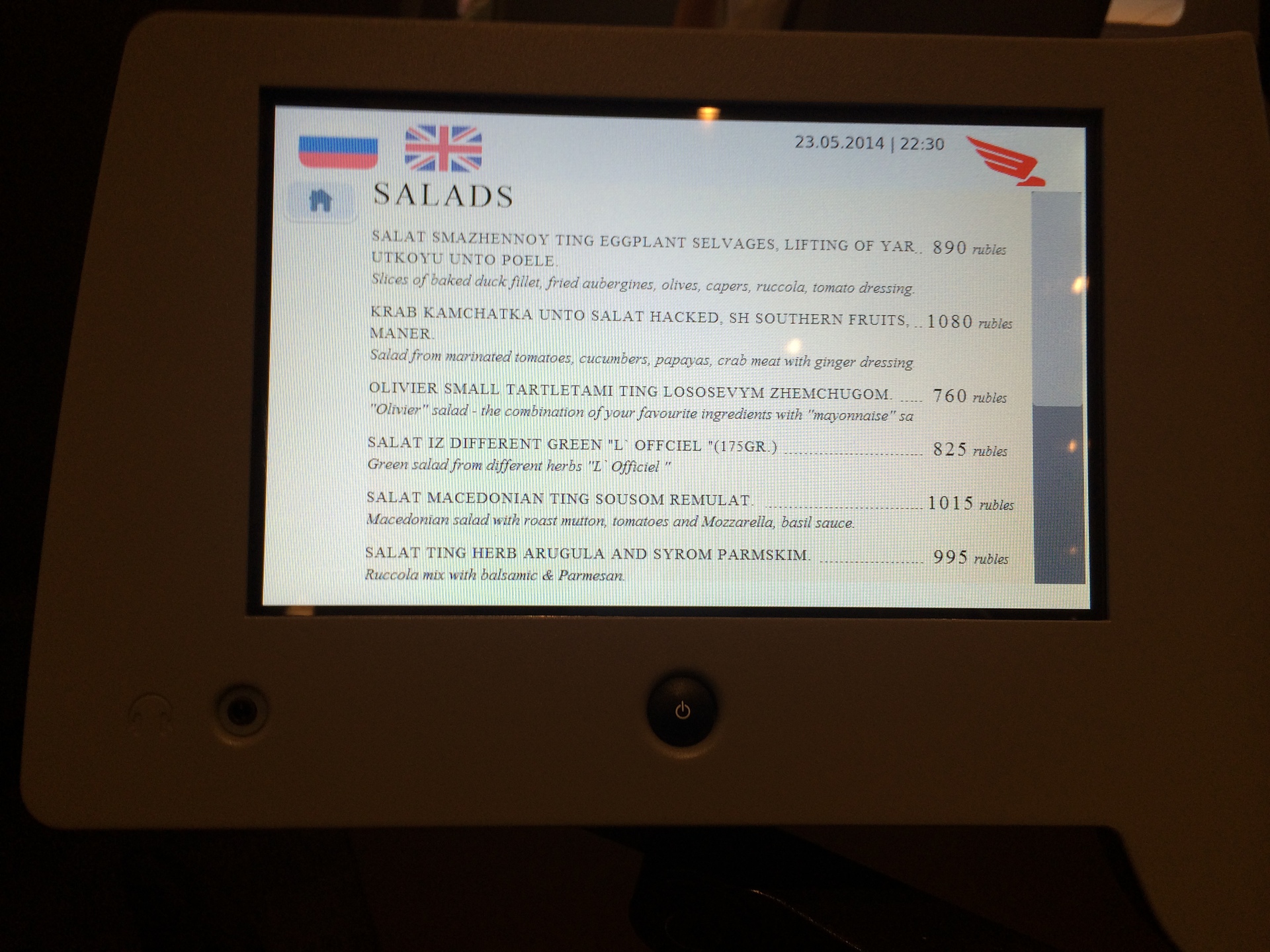
On board
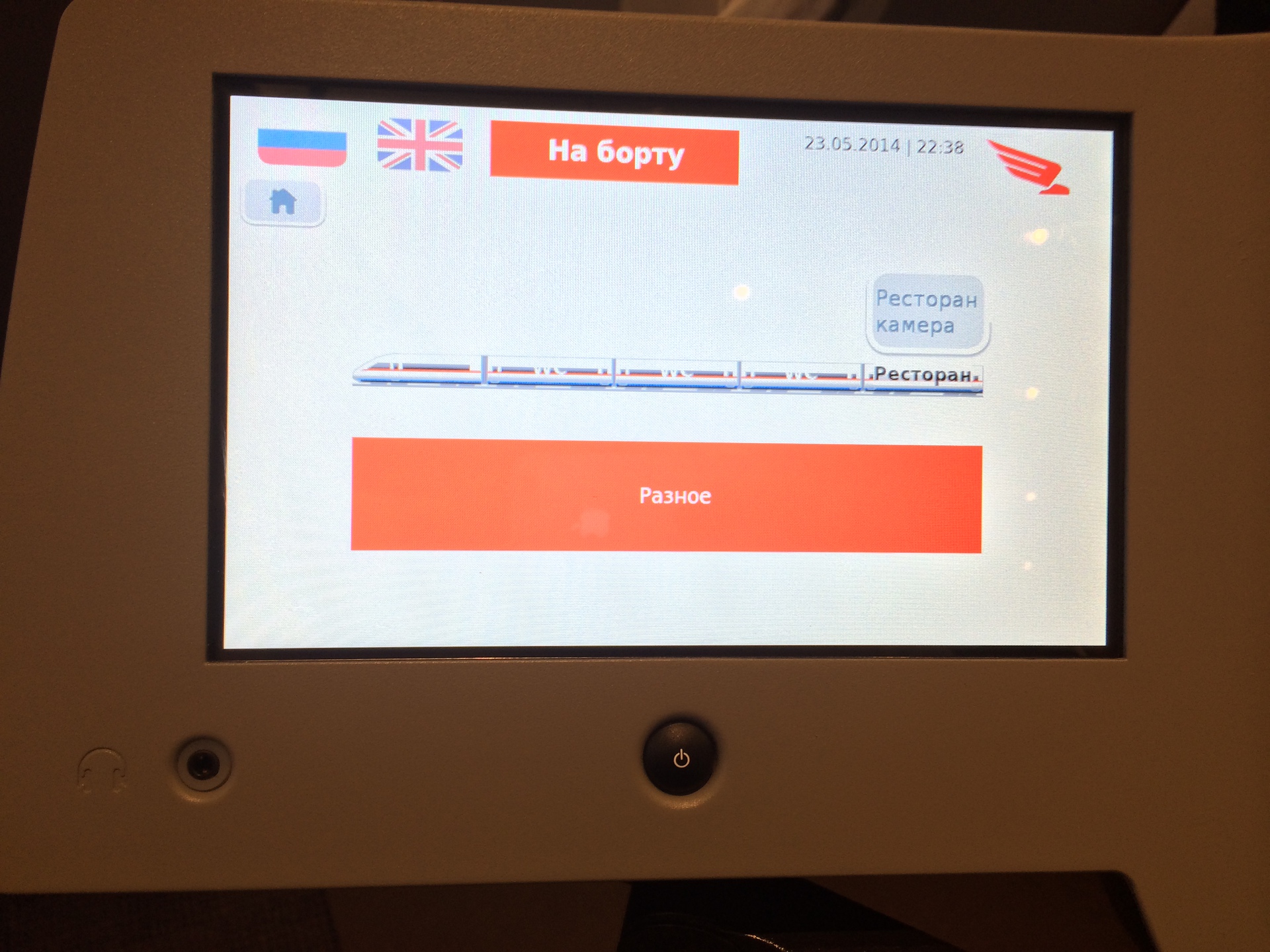
On the first page of the section, half of the Sapsan is drawn showing the restaurant and the “Restaurant Camera” button above it. Clicking on it really opens the broadcast from the camera installed in the car-bistro. You can watch how people go and eat)). This is probably the only function that fully works.
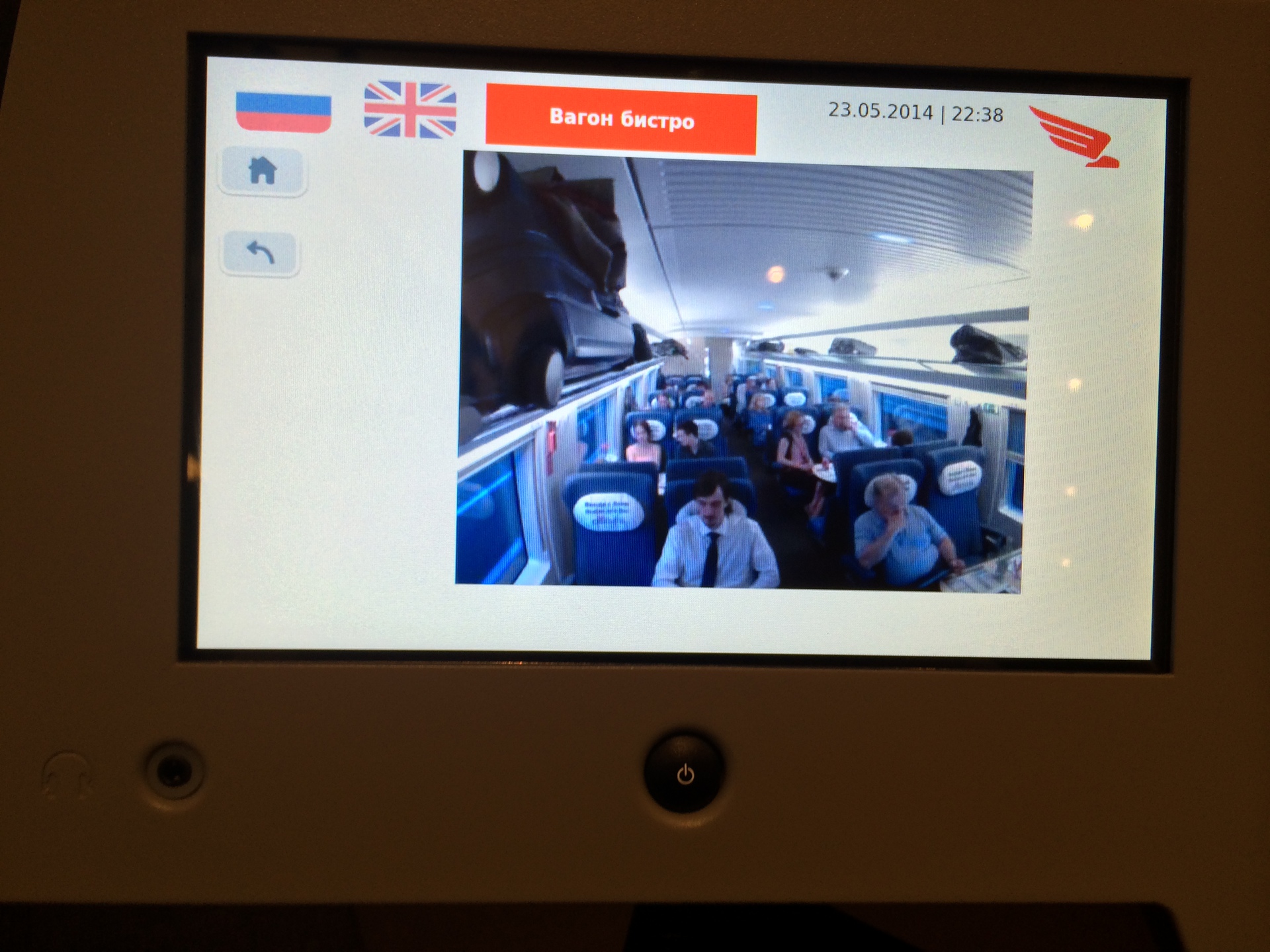
Under the picture of the train there is a button "Miscellaneous", when clicked, a photo of the main page of the Russian Railways site opens. This is not a site, but just a picture.
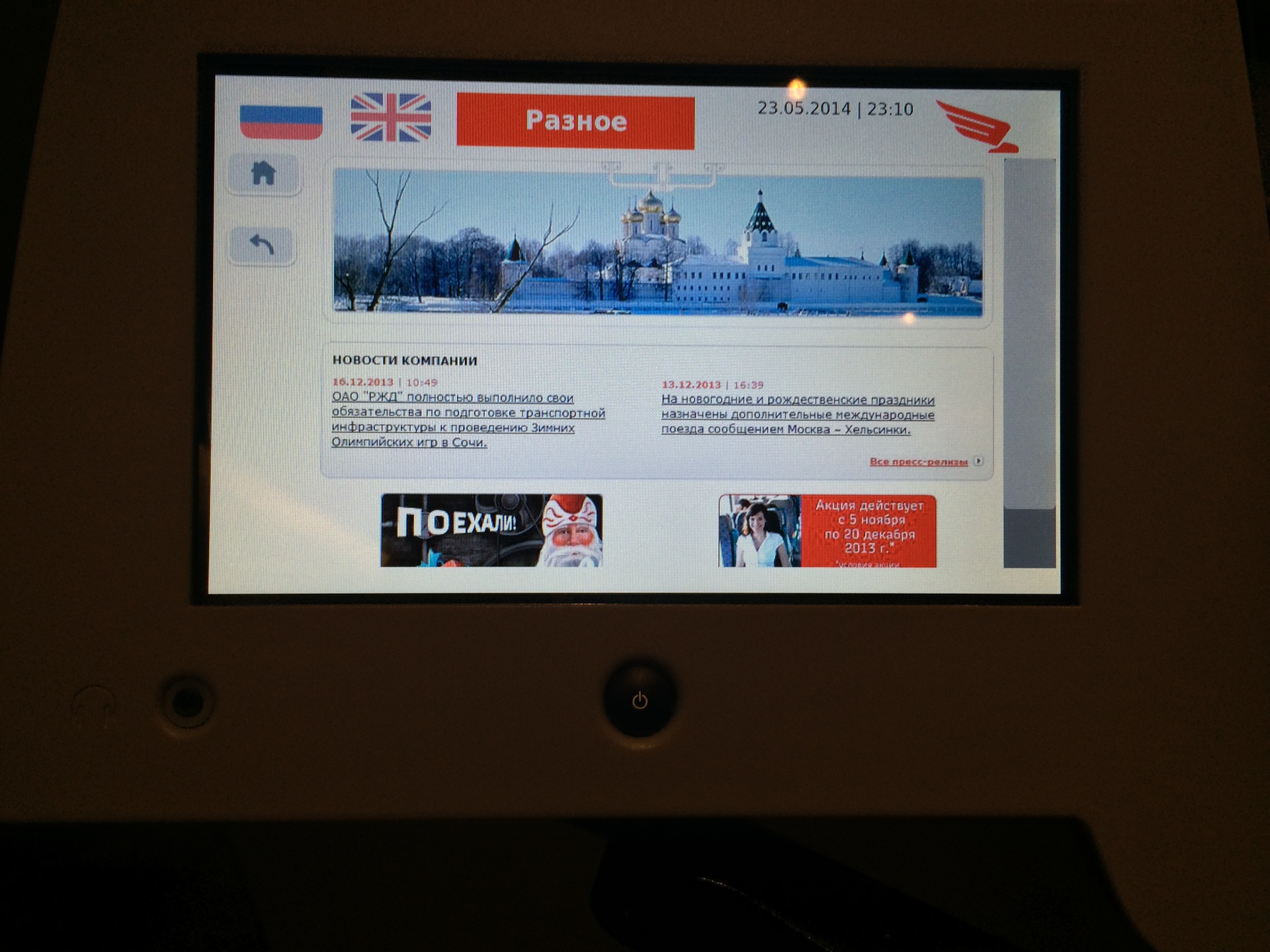
In English, it is different. The purpose of this subsection remains a mystery.

Reboot
After the normal functions of the device are over, and only half the way has passed, we took up the "undocumented features" of the device. When you press the button below the screen, it turns off. On closer inspection, it turned out that only the backlight turns off. Moreover, the program interface is first disabled and the empty Linux desktop is visible (which is easy to notice if you quickly turn off and turn on the screen), but after a few seconds the familiar interface opens again and the device waits for the backlight to turn on.
When you remove the device back to the armrest, the backlight turns off automatically (and when turned out - turns on). You may notice that the sensor is triggered even before full retreat.
If you hold the same button for a few seconds, the device will reboot. During the download you can find out that the device works on the Intel Atom 1.6 GHz processor, 1 GB of memory. The bootloader is SysLinux 4.05 .
Sometimes when booting Linux displays "hda-intel: azx_get_response timeout switching to singlecmd mode".
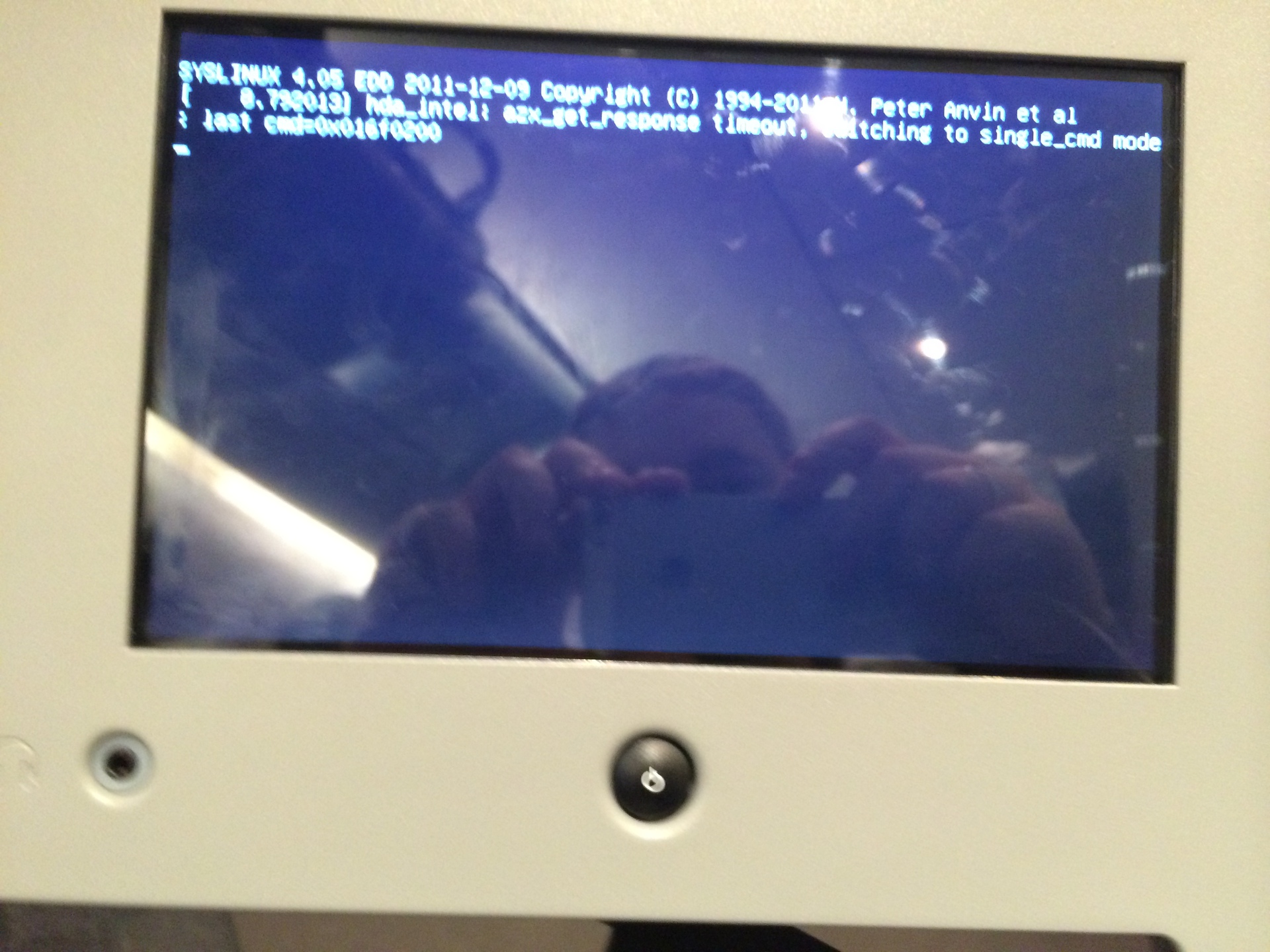
And if you press the on / off button during the boot process, something interesting will also happen.
Total
The device so far obviously works in test mode (the conductor was surprised at all that we were able to turn it on), but at the same time it looks quite qualitatively both externally and from the point of view of the user interface. We found no significant glitches. It was not yet possible to drop the interface program in order to gain access to Linux. We will follow the development of the system on further trips, since they are regular.
Source: https://habr.com/ru/post/224401/
All Articles