ASUS VivoTab Note 8 Review
Today we continue to acquaint you with the device from ASUS on the new Bay Trail platform. The pioneer was the transformer ASUS T100 , which we wrote about earlier. VivoTab Note 8 is built on the same platform and runs on a modern 4-core Intel Atom Z3740 processor. Thanks to a small 8-inch screen, compact case and a full-fledged Windows 8.1, this device is an excellent assistant in a variety of tasks. An important difference from competitors is the stylus from Wacom, which facilitates the work in the desktop mode.

Processor: Intel® Atom ™ Z3740 4 Core, 1.86 GHz
RAM: LPDDR3, 2 GB
Graphics: Intel HD Graphics, DirectX 11 support
Display: 8 "LED WXGA (1280x800), IPS matrix, Multi-touch support
Software: Windows 8.1 + Microsoft Office Home & Student 2013
Data storage: 32GB / 64GB eMMC, unlimited cloud ASUS Webstorage Space for a year
Wireless data transmission: WLAN802.11 a / b / g / n, Bluetooth V4.0, Miracast support
Camera: 1.26 megapixel front (720p video recording), 5 megapixel main camera
Sound: SonicMaster Stereo Speakers
Interfaces: MicroUSB, 3.5 minijack, 1xMicroSD card reader
Sensors: Accelerometer, light sensor, gyroscope, compass
Battery: 15.5W
Power supply: 5V 2A 10W
Dimensions: 220.9 x 133.8 x 10.95 mm
Weight: 380 g
ASUS VivoTab Note 8 comes in a small matte box with an interesting lid design.

')

Completion is very scarce: power supply and micro USB cable. Of course, the budget class of the device affects, but one could put an OTG cable or a case.

Charger standard size with a current of 2 amps.

C at first glance, the tablet is somewhat reminiscent of the Nexus 7, which also produces ASUS, but, after looking closely, the differences become noticeable. The device has dimensions of 221x134 mm with a thickness of 11 mm. It also makes weight happy: only 390 g. It is still unusual that such a baby is, in fact, a full-fledged x86 computer that fits in the palm of your hand.

The front side is covered with glass, the screen has a small frame, it is slightly wider above and below. The camera and light sensor are located on the top, below is the ASUS logo.

The back of the case is made of soft-touch plastic. It is pleasant to hold the tablet in hand, it does not slip and does not try to fall out of hand. Matte dark gray finish copes well with fingerprints. Above and below are noticeable stereo speakers spaced apart on the sides. The main 5 megapixel camera is located on top, just below - the ASUS nameplate.

Inheritance from laptops got a bunch of different stickers. Hopefully, in the future, manufacturers will come to a more aesthetic solution.

We turn to the interfaces on the tablet. In fact, there are not so many of them, everything is rather modest. On the top there is a 3.5 mini-jack connector for connecting a headset. Near micro USB for charging. It also supports OTG, which gives us the opportunity to connect various peripherals.

Of course, I would like to have an OTG cable in the kit, but I have to buy it separately. All USB devices are detected as usual: flash drives, USB hubs and more. Here are just some USB drives that need more than 0.5 A, do not "cling." For example, this disk consumes 0.4 A and was successfully determined by the system.

On the left side there is a button calling the start screen of the microSD card reader. Supports cards up to 64 GB. Included is a memory card with a recovery image for Windows 8.1.

The right side is the volume rocker and the power button with a display of work.

When charging, the indicator lights up orange, but in general it is very difficult to see. On the one hand, it does not distract attention, on the other hand, it is not very convenient to watch whether the tablet is charged or not. Also on the right side is the Wacom stylus.


ASUS VivoTab Note 8 has a screen with a diagonal of 8 inches with a resolution of 800 by 1280 pixels. On the one hand, this is not FullHD, but with such a PPI (188) and a small diagonal, the picture looks quite good.
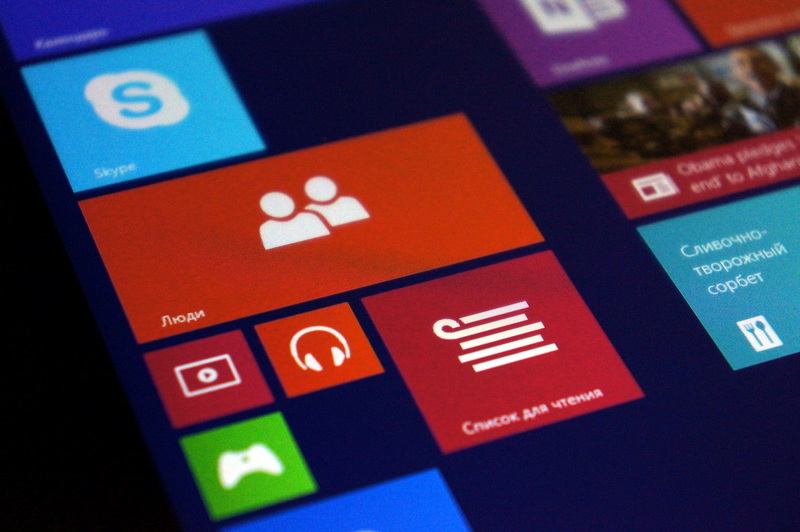
Of course, in the desktop mode, the interface is too small, but I was comfortable working. In tables or text documents, the stylus is already useful. Thanks to the IPS-matrix, the picture is saturated, but the screen lacks brightness in the sun.
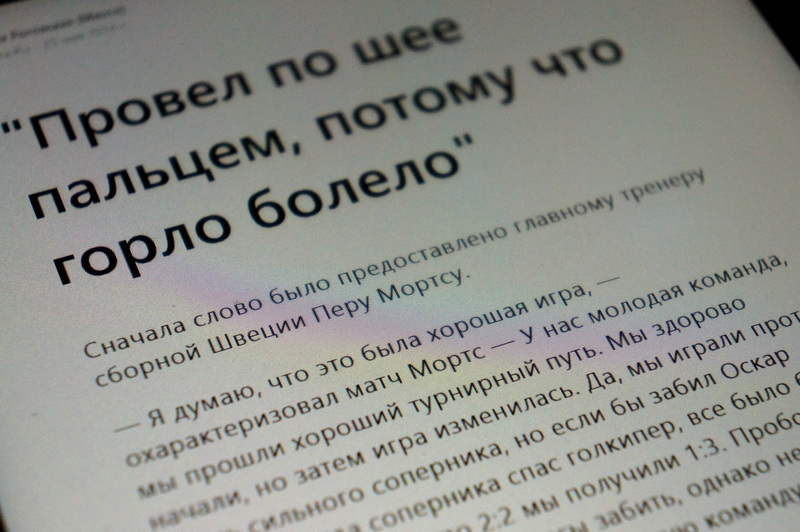
Also, IPS gives us good viewing angles and no color inversion. Due to the oleophobic coating glass is less covered with prints and easier to clean.
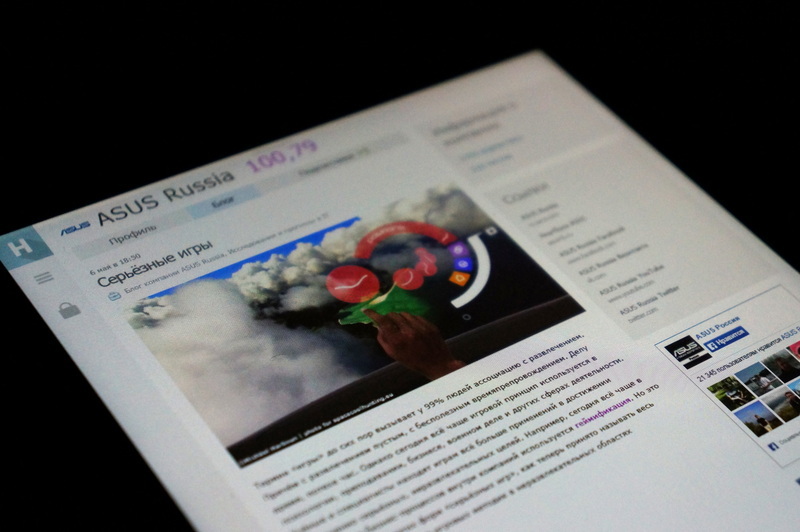
Anti-glare filter does not do its job well. Bright light sources are well reflected on the screen and distract from work, but this is the trouble of all budget touch screens.
Above the screen is a 1.2 megapixel camera for video calls. During her work next to the indicator is on. The main camera is 5 megapixel with autofocus. Photo quality is average.
Sample photos.
Capacitive screen supports up to 5 simultaneous touches. Sensitivity is at a good level, all touches are well captured without any problems. If you connect the OTG-adapter to the micro USB connector, you can easily connect a keyboard and mouse. Also peripherals can be connected using Bluetooth.
Comes with a Wacom stylus. In size it is just like a regular pen 12 cm long and of normal thickness, not like in the days of PocketPC. On the stylus there is a small button that emulates pressing the right mouse button. The button is located just in the place where the thumb lies - a convenient solution.

Also, with a long press, you can call the context menu. The stylus itself does not require additional power and works without a battery. The digitizer sees the stylus already at a distance of 2 cm from the screen, while responding to fingers is disabled. Due to this, you can safely put your hand on the screen, as if on paper and write on the tablet. Embedded handwriting in Windows 8 works fine. Even sloppy handwriting is well recognized.
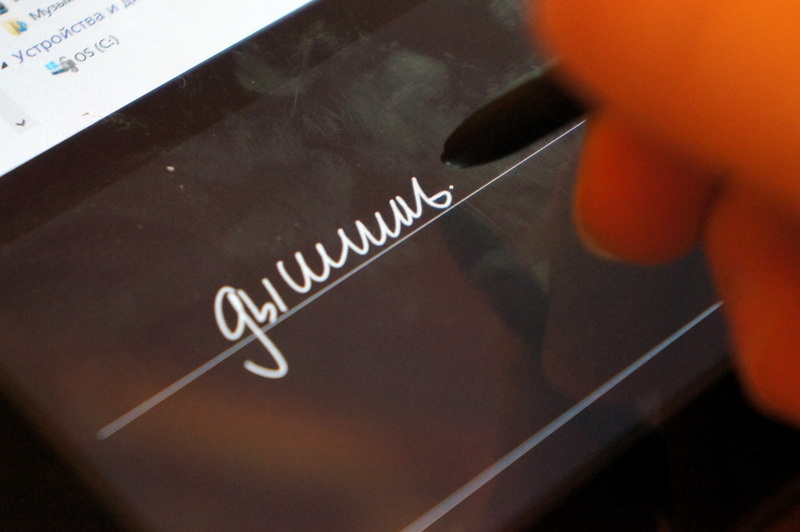
In the tiled interface, the stylus is not needed, all the controls are large and comfortable. The same with software for Modern UI. But in the desktop mode, the stylus is useful, for example, when you need to edit a complex table or select a large number of files. In general, I managed quite well without a stylus, as if I were falling into the icons of the familiar Windows interface.

After the release of the new Bay Trail platform from Intel, inexpensive tablets on the Atom have earned a good reputation as productive devices with a decent duration of work. The system has 4 full-fledged cores in a small SoC chip, they refused Hyperthreading. The chip is manufactured using the 22 nm process technology, like Haswell, which reduces energy consumption and reduces heat generation. 2 GB of RAM will be enough for undemanding everyday tasks.
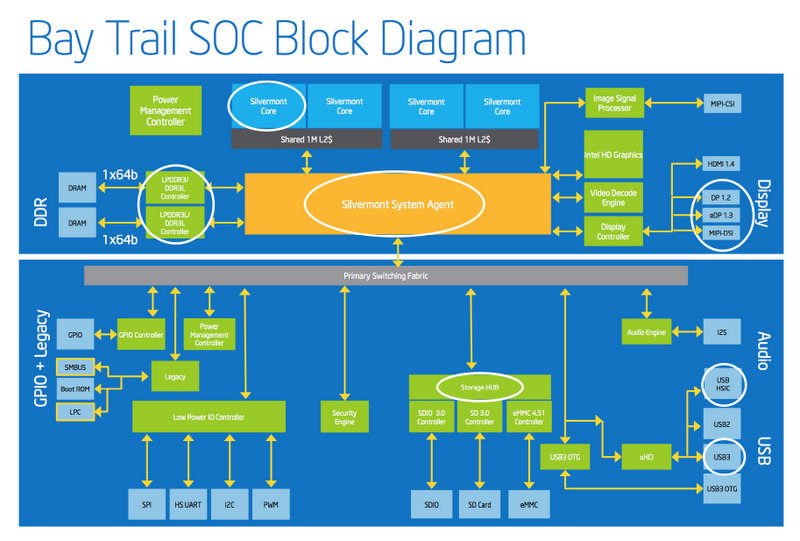
ASUS VivoTab Note 8 runs on full Windows 8.1. Also, a licensed office suite for Microsoft Office Home & Student 2013 is pre-installed. Having a desktop operating system gives us a huge selection of many Windows programs for virtually any purpose. The system boots in about 15 seconds. Awakening from sleep mode occurs instantly.
In the 32GB version, the system disk has a capacity of 28GB, the installed system occupies 15GB. As a result, the user is available only 12GB. This problem is all manufacturers of similar devices. Still, we are accustomed to buying a 32GB tablet, we will not have a maximum of a couple of gigabytes that the system will take, but not 20GB!
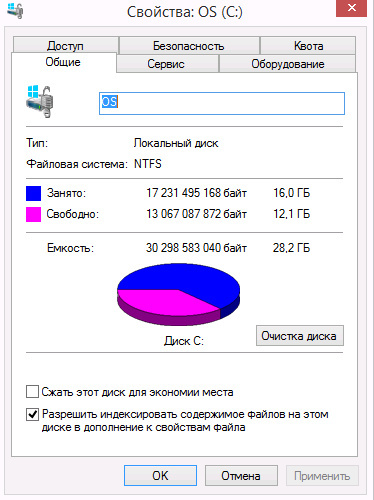

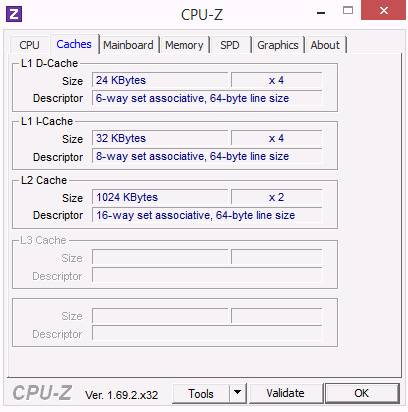
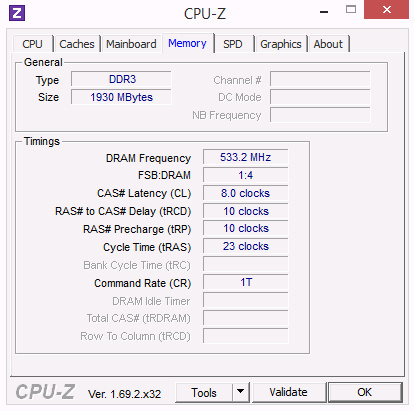
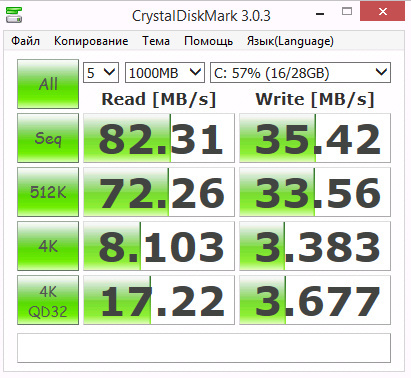
In addition to good performance, the new generation of Atom processors shows excellent uptime, catching up with ARM-based tablets.
We translate the tablet into an avia mode, set the minimum backlight and get 10.5 hours of work time. Very good result.
When watching HD video, with an average screen brightness, the tablet lasted 6 hours.
We put the average brightness, constant surfing on the Internet, one link every 30 seconds - as a result of 8 hours.
It takes 3.5 hours to fully charge the battery when using a standard charger.
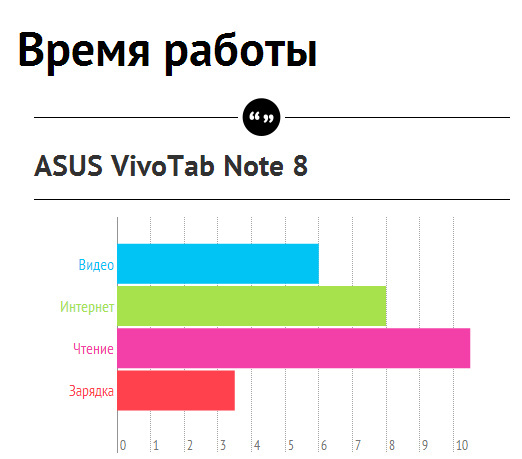
Once again, ASUS finds an attractive niche in the seemingly already formed tablet market. The new tablet is well suited for a business person who is constantly on the road. Often, this group of consumers has to use specific corporate software, which usually happens only for Windows. It is also convenient to have a full-fledged MS Office on the way in case you need to urgently edit any document. The presence of the stylus makes it easier to work with large documents and in desktop mode. The small size and weight allow a long time without fatigue to hold the tablet in one hand. Time operation of the device is enough for a day of use. Also, by all criteria, ASUS VivoTab Note 8 will serve as a good assistant for the student. In fact, it replaces netbooks that are no longer popular, giving way to tablets.
Recommended price is 13990 rubles.

 Specifications
Specifications
Processor: Intel® Atom ™ Z3740 4 Core, 1.86 GHz
RAM: LPDDR3, 2 GB
Graphics: Intel HD Graphics, DirectX 11 support
Display: 8 "LED WXGA (1280x800), IPS matrix, Multi-touch support
Software: Windows 8.1 + Microsoft Office Home & Student 2013
Data storage: 32GB / 64GB eMMC, unlimited cloud ASUS Webstorage Space for a year
Wireless data transmission: WLAN802.11 a / b / g / n, Bluetooth V4.0, Miracast support
Camera: 1.26 megapixel front (720p video recording), 5 megapixel main camera
Sound: SonicMaster Stereo Speakers
Interfaces: MicroUSB, 3.5 minijack, 1xMicroSD card reader
Sensors: Accelerometer, light sensor, gyroscope, compass
Battery: 15.5W
Power supply: 5V 2A 10W
Dimensions: 220.9 x 133.8 x 10.95 mm
Weight: 380 g
 Equipment
Equipment
ASUS VivoTab Note 8 comes in a small matte box with an interesting lid design.

')

Completion is very scarce: power supply and micro USB cable. Of course, the budget class of the device affects, but one could put an OTG cable or a case.

Charger standard size with a current of 2 amps.

 Appearance
Appearance
C at first glance, the tablet is somewhat reminiscent of the Nexus 7, which also produces ASUS, but, after looking closely, the differences become noticeable. The device has dimensions of 221x134 mm with a thickness of 11 mm. It also makes weight happy: only 390 g. It is still unusual that such a baby is, in fact, a full-fledged x86 computer that fits in the palm of your hand.

The front side is covered with glass, the screen has a small frame, it is slightly wider above and below. The camera and light sensor are located on the top, below is the ASUS logo.

The back of the case is made of soft-touch plastic. It is pleasant to hold the tablet in hand, it does not slip and does not try to fall out of hand. Matte dark gray finish copes well with fingerprints. Above and below are noticeable stereo speakers spaced apart on the sides. The main 5 megapixel camera is located on top, just below - the ASUS nameplate.

Inheritance from laptops got a bunch of different stickers. Hopefully, in the future, manufacturers will come to a more aesthetic solution.

 Interfaces
Interfaces
We turn to the interfaces on the tablet. In fact, there are not so many of them, everything is rather modest. On the top there is a 3.5 mini-jack connector for connecting a headset. Near micro USB for charging. It also supports OTG, which gives us the opportunity to connect various peripherals.

Of course, I would like to have an OTG cable in the kit, but I have to buy it separately. All USB devices are detected as usual: flash drives, USB hubs and more. Here are just some USB drives that need more than 0.5 A, do not "cling." For example, this disk consumes 0.4 A and was successfully determined by the system.

On the left side there is a button calling the start screen of the microSD card reader. Supports cards up to 64 GB. Included is a memory card with a recovery image for Windows 8.1.

The right side is the volume rocker and the power button with a display of work.

When charging, the indicator lights up orange, but in general it is very difficult to see. On the one hand, it does not distract attention, on the other hand, it is not very convenient to watch whether the tablet is charged or not. Also on the right side is the Wacom stylus.


 Screen and Camera
Screen and Camera
ASUS VivoTab Note 8 has a screen with a diagonal of 8 inches with a resolution of 800 by 1280 pixels. On the one hand, this is not FullHD, but with such a PPI (188) and a small diagonal, the picture looks quite good.
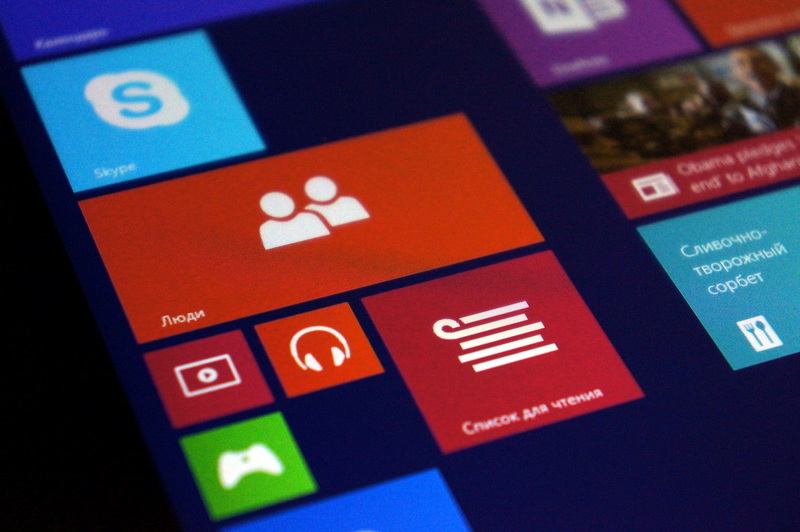
Of course, in the desktop mode, the interface is too small, but I was comfortable working. In tables or text documents, the stylus is already useful. Thanks to the IPS-matrix, the picture is saturated, but the screen lacks brightness in the sun.
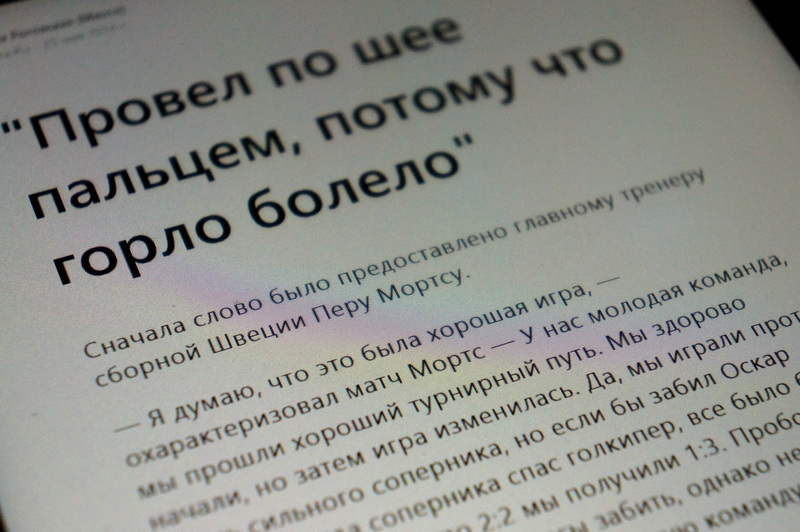
Also, IPS gives us good viewing angles and no color inversion. Due to the oleophobic coating glass is less covered with prints and easier to clean.
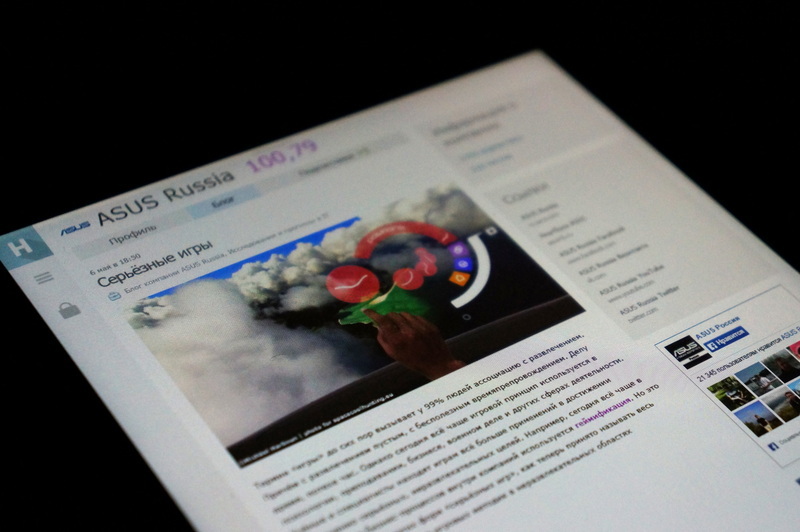
Anti-glare filter does not do its job well. Bright light sources are well reflected on the screen and distract from work, but this is the trouble of all budget touch screens.
Above the screen is a 1.2 megapixel camera for video calls. During her work next to the indicator is on. The main camera is 5 megapixel with autofocus. Photo quality is average.
Sample photos.
 Input Devices
Input Devices
Capacitive screen supports up to 5 simultaneous touches. Sensitivity is at a good level, all touches are well captured without any problems. If you connect the OTG-adapter to the micro USB connector, you can easily connect a keyboard and mouse. Also peripherals can be connected using Bluetooth.
Comes with a Wacom stylus. In size it is just like a regular pen 12 cm long and of normal thickness, not like in the days of PocketPC. On the stylus there is a small button that emulates pressing the right mouse button. The button is located just in the place where the thumb lies - a convenient solution.

Also, with a long press, you can call the context menu. The stylus itself does not require additional power and works without a battery. The digitizer sees the stylus already at a distance of 2 cm from the screen, while responding to fingers is disabled. Due to this, you can safely put your hand on the screen, as if on paper and write on the tablet. Embedded handwriting in Windows 8 works fine. Even sloppy handwriting is well recognized.
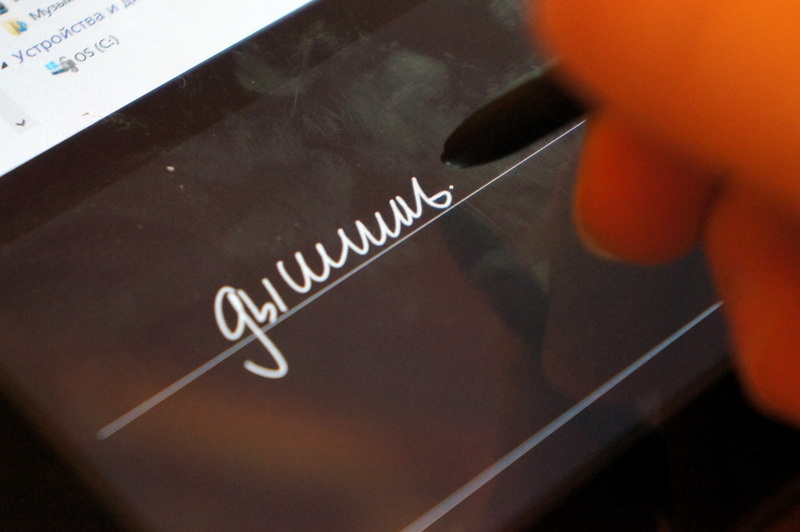
In the tiled interface, the stylus is not needed, all the controls are large and comfortable. The same with software for Modern UI. But in the desktop mode, the stylus is useful, for example, when you need to edit a complex table or select a large number of files. In general, I managed quite well without a stylus, as if I were falling into the icons of the familiar Windows interface.

 Performance
Performance
After the release of the new Bay Trail platform from Intel, inexpensive tablets on the Atom have earned a good reputation as productive devices with a decent duration of work. The system has 4 full-fledged cores in a small SoC chip, they refused Hyperthreading. The chip is manufactured using the 22 nm process technology, like Haswell, which reduces energy consumption and reduces heat generation. 2 GB of RAM will be enough for undemanding everyday tasks.
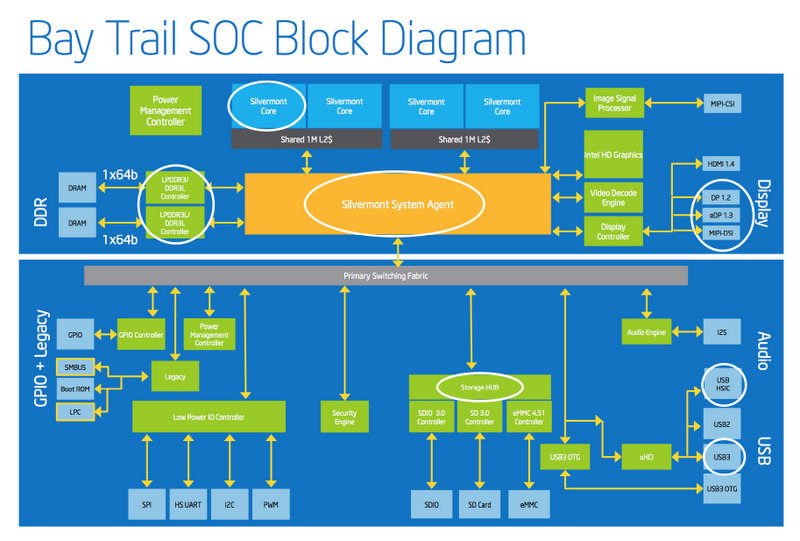
ASUS VivoTab Note 8 runs on full Windows 8.1. Also, a licensed office suite for Microsoft Office Home & Student 2013 is pre-installed. Having a desktop operating system gives us a huge selection of many Windows programs for virtually any purpose. The system boots in about 15 seconds. Awakening from sleep mode occurs instantly.
In the 32GB version, the system disk has a capacity of 28GB, the installed system occupies 15GB. As a result, the user is available only 12GB. This problem is all manufacturers of similar devices. Still, we are accustomed to buying a 32GB tablet, we will not have a maximum of a couple of gigabytes that the system will take, but not 20GB!
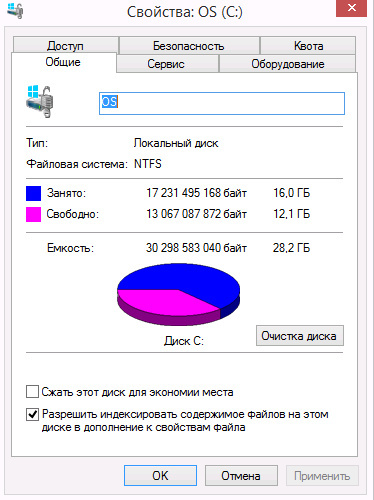

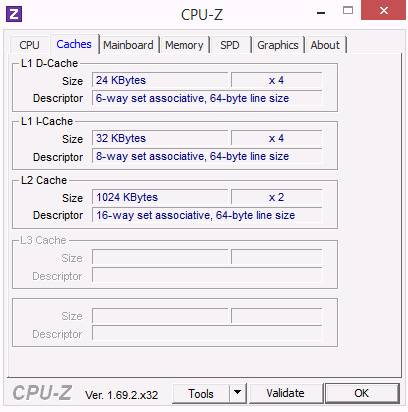
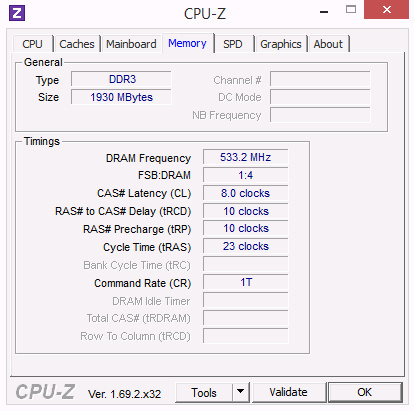
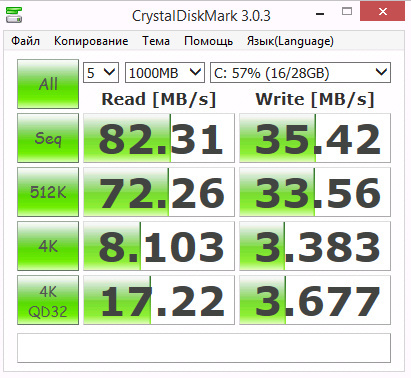
 Battery and Duration
Battery and Duration
In addition to good performance, the new generation of Atom processors shows excellent uptime, catching up with ARM-based tablets.
We translate the tablet into an avia mode, set the minimum backlight and get 10.5 hours of work time. Very good result.
When watching HD video, with an average screen brightness, the tablet lasted 6 hours.
We put the average brightness, constant surfing on the Internet, one link every 30 seconds - as a result of 8 hours.
It takes 3.5 hours to fully charge the battery when using a standard charger.
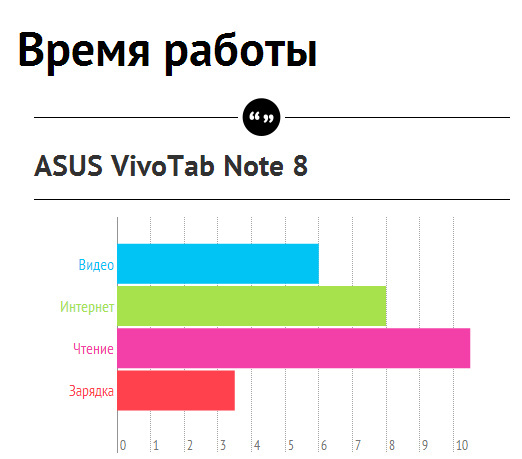
 Conclusion
Conclusion
Once again, ASUS finds an attractive niche in the seemingly already formed tablet market. The new tablet is well suited for a business person who is constantly on the road. Often, this group of consumers has to use specific corporate software, which usually happens only for Windows. It is also convenient to have a full-fledged MS Office on the way in case you need to urgently edit any document. The presence of the stylus makes it easier to work with large documents and in desktop mode. The small size and weight allow a long time without fatigue to hold the tablet in one hand. Time operation of the device is enough for a day of use. Also, by all criteria, ASUS VivoTab Note 8 will serve as a good assistant for the student. In fact, it replaces netbooks that are no longer popular, giving way to tablets.
Recommended price is 13990 rubles.
Source: https://habr.com/ru/post/224367/
All Articles