Installing Alfresco Community 4.2.f on the Jelastic.com cloud service (part 2)
Alfresco Share is a Spring Surf web application that connects to the Alfresco content repository via web scripts. The application implements the functionality of the document collaboration system with a simple user interface, providing users with the ability to search full-text on the repository content, view documents in the browser, use content in organization's business processes, and publish content in social networks. For a user, the Alfresco Share interface is a set of sites (groups) with a library of documents on a specific topic, wiki pages, links, blogs, and a forum. The user can customize and configure Alfresco Share according to their preferences, and developers can customize the interface to solve specific user-specific tasks. Refinement Alfresco Share is the same as any other applications based on Spring Surf. An example of the refinement of Share for solving specific problems is the Records Management package, certified according to the DOD 5015.2 standards, slightly changing the Share interface.
At first, I will describe one moment from the first part in more detail; it caused difficulties in repetition.
****
5. Specify the new driver in the database and the URL to the database server.
The URL to the database server is the address to which the login window opens for the MySQL admin panel.
In my case it is:
mysql-alfresco.jelastic.regruhosting.ru
we enter it in the MySQL connection section of the alfresco-global.properties file
****
# MySQL connection
#
db.driver = org.gjt.mm.mysql.Driver
db.url = jdbc: mysql: //mysql-alfresco.jelastic.regruhosting.ru/alfresco? useUnicode = yes & characterEncoding = UTF-8
#
# Oracle connection
#
# db.driver = oracle.jdbc.OracleDriver
# db.url = jdbc: oracle: thin: @localhost: 1521: alfresco
****
The instruction from Jelastic.com ends with the deployment of the web-explorer interface; however, the web-explorer interface is currently not recommended for new developments and is hardly supported. Instead, it is recommended to use
Alfresco Share.
Installing Share on Jelastic.com Cloud turned out to be rather trivial. It is only necessary to perform one small trick.
')
1 You need to rename the previously deployed application from ROOT to alfresco:
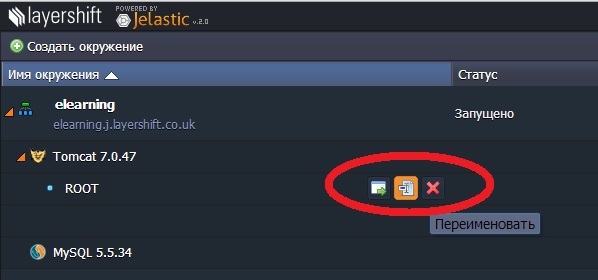
2 Download the share.war distribution and deploy it in the created environment
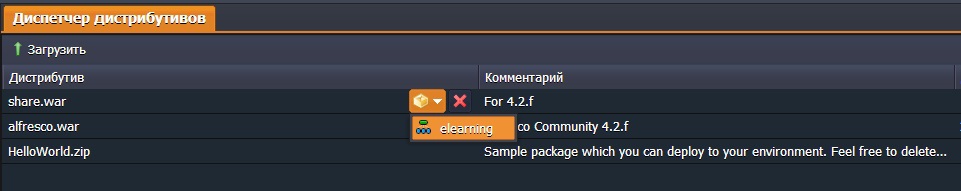
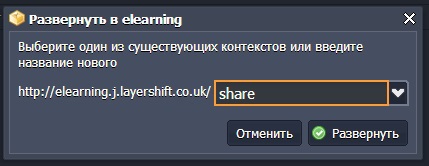
It should turn out like this:
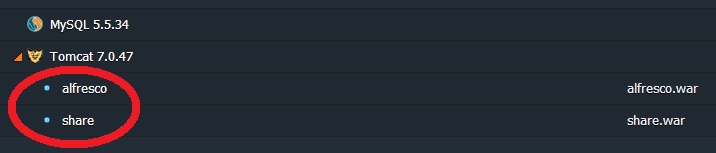
3 Reboot Tomcat
4 Run alfresco (to check that everything is still working)
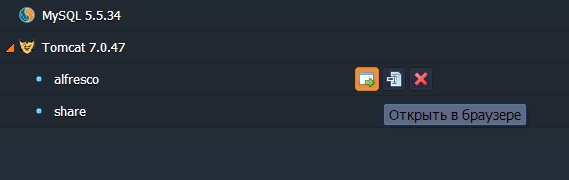
We get the old picture:
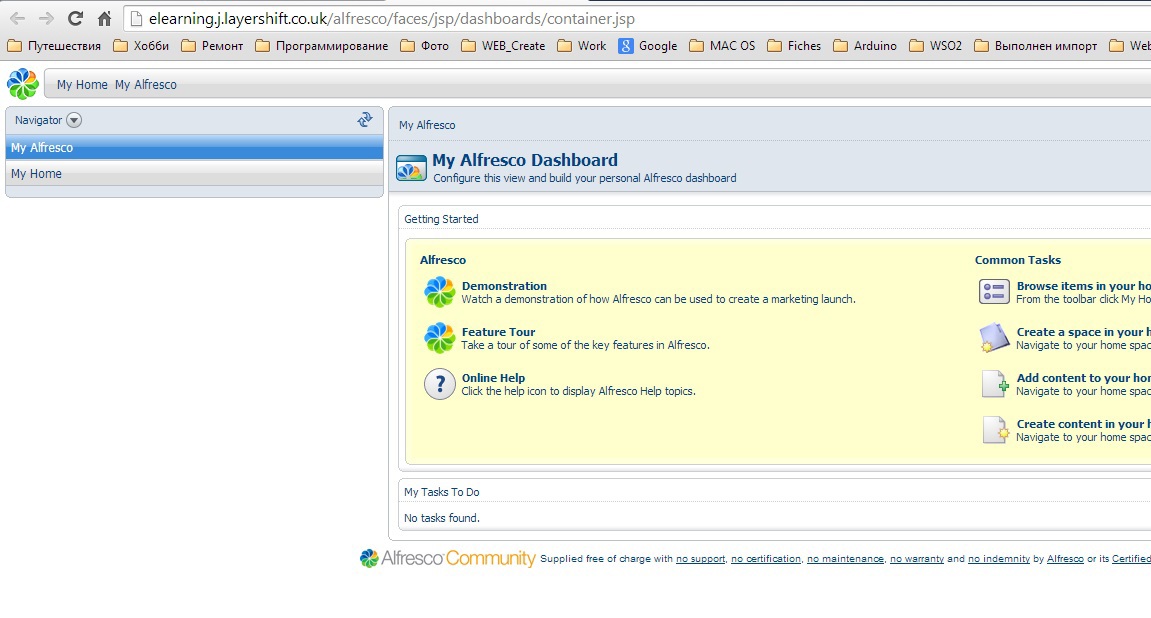
5 Starting share (admin / admin)

and enjoy the modern Russified interface:
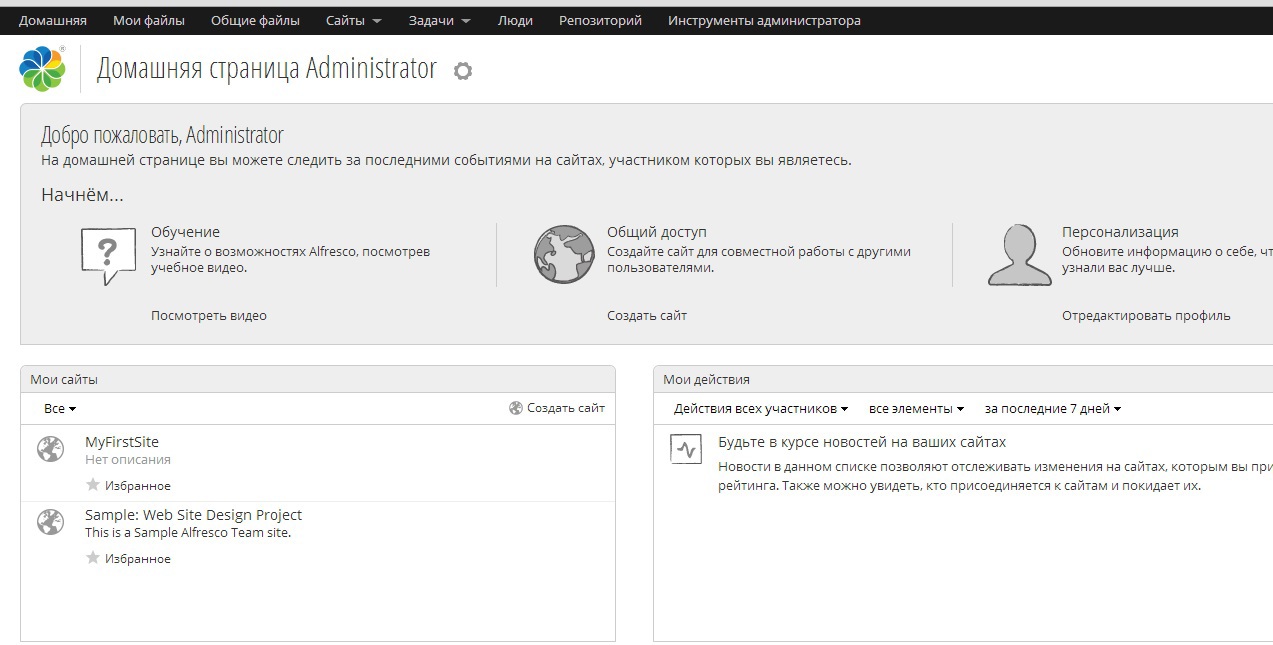
At first, I will describe one moment from the first part in more detail; it caused difficulties in repetition.
****
5. Specify the new driver in the database and the URL to the database server.
The URL to the database server is the address to which the login window opens for the MySQL admin panel.
In my case it is:
mysql-alfresco.jelastic.regruhosting.ru
we enter it in the MySQL connection section of the alfresco-global.properties file
****
# MySQL connection
#
db.driver = org.gjt.mm.mysql.Driver
db.url = jdbc: mysql: //mysql-alfresco.jelastic.regruhosting.ru/alfresco? useUnicode = yes & characterEncoding = UTF-8
#
# Oracle connection
#
# db.driver = oracle.jdbc.OracleDriver
# db.url = jdbc: oracle: thin: @localhost: 1521: alfresco
****
The instruction from Jelastic.com ends with the deployment of the web-explorer interface; however, the web-explorer interface is currently not recommended for new developments and is hardly supported. Instead, it is recommended to use
Alfresco Share.
Installing Share on Jelastic.com Cloud turned out to be rather trivial. It is only necessary to perform one small trick.
')
1 You need to rename the previously deployed application from ROOT to alfresco:
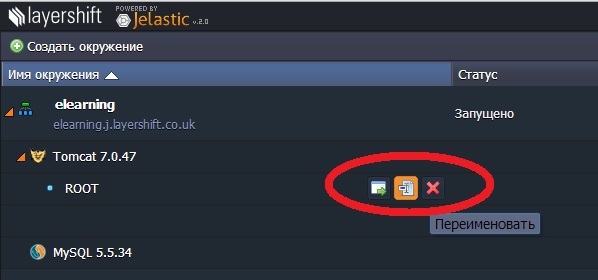
2 Download the share.war distribution and deploy it in the created environment
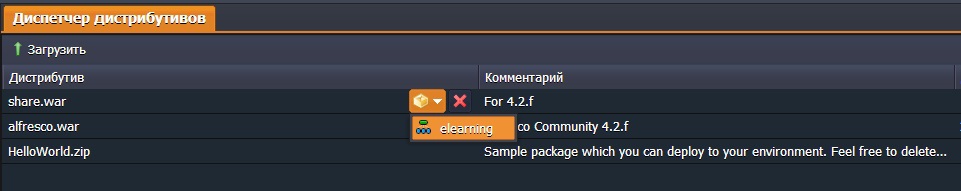
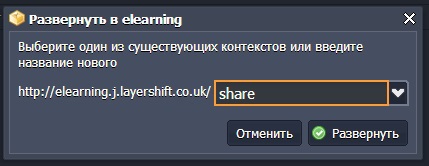
It should turn out like this:
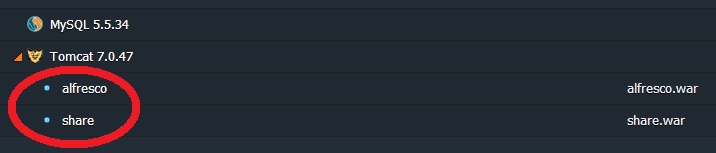
3 Reboot Tomcat
4 Run alfresco (to check that everything is still working)
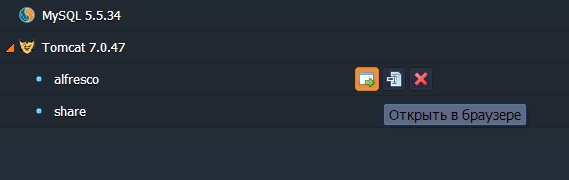
We get the old picture:
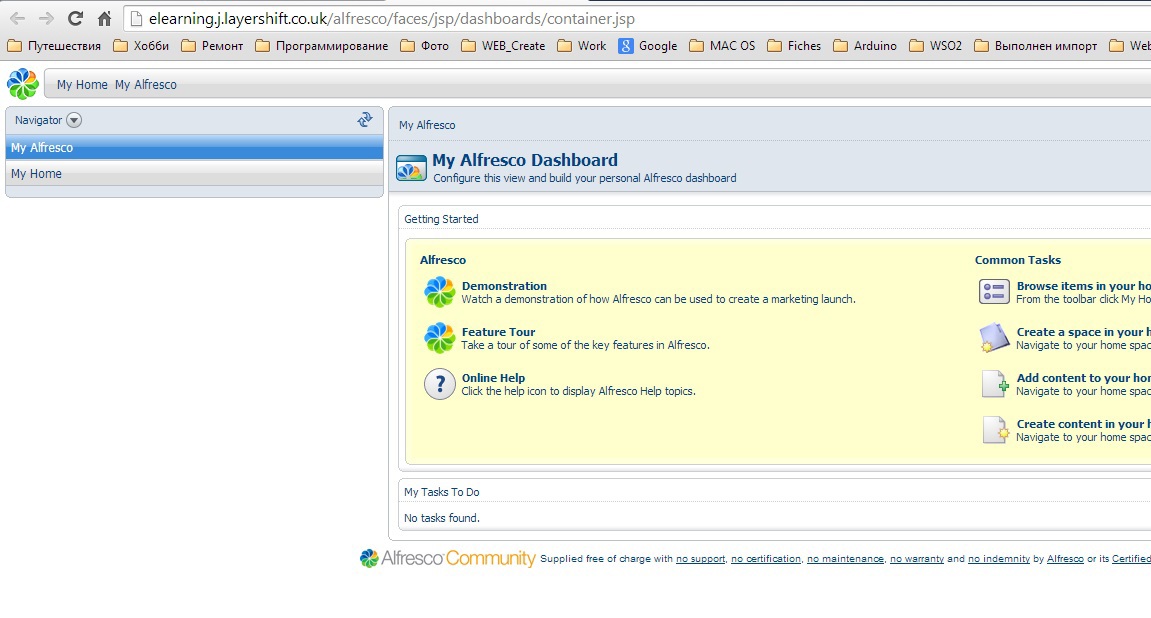
5 Starting share (admin / admin)

and enjoy the modern Russified interface:
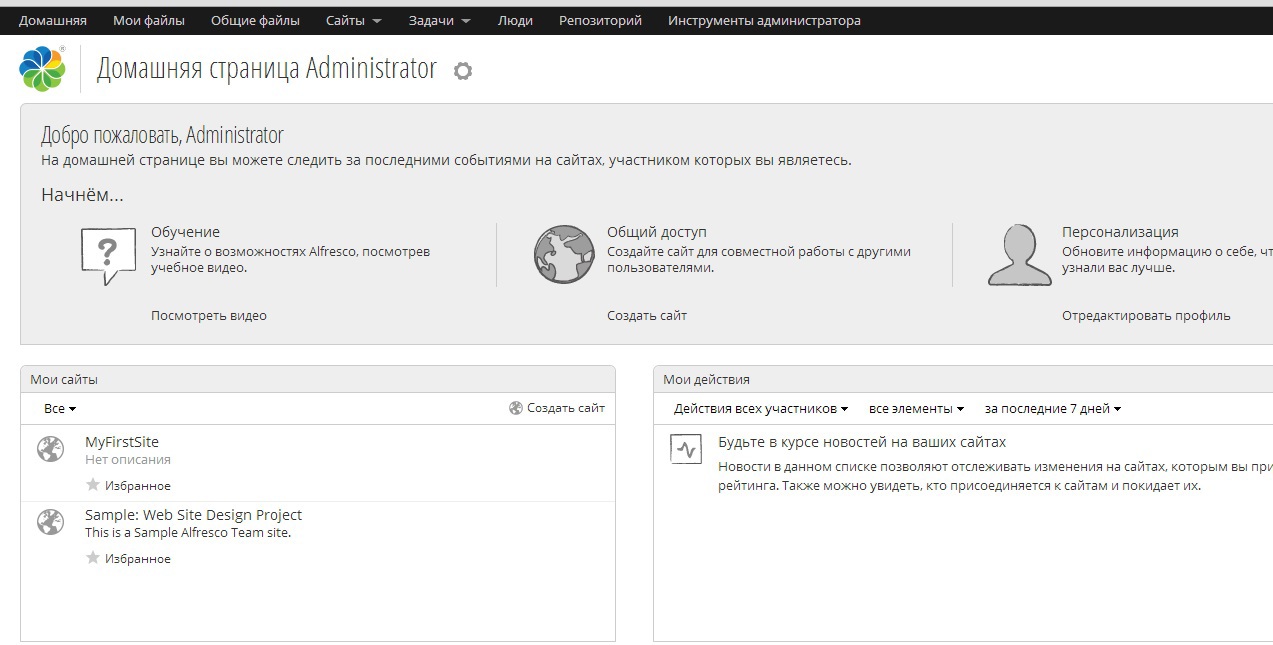
Source: https://habr.com/ru/post/224355/
All Articles