How did we introduce new ISPmanager 5
In this article I will tell you how we implemented the ISPmanager 5 control panel from the very first days of its existence, what difficulties we faced and what results we finally achieved.
We have planned for a long time a substantial revision of tariff plans. We really wanted to make a lot of qualitative changes, to abandon unnecessary options, semi-working and outdated technologies.
So, we switched to a new hardware platform, which allowed us to significantly increase the resources of our virtual servers, updated the software platform for managing virtualization and the software that our clients receive on their virtual server.
We knew about the upcoming release of the most popular ISPmanager control panel in runet and because of this we had to delay the update of tariffs for the whole 3 months. Finally, at the end of November, our partner, ISPsystem, released the beta version of ISPmanager 5. Honestly, it did not completely satisfy us, and so far we decided not to abandon the proven ISPmanager 4, but give the client a choice.
')
After short testing of templates with ISPmanager 5 preinstalled, December 13, 2013, we finally took off! Hooray!

December. Gaining height
Customers began to order servers with new tariffs, began to ask questions on the new panel.
The captain lit the signal "Fasten your seat belts"
Faced with the fact that ISPmanager 5 lacked the usual functions that were in ISPmanager 4, for example:
But every cloud has a silver lining. We appreciated the new features:

Figure 1 - File Editor
January March. Enter the zone of turbulence
It was not without bug reports. Bugs were reported through bugzilla and through the ticket system.
There were many shortcomings with the operation of the mail system, for example, the custom installation of the panel with exim and postgrey on CentOS did not allow creating a user. An algorithm like this was:
exim installation
postgrey installation
removing default MTA - postfix, and at the same time and postgrey according to
When creating the user and simultaneously creating the mail domain, the panel did not find the postgrey files, and the user was not created in the panel, but it was impossible to re-create such a user without the mail domain, since he was “Already exist”.
The logic of the backup also slightly surprised. All web domains, mail domains and in general all elements are created in a separate archive. On the one hand, it is convenient and quickly unpacked later, but to find something manually in this heap is very, very difficult.
There were errors in the work of dns. Initially, when creating a domain, it was impossible to specify arbitrary name servers, later this feature was added. But if during the creation of a domain, for example domain.com, you specify name servers in the zone of the same domain - ns1.domain.com, ns2.domain.com, then an incorrect domain zone was created. And since the domain zone is not correct, it was no longer possible to edit the zone of such a domain from the panel.
Until the error was corrected, I had to change the zone files by hand.
April May. Normal flight
To date, both the above described problems and other errors have been fixed. All the worst behind.
Six months later, from the day the new tariffs were launched with ISPmanager 5, it was decided to conduct a study. Since we strive to abandon ISPmanager 4, the first goal of the research was to find out what percentage of customers ISPmanager 5 chooses and how many customers ISPmanager 4 prefers.
The second goal of the study was to determine whether the innovation caused an increase in the load on the support service.
The study involved virtual servers that were ordered not earlier than December 13, 2013. It counted the number of ordered virtual machines with a disk template with ISPmanager 5 and the number of ordered virtual machines with a disk template with ISPmanager 4. The calculation was made according to the formula: A * 100 / B
Where:
A - the number of virtual servers with ISPmanager 5 (ISPmanager 4)
B - the total number of servers ordered with the panel
The results of the study are presented in chart 1.

Diagram 1 - Number of ordered virtual servers with ISPmanager 5 and ISPmanager 4 in percentage
From the diagram it follows that approximately 80% of clients today choose virtual servers with ISPmanager 5. The share of ISPmanager 4 is only about 20%.
In the second part of the study, we expected “tickets per capita”. The calculation was made according to the formula: C / D
Where:
C - the number of tickets from VDS owners with ISPmanager 5 (ISPmanager 4)
D - the number of active VDS with ISPmanager 5 (ISPmanager 4)
As for the first time, virtual servers participated in the study, the order date of which is not earlier than 12/13/2013. The results are presented in chart 2.
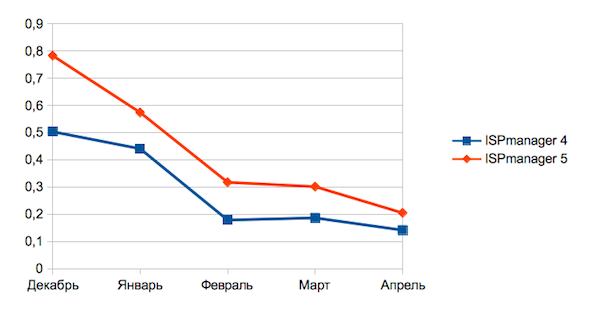
Figure 2 - The ratio of the number of tickets to the number of active services
Let me explain why the graph goes down. Only virtual machines ordered after December 13 were considered. Accordingly, virtual machines are becoming more and more every month, but there are no tickets per month. From the graph it is clear that the owners of servers with ISPmanager 5 are more often turning to support. But over time, the ISPmanager 5 curve approaches the ISPmanager 4 curve, which means the support load is normalized.
Based on my personal experience with ISPmanager 5, I can say that it is better developed, namely: the messages are clear and informative, there are fewer deadlocks, there is an automatic solution of problematic situations, the interface is more understandable for us, the administrators, and for the clients updates are almost unnoticed; in any case, they do not cause problems to our customers and do not create a surge of questions on their part.
Of the remaining significant drawbacks: the transition mechanisms from version 4 to 5 have not yet been fully developed, or rather, they exist, but are not suitable for all situations. You can upgrade to a new version of the panel on an existing server, but if you have an outdated OS version, you will have to upgrade it first, since the ISPmanager 5 builds are available only for the latest versions of Linux and FreeBSD distributions. If you have a lot of non-standard settings, your plug-ins and other “dopilok”, the converter will not fully work out and a lot of manual work will be required. There is a strong lack of transferring accounts between the server with the old version of the panel to the new one, because it is often easier to order a new server with a modern operating system and software, set it up and simply transfer your sites to it.
Summing up, we definitely recommend ISPmanager 5 for new servers, and as soon as the problem of transferring accounts from the old version panel to the server is resolved from the new one, we plan to completely abandon the sale of ISPmanager 4.
We have planned for a long time a substantial revision of tariff plans. We really wanted to make a lot of qualitative changes, to abandon unnecessary options, semi-working and outdated technologies.
So, we switched to a new hardware platform, which allowed us to significantly increase the resources of our virtual servers, updated the software platform for managing virtualization and the software that our clients receive on their virtual server.
We knew about the upcoming release of the most popular ISPmanager control panel in runet and because of this we had to delay the update of tariffs for the whole 3 months. Finally, at the end of November, our partner, ISPsystem, released the beta version of ISPmanager 5. Honestly, it did not completely satisfy us, and so far we decided not to abandon the proven ISPmanager 4, but give the client a choice.
')
After short testing of templates with ISPmanager 5 preinstalled, December 13, 2013, we finally took off! Hooray!

How we flew these half a year
December. Gaining height
Customers began to order servers with new tariffs, began to ask questions on the new panel.
The captain lit the signal "Fasten your seat belts"
Faced with the fact that ISPmanager 5 lacked the usual functions that were in ISPmanager 4, for example:
- domain mixing capabilities
- the ability to set the default domain
- user import, etc.
But every cloud has a silver lining. We appreciated the new features:
- possibility of using nginx + php-fpm
- editor in the file manager (Figure 1)
- new more comfortable and beautiful theme
- ability to update software from the panel, etc.

Figure 1 - File Editor
January March. Enter the zone of turbulence
It was not without bug reports. Bugs were reported through bugzilla and through the ticket system.
There were many shortcomings with the operation of the mail system, for example, the custom installation of the panel with exim and postgrey on CentOS did not allow creating a user. An algorithm like this was:
exim installation
postgrey installation
removing default MTA - postfix, and at the same time and postgrey according to
When creating the user and simultaneously creating the mail domain, the panel did not find the postgrey files, and the user was not created in the panel, but it was impossible to re-create such a user without the mail domain, since he was “Already exist”.
The logic of the backup also slightly surprised. All web domains, mail domains and in general all elements are created in a separate archive. On the one hand, it is convenient and quickly unpacked later, but to find something manually in this heap is very, very difficult.
There were errors in the work of dns. Initially, when creating a domain, it was impossible to specify arbitrary name servers, later this feature was added. But if during the creation of a domain, for example domain.com, you specify name servers in the zone of the same domain - ns1.domain.com, ns2.domain.com, then an incorrect domain zone was created. And since the domain zone is not correct, it was no longer possible to edit the zone of such a domain from the panel.
Until the error was corrected, I had to change the zone files by hand.
April May. Normal flight
To date, both the above described problems and other errors have been fixed. All the worst behind.
Debriefing
Six months later, from the day the new tariffs were launched with ISPmanager 5, it was decided to conduct a study. Since we strive to abandon ISPmanager 4, the first goal of the research was to find out what percentage of customers ISPmanager 5 chooses and how many customers ISPmanager 4 prefers.
The second goal of the study was to determine whether the innovation caused an increase in the load on the support service.
The study involved virtual servers that were ordered not earlier than December 13, 2013. It counted the number of ordered virtual machines with a disk template with ISPmanager 5 and the number of ordered virtual machines with a disk template with ISPmanager 4. The calculation was made according to the formula: A * 100 / B
Where:
A - the number of virtual servers with ISPmanager 5 (ISPmanager 4)
B - the total number of servers ordered with the panel
The results of the study are presented in chart 1.

Diagram 1 - Number of ordered virtual servers with ISPmanager 5 and ISPmanager 4 in percentage
From the diagram it follows that approximately 80% of clients today choose virtual servers with ISPmanager 5. The share of ISPmanager 4 is only about 20%.
In the second part of the study, we expected “tickets per capita”. The calculation was made according to the formula: C / D
Where:
C - the number of tickets from VDS owners with ISPmanager 5 (ISPmanager 4)
D - the number of active VDS with ISPmanager 5 (ISPmanager 4)
As for the first time, virtual servers participated in the study, the order date of which is not earlier than 12/13/2013. The results are presented in chart 2.
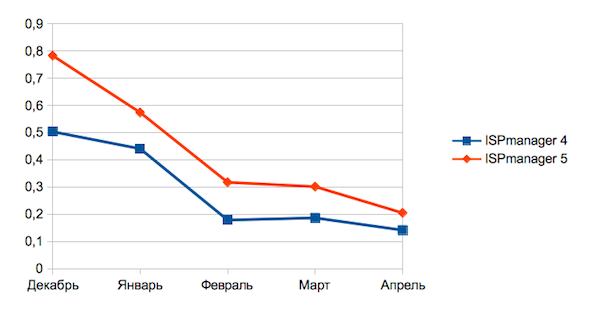
Figure 2 - The ratio of the number of tickets to the number of active services
Let me explain why the graph goes down. Only virtual machines ordered after December 13 were considered. Accordingly, virtual machines are becoming more and more every month, but there are no tickets per month. From the graph it is clear that the owners of servers with ISPmanager 5 are more often turning to support. But over time, the ISPmanager 5 curve approaches the ISPmanager 4 curve, which means the support load is normalized.
Based on my personal experience with ISPmanager 5, I can say that it is better developed, namely: the messages are clear and informative, there are fewer deadlocks, there is an automatic solution of problematic situations, the interface is more understandable for us, the administrators, and for the clients updates are almost unnoticed; in any case, they do not cause problems to our customers and do not create a surge of questions on their part.
Of the remaining significant drawbacks: the transition mechanisms from version 4 to 5 have not yet been fully developed, or rather, they exist, but are not suitable for all situations. You can upgrade to a new version of the panel on an existing server, but if you have an outdated OS version, you will have to upgrade it first, since the ISPmanager 5 builds are available only for the latest versions of Linux and FreeBSD distributions. If you have a lot of non-standard settings, your plug-ins and other “dopilok”, the converter will not fully work out and a lot of manual work will be required. There is a strong lack of transferring accounts between the server with the old version of the panel to the new one, because it is often easier to order a new server with a modern operating system and software, set it up and simply transfer your sites to it.
Summing up, we definitely recommend ISPmanager 5 for new servers, and as soon as the problem of transferring accounts from the old version panel to the server is resolved from the new one, we plan to completely abandon the sale of ISPmanager 4.
Source: https://habr.com/ru/post/224241/
All Articles