Dual boot ArchLinux and Windows 8 on UEFI without GRUB using rEFInd
Instructions for beginners on how to make beautiful dualboot windows and archlinux (and other OS) through efi without grub and unnecessary problems.
Photos to attract attention:
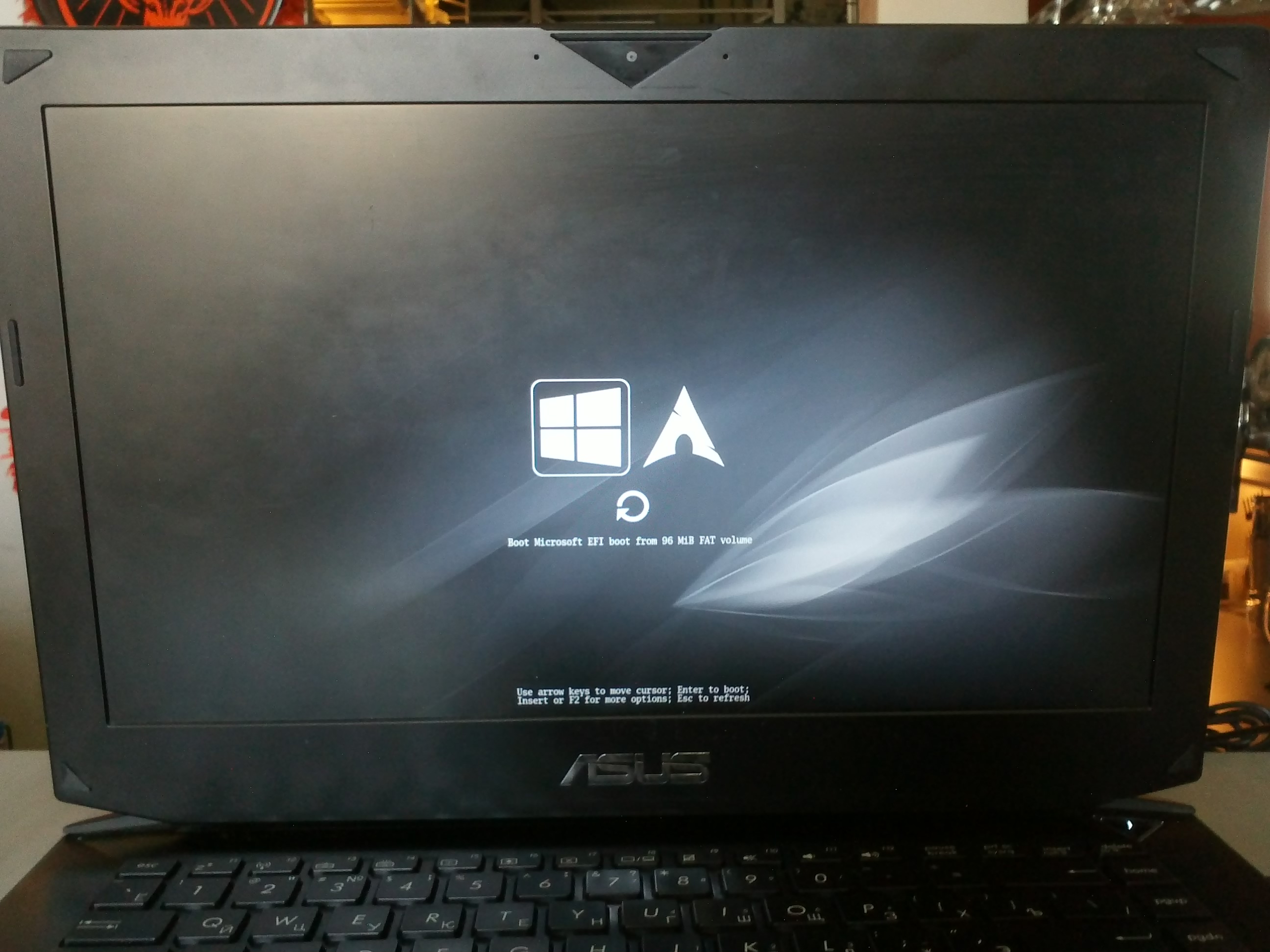
You can see google how it might look like .
')
Immediately make a reservation.
It is assumed that you have already installed windows and archlinux, understand how to mark the disks and what to install and all you have to do is deal with the bootloader. If not, I recommend watching this video for a start.
I tried various options as described here , here and here and other frills with efibootmgr . I tried to add options directly in the “BIOS” - I didn’t have anything good, then the root of the section doesn’t find something else. Yes, and the approach to switching systems (press Esc when turning on the PC to select the system), I was not very pleased.
Having spent the whole weekend, I found for myself a simple and elegant solution - the refind-efi ( ArchWiki ) package .
In short, it is enough to install this package (pacman -S refind-efi) and execute refind-install, that's all.
The refind directory will be created in / boot / efi / EFI / and a new item “rEFInd boot manager” will be added in the boot option.
CodeRush added an important note in the comments:
Everything you do, you do at your own peril and risk!
To begin, check the configuration.
In my case it is:
Lsblk output:
fdisk / dev / sda
The partition with the “EFI System” type created by the windows installer, is mounted in / boot / efi / (/ mnt / boot / efi / because we booted from liveiso right?)
where X is the number of your EFI partition (for example, mount / dev / sda2 / mnt / boot / efi).
Next, go to the already installed arch (arch-chroot / mnt /) and install refind itself:
If such a package is not found, look in yaourt:
and if there were no errors
After the reboot, you can put in the "BIOS" in the boot priority settings "rEFInd boot manager" in the first place.
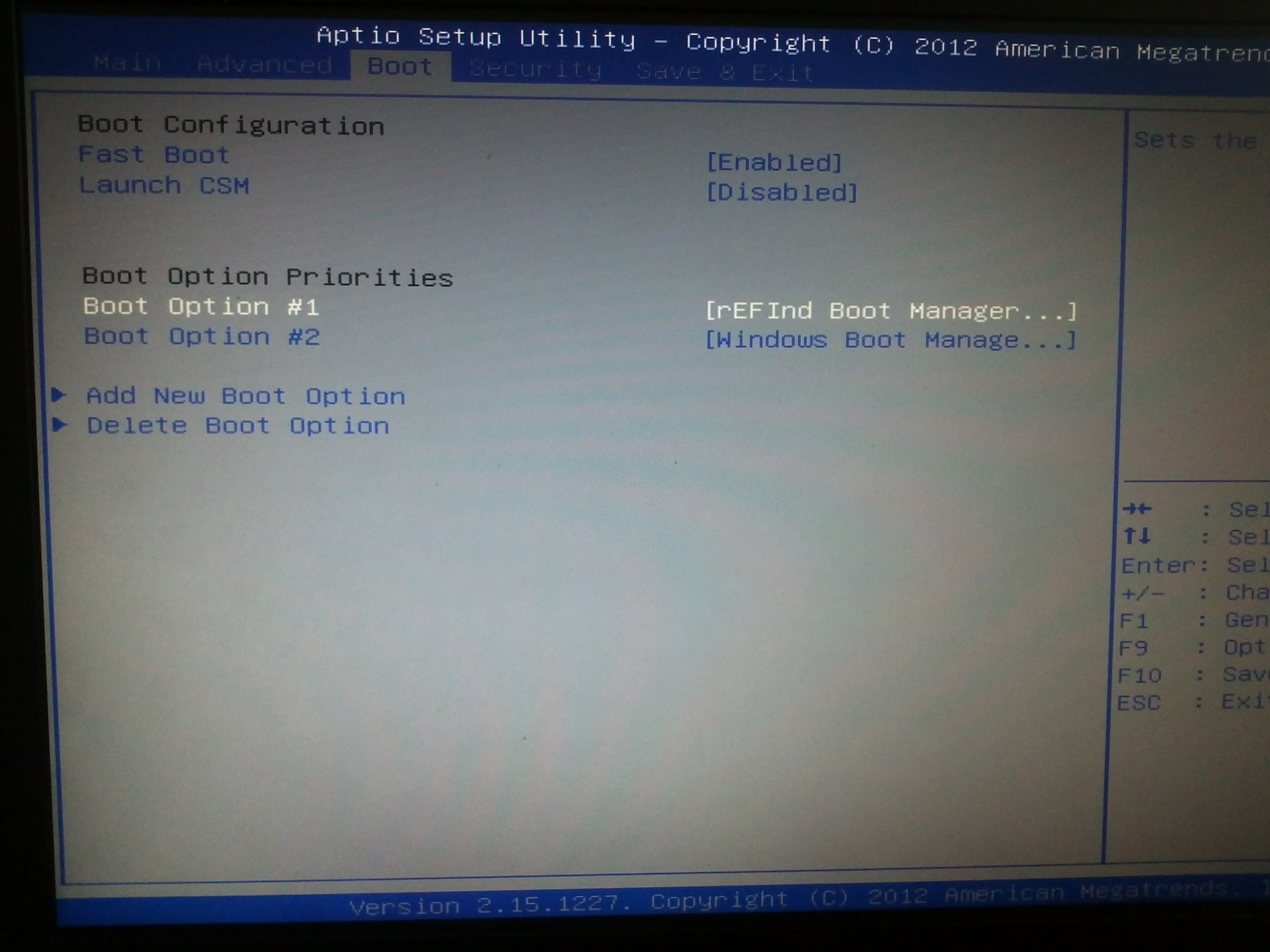
And do not forget to disable "Secure Boot".
Profit!
The directory refind has been created in the / boot / efi / EFI directory. It has refind.conf in which you can set the display time of the OS list and customize the appearance.
Refind itself finds the installed OS and determines the parameters of their download. I also really liked that if a bootable flash drive is inserted or a disk, they also appear in the list.
I liked the Next-Theme theme (you can choose something to your taste ), put it in / boot / efi / EFI / refind / next-theme and wrote in the config file:
The config is well documented and should not cause questions.
I would be grateful for comments and additions.
Photos to attract attention:
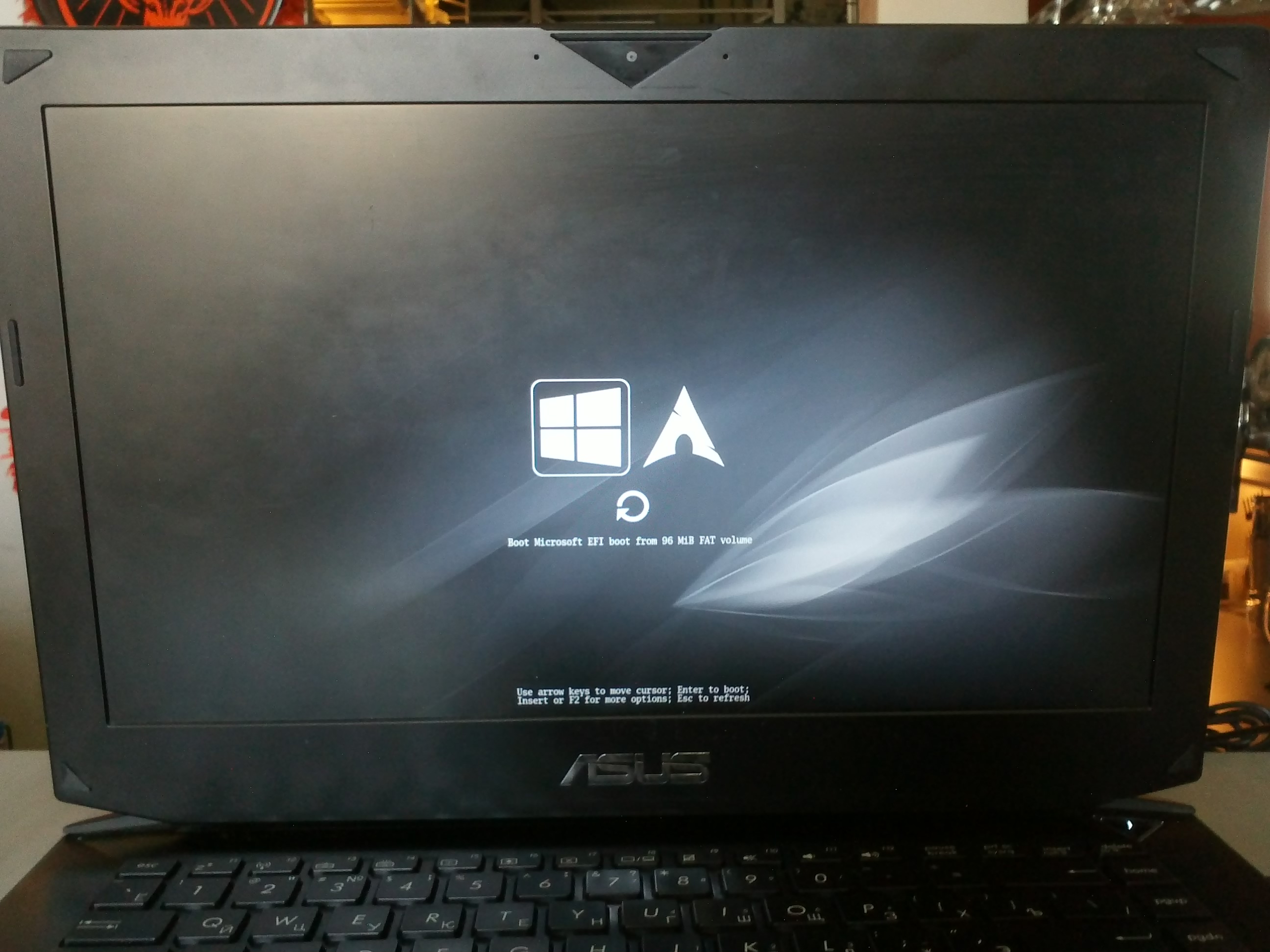
You can see google how it might look like .
')
Immediately make a reservation.
It is assumed that you have already installed windows and archlinux, understand how to mark the disks and what to install and all you have to do is deal with the bootloader. If not, I recommend watching this video for a start.
I tried various options as described here , here and here and other frills with efibootmgr . I tried to add options directly in the “BIOS” - I didn’t have anything good, then the root of the section doesn’t find something else. Yes, and the approach to switching systems (press Esc when turning on the PC to select the system), I was not very pleased.
Having spent the whole weekend, I found for myself a simple and elegant solution - the refind-efi ( ArchWiki ) package .
In short, it is enough to install this package (pacman -S refind-efi) and execute refind-install, that's all.
The refind directory will be created in / boot / efi / EFI / and a new item “rEFInd boot manager” will be added in the boot option.
A warning
CodeRush added an important note in the comments:
I’ll add a warning to this article: writing to NVRAM from the OS is a rather dangerous operation that can lead to a "brick" on some notebook models with BIOS on the Phoenix SCT platform. The author BIOS on the AMI Aptio platform, with no such problems.
That is why I strongly do not recommend using on laptops either efibootmgr itself, or anything that causes it, and install any bootloaders manually, either by replacing the existing default bootloader (fs0: /EFI/BOOT/bootx64.efi), or by writing a new bootloader from UEFI Shell with bcfg boot add 0 fs0: /path/to/bootloader.efi "My Fancy Bootloader" is much safer.
Everything you do, you do at your own peril and risk!
Now more about installing and configuring
To begin, check the configuration.
In my case it is:
- Windows 8.1
- Arch Linux x86_64 Kernel Release: 3.14.4-1-ARCH
Lsblk output:
NAME MAJ:MIN RM SIZE RO TYPE MOUNTPOINT sda 8:0 0 119.2G 0 disk ├─sda1 8:1 0 300M 0 part ├─sda2 8:2 0 100M 0 part /boot/efi ├─sda3 8:3 0 128M 0 part ├─sda4 8:4 0 59.1G 0 part ├─sda5 8:5 0 9G 0 part / └─sda6 8:6 0 50G 0 part /home fdisk / dev / sda
Device Start End Size Type /dev/sda1 2048 616447 300M Windows recovery environment /dev/sda2 616448 821247 100M EFI System /dev/sda3 821248 1083391 128M Microsoft reserved /dev/sda4 1083392 125036543 59.1G Microsoft basic data /dev/sda5 125036544 143910911 9G Linux filesystem /dev/sda6 143910912 248768511 50G Linux filesystem The partition with the “EFI System” type created by the windows installer, is mounted in / boot / efi / (/ mnt / boot / efi / because we booted from liveiso right?)
mkdir -p /mnt/boot/efi mount /dev/sdaX /mnt/boot/efi where X is the number of your EFI partition (for example, mount / dev / sda2 / mnt / boot / efi).
Next, go to the already installed arch (arch-chroot / mnt /) and install refind itself:
pacman -S refind-efi If such a package is not found, look in yaourt:
yaourt refind 1 extra/refind-efi 0.7.9-1 [installed] Rod Smith's fork of rEFIt UEFI Boot Manager - built with Tianocore UDK libs refind-install and if there were no errors
reboot After the reboot, you can put in the "BIOS" in the boot priority settings "rEFInd boot manager" in the first place.
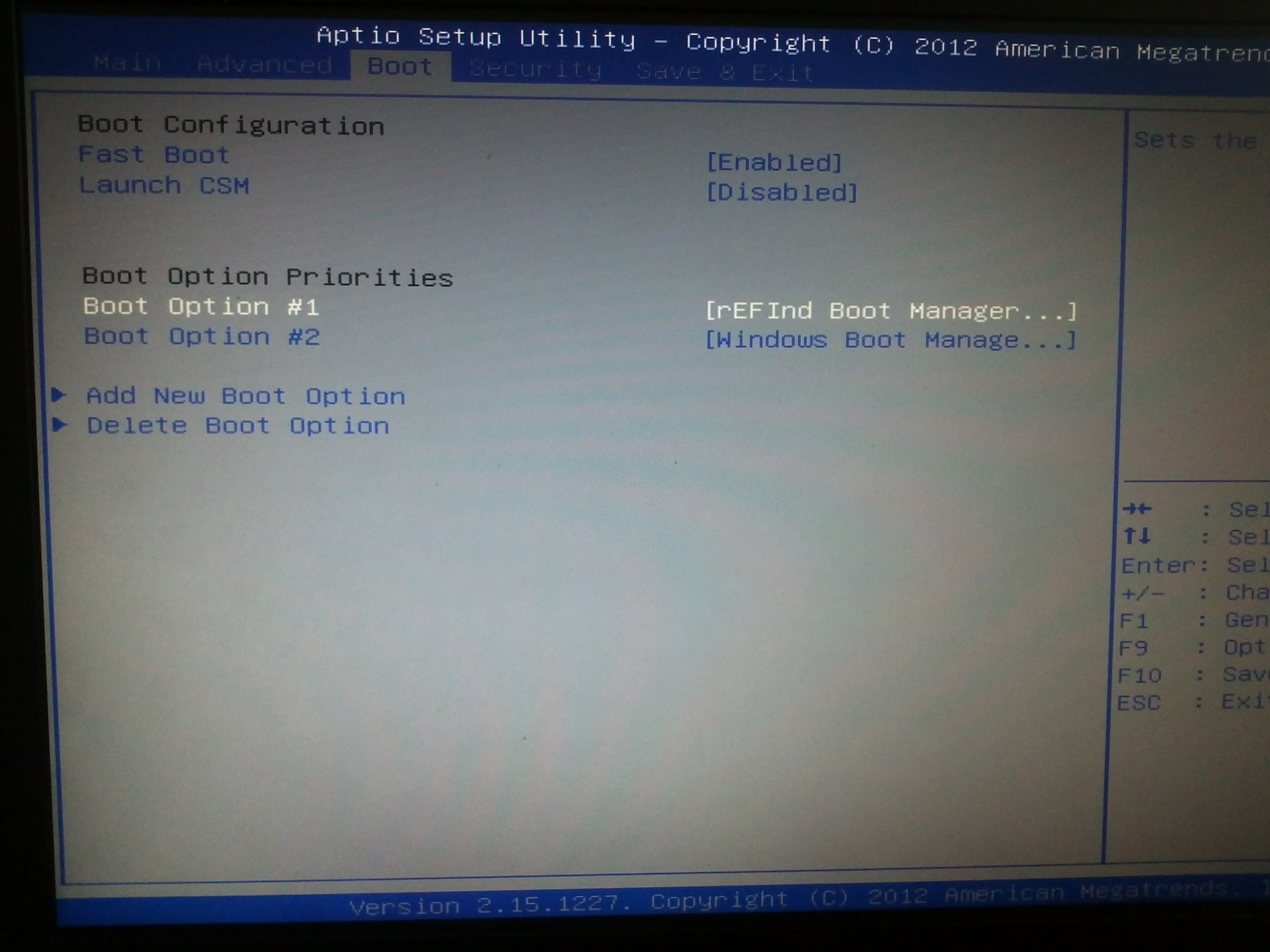
And do not forget to disable "Secure Boot".
Profit!
The directory refind has been created in the / boot / efi / EFI directory. It has refind.conf in which you can set the display time of the OS list and customize the appearance.
Refind itself finds the installed OS and determines the parameters of their download. I also really liked that if a bootable flash drive is inserted or a disk, they also appear in the list.
I liked the Next-Theme theme (you can choose something to your taste ), put it in / boot / efi / EFI / refind / next-theme and wrote in the config file:
icons_dir next-theme/icons banner next-theme/background_1200.png The config is well documented and should not cause questions.
I would be grateful for comments and additions.
Source: https://habr.com/ru/post/224179/
All Articles