3d printer Wanhao Duplicator 4 or how to save on MakerBot Replicator
After reviewing MakerBot Replicator 5, they loaned us a review of the Chinese Wanhao Duplicator 4 .
The mood was skeptical and related to everything Chinese. Given that we have his parent from abroad, MakerBot Replicator 2 .
One more post on Habré about this printer did not add optimism.
What was our surprise when he earned almost immediately! Why almost? Yes, because the era of 3D printers is just beginning and everything depends only on the savvy user.
You are an engineer! Dopili printer file! This should be the slogan for this printer!

However, this situation is typical not only for the Chinese.
The printer is really Chinese. Chinese parts, Chinese assembly, even the name of the Chinese. Although the tree was good-quality, not a single screw was fully tightened, and the pair were completely without nuts.
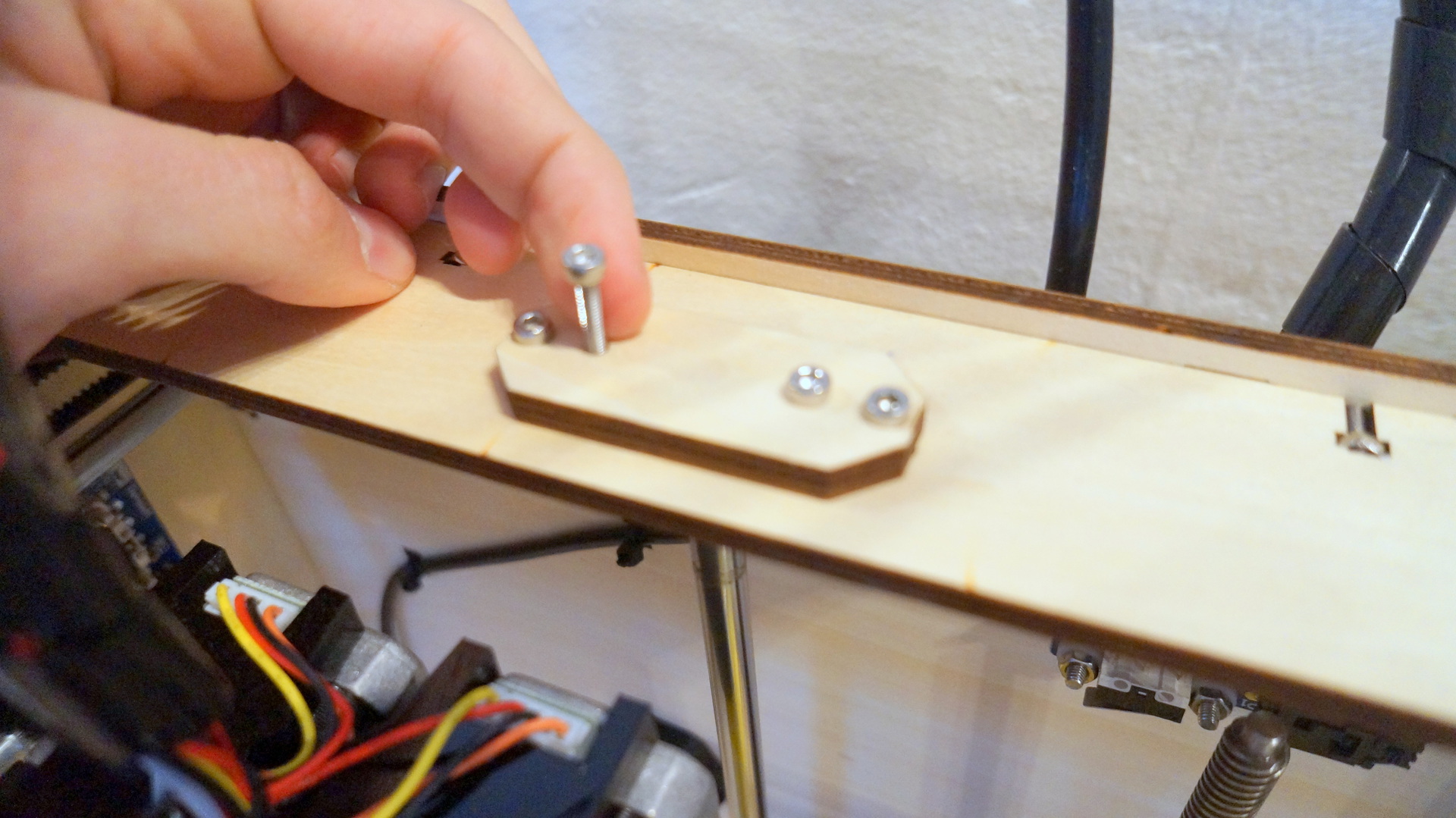
What does he compensate for? Of course the price! It costs TWO times cheaper!
It copies the MakerBot Replicator dual and not the 2x model, as is commonly believed. All the same menu, almost all the same mechanisms, if you paint it and redo the nameplate, it will be very difficult for a non-specialist to distinguish.
It has the same parameters and real characteristics do not lag behind the American.
What is really quite one to one?
Not! If you look closely, the backlight does not change here, there is no cooling of parts, the control menu is a little slower, cheaper linear bearings are used, plastic is cheaper, even the plastic pushing mechanism is slightly different, etc.

There are good solutions!
They hid a huge power supply inside (he, by the way, unpleasantly buzzes the first minute of launch in our printer), provides a huge roll of tape (similar to masking tape) for better adhesion of parts, give additional glass for the platform, even stationery clips to them give , convenient buttons (huge respect from the owners of the makerbots),

Included are two screws for fixing plastic to the back wall (they fit all popular plastic coils), they didn’t even stint and exactly 2 kg of ABS and PLA plastic were included (at best, 750 grams of plastic come with the printer).

When we first turned on, we did some simple operations on screwing the print head, calibrating the platform and filling the plastic.
First job with a file! The black plastic guides were not in the grooves on the extruder. I had to sharpen the ends a little.
Includes SD flash drive for 2GB. There are instructions in English, software (about it a little later), and a test model for different plastics. Right out of the box, we loaded a trial model for PLA plastic.
Oh, a miracle she printed without problems!
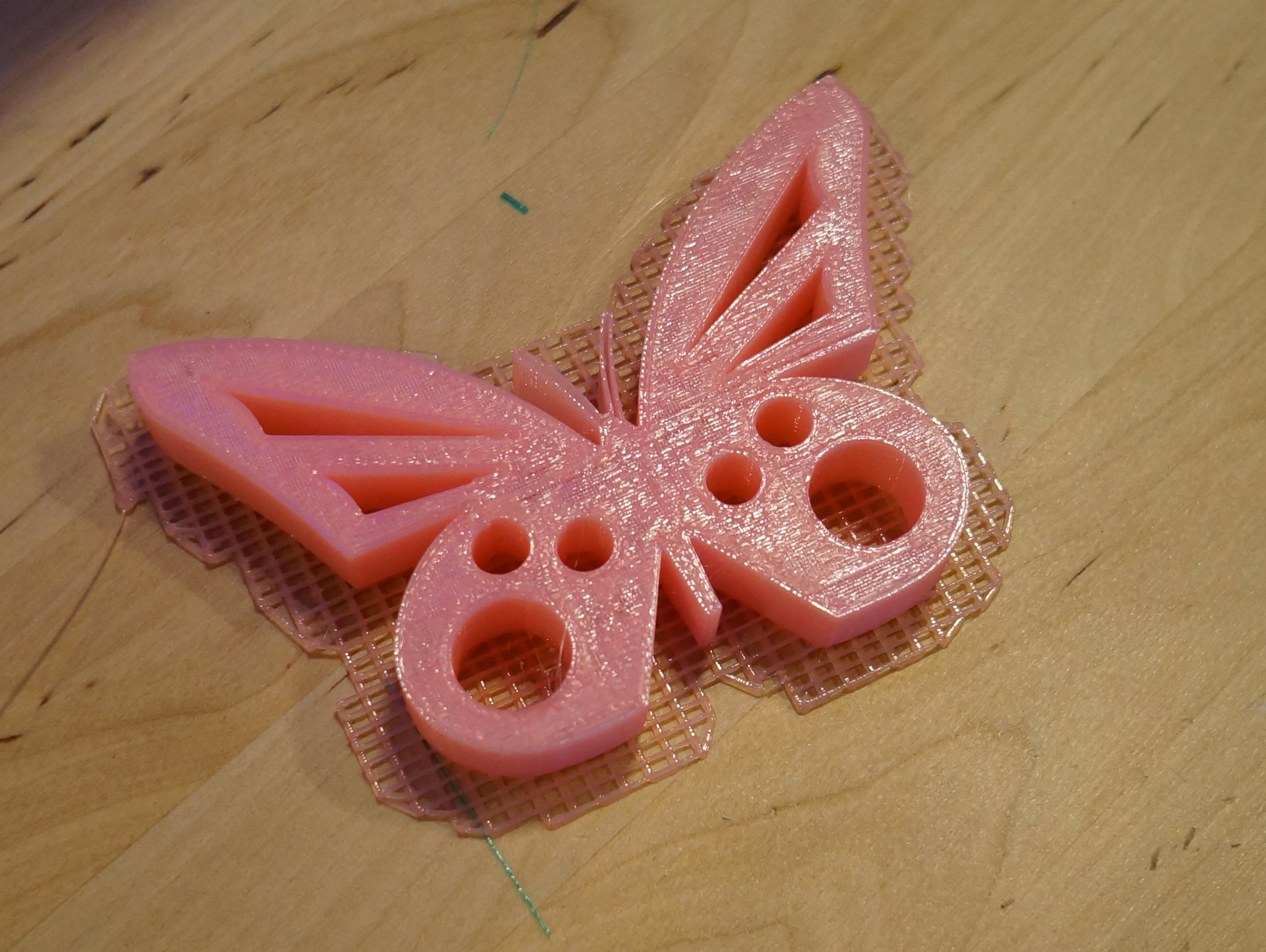
Immediately I wanted to know how things are with the press at once by two extruders. We have 3dTouch and Cubex printers with two and three print heads, respectively. And these printers implemented the print mode very badly. They have to print only one extruder, go into a corner, reheat another, spit out a little plastic. And so every layer! Madebroot did differently, firstly, he always has two extruders heated, secondly, he switches them not every layer but once in two or three layers, thirdly, he spits plastic onto an additional wall, which is very close.
')
Began to deal with the software. After a difficult installation of drivers for Windows 8, put the program. The recommended software ReplicatorG, although it gives freedom of action, does so at the expense of convenience and speed. Wanhao cannot recommend for political reasons, but I can!
Use only MakerBot Desktop with it!
I will try to describe the advantages: quickly, beautifully,oh *** there are all the same settings, a million times easier and more convenient.
My advice is for those who think that there are too few parameters in this program!
Create a new print profile and open it with a text editor. While our readers are exploring all the parameters , we will learn how to use this program to ensure that the part does not come off the platform in the corners .
You can update the printer firmware. Everything! Now the printer itself writes that it is a replicator!
For those who want tokill speed up their fast MakerBot, there is Sailfish firmware. We are not so picky and we have enough speed, but there are people who have installed this firmware on the Chinese. Install extremely carefully!
We downloaded a model for two plastics, and started printing right from the computer. You can print from a flash drive, and you can online from a computer. Only once the program crashed and did not allow the model to be printed, so without any problems we use the USB connection. With any model, the result was always disastrous. PLA plastic melted in the oven.

A similar result was waiting for us with ABS plastic. Only playing with the settings, we have achieved an acceptable print.
The initial settings of MakerWare were not accurate! First, the check mark to warm up the platform is constantly removed itself. Always check! Secondly, the ABS plastic temperature needs 260 degrees.
That's such a handsome man turned out with us!
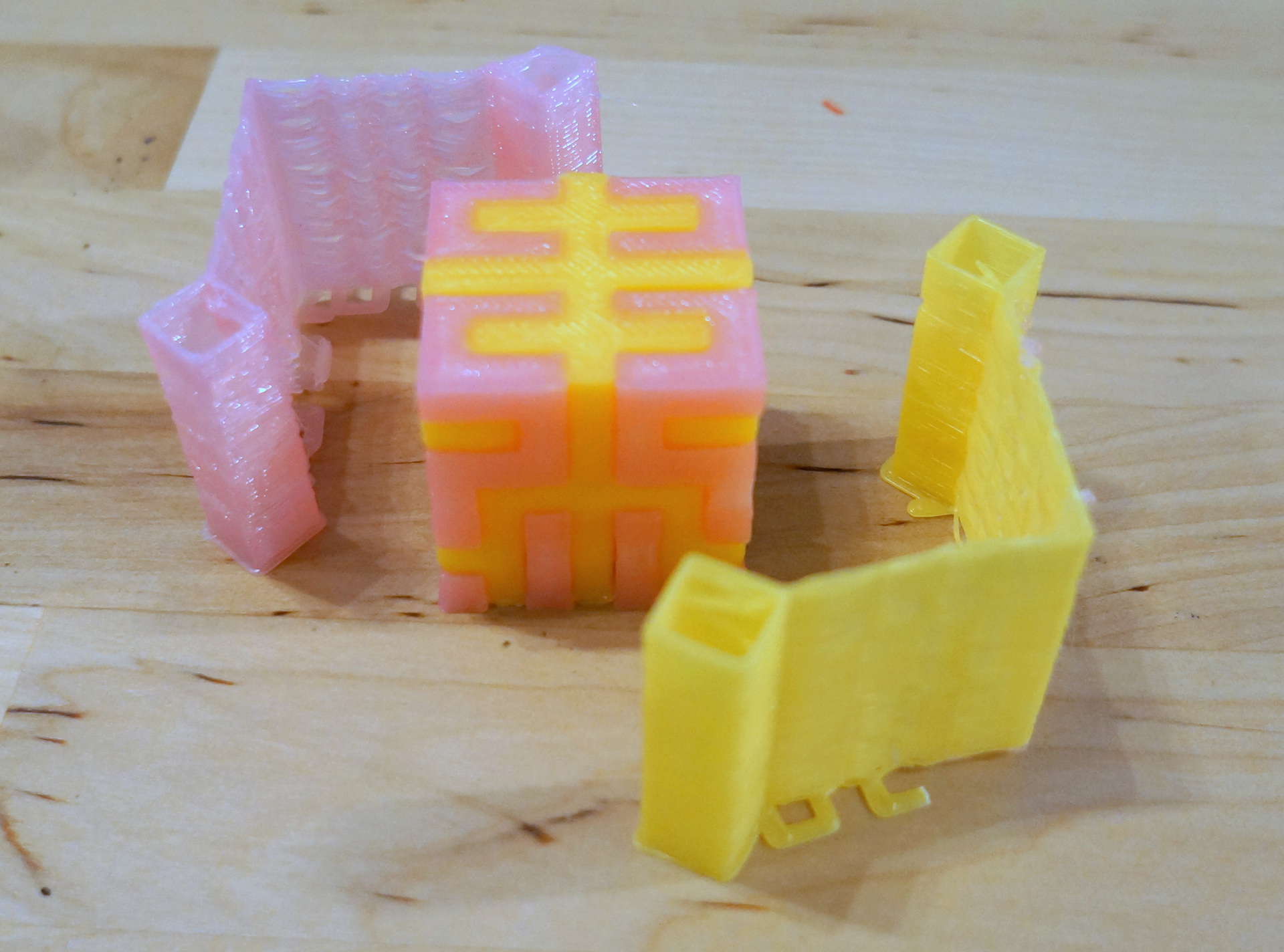
But bad luck, one plastic shifted and climbed to another.
The whole thing in the calibration nozzle extruder. For this there is a special item in the printer settings.
The printer makes strips of different plastic. It is necessary to choose strips that lie opposite each other.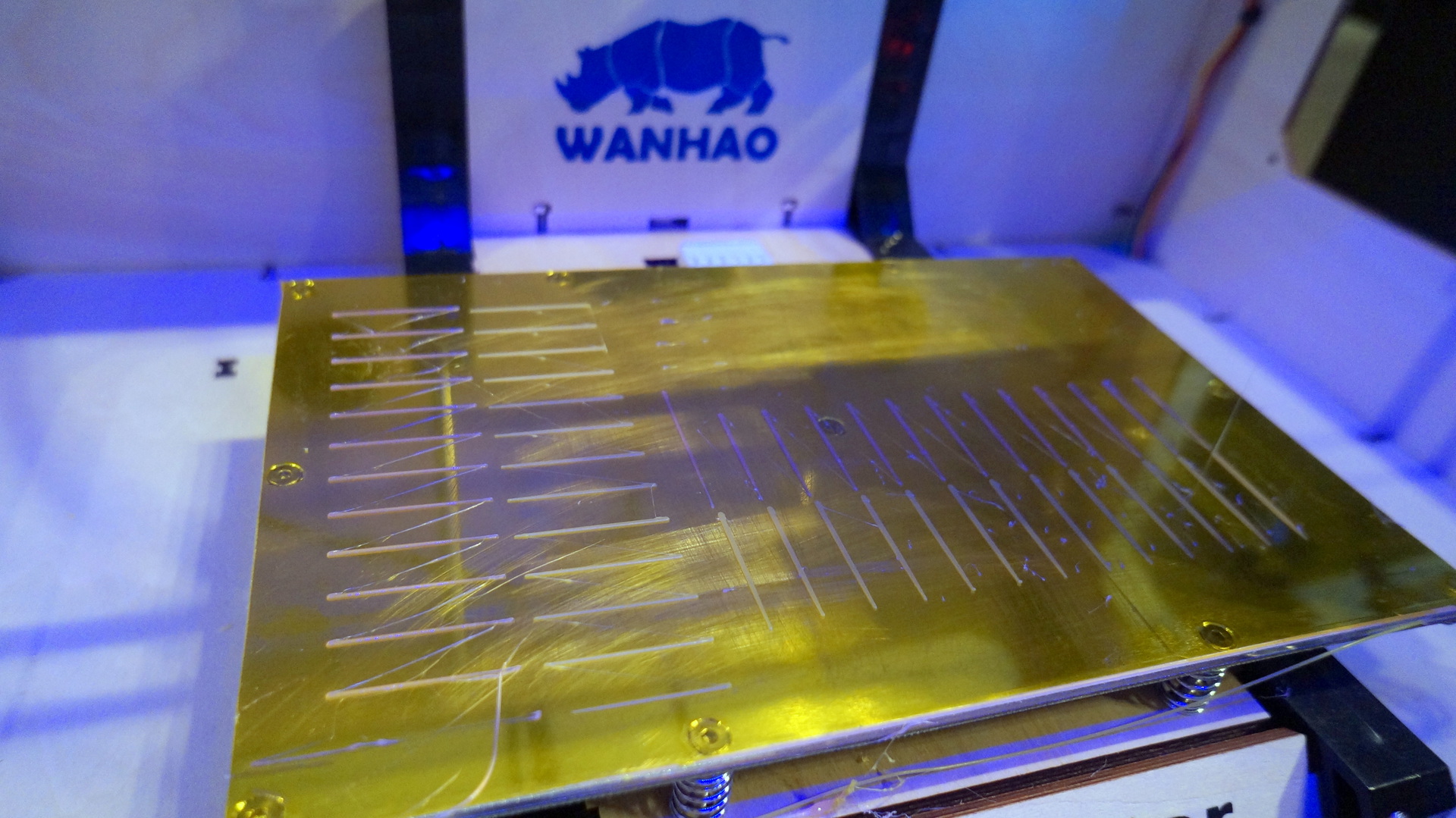
If you have a little knowledge of English this process will run smoothly.
Despite the different settings of the platform heating, the parts either got stuck or melted.
It was decided to stick the adhesive tape on the glass and print it on the glass. It was a good decision!
Immediately put the glass and stick the tape on it!
And let you be lucky not to run on clothespins with an extruder.
After another week of printing different parts, it became clear that there was not enough cooling parts!
Parts were defective. It was not even the cunning to put a cylinder model next to it so that the printer went there, printed it, and during that time the part managed to cool.
Only the fan guided the air directly under the nozzles!
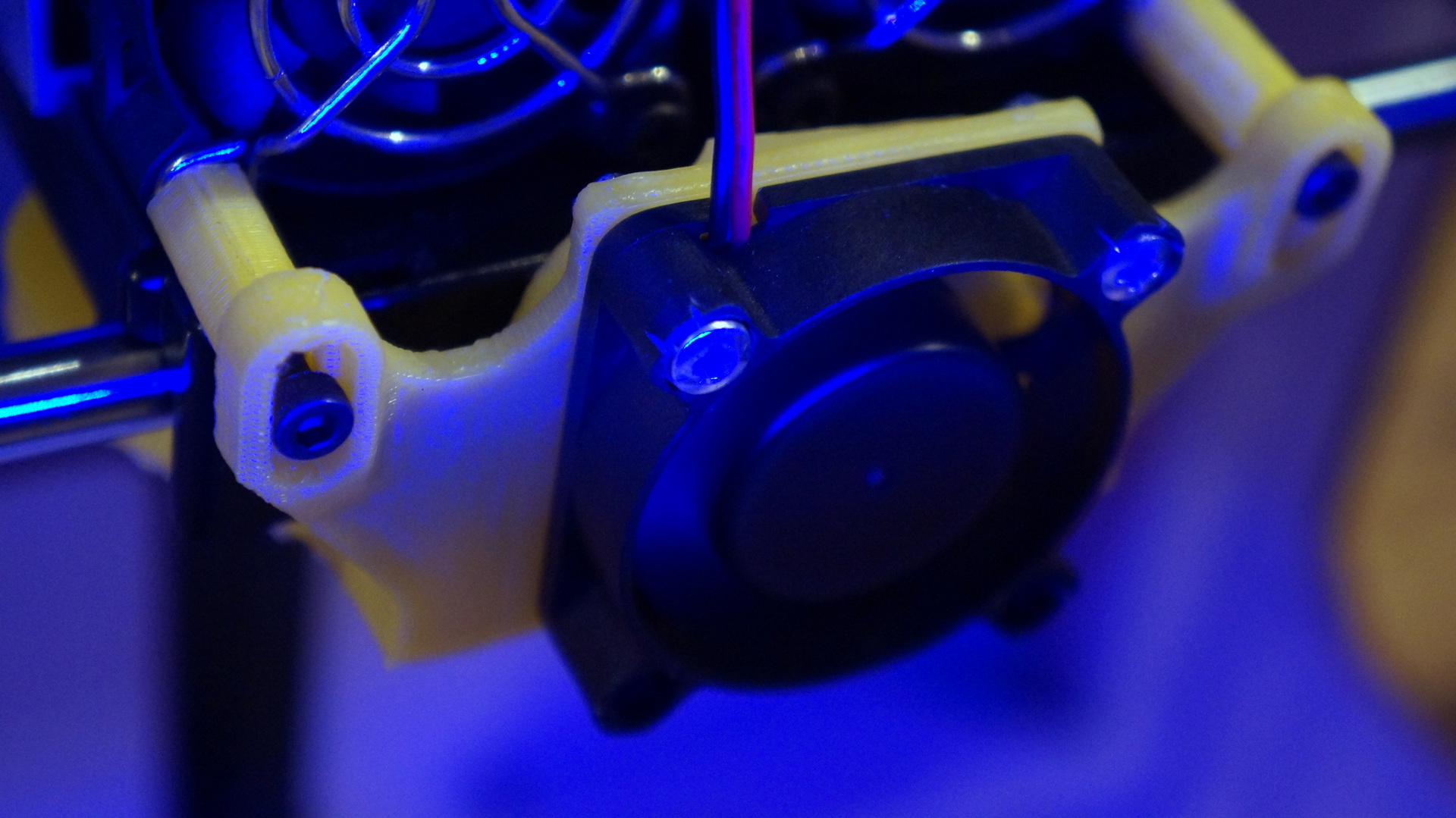
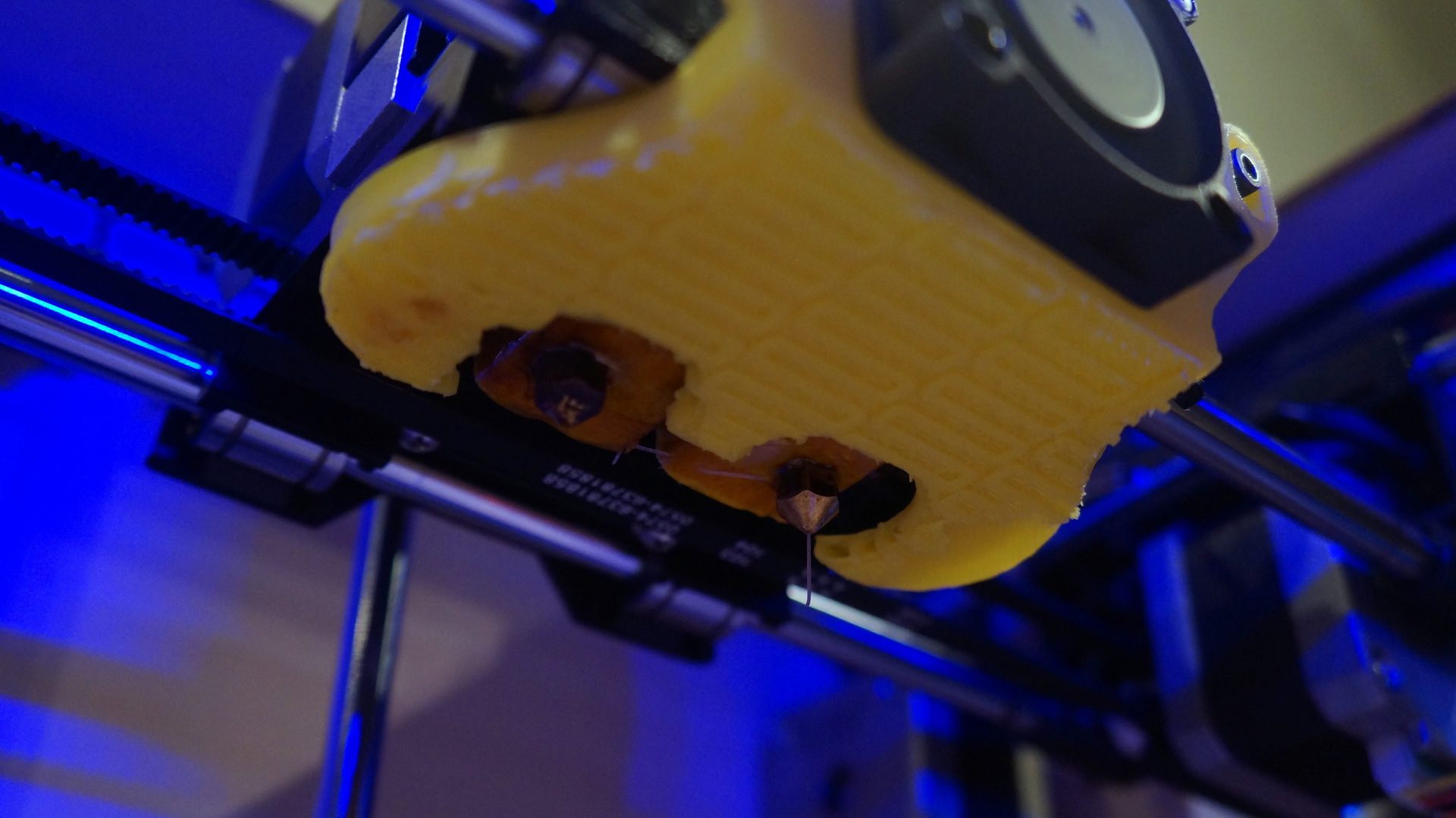
After that, the details began to turn out chic. Quality and speed is almost like an adult dad!

I will share one more trick and post a video of the printer.
A small video of the work of Wanhao duplicator 4 next to MakerBot Replicator 2.
m.youtube.com/watch?v=KMjJoT8zS0g
And finally, a little trick. Included with the CubeX printer is “CubeX Magic Glue” which needs to be lubricated with the platform for better adhesion. Two small jars cost 19 euros. It is easier and more accessible to use children's silicate glue for 50 rubles! You can lubricate any printer platforms, even over ribbons. Sticking of parts will increase, less rejection, and easily washed out with water!
And finally, an example of printing. Fine quality, 0.1 layer, ABS, PLA substrate.
The photo is hard to see, but all the elements turned out perfectly, no comments, and the substrate is very easily separated without effort.



Conclusion: a completely typical Chinese copy of a good machine.
The mood was skeptical and related to everything Chinese. Given that we have his parent from abroad, MakerBot Replicator 2 .
One more post on Habré about this printer did not add optimism.
What was our surprise when he earned almost immediately! Why almost? Yes, because the era of 3D printers is just beginning and everything depends only on the savvy user.
You are an engineer! Dopili printer file! This should be the slogan for this printer!

However, this situation is typical not only for the Chinese.
The printer is really Chinese. Chinese parts, Chinese assembly, even the name of the Chinese. Although the tree was good-quality, not a single screw was fully tightened, and the pair were completely without nuts.
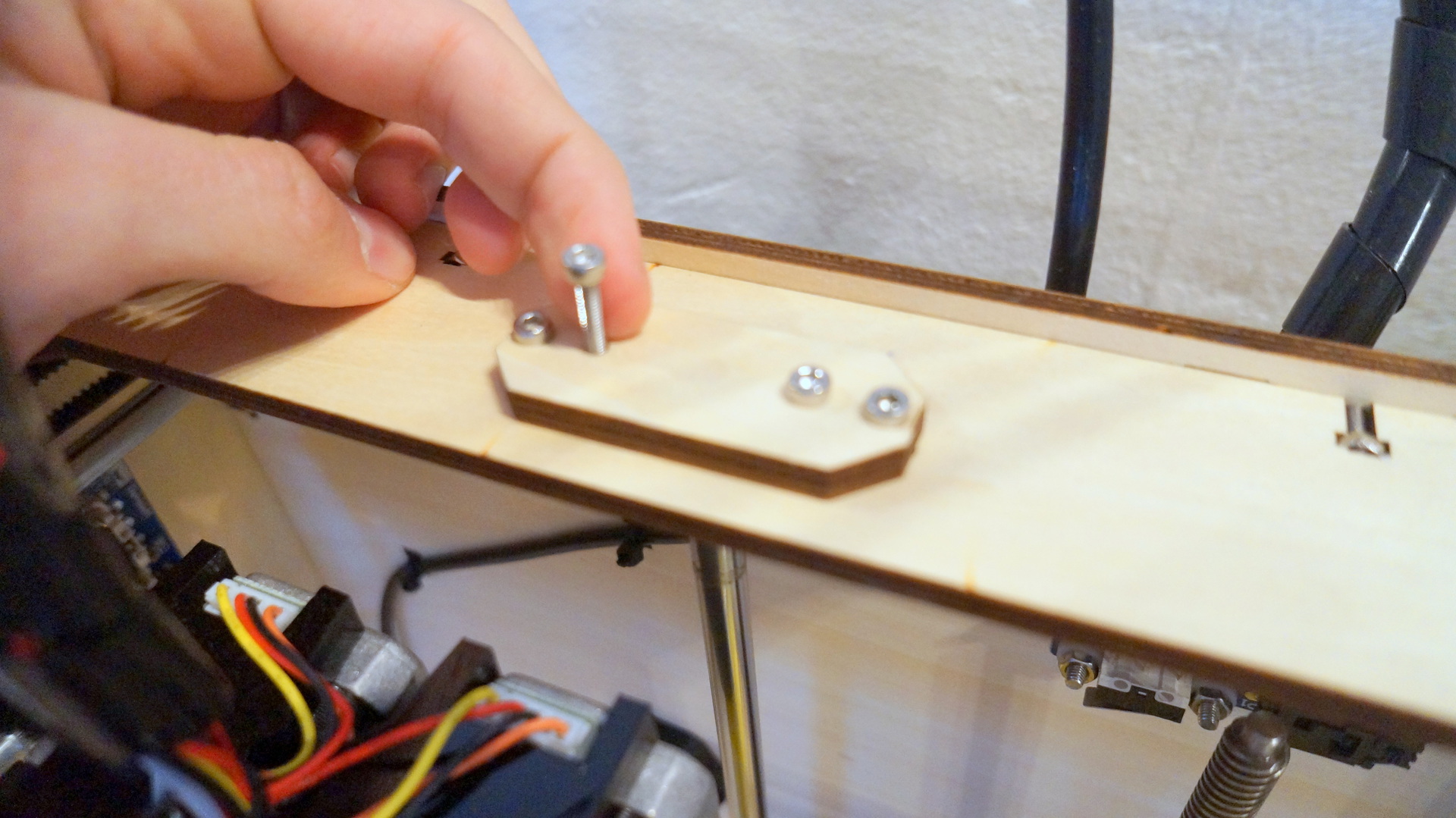
What does he compensate for? Of course the price! It costs TWO times cheaper!
It copies the MakerBot Replicator dual and not the 2x model, as is commonly believed. All the same menu, almost all the same mechanisms, if you paint it and redo the nameplate, it will be very difficult for a non-specialist to distinguish.
It has the same parameters and real characteristics do not lag behind the American.
What is really quite one to one?
Not! If you look closely, the backlight does not change here, there is no cooling of parts, the control menu is a little slower, cheaper linear bearings are used, plastic is cheaper, even the plastic pushing mechanism is slightly different, etc.

There are good solutions!
They hid a huge power supply inside (he, by the way, unpleasantly buzzes the first minute of launch in our printer), provides a huge roll of tape (similar to masking tape) for better adhesion of parts, give additional glass for the platform, even stationery clips to them give , convenient buttons (huge respect from the owners of the makerbots),

Included are two screws for fixing plastic to the back wall (they fit all popular plastic coils), they didn’t even stint and exactly 2 kg of ABS and PLA plastic were included (at best, 750 grams of plastic come with the printer).

When we first turned on, we did some simple operations on screwing the print head, calibrating the platform and filling the plastic.
First job with a file! The black plastic guides were not in the grooves on the extruder. I had to sharpen the ends a little.
Includes SD flash drive for 2GB. There are instructions in English, software (about it a little later), and a test model for different plastics. Right out of the box, we loaded a trial model for PLA plastic.
Oh, a miracle she printed without problems!
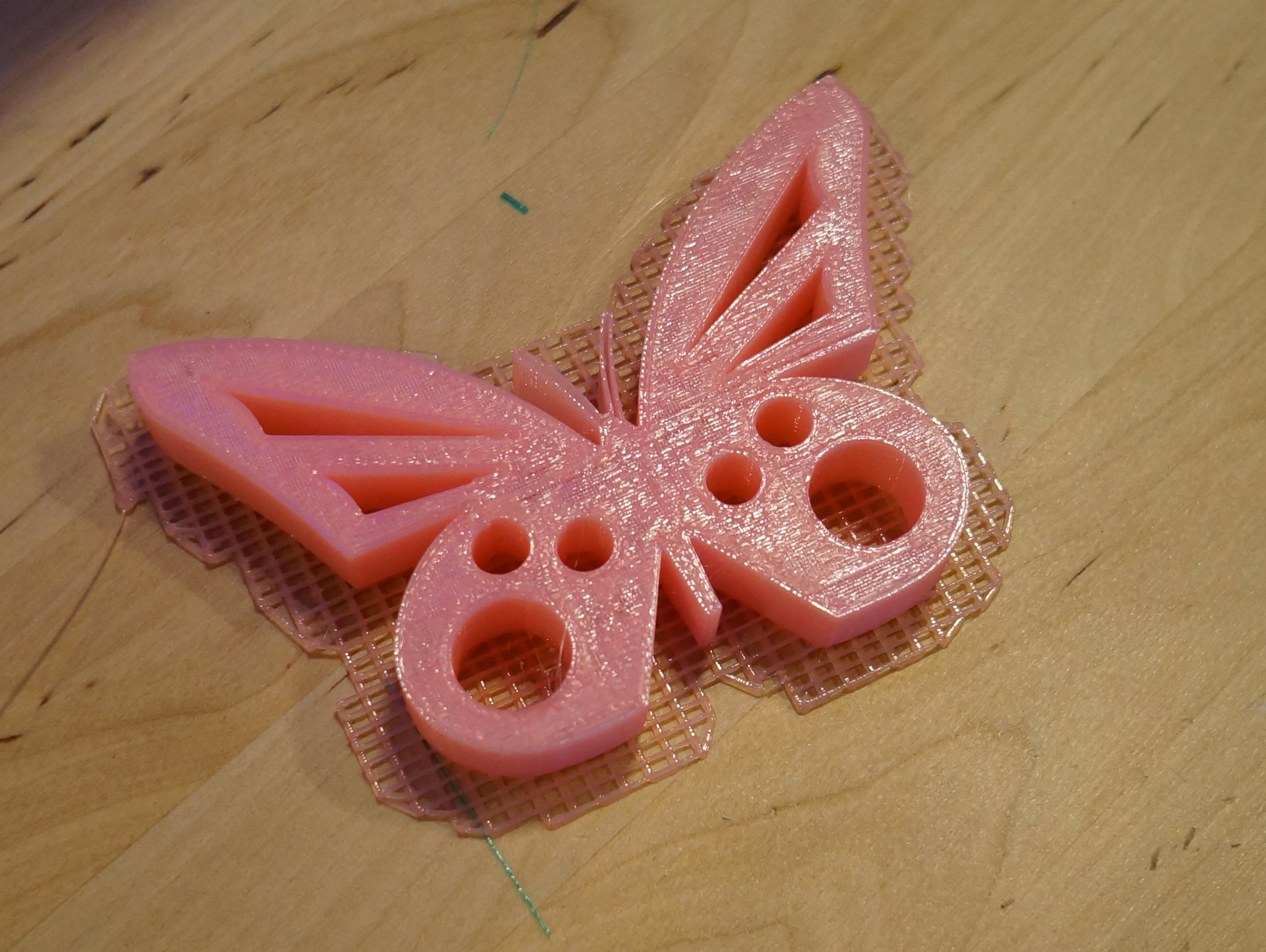
Immediately I wanted to know how things are with the press at once by two extruders. We have 3dTouch and Cubex printers with two and three print heads, respectively. And these printers implemented the print mode very badly. They have to print only one extruder, go into a corner, reheat another, spit out a little plastic. And so every layer! Madebroot did differently, firstly, he always has two extruders heated, secondly, he switches them not every layer but once in two or three layers, thirdly, he spits plastic onto an additional wall, which is very close.
')
Began to deal with the software. After a difficult installation of drivers for Windows 8, put the program. The recommended software ReplicatorG, although it gives freedom of action, does so at the expense of convenience and speed. Wanhao cannot recommend for political reasons, but I can!
Use only MakerBot Desktop with it!
I will try to describe the advantages: quickly, beautifully,
My advice is for those who think that there are too few parameters in this program!
Create a new print profile and open it with a text editor. While our readers are exploring all the parameters , we will learn how to use this program to ensure that the part does not come off the platform in the corners .
You can update the printer firmware. Everything! Now the printer itself writes that it is a replicator!
For those who want to
We downloaded a model for two plastics, and started printing right from the computer. You can print from a flash drive, and you can online from a computer. Only once the program crashed and did not allow the model to be printed, so without any problems we use the USB connection. With any model, the result was always disastrous. PLA plastic melted in the oven.

A similar result was waiting for us with ABS plastic. Only playing with the settings, we have achieved an acceptable print.
The initial settings of MakerWare were not accurate! First, the check mark to warm up the platform is constantly removed itself. Always check! Secondly, the ABS plastic temperature needs 260 degrees.
That's such a handsome man turned out with us!
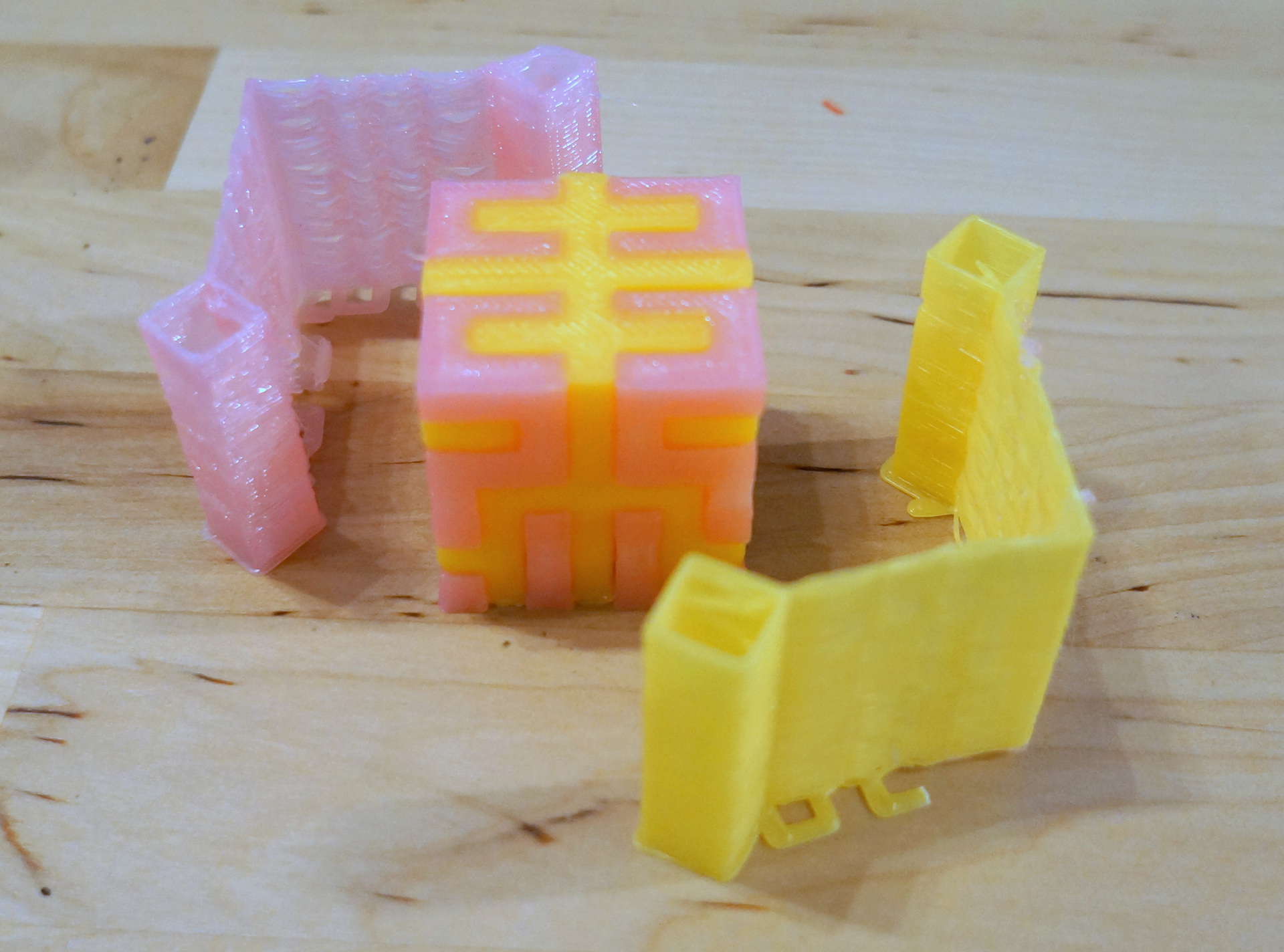
But bad luck, one plastic shifted and climbed to another.
The whole thing in the calibration nozzle extruder. For this there is a special item in the printer settings.
The printer makes strips of different plastic. It is necessary to choose strips that lie opposite each other.
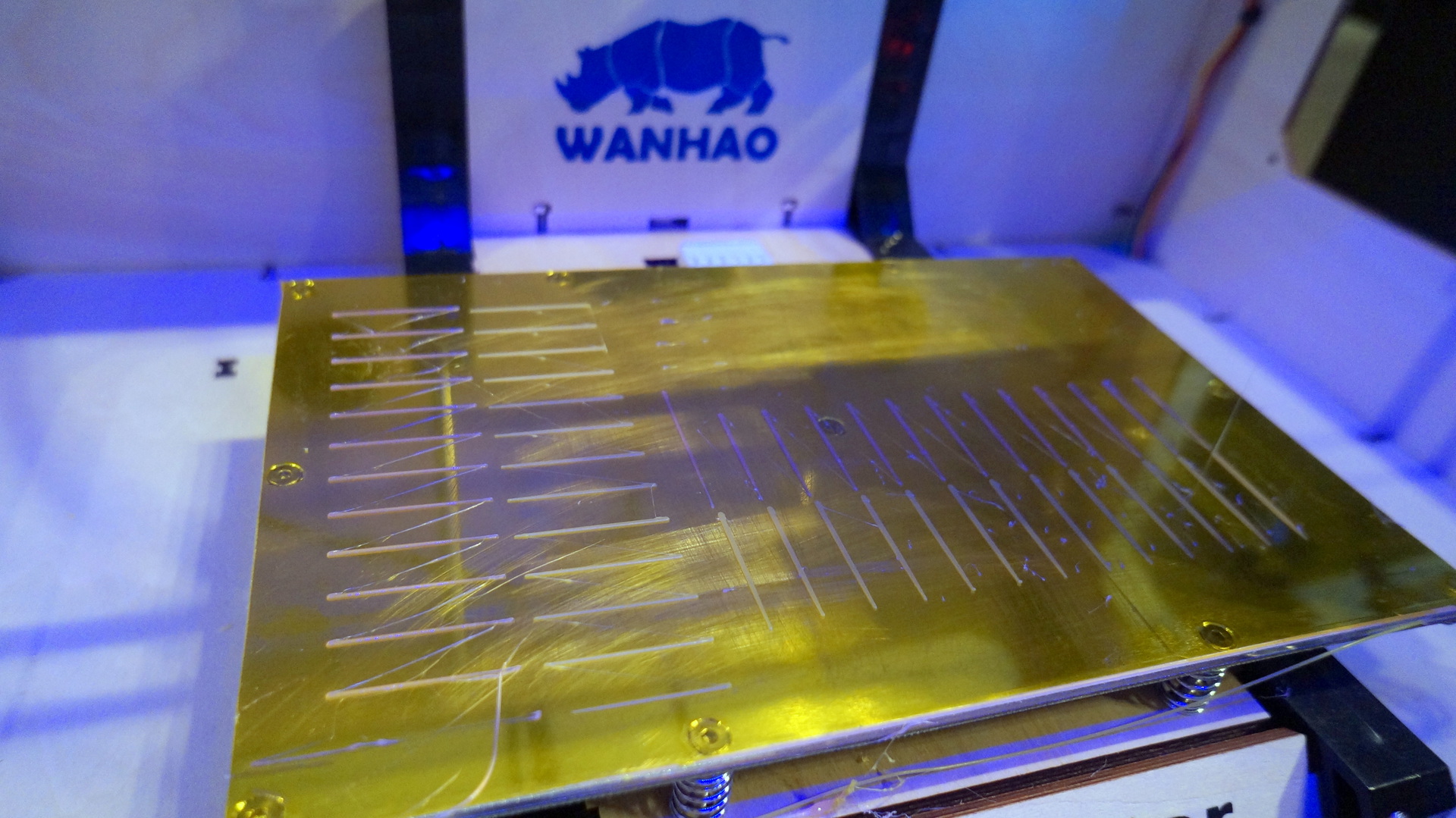
If you have a little knowledge of English this process will run smoothly.
Despite the different settings of the platform heating, the parts either got stuck or melted.
It was decided to stick the adhesive tape on the glass and print it on the glass. It was a good decision!
Immediately put the glass and stick the tape on it!
And let you be lucky not to run on clothespins with an extruder.
After another week of printing different parts, it became clear that there was not enough cooling parts!
Parts were defective. It was not even the cunning to put a cylinder model next to it so that the printer went there, printed it, and during that time the part managed to cool.
Only the fan guided the air directly under the nozzles!
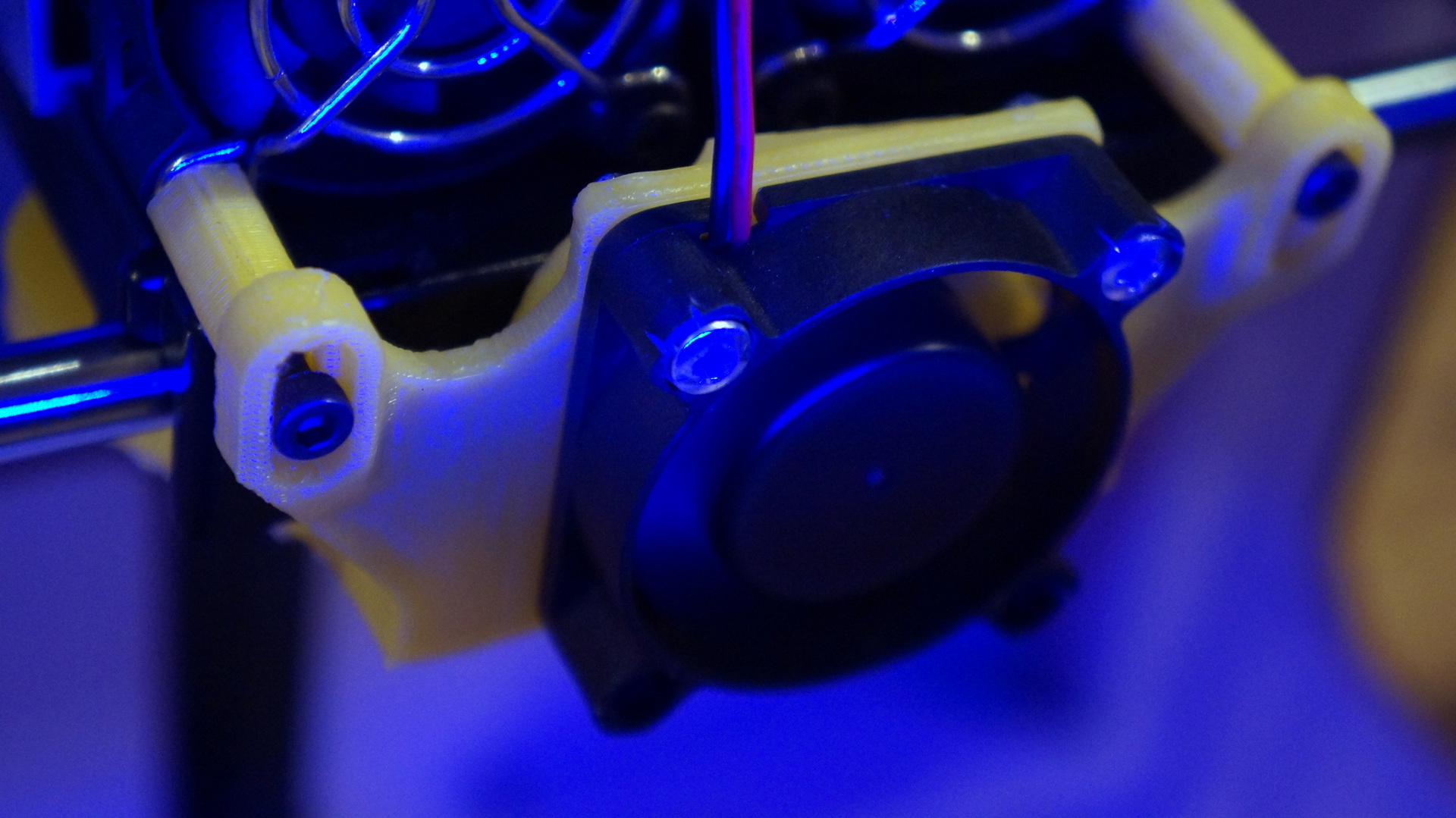
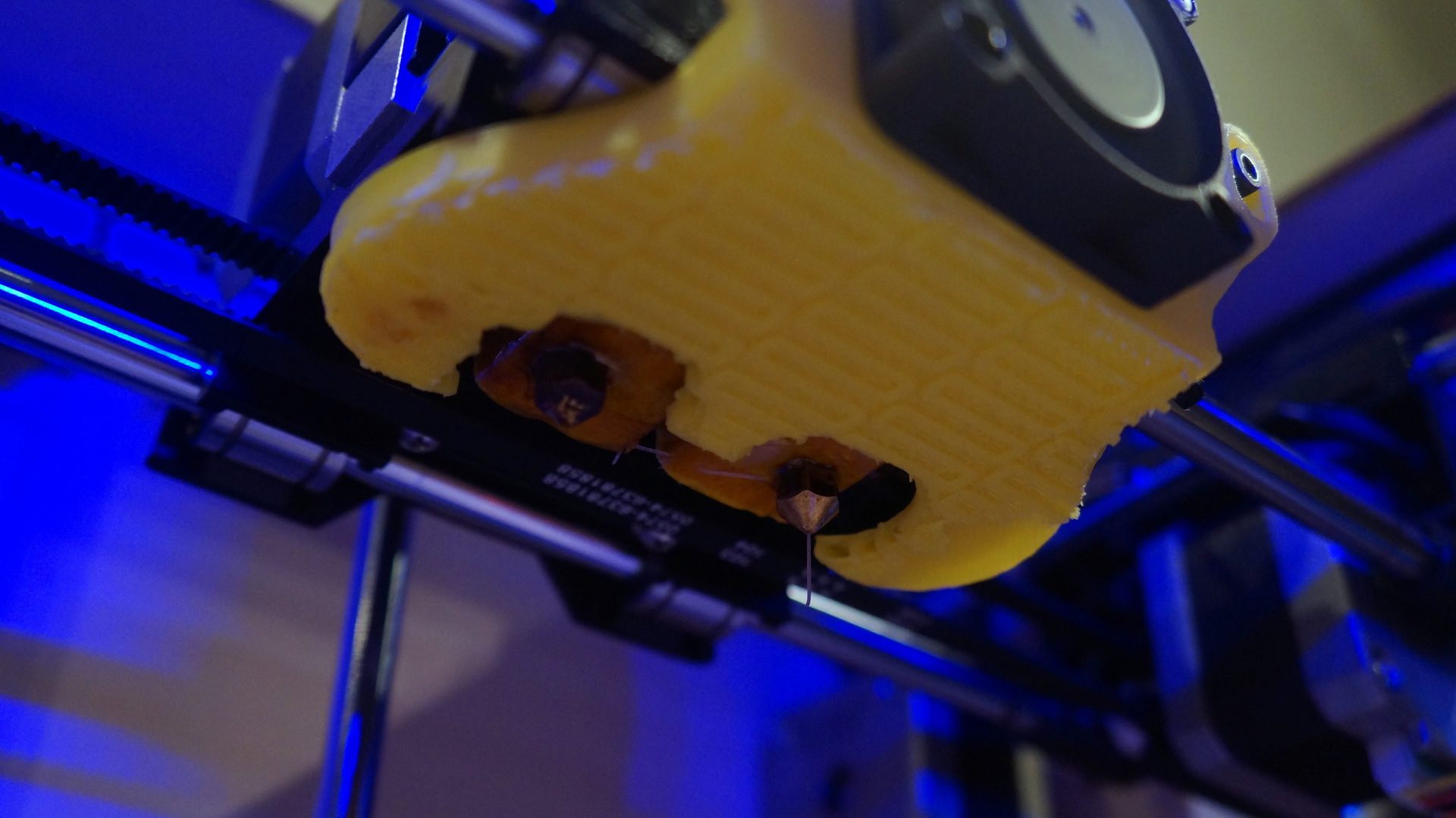
After that, the details began to turn out chic. Quality and speed is almost like an adult dad!

I will share one more trick and post a video of the printer.
A small video of the work of Wanhao duplicator 4 next to MakerBot Replicator 2.
m.youtube.com/watch?v=KMjJoT8zS0g
And finally, a little trick. Included with the CubeX printer is “CubeX Magic Glue” which needs to be lubricated with the platform for better adhesion. Two small jars cost 19 euros. It is easier and more accessible to use children's silicate glue for 50 rubles! You can lubricate any printer platforms, even over ribbons. Sticking of parts will increase, less rejection, and easily washed out with water!
And finally, an example of printing. Fine quality, 0.1 layer, ABS, PLA substrate.
The photo is hard to see, but all the elements turned out perfectly, no comments, and the substrate is very easily separated without effort.



Conclusion: a completely typical Chinese copy of a good machine.
Source: https://habr.com/ru/post/223963/
All Articles