What's New in Veeam Backup & Replication v8: Veeam Explorers for Active Directory and for Microsoft SQL Server
The release of the 8th version of Veeam Backup & Replication is just around the corner. Earlier, we already talked about support for NetApp hardware snapshots , and now I want to tell you about the extension of the line of tools for granular recovery of Veeam Explorers applications. In addition to Veeam Explorer for Exchange and Veeam Explorer for SharePoint , the new version will include: Veeam Explorer for AD and Veeam Explorer for Microsoft SQL Server.
Information about what they can do - under the cut.

')
Application virtualization allows companies to reduce costs and simplify technically complex operations with their IT infrastructure. This simplicity concerns application mobility, automated resource allocation, automation of service processes, and increased infrastructure availability without the cost of specialized software and hardware.
Virtualization also makes it necessary to review some aspects of the organization of IT processes within the company, such as data protection, recovery in case of critical failures, monitoring and managing the entire virtual environment. Business processes often require 24/7 application availability, efficient data growth management and the absence of even minimal downtime. Veeam helps to cope with this through the "correct" backup, monitoring and replication of virtual machines (VM).
2 years ago Veeam released two free tools:
Veeam Explorer for Microsoft Exchange is a tool for looking inside the Microsoft Exchange database (.EDB) right inside the backup. This means that the administrator can perform a granular restoration of objects from the Exchange database directly to production directly, without the need to fully restore the Exchange server (which in general also requires restoring the domain controller).
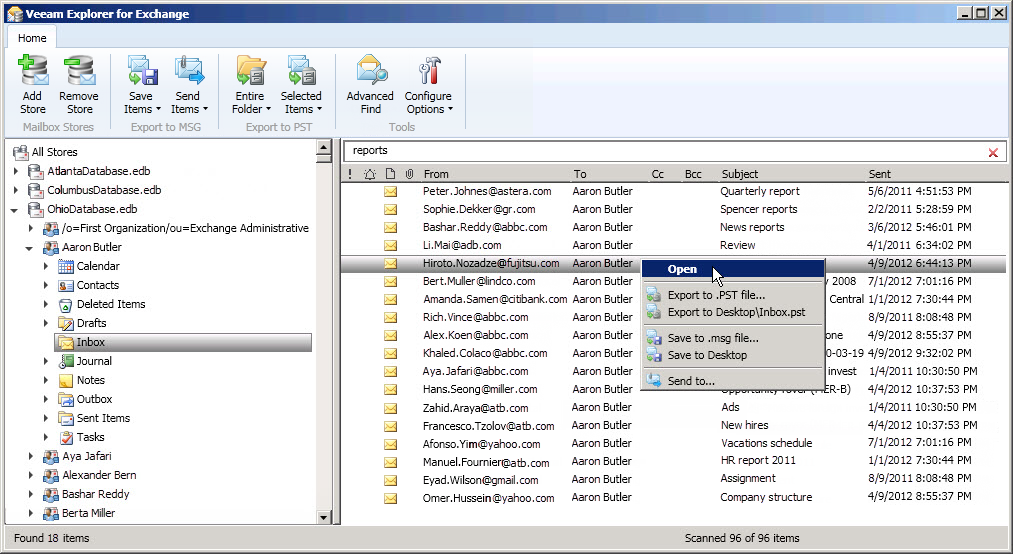
- Veeam Explorer for Microsoft SharePoint (we already wrote about it on Habré) - allows you to granularly restore objects from the SharePoint database of the server using a similar algorithm.
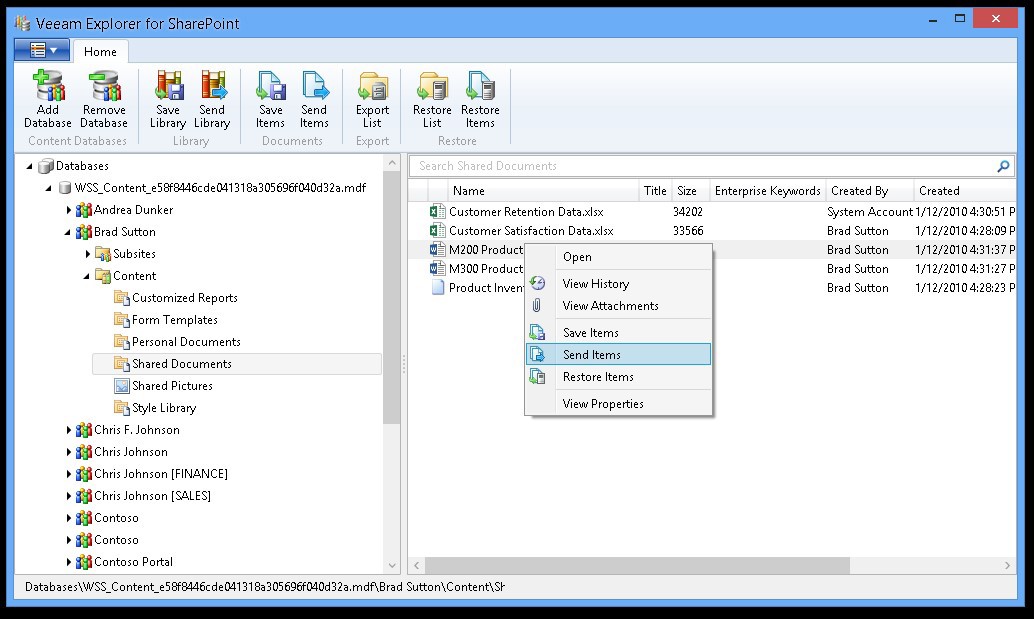
The new version of Veeam Backup & Replication v8 adds several new features that extend the functionality of existing tools. For example, for Exchange Explorer, it became possible to recover messages deleted “without the possibility of recovery” (via SHIFT-DEL), support for Microsoft Exchange Online Archiving, and a web portal for recovery operations.
Two new tools will appear in Veeam Backup & Replication version 8 - Veeam Explorer for Microsoft Active Directory and Veeam Explorer for Microsoft SQL Server. In both tools, the admin will be able to do granular recovery of objects from AD and SQL without the need to completely restore the virtual machine from the backup.
Veeam Explorer for Microsoft Active Directory
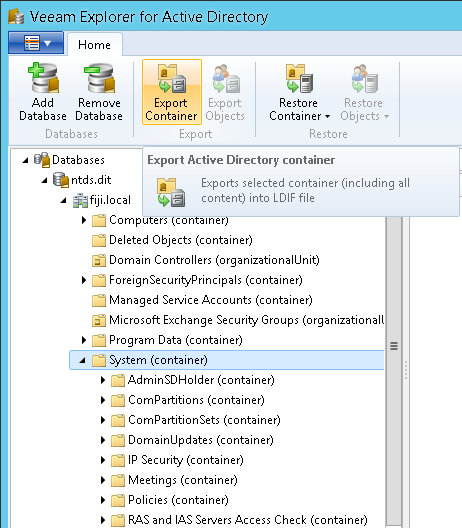
Veeam Explorer for AD allows granular recovery of various AD objects, such as the restoration of containers and user accounts.
Another nice feature: in Explorer for Active Directory will be the ability to recover the user account with saving his password. This problem is relevant in the case of large-scale failure, when you have to simultaneously recover the accounts of a large number of users. If the password is not recovered, Windows will immediately ask users to set a new password when logging in, however, according to statistics, there is always a part of users who will not be ready for this situation, and a squall of calls will fall on HelpDesk. Veeam Explorer for AD allows system administrators to avoid this problem.
Veeam Explorer for Microsoft SQL Server

Veeam Explorer for Microsoft SQL Server offers several interesting options for restoring the SQL database or its individual objects and, as usual, without having to unzip the virtual machine from a backup.
If the database suffered from an incorrect (in the sense of the expected result, and not the integrity of the base) transaction, then using Veeam Explorer you can return to the moment “just before the transaction”. This is very similar to the Undo function and may be useful in your test or production environment.
Like Veeam Explorer for Microsoft Exchange, Veeam Explorer for Microsoft SQL Server will offer administrators a web interface for recovery operations in addition to the graphical interface.
What's next
As mentioned earlier, at the moment the utilities are in beta testing within the framework of beta testing of Veeam Backup & Replication version 8 ( email me if you want to participate).
The release is scheduled for the 2nd half of 2014.
Resources
- Veeam Explorer for AD and SQL Server page
- Article on Habré: Granular restoration of virtualized application objects
- Article on Habré: Veeam Explorer for Microsoft SharePoint 2013
Source: https://habr.com/ru/post/223921/
All Articles