Distribution of scientific software. Is free
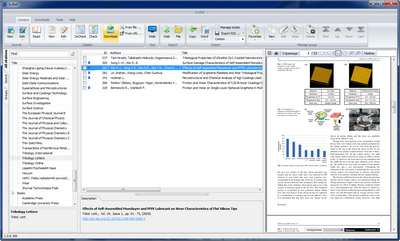
It so happened that before becoming a physicist, I wanted to be a programmer. It did not work out, but the craving for writing programs did not go away. As a result - for 15 years of work in science, a decent amount of various application software was written. Of course, most were completely disposable, and the motivation for writing it was the phrase from the cartoon - “it's better to lose a day, then fly five minutes”. But some things turned out to be long-playing, went "to the people", something even is for sale. For the sale of this “something”, a website was also created that focused on “abroad”, but this was done more for the sake of experiment, and not with the goal of making some real money, especially since the software is for the most part very specific, and the demand on him is not great. But enough about commerce.
I would like to share some of my achievements (with what is not very shameful to show) with the habrasoobschestvom, in the hope that they can be useful for young (and not so) scientists, graduate students and students, and someone can use them in his work. Your attention is invited to the following (in ascending order of specificity):
- SciRef is a citation manager.
- AFM Vision - convenient visualization of atomic force microscopy data.
- Raman 2D - mapping the intensity distribution of Raman radiation.
- X-Ray Calc - X-ray diffraction simulation of thin films.
Detailed description of features, screenshots (many) and links - under the cut.
SciRef Citation Manager
This is perhaps the least specific software of the above, which can be used not only by physicists, but also by specialists from other fields (biology, chemistry, etc.). The desire to make your bike came about as a result of dissatisfaction with the free and not so much available applications at that time - Zotero, Mendeley, EndNote - dozens of them. But in some cases, it stopped the price, in others - interface faults, in the third - a shortage or, on the contrary, an excess of functions. At that time, I already had three years of experience developing MyHomeLib, so it was decided to write a manager who would suit me as much as possible in terms of ideology and functionality. At the same time, interface practices from MyHomeLib were used extensively, which significantly accelerated the process. Here is the result:
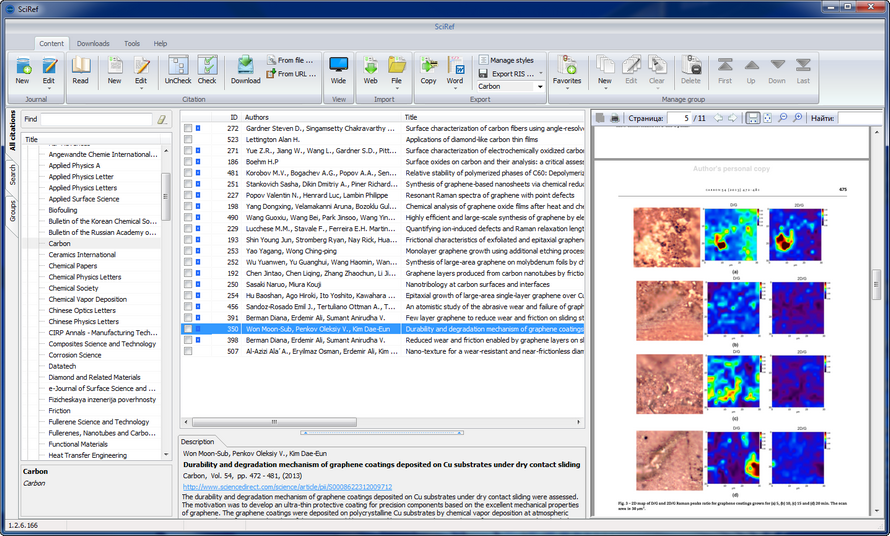
Key features:
- Cataloging links (including not only bibliographic information, but also article files)
- Support of the most popular bibliographic information exchange formats (RIS, ENW, NBIB)
- Built-in view pdf and djvu
- MS Word integration
- Flexible style setting for a list of quotes
- Multi-level grouping of articles
- Local search by bibliographic data
- The ability to easily create data backups
So that it doesn’t look like marketers, I’ll just describe the use of SciRef in preparing the article.
So, the first point: the formation of a database of citations. The most boring part, which is most frightening new users of this software. Of course, the data can be long and tedious to enter hands, but fortunately, there is a simpler method. Now the vast majority of journals can download a bibliographic description of articles in one of the above-mentioned formats. Therefore, the algorithm for filling the database is as follows: we find the necessary article on Google Scholar, go to the journal website, click “Download citation”, open the downloaded .ris file in SciRef. Repeat for all relevant articles. At this stage, it makes sense to create a group in SciRef, and add fresh links there. This makes life much easier when the number of articles in the database exceeds one hundred. Also at this stage, you can add the text of the article. SciRef can both attach local files and download them independently (depending on the publisher and if you have access).
')
Tab “Groups”:
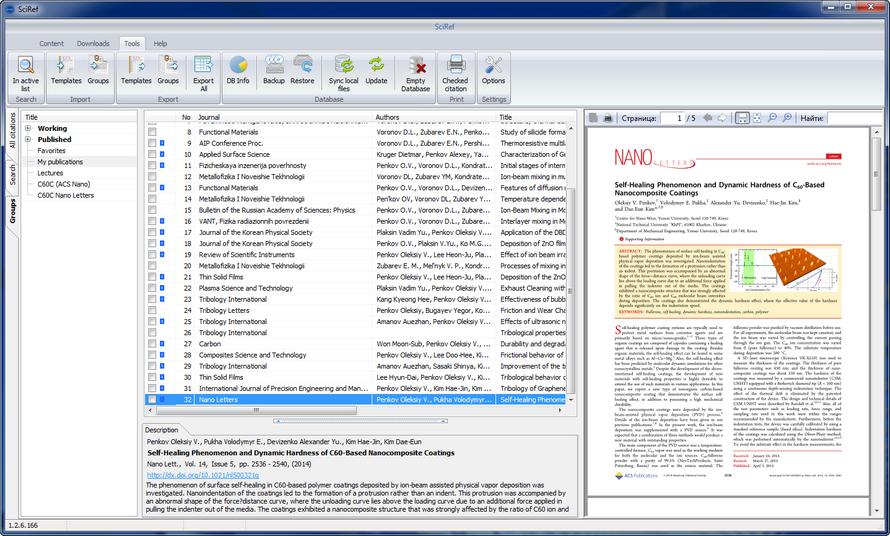
Point two: Writing the text of the article and adding quotations to it. Everything is simple here - we write the text in MS Word, select the link in SciRef at the right moment, click the button “Add to MS Word”. The link is inserted as a standard Word object. Hint: in order for the link in the document to look beautiful (this is so: [1]), you need to set the style of IEEE 2006 links in Word itself. Then we write further, insert links and so on to the end. When inserting several links in a row, they will look like this [1] [2] [3], don't let that bother you, fix that later.
The advantage of using standard Word links is that he himself takes care of the correct numbering order. Those. if there is a need to swap a couple of paragraphs of text, or add a link at the beginning - no need to worry about the correct numbering, everything will be rebuilt automatically.
Point three: Add a list of citations to the document. Here, too, everything is simple: go to the last page of Word, then return to SciRef. Select the desired style depending on the target log, and simply click “Insert bibliography”. If necessary, the list format can be flexibly configured in the style manager. Here is an example list for Nano Letters:
(1) Penkov OV; Pukha VE; Devizenko AY; Kim HJ; Kim de nano Lett. 2014 , 14, 2536-2540.
And finally, the third point: final processing. Just before sending the article to the editor, you need to convert Word objects into text, merge the sequences [1] [2] [3] into a more pleasant editorial [1-3]. This is done in one command - "Convert objects to text". All is ready.
These are not all the features of SciRef, but the most basic ones. The rest I tried to explain in detail in the online help.
Finally, an important note about "how much it costs." The program is distributed as shareware with a 60-day trial. But: SciRef is completely free for ex-USSR users . If you have a Russian or Ukrainian locale in the system, just use it. If not - write to me in the LAN, I'll send the key.
Direct link. (8 mb)
Now, briefly, about the rest.
AFM Vision
A small utility for visualizing atomic force microscopy data (AFM) / The main task is to prepare 2D and 3D images that are not ashamed to be inserted into an article. Sharpened for Seiko (.iqt) and Park Systems (.txt) microscopes data formats. But beyond that, it supports importing from gray-scale bmp, which allows you to load any data. In this case, you will only need to specify the minimum and maximum level of height.
Main tab:
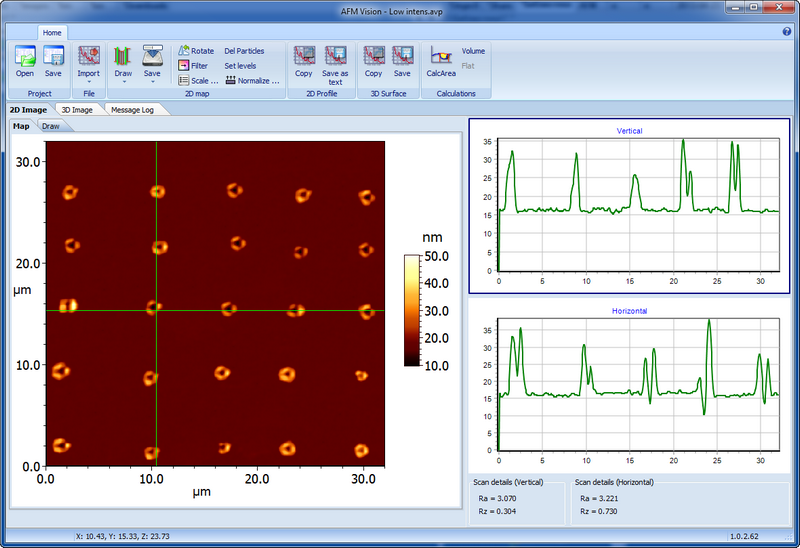
You can change levels, filter a little, look at the vertical and horizontal section (profile) in any place. Profiles can be saved in text format or copied to clipboard.
3D tab:
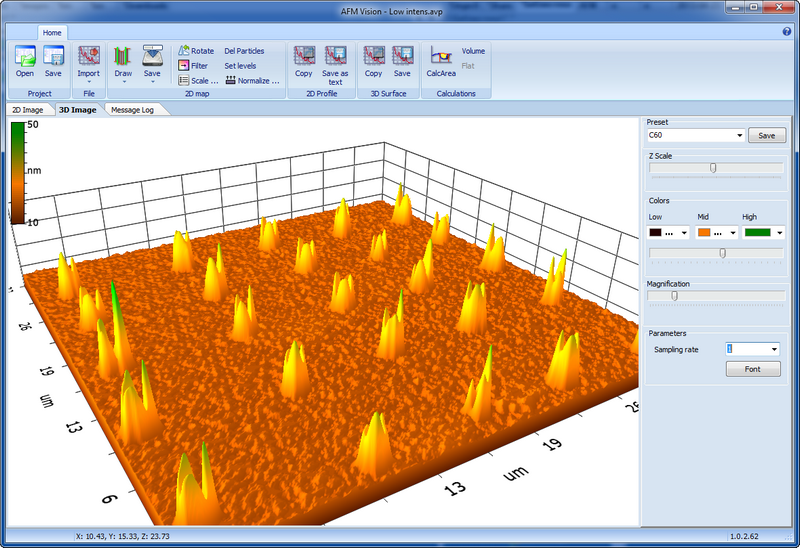
You can customize the palette, scale, rotation angles (with the mouse). Settings can be saved as a profile for reuse.
Examples of use: one and two .
direct link
Raman 2D
Recently it turned out that the coolest Raman spectrometer (LabRam Aramis) can remove a distribution map, but it cannot work with it at all! Those. it simply saves the spectrum for each point in a separate file. And instead of the picture 15 × 15 we get 225 text files. I had to urgently invent another bicycle. Here's what happened in the end:
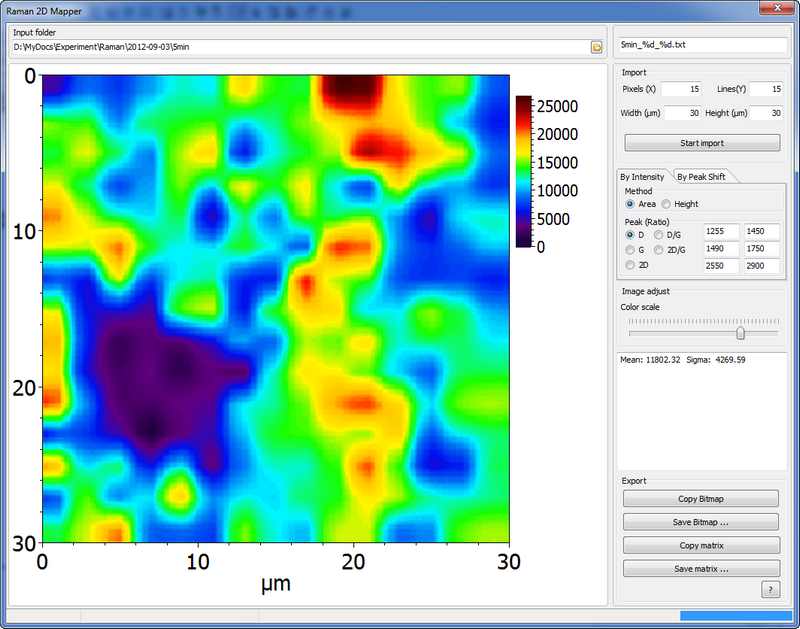
It works simply - specify the folder with our data, set the file name mask, click “Start import”, get the map. You can choose the type of data - the intensity of the lines (integral or peak), or the ratio of intensities (useful for graphene), to build a map of the displacement of lines. Ranges are customizable, so it can be used for elements other than carbon. An example of use .
In the archive with the program there are two folders with examples of source data for "play". No activation and installation is needed, just unpack the archive.
direct link
X-Ray Calc
The most specific program from the presented. And the most favorite, because it has been developed for 15 years (with interruptions). Designed to simulate small angle X-ray diffraction. The method of recurrence relations was implemented (Barbee TW Opt. Eng. 1986, 25, 899–915). The simplest application is the determination of the thickness of single-layer films using X-ray diffraction. It supports models of any complexity, both periodic and aperiodic, and their combinations. All these years it has been intensively used in the X-ray Optics Laboratory of the Kharkov Polytechnic Institute.
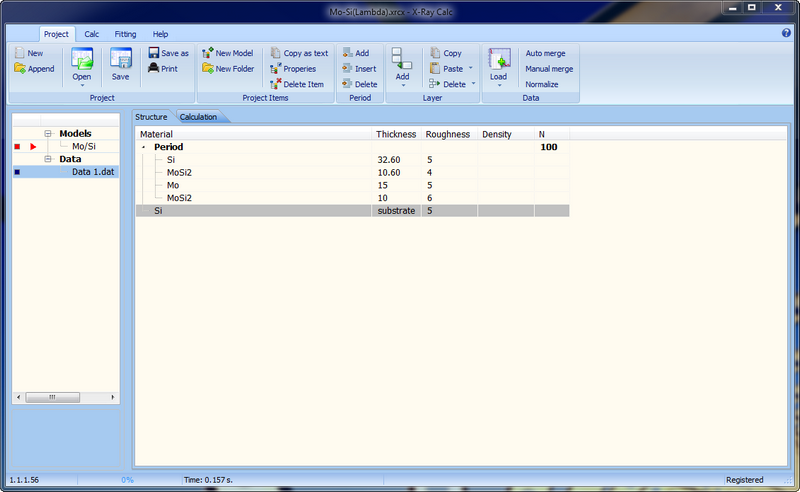
Allows you to simultaneously draw an unlimited number of models and experimental curves. The main feature is a convenient manual selection of the parameters of a theoretical model for experimental data.
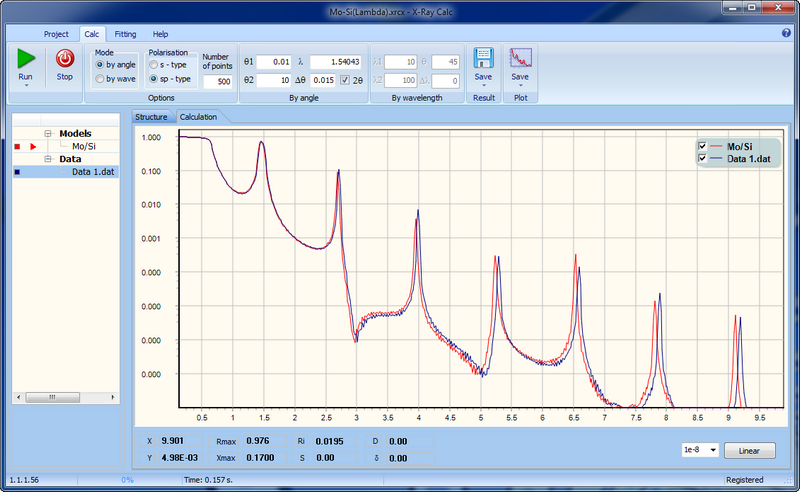
Examples of use: one and two .
The terms of distribution are the same as those of SciRef (i.e. free ) + a mandatory link when publishing.
direct link
Post Scriptum
I hope that some of the above will be useful and I knowingly wrote this sheet. Links to the site itself do not give, so it was not advertising.
Also please report typos in PM. Thanks for attention.
Source: https://habr.com/ru/post/223873/
All Articles