Impressions of Lenovo Miix 2 8: a week with a tablet on Windows 8.1

Wintel tablets, that is, with the Windows operating system and Intel processors, I was never particularly interested. Even more to say - frankly scared. Perhaps because the first contact with devices of this class I had during the time of the project Origami. Then I received a Samsung Q1 for a couple of days and was not thrilled - the device was slow, inconvenient and just kind of weird. Another reason for this reaction was the fact that I had never dealt with tablets before. But okay, several years have passed, and Windows 7 has appeared on the horizon, and with it the tablets of the “new generation”. This time I had to deal with one “Chinese” who, it seems, was sold in Russia under a number of local brands. At the time of acquaintance with this product, I already managed to play a good game with the first iPad, and I imagined what the right tablet should look like.

This is how the "Chinese" looked
But what did I see in the "Chinese"? Coolers (no, not even like this: COOLERS !!!) and, as a result, a thick case, just no optimization of the operating system for finger control, sluggishness and short autonomy. Later, I also used a Dell tablet on Windows 7 for a few days, I liked it a little more, but I still recorded the Wintel tablet platform in the dead-end links of evolution and was no longer interested in such devices. Yes, I read the news, but in my head the content of the notes was not particularly delayed.
')
And now in the yard in 2014 and Windows 8.1. Microsoft allowed partners to develop 8-inch tablets, Windows [in the days of Windows 8] screwed their finger-oriented panels [I’m on Modern UI, if someone didn’t understand], and Intel tablet processors learned how to work normally without coolers. In fairness, I note that I have a Nokia BookLet 3G netbook with an Intel native Tablet Z-series processor, which also has passive cooling. But this model is a separate song. I don’t know what Nokia and Compal got it (the partner of the Finns, who collected this laptop), but BookLet works sooo slowly by modern standards and even by netbook standards of 2009, in which it was released. Apparently, they sacrificed performance just for the sake of noiselessness - they say, it's better that it is better than overheating.
So, more to the point. Recently, sales of the Lenovo Miix 2 8 tablet began in Ukraine - this is just a small 8-inch tablet on Windows 8.1 without coolers. I used to catch a glimpse of the Acer Iconia W3, which was similar in features, but I didn’t like the screen there. At Lenovo, judging by the information provided during the announcement in October 2013, everything is fine with the display: the IPS matrix was reported, and the web browsers praised the screen. Well, I took the Lenovo Miix 2 8 for a week - if you like it, I’ll replace it with the Nokia BookLet 3G, which plays the role of a “portable workplace” and has already managed to get my way out by its slowness.

Lenovo Miix 2 8
Immediately I will warn you that I have very specific requests and a model of operation, so I will not sing the odes of the Modern UI and its convenience / inconvenience - I just don’t use it. Neither on the laptop (where, in my opinion, it is completely useless - well, yes, this is one of the most popular themes for modern holivars, I will not arrange them here), nor on the Lenovo Miix 2 8. Why is that? Well, I just think that Microsoft was a little overdone - the usual interface with icons and vertical scrolling for mobile devices is much more convenient. Whether in Redmond were limited to some patents, or simply tried to do "so that not like Apple and Google", but it turned out, in my opinion, medium. This, I repeat, is exclusively my opinion, which does not pretend to objectivity: I know a couple of people who are really happy about Modern UI even on laptops. I can imagine how much enthusiasm it would be if they held Miix 2 8 in their hands ...
I don’t know who is to blame for this - Microsoft, which somehow optimized the touchscreen drivers, or Lenovo, which correctly calibrated it, but in desktop mode (that is, with a classic desktop), I easily get into the smallest interface elements with my finger. Minimize the window or close it? Sure, not a problem. Choose any line in the Windows settings? No problem: there is no mistake at all. And this, notice, on an 8-inch display with a resolution of 1280 x 800. That is, yes, many buttons / arrows / icons are very small, but to get through them I get in most cases. And this means that it is convenient to use Lenovo Miix 2 8, it does not cause rejection, and compared to tablets on Windows 7, this is not even an evolution, but a revolution. In my, I emphasize, the specific case.

What am I currently using from software? "Photoshop", "Chrome", "Word" (by the way, with 8-inch tablets on Windows 8.1 comes free MS Office 2013 Home & Student), KM Player. I don’t need anything else on the tablet in most situations, since the Lenovo Miix 2 8 is actually designed for solving small urgent tasks when the work day seems to be going, but because of the good weather and mood, I don’t want to sit indoors.
It would seem, why buy a tablet on Windows , if you open the MS Office files and reduce the picture in JPEG, you can on any Android device and iPad? Well, for me personally, it is for Windows to work closer - even though you cut me. Meanwhile, Android and iOS are not suitable for some people in principle: as one friend of mine said, looking at Lenovo Miix 2 8, “1C Accounting is in your pocket ?! Dream!". Yes, this is a dream - the dream of those who use some kind of professional software that is available only under Windows. But fans of modern social entertainment (of which much more than professionals) are unlikely to enjoy such tablets - the VKontakte client for Modern UI is crooked, Instagram is not at all ... And so on. You will have to sit through the browser, which in the case of a mobile device is objectively less convenient than through a separate application.
The screen of the Lenovo Miix 2 8 probably does not have an oleophobic coating, as it gets dirty very quickly and wipes out quite difficult. There are no complaints about the quality of the matrix: it is a little inferior to the screen of the same Samsung Galaxy Tab 3 8.0, which also has 8 inches and 1280 x 800 pixels. Not Retina, of course, but I was much more worried about not even the clarity of the picture (it is acceptable), but her, we say, cleanliness. Just before, I have seen tablets more than once — including on Windows — with a muddy image. And the thing was not in the screen as such, but in the protective coating that made the picture as if shiny, as if the coating was smeared with grease from the inside. The Lenovo Miix 2 8 has no such problem - the image is of high quality, the viewing angles are moderately wide.
In general, the release of 8-inch tablets - absolutely the right step on the part of Microsoft associates. 10-inch models are too large, they are not very convenient to carry with you, but the “eight on eight-with-one” are already slightly different in size from their counterparts on Android. So, when compared directly, it turns out that the Lenovo Miix 2 8 is only slightly more than the Samsung Galaxy Tab 3 8.0. In the hands of this difference is generally not noticeable, which is very cool. The tablet weighs 350 g - again, almost the same as Android counterparts.

Top - Samsung Galaxy Tab 3 8.0, bottom - Lenovo Miix 2 8
The case of the Lenovo Miix 2 8, in my opinion, is of medium quality. That is, the materials are nice, but sometimes something is swaying slightly inside, and the back cover says that it is made of metal, but, in my opinion, it is still such plastic - no, no, and it “hangs” under your fingers. The metal part is also at the bottom. It is extremely quickly scratched. The iPad of this “Lenov” is, in general, very far away, and even to my Samsung Galaxy Tab 3 8.0 too.
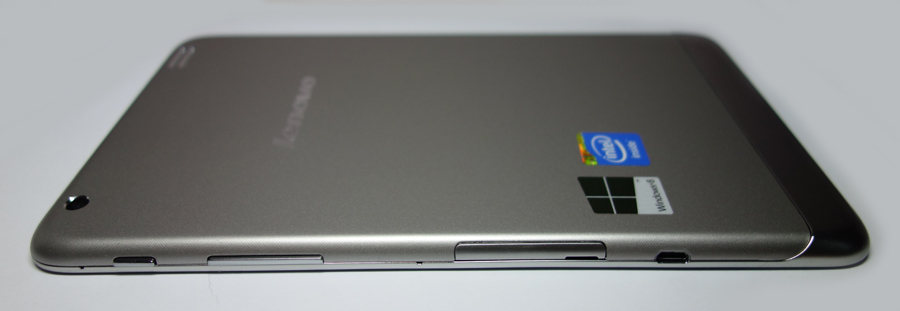

In the "my" copy of the Lenovo Miix 2 8, 64 GB of memory is installed, no more than 33 of them are available. There is also a 32 GB version, I do not advise taking it - there will be very little space. Although, of course, it can help out a slot for MicroSD (64GB cards are also supported), but, as I understand it, applications for the Metro UI cannot be installed on a USB flash drive, so for them, if modified with a capacity of 32 GB, too little will remain space.
The Lenovo Miix 2 8 uses the Intel Bay Trail-T platform , which includes a 4-core Atom Z3740 processor with a frequency of up to 1.33 GHz, paired with 2 GB of RAM. It is difficult to say what the model will have with speed, because it is Windows. So far, both interfaces — both tiled and desktop — work very (very directly) smartly, but over time, the windows may become littered, leading to a drop in speed. It is clear that this can and must be fought, and yet.
I did not play games on the Lenovo Miix 2 8, more precisely, I launched Asphalt 8 for the Modern UI a couple of times. Well, nothing special can be said here - the toy looks exactly the same as on the Galaxy Tab 3 8.0.

Asphalt 8 on Lenovo Miix 2 8
What do I lack in Lenovo Miix 2 8? Perhaps the built-in 3G modem . With him, everything is somehow strange. On the forums they write that someone somewhere somewhere saw a version of this tablet with such a module, but I did not manage to find it on sale - over the hill, and even more so with us. There are several options for resolving this issue. I chose the following for myself: I just transfer the smartphone to the access point mode when you need an Internet connection from the tablet. The second option is to buy the so-called MiFi - a pocket router with a battery. The third is to connect the “whistle” to the Lenovo Miix 2 8 through an adapter. It will not work directly, as there are no full-length USB ports on its case, only microUSB, and this is a minus device. By the way, the tablet is charged just through this port, and if for the time of recharging the modem (well, or, for example, a wired keyboard, if you decide to connect it) will have to be deleted.
If we are already talking about the minuses , I will mention one more - a rather weak speaker . The sound is flat, quiet, and because of this, watching a Lenovo Miix 2 8 movie is less pleasant than on most tablet computers I've dealt with before. But over time, everything is relatively good: I specifically included recording in Full HD (I know that there is no special sense in this resolution in this case, and yet) in KM Player in a circle with brightness set to maximum and disabled by wireless modules. The tablet turned off in almost 8 hours. And since the battery lasts for a couple of days - if you use the device fragmentary, that is, from time to time check the mail and, say, edit a couple of documents in the "Word".
Finally, I will give a couple of shots with a built-in 5-megapixel camera . Although in general, of course, it seems to me slightly unnatural to photograph something with a tablet.


Summing up , I will say the following. Tablets with Windows 8.1 - especially 8-inch - have the right to life. Such models, fortunately, have little in common with their bulky and noisy predecessors running old versions of this OS and with older processors inside. In terms of size, they are practically not inferior to counterparts on Android, in terms of convenience ... Well, of course, an ordinary person who spends half of his free time on Odnoklassniki will hardly make friends with Windows in the tablet. If your work requires constant contacts with Microsoft's operating systems, and stealthily leave the workplace in broad daylight, I really want to, like me, then yes, such a tablet can be a good option.
As for the Lenovo Miix 2 8 specifically, this, of course, is not an ideal solution - it has flaws. But I liked this product - for its price (4,200 hryvnia, about 11,000 rubles; by the way, it does not seem to be officially shipped to Russia) is a sin to complain. And then I still remember the times when the average tablet with Windows 7, a cooler, one and a half thick, and an autonomous device at 5 o'clock cost almost a thousand dollars. Times, fortunately, have changed. Wintel has changed in the tablets. Not as quickly as we would like, but better so than nothing at all.
Specifications Lenovo Miix 2 8:
Screen: IPS, 8 inches, 1280 x 800 dots
Processor: Intel Atom Z3740 (Bay Trail-T), 4 cores up to 1.33 GHz, Intel HD graphics
Memory: 2 GB of RAM and 32/64 GB of ROM
Memory Cards: MicroSD up to 64 GB
GPS / GLONASS: Yes
Wi-Fi: Yes
Bluetooth: Yes
Front camera: 2 megapixel
Main camera: 5 megapixel (autofocus)
Ports and connectors: MicroUSB, 3.5 mm
Average working time: up to 7 hours (official data)
Dimensions: 216 x 132 x 8.4 mm
Weight: 350 g
Source: https://habr.com/ru/post/223761/
All Articles