What to do if Google Adsense turns off advertising on your site
I want to share our history of interaction with Google Adsense. From their first warning to shutting off contextual advertising on darudar.org. I will show you how we solved the problem voiced before us about the inadmissibility of advertising next to "adult content." I also want to find out if someone had a similar experience, what we did wrong, what else can we do?

We have been placing contextual advertising from Google Adsense and Yandex.Direct since April 2009 at Daroudar. For us, for now, this is the main source of income, which, at the moment, gives 90% of all cash receipts. 10% of the remaining funds come to us through patrons of the community.
And it so happened that 2 weeks ago, Google suddenly turned off contextual advertising on our innocuous donation service. And the reason was that our advertising is placed on the pages with “obscene” content and violates their rules.
')
For us, this has become a serious challenge, because Yandex.Direct, remaining alone, provides only 50-60% of the total income from contextual advertising that we had. We wrote a detailed appeal to Google - in our opinion, worthy - but in the end we were still refused without a clear explanation of the reasons.
Next, everything is in order.
About three weeks ago we received a warning letter. The letter contained a link to the search results page for the phrase “anal fisting”. (Oh my God, where did this come from us ?! On closer inspection, it turned out that this is just a book by Henry Miller, and the donor simply indicated this phrase in the tags for publication).
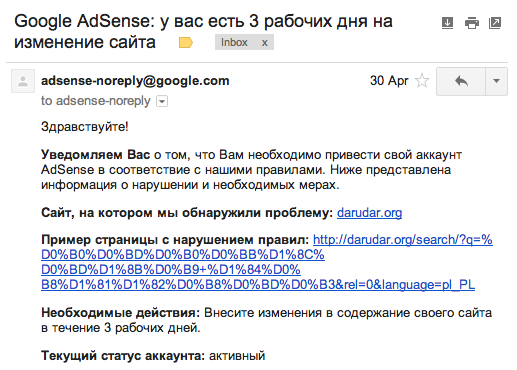
Then came a typical explanation, the basic meaning of which was that “Google ads are not allowed to be placed next to adult content” and that you need to either remove the content or remove the ads from these pages,
Just over half a year ago, we received a similar letter, and then we simply deleted the publication with “obscene” content, and the complaint was fully satisfied. This time they did the same, but after 3 days the next letter arrived.
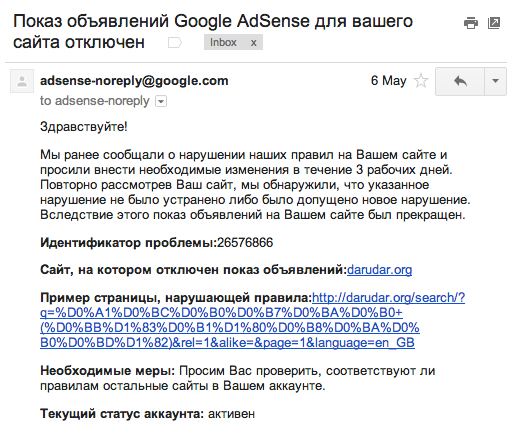
Well, how so! As you can see, this time, as a claim, another link was already shown leading to the search results for the phrase “Lubricant (lubricant)”. I didn’t even really know what it was. As it turned out, most of my friends, too.
In general, the claim was clear, because In its letter, Google makes it clear that “The URL above is for reference only. Similar violations may be present on other pages of your sites. We recommend that you check whether your other resources comply with the program rules, and regularly monitor their condition. ”
At the same time, it was proposed to get acquainted with the rules and advice, as well as write an appeal if we solve the voiced problem. The appeal page contains the following important text:
By the way, all warnings and status changes of the site account are also duplicated by Google in the Adsense profile to which the site is attached. You need to click on the gear in the upper right corner and follow the link “Status”:
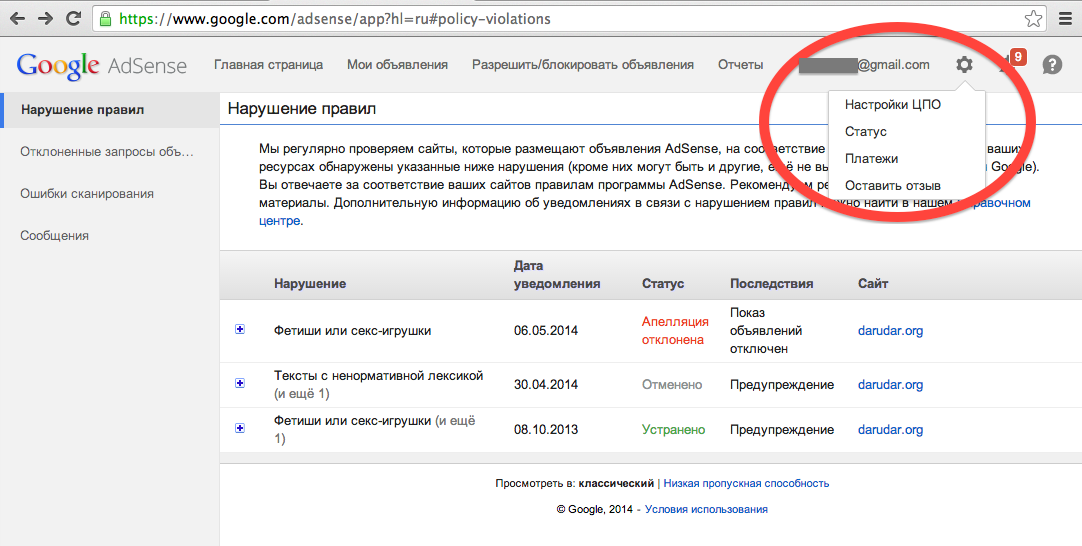
Before filing an appeal, we carefully studied all the links that we were offered for review. Particularly interesting was the page dedicated to the "forbidden content", next to which you can not place contextual advertising Google. In particular, what is “adult content” for which we were blocked.
The explanation of what is considered a similar covent was rather vague:
However, hereafter, some categorization is given, from which it is becoming increasingly clear. In addition to the obvious things, content with “sexual overtones” also applies to adult content, including: people in translucent clothes, close-up photographs of body parts, as well as marriage acquaintances with foreigners. Here is how.
I was very pleased with the funny cartoon (with Russian captions) dedicated to “adult content”:
The most important technical information turned out to be the help section devoted to user-generated content, in particular “Recommended Content Verification Solutions” . The main solutions from Google are the following:
We already had much of the above in the arsenal, in particular, it had its own analogue of the “complain” button, its own analogue of the “moderators” and a special tick “18+” on the gift publication form. It remained to adapt all this to the task of hiding advertising from problem pages.
On the form of publication of the gift we have the opportunity to mark it as “18+” content. If the user marks his publication in this way this, the advertising pages of such publication is not shown. Our moderators can also give the same status if they receive a complaint.
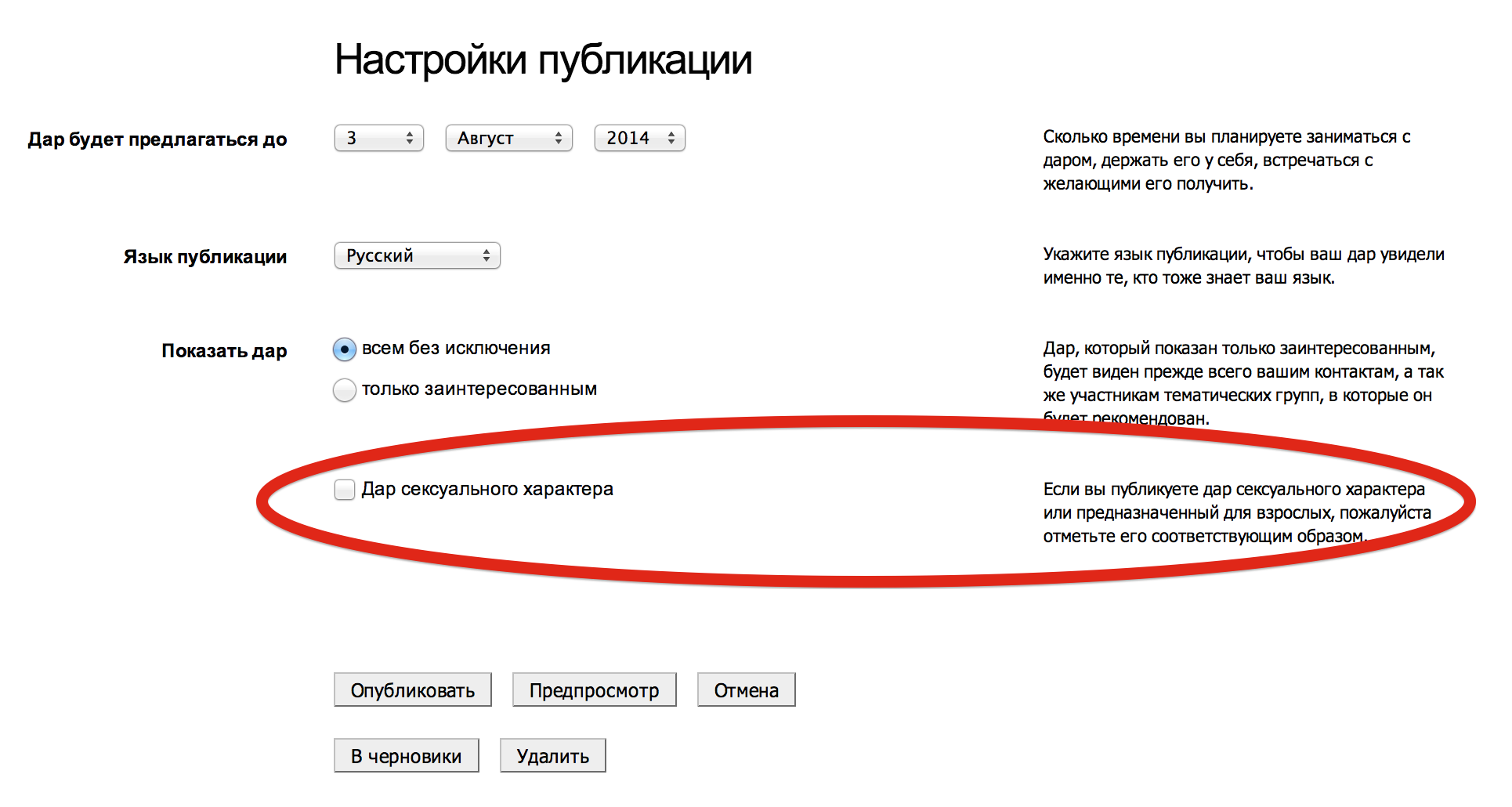
On each publication there is a button "Report". When a certain number of complaints have been reached, the publication is flagged with a special non-editable flag, and the advertisement stops showing on it.

ps By the way, sociation.org was very useful in compiling the “18+” dictionary , hello to Denis Egorov ur001 (=
On the form for filing an appeal, we were met by a form in which it was proposed to indicate no more than 5 URLs, by which it would be obvious that the problem was fixed, that the advertisement was not shown next to the questionable content. As well as a text field with the possibility to insert no more than 100 characters (!) With the explanation “What measures did you take to avoid similar violations in the future?”.
We brought the document to Google Docs , in which, in detail and point by point, we set out what we did in order to avoid advertising on questionable pages in the future. The link to the document was reduced with a special service to fit (sic!), And that’s what they put in the form.
Immediately, a letter was received confirming that the appeal was delivered:
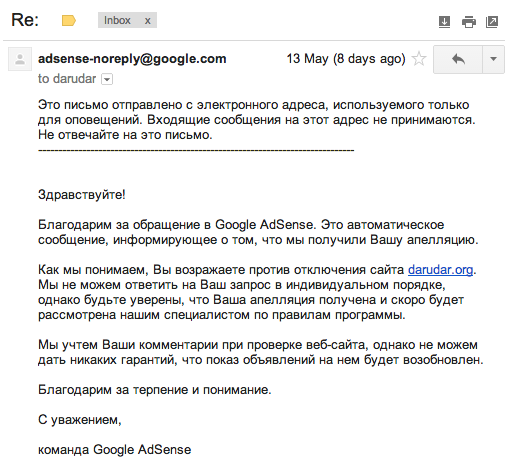
And again it is intimidating about the absence of any guarantees. We held our breath and waited for a fair decision. A week has passed, and here it is - a long-awaited letter!
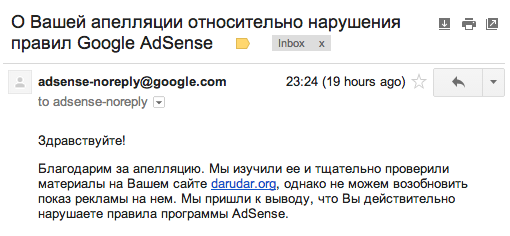
What we did not take into account what we did wrong? What else can you do? I would be very grateful if you share how you solved a similar problem or if you help us solve ours. For us, at the moment, it is an ordeal.

The essence of the problem
We have been placing contextual advertising from Google Adsense and Yandex.Direct since April 2009 at Daroudar. For us, for now, this is the main source of income, which, at the moment, gives 90% of all cash receipts. 10% of the remaining funds come to us through patrons of the community.
And it so happened that 2 weeks ago, Google suddenly turned off contextual advertising on our innocuous donation service. And the reason was that our advertising is placed on the pages with “obscene” content and violates their rules.
')
For us, this has become a serious challenge, because Yandex.Direct, remaining alone, provides only 50-60% of the total income from contextual advertising that we had. We wrote a detailed appeal to Google - in our opinion, worthy - but in the end we were still refused without a clear explanation of the reasons.
Next, everything is in order.
First and last warning
About three weeks ago we received a warning letter. The letter contained a link to the search results page for the phrase “anal fisting”. (Oh my God, where did this come from us ?! On closer inspection, it turned out that this is just a book by Henry Miller, and the donor simply indicated this phrase in the tags for publication).
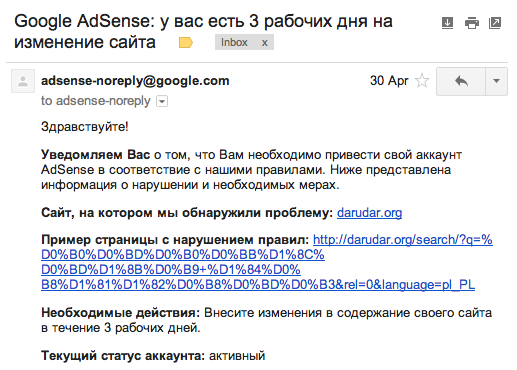
Then came a typical explanation, the basic meaning of which was that “Google ads are not allowed to be placed next to adult content” and that you need to either remove the content or remove the ads from these pages,
Just over half a year ago, we received a similar letter, and then we simply deleted the publication with “obscene” content, and the complaint was fully satisfied. This time they did the same, but after 3 days the next letter arrived.
Disable advertising
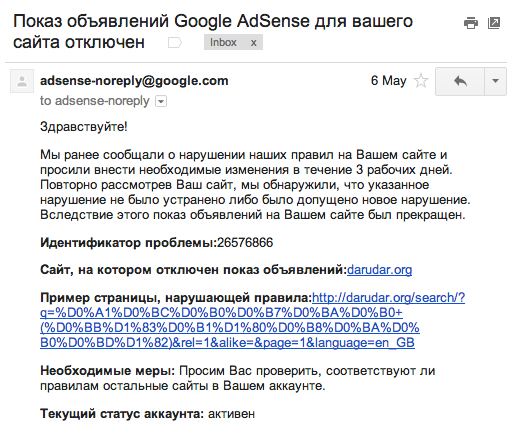
Well, how so! As you can see, this time, as a claim, another link was already shown leading to the search results for the phrase “Lubricant (lubricant)”. I didn’t even really know what it was. As it turned out, most of my friends, too.
In general, the claim was clear, because In its letter, Google makes it clear that “The URL above is for reference only. Similar violations may be present on other pages of your sites. We recommend that you check whether your other resources comply with the program rules, and regularly monitor their condition. ”
At the same time, it was proposed to get acquainted with the rules and advice, as well as write an appeal if we solve the voiced problem. The appeal page contains the following important text:
As a rule, the decision is made within a week, but sometimes we need a little more time. It depends on the number of appeals received at this time. In many cases, our decision is final, which we report in the notification. However, in some cases, the display of ads on the site may be resumed after making changes to ensure that the site complies with our rules. Remember that this is not always possible.
By the way, all warnings and status changes of the site account are also duplicated by Google in the Adsense profile to which the site is attached. You need to click on the gear in the upper right corner and follow the link “Status”:
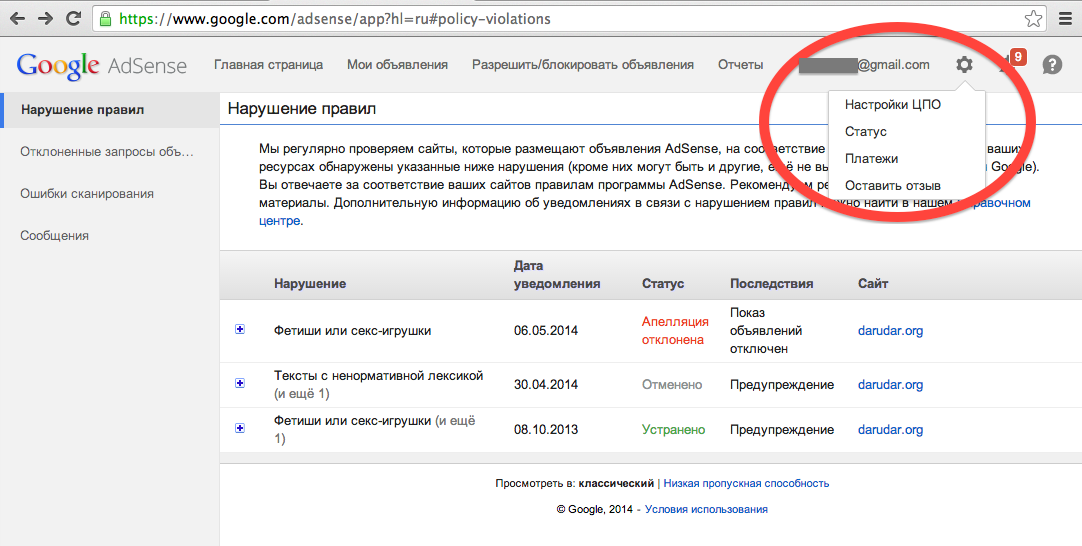
What is "adult content"
Before filing an appeal, we carefully studied all the links that we were offered for review. Particularly interesting was the page dedicated to the "forbidden content", next to which you can not place contextual advertising Google. In particular, what is “adult content” for which we were blocked.
The explanation of what is considered a similar covent was rather vague:
We understand that this definition may be interpreted differently in different countries, and therefore in all cases we have the same content requirements. If you are in doubt whether your materials are suitable for displaying advertisements, follow the following rule: if you are not ready to show them to your children or your employees, you should not place an ad code in them.
However, hereafter, some categorization is given, from which it is becoming increasingly clear. In addition to the obvious things, content with “sexual overtones” also applies to adult content, including: people in translucent clothes, close-up photographs of body parts, as well as marriage acquaintances with foreigners. Here is how.
I was very pleased with the funny cartoon (with Russian captions) dedicated to “adult content”:
Recommendations for checking user content
The most important technical information turned out to be the help section devoted to user-generated content, in particular “Recommended Content Verification Solutions” . The main solutions from Google are the following:
- Premoderation of content
- Content from trusted users only
- Content from registered users only
- Attraction moderators
- Report button
- Automatic content filtering
We already had much of the above in the arsenal, in particular, it had its own analogue of the “complain” button, its own analogue of the “moderators” and a special tick “18+” on the gift publication form. It remained to adapt all this to the task of hiding advertising from problem pages.
What we did before filing an appeal
1. Adapted the flag "18+"
On the form of publication of the gift we have the opportunity to mark it as “18+” content. If the user marks his publication in this way this, the advertising pages of such publication is not shown. Our moderators can also give the same status if they receive a complaint.
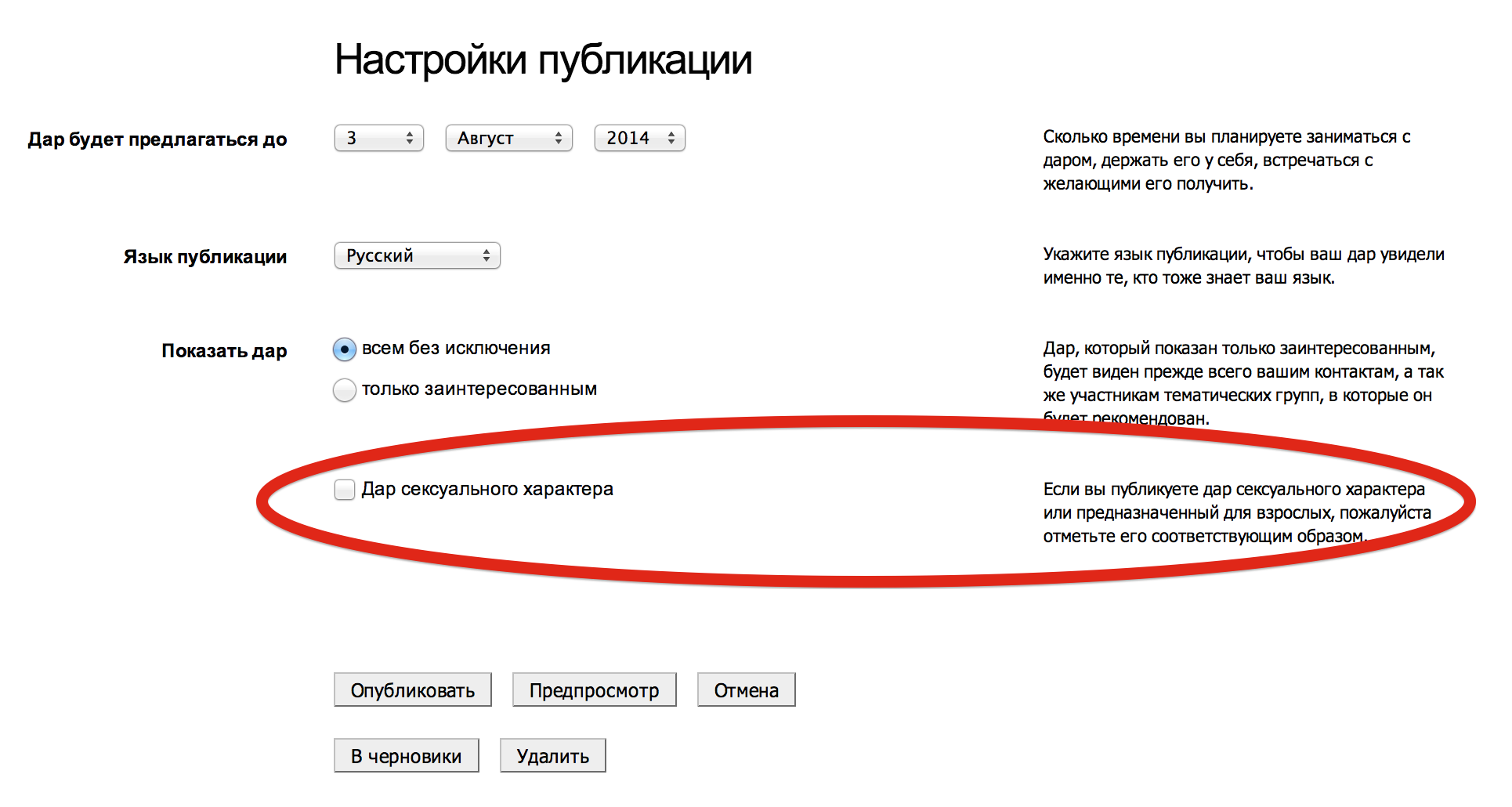
2. Adapted the button "Report"
On each publication there is a button "Report". When a certain number of complaints have been reached, the publication is flagged with a special non-editable flag, and the advertisement stops showing on it.

3. Set up automatic content filtering
- Made a list of about 100 stop words related to the words "18+".
- We launched a script that went through all the existing content of the site, found about 3 thousand publications (out of 2.5 million) containing these words, marked them as “18+”.
- Launched a script that views all new content every day, marks publications containing stop words as “18+”.
- The list of stop words can be easily replenished; the changes you make are immediately reflected in the display of advertising on the site.
- They also turned off advertising on any possible lists of publications, if at least one of them is marked as “18+”.
ps By the way, sociation.org was very useful in compiling the “18+” dictionary , hello to Denis Egorov ur001 (=
Filing an appeal
On the form for filing an appeal, we were met by a form in which it was proposed to indicate no more than 5 URLs, by which it would be obvious that the problem was fixed, that the advertisement was not shown next to the questionable content. As well as a text field with the possibility to insert no more than 100 characters (!) With the explanation “What measures did you take to avoid similar violations in the future?”.
We brought the document to Google Docs , in which, in detail and point by point, we set out what we did in order to avoid advertising on questionable pages in the future. The link to the document was reduced with a special service to fit (sic!), And that’s what they put in the form.
Immediately, a letter was received confirming that the appeal was delivered:
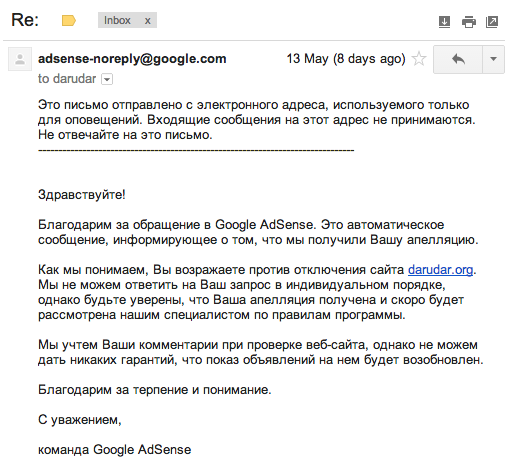
And again it is intimidating about the absence of any guarantees. We held our breath and waited for a fair decision. A week has passed, and here it is - a long-awaited letter!
Decision
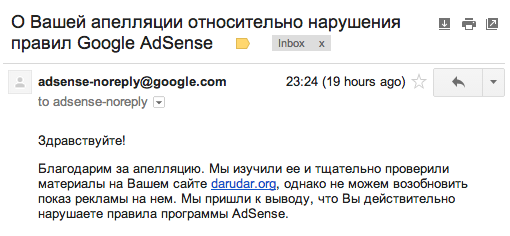
What we did not take into account what we did wrong? What else can you do? I would be very grateful if you share how you solved a similar problem or if you help us solve ours. For us, at the moment, it is an ordeal.
Source: https://habr.com/ru/post/223757/
All Articles