Tabs (pages) on the same page in html / css using: target
Consider one of the options for creating multiple pages or tabs (including nested) on html and css without scripts, lists and tables, on a single html page. Only divas, only hardcore. Suitable for small portfolios and interface elements. Do not be Pinocchio using it everywhere.
The bottom line:
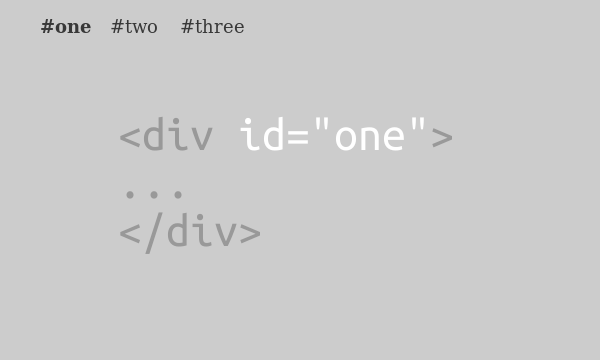
Modern browsers load content only if the block is visible, so crutches for downloading content (pictures) are canceled.
In short: a link to a block makes it visible, while by default they are invisible (so back display: none when we select others); make invisible the first block if _not it_ is selected, since by default it is visible. Actually, that's all. Now implementation.
')
Html We divide the block into 3 pages and one into 3 tabs, for clarity:
Let us turn to the markup, everything is suddenly very simple (but not obvious) and valid, no non-standard refinements:
You can implement this in different ways, but in my opinion this is the most logical - without distortions in the form of the presentation of links with buttons, lists, scripts and other heresy, the link is a link, and the block is a block.
A live example on codepen
The bottom line:
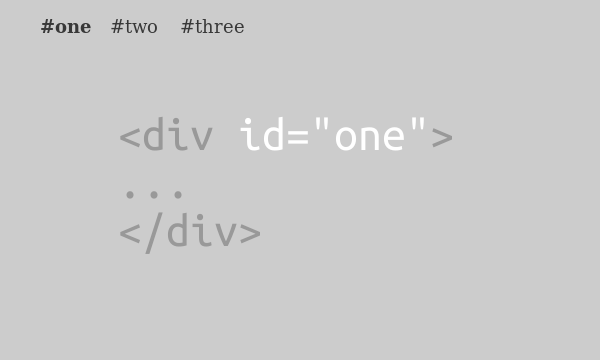
Modern browsers load content only if the block is visible, so crutches for downloading content (pictures) are canceled.
In short: a link to a block makes it visible, while by default they are invisible (so back display: none when we select others); make invisible the first block if _not it_ is selected, since by default it is visible. Actually, that's all. Now implementation.
')
Html We divide the block into 3 pages and one into 3 tabs, for clarity:
<!-- , --> <!-- , ( - ), "" --> <div id="tab/one"></div> <div id="tab/two"></div> <div id="tab/three"></div> <div id="tab"> <!-- , , () --> <a href="#one">#one</a> <a href="#two">#two</a> <!-- ; , -, css --> <b><a href="#tab/one">#three</a></b> </div> <div id="two"> <a href="#one">#one</a> <b><a href="#two">#two</a></b> <a href="#tab/one">#three</a> </div> <div id="one"> <b><a href="#one">#one</a></b> <a href="#two">#two</a> <a href="#tab/one">#three</a> </div> Let us turn to the markup, everything is suddenly very simple (but not obvious) and valid, no non-standard refinements:
div { display: none; } /* - */ div:target { display: block; } /* */ /* , .. , */ div[id*=t]:target ~ #one { /* , "t" , #one */ display: none; } /* , "tab" -#one */ div[id*=tab]:target ~ #three { /* , */ display: none; } You can implement this in different ways, but in my opinion this is the most logical - without distortions in the form of the presentation of links with buttons, lists, scripts and other heresy, the link is a link, and the block is a block.
A live example on codepen
Source: https://habr.com/ru/post/223583/
All Articles