Octotree: displaying code on github as a tree
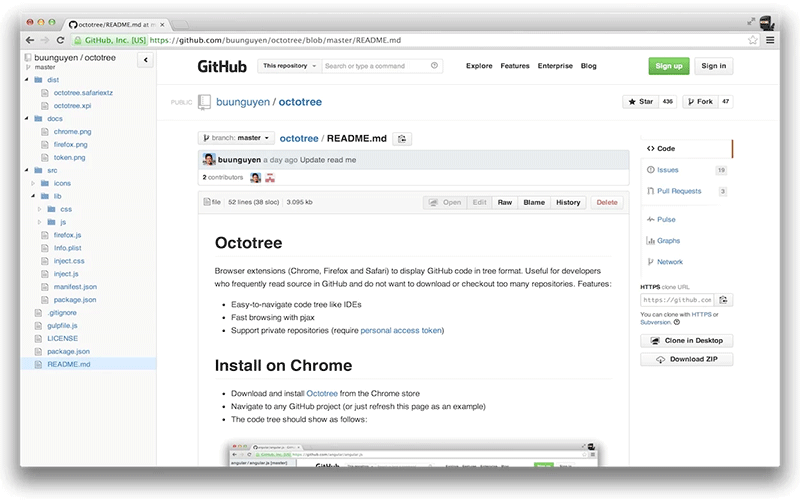
Github is an indispensable site where developers spend many hours. Some want to add convenience to their daily work. The Octotree extension for Firefox / Chrome / Safari does exactly what it lacked on Github, namely, it displays the source code as a tree.
The tree is displayed on the left side of the page. Such navigation is much more convenient standard and also works very quickly. It is much easier to navigate large projects with many nested directories.
Octame for Chrome in the Chrome Store directory.
')
The versions for Firefox and Safari are still moderated, but they can be manually installed from the project page .
Extension developer Buu Nguyen (Buu Nguyen) notes that Octotree uses the GitHub API to get metadata. Unauthenticated requests are made by default, but authentication is required to view private repositories, as well as after exceeding the limit on unauthenticated requests. In this case, the extension will ask for a personal Github token .
You can manually enter a token by a command in the browser’s web console (in the developer’s tools).
localStorage.setItem('octotree.github_access_token', 'REPLACE WITH TOKEN') Source: https://habr.com/ru/post/223527/
All Articles